
How To: Make the French gesture for "calm down"
Learn the French hand gesture for "calm down" ("du calme").


Learn the French hand gesture for "calm down" ("du calme").

Learn the French hand gesture for "oh la la!"

Learn the French hand gesture for "don't make the two ends meet" ("ne pas joindre les deux bouts").
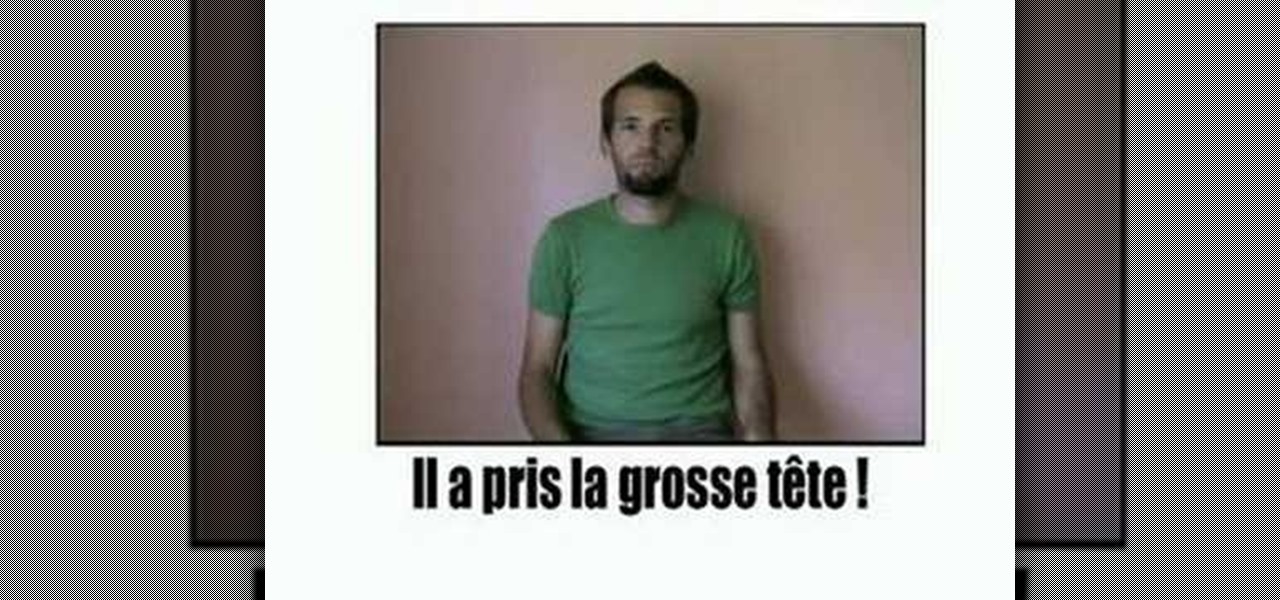
Learn the French hand gesture for "he's got a big head" or "he's big-headed" ("il a pris la grosse tête").

Learn the French hand gesture for "that's crazy" ("ca tourne pas rond").

Learn the French hand gesture for "drunk" ("etre rond comme une bille").

Learn the French hand gesture for "more or less" ("plus ou moins").

Learn the French hand gesture for "until Thursday" ("jusqu'a jeudi").

Learn the French hand gesture for "text me" or "we'll send a text" ("on s'envoie un SMS").
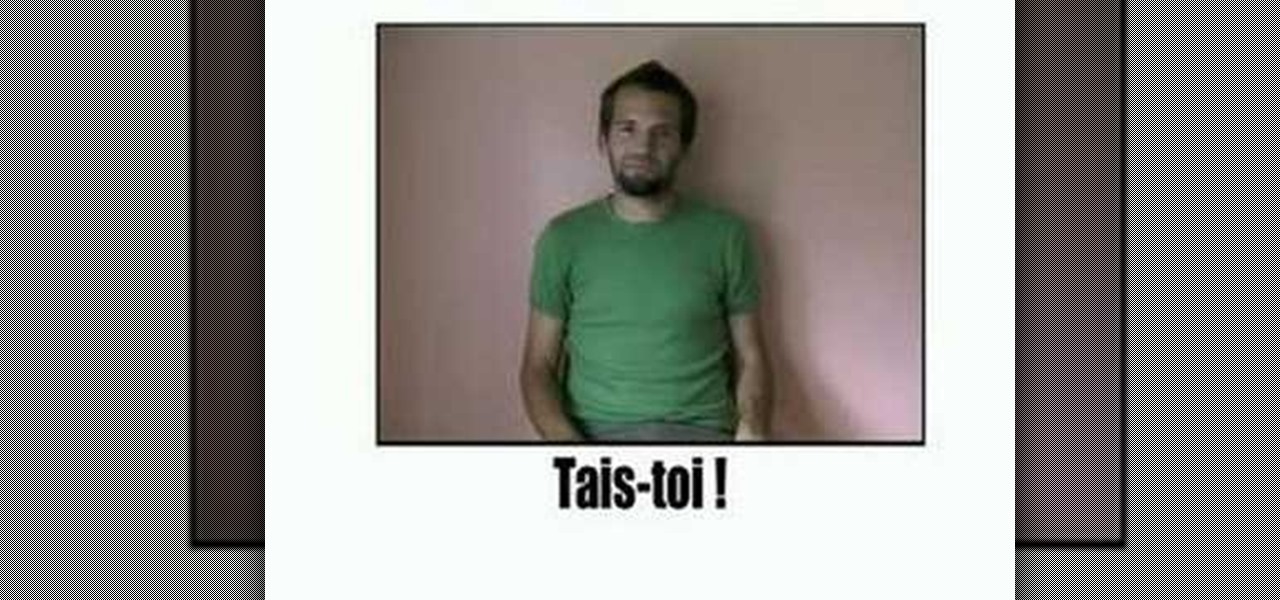
Learn the French hand gesture for "be quiet" or "shut up" ("tais-toi").

Learn the French hand gesture for "I was my hands of it" ("je m'en lave les mains").

Visit www.studiorealism.com to see other tutorials on how to sculpt the human figure in clay. This is a deleted scene from my new DVD about sculpting clay figures, which can be found at www.studiorealism.com

Visit www.studiorealism.com to see other tutorials on how to sculpt the human figure in clay. This is a deleted scene from my new DVD about sculpting clay figures, which can be found at www.studiorealism.com

Hands are a tricky thing to draw. Not everybody can get them right. It takes times and practice to draw hands realistically. This particular tutorial will show you how to draw a hand making a "peace sign". Make sure to pause the video after each step and look at the screen every few seconds while you are drawing.

Your phone's keyboard is one of the most commonly used apps. Whether you're typing out status updates, sending private messages, or just bombarding everyone in sight with as many emoji as you possibly can, you probably couldn't get by without a good keyboard app.

We use our smart devices for pretty much everything these days, from getting directions to playing games just to kill time. They're extremely important to our daily routine, and as we use our devices more and more, things get a little bit messy.

There are a couple swipe gestures in ProtonMail for Android and iOS that let you swipe right on an email to mark it as spam or swipe left to trash it. If you don't get a lot of spam or don't delete a lot of messages, it's easy enough to changes these gestures to perform another action.

Google Now, Siri, and Cortana aside, the main way you interact with your smartphone is through the keyboard. Every app you use, every search you perform, every message you send—the most fundamental interface between you and your device is that handful of characters and those 26 letters on the bottom half of your screen.

If you've ever seen one of those Samsung commercials from about a year back, you know that the Galaxy S series of phones come with a feature that allows you to do certain things by making gestures in front of your screen. They call this feature Air Gesture, and it enables you to perform certain functions without even touching your phone.

HTC introduced their version of gesture controls to the masses when they launched the HTC One M8, and while the feature includes gestures to open the camera, start voice dialing, and unlock the device, it does not include one to lock it.

The Moto X introduced tons of cool features that have slowly been ported over to other phones, like Peek notifications and always listening "OK, Google" detection. Another such feature allows you to twist your wrist to bring up the camera app from any screen—even with the display turned off.

The awesome thing about Android is that you rarely need to settle for what comes stock on your device. If your music app sucks, switch it. If you don't like your home launcher, swap it for a better one.

The Moto X and Moto Z have a set of features that let you launch common shortcuts by shaking your phone in one direction or another. For instance, there's a chop gesture that turns on the LED flashlight, and a wrist-twist gesture that instantly opens the camera app.

Apple's latest round of devices—including the MacBook Pro, Apple Watch, and the iPhone 6S—use a new touch input method that can detect when you've applied a bit more force than usual. Dubbed "Force Touch" ("3D Touch" on the new iPhones), this gesture simulates a long-press or right-click, but it usually requires special hardware to detect the amount of pressure you've applied.

Your voice is the key to unlocking many features on your iPhone. For example, you can ask Siri to send a text message to a friend, add items to a list, run a custom shortcut, or turn on your lights, but Apple does not allow you to unlock your iPhone with a Siri voice command. Instead, you can turn to a lesser-known feature to unlock your iPhone without Face ID, Touch ID, or typing your passcode.

Apple has finally released iOS 12 for everyone to enjoy, and there are plenty of cool features to go around. Perhaps the coolest feature, at least, for those of us with an iPhone X, is the return of an oft-used gesture we loved on other model iPhones.

Throughout the day, I receive countless emails from various e-commerce sites who are trying to get me to spend money I don't have. Normally, I dismiss the notification on my smartphone, but when I open the Gmail app, I find all those unread messages waiting to be dealt with. Fortunately, Gmail has a way to quickly get rid of all those emails with one swipe.

The Samsung Galaxy S6 includes a pretty nifty feature known as "Gesture wake up," which lets users wave their hand over their locked display to wake it, making those periodic notification checks from the lock screen a lot more simple than having to press the power or home key every time.

It's really amazing how much you can do with root access on an Android device. From various themes to porting exclusive funtionality from other devices, the power of Superuser privileges is truly awesome.

Hello, budding augmented reality developers! My name is Ambuj, and I'll be introducing all of you Next Reality readers to the world ARKit, as I'm developing an ARKit 101 series on using ARKit to create augmented reality apps for iPad and iPhone. My background is in software engineering, and I've been working on iOS apps for the past three years.

Are you looking for a simple floral design that will delight friends and family as a winter holiday centerpiece? Or perhaps you would like to do something a little more special with those dozen roses you bought as a romantic gesture? If so, look no further, because Jim Daniel, The Flower God, has a quick and easy floral arrangement to help make any occasion special! Useful tips such as including pine cones at the bottom of your vase to add more dimensions, as well as act as an anchor for the ...

Bring a simple paper to life by making it into an origami flower. This video shows you how to literally add life to a flat white sheet of paper with simple folds and precision you'll make a beautiful origami flower. You can give these hand made beauty to your mother, grandmother, wife, girlfriend, or even your boyfriend. Perfect for any occasion this is a sweet and simple gesture right from the heart. It may take you a few tries to perfect, but like with everything practice makes perfect.

You first want to start with doing the outlines of the arm. Basic shapes like tubes are given structure with cross sections. This is to know if your knee is bending or is it straight. To do a gesture properly is to use landmarks. You start from the toes positioning and work your way up from here. Your feet, knee, and torso are your three landmarks. Erasing sharp edges helps to give the effect of a more soft drawing and the limbs seem more realistic. Today we learned that drawing is more about...

Rock-paper-scissors is a great way to alleviate boredom or make decisions, such as figuring out who gets to go first in the next game you play.

Rolling over is a simple trick that any dog can master, and it will help you build confidence in your dog. Learn how to teach your dog to roll over with this how to video.

A tutorial for a beginner's magic trick - the Erdnase color change - in which you appear to change the color of a card with a simple hand gesture.

Using the overview screen (aka recent apps) is a simple way to jump back to a previous task to continue where you left off, but as you use more and more apps, jumping back to that initial task isn't really that "recent" with all of those new tasks stacked on top of it. Now, thanks to developer PhinxApps, we can redefine what "recent" truly means using PinTasking. With this app, you can pin any app or webpage you're currently using onto your device's screen in the form of a Facebook-like chat-...

There's no shortage of reasons to love the One, yet a feature curiously omitted from the device, much to the chagrin of power users, is a multitasking button.

Undo. Redo. These two actions are forever intertwined, but they're missing from the standard keyboard on Android. Accidentally delete a word, and there is no Ctrl + Z to undo this mistake. But there is finally a solution available on Samsung Galaxy phones.

Google has added a number of new features in the latest update to Google Keyboard including a one-handed mode and a setting that lets you adjust the height of the keys. The update hasn't gone live on the Play Store yet, but you can download the APK right now for both 32-bit and 64-bit phones.