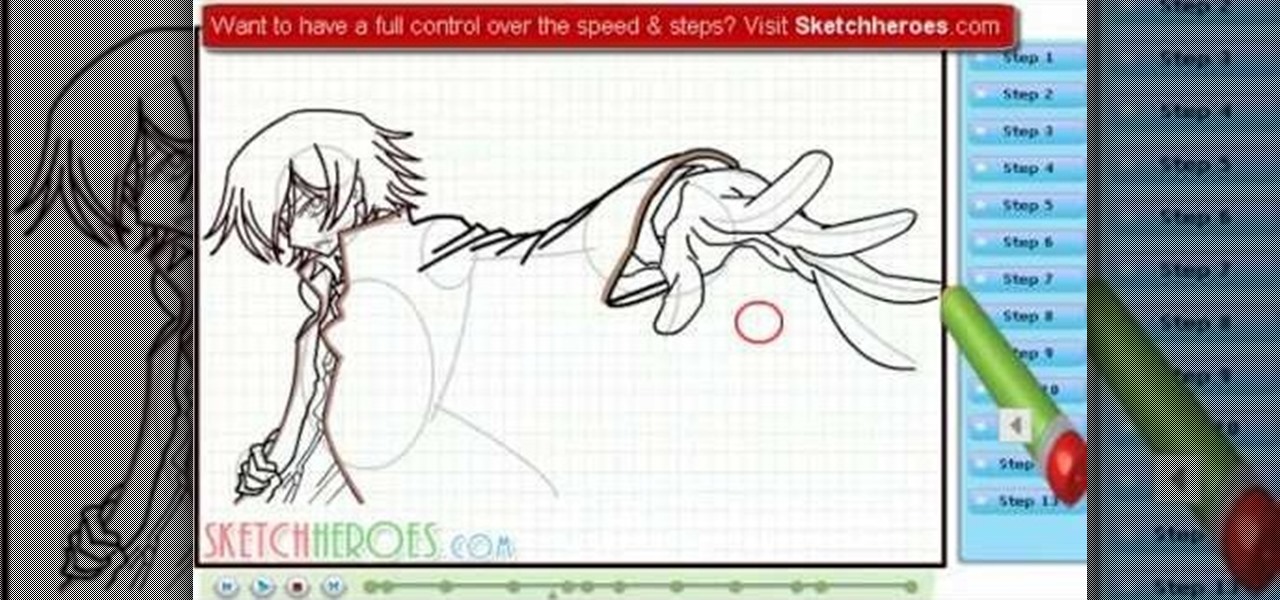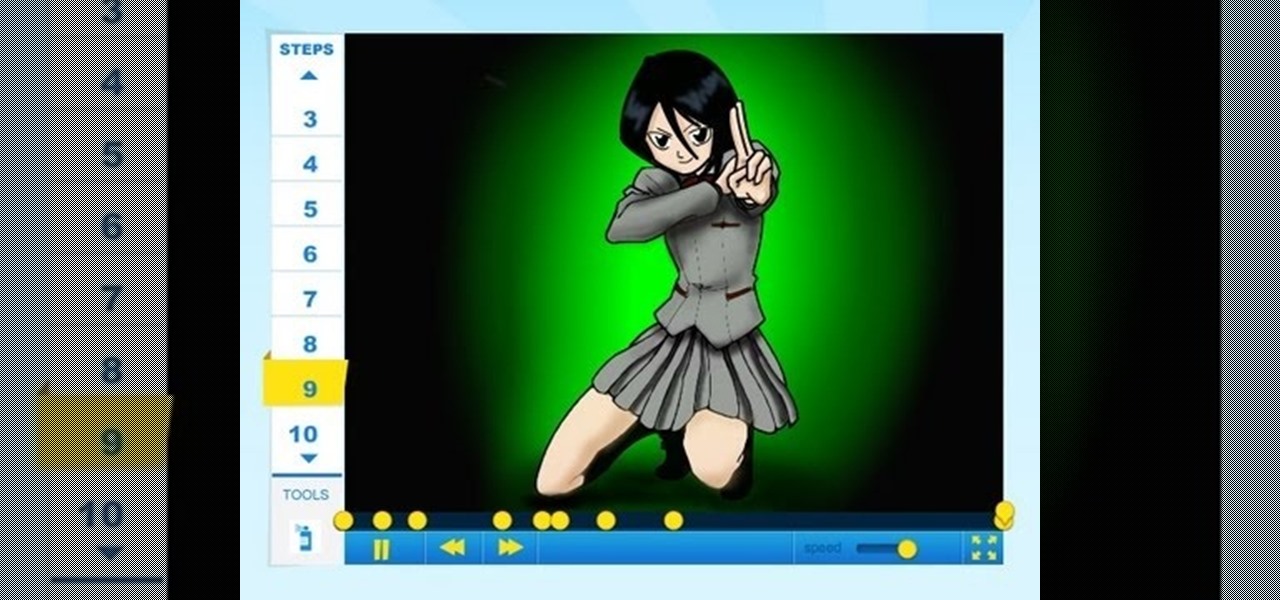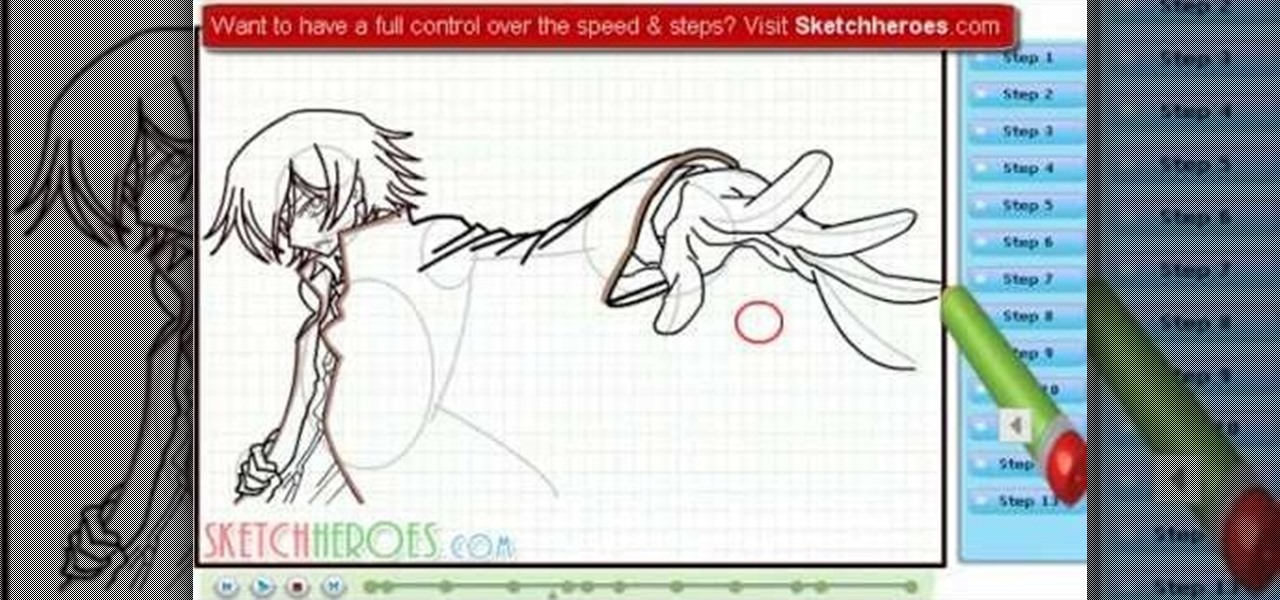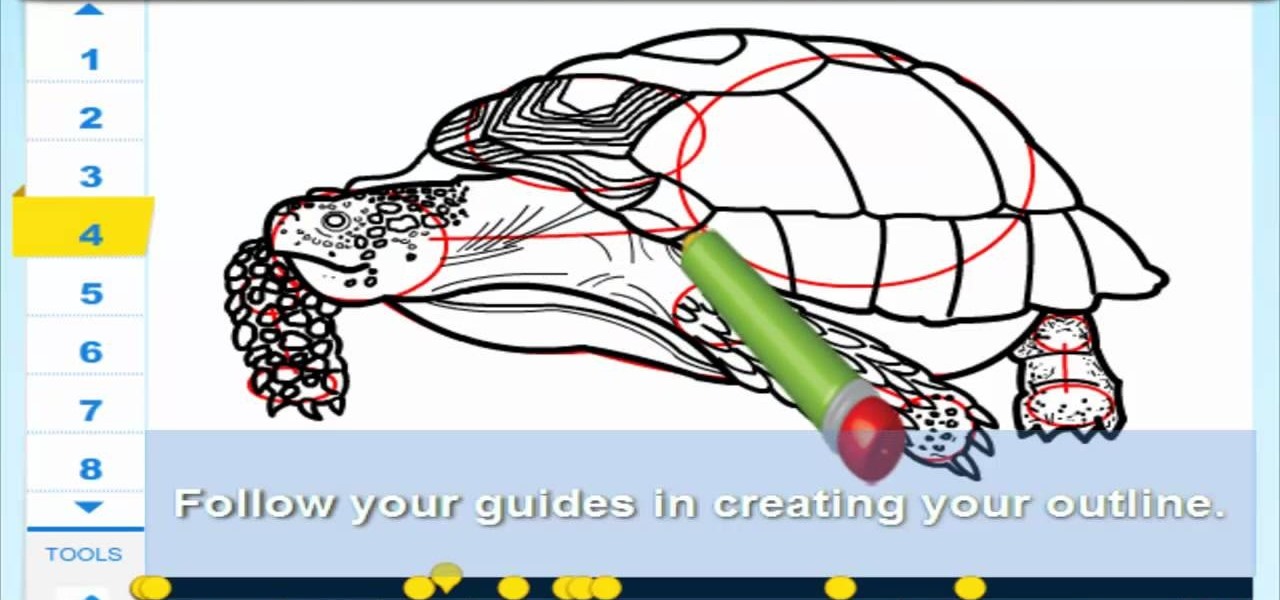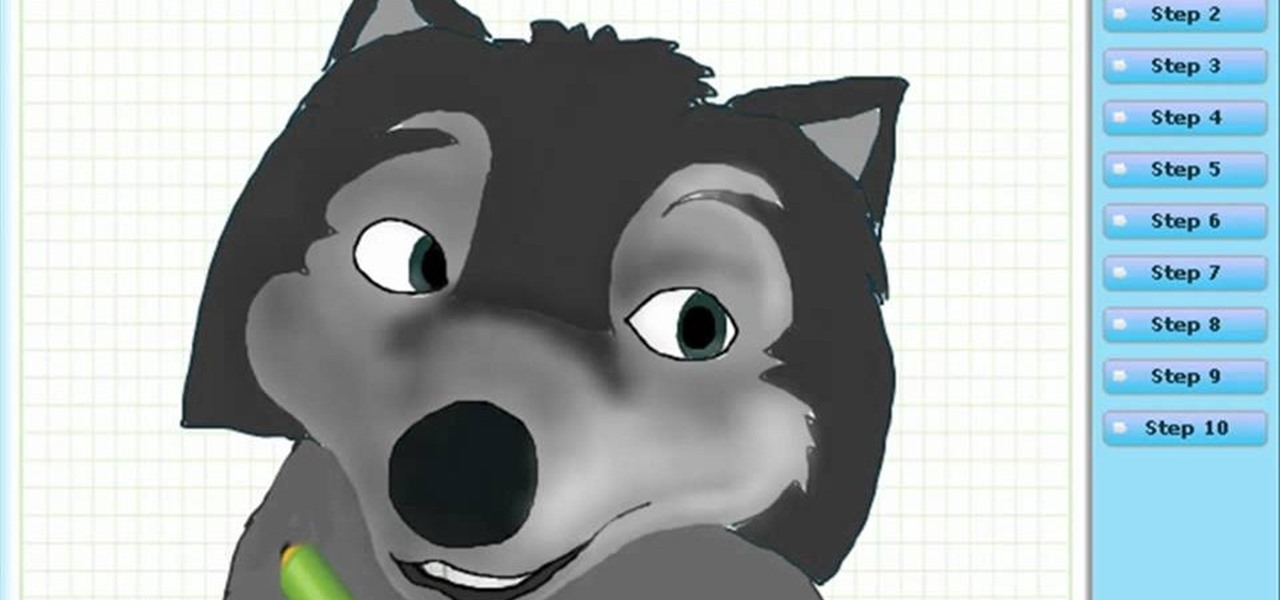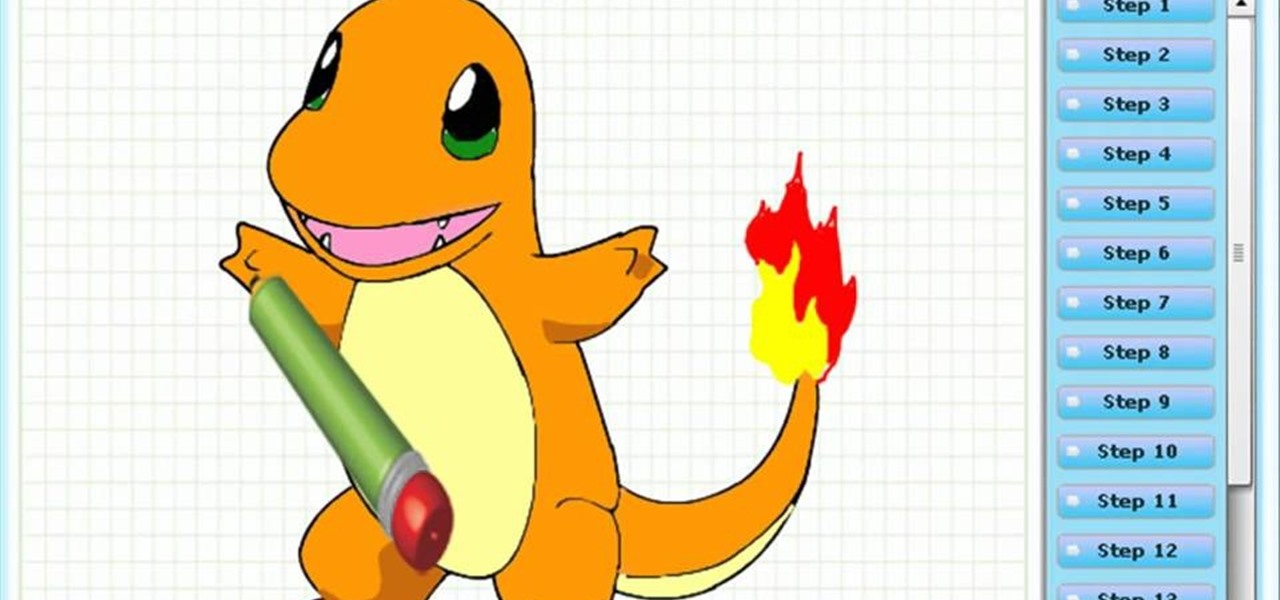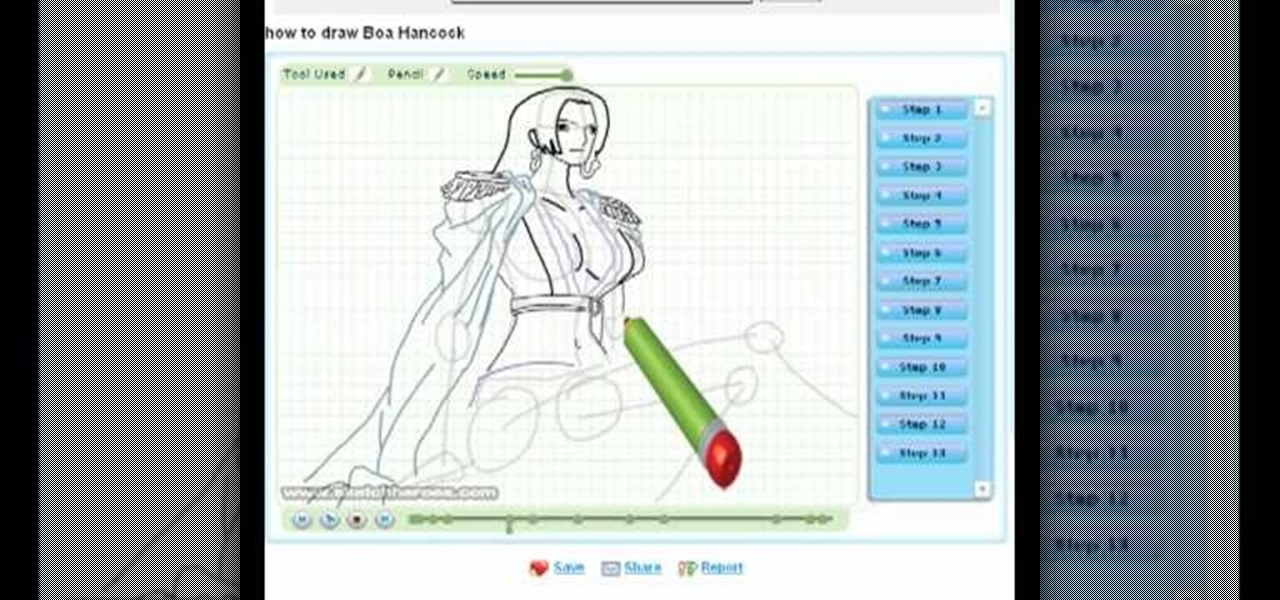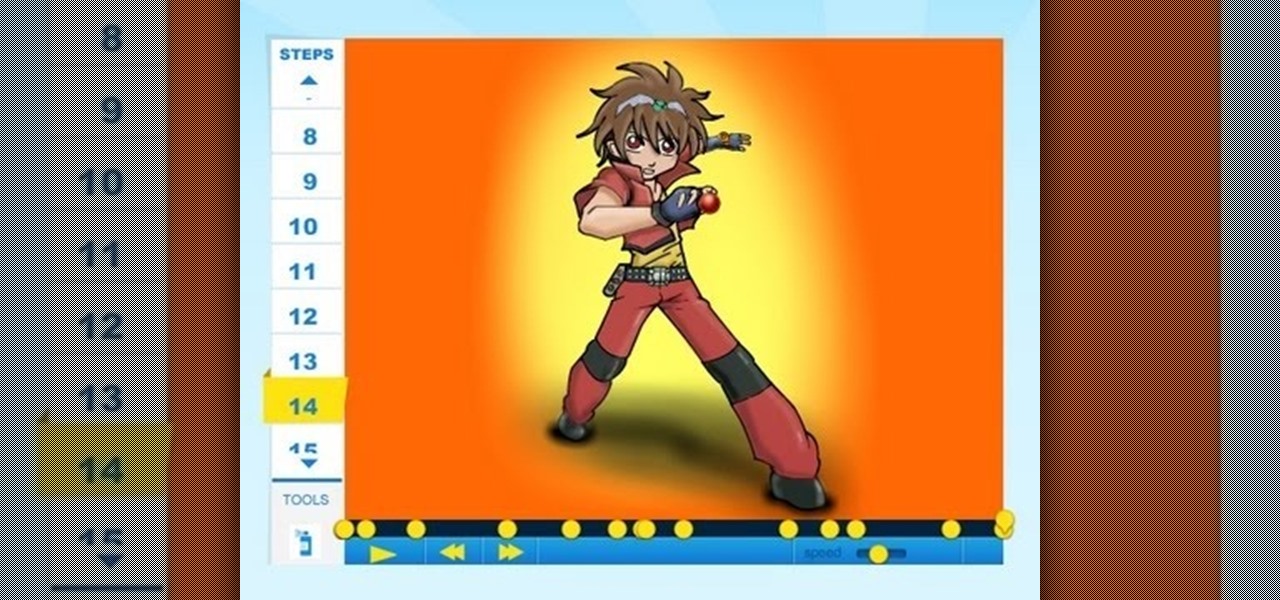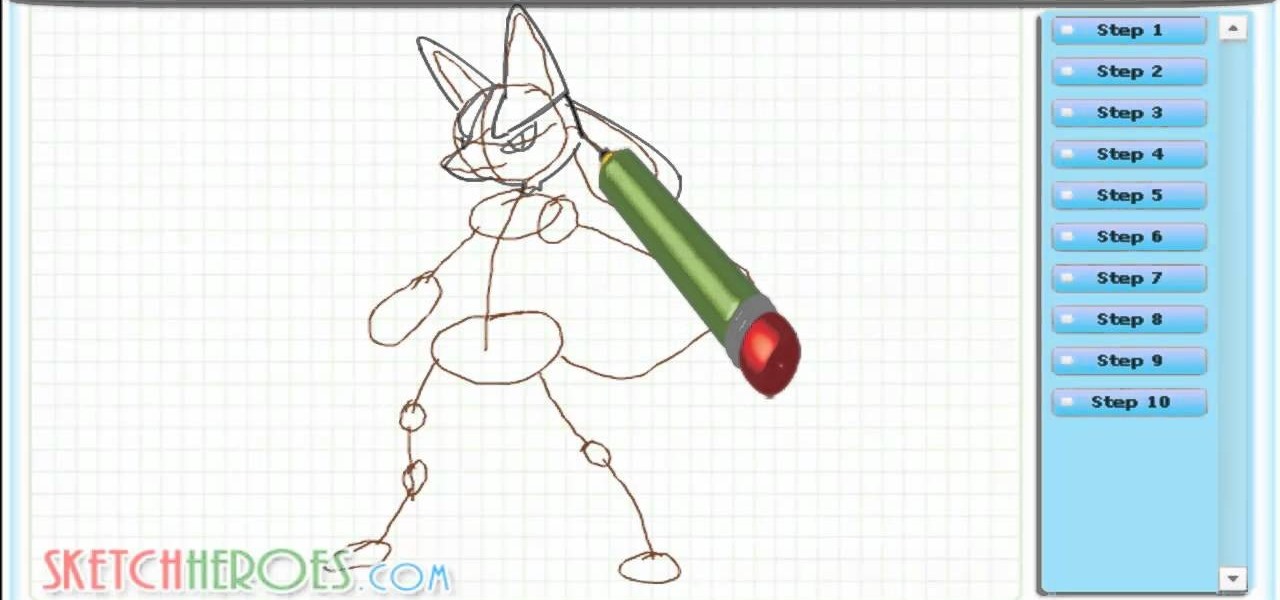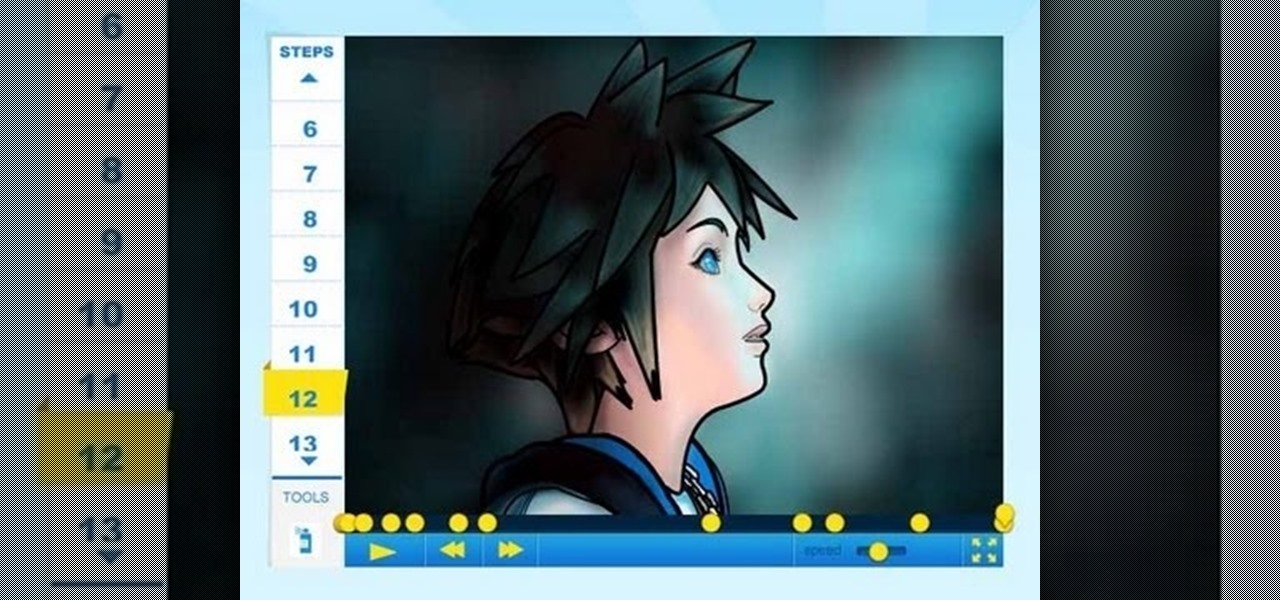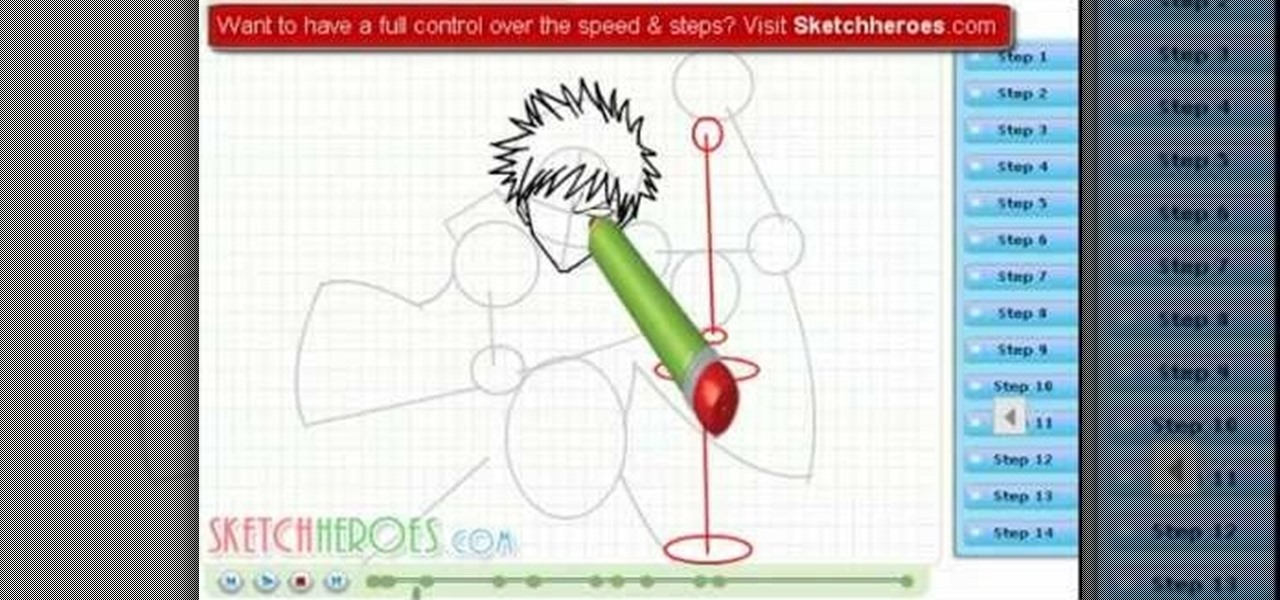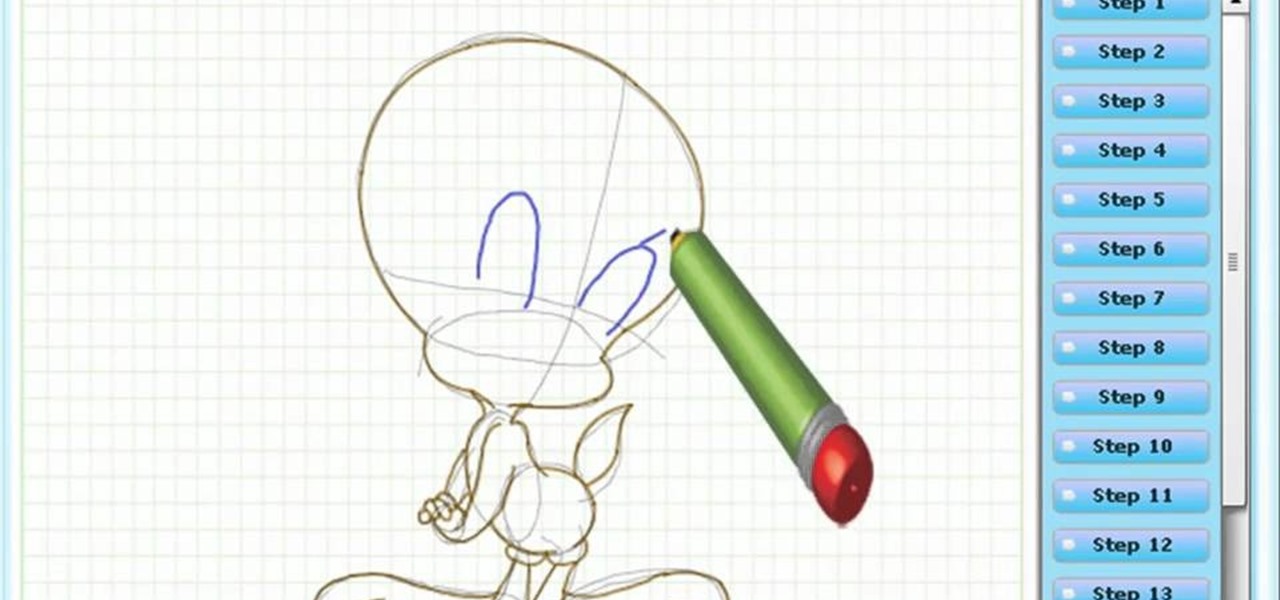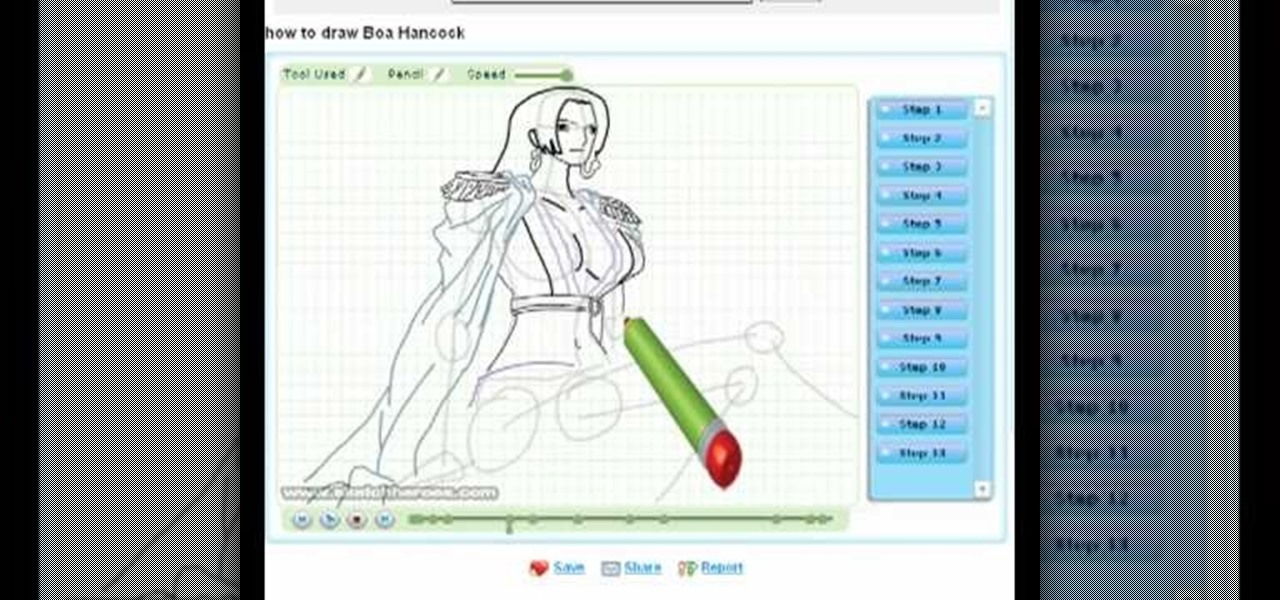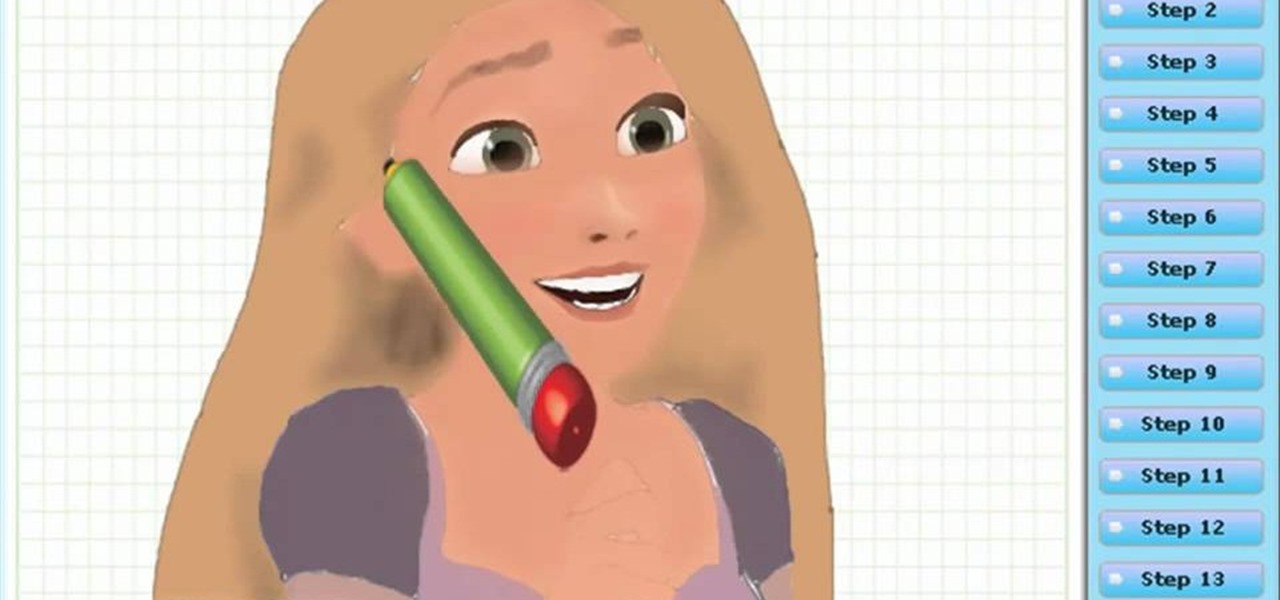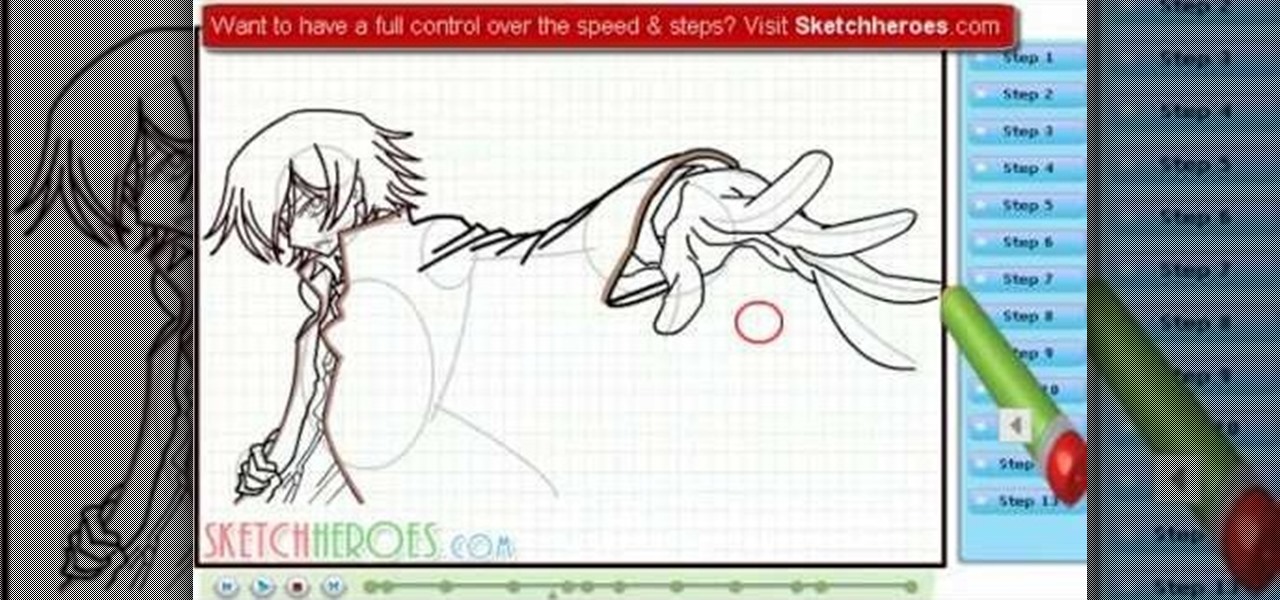
How to draw Lelouch from Code Geass. Follow step by step tutorial of Lelouch from Code Geass. Lelouch's trademarks are his ebony hair, and violet eyes, which he inherited from his mother, and father respectively. Hope you enjoy watching this tutorial! For the full tutorial with step by step & speed control visit: how to draw.
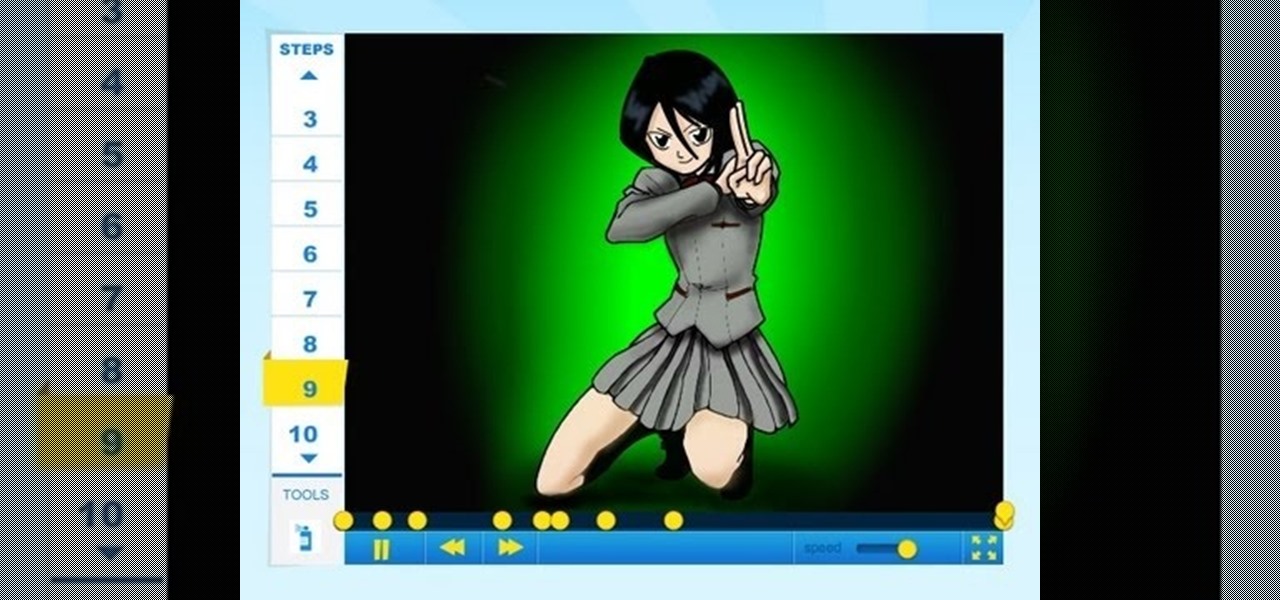
How to draw Rukia Kuchiki (Bleach) Rukia Kuchiki is a fictional character in the anime and manga series Bleach. What is your favorite character in Bleach? For the full tutorial with step by step & speed control visit: how to draw.
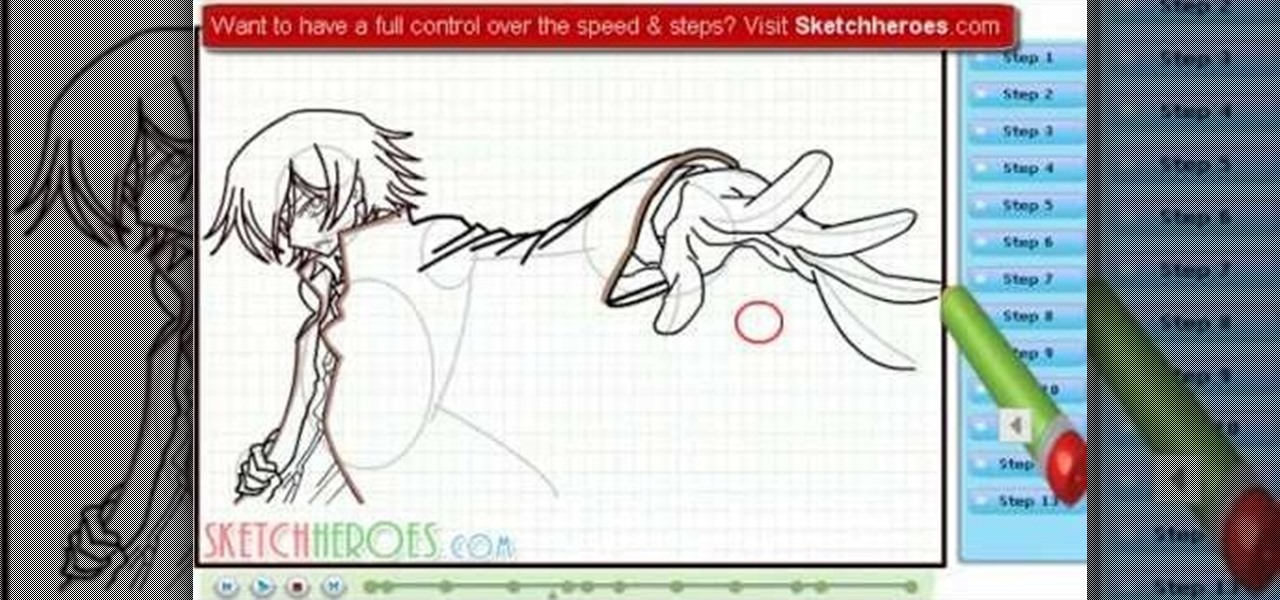
Learn How to draw Lelouch from Code Geasss with the best drawing tutorial online. For the full tutorial with step by step & speed control visit: how to draw.

Learn How to Draw Ryuk from Death Note with the best drawing tutorial online. For the full tutorial with step by step & speed control visit: how to draw.

Learn How to draw Tony Tony Chopper (One piece) with the best drawing tutorial online. For the full tutorial with step by step & speed control visit: how to draw.

Learn How to Draw Devyn of Maximum Ride with the best drawing tutorial online. For the full tutorial with step by step & speed control visit: how to draw.

Tortoises are shielded from predators by a shell. They are generally reclusive animals. Learn How to draw a Tortoise. For the full tutorial with step by step & speed control visit: how to draw.

I cried when i first saw this movie. Dogs are men's best friend as they say and it's true. This is a good movie to watch with your family. Learn how-to-draw-humphrey-alpha-and-omega. For the full tutorial with step by step & speed control visit: how to draw.

Learn How to draw Dorothy from Dorothy of Oz with the best drawing tutorial online. For the full tutorial with step by step & speed control visit: how to draw.

Learn How to draw Rikuo Nura (Nurarihyon no Mago) with the best drawing tutorial online. For the full tutorial with step by step & speed control visit: how to draw.

Learn How to draw L of Death Note with the best drawing tutorial online. How to draw L of Death Note. For the full tutorial with step by step & speed control visit: how to draw.

Learn How to draw Tony Tony Chopper (One piece) with the best drawing tutorial online. For the full tutorial with step by step & speed control visit: how to draw.

Learn How to Draw Ikaros (Sora no Otoshimono) with the best drawing tutorial. For the full tutorial with step by step & speed control visit: how to draw.

How to draw charmander in a few simple steps. An orange reptilian creature resembling a tailed bipedal salamander with some dinosaur qualities, particularly like those of theropods. For the full tutorial with step by step & speed control visit: how to draw.

Learn How to draw Boa Hancock (One piece), the snake Princess of Amazon Lily from one piece. For the full tutorial with step by step & speed control visit: how to draw.

He is my favorite Bakugan player possessing the Ultimate Dragonoid. I have made this how to draw Ultimate Dragonoid tutorial so uncomplicated for you guys can follow easily from this. Enjoy! How to Draw Ultimate Dragonoid (Bakugan). For the full tutorial with step by step & speed control visit: how to draw.

Learn How to draw Lucario from pokemon in easy steps. For the full tutorial with step by step & speed control visit: how to draw.

Learn the basic steps how to draw Haruhi Suzumiya She is an eccentric girl seeking supernatural phenomena and figures such as aliens, time travelers and espers. For the full tutorial with step by step & speed control visit: how to draw.

This is Asa Butterfield from the upcoming movie HUGO. Asa has recently been cast as the main character, Hugo in Martin Scorsese new 3-D film Hugo How to draw Asa Butterfield from the Movie HUGO. For the full tutorial with step by step & speed control visit: how to draw.

In this tutorial it will show you How to draw a Cow step by step in an easy way. Begin making a pattern on the background layer and draw your final sketch on the drawing layer. For the full tutorial with step by step & speed control visit: how to draw.

At the beginning of Kingdom Hearts, Sora lives on Destiny Islands along with his two best friends, Riku and Kairi. Learn How to draw Sora of Kingdom Hearts. For the full tutorial with step by step & speed control visit: how to draw.

Learn How to draw a frog. For the full tutorial with step by step & speed control visit: how to draw.

Learn How to draw Bruno Mars with the best drawing tutorial online! For the original tutorial with speed adjustment and step by step instructions visit: how to draw.

Secret of the Wings (formerly known as Tinker Bell and the Mysterious Winter Woods) is an upcoming computer-animated comedy film. Learn How to draw Tinkerbell (Secret of the Wings). For the original tutorial with speed adjustment and step by step instructions visit: how to draw.

Learn How to draw Sulley and Mike from Monster University Movie Nearly 12 years after the film's release, Monsters, Inc. is scheduled for a 3D re-release on January 18, 2013, while a prequel, Monsters University, is scheduled a few months later with a June 21, 2013 release. For the full tutorial with step by step & speed control visit: how to draw.

RISE OF THE GUARDIANS is an epic and magical adventure that tells the story of Santa Claus, the Easter Bunny, the Tooth Fairy, the Sandman, and Jack Frost – legendary characters with previously unknown extraordinary abilities. How to draw Tooth Fairy from the movie Rise of the Guardians. For the full tutorial with step by step & speed control visit: how to draw.

How to Draw Sasuke Uchiha (Naruto) - In the anime and manga, Sasuke is a member of the Uchiha clan, a highly skilled clan of ninjas allied to the village of Konohagakure. For the full tutorial with step by step & speed control visit: how to draw.

Learn How to Draw Ichigo Kurosaki of Bleach a fictional character in the anime and manga franchise Bleach by mangaka Tite Kubo. For the full tutorial with step by step & speed control visit: how to draw.

Learn How to draw tweety in a few simple steps. For the full tutorial with step by step & speed control visit: how to draw.

Learn How to draw Sakura Haruno from (Naruto) with the best drawing tutorial online. For the full tutorial with step by step & speed control visit: how to draw.

Learn How to draw Boa Hancock (One piece) (manga & anime) with the best animated drawing tutorial online. For the full tutorial with step by step & speed control visit: how to draw.

Learn How to draw Rapunzel from the film Tangled with the best drawing tutorial online. For the full tutorial with step by step & speed control visit: how to draw.

Learn How to draw Nami (One Piece)I know Nami will be popular to most guys out there. So here it is. She is just too cute to handle. How to draw Nami from One Piece. For the full tutorial with step by step & speed control visit: how to draw.

This is a step by step drawing tutorial How to draw Takashi Komuro (Highschool of the Dead). For the full tutorial with step by step & speed control visit: how to draw.

Cake decorating is truly an art, and the more skills you have, the better an artist you become. This how-to illustrates how to make a fondant butterfly for your special cake. The process isn't hard at all and you'll be able to apply the knowledge to other things you may like to create. Butterflies will abound as you get up to speed and decorate your cake bringing spring to that special someone. Fly like a butterfly, sting like a bee, check out the video and you'll clearly see!

Many types of circuits are useless and less useful if you cannot control the amount of power going through them. For that, you need a PWN (pulse with modulation) switch. This electronic component will let your control the power going through the circuit, enabling you to dim LED lights, control the speed of a motor, and other useful tasks. This video will teach you all PWN switches and how tom make your own.

Bernoulli's Principle states that when an incompressible fluid moves through different sizes of tube, the fluid's speed changes. This simple do it yourself science experiment presented by Mr. G shows this plain and simple.

In this tutorial we learn how to take photographs using bulb photography. First, set your mode to manual and then you can adjust your shutter speed to thirty seconds. Once you go down this far, you an go into bold mode. When you hold down the shutter in this, it will constantly take this picture until you remove your finger. But, you don't want to do this for an entire 20 minutes. The easiest way to do this is to buy a remote control for the camera. This will allow you to press the shutter on...

The release of Dwarf Fortress 2010 introduced many great changes to Dwarf Fortress, and this video will bring you up to speed on them. It also covers the beginning of a game, including preparing your dwarves, choosing a fortress site, and getting into caves.

Can't afford a high-speed camera? Fake it! In this clip, you'll learn how to achieve a slow-mo frame-blending effect with Adobe After Effects CS4 or CS5 and two digital photos of your choice. Whether you're new to Adobe's popular motion graphics and compositing software or a seasoned video professional just looking to better acquaint yourself with the program and its various features and filters, you're sure to be well served by this video tutorial. For more information, including detailed, s...