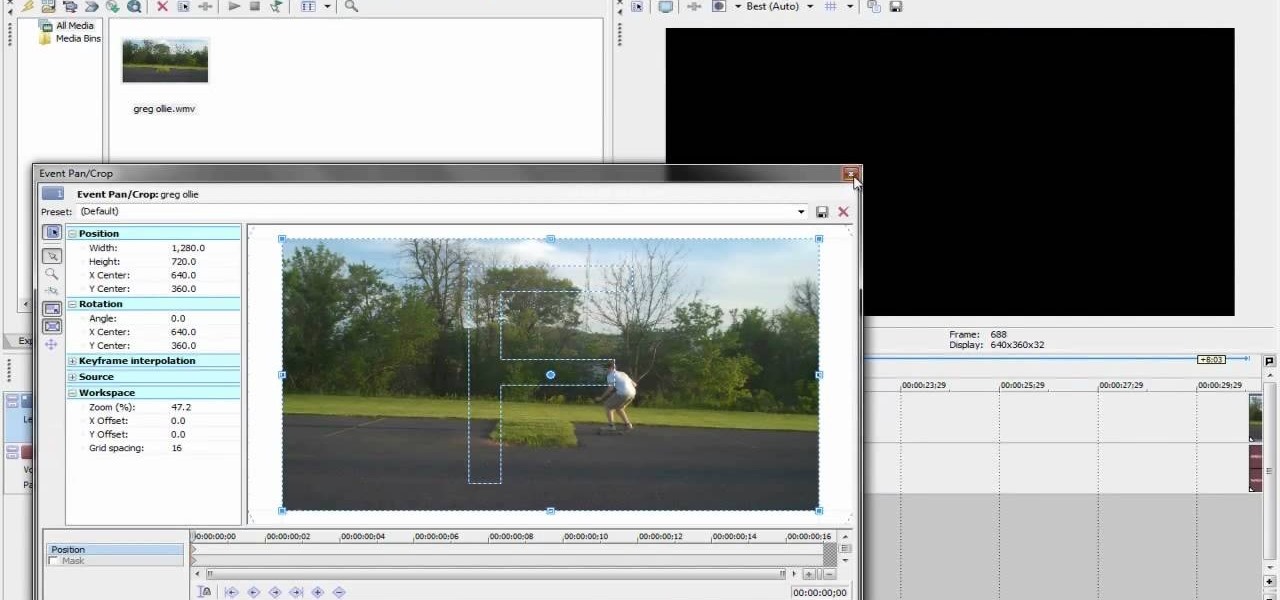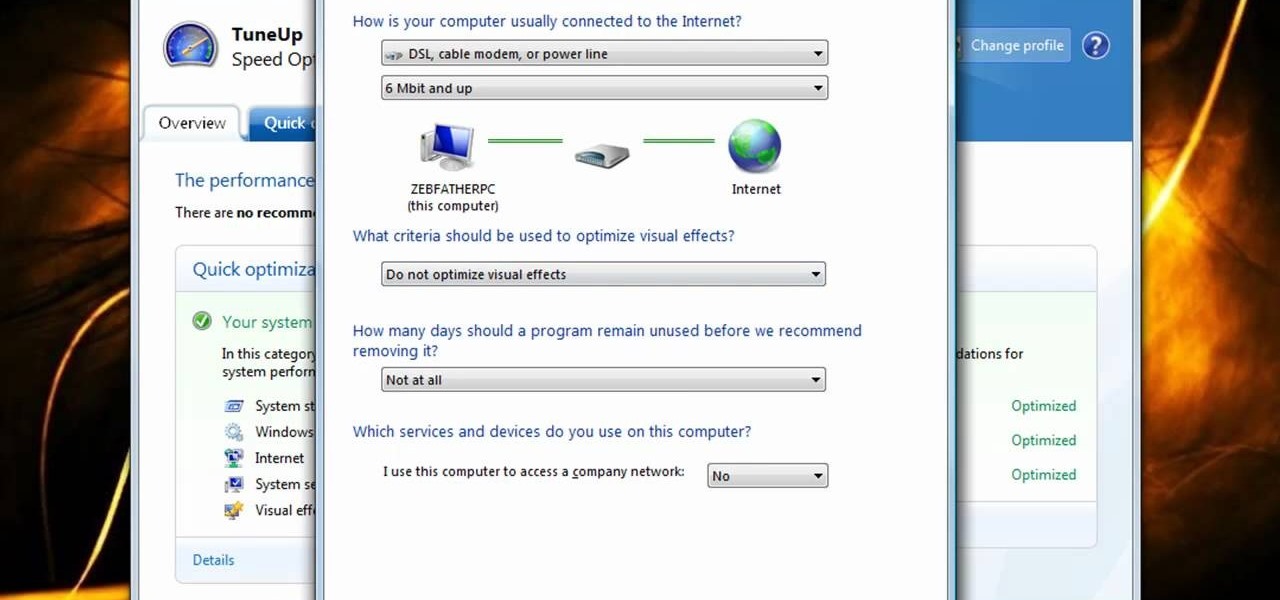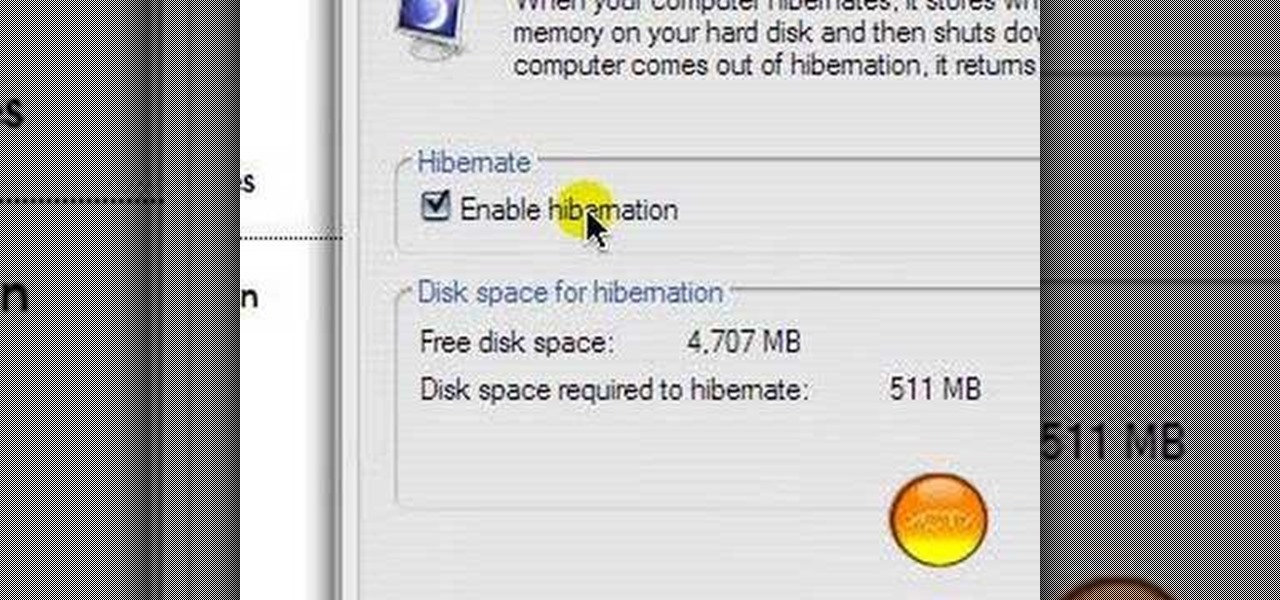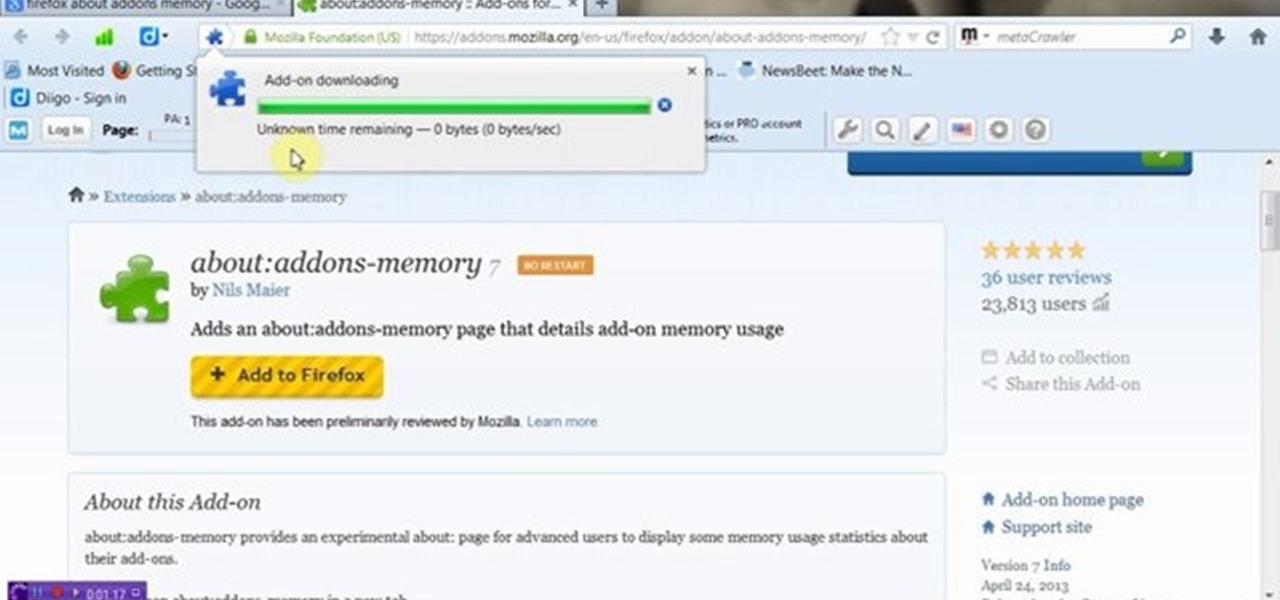The key to understanding download speeds and if it's possible to improve yours, is really to understand that you want to increase your bandwith. Check out this video and see how to learn about bandwith, kilobytes and kilobits per second and improve your own download speeds.

Speed up your EDGE network connection on the iPhone up to 5xs. Change your settings to optimize connection speed not using WiFi.

As the protectors of all things good, the Federal Communications Commission is usually busy behind the scenes pissing off Slim Shady, giving out fines for indecent nipple exposure at certain halftime events, and warning the NSA about losing any "confidential" phone information they steal from us.

Whether you're pressed against your bedroom window, hidden deep inside your linen closet, or lounging on the rooftop, finding that area of maximum Internet speed around your house is usually just trial and error. And when you finally find the sweet spot, apps like Speedtest.net can help you determine how fast your Wi-Fi or cellular connection is overall on your computer or smartphone, so you know your full capabilities. But, if you want to know exactly how fast your Samsung Galaxy Note 2 is u...
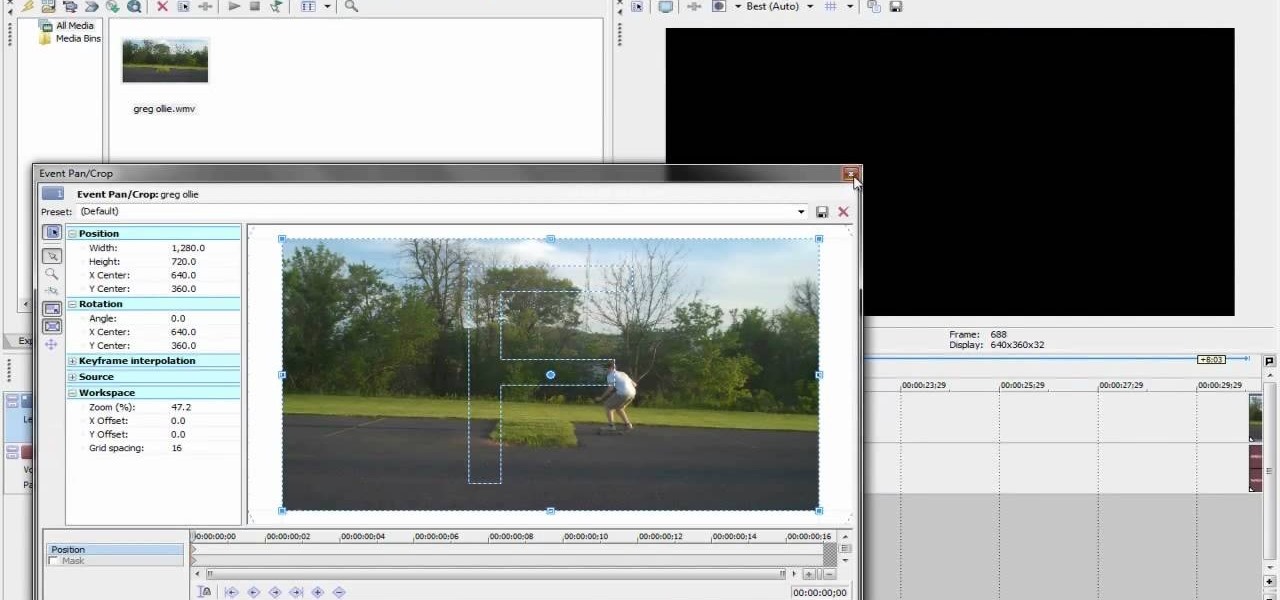
If you're new to using Sony Vegas for your computer, nobody is perfect. Slowing down time, speeding it up, or rewinding it can be very challenging. So in this tutorial you'll find out how to do all three of those things correctly.

Are you looking for a way to make your Microsoft Excel formulas simpler, faster and more efficient? If so, you're in the right place. With this free video lesson from everyone's favorite digital spreadsheet guru, YouTube's ExcelsFun, the very first installment in his "Excel Formula Efficiency" series, you'll learn how a custom function (i.e., a user-defined function) can speed up calculations.

Have a need for speed? And high scores? Look no further than this cheater's guide, which demonstrates a method for hacking Crazy Cabbie for high speeds and maximum points.

Increased speed is what every runner wants. Enabling your legs to move freely but in perfect form is key to getting the most out of each step as you run. This video will demonstrate how to increase speed and stride length by running stairs.

Anyone with a Mac knows the power of GarageBand, but not all iLife users know the ways to slow or speed up their songs in GarageBand. This video will show you exactly how to change the tempo of your song creations, which is actually a really simple thing to do.

This is a cinematography tutorial video that demonstrates how to control the aperture and shutter speed on the HV20 high definition camcorder. This is the PAL version, so it's basically the same except the NTSC version would have different shutter speeds. You will also need a miniSD card in your camera for this technique to work. Learn how to set the aperture and shutter speed on the HV20 high definition camcorder with this instructional cinematography video.

Orbit Downloader is a Windows compatible tool that helps increase your download speed by up to 500% and uses less than 3MB of memory and 3% of CPU.

Are you looking for a way to make your Microsoft Excel formulas simpler, faster and more efficient? If so, you're in the right place. With this free video lesson from everyone's favorite digital spreadsheet guru, YouTube's ExcelsFun, the 7th installment in his "Excel Formula Efficiency" series, you'll learn how to use a helper cell to remove a time-consuming (expensive) section of your formula to speed up calculations.

This video teaches how to build up finger speed on the piano. First they start off with simple exercises. The five note scale starts with middle C, and plays the five notes up to G and back down. The key to building up speed is to start off slow. Make sure all of the keys are the same volume and then go faster. Now use your other hand. Then use both hands to make the high f octave scale. Change it up by adding a blues song scale, this is useful for playing a blues song and adding a fun sectio...

Is your computer slowing down to the point of it being an inconvenience? In this two-part video conducted by Zeb Olsen, you will learn his top ten ways to speed up a computer and get it back to running like new! To download these directions, go here.

Alishanmao demonstrates on a Honey Bee King 3, how to change the pitch and speed. Using the radio knob in the controller you can change the pitch of the main rotor. Make sure your 3D switch is off, that your throttle is at zero, and after connecting the battery, do not move the battery until you here it beep to confirm it is ready. When pitch is at its minimum you will have less rotation speed and at its maximum you will have a higher rotation speed. The best thing to do is to try and find a ...

How to speed up your internet connection

This is a software demo. This Mac software allows you to play a song or music or audio track and reduce its speed without affecting the pitch. Select a guitar riff or chord sequence, loop it, and speed up or slow down that loop so it runs faster or slower, without changing the pitch. The program has some sound editing functionality, like EQ, but is mainly a tool for changing a recording's speed. Import a track from iTunes, or directly from a CD, adjust the speed, apply the optional equalizer ...

In this video tutorial, viewers learn how to use Auto-FP high speed flash on the Nikon SB camera. Begin by attaching the SB speed light onto the camera and turn on the speed light. This video will be setting up vie the camera menu. In he menu, set it at 1/250s and exit out the menu. The "FP" icon will now appear on the LCD panel. Increase it to 1/8000s or stop up to F/2. 8. This video will benefit those viewers who are interested in photography and would like to learn how to use Auto-FP on a ...

If your game of Half Life is taking too long to load then maybe it's time to improve your computer performance. This video tutorial demonstrates how to speed up your personal computer running Microsoft Windows XP. You'll learn a variety of methods to boost performance and gain hard drive space. The steps are basic enough for any user to follow, so power up and maximize your PC performance.

In this video the author explains how to calculate average acceleration along with some real world examples. Now if we subtract the starting speed of a moving vehicle from its maximum speed and divide it by the time taken to reach the maximum speed from the initial speed you will obtain the average acceleration of the vehicle. The author shows this with a racing video example. If you want compute the average acceleration of a moving object watch this video and use the simple method explained ...

Are you slow in multiplying and dividing your fractions? Let Mr. Rider from Speed Math 101 walk you through an easy to follow marker board math lesson that will have you managing those numerators and denominators like a pro. With a simple and easy to remember process, Mr. Rider walks you through common examples, misunderstandings, and problems. Improve your speed and accuracy in math class with the Speed Math 101 method. Avoid the usual pitfalls of improper fraction reduction that might you l...

Increase speed, here and now! Yes, you will go super fast with tons of seeds, so quit whining. Torrents with ten to twenty people are another story. Tons of people complain that their torrent downloads go slow because they're scared of prosecution, which means they limit the upload rate for fear of the RIA.

After months of back and forth, ZTE is finally making their return to the United States. The last phone the Chinese company released here was the Axon 7 Pro, a low priced flagship phone that competed well against the OnePlus 3 and 3T at the time. Its successor is the Axon 10 Pro, which adopts the same strategy.

OnePlus unveiled its latest device — the OnePlus 7 Pro — Tuesday, May 14. Usually, the company touts a device with impressive specs, build quality, and price, all without sacrificing too much. This time around, however, OnePlus decided to include a Pro device without compromise, while retaining those core values, making the 7 Pro highly competitive against the "low end" phones of their competitors (the iPhone XR and Samsung S10e).

The battle of the budget phone is well and truly underway, as both T-Mobile and ZTE have launched affordable new devices simultaneously.

If you just can't wait to see the Pixel and Pixel XL, the new Google-branded smartphones expected to be announced tomorrow, you're in luck. After weeks of rumors and blurry images, a smartphone sales company called Carphone Warehouse just accidentally dropped the entire ball. The UK business accidentally set the product pages for the Pixel and Pixel XL live a couple days early, and for just long enough for them to be archived before they were taken down.

This post is brought to you by the Smithsonian Channel. Video: .

This tutorial video will show you how to run the browser in safe mode for faster internet speed. In browsers add-ons consume memory and slow down the browser’s speed. But you could open your browser in safe mode where the browser opens without add-ons. This safe mode increases internet or browser speed.

This video will show you how to identify addons slowing down browser speed. If you have enabled a huge number of addons all of which is not necessary and consumes huge memory will slow down speed. Now you could identify which add-ons consume how much memory and are they necessary. According to this you can disable few of them to speed up your browser.

This video takes us through a process of speeding up our internet connection using OpenDNS.com. Open the webpage and go to solutions and click on the icon open the DNS page and it lists computer or router, she selects computer and list of operating system is listed, she selects vista. She goes to start and selects control panel, click on view network status and connection, in that select view status and then click on properties and on the networking page, go to internet protocol version 4 and...

Did you get the latest Firefox browser? If you're a tab addict, you know how much memory all those tabs can hog. Enter BarTab, which will help speed up your web browsing experience, and still allow you to keep as many tabs open on your Firefox browser as you wish.

In this video, we learn how to do the Prologue Speed Run achievement in Mirror's Edge. You can unlock this after finishing the main story. The prologue has a qualifying time of three minutes. Rather than jumping to the left, you can jump straight and hang onto ropes. You can also jump along a beam and that will save a lot of time. Make sure you grab the left bar and then you can maneuver around a lot more easily. Continue to run through the level doing a fast speed. Once you are finished, you...

In this tutorial, we learn how to operate dynamic radar cruise control in the 2010 Prius. This supplements the conventional cruise control with a vehicle to vehicle cruise control. The radar system sees the car ahead and is less effected by bad weather conditions. The driver can select short, medium, or long driving distances. When cruising at a set speed that is faster than the car ahead, the vehicle will slow down to the speed of that car. A warning will be sounded to tell the driver to tak...

Learn how to set up speed dial for your most frequently phoned contacts on a BlackBerry phone running version 5 of the BlackBerry OS. This clip will show you how it's done. Whether you're the proud owner of a BlackBerry smartphone or are merely considering picking one up, you're sure to be well served by this video guide. For detailed information, including step-by-step instructions, take a look.

Want to speed up your C4D workflow? You're in luck: This clip offers an overview of Cinema 4D's most useful keyboard shortcuts. Whether you're new to MAXON's popular 3D modeling application or are just looking to get better acquainted with Cinema 4D and its various features and functions, you're sure to enjoy this free video software tutorial. For more information, and to get started using these shortcuts in your own Cinema 4D projects, watch this 3D modeler's guide.

In this video tutorial, viewers learn how to return the base settings on a HPI 21BB engine. The engine has 3 needles carburetor: high speed, mid-range and low speed. Begin by turning the high speed needle clockwise until it is closed. Then turn it 3 1/2 turn counterclockwise. Then turn the mid-range needle clockwise until it is closed. Then turn it 3 1/4 turn counterclockwise. When adjusting the low range, make sure to hold the mid-rang with a screwdriver to prevent it from turning. Now turn ...

In this tutorial, learn how to adjust multi-speed internal hubs on your beach bike. This particular video is for SRAM hubs, so make sure you are adjusting the right one. Pete from BeachBikes.com will walk you through everything you need to know to get started with your tune up!

Make sure you take good care of your new bike. Just like a car, every once in a while you will need to tune up your bicycle.

One of the most important skills to imbue into young athletes is how to run properly. This will improve their linear speed and enable them to excel no matter what sport they play. This video demonstrates some training drills that you can do with your young athlete to teach them to run properly and quickly in a straight line.

The application the makes Apple's Final Cut Studio is the film editing app Final Cut Pro. With its ability to log and capture video onto your hard drive for editing, you can easily edit and process your indie film, or maybe even a professional movie. Final Cut Pro is a non-linear editing program that even the best editors use.