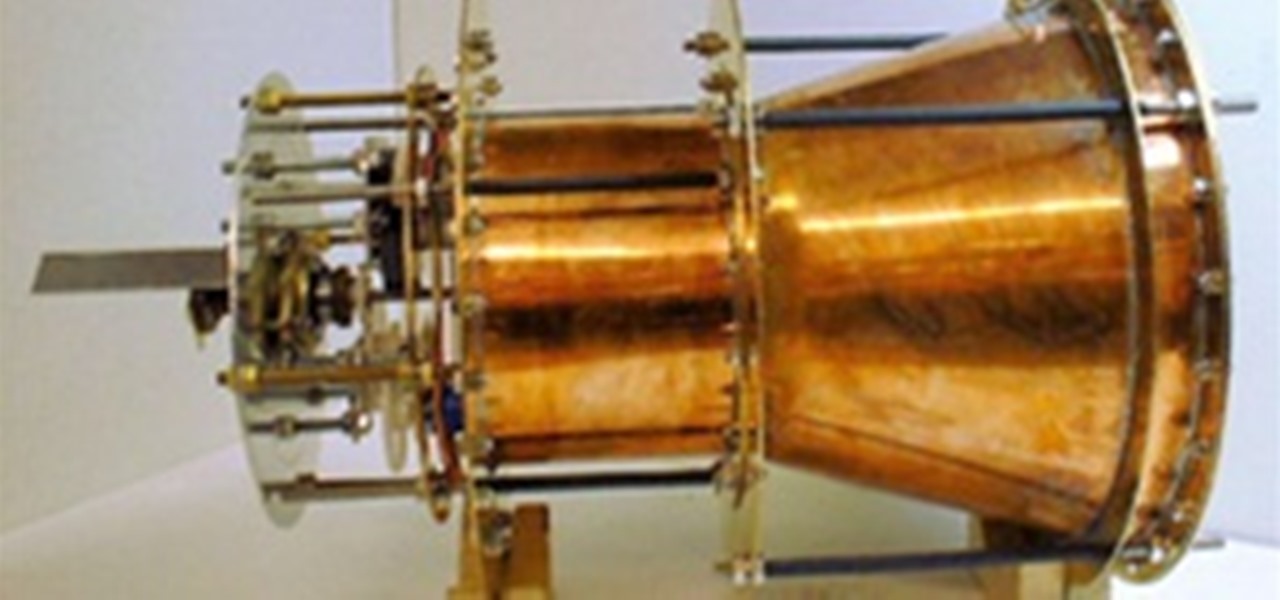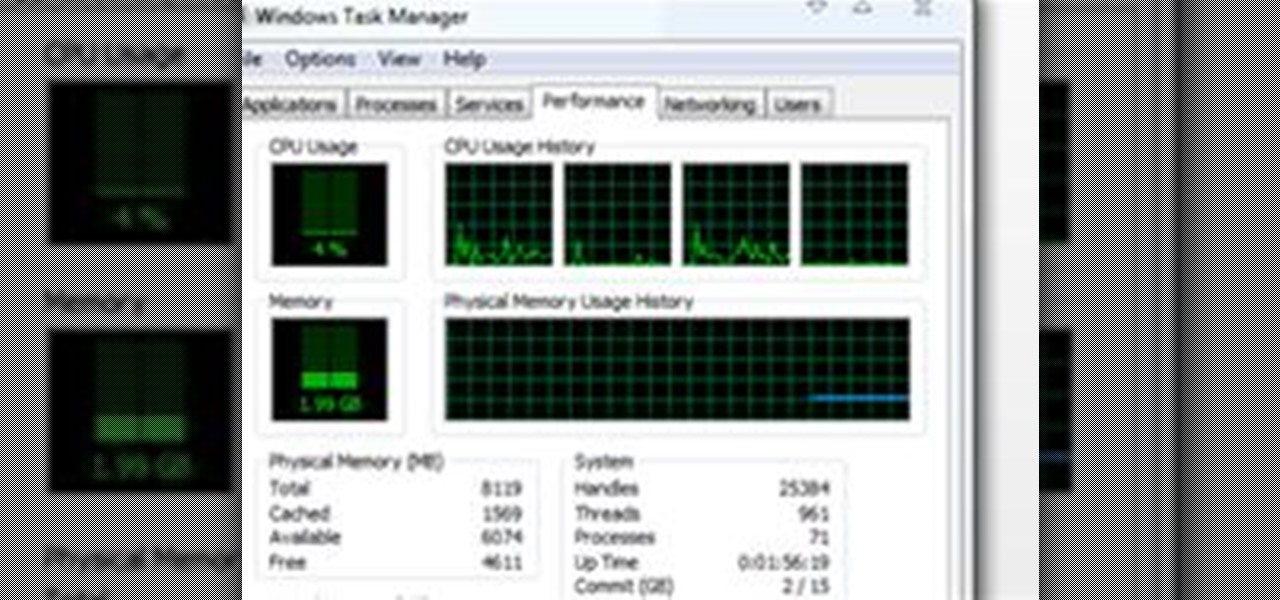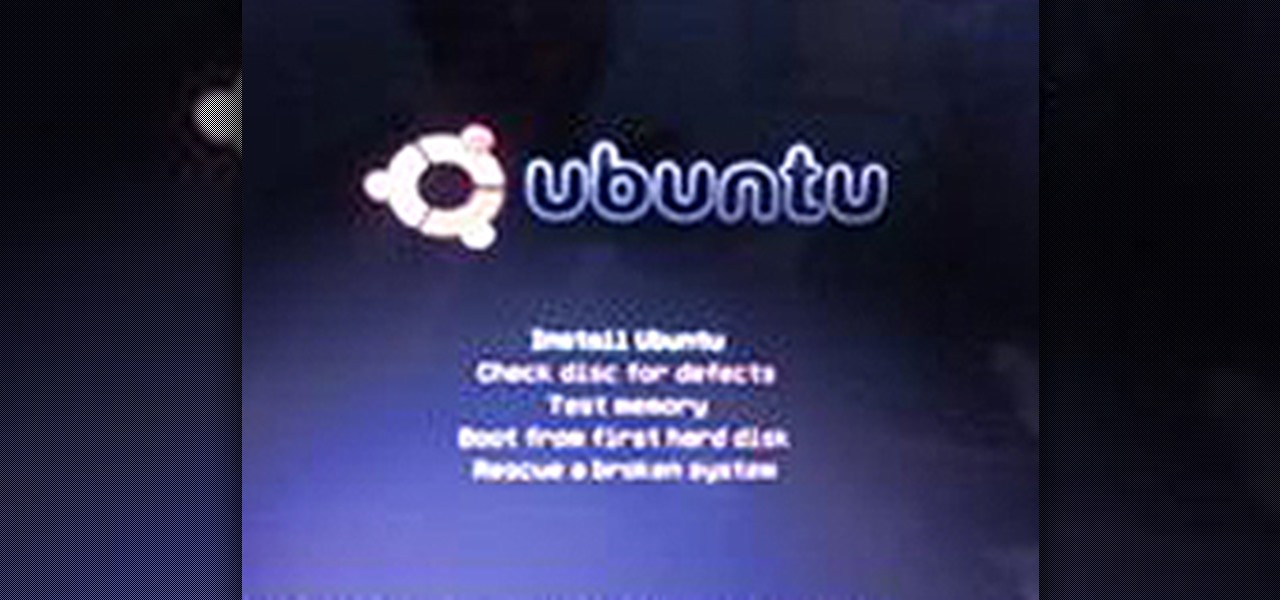Check with your ISP about alternatives to the Internet. The speed of your Internet connection is the most important variable in your download speed. If you have dial-up Internet access, consider upgrading to a Digital Subscriber Line (DSL) or cable connection. Even if you already have cable, your ISP could have faster cable service available.

Sprinytting isn't just running to your maximum level. There is technique to maximize your runs, gain speed and get the best workout possible. This video show you exactly how to improve your sprinting technique.

Francisco Pinheiro, Joana Schenker, and Neuza Mochacho demonstrate how to do the bottom turn for bodyboarding. You need to gain speed, position yourself, and turn. This is an important technique to learn as it will help you gain speed for more complicated tricks. Do the bottom turn for bodyboarding.

This is a really quick tutorial shows you a super simple trick on how to get Photoshop to load and open faster. If you're like us, you'll appreciate ANY time saving computer tips like this one. Speed up Photoshop start-up.

Fan speed determines the level of heat your CPU might get exposed to. In this tutorial, Sky Van Iderstine will tell you how to control the fan speed of your MacBook or MacBook Pro using a freeware program, iCyclone. iCyclone has an easy-to-use interface, and support for many Mac OS X system technologies such as Growl, Sparkle and the Keychain. Control the fan speed of a MacBook or MacBook Pro.

What is Internet Download Manager? Internet Download Manager (IDM) is a tool to increase download speeds by up to 10 times, resume and schedule downloads. Have you ever wanted to increase you download speed form 4kps to 80kps? If you answered yes then you need Internet Download Manager. It can and will increase your download speed so you can get the files you want quicker and easier than ever before.

Welcome to Microwave Energy—the next part of my Making Electromagnetic Weapons series. For the Electromagnetic Pulse Generator, check out the last three articles (One, Two and Three).

Welcome to Minecraft World! Check out our advanced tutorials and come play on our free server. There are many ways to get around in Minecraft, from boats to mine carts, but did you know that you can travel even faster on foot? That's right, by creating a running track, players can run at super speeds! Not only is it the single fastest way to travel, it's easy to build as well. No redstone wires required.

Overclocking is quite an awesome thing. When computer components are designed, they are made to run at a certain speed, otherwise known as their clock and bus speeds. These limits are not actually limits. You can overclock components, which essentially makes them go faster than their set limitations. This can save you a lot of cash when newer components come out and you don't have enough money to upgrade. However, when you overclock components, you must be careful and make sure that the machi...

Olympian speed skater Apolo Anton Ohno won a silver medal this past weekend, his sixth medal in the past eight years. This recent accomplishment now ties him with Bonnie Blair as the most decorated Winter Olympian in American history. How does such an incredible athlete keep up to par, year after year? Watch as Time Magazine reveals the HowTo behind Ohno's grueling Olympic training routine.

This tutorial covers how to use Premiere pro to hold a frame from your video clip and also, how to adjust clip speed and duration.

These Saudi boys bring the term "Extreme Sports" to a new level.

Owning a smartphone can be costly. But, then again, not owning a smartphone can be costly too! Take, for example, the tale of Sahas Katta, a driver ticketed by police for exceeding the posted speed limit by 15 miles per hour.

Alexander Augusteijn captures one of the world's most deadly projectiles slicing through the Earth's delicate water droplet.

you have someone driving on a non busy street but it has like 5 speed humps in a roll have wee man and bam on sleds tide to the back of the car and the car drives like 60 miles mph

Holy *&@!... imagine flying faster than a speeding bullet. Or traveling at 1 mile per SECOND. Or being propelled 6 X the speed of sound.

There weren't many interviews with Bonham in them but here is one of the few, just as Zeppelin is hitting their peek. Here is another one of just Bonham, he remains very modest but there's also a side of him that sort of knows he the best. Here's some more sweet Bonham videos, they're not interviews but they are some great solos This one is ridiculous, it looks like it's being sped up, but its not, its just his regular speed: insane

Sheepo HL's LEGO replica of the Bugatti Veyron is more than just a perfect facsimile, it also runs! It has a fully functional seven-speed gearbox, retracting spoiler, independent suspension, and more. DO NOT miss the videos below. Amazing. Previously, Obsessively Authentic LEGO V-8.

Barnum, a woodturning instructor at State University of New York in Purchase, shows off the powerful motors on these lathes, which offer high torque at low speeds -- ideal for turning big-diameter or off-balance work. He also demonstrates how the heft, speed control, and outboard turning capabilities make these lathes ideal for just about any turning project. Pick the right lathes for turning big bowls.

In light of our recent post, Art Borne From the Barrel of a Gun, here's a thorough guide to building your own bullet capture system via robotics site Glacial Wanderer.

Incredible high speed photography, capturing bullets piercing objects (via Flickr user Alex Andrea Broderick).

University of Tokyo and MIT join forces to create a high speed, three fingered, robot pitcher. From Pink Tentacle:

One of the top fitness models and Powertec athlete Rob Riches, demonstrates timing and tempo using the Powertec Workbench Multisystem. He emphasizes the importance of both factors in your workout for building more muscle and mass as they both effect your speed and your power. Apply this to your regular workout set and feel the difference.

Introduction This is one of the things I am asked the most and there are so many different answers. It is hard to just tell you without know your computer's current speed or what type of hardware it has. So here I will talk about how to speed up a slow computer and how to keep your computer running fast.

In this video, a skater demonstrates and explains how to make a cross over turn on roller blades.The cross over is similar to a turn, but it is done much faster and it increases your speed while turning because you can push off. The skater demonstrates the turn around a cone. He skates normally towards it on the right side. When he has reached the cone, he lifts his right foot and crosses it over the left foot in front while starting to turn. He then lifts his left foot and positions it norma...

Using LightWave 9 Modeler, Speed Boolean options allows you to quickly boolean objects in a single layer. You start by selecting the object you want to do the Boolean work, select Speed Boolean (where you choose from the normal list of add, subtract, intersect, or union) and the object you have selected will be booleaned with the non-selected geometry. We will use the "subtract" function in this video tutorial. Quickly boolean objects in LightWave 9.

This video demonstrates how to set and unset speed lock in Power wheels Escalade. You can change the speed from 2.5 to 5 MPH. Assemble a Power Wheels Escalade - Part 1 of 5.

Sprint has their EVO 4G. AT&T has their Inspire 4G. And now HTC has designed Verizon Wireless's first 4G smartphone—the ThunderBolt. It launched last week with high praises amongst Android devotees, despite its hefty weight, mainly because of the blazing fast speeds Verizon users are experiencing on the new 4G LTE network.

One of the more interesting features that Maps acquired in iOS 11 is the ability to show you the current speed limit for the road you're driving on. But if you've been driving since before the iPhone was even invented, you're probably already pretty good at knowing what the speed limit is, which just leads to unnecessary clutter on the Maps screen.

Video: Add LED lights to avoid speed detection while driving.

In this Photoshop CS3 tutorial, Chris Alvanas shows how to create a template using clipping masks and layer styles which can then be used to create photo composites. If you need to composite images together all the time and really wish you could use templates to improve your speed and workflow, then watch Chris's Photoshop tutorial and learn how. Create a photo composite template in Photoshop CS3.

If you have made the switch from Windows to Linux, I want to congratulate you in advance. I'm sure you have noticed a huge performance increase when using Linux over other operating systems. This is only half the battle, though! Most users who are new to Linux end up using Ubuntu. I have no gripes with Ubuntu, but I do not agree with their philosophy. It almost mimics Windows. Ubuntu favors ease of use, and despite valiant efforts by the development team thus far (Ubuntu is crazy fast), all o...

Here is an alternative method to run Ubuntu 10.04 on a Mac without actually installing it on your internal hard disk.

This tutorial will walk you through the steps required to install the Ubuntu 9.10 operating system (Karmic Koala) on your computer. I have a Suzuki Kuiper 1411 HKS notebook computer with 2.1 GHz Intel Dual Core processor, 4GB RAM and 320GB hard drive. It has a dedicated 256MB Nvdia GeForce 9300M GS graphics card and 1270++MB of VRAM in SLI mode.

Basically its like good ole trampoline dodgeball. however there are machines surrounding the trampoline ready to shoot the dodgeballs at high speeds. Last man standing wins, that is if a man is still standing.

Waiting for school to start? Have you been practicing reading in the meantime? Here's our most honest and effective "cheat" to help you out.