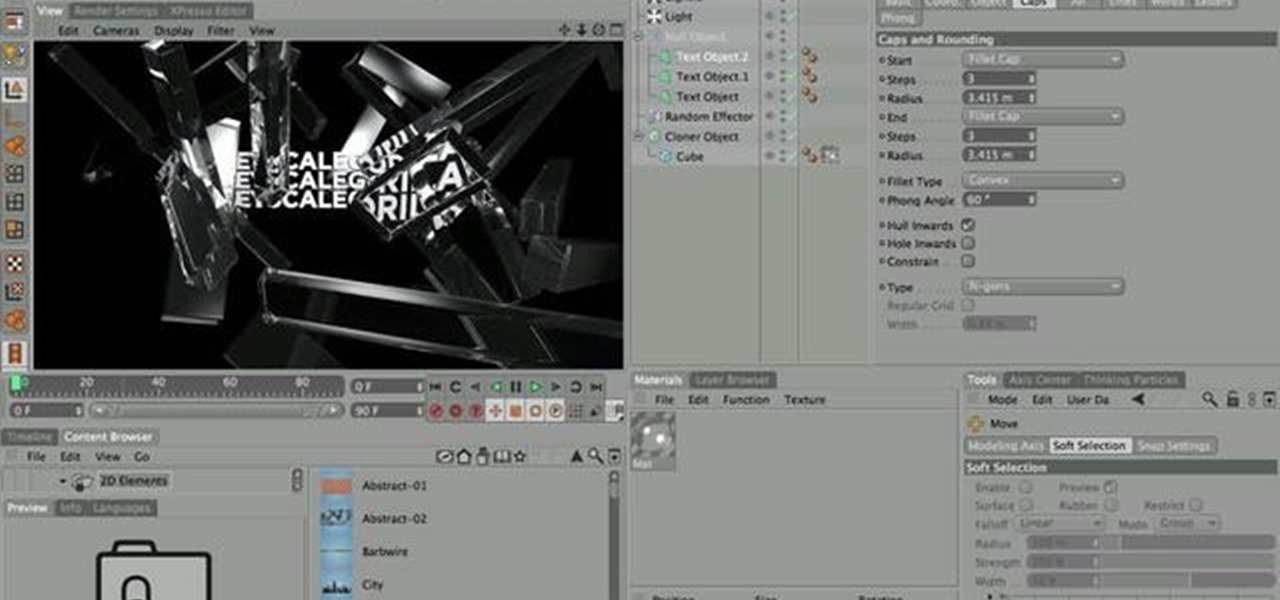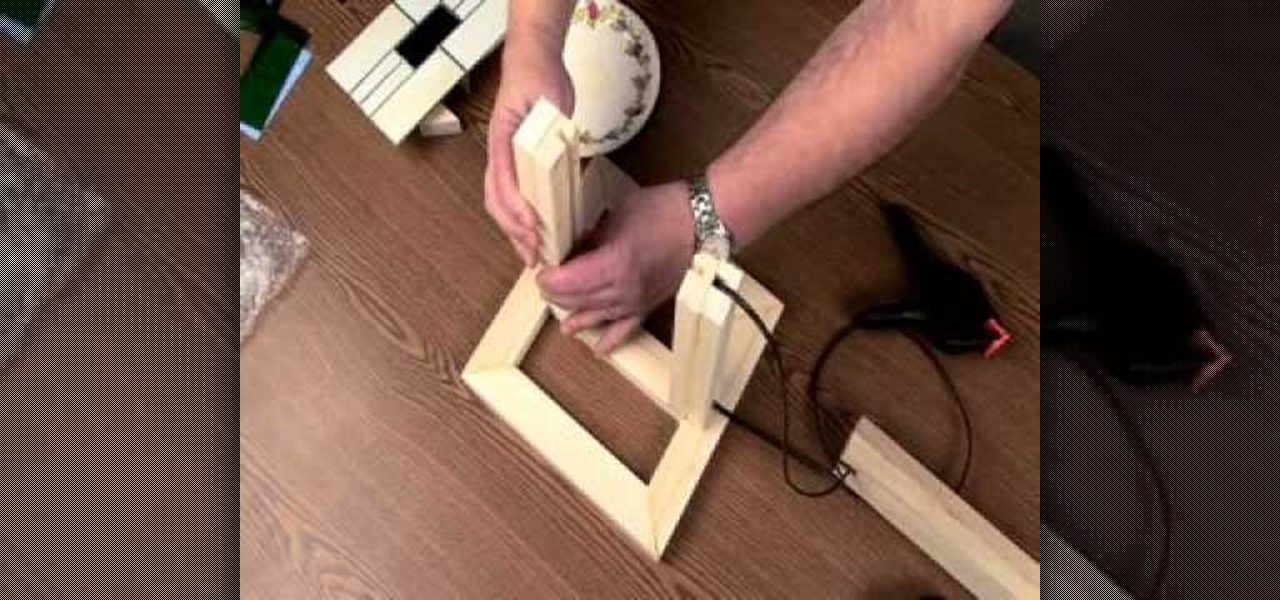Shatter glass with your mind!… Um, no… with speakers! This little video shows you how to shatter wine glasses with your own speakers. Yep, those normal, everyday home speakers that you have can break a wine glass just like a jackhammer.

Want to crack a bottle over your friends head, but you don't really want to hurt him? Okay, well, you won't learn that here, but you will learn how to make breakable glass to knock him over the head with a pasta dish. Sugar glass, yeah!
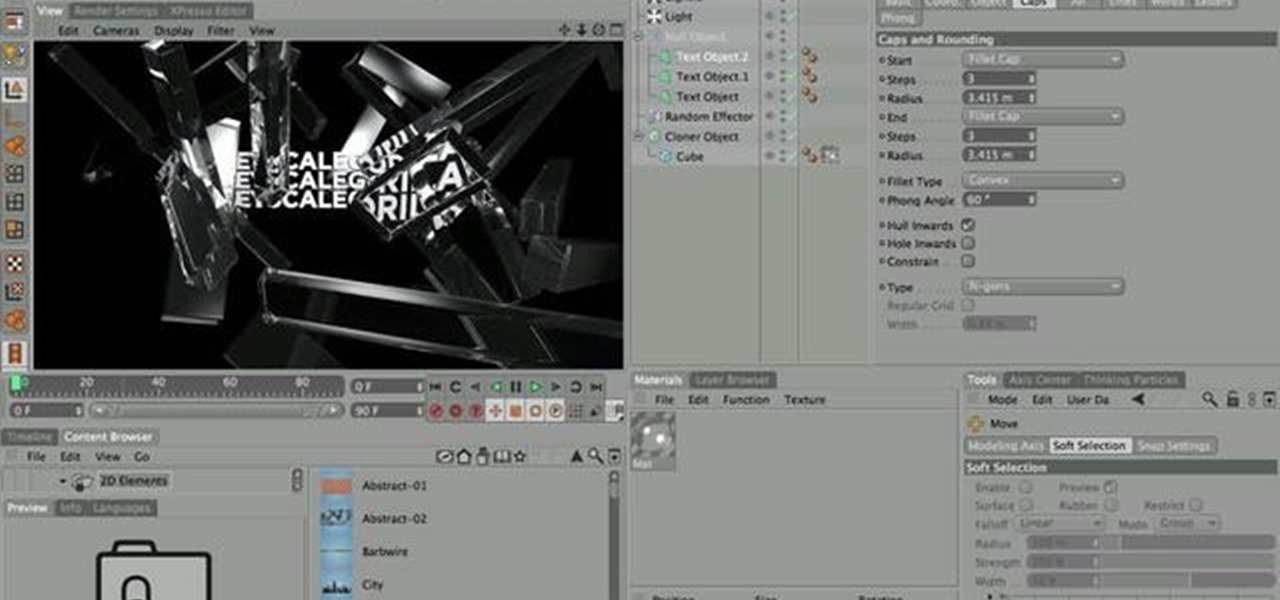
In this two-part tutorial series, you'll see how to make a spinning glass block animation with Cinema 4D, Mograph and refraction. Whether you're new to MAXON's popular 3D modeling application or are just looking to get better acquainted with Cinema 4D and its various features and functions, you're sure to enjoy this free video software tutorial. For more information, including complete instructions, watch this 3D modeler's guide.

Creating good-looking titles is one of the oft-neglected but most important parts of creating a really appealing video, especially if you want to post it online. This two-part video will teach you how to animate blue in-out effects with keyframes and create a 3D glasses effect for a title using Adobe Premiere Pro.

One of the easiest tricks you can do just about anywhere is shoving a cup into your mouth... what?!? Okay, In this video tutorial, Tisha Falcon Lehfeldt show you the trick to shoving a glass cup inside your mouth. Make sure it's a clear glass so everyone can see your tongue wiggle. No illusion here, just a big mouth and lips! Just don't get a glass that's too big, or you'll be sorry.

What's the perfect Christmas drink for this holiday season... a candy cane martini. This festive winter drink is perfect for all of your holiday parties, even if it's Christmas in July that you're celebrating, or even Hanukkah. Watch as Art of the Drink's Anthony Caporale as he teaches you how to make this Candy Cane Christmas Martini.

Crackled glass has made its appearance in lots of cultural avenues, including nail polish (remember the crackled nail polish trend popular a few years back?), glass designs, and now, cards.

Many guys think girls look hot with glasses (perhaps it's the whole sexy secretary/librarian fantasy?), but girls who actually wear glasses know that they often get in the way, especially when applying makeup.

William Oliveri from [www.lemeurice.com Lemeurice] will show you how to create one of the best cocktails you will ever drink, the Bellini. To begin, you want to fill a glass with ice and then pour in some peach coulis about 1/3 of the way up the glass. Then you want to add in some peach liquor to your glass, again about 1/4 way up the glass. Next you want to add a small amount of champagne to the drink and then stir it up to mix the three ingredients together. Lastly, you want to add a top to...

Photoshop is a great computer software program designed to help people manipulate images and text. Learn a few easy steps for creating glass text from a Photoshop expert in this free video series.

Watch this instructional lampworking video to make a round bead using the Zoozii "Make Your Own Round" bead press. This video displays a clear example of how to use the bead press and other lampworking tools. The text instructions provide tips for perfecting your round glass bead.

This tutorial video is an overview of how to make a Reversal style glass boro pendant. It is not hollow however the reversal technique is the same.

Here is a how to video on simple air trap lamp worked beads. This is a great tutorial for amateur glass makers.

Learn how to make a large solid dolphin on a heavy spun glass base in this lampworking video.

Learn how to make a glass sea turtle in this lampworking video. The turtle measures about 1.5 inches wide.

Learn how to assemble a glass rose with the technique of lampworking.

Check out this video to learn how to score and cut straight lines in glass.

Check out this video to learn how to make a mission style stained glass lamp.

Watch this video and learn the basic steps to cutting a circle in glass.

Watch this video to learn how to sharpen a lead knife. This is a good tip for people interested in making glass projects, such as stained glass, lampworking, etc.

If you consider yourself a "laser" man, then you probably know all about front-surface mirrors. But do you know how to make an FS mirror? This video from AP Digital light will show you how to make cheap first surface mirrors.

While we think granny squares are pretty and whimsical pieces on their own, there really is power in numbers when you combine a bunch together into a massive quilt or afghan. But how exactly do you go from granny squares to a full-on quilt?

David Rivers shows us how to create navigation forms in Microsoft Office 2010 without writing codes or using logic. A navigation form is kind of like a homepage that will give you a list of reports. There are pre-designed layouts you can choose from to make your navigation form. You will just need to customize your form by adding reports to the navigation pane. What this means for business owners is that you can see customer orders and store reports just by looking at one page. Simple to make...

Check out these tips on the Adobe Bridge Center. Not only does the Bridge have excellent features for file browsing and file organization, but it also has the central area, consider it the hub, where you will find features that will further streamline your workflow. In this video tutorial, learn how to use the Adobe Bridge Center, which is a default favorite in the Favorites pane.

If your PC setup includes a mouse and keyboard, you'll be happy to know that most of the touchscreen-first features of Windows 8 have gone by the wayside in Windows 10. Where it once required awkward gestures to access key features, Windows now recognizes when you're using a traditional desktop or laptop, then responds by making sure that all features can be easily discovered with clickable buttons and menu entries.

Ah, the fabled dark mode. In the past, many users were delighted to find the existence of something called Royale Noir, a dark theme option that was available for Windows XP. Yet for reasons unknown, Microsoft had kept knowledge of Royale Noir a secret until some bright minds discovered its existence, and the rest is history.

Mac keyboards are great when listening to music or watching a movie, since you can control what's playing without going back into iTunes or QuickTime Player. However, when you're using an app like Photoshop that uses the F7, F8, and F9 as shortcuts, it gets pretty annoying to have to hold down the Fn key. Why can't you just hit the back, play/pause, and skip buttons alone?

This is a more advanced version of the granny square - the stained glass square, which usually is made with several separate colors of yarn. This tutorial is aimed at people who have already mastered crochet techniques to at least the intermediate level.

In this video, you'll learn how to make a simple bracelet out of glass beads. Use this video to put your own unique spin on glass jewelry. You don't need expensive tools or lots of expertise - all you have to do is follow along with this video to make your own glass bead bracelet. It makes a great gift!

Do you have a house or large stone structure that needs a little something more than just a bunch of bare walls? Want to create a "window" to the outside? Well, you can craft glass blocks in Minecraft, crazy right? In this video you will learn how to create your own glass blocks to create windows, or that awesome glass house!

In this video, we learn how to properly pack glass for moving. Make sure you have a table or work area that has a furniture pad on it. Now, place packing paper onto the bottom of a box carton for glasses and china. Glass should be on the top of the box while plates should be placed at the bottom. Put the glasses into a rolled piece of paper until secured, then place upside down into the box. When finished, add crushed paper to the top of the first layer to avoid any glass from breaking. Make ...

In this video, bet your friends that they can not lift an entire glass using only a plastic straw. They will most likely struggle, push the glass around a bit and try to balance it all, to no avail. Then, you come along and save the day with this trick!

Whether you're interested in learning Microsoft Excel from the bottom up or just looking to pick up a few tips and tricks, you've come to the right place. In this tutorial from everyone's favorite digital spreadsheet guru, ExcelIsFun, the 28th installment in his "Highline Excel Class" series of free video Excel lessons, you'll learn how to use Excel's rounding functions, how to paste special values – and quite a lot more besides. Specifically, this video addresses each of the following topics:

This how to video shows you how to change the voice in the VoiceOver Utility program on a Mac. This will be useful if you want a voice that is more realistic or more understandable. First, open the program and choose the speech pane. On voices, click the drop down menu to choose which of the voices you want to use. At the side of this, you can change the rate, pitch, volume, and intonation. To change the voice settings with just the keyboard, press control option and command together. Use the...

This video demonstrates how to change a drive letter to a certain drive in your Windows 7 computer. On you Windows 7 computer, go to Start > Control Panel. In the Control Panel, select System and Security then open the Administrative Tools. Look for and open the Computer Management tool. On the left side pane of the Computer Management window, select Disk Management. Look for and right click on the drive you want the drive letter changed. Select 'Drive Letter and Paths...'. Click change and s...

This video is to show how to install a glass tile backsplash. Because installing glass is a little different then installing ceramic, knowing what to do is important. Use painter's tape to protect your surroundings wherever you are installing your glass and use only a white thin set mortar recommended from the glass manufacturer to adhere your tiles. Since the glass is see through, unlike ceramic tiles, you need to make sure there is no discoloration and smooth out the ridges on the mortar fo...

This video shows you how to make a perfect Kir Royal. A drink for anytime of the day. You will need a flute glass(classic champagne glass), Creme De Cassis or Royal Chambord liqueur, sparkling wine or champagne(Spanish Cava champagne which is cheaper and better). Open the champagne by removing the foil, open the screw, hold the cork and twist the bottle until cork comes out. Put 1 ounce of Royal Cchambord in the champagne glass. Tilt the glass and pour the champagne into the glass leaving roo...

In this video, the author shows how one can make one's own playlists on YouTube, and also get the code which can be embedded on one's website or blog. All one has to do' according to the author, is to first load all the videos which one wants in a playlist and pause them. Then one has to click the 'Playlists' option under the video pane. In the drop-down list which opens, one can choose one of the existing playlists or create a new one, and then, simply click the 'add' button. This action has...

Learn how to make homemade pendants! It's quite the process, involving a piece of glass (frosted glass with bevel edges is best), Fantasy Film, opals for embossing enamels, and a pool of hot glue. If you want to learn how to make dichroic carnival glass pendants with Fantasy Film and colored opals, then just check out this video tutorial.

Bet your friends that you can make wine magically go into an upside-down glass, and the next round will be on them.