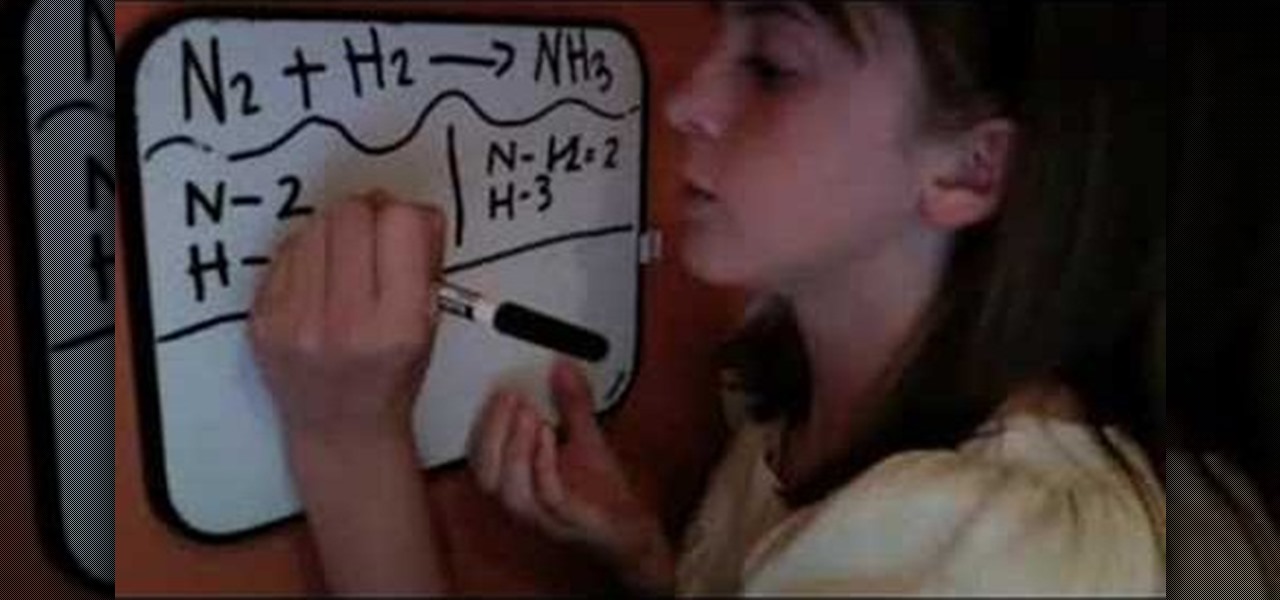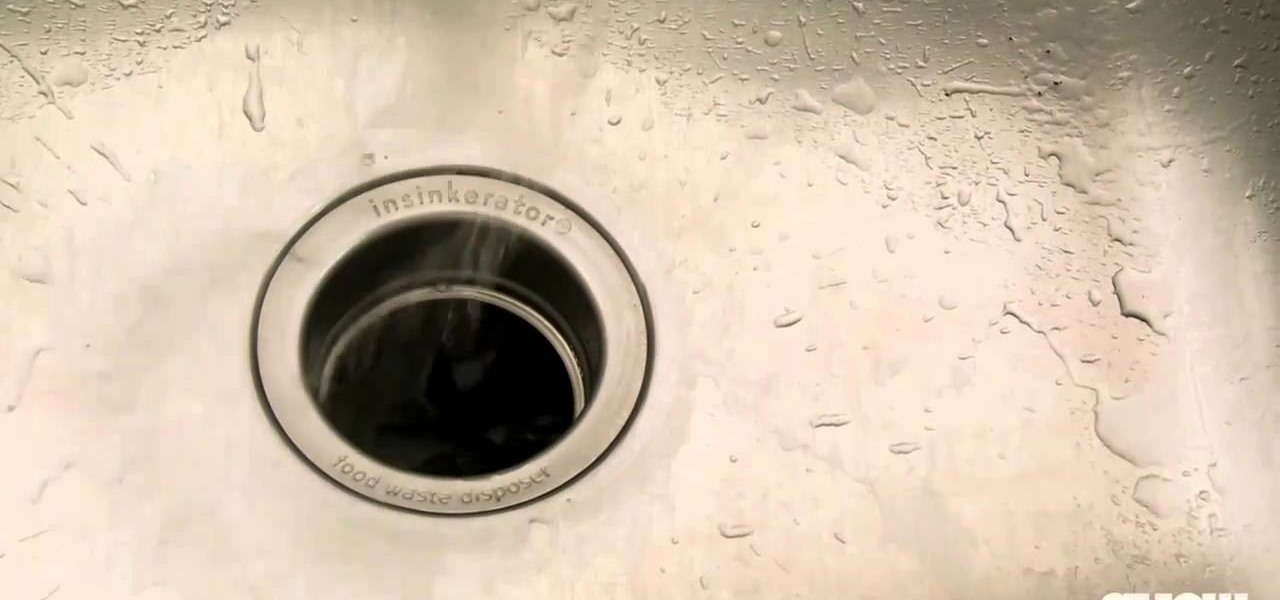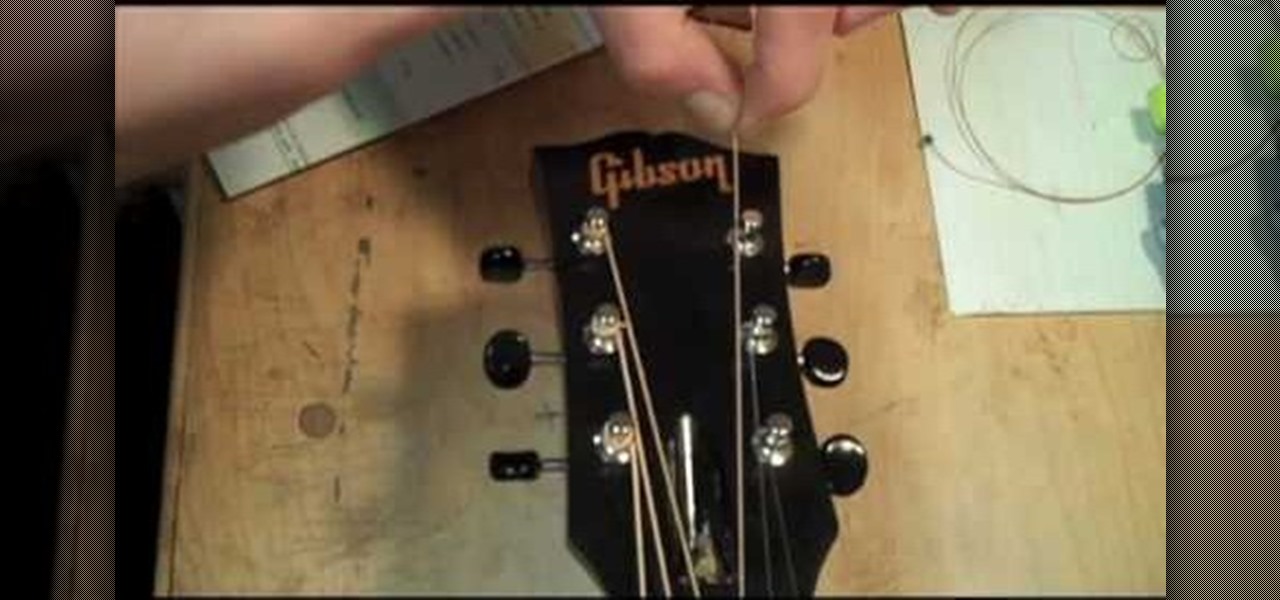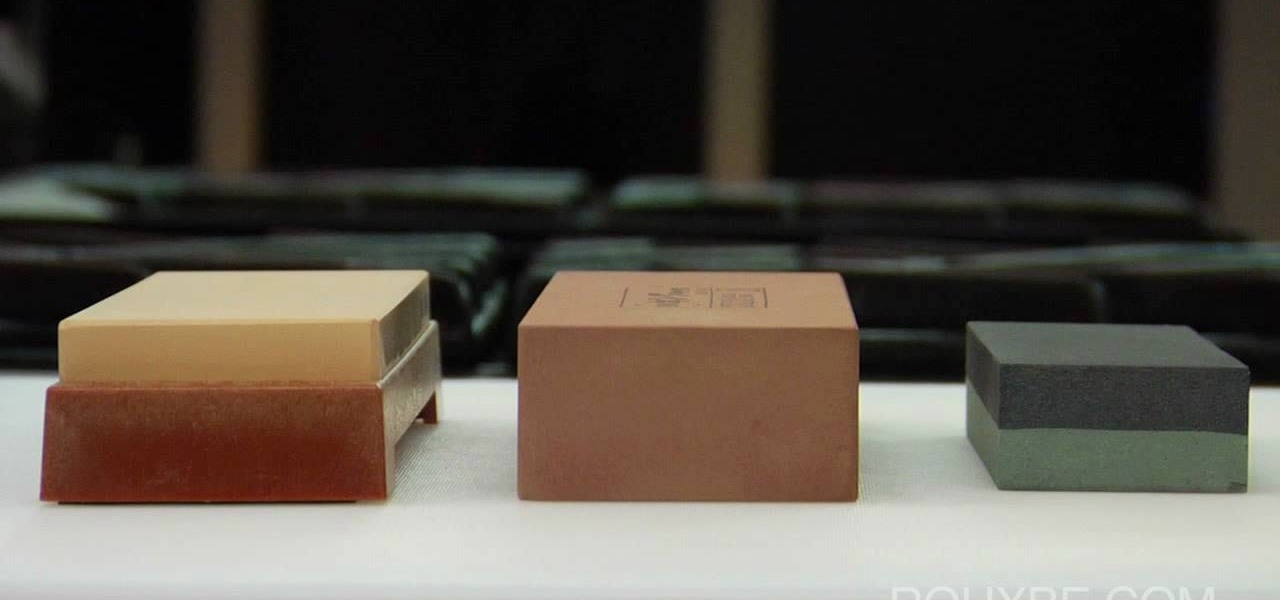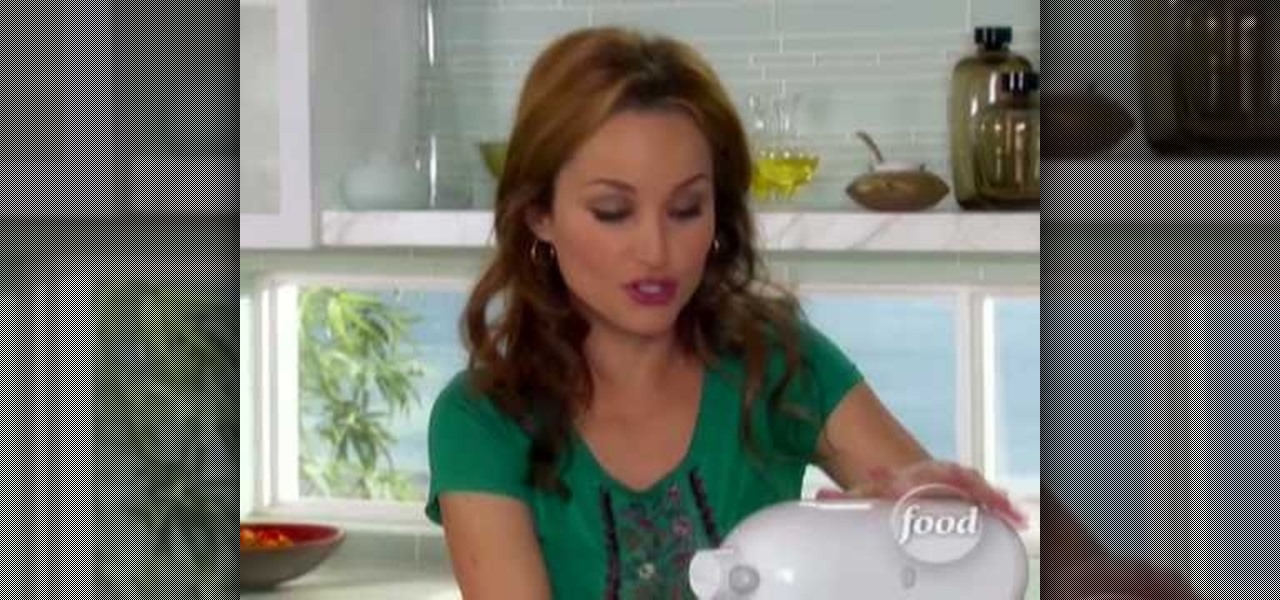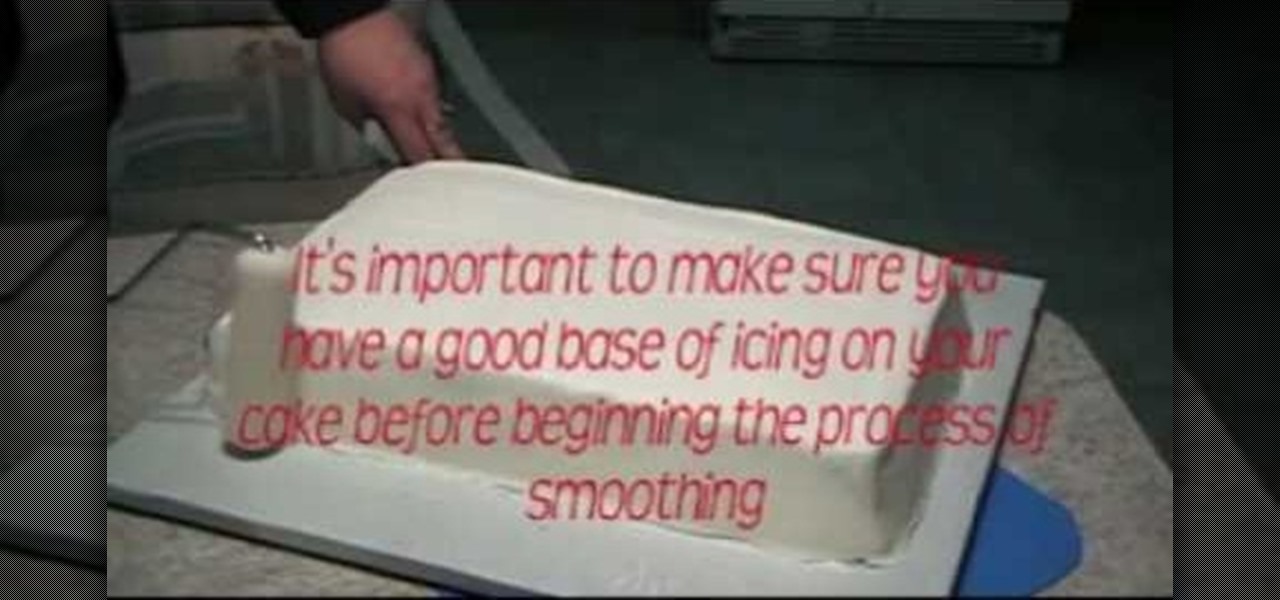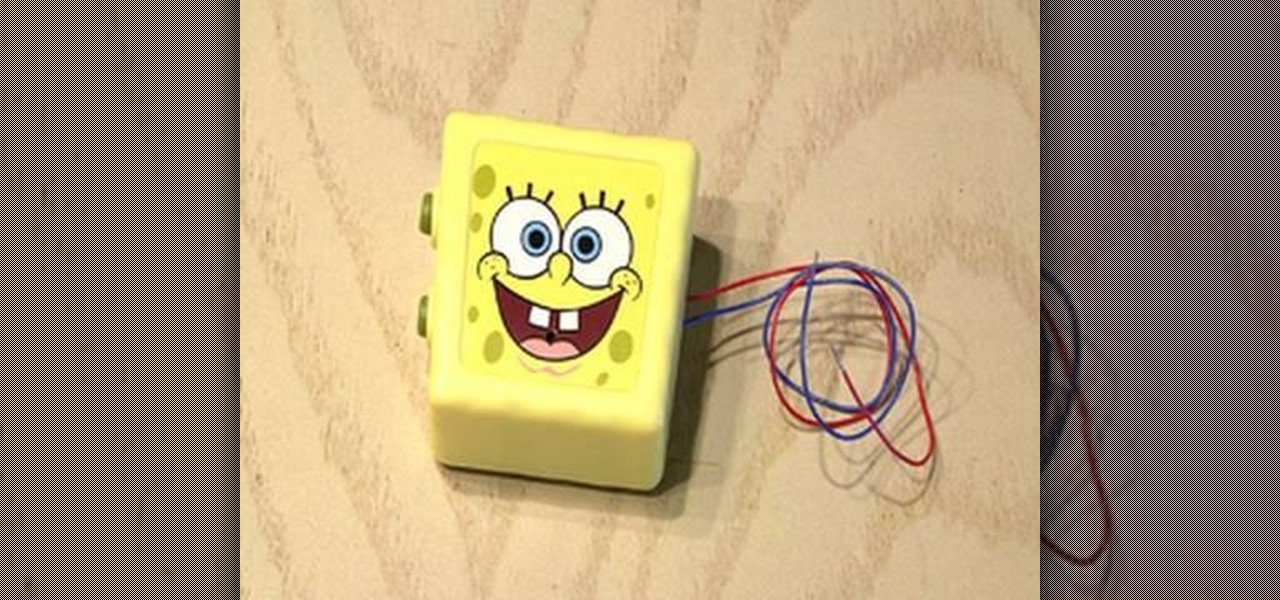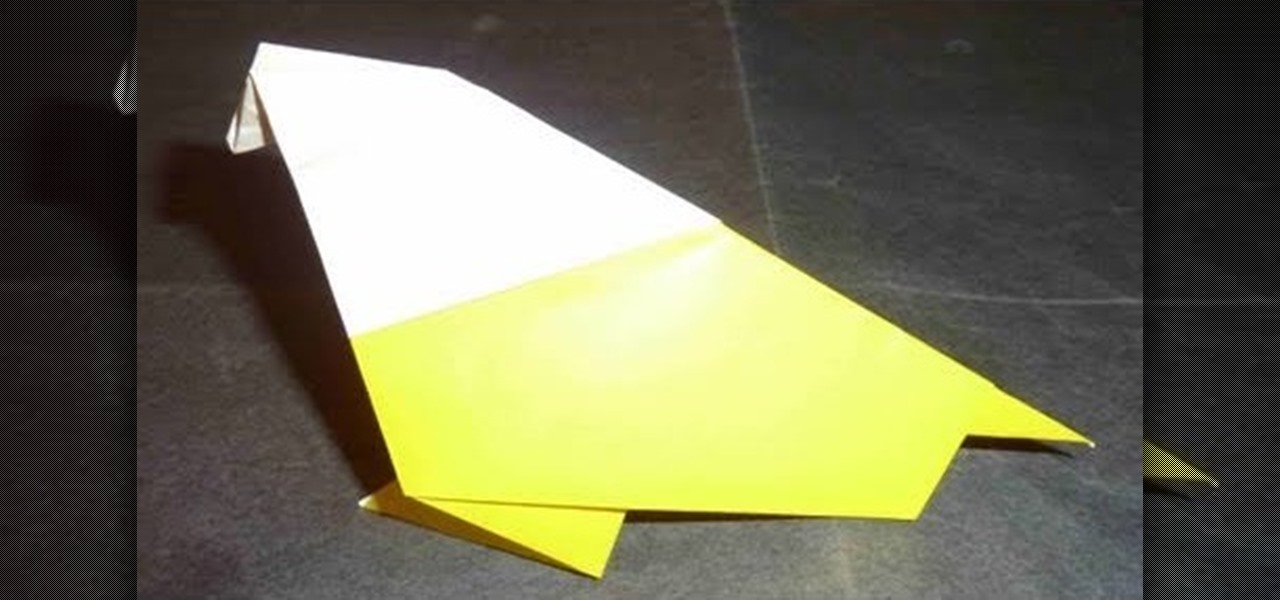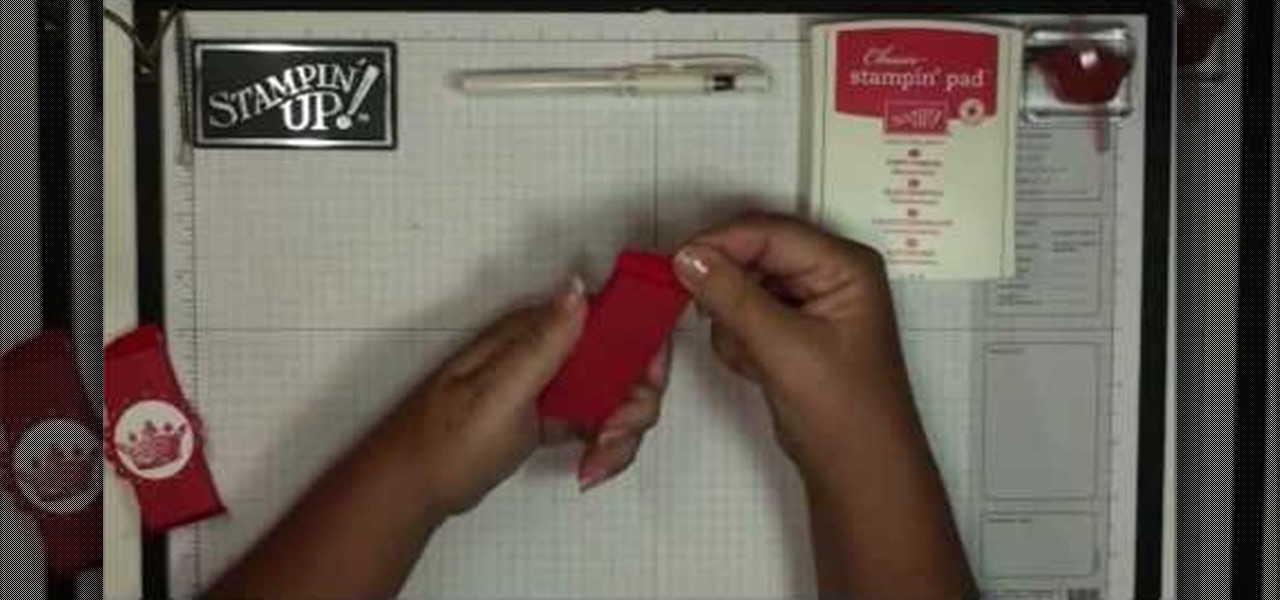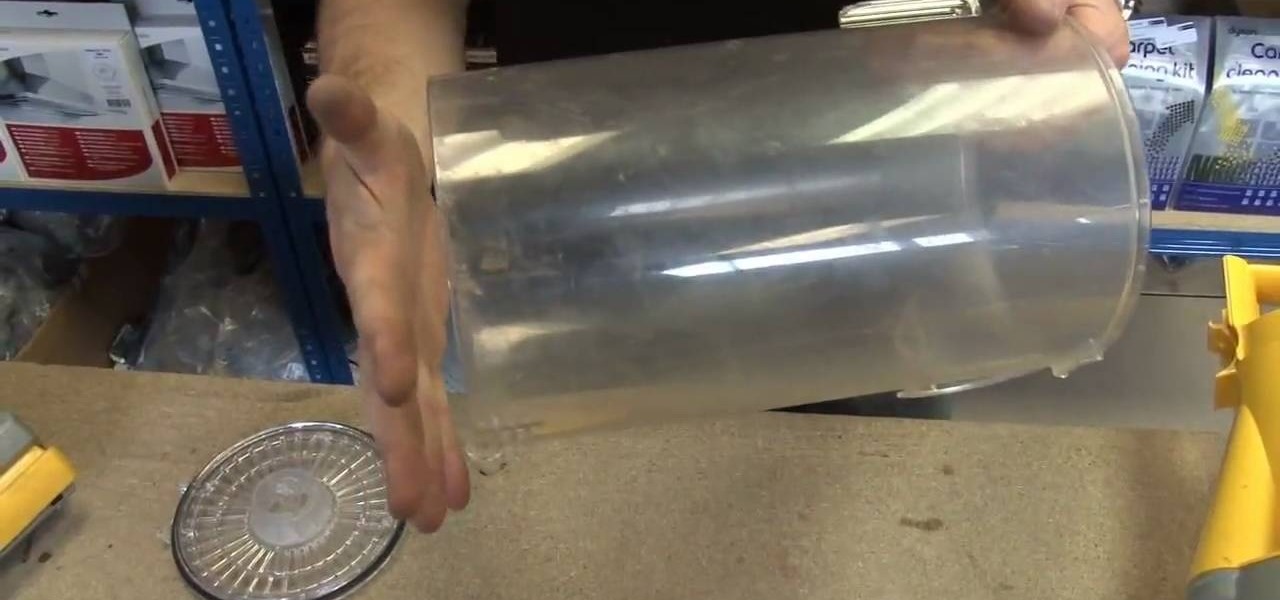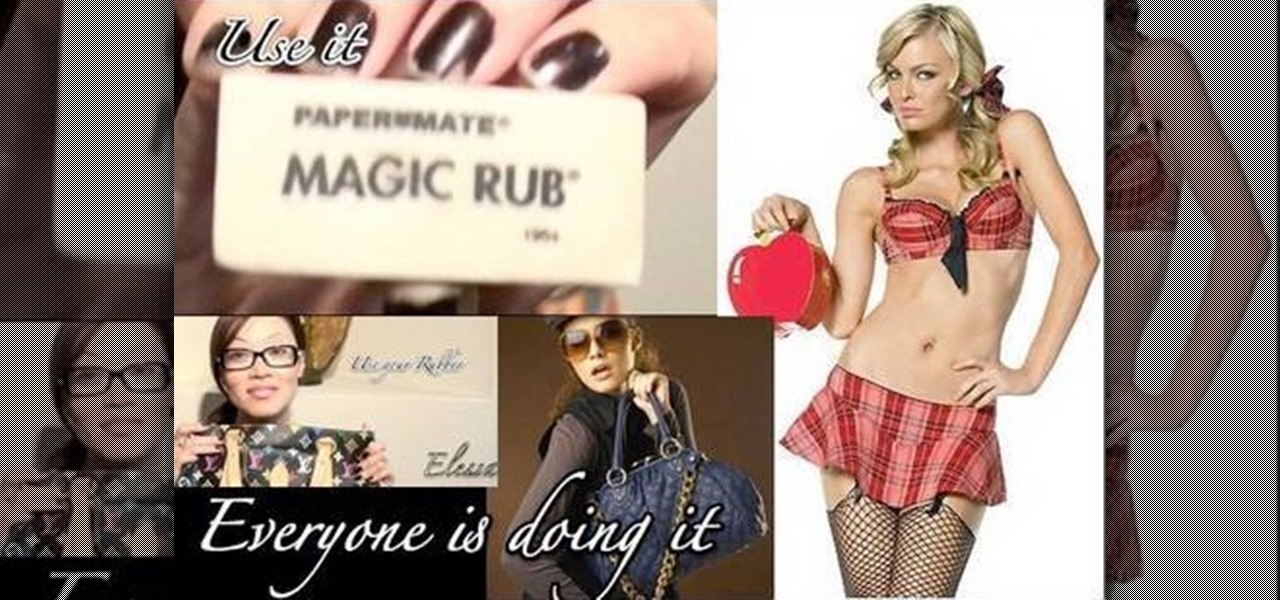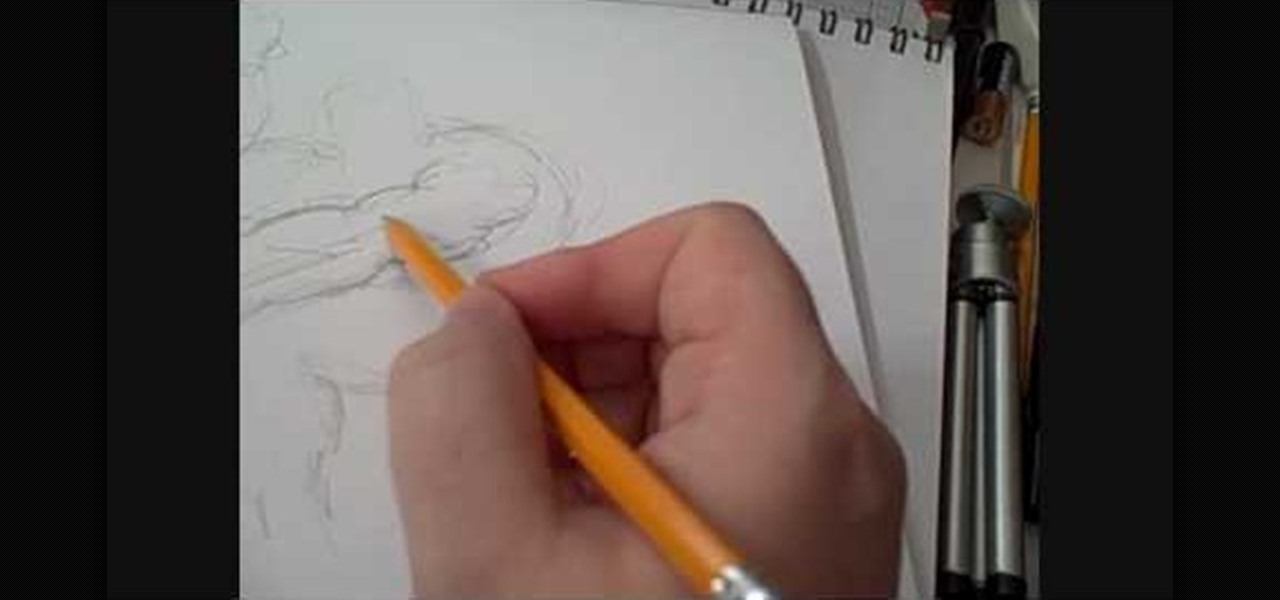In this video, we learn how to do the Prologue Speed Run achievement in Mirror's Edge. You can unlock this after finishing the main story. The prologue has a qualifying time of three minutes. Rather than jumping to the left, you can jump straight and hang onto ropes. You can also jump along a beam and that will save a lot of time. Make sure you grab the left bar and then you can maneuver around a lot more easily. Continue to run through the level doing a fast speed. Once you are finished, you...

In this tutorial, we learn how to get the Phoenix achievement in Soul Calibur IV. To do this, you will need to win with all your equipment destroyed. Hit high and do low attacks to help you get the advantage. Don't fight and just stand there until all your equipment is gone. Go to the Tower of Lost Souls and do this on Floor 11 to help you get this achievement more easily. After the opponent knocks off your equipment, you will be able to start fighting and hurting the other person until they ...

Salmon is one of the absolute best types of fish to eat, but many people don't enjoy it because it tastes particularly "fishy" and a little too strong. But the "fishy" flavor of salmon can easily be tempered with a sweet sauce, tangy sauce.

Sometimes a dish your preparing simply doesn't call for soggy tomatoes still filled with its interior webbing and seeds. That's when you need to know how to seed a tomato.

A good pair of brows can make the difference between looking totally unpresentable and like a sleep mole person and like an awake and sexy diva. Seriously. Grooming your brows - plucking or waxing them, and then shaping them with brow gel, eyeshadow, or liner - can add a whole new dimension of contour to your face. Groomed brows also open up your eyes and can even slim down rounder faces.

Saying that people have too much stress these days is an understatement. With Twitter, Facebook, and a variety of electronic gadgets occupying our time, there's hardly room to breathe or to relax. This means that more and more of us are finding it difficult to fall asleep.

Sure, you could muster up hundreds of dollars to have you hair done by a professional hairstylist on your wedding day, but why do so when you can do just as great a job on your own (or with the help of a friend)?

It's pretty much a given that on your wedding day you must be the most beautiful woman there. But if you're not the kind of girl who spends an hour each morning obsessing over her hair, then you're probably a little stuck when it comes to deciding what hairstyle you want to wear.

Altair from Assassin's Creed is an incredibly stylish and well-realized character, which makes him a perfect costume choice for Halloween or a cosplay convention. Watch this video to learn how to sew the red sash for an Altair costume quickly and easily.

Apple chai-der is a delicious blend of the two most delicious fall beverages, apple cider and chai tea. The drink starts off with regular apple cider, then kicks things up a notch with warm spices like nutmeg, cinnamon, and clove.

Getting your hair done and dyed at the salon feels luxurious and is as much a rejuvenating, spa-like experience as it is a practical coloring session. But with the economy as it is and hair color appointments costing upwards of $100 average, it's quite a costly expense.

In this video, we learn how to balance a chemical equation. First, take a look at both sides of the equation and figure out how many atoms there are for both. Once you write this out, you will have an idea of how unbalanced it is. Now that you've done this, you need to think about how you can make the equation equal. Look at the first line and then see how many you have to add to one side to make both equal to each other. Then, go to the second line and do the same. When finished, you will ha...

A clogged drain makes an unhappy cook. But unfortunately drains get clogged far too easily and often. And while pouring down a drain de-clogger can work, the very toxic chemicals in the de-clogger are damaging to your health and to the environment.

Remember Mortal Kombat? If you're in your early twenties then you grew up on the stuff in the early and mid nineties, and the franchise was seriously as big as "Twilight" is now.

In this tutorial, we learn how to change a string on an acoustic guitar. First, you will put the string in the bridge pin. Make sure the ball from the string is against the bridge plate. If the ball is underneath the bridge pin it will make the string come out easily. After you have the string locked in, pull the string out tightly until it reaches the bottom of the guitar. Pull it to the tuner you want to wind it to, then pull it out a couple of more inches to know how much slack to give it....

If we could we would totally eat baked potatoes every day. Tender and fluffy, they taste great alone and also topped with favorites like bacon bits, sour cream, scallions, and really whatever else suits your fancy.

Shucking an oyster is something we usually leave to our significant other to do (Sharp knife combined with a supertight oyster shell opening? BAD idea for someone with sausage fingers). But after watching this video we're convinced it's easier than we think.

Melt and pour soaps are some of the easiest soaps to make, given that actually making a soap by yourself from scratch - you know, harnessing glycerin, coloring, etc. - could easily explode into your face, literally, if you mix things in the wrong order.

In this video, we learn how to use iPhoto Smart Albums. These are useful for organizing your photos to see what you have. First, create a smart album on the file menu, then name it and go through the drop down menus to choose how you want to categorize your pictures. Choose the type of camera model you used, then you can see what photos you have that are taken with the type of camera that you used. This is very easy if you have a lot of photos and want to go through them easily. It also separ...

Most email programs feature very basic text. So when you copy and paste a document directly into your e mail, much of the formatting is lost. Attach and send it as a file instead! You'll also have a much better looking file for both personal and business correspondence. Whether you're an Apple or Microsoft user, have Gmail, Hotmail or another email program, you can use this tech tip to send files quickly and easily.

You know how writing with your trusty No. 2 pencil gets to be a pain if you haven't sharpened the tip in a while? A sharp pencil produces crisp, pretty marks that enhance your writing, while a dull pencil tip causes smeared and sometimes illegible writing that looks slopping.

In this video tutorial, viewers learn how to use tailor point scissors. These scissors are short, have a broad spine on the blades and contains both a knife and bevel edge. The knife edge allows the scissors to go through the fabric and the bevel edge allows users to cut in layers without cutting what's underneath. The broad spine prevents the separation of the blade points. The short blades allow better control and easily movable. This video will benefit those viewers who enjoy stitching and...

We've all seen origami frogs, as they are typically some of the easiest animals to make in origami. We've even seen jumping origami frogs that leap forward when you press down on the frog's back. But we bet you've never seen an origami frog that can do backflips.

These cinnamon espresso churros totally pwn Disneyland churros (and Disneyland churros are the greatest! Okay, maybe we're swayed to say that because we usually pick one up at the end of the day when we're ravenous and the lines elsewhere are too long). Either way, these churros are a delightful alternative to your usual cinnamon churros, especially if you like coffee.

Polymer clay is a favorite material for many crafters because it's so versatile. Those interested in creating miniatures - like small version of Domo Kun or tiny, hamster-sized apple pies - can easily mold the clay into any shape they wish, while jewelers enjoy polymer clay because you can experiment with different colors to produce all types of effects.

Cake decorators adore gumpaste because it can not only be formed in just about any imaginable shape out there, but also because it hardens to a consistency that can easily hold these shapes. Take this intricate, Cinderella-inspired high heeled slipper, for instance. Perfectly shaped and sturdy, it would serve well for topping a vanilla buttercream cake or red velvet cupcakes.

What's the difference between a professional baker and an amateur one? A professional baker presents their baked goods with flawless execution. Yes, the recipe matters too, but we can bet you've never been to a five star restaurant that serves good yet sloppily assembled food.

When you muse on the topic of origami, you're probably imagining some pretty advanced stuff that sends your head - if not your fingers - for a spin. Modular dodecahedrons (what?) and magic squares, done by the more advanced origami artist, make the art seem too difficult for common butterfingers like us. But fear not; no matter how clumsy you are with crafting, we've got an origami project that you can do easily.

If you just happen to have one of those SpongeBob SquarePants chatterbox toys that were distributed at fast food restaurants a while back, then you just might be able to pull of this "Evil SpongeBob Toy Prank" from mastermind Kipkay.

You don't need to be an origami magician in order to spin marvelous creatures and critters out of thin air using nothing but paper and your super dexterous fingers. In fact, lots of origami projects that you've admired (cranes, roses, swans) can easily be folded by just about everyone. And yes, that includes beginners.

YouTube keeps coming up with new awesome Easter Eggs to put in their video player, and we love them for it. This one might be the best yet, especially if you're connection isn't great and you find yourself waiting for videos to load a lot. You now can play Snake, the oft-adapted PC classic, in the player window for any YouTube video without ads or annotations. This video will show you how to get started quickly and easily. Now you can waste even more time on YouTube then before!

This video tutorial is in the Home & Garden category where you will learn how to make picture frames for vinyl record covers. These frames do not use nails or clips to hold the covers. The covers slide in and out of the frames so that they can be changed easily. For this you will need 4 pieces of wood 3/4" thick, ¼" wide and 14" long. First you sand all the pieces. Then you set up your router and the rabbeting bit to cut out the four wooden pieces. Now you need to make indentations on the to...

In this tutorial, we learn how to craft a bug barn or bug habitat. You will need: 1 Quaker oat box, masking tape, paint, mesh netting, poster board, ribbon, scissors, and a paint brush. First, cut one side of your box out and apply mesh over it with masking tape. Now, paint over the paint and over the entire box with your preferred colors. After this, decorate the inside of the box with paper. Cut a hole in the top of the box and place a string at the top to easily take it off. When finished ...

In this tutorial, we learn how to use the left handed column options in Gmail. First, log into your Gmail account, then click on your different emails. Open an e-mail by clicking on it, then click reply to respond to it. You can also save this, and it will save to your account. If you want to delete a message, simply select it and click on the delete button. It will now be moved to your trash, where you can keep it, or you can delete that, which will remove it forever. If you want to write an...

In this video tutorial, viewers learn how to fix the E74 error on an Xbox360. Begin by unplugging all the wires on the console except for the power cord. Then turn the system on. Now wrap the Xbox360 with 1-2 towels and let the system heat for about 30 minutes. Make sure that there is no disc in the hard drive. Then unwrap the system and turn it off. Let the console cool for 15-20 minutes. Finish by plugging back the cables and turn on the system. This video will benefit those viewers who hav...

Are you hosting a party soon but can't decide what to give out as party favors? With options at stores being limited and often expensive, you could save yourself lots of money while tossing guests a memorable gift by simply making your own favors.

Accidents happen all the time. When these accidents happen, things tend to break. When an accident happens with a vacuum cleaner, it's usually the handle or bin lid that becomes damaged.

If you've ever owned a leather purse, you know that ink or pen stains are a pain in the ass. If you've ever owned a designer leather purse, then you've probably even cried over an accidental stain (oh no! My $3,000 purse is ruined!). Removing ink stains from leather is thought to be extremely difficult, but there is a way to do it quickly and easily.

We don't know how it happened and can't particularly pinpoint when it happened, but over the last few years cupcakes have way overtaken cakes as to go-to dessert. Perhaps it's because they're pre-portion sized, or perhaps it's because they're so darn cute and easily transformed into any shape we can imagine.

You know how people who proclaim they can't draw always muddle through drawing assignments by piecing together a couple of stick figures? Well, that's because stick figures are the absolute easiest figures to draw.