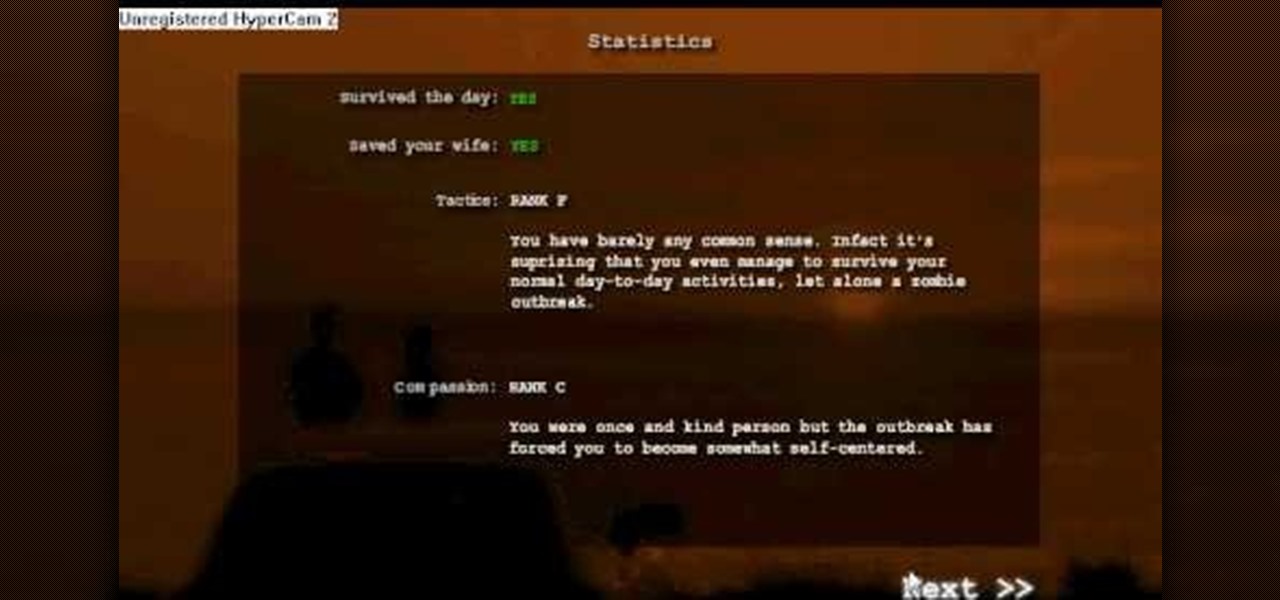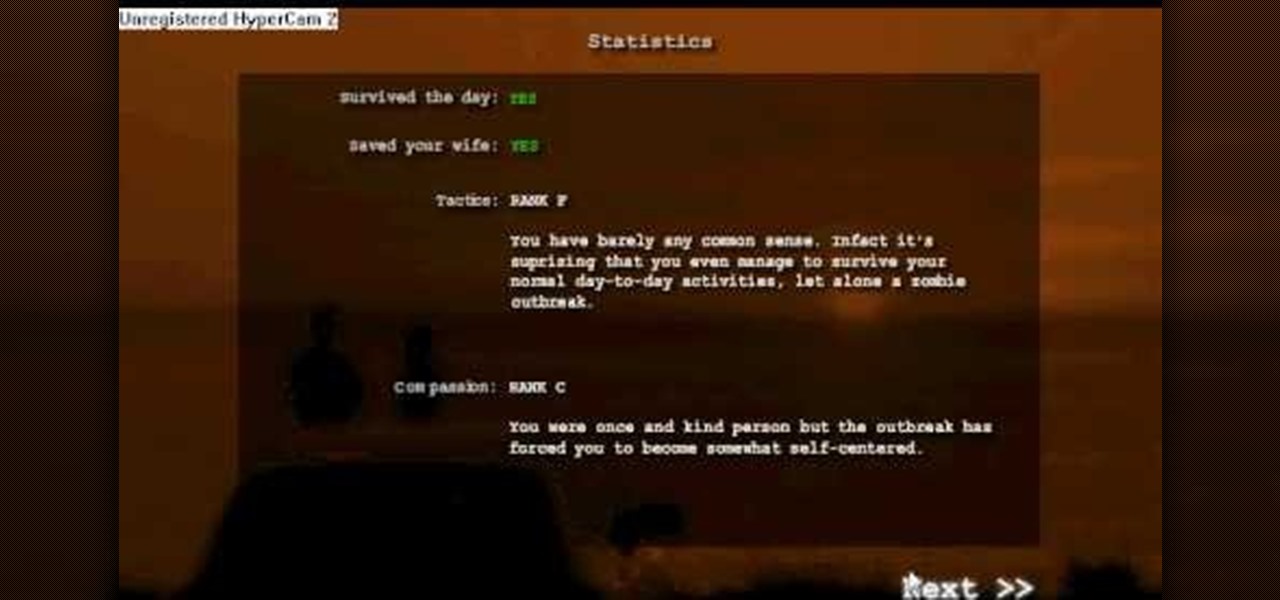
In this video tutorial, viewers learn how to cheat on the flash game Dead Frontier Outbreak. Dead Frontier Outbreak is a new promotional game released on multiple game sites by AdminPwn. It is a text-based zombie adventure game, complete with voice acting. It was created mainly to promote Dead Frontier among gamers who may not have heard of it. To perform this cheat, users simply right-click and select "forward until it reaches the end of the game." Users only need to do this three times. Thi...

So you like card games, huh? Don't we all. Well, have you ever heard of Heart Attack? I didn't think so.

This innovative handset makes user convenience its priority. Created with the aim of overcoming the limitations of existing mobile phones, every function is available through a flexible layout of navigation keys. Fixed keypads are a thing of the past with the LG KF600 Venus cell phone.

This video shows how to make a small scale Hobbit's hole. This example is for the Lord of the Rings game, but you can use this in your dioramas too. Use a yogurt container, a piece of board, and then decorate it however you want. Watch this instructional video and learn how to make a miniature hobbit house, like Bag End.

Check out this how to video on carnival games. Some of the local carnies offer tips on how to win the games along the midway at the Lorain County Fair. That doesn't mean you have to go to Lorain though, this applies to all carnival games, including One In Wins, Bust One, The Guesser, 100 Shots, Skee-Ball, and much, mcuh more. Don't know these games? I'm sure you do, just watch and learn, so you can fill your house with large, cuddly, stuffed animals.

Hello, my name is Nicole Valentine and on behalf of Expert Village, I'm here to talk to you about how to coordinate birthday games for a birthday party. We're going to now talk about how to play the game think fast. This is a very simple game. Just use a ball that you have at home, go to your kids room, go to the toy box and choose an easy ball and you would like to line the guest of the party in a circle. Choose a theme. If it's a boy's party, you might want to go with Power Rangers, or spor...

Having found success in video games and a hugely popular Netflix series, The Witcher franchise is now on the hunt for the coin Pokémon GO has earned in location-based augented reality mobile games.

It's no secret that the vast majority of Null Byte readers range from beginner to seasoned coding pros and developers. Regardless of whether you're interested primarily in building websites or creating best-selling apps and games, working with a wide variety of programming languages remains one of the best ways to make serious money in an increasingly app-driven world.

You've spent untold hours playing your favorite games. You know what you love. More importantly, you know what can be improved upon. The distance between vision and reality is not as far as you think. You just need a bit of training.

Staying inside during the coronavirus pandemic isn't easy for most of us. As important as it is to keep away from others, it can be challenging to keep to ourselves day after day. That's why mobile game developers are stepping in to help; many are making their games free for a limited time, to provide some much-needed fun during scary times.

Mobile gaming has exploded, with roughly $70 billion in revenue in 2019. This gave rise to the so-called gaming phone, headlined by names like Razer and ASUS. While the Galaxy S20, S20+, and S20 Ultra are being marketed as everyman devices, make no mistake — these are unstoppable mobile gaming machines.

Although not quite as common today with the always-connected world we live in, you still might be having bandwidth wars in your home right now. If the internet connection in your area is mediocre, you know the feeling well. Google Stadia recommends having a 25 Mbps connection for playing in 4K, so you can expect to need at least that much to maintain a smooth, high-quality gaming session.

No one likes in-app advertisements, especially in mobile gaming, but they're necessary because they offer developers a way to make revenue without having to charge you to play. In some games, in-app purchases give you the chance to remove ads, but what can you do about apps that don't offer the option to kill ads?

We're a few weeks away from the fireworks associated with New Year's celebrations, but that doesn't mean you can't start a little early — in augmented reality.

It's the holiday season, and the tech industry is giving consumers several AR products and apps as gift-giving options.

Pokémon, Google, and augmented reality go together like wasabi, soy, and ginger, and the trio has come together again for the release of the latest game from the Pokémon universe.

In our comparison of the best gaming phones in 2019, the winner actually surprised us. A phone that most people don't know about from a brand you probably haven't heard of ended up as the clear winner. But how? Well, it ticked so many flagship boxes despite its midrange price tag.

Phone specs get better and better each year, and multiplayer mobile games are right there with them. Instead of playing solo, jump into some real-time gameplay with co-op and player vs. player modes, and battle friends, family, and strangers from around the world. But which multiplayer games are worth your time on Android or iOS?

When it comes to shooting games, battle royale titles like PUBG and Fortnite have come to dominate the scene, leaving other sub-genres like top-down and third-person shooters living in the shadows. They're far from irrelevant, though, as evidenced by all the great games released just in 2019 alone.

Augmented reality gaming startup Tilt Five is ready to reinvent old school Dungeons & Dragons-style games for the modern age with its augmented reality headset and tabletop game system.

While the portability of mobile phones makes gaming convenient, it isn't a perfect playing experience. With touch controls, small screens, and limited specs, smartphones lack the comfortability of dedicated gaming devices. But with a few tips, you can enjoy games as if you were playing on the Nintendo Switch.

When you're gaming on your Android phone, does it sometimes feel "slow" and you can't figure out why? That means a drop in performance, which is when the frame rate dips, causing some noticeable stutters and lag. There's not really a way to know what's wrong unless you made the game yourself. But on the bright side, you can check any game's FPS with a simple tool.

One of the standout features of the OnePlus 7 Pro is the 90 Hz display. A higher refresh rate means smoother gameplay for all your favorite games, which is precisely what you'd want out of your gaming experience. However, not all games play nicely with these higher refresh rates — but luckily, there's a pretty simple fix.

There's something extremely satisfying about hunting down your online adversaries and knocking them out with a well-placed shot, which probably explains why shooting games are still one some of the most popular time killers for iOS and Android.

When the Steam Link app was first introduced in 2018, I was impressed. As long as you were on the same network as your PC, you could play your Steam games on your phone. But now, it's even more impressive. By enabling a few extra settings, you can play your Steam library on mobile data anywhere in the world.

Though not as flashy as other mobile gaming genres like first-person shooters, puzzle games continue to glue players to their phones. Puzzlers are perfect companions while out and about or on a commute, and they're also a great way to stimulate your brain and hand-eye coordination in a fun, relaxing way.

Players who have stuck around with location-based game Jurassic World Alive just got a new treat that makes the augmented reality experience even more fun.

After more than a year of teasing and testing, Niantic and Warner Bros. are finally ready to release Harry Potter: Wizards Unite to muggles of the world.

Talking Tom has long been mesmerizing children of all ages with his ability to repeat words and phrases and encourage touch interactions. Now, the lovable cat and his band of cuddly friends have ventured into the endless runner genre as heroes bent on saving Angela and their city from a band of mischievous raccoons.

While augmented reality industry continues to grow, analog board games are also making a comeback. So, why not join the two together?

It is a great time to be a mobile gamer. Not only are there millions of mobile games on the Play Store and App Store, but thanks to some recent developments, we can also even play PC games. AMD recently released an app, which, among other things, lets you play your favorite PC games on your phone.

Finland-based Rovio, one of the pioneers of mobile gaming, is now ready to break new ground in augmented reality with its Angry Birds franchise.

Phone displays have gotten taller in the past few years, and it seems the OnePlus 6T might not make use of the entire screen by default for a few games. Most games play nicely with the large display on the 6T and its teardrop camera notch, but Pokémon GO is one that doesn't scale correctly. Until an official fix happens, there's a quick workaround you can use to make things a bit better.

Despite its status as a hot commodity amongst emerging technologies, the augmented reality industry is not immune to the ebbs and flows that occur in every industry.

While we wait patiently for a system-wide dark theme, Google has provided us with the next best thing. The majority of Google-developed apps now have a dark mode, so you can piecemeal the feature together yourself.

Although Niantic is already an augmented reality startup unicorn thanks to the success of Pokémon GO, the company has reportedly captured yet another round of funding.

Augmented reality gaming company Niantic Labs is now instigating conflicts between Pokémon GO players, but it's not as bad as it sounds.

It looks like the Harry Potter version of Pokémon GO won't appear in 2018 after all, as the company has decided pushed the game's release to 2019.

Fresh off shipping an augmented reality game for Magic Leap, Resolution Games has farmed another $7.5 million in funding through a Series B round.

Do price tags on mobile games give you pause? We get it. With so many freemium games out there, it's tough to justify spending three or four dollars on a game for your iPhone or Android device. That's why you wait for moments like this one, as both "Reigns" and "Reigns: Her Majesty" are aggressively on sale.