News: Veolia Environnement Young Wildlife Photographer of the Year Competition 2011 - Deadline March 18, 2011
Type: Digital and traditional photography Theme: Wildlife

Type: Digital and traditional photography Theme: Wildlife
Type: Digital and traditional photography Theme: Wildlife

LIFE magazine has posted a gallery of bizarrely wonderful old school scientific models. Don't miss the giant fetus or massive colon (double ew). Behold, science education before computers ruled our world.

As some of you may know, contemporary king of kitsch Jeff Koons exhibited at the French palace of Versailles last year. While the exhibition was embraced by many as an exciting context for contemporary art, predictably old fogies and critics of the art market balked.

National Geographic recently published a retrospective of the lovely Jane Goodall, one of the world's most accomplished conservationists. The feature includes every image of Goodall to ever appear in the magazine for the past fifty years.

Photoshop's History Brush is great for fixing an image, but it also lets you use previous states of the image to create new effects. In this Photoshop CS2 video tutorial you will learn to use the history brush. Make sure to hit "play tutorial" in the top left corner of the video to start the video. There is no sound, so you'll need to watch the pop-up directions. Use the history brush in Photoshop CS2.

Just because 2020 has been rough for most of the planet, there's no reason you can't enjoy a bit of holiday cheer as you prepare to say goodbye to this year using the power of augmented reality.

This clip presents a guide on using Soundbooth to access Resource Central and purchase audio files to use in video projects. Accessing and Editing Adobe Sound documents with Adobe media applications.

In this tutorial Dave Cross experiments with the color range command and goes to work on a portrait to create some creative variations of the image.

Matt Kloskowski has a tutorial for web designers and graphic designers who work with web banner ads. He shows how to use the banner ad template in Illustrator and bring it into Photoshop.

There are a number of patterns built into Illustrator which can be brought over to Photoshop to use as design elements. Learn how to use them with this free video tutorial. For more information, including detailed, step-by-step instructions, and to get started using Illustrator patterns in your own Photoshop projects, watch this helpful guide.

In this tutorial, Geoff Blake uses the slice tool in Photoshop to divide up a header image and then takes it into Dreamweaver to display it on a web page. For more information, including detailed, step-by-step instructions, watch this free video software tutorial.

This clip shares some tips and tricks for using Adobe InDesign’s drag and drop text options. For more information, including detailed, step-by-step instructions, and to get started capitalizing on this oft-overlooked InDesign feature yourself, watch this free video software tutorial.

Some Photoshop users are intimidated by the idea of trying to mask or select liquids. Here is a guide with some helpful tips on how to get this done. For more information, including detailed, step-by-step instructions, watch this brief video software tutorial.

In this two-part tutorial, Tom Green opens up a picture of the Swiss Alps, re-sizes the image in Fireworks, and creates a rain simulation in After Effects. For more information, including detailed, step-by-step instructions, and to get started using this fun effect in your own After Effects project, watch this free video software tutorial.

In this clip, InDesign writer Jeff Witchel shares some of his popular tips for working with guides in InDesign. For detailed, step-by-step instructions, and to get started using guides for greater control in your own InDesign projects, watch this free video software tutorial.

See how to use Adobe Photoshop CS4 to make the eyes of your subject pop. Whether you're new to Adobe's popular graphic editing program or a seasoned design professional looking to better acquaint yourself with the new features and functions of this particular iteration of the application, you're sure to benefit from this free software tutorial. For more information, watch this designer's guide.

Tom Green demonstrates this floating text technique by cutting the text out of the an image using Fireworks and then animating the text floating using Flash.

How do you create a slide show without having to write a bit of code? The answer is Adobe Fireworks.

Tom Green wraps up his Flash 3D series with this project which uses all of the functions he has covered in his previous tutorials.

The new Flash CS4 includes 3D tools that allow users to rotate perspective around a movie clip. This tutorial goes over some of the basic controls.

There is an option in Flash that allows users to capture the data coming from a web cam attached to the computer and broadcast it using Flash.

Camera raw is great for designers because of the fact that images remain editable and will automatically update with changes. Here is a tutorial about using that functionality with InDesign.

Tip of the Day writer Jeff Witchel shares some of his favorite InDesign tips about formatting with paragraph styles palette and the next style feature.

Layers Tip of the Day writer, Jeff Witchel has created this video tutorials sharing some of his popular tips for working with the effects panel in InDesign.

Working with Graphic Styles in Illustrator is similar to working with layer styles in Photoshop. Corey explores some of things you can do with Illustrator’s graphic styles.

This tutorial is part of Dave’s magazine article, “Warped Perspective” from the November/December 08 issue. In this video, Dave explains how he created the calendar featured in the article.

This tutorial is based on an advertisement that uses patterns and shapes to create a unique design effect. Corey recreates the effect using Adobe Illustrator.

Creating a silhouette from a photo is nothing new, but with Illustrator CS4’s new Blob Brush tool, it has become a lot easier. Corey demonstrates how to use the Blog Brush tool to create a silhouette, and how to create some quick background effects using the Gradient Mesh tool.

This tutorial covers how to use Premiere pro to hold a frame from your video clip and also, how to adjust clip speed and duration.

The Project Manager inside the new Premiere Pro CS4 will help video editors to save only what they are using in their video project and trim down what they are not using.

In this tutorial, Franklin McMahon talks about clip markers, how to set them, and how to use them when reviewing footage to determine what to use in a final project.

Subclips are smaller parts of the bigger project. Use the Make Subclip command early and save yourself some time when you get to the timeline.

Franklin McMahon goes over Premiere Pro CS4’s lift and extract tools and compares them with some of the other methods video editors may use when editing video clips.

In the first part of this two-part project tutorial, J. Schuh demonstrates how he creates a bright sun and then blocks it out in part 2.

In this two-part tutorial, J. Schuh demonstrates how to animate a layered image of a butterfly using After Effects CS4.
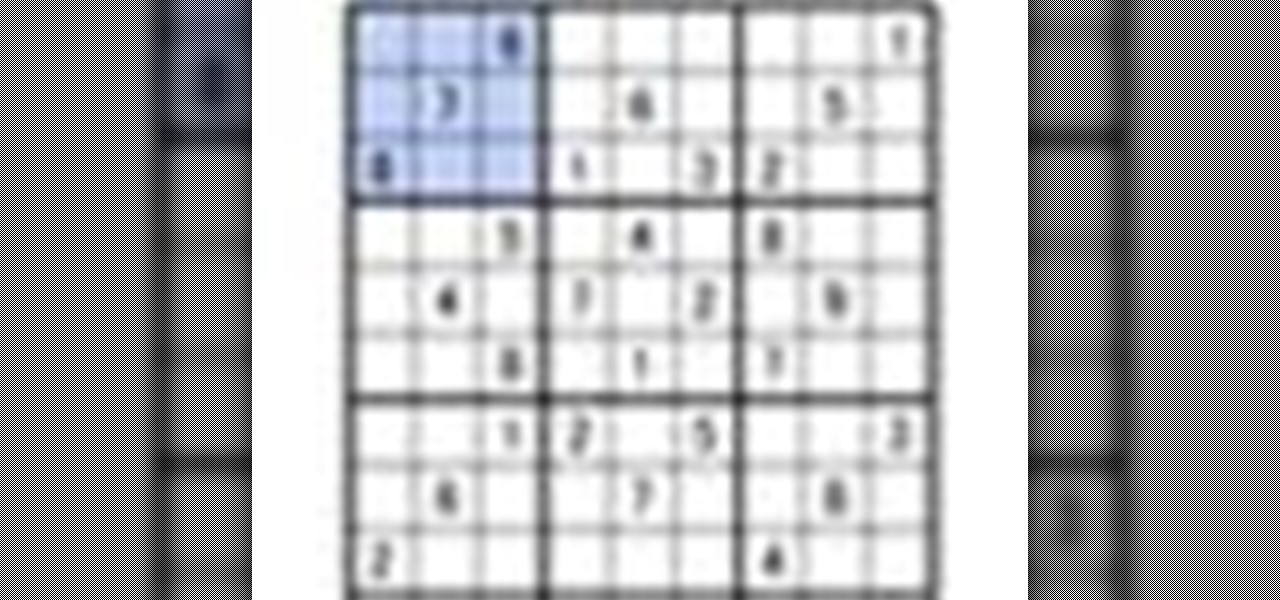
Sudoku is very simple to learn, it needs no calculations, and provides an amazing variety of logic situations. All that's required is brain power and concentration. Get the rules straight and try one out for yourself.

In many ways, we center a large portion of our lives around festivals. They provide us days off from work, allow us time to be content with our families and loved ones, and a give us a chance to eat as much as we want without Aunt Carol saying something about our necks (it's thyroidal, Carol). However, some festivals are determined to push the needle to crazy. Here, for your consideration, are those offenders.

This week, in addition to the double exposure weekly challenge, we have a promotion specifically for iPhone users. The International iPhoneography Exhibition has asked for Phone Snap's best iPhone shots to enter for a chance to win a spot in the exhibition which will be taking place on December 16-22 at The Soho Gallery for Digital Art in New York City.

Google has been slowly rolling out a new update for the Android Market in the United States, which gives mobile users a new interface and some additional content for their Android-powered smartphones and tablets. The update started a couple weeks ago, taking the Android Market to version 3.0.27 on devices running Android 2.2 or higher. The new Android Market has a Honeycomb feel to it with a more visually pleasing layout and new colorful promotional page which showcases top apps and games, as...