
How To: Geotag your photos in Picasa by adding them to Google
Google Earth is a virtual globe application, that you can use to view the Earth, either as a satellite image, a series of aerial photographs, or a superimposed combination of the two.


Google Earth is a virtual globe application, that you can use to view the Earth, either as a satellite image, a series of aerial photographs, or a superimposed combination of the two.

The video begins with a finished fence being shown as an example of what your final product should look like. The first step is to lay out straight lines with string to create the outline of fence parameter. To set the first post you must dig a five inch hole in the ground which the post is placed in. The post will be set along the string line spaced out about four inches evenly along the parameter. the holes must be filled in with rock or cement to set them securely. You must then nail board...

In this tutorial, we learn how to use clip envelope modulation in Ableton. This allows you to change parameters over time. You can access this by selecting your audio clip, then hitting the "E" button in the lower left hand corner. Now, you will see the envelope section where you will be presented with drop down menus. These will allow you to choose parameters and modify the tuning or position. This is an easy way to do extreme tuning changes in your audio. Continue to play around with the cl...

Planet are cool and explosions are awesome so what could be better than an exploding planet. This tutorial will how you how you can create an exciting and adrenaline invoking exploding planet in Adobe Photoshop without too much work.

As the holidays draw closer and closer, stores are getting more and more crowded, and of course, many have put off their Christmas shopping until the very last minute. Why not avoid the mall rush this holiday season and make a personalized do-it-yourself snow globe to gift to those closest to you? This is also a perfect opportunity to put of those cell phone photos that you've been snapping to use! What You'll Need

See how to make a Radio Wave animation that encircles a 3D sphere. First, the clip demonstrates how to achieve this effect using After Effects. Next, it offers instructions on how to do the same thing within Cinema 4D. For more information, including detailed, step-by-step instructions, and to get started creating your own custom radio wave animation, watch this free video software tutorial.
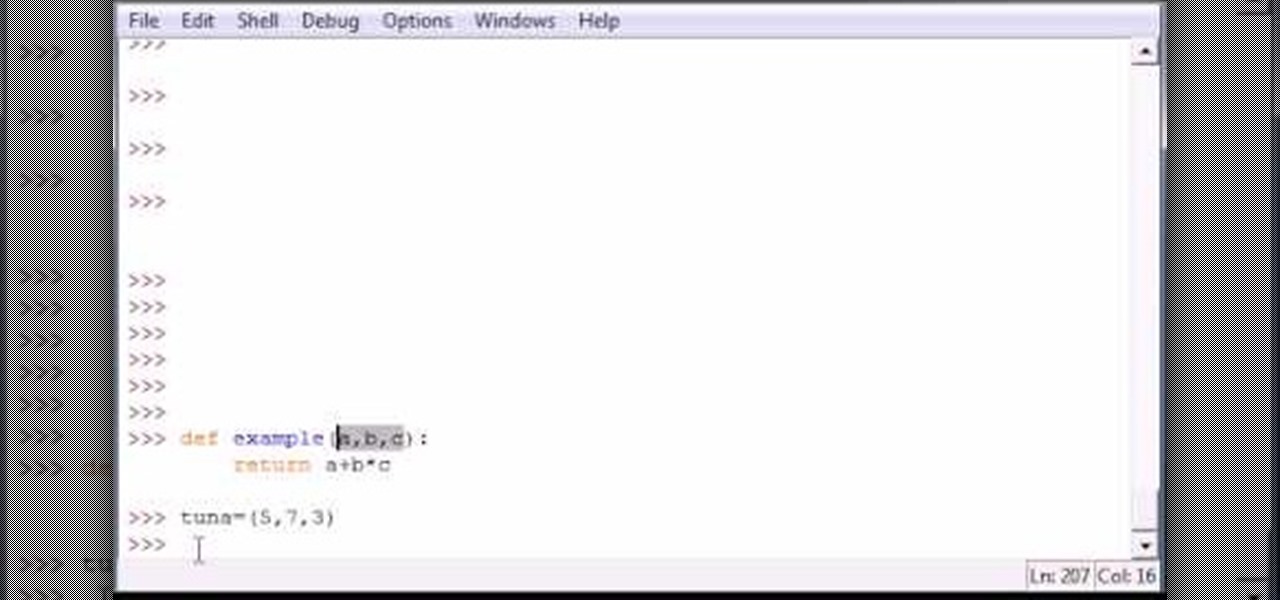
Bucky from The New Boston serves up this Python video tutorial on how to use tuples as parameters in Python. This is the program you use to write all of your Python code down. Fun with tuples!

This tutorial video will show you what the purpose of compression is and how compression works through its parameters. Your instructor illustrates a drum beat and a plucked guitar line. Beginning with how to compress the drum beat, take (download) a drum sound pack without compression and to add compression using the software right click on the drum machine, choose create, and then choose combo on compressor. The virtual compressor has all the dials and adjusters found on any basic compressor...

The xylophone is one of the most universal musical instruments, with variations existing in cultures throughout the globe. Build your own xylophone by following the instructions shown in this helpful video. You can make a xylophone out of found or recycled materials like wood or glass.

This video will show you how to style your hair and makeup just like your favorite Glee star, the lovely Dianna Agron. You can rock her look by following the simple instructions demonstrated in this video. This is a great style for prom or any fun night out on the town.

So many celebrities are wearing the French Twist hairstyle this year, would you like to try it yourself. Get the hottest look from the runway and the red carpet with this stylish French Twist. This video offers simple, easy to follow instructions on how to give yourself the glamorous look you want.

You can take a carton of plain glass (or plastic) Christmas ornaments and then add your own personal touch as a gift or holiday decoration. Fill the large globes with things like garlands or tinsel, and or add paint and glitter to others.

There are seven different snowglobes scattered throughout the various maps in Fallout: New Vegas. This video shows you precisely where you can find each of the seven snow globes - the Goodsprings cemetery, Mormon fort, Mt Charleston, test site, the Strip, Nellis AFB and Hoover Dam.

Are you a fan of the teletubbies? You're not alone: You and millions of other kids across the globe. In this video, learn how to draw your favorite teletubbies with help from Drawing Now. Search WonderHowTo for more videos from Drawing Now to learn how to draw a variety of characters and cartoons!

On August 1, 2008 a rare total solar eclipse will appear in the skies over parts of Canada, Greenland, Russia, Mongolia, and China. During this spectacular event, the moon will cross in front of the sun, completely blocking out the sun's disk, and casting a shadow over part of the Earth. While only people in a small area of the world will be able to see the eclipse in person, viewers all across the globe can view the eclipse as it happens on NASA TV.

Mark Townsend shows you how to get that glossy straight glowing hair just like he gave Reese Witherspoon at the Golden Globes. What better way to learn than from the stylist himself!

This clip offers detailed, step-by-step instructions how to create a flip page effect animation by manipulating simple deform modifier parameters. Whether you're new to the Blender Foundation's popular open-source 3D computer graphics application or are a seasoned digital artist merely on the lookout for new tips and tricks, you're sure to be well served by this free video software tutorial. For more information, including step-by-step instructions, take a look!

Link constraints are a simple and useful part of the toolset available to you in 3D Studio Max. They allow you to attach one object to another so that when one moves, it will only move in relation to some parameters governing its position relative to the other object. This video will teach you how to use link constraints to make a character toss a ball realistically.

Smart albums search your library for photos that match the conditions you set. Conditions may be keywords, dates, or other parameters.

Animate clips by simply changing an attribute of the clip over time. You can easily animate your clips using the viewer, which allows you to change parameters and motion and updates the clip in the canvas. Animating with Final Cut Express is non-destructive, so you can always undo your work if it is not exactly the animation you want.

Back in iOS 8, Apple introduced the option to use third-party keyboards on iPhone, and since then, there have been a ton of third-party keyboards available such as Gboard, AudioShot, SwiftKey, Slated, and many more. However, adding and even using these keyboards can be kind of tricky.

See how to adjust CSS padding and margin settings when working in Adobe Dreamweaver CS4. Whether you're new to Adobe's popular WISYWIG HTML editor or a seasoned web development professional just looking to better acquaint yourself with the CS4 workflow, you're sure to be well served by this video tutorial. For more information, including a step-by-step overview, watch this free video guide.

Type hinting in PHP appears frequently in design patterns but can be distinctively confusing unless you are totally familiar with it. This walkthrough from JREAMdesign raises your exposure levels to using type hinting in your parameter functions with objects and arrays.

Learn how to create layer and text animations in After Effects CS5 by altering position, rotation, opacity and scale parameters.

This video describes how to reset the PRAM, or parameter random access memory, on an Apple Mac OS X 10.6 (Snow Leopard) computer. Whether you're new to Digidesign's Pro Tools 8 or simply looking to pick up a few new tips and tricks, you are certain to benefit from this free software video tutorial. For complete instructions, take a look.

In this tutorial, you'll learn how to use special search parameters like "site:" to improve the quality and specificity of your Google search results. For more information, and to get started using these handy search tricks yourself, watch this hacker's how-to from CNET.

In this clip, you'll learn how to adjust database parameters using phpMyAdmin and order MySQL pages with SQL ORDER BY. Whether you're new to the PHP: Hypertext Preprocessor scripting language or are a seasoned web developer merely looking to improve your chops, you're sure to find benefit in this free video programming lesson. For more information, including detailed, step-by-step instructions, take a look.

Looking for instructions on how to adjust the various customizable display parameters available on your Samsung Reality mobile smartphone? You're in luck. This free video tutorial will see that you need everything you need to know to set wall papers and tweak display settings. For thorough instructions, watch this cell phone guide.

In this video tutorial from PrimeLoops, host Nick, teaches you how to create a beat, using beatbox samples, in FL Studio. You will learn how to drag samples from the browser interface to the channel interface, so that you can use them. As you follow along, Nick shows you how to lay down a beat, add effects to the sounds, how to re-level sounds to compensate for clipping in the peaks of the track, as well as how to automate some of the parameters.

The peak controller uses the peaks from an audio source to automate the parameters on another controller. In this Fruity Loops tutorial, NFX shows you how to use the peak controller when creating beats in FL Studio.

This is an in depth tutorial on how to use the Motif XS vocoder. Subjects covered are: which microphone to use for vocoding, how to connect the mic, how to set up the parameters from utility mode and a short demo of the 4 basic vocoder voices from the Motif XS ROM.

Guacamole is one of the most popular avocado recipes. It's one of the most beloved Mexican recipes in California and around the globe. Chef Jason Hill of Chef Tips shares this easy guacamole recipe explains how to make the best guacamole dip ever. Feel free to add a couple cloves of crushed garlic to make it really authentic! The ingredients are avocado, tomato, cilantro, green onion, jalapeno, and lime. Learn how to prepare this avocado guacamole recipe by watching this video sauce-cooking t...

Transition your makeup look from fall to winter with help from this video By Lauren Luke. Learn how to apply an adorable snow bunny inspired makeup look with the help of something that has saved women across the globe from dark undereye circles and blotchy skin: makeup. Steal this wintery look with this step-by-step makeup application guide.

A brief demo of me making a studio light from a tin can. This video uses a GU-10 light socket and 50W(120v)globe aka bulb.

A delicious dessert enjoyed across the globe, rice pudding is a satisfying way to end any meal. Try this traditional rice pudding recipe baked with a sweet meringue topping. You will need long grain rice, milk, eggs, granulated sugar, vanilla, and raisins or dried fruit, if desired.

Welcome Back !! TheGeeks. SQL Injection (SQLI) Part-1

The producing team behind the Golden Globe winning ARGO is DEFINITELY very important dudes. One's super handsome and the other one is... well super handsome too. Matthew Price talks George Clooney and Grant Heslov in this Oscar Week mini-sode.

Open your program to a new live set. By using three keys (in Ableton Live), Command (Ctrl), Shift and t, you can create a short cut. Create two new midi tracks making one for (side chain) bass and one for (side chain) kick. To rename a track choose the two keys Command (Ctrl) and r. Next, you can load up the presets, located on the side bar list, one a bass, and, then a basic kick drum by opening up impulse, electronics and Tremor 1994. Now create a couple of patterns. To do this go an empty ...

A TAS, in case you're outside too much to have heard of them before, is a tool-assisted speedrun. Basically you take a video game ROM and use some software like Mupen 64] to control the game's many parameters on a previously unattainable level. This allows for perfect manipulation of glitches and timing, and thus for much faster completions of the game than are possible unaided. This ...

In this episode I show you how to create and utilize smart playlists. You may be asking yourself, what exactly is a “smart” playlist? A smart playlist is a playlist that is constructed based on parameters that you set via drop down menus in iTunes’ smart playlist dialogue box. Here we go.