
How To: Play bocce
Imagine a game almost anyone can play that combines the best of skee-ball, bowling, and shuffleboard. Welcome to the ancient sport of bocce.


Imagine a game almost anyone can play that combines the best of skee-ball, bowling, and shuffleboard. Welcome to the ancient sport of bocce.

This software tutorial series teaches you how to box model in 3DS Max. Specifically, you will learn the basics of box modeling in 3D Studio Max, then box model a jet and animate it for PaperVision3D.

Watch this winds tutorial video to learn how to play Joanie Madden's "The Cat's Meow" on tin whistle. This video is best for intermediate tin whistle players, as beginners may find it too difficult to learn how to play Joanie Madden's "The Cat's Meow" on tin whistle. For note names and music, visit www.thesession.org.

One very important aspect of self management is testing your cholesterol levels. Anyone over 20 should should test their cholesterol levels. This how to video shows you how to take an at home cholesterol test. Although there is no substitute for visiting a doctors office, this at home test can be a good start.

Meghan Carter visits Chef Jason Hill to discover the secret to creating beautiful and delicious edible centerpieces. Jason, host of the YouTube Channel Chef Tips, shared the essential elements for an attractive green and purple grape centerpiece as well as how to make something your guests will want to eat. You can also try creating the olive tower.

Suspended ceilings have come a long way from rice cake-looking panels supported by a metal frame. To show you how far suspended ceiling tiles have come and why they are so practical host Meghan Carter visited Armstrong to get a first-hand look at drop ceiling tiles.

Marble countertops look beautiful in any style kitchen or bathroom. To help you make the most of your money, host Meghan Carter visits Vermont Marble Museum to discover how to select the right marble countertops for you and how to protect them for staining.

November 29th marks the day of Nissan's triumph, not only as an automaker, but as an eco-friendly automaker. The new Nissan LEAF has won the 2011 European Car of the Year award, the first all-electric vehicle to be chosen for the award.

It truly is hard to sleep tight when the bed bugs bite, since these insidious creatures are very real, and very nasty. You’ll have to be persistent to get rid of them.

Create lasting memories by organizing a well-planned family reunion. This video will show you how to organize a family reunion.

Enjoyed throughout the Middle East, Arabic coffee is deliciously rich, and easy to make at home. Watch this video to learn how to make Arabic (or Turkish) coffee.

Having trouble finding the right foundation for your makeup creations? The trick is, you need to know about them first, and know about your skin type, in order to get the perfect match. This video will help you decipher your foundation makeup issues and find the perfect one. Visit Hoppy's Makeup for more information.
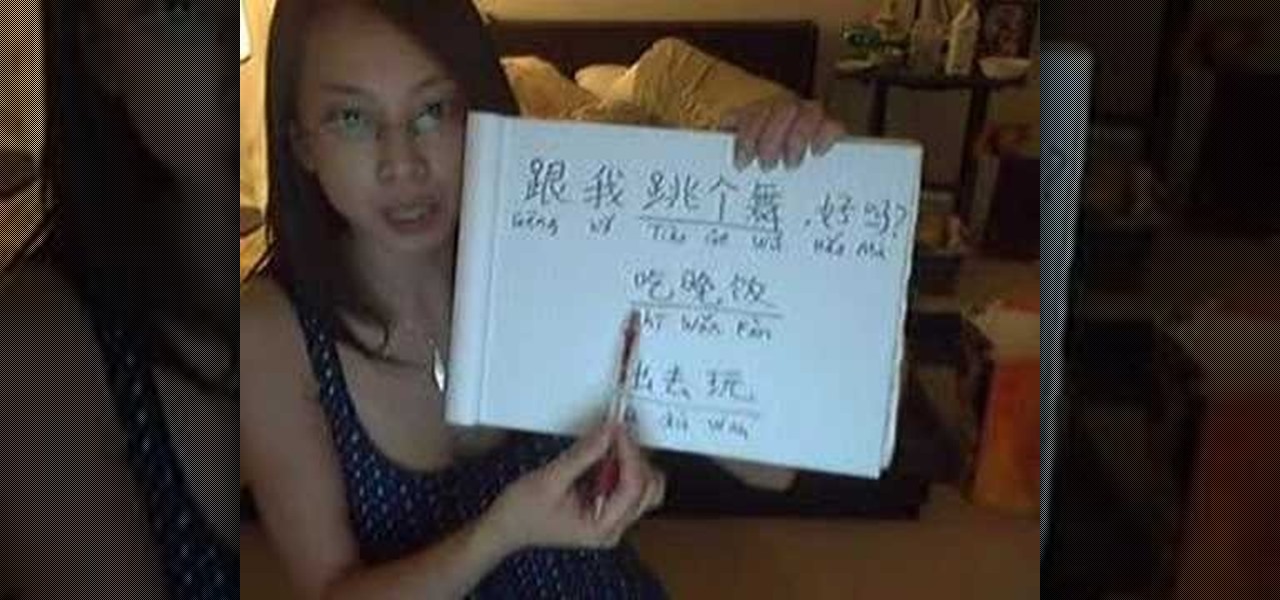
This lesson teaches you how to ask someone to dance, to dinner or to go out with you in Mandarin Chinese. Impress that special person by asking them out in Mandarin Chinese. This lesson is great for a beginning Mandarin Chinese student or someone visiting China.

Forget the store bought loafs of bread. Watch this how to video and learn how to mix up a great dough recipe for making bread from scratch. Visit www.pineapple-tarts.blogspot.com for the full recipe.

We all like to keep our origami looking fierce. This demonstrational video will show you how to fold an origami claw to make all your friends jealous. For more fun, fold claws for all your fingers and go visit grandma!

This beginners tutorial shows you how to airbrush an eagle. Easy design that anyone can do - if you want a longer version, visit the creator site.

UUNICEF Youth Adviser Joel takes lessons in Patois (the Jamaican language) from a young man. The language lesson includes how to say "hello, how are you?" "that girl is good-looking" and "see you later".

How to Hide IP from Hackers. Hide your IP address to get more security. Hotspot Shield (free) change your IP address and your location. To see the changes visit http://www.ip-adress.com/ before and after running program.

Learn to play rock solos using the pentatonic scale. Visit http://betweenthelicks.com/rock-guitar/building-rock-solos-with-jam-tracks to find the tabs and play along with a basic jam track.
Your iPhone keeps track of every single place you go, especially those you frequent most often, and syncs those locations across all your iCloud-connected devices. People who gain access or already have access to your iPhone, iPad, iPod touch, or Mac may be able to view all of these locations to see where you've been and where you might be. If this worries you, there are things you can do.

As a means to combat annoying and intrusive advertisements in Safari, Apple added native support for content blockers on the iPhone. Instead of being bombarded by notifications, banners, and pop-ups, content blockers prevent them from opening, which can also be said about those annoying cookie consent notices that many websites now have.

We're living in the age of Big Data. As the primary force behind everything from targeted marketing campaigns and online search algorithms to self-driving cars and even space exploration, massive sets of complex data stand at the heart of today's most exciting and important innovations.

Now that more and more people are working on their personal computers and smartphones as opposed to their work computers as a result of the coronavirus outbreak, hackers are having a field day. Unencrypted home networks and public WiFi connections make it incredibly easy for cybercriminals and even government agencies to access everything from your browsing history to your banking information, and a Virtual Private Network (VPN) is the only way to stop them.

For a decade, Microsoft Azure has been transforming businesses across the globe. The cloud-computing service is leading the way in software as a service (SaaS), platform as a service (Paas), and infrastructure as a service (IaaS) protocols.

Smartglasses startup Nreal enjoyed some highs and endured some lows this week, as the company landed a product placement with Kevin Bacon but then faced production issues related to the coronavirus outbreak.

PayPal is one of the most popular payment systems across the globe. It makes payments fast, easy, and secure, and with 250+ million users, it's not going anywhere. If you're new to the online service, one of the first things you should learn is how to add your bank account, credit card, or debit card to PayPal, and make your life easier when it comes to online payments and withdrawals.

While its competitors are concentrating on building out AR cloud platforms to give advanced AR capabilities to mobile apps, Ubiquity6 is taking a step in a different direction.

For all its faults, you can't say that Facebook hasn't been instrumental in connecting friends and family together, no matter where in the world everyone is. That's why one of its upcoming features — watching videos together with Facebook friends directly in Messenger — is so novel. It's just another example of the internet bridging gaps that couldn't be bridged just a short while ago.

Complex shell scripts can be implanted into photo metadata and later used to exploit a MacBook. In addition to obfuscating the true nature of an attack, this technique can be used to evade network firewalls as well as vigilant sysadmins.
During the Google I/O 2019 keynote, the latest Android Q Beta was released to the public for Pixel smartphones along with 15 other non-Pixel devices. It's the third Developer Preview for Android 10, but it's the first official public beta outside of Google's Pixel smartphones. A new public beta means good things are on the way as the future of Android continues to evolve.

You would think that recovering your smartphone or another important item that you leave behind in an Uber ride would be a simple process, but it can actually be a pain in the ass. You have to find out how to report it to the driver, hope the driver is honest, pay a fee, and contact Uber directly if none of that works. But we're here to help make this process as easy as possible for you.

Giphy has had a few apps for iOS over the years. Giphy Keys was a keyboard built specifically for GIFs. Giphy Cam lets you create your GIFs complete with stickers. Giphy World is for adding augmented reality stickers to the real world. But now, Giphy has combined elements of all of these into its main app, so you can create, find, and share GIFs and stickers right from your keyboard.

The march towards mainstream adoption of eSIM technology got a massive boost with the arrival of the iPhone XS, XS Max, and XR. We're now one step closer to ditching physical SIM cards altogether. If you're on the fence about this new technology, you may be surprised by the benefits it brings to the table.

Apple released iOS 12 on Sept. 17, and most of the announced features have been released for the iPhone's latest available operating system. However, some brand new features can be accessed with Apple's latest beta, iOS 12.4. If you want to try out all its new features before everyone else, you can install the developer or public beta on your iPhone right now.

Most of us have probably used a GIF at least once or twice to respond to a message, and that's why a lot of messaging services and keyboards have GIF search tools readily available to use. Now, Google wants to take GIF responses to a more personal level, by allowing you to create your own selfies GIFs to instantly sent to family and friends.

A remote administration tool, or RAT, is a piece of software used for remotely controlling machines. They are commonly used by tech support to gain remote access for troubleshooting purposes, but RATs are also an important part of a hacker's advanced persistent threat (APT) toolkit. Unlike standard administration RATs, these tools are designed to be delivered stealthily and operate undetected.
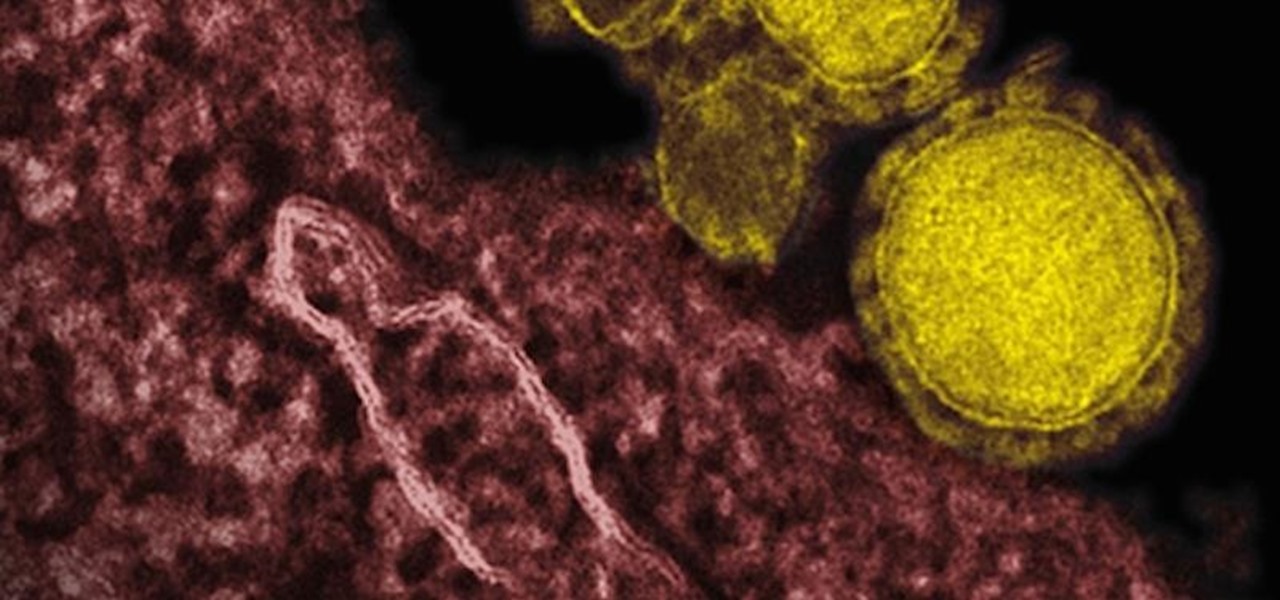
Coronaviruses are common viruses, and most of us catch one at some point — they cause about 30% of all common colds. A new accidental discovery could help fight these viruses, even the deadlier, emerging ones.
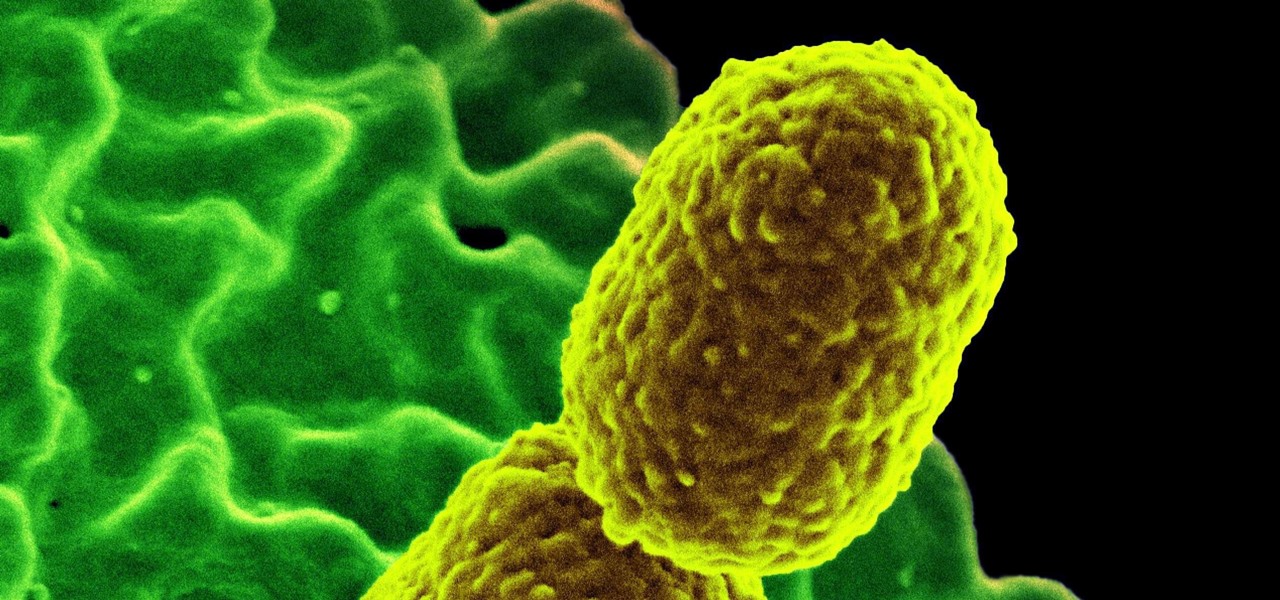
The bacteria Klebsiella pneumoniae is a bad actor known for being antibiotic-resistant and causing a variety of serious infections in hospitals, including pneumonia, surgical site wounds, and meningitis. K. pneumoniae is something you do not want to encounter if you have a compromised immune system.
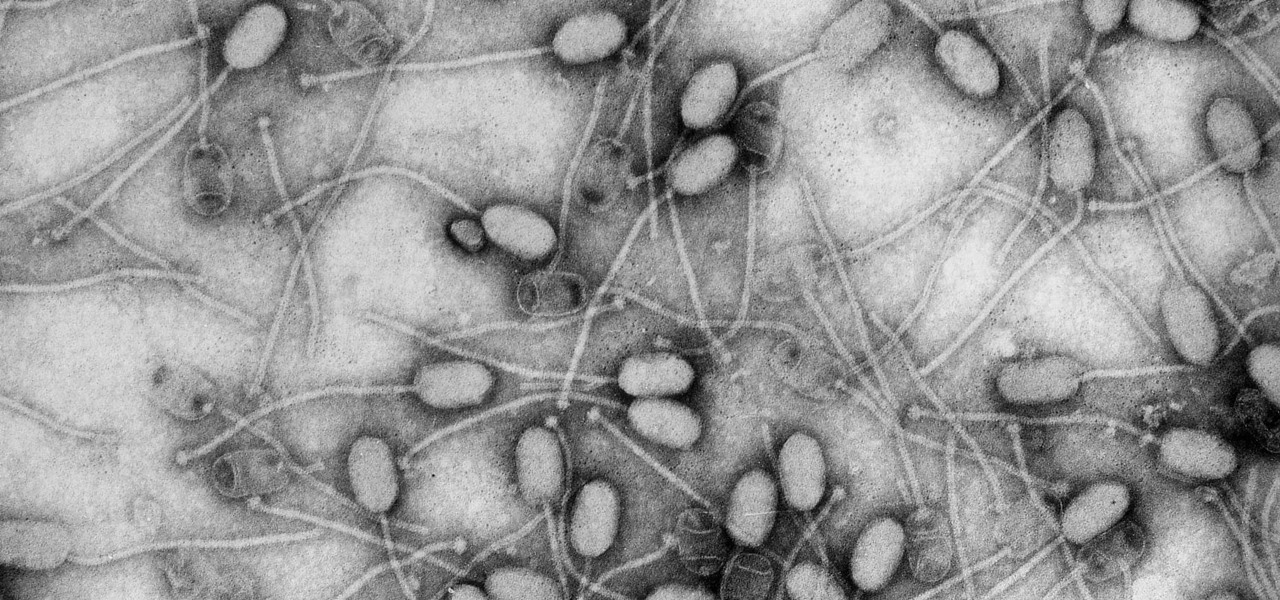
Fighting fire with fire, scientists are harnessing the adaptability of helpful microbes to challenge the adaptability of deadly microbes. What are we talking about? Hunting with phages — viruses that attack and kill bacteria.

Well, well, well. Uber, we knew you were investing a ton of money into creating self-driving taxis and flying cars, but what we didn't know is that you were already testing out your driverless vehicles on the streets of New York City.