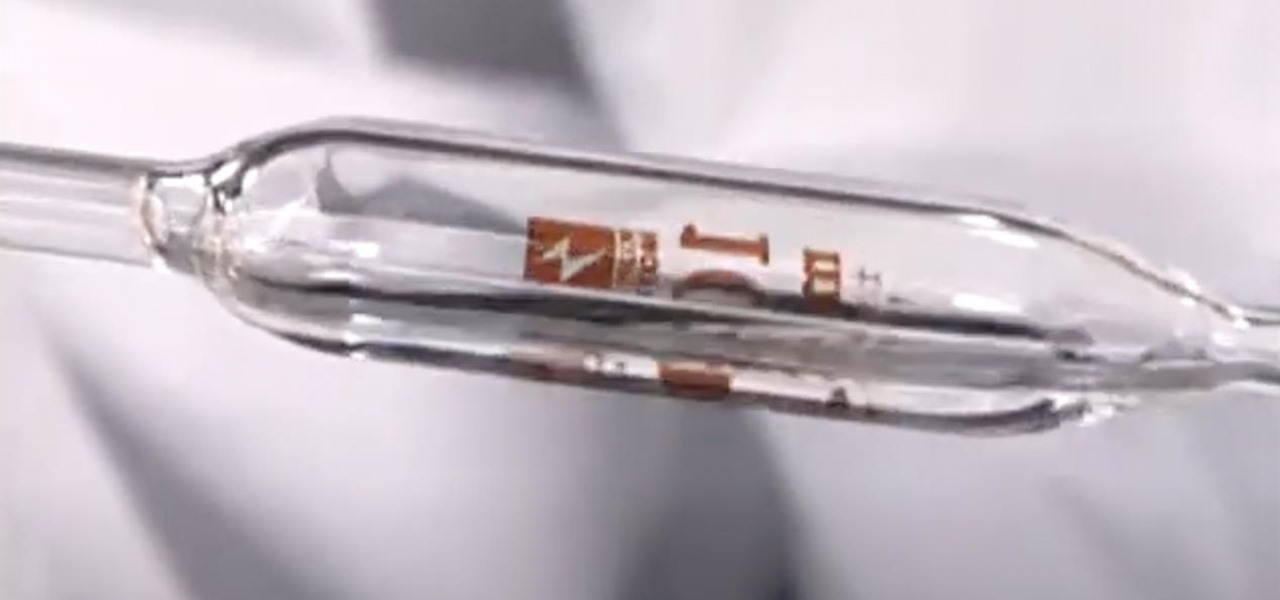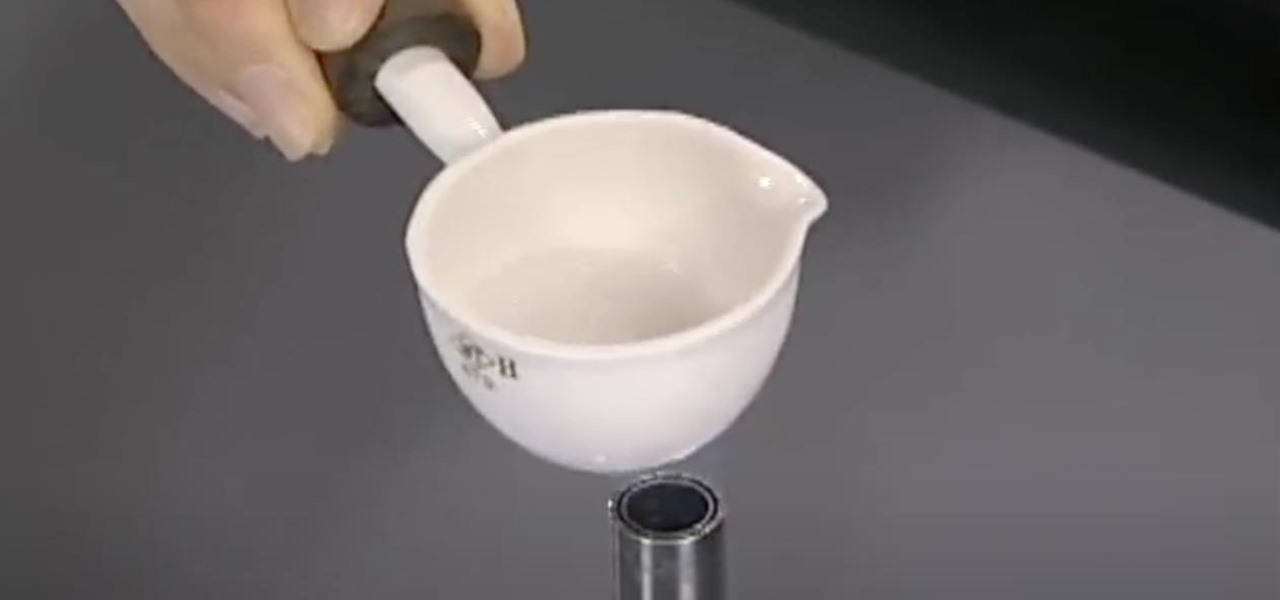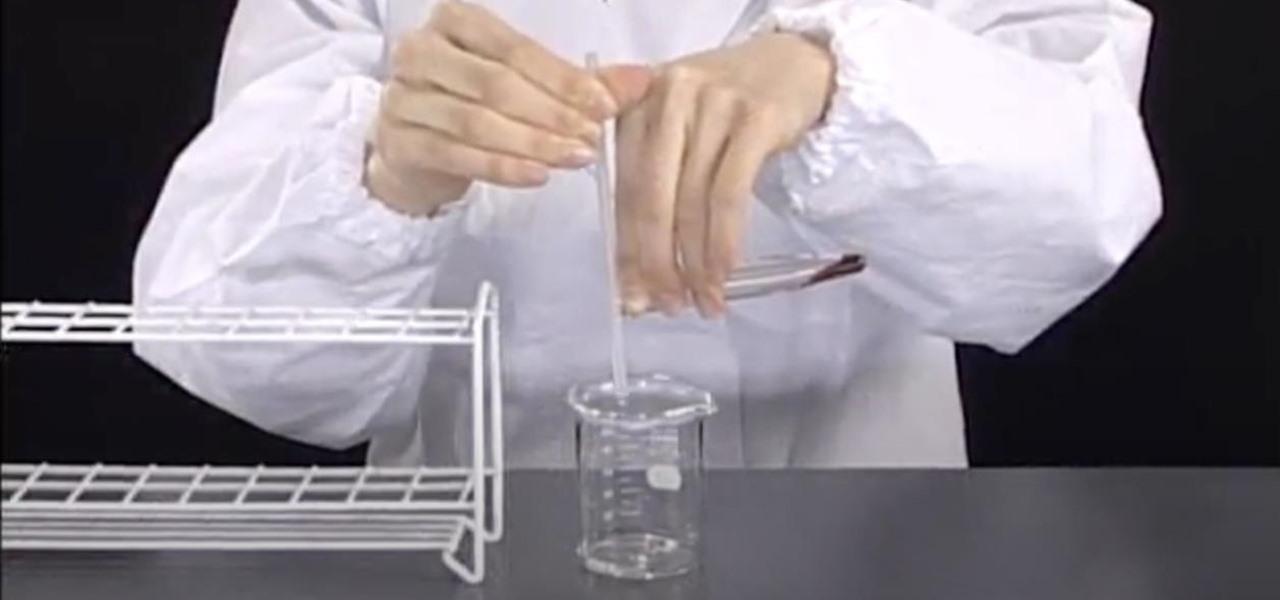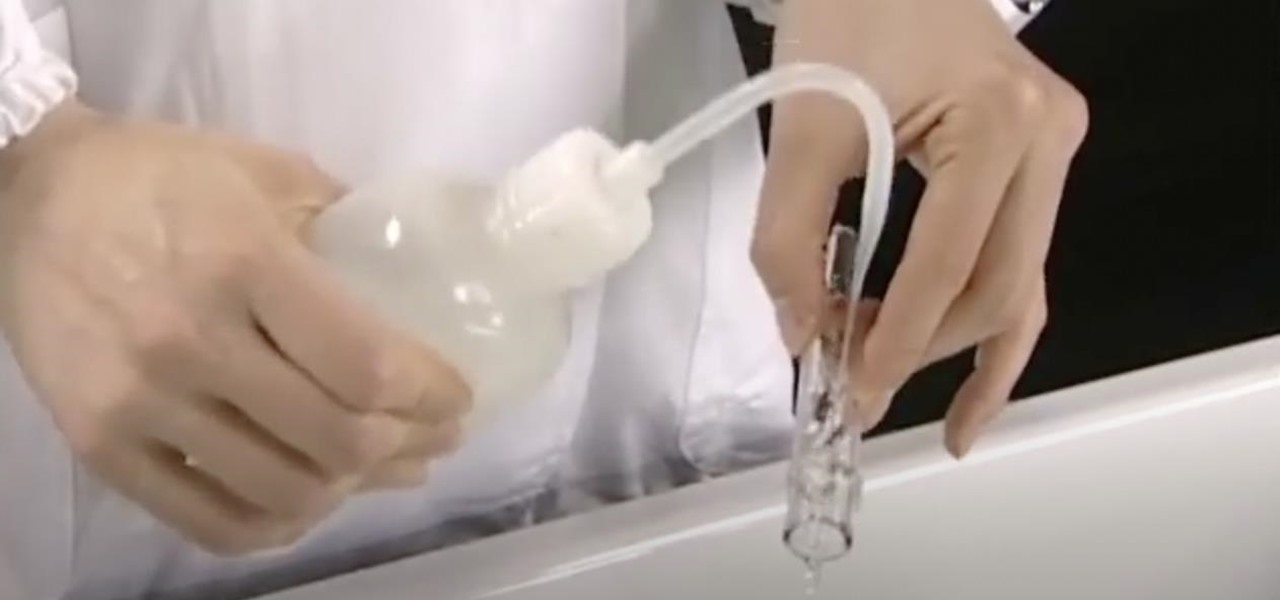I remember how fast my Nexus 7 was the first time I turned it on. Boy, do I miss it. Now my tablet is pretty buggy and crashes happen frequently, and I'm sure that goes for many of your Nexus 7s as well. Even if you upgrade to the new Nexus 7 next week, it will eventually develop similar issues.

While we're usually responsible for leaking our own private information through mediums like Facebook, there are other times when we mistakenly and unwillingly allow certain applications to scour through our personal data. Some apps may have enabled permissions for internet access, thus allowing it to share said data with its external servers.

Ditching Sense (HTC's stock Android Launcher) is a great way to breathe new stock-like life into your HTC One smartphone without rooting, but even that has its limitations. If you really want the full Google experience, albeit with some extras, CyanogenMod has always been the go-to ROM. In effect, this will give you an experience similar to the Google Nexus or the new HTC One Google Edition.

The airline is not your friend. It will do anything it can to gouge your dignity, time, and most of all, money. One of the biggest scams to get a few extra bucks out of you are those dreaded baggage fees. If the lines, security, "random" screenings, and unwanted fondling aren't bad enough, you have to pay them to check your bags (which, most of the time, is done poorly). Flying truly is the most inconvenient way to travel.

Ethylene is an invisible, odorless, naturally occurring gas that aids in the ripening process of fruit. As a fruit produces more ethylene, it begins to create enzymes which help break down cell walls and starches, making the fruit softer and sweeter over time. If it weren't for this small hydrocarbon gas, the shelf lives of most fruits could last well over a year.

A single movie download can consume a good ten percent of the storage on your Nexus 7 tablet, unless you went all crazy and opted for the 32GB model. Even then you're bound to run out of space fast, especially if you're like me and have tons of media files you want readily accessible on your tablet.

Samsung unveiled their new flagship device, the Galaxy S4, at a live event in New York City today. Here's a quick rundown of the specs and all of the new features that you can expect when you finally get your hands on one (whenever that will be). The GS4's Specs

WhatsApp is a very popular messaging app on the Play Store, but unfortunately, tablet users have been left out of all the fun because WhatsApp only works on smartphones—until now.

Apple is notoriously cryptic when it comes to the reveals of its new products, and as usual, they've kept us guessing about the release of the iPhone 5 (or "New iPhone?"). It's expected to be officially revealed on September 12, and rumor has it that sales will begin on the 21st. Though the whole world seems to be anxiously awaiting the announcement, there has also been some controversy surrounding the iPhone 5's production. With the high number of suicides and poor working conditions at Foxc...

Find out how everything in a chemistry lab works, from pipettes to burners to recrystallization to storage. You'll get precise instructions on how to work and perform certain scientific duties in the chem lab, whether it's chemical or just ordinary high school science.

Find out how everything in a chemistry lab works, from pipettes to burners to recrystallization to storage. You'll get precise instructions on how to work and perform certain scientific duties in the chem lab, whether it's chemical or just ordinary high school science.

Find out how everything in a chemistry lab works, from pipettes to burners to recrystallization to storage. You'll get precise instructions on how to work and perform certain scientific duties in the chem lab, whether it's chemical or just ordinary high school science.

Find out how everything in a chemistry lab works, from pipettes to burners to recrystallization to storage. You'll get precise instructions on how to work and perform certain scientific duties in the chem lab, whether it's chemical or just ordinary high school science.

While there's an art to surviving the all-nighter, there's also an art to staying awake throughout the day when you're operating on little to no sleep. In 1964, the record for sleep deprivation was set by 17-year-old Randy Gardner, who stayed awake for an incredible 264 hours and 12 minutes. Now while we're not out to challenge Randy for his title, we can certainly look to him for inspiration in beating back our own fatigue.

Learn how to downgrade and install Windows XP from Vista. You will need a Windows XP disc, a computer, and CD/DVD drive, backup of all files. Be sure to backup all the data before doing this Windows XP will not save your files. Insert your Windows Up disc. Then in the screenGo to devices->CD/DVD devices->Host drive D.Make sure your computer sees the disc. From start menuGo to computer->CD drive D from devices with removable storage. And select run setup.exeThen vista will die and restart your...

Most often when cleaning, using your wet dry vacuum cleaner, you tend to pull at the hose while towing it around. This invariably leads to the hose being pulled off very often. In this video, Joe demonstrates how you can overcome this problem and thereby make your ‘Wet Dry Vacuum’ more mobile. Sealing the hose pipe to the cleaner with a duct tape doesn’t help much, especially when you need to put the cleaner back for storage. So Joe shows an innovative and effective way out. He drills a hole ...

CD racks are great for storage and organization of compact discs. Learn how to build shelves for storing and displaying CDs in this free video.

It's no secret that Apple's Notes app supports attachments such as photos, videos, and web links, as well as other file types like PDFs, word documents, spreadsheets, locations on a map, and audio tracks. While images, videos, and document scans are simple to add on an iPhone or iPad, other file types aren't as easy — at least until you know how.

In the iOS 17.5 software update, released May 13, there are new features for EU countries and mobile device managers only, but there are also more widespread user-facing changes to Books, Podcasts, and other apps. News is one of those other apps, and it gives us more preferences for automatic downloads.

From time to time, you may need to locate the version and build number for a particular app on your iPhone or iPad, but it's not at all obvious where you can find the information. Well, there's more than one place to look on iOS 18 and iPadOS 18, but none are perfect solutions. Knowing each method will ensure you can always find any app's real version number.

Losing pictures is a uniquely frustrating experience. You take pictures to remember something, to capture a moment so you can look at it again later. So when you lose the thing that's supposed to be what's keeping your memories safe, it's unfortunate and infuriating. Photo Backup Stick® Universal will keep your pictures safe. Right now, you can get this awesome backup tool for $53.99.

Apple's iOS 14.5 overhauled the Podcasts app, combining new aesthetics with smart and efficient features. While you might find the app better at playing your favorite podcasts than past versions, you might also find something negative about the update on your iPhone: it may be eating up your storage.

One of the most convenient features in the Netflix app is the ability to download movies and TV shows to your device, which lets you avoid potential streaming issues and watch content offline whenever you want. To make downloading even more convenient, you can automatically download new episodes of your favorite TV shows once you've finished the ones already stored on your phone.

There's an easy way to take your PC to the next level — without any need for a hardware upgrade. The secret is in software that unlocks uses and productivity hacks you never knew you needed. Even better, right now, The Power User PC Software Bundle is on sale for just $59.99. That's 90% off the regular price of $614.

The first step to getting your life together? Getting your online security together. After all, security when you're shopping, video calling, and more means more than ever in a digital age when anyone can copy your info or try to pose as you on the web. This Premium Privacy Bundle featuring Zenmate and StartMail will give you a secure VPN and encrypt your emails, all at a bundled price. The security duo is on sale for 60% off for a limited time, which means it's just $44.99 (regularly $113).

Your phone tracks your every move to some extent, and I'm not just talking about Google services. Smartphone manufacturers use telemetry services that run in the background to track how you use the device, mostly for ads or to improve their future products. You don't usually have a say in the matter, but if you have a rooted OnePlus, there's a way you can take control over it.

Google's been on a mission to improve the privacy and security of Android lately, and Samsung's always been at the forefront in these areas. As a result, One UI 3.0, which is based on Android 11, is the most secure OS version to ever hit Galaxy phones thanks to few key changes and new features.

Cloud computing has come a long way since the days of simple online storage and server networking. Virtually every major company in the world now relies on complex cloud computing infrastructures to reach customers, innovate products, and streamline communications. Their reliance on advanced cloud computing platforms is only going to grow in the coming years.

For a decade, Microsoft Azure has been transforming businesses across the globe. The cloud-computing service is leading the way in software as a service (SaaS), platform as a service (Paas), and infrastructure as a service (IaaS) protocols.

Over the last few years, Apple has significantly improved and scaled up your iPhone's ability to edit photos. Using the Markup feature, which was introduced back in iOS 10, you can add doodles, highlights, important text, your signature, and arrows and other objects onto pictures and screenshots. One of the lesser-known tools in Markup lets you zoom into essential details without cropping.

With thousands of people across the country protesting, you might be thinking about joining the march. But as is too often the case, law enforcement has been called to oversee the protests, and interactions aren't always peaceful or lawful.

Getting files from an Android device to a Mac or iOS device is not always easy or convenient, and the same goes for transferring content from a Mac or iOS device to an Android device. But we're here to tell you there is a better way than using USB cables, email, and cloud storage, and it gives you the look and feel of AirDrop.

Without an available browser, it is challenging to enjoy media on your Nvidia Shield outside of the apps on the Play Store. It is because of this limitation that file transferring is vital, as only then can you enjoy your movies and music.

If you have an Android device that Netflix does not support, you can check the Play Store and it simply won't be there. But just because you're unable to download it through official means doesn't mean you have to live without Netflix since there's a way you can sideload it manually.

With the Galaxy S20, Samsung has officially removed the Bixby button from its flagships. While it was a controversial key, in its later days, it did give us the ability to launch an app or custom action at the press of a button. There's still a way to do something like that, but now, you'll have to use the power button instead.

The top five apps of the 2010s were all social media apps of some kind, and the fact that's not surprising to you says a lot. We may use them for other reasons here and there, but our phones are social media machines at their cores. The thing is, some make better machines than others.

In iOS 13, Apple added an important new feature to its HomeKit smart home ecosystem called HomeKit Secure Video. With it, you have a secure, private way to store and access recordings from your smart home IoT cameras.

One of the biggest reasons to go with an iPhone over an Android device is Apple's interconnectivity. iPhones, iPads, and macOS devices are all connected in a way that allows seamless transition between devices. Android lacks such a feature by default, but that isn't the end of the story.

Document scanning is possible via the Google Drive app, but my brain doesn't think of opening a cloud storage app to scan a document. I usually just open the camera app and take a picture instead — and apparently, I'm not the only one.

There's no doubt that Microsoft Word is the go-to for businesses worldwide. As such, you might receive Word documents to open on your iPhone, whether or not you actually have Word for iOS installed. If you prefer editing text documents with Pages, Apple's own word processor, you can import and export Word docs easily.