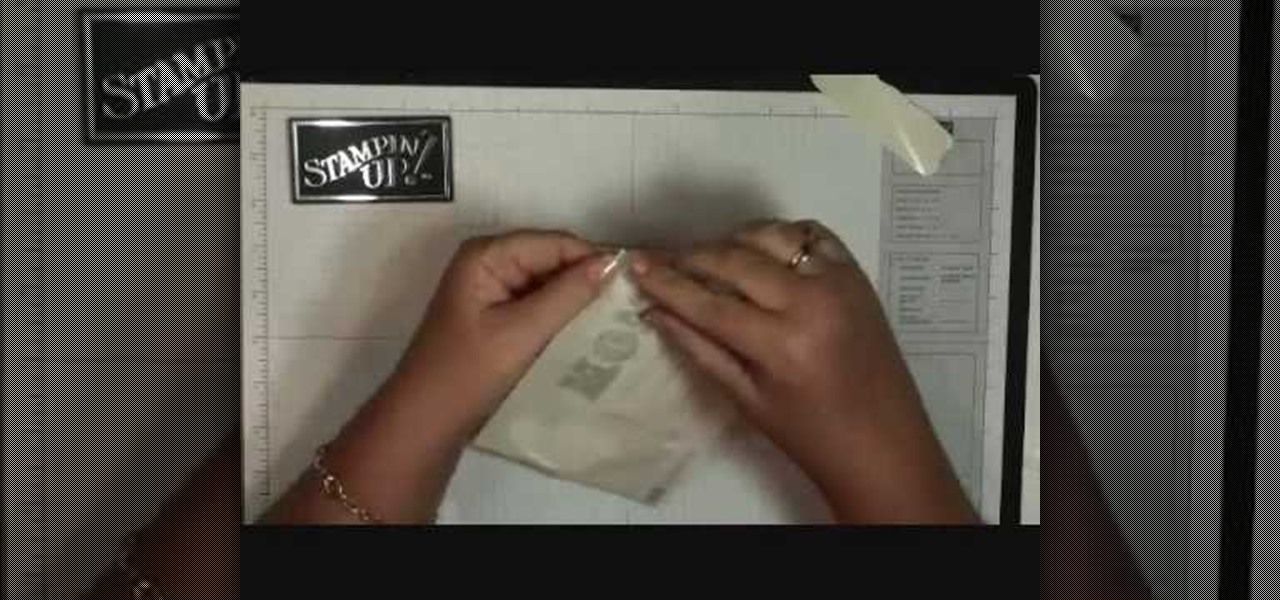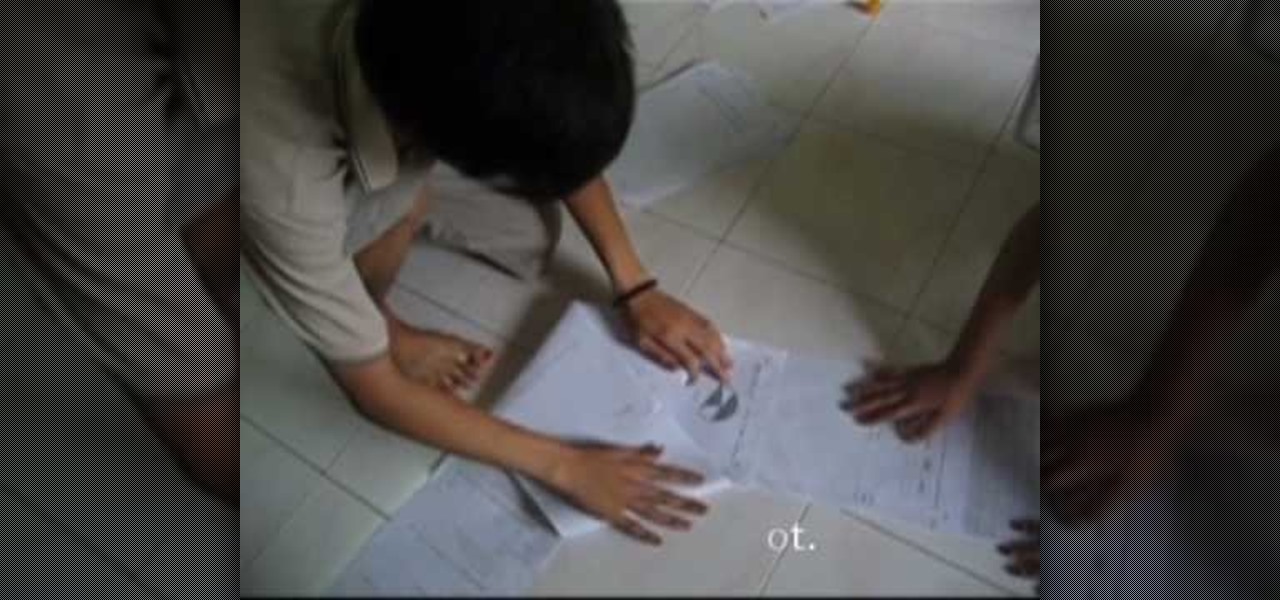The truss rod is a big metal bar that goes through the whole neck on your guitar and is used to control the amount of arch that the neck of your instrument gets. You will want the neck to be essentially straight, with a tiny bit of curve. Lots of things can cause your wood to arc..weather, storage, age.. and the truss rod is used to fix this and keep the neck straight allowing you to play your piece properly. All guitars come with a truss rod and they are easy to adjust if need be. This tutor...
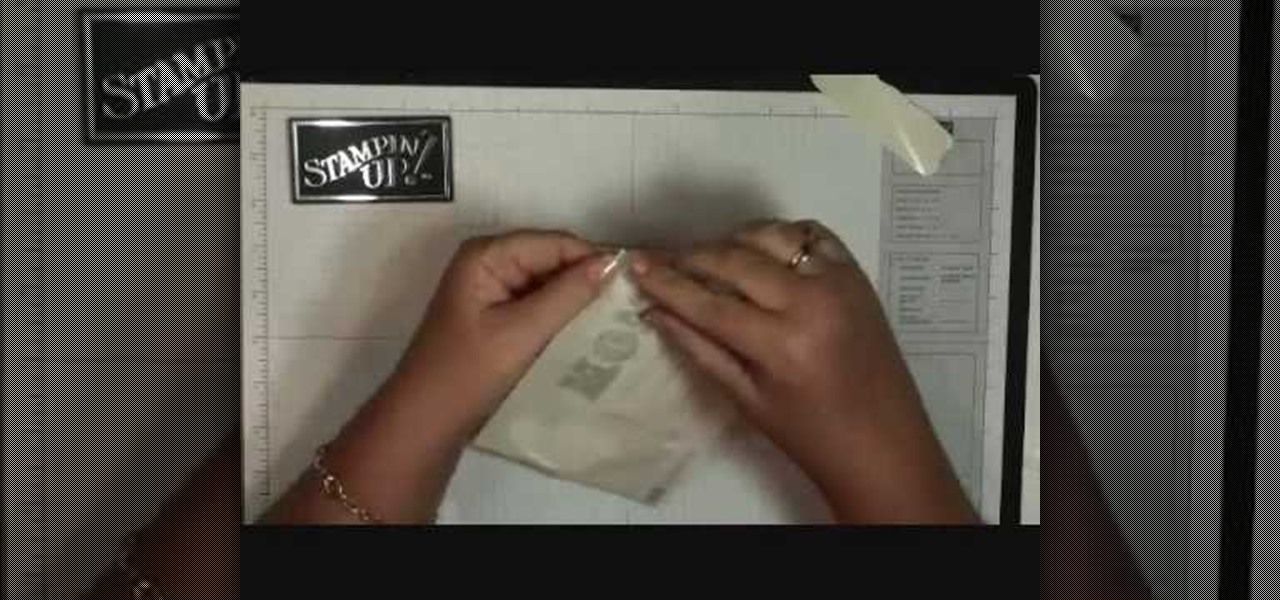
Dawn5377, teaches you how to use the clear mount stamps. These come in sizes from A to I. They are high cut so you don't get ink on your fingers when using them. The stamps come in a DVD case for easy storage, which also comes with instructions on usage. Remove the sticky part of the image, place it on the back of the rubber stamp. Place image face down on the clear block of equal size. Ink the rubber stamp and just stamp on a piece of paper. You clean the rubber stamp with spray mist and scr...

Mike Agerbo, the host from GetConnected features a quick and helpful video on how to lock drive letters on a PC. On your PC, right click the my computer icon to bring up the management window. Click on storage, then disk management. Once it brings up your list of hard drives, right click the one that you would like to change. Click change drive letter and path. Once you have the window open you can change your drive letter. This will help you when organizing your drive to limit any complicati...

This video from FoodWishes.com demonstrates how to make garlic Parmesan croutons. This is a great recipe for homemade croutons which will be much better than the ones you can buy at a store.

Simple yet effective, capacitors come in a dizzying array of forms and materials, vital to so many circuits for storage, timing, and filtration - the mighty capacitor!

The good old Zip Drive introduced by Iomega in late 1994 served its purpose as a medium-capacity removable disk storage system until obsolescence kicked in as it was replaced by flash drives as well as rewritable CDs and DVDs. This video presents a number of fun, DIY art projects that you can do with your old Iomega Zip Drive. Specifically, this how-to looks at how you can take your old Zip Drive and make of it a USB driver enclosure. For more, or to get started on your own Zip Drive project,...

"An older gentleman told me the other day "no one makes any records anymore!" Well, I thought to myself; "millions of people make records every week, just not on vinyl or tape like in the old days..."

In the past, if you upgraded to a new Galaxy or if you had to factory reset your existing one to fix an issue, you had to restore your home screen layout manually. Your wallpaper, widgets, icon placement, and launcher settings were all dependent on you to be put back in their place. Thankfully, this isn't an issue anymore.

Harry Potter: Wizards Unite has gained quite the fan base since its launch, but not without a few bumps along the way. Niantic, the game's developer, has a long-running history with trying to block all root users on Android. The methods will vary for each game, but this time around with Wizards Unite, they appear to have a new detection feature at play from the recent 2.9.0 update. Let's find out what's going on.

In iOS 13, Apple introduced HomeKit Secure Video, which allows smart home devices with cameras to give iPhone users a private and secure way to store recorded videos. Plus, it has benefits such as object detection and activity notifications. Logitech is the first to add support for HomeKit Secure Video with its Circle 2 cameras, and all it takes is a quick firmware update to get started.

Google has started to release a Go line of Android apps. These apps offer a minimalistic version of their major app counterpart. So far, we have Go versions of Maps, Photos, Gmail, and more. Who are these apps for and why would you want to use them? Here's a quick overview of Google Photos and Gallery Go.

In many ways, the Galaxy S9 is a holdout from the golden days of Android. It's one of the last major flagships to sport a headphone jack, it has an impressive array of internal sensors, and perhaps more importantly, it's got a micro SD card slot.

If you just can't wait to see the Pixel and Pixel XL, the new Google-branded smartphones expected to be announced tomorrow, you're in luck. After weeks of rumors and blurry images, a smartphone sales company called Carphone Warehouse just accidentally dropped the entire ball. The UK business accidentally set the product pages for the Pixel and Pixel XL live a couple days early, and for just long enough for them to be archived before they were taken down.

Samsung will be launching the next edition of its Galaxy Note series in less than a month, and we're starting to get some solid information about the upcoming phablet. As previously rumored, Samsung is skipping a number on this year's model, so the new model will be called the Galaxy Note7.

Images of the newest Moto X flagship phones surfaced over the weekend, and it looks like Motorola has a cool new feature in store for the handsets, which are tentatively titled Vertex and Vector Thin.

Android's flexible operating system allows for lots of customization, and one of the most common ways to add personal flair to your smartphone is to set your own ringtones and notification sounds.

OneDrive, formerly known as SkyDrive, is a free online storage solution developed by Microsoft. If you're a fan of using cloud-based storage systems, then OneDrive offers you plenty of benefits. It's also heavily integrated into Windows 10, including the new File Explorer, in an effort to make utilizing OneDrive easier for you.

I love my MacBook Air, but the fact that it runs on only 128 GB of flash storage causes me to move most of my files to the cloud. I don't mind having to be connected to the internet in order to access my files, but it's definitely a hassle trying to figure out which files I should move in order to save the most space. Usually, I don't even bother even trying until I see the dreaded "Your startup disk if almost full" warning. Currently, the only real way to find your biggest files in Mac OS X ...

Restoring data is not always the easiest thing to do when you flash a new ROM on Android. Google can back up your contacts and Wi-Fi passwords, and various tools can back up your apps and data, but the rest is usually lost in-between ROM flashes. This leads to a lot of wasted time getting everything back into place, and it'll take a long time before your new ROM feels like "home" again.

If you've ever used a computer, you're surely familiar with the concept of a Recycle Bin (Windows) or Trash Can (Mac). To sum it up, files that you've deleted are not actually gone from your storage, they've just been moved to a different location. You can then restore the files if need be, or empty them, permanently deleting them forever to free up space.

One draw that Samsung's Galaxy S line has had over the Google Nexus 4 and 5 and the HTC One (though the M8 appears to be following suit) is expandable storage. Pop a microSD card into the slot and you have extra storage for music, photos, and even apps themselves in some cases.

In one of Apple's newer ads, the company claims that "more photos are taken with the iPhone than any other camera." If this is in fact true, then it might also be appropriate to say that more photos are accidentally deleted on iPhones than any other camera.

If you're always on the go, the Nexus 7 is a godsend for having everything you need at the tip of your fingers—music, videos, text documents, photos, and more. Unfortunately, as good as that is, it also means one hell of a messy tablet.

Need to back up the (non-MP3) files on your CD in a device that can store more than 20 songs at once? Aggregate all the songs on your CDs and make use of bigger storage space (not to mention get rid of electronic clutter) by moving all these music files onto a USB flash drive.

In this how-to video, you will learn how to format one of your hard drives in Windows 7. First, go to start and right click my computer. Select manage and a new window will pop up. Go to storage and select disc management. Now, right click the drive you want to format. Type in the name you want for the label and check quick format. Once this is done, press okay. Click okay to continue. This does not take too long. You have now formatted a hard drive. This video shows you the basic steps it ta...

Paul shows us how to make a gigantic three dimensional five-point star out of paper. First, glue A4 sized paper together to make a long strip. Make a U-shape on one end, cross the shorter end under the strip and make a knot by placing the end into the loop. The knot now looks like a pentagon. Flip the pentagon over and over until the end of the strip so that the paper strip is bundled into the pentagon shape. Stick the end of the strip to the pentagon shape. Press the centre on each side of t...

For make garlic chili oil you need a big pot, a big glass jar, salt, oil, unrefined sugar and a garlic. Put in the pot two cups of oil and when this start to boil add a cup of chopped red chilies mix very well after add a tablespoon of salt and tablespoon of unrefined salt and nine chopped garlic tooth and mix very well. Forty minutes after turn off the heat and left ten minutes reposing. Add the mix in the jar carefully and put the lid on. The jar must to be sterilized with boiled water. Thi...

Adrienne shows how to quickly make a delicious snack using one of the most nutritious foods around in this video. Wash large and fresh ocean artichoke with water. Trim its stem and snip its leaves with kitchen knife or scissors. Trim the top part with knife. Microwave about 3 cups of water with the artichoke until boiling. After 5 minutes, cover it with Pyrex bowl and microwave it for about 15 minutes. Let it cool and separate leaves from the choke and place it in a food storage bag. Put butt...

Danny Lipford and Joe demonstrate how to make a bicycle rack out of repurposed closet racks. Closet brackets can be used to store bicycles. Instead of hanging the bicycle on the ceiling for long term storage, fasten closet brackets to your garage wall to more practically easily access your bicycles on an everyday basis. First, drive drywall screws into the wall studs. Space the brackets about 16 inches apart. Hang the bike right on its crossbar from the brackets. This method only works with b...

Clear the cache and remove video updates and patches on your XBox 360. You can only do this offline! 1. Go to my XBox 2. Go to system settings 3. Click on memory You can do this on your memory card or to your hard drive, whichever one you want to clear. This demonstration is being done to the hard drive of the XBox 360. 4. Click "A" 5. Go to device 6.Go to hard drive and click on clear system cache 7. Click "A" 8. Click "Yes" to perform maintenance on XBox 360 storage device and continue.

For various reasons — ranging from lens type to the frame rate to the storage medium —, footage shot with a camcorder doesn't really look anything like what one would see in a Hollywood film. However, with a little bit of work and a touch of post-production, you can make your consumera camera footage look a lot more like a commerically shot project.

Hey what a great idea. Is installing tiles such a simple activity? Why not install glass and ceramic? Learn from this Lowe's video on how you can install a beautiful backsplash.

You don't need a lot of money to build yourself an impressive home theater system. Yes, typically putting one together means piecing together a bunch of speakers, a supersized plasma HD TV, and whatever other add-ons you want. But really getting a great cinematic experience involves nothing more than having a computer with some fancy programs.

Tom Wiggins from Stuff.tv shows you how to pimp your PS3 in 3 easy steps. Here's 3 ways to get the best out of it. First up upscale to make sure you are getting 1080p. Second, change your audio output settings to get premium sound quality. This will change your output to CD quality output frequency. This will depend on your hifi. Finally, expanding your harddrive is not as easy as plug and play. You need a 2.5" laptop style harddrive add-on. Mod the stock harddrive and increase your storage s...

Following are the steps to describe how-to build a platform storage bed at a low cost: 1. All you need are the following materials: (Say a bed size of 16. 5 inch)4 sheets of plywood, 3 (1x4x8) plywood, 20 2-inch corner braces, 1 (1/4-inch) drywall screw, few nails.

This video is a crash course presented by Murphy, Sam and Jodi on how to fold a fitted sheet for neater storage. The guy presenting the video picks up a fitted sheet and shows you how your fitted sheet usually ends up - like a ball in your closet. He then takes you through the steps to fold it neatly. First you have to take the long side of the sheet and put your hands inside the cover on the sheet edges. Next, stretch your hands with the plain side of the sheet facing outside. When you have ...

I recently picked up a Pixel Slate when Google had a deal going on. I'd been in the market for an Android tablet since the Nexus 7, and this was the closest thing to it. Unfortunately, I soon learned Chrome OS and Android aren't as integrated as I had hoped.

The Files app was first introduced to the iPhone with the release of iOS 11. In the two years since its unveiling, we've enjoyed a more desktop-class experience since there's finally a decent file manager for mobile devices. That said, there was always one major issue with the Files app, an issue iOS 13 solves for good.

Another year, another battle between Samsung and Apple. We recently saw what Samsung is bringing to the table this year with the release of the Galaxy Note 10+, and now it's Apple's turn. For those who want a truly large device, Apple is offering the iPhone 11 Pro Max. Let's see how they match up.

When Stardew Valley launched back in 2016 on Steam for PC, it was instantly deemed a success for steering the RPG farming simulator genre back on the right track. Before its release, we hadn't seen too much in this particular field of games that caught the eye of the general public. Since then, the mega-hit Stardew Valley has made its way to the mobile world of Android and iOS.