
News: Niantic Levels the Pokémon GO Playing Field Between iPhone & Android with ARCore Support
Players of Pokémon GO on Android now have a reason to turn on AR mode with the release of AR+ support via ARCore.


Players of Pokémon GO on Android now have a reason to turn on AR mode with the release of AR+ support via ARCore.

Don't have time to workout? Then watch this how to video and learn how to do a five minute workout that will workout your abs. Start by doing a in-betweens, bicycles, and toe touches. Finish with side reaches which target your obliques.

Want to master "I'll Go Crazy If I Don't Go Crazy Tonight" by U2? See how it's done with this free video guitar lesson, which presents a complete (and we mean complete) breakdown of the song and its constituent parts. While this tutorial is geared toward those who already have some knowledge of the guitar, players of all skill level should be able to follow along given adequate time and effort. For more information, and to get started playing "IGCIIDGCT" on your own guitar, watch this video g...

You have an iPhone now… but how do you add your email, so you can stay connected to everyone wherever you go? Setting up your email accounts always seem trick, but not on this device. Want to know how? Best Buy has answers. The Best Buy Mobile team explains how simple it is to set up your email on the Apple iPhone.

Open up dreamveiwer and click HTML on creat new. If the new page opens then go to design view and then go to insert and then layout object and then diff tag in that then click ok for that. There we have to create a scrollbar content. Then we have to right click there and go to css styles and then go to new. There go for selector type and click class and then name it as you want. Here he just named it as scrolldivstyle then go to go define in and take this document only and then click. Next yo...

In this video from MegaByteTV we learn how to set up a Gmail account in Mozilla Thunderbird. First go to your browser and download Thunderbird from the Internet. Once downloaded, go to the Thunderbird application. Go to New and Account. Click on Gmail and enter your name and email address. Click Next and check off download messages now and click Finish. Your messages should now appear there. The first time you do this, all of your messages will look new but you can change that. If you'd like ...

"My Heat Will Go On" by Celine Dion made her the biggest artist in the world for a time after the release of Titanic, the film with which it will always be associated. Watch this video to learn how to play the whole song on solo piano, which might be the most romantic thing that you could ever do.

In this tutorial, we learn how to sign in offline to Xbox LIVE (Xbox 101). First, you will go to your Xbox console and then go to 'my Xbox'. After this, you will go to your preferences and then go to 'Xbox live'. From here, change your setting to make it say that you are offline. Save this and then everyone will think you are offline when you are really on and playing! This can help you out if you don't want to play group games or chat, but your friends want to. Just make sure to set it back ...

In this video, we learn how to play Jazz guitar: Functioning & Static Dominant Chords. When you play an A7 going to a D chord, you are playing a functioning dominant, because a five chord always wants to go to a one chord. This is because of the tension in the five chord and how it resolves to the one chord. You will hear that the chord wants to go to a different chord, so make sure you understand this concept as you are playing. If the chord does go to the other, it's referred to as a functi...

In this tutorial, we learn how to increase and decrease a single crochet. To do this, you will start off with five single crochets, then single crochet in the single crochet from the hook. After this, do an h chain across. After this, increase by doing a chain one and turn and go back into the stitches. If you want to make it wider on both sides, chain one and turn, then put two single crochets in the first stitch. Then, go in each stitch across and go by what the pattern says to go by. Usual...

If you've watched our video on solving a Domino Rubik's Cube, you know that asymmetrical Rubik's "Cubes" exist and are readily solvable. If you haven't, go watch that video and come back, because this one is going to teach you how to solve the mother of the domino cube, the 3x3x4 MEGADOMINO (not it's real name). It takes a while and requires some pretty sophisticated Rubik's skills, but if normal Rubik's Cubes are too easy for you go buy one of these!

Going up? This video will teach you how to hack an elevator, making it go directly to the desired floor without stopping. If you're ever in a hurry or, heaven forbid, a genuine emergency and need to get to the bottom or top floor quickly, you'll be very happy you watched this how-to video. Learn how to enable the "express mode" in most any modern elevator with this great pushbutton hack!

These moves are straight out of the 1960s! Expert gogo dancers, the Pontani sisters, are here to teach you their favorite, basic dance moves. Start with the basic tapping step, and then learn the traditional, alligator and fly arm moves to go with it. Once you've mastered this step and it's variations, you're ready to go onto the Watusi, a variation on the basic twist. Now speed it all up! You'll be a master go go dancer in no time!

Does an electric racing go-kart sound like something you could have in your life? We thought so too. This video will walk you through how one man built what he calls the Neurotikart, an insanely fast DIY electric go-kart that will thrill you without making you cough up two-stroke fumes for a week afterwards.

In this video, we learn how to add ray so flight through trees in Photoshop. First, open up Photoshop and open up your picture. Now, go to your channels and choose the one with the most contrast by looking at all of the options. Now, duplicate the layer and go to "image", "adjustments", and then "levels". Now, make the image a lot darker, looking at the image preview as you go. When finished, click "ok", then select this layer and press "control", then click". Go back to the regular image, th...

Here's how to remember what wires go where when wiring a plug in the United Kingdom. UK plugs have two or three wires going into them: brown, blue and yellow-green. L in the blue tells you it goes on the left. The R on the brown tells you it goes on the right. If there's a yellow-green one it's the ground or earth.

If you're looking for a joint that is sturdy and highly used even to this day, then this video is going to show you one. This video tutorial is going to show you how to make a hand cut half blind dovetail easily. It's going to take a few tools and the right pieces of wood. It's an easy tutorial to follow, so good luck and enjoy!

There is nothing like fresh vegetables from the garden. Dave Epstein shows us the secrets to planting peas.

In this Computers & Programming video tutorial you will learn how to use TweetBrain to increase your Twitter followers. It basically links up people who are using this program very well so that every body is tweeting about everybody. You have to go to TweetBrain and get an account. When you answer a question from anyone, it goes out to all your followers. Similarly, if someone answers your question, it goes out to their followers. So, your id is going out to so many more people. And some inte...

In this Music & Instruments video tutorial you are going to learn how to hold a recorder properly with Mrs. Hill. The bottom part of the recorder has one thumb hole at the back and seven holes on the front side. The thumb of the left hand goes on the thumb hole and the top three fingers of the left hand go on the top three holes on front side of the recorder. The other four holes are covered by the four fingers of the right hand and the right thumb goes behind the recorder. The fingers should...
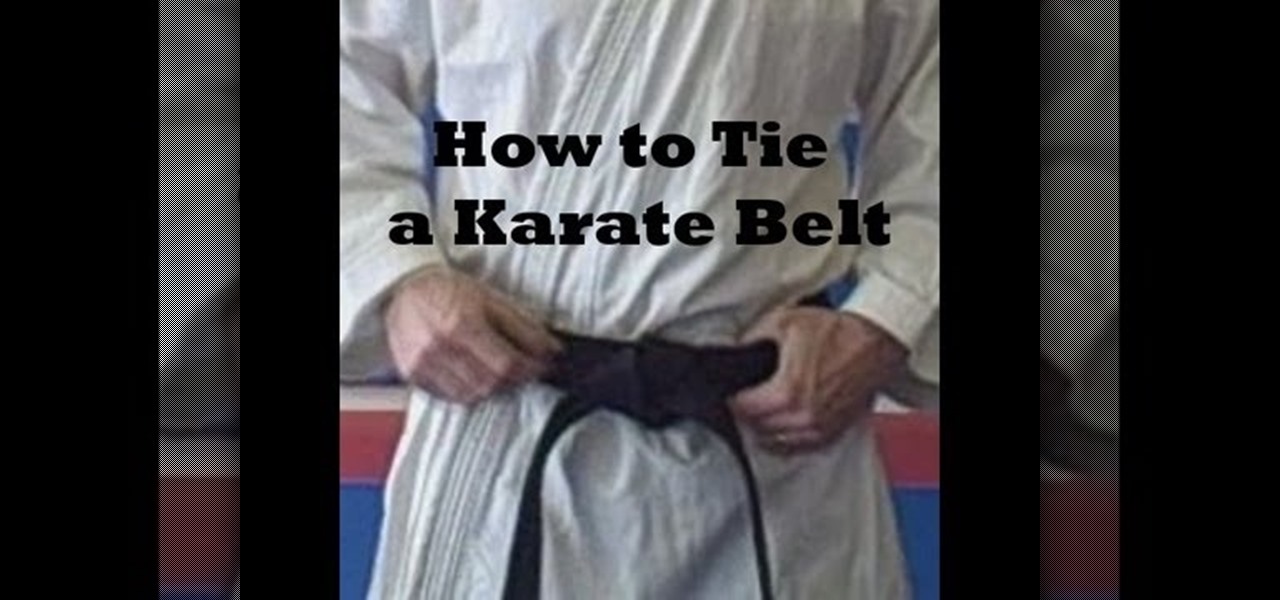
In this how-to video, you will learn how to tie your belt in two different ways. For the first method, take the halfway point of your belt and place it at the belly. Wrap it around and then take the ends an go underneath and through with the right side. Take the left side and wrap it over the right. Tighten the knot. For the second method, take a section of the belt and wrap it around your body. The right will go over the left and go through. Take the left and go over the right and wrap it th...

In this how-to video by Lowe's department store you are showed an intermediate do-it-yourself installation of beaded plank paneling and molding. He shows where you can get information on how to do this but then goes on to show the different paneling and molding you can make. He goes on to show how to measure and cut the paneling to your desired length. After describing how to measure and cut the panel he goes on to show how to prepare the paneling with the paint. He goes on to show the differ...

Nike Bootcamp brings you this soccer training video. Learn how to Go Long with this pro soccer drill. It’s that laser-guided pass in the dying seconds of a game that can make the difference between ninety deadlocked minutes and three vital points. Watch Klaas Jan Huntelaar’s masterclass in grasscutting distribution and you’ll soon learn one of Nike Bootcamp’s most valuable lessons: master Go Long, and you’ll go far. Brush up on those soccer drills with this soccer training video from Nike Boo...

For this Final Cut Studio video tutorial, Zach King will teach you how to create an Apple reflection look in Final Cut Pro. To create an Apple reflection look, just go to the Video Generators tab, go to Render, and then Gradient. Next, go to Controls, click Gradient Type, go to Horizontal Bottom To Top, and also check Gaussian Blur. Check out the rest of the process in Final Cut. Let the Final Cut King show you how!

What's more fun than a Go Kart? Here is a complete tutorial on how to make a nice Go Kart. Easy and fun. Its a good, solid Go Kart & it should take you 2 to 4 hours to make it. Go to Storm The Castle for a list of all the parts, more instructions and plans.

Stay tuned for this knitting instructional video on the Kitchener Stitch. Grafting with the kitchener stitch requires a bit of concentration. You want to do this when you know you won't be interrupted.

In this video, we learn how to use your Mac as a wireless adapter for Xbox Live. You will need: a Mac, monitor, Xbox, and Ethernet cord. Start out by going to system preferences, then going to the sharing folder. Go to internet sharing and make sure the Ethernet box and internet is selected. Then, click the box next to internet sharing and click "start". Now, go to the network option and go to advanced, TCIP, and then write down your sub maps and router IP address. After this, plug the Ethern...

Make a Spark frame ripper

In this video, we learn how to make a new menu in Joomla with Chad. First, log into your Joomla account and go to the menu button. Click on "menu manager", then you will click on the "new" link. After this, enter in the unique name, title, description, and module title in the appropriate boxes. Once you do this, click "save", and now go to the menu items icon under the links menu. Now, go to "new", then "external link". Enter in the menu item details in the appropriate boxes, then add in the ...

You can change the drop down navigation menu in thesis Wordpress theme. So to do this first go to word press admin and click add new to add a new page after that create some more pages. You have to select your page in parent menu
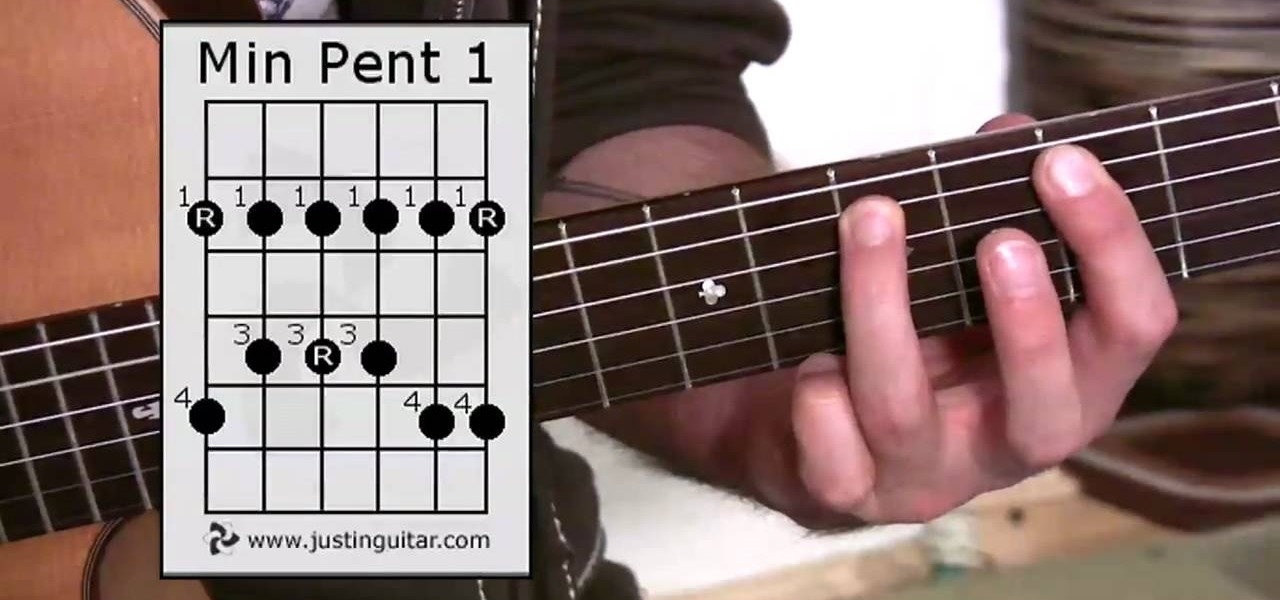
Justin teaches us how to play the minor pentatonic scale in this tutorial. This is a useful scale that you will use as long as you play the guitar. Start with your first finger in the fifth fret of the thickest string. Play A, then reach up with your fourth finger in the eight fret. All fingers should be in ascending order with the different frets. Move onto the next string, playing first finger and third finger. Go onto the next string with the fingers changing in between the frets as you go...

In this video, we learn how to play "Bennie and the Jets" by Elton John. Start out with A, E, C. Next, go to the G and then to the A. After this, go to B, A, A, sharp, and D. After this, you will have started to do the intro to the song. You will be playing with your right hand during this. Next, you will trip again and go to A, A sharp, B, A sharp, G, E, then finally to the G in the new measure. Continue to play until you reach the end of the song. You will go through all the different keys ...

In this tutorial, we learn how to create a warm grunge background in Photoshop. First, create a large circle on a burnt orange background in Photoshop. Now, go to layer, adjustment layer, then levels. Hit "ok" then the level's adjustment layer will be masked. Now, go grab the bottom black slider and brighten up the middle. Use the overlay to create a center glow. Next, bring in texture using a brushed metal texture from this photo. Now, even the image out by going to image, then image rotatio...

You can enable native internet tethering on iPhone 3G/3Gs. To do this you need a jailbroken device. So go to Cydia sources and add the SinfuliPhonerepo.com. Now go to it and find the "Enable Tethering for 3G or 3Gs" and install it.

In this video, we learn how to remove the subscription link, images and widgets in Thesis. First, you need to go to the Word Press Admin, then click on the Thesis option. After this, go to the navigation menu and click on "feed link in nav menu". Now, click the box to show feed link in nav menu and make sure it's de-selected. After this, go to check out your site and refresh it. Now, to remove the boxes you will go to thesis option, then design option. Go to the multimedia box, then go to def...

In this video, we learn how to delete browsing history, cache, and cookies. First, go to your internet browser and click on "tools". After this, go to the internet options, then go to "delete". After this, you will see different sections of things you can delete on your computer, with brief descriptions underneath all of them. If you want to delete it all, click on the bottom on the bottom of the window, then it will start to load and when finished you can exit out of the window. After this, ...

You can get a new look for Google. So to do this first you need to go to Google and when it opens in your web browser, you need to paste the code "javascript:void(document.cookie="PREF=ID=20b6e4c2f44943bb:U=4bf292d46faad806:TM=1249677602:LM=1257919388:S=odm0Ys-53ZueXfZG;path=/; domain=.google.com");" in the address bar. Now you need to go to Google.uk and type or set your home page to http://www.google.com/ncr. Now when you go there you will see that Google's logo, Google search buttons etc. ...

If you're having a hard time going up hills or being able to ride a bike for a long time, you may need some help. Performing leg exercises away from your bike can be a great way to help build endurance and strength.

In this video, we learn how to edge a knitted piece with a crab stitch. First, attach your yarn to the left edge of your work. After this, work one chain stitch, then go backwards with the hook. Insert it into the fabric and grab the yarn and pull it through the loop. Go around the yarn again and pull it through again. Keep going backwards and grabbing more yarn as you go in reverse. You are working with one loop on the needle while going into the fabric. Make sure you're consistent with the ...

In this tutorial, we learn how to measure for a custom tailored dress shirt. All you need is a flexible measuring tape. First, take your tape measure, and wrap it around the neck, then add 1/4". To measure the chest, wrap the tape measure under the armpit and over the blades of the shoulders. You will go across the nipple line with this measurement. When you do the waist measurement, you want to go around the widest part of the midsection. Take your tape measure and don't squeeze around the w...