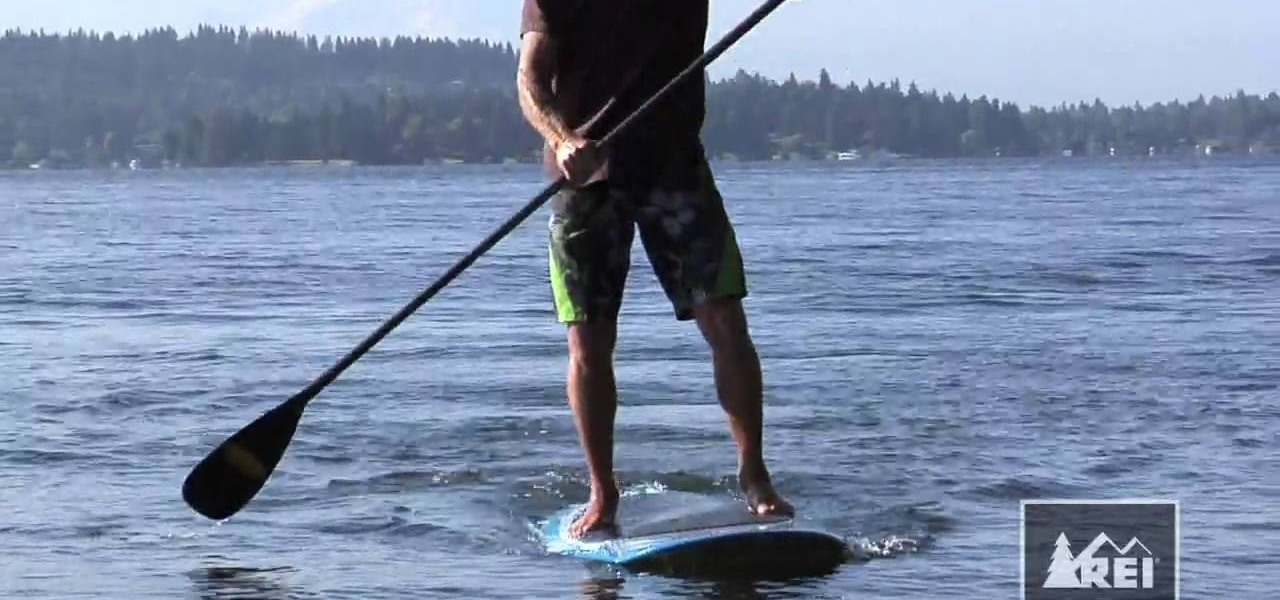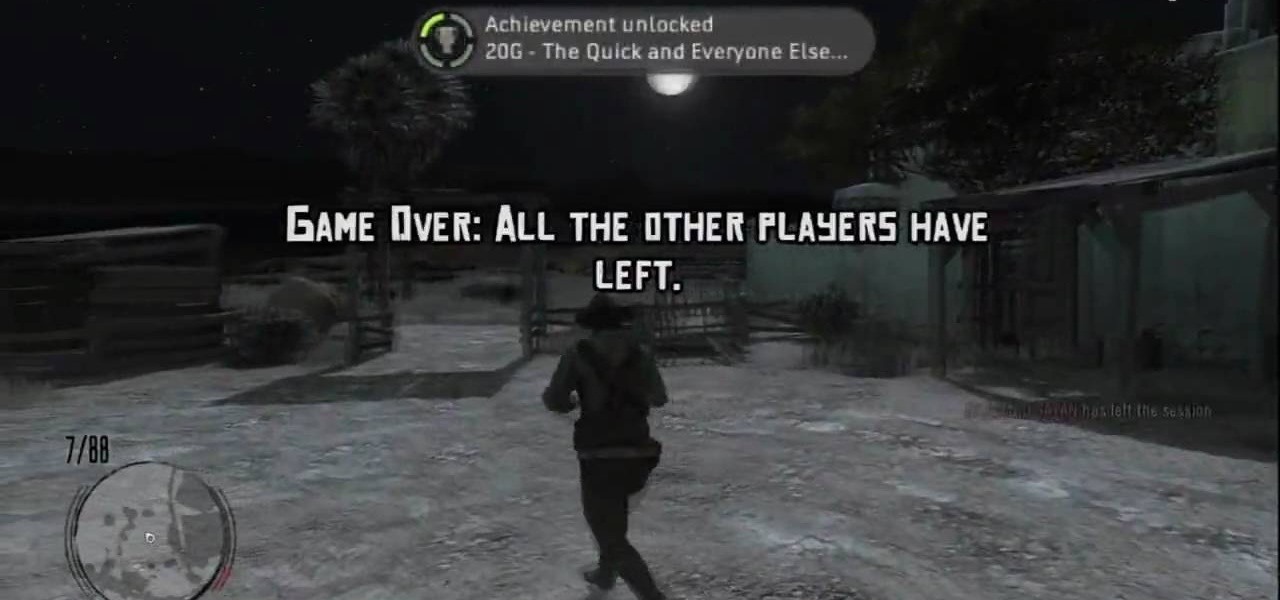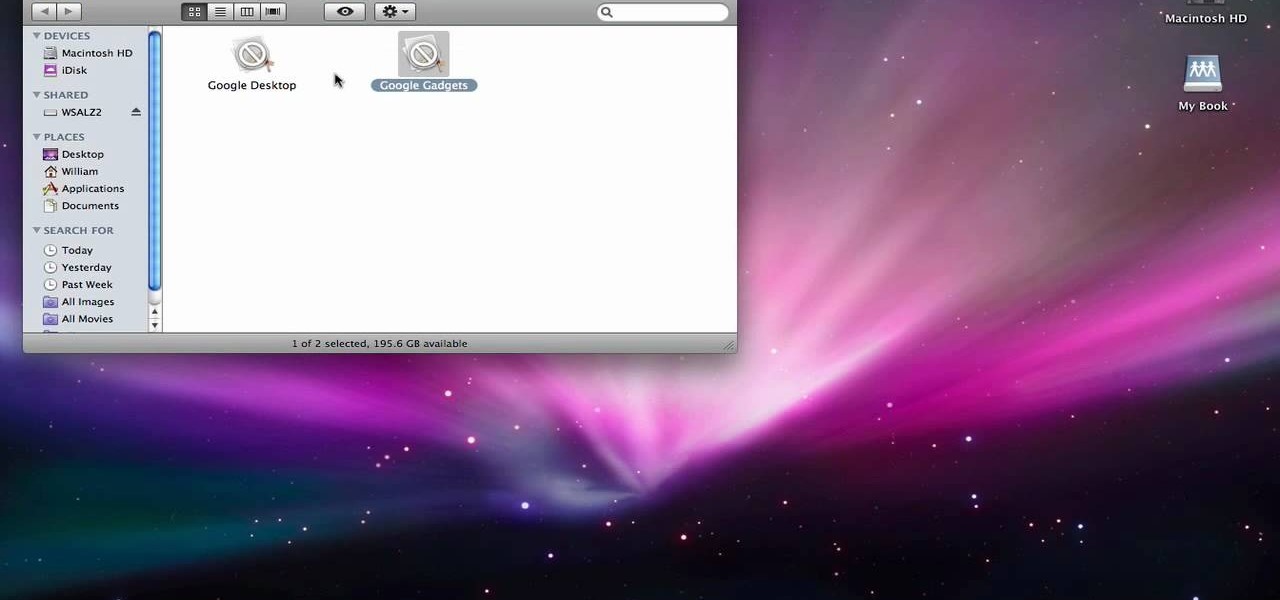In this video, we learn how to hem a sleeve. First, turn your shirt inside out, then lay it flat. After this, grab the sleeve and fold it over to where you want it hemmed to. Next, place pins in the spots where you want your shirt hemmed, then go over the area with an iron. Next, go to your sewing machine and slip the sleeve around the platform arm. You will have to take the outer base off the machine to do this. Now, lower your needle and sew in the spots where the pins are, removing them as...

In this video, we learn how to divide bigger numbers. As an example, let's say you were dividing 843 by 13. To make this easier, write down the times tables for 13 down and keep adding up. After you do this, see how many times 13 goes into 84. Your table will tell you how many times it goes into the larger number. Thirteen will go into 84 six times, so write six on the top line above the four, then subtract 78 from 84 and write a 6 next to the 4. Now, work out the remainder and when finished,...

This video tutorial belongs to the software category which is going to show you how to convert an mp3 to WAV format in iTunes. Go to file menu and click 'add file to library'. Grab your mp3 file that you want to convert by double clicking on it. This will automatically add to the iTunes library. In the library click on 'music' and find the file that you just added. Now click on edit > preferences > general > import settings. Now in the 'import settings' dialog box, select 'WAV encoder' under ...
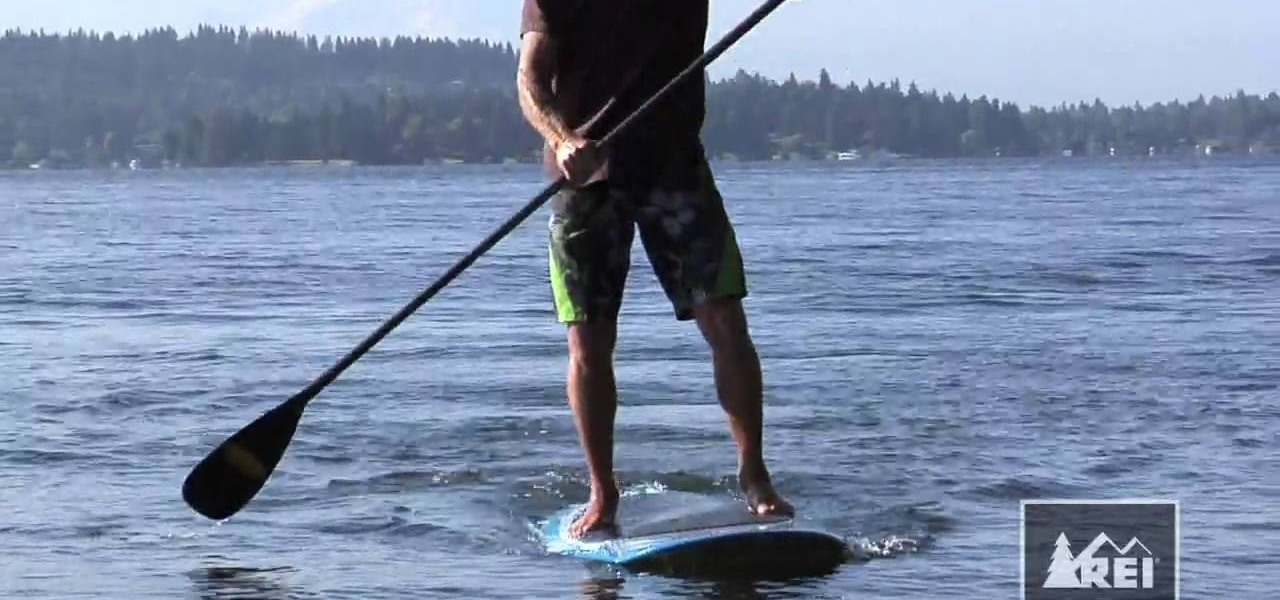
When you think of Laird Hamilton, you probably picture him tearing up some ludicrously big wave. But he's got to relax too, and stand up paddle boarding is a great way to do that. It's basically surfing on flat water with a paddle, and in this video Laird Hamilton himself will give you a tip for keeping your board going straight despite the fact that you're only using one paddle.
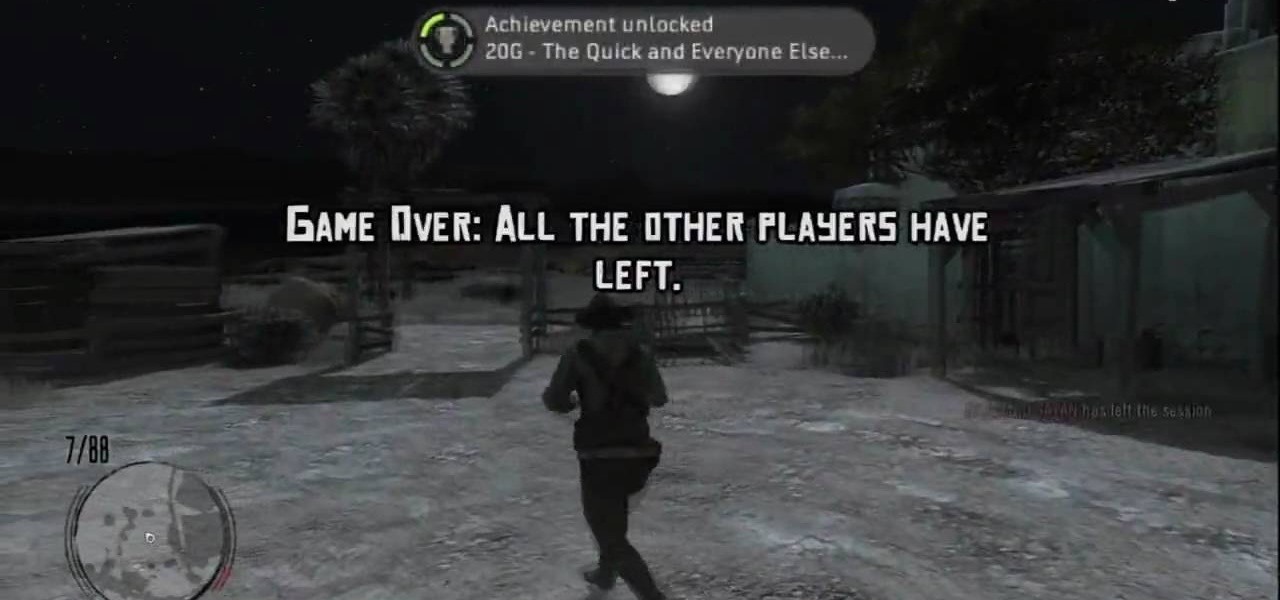
This next achievement tutorial is going to show you how to get two easy achievements in the hit title, Red Dead Redemption.

In this tutorial, we learn how to back up and transfer your iPhone or iPod touch apps. First, right click on the desktop and create a new folder, make the name of this "backup apps". Next, go into your iTunes account and go to the applications. Click on the app that you want to copy, then click "delete". Remove the item, then click "move to recycle bin". Now, go to your recycle bin and drag your application from the recycle bin into the "backup apps" folder. After you are on the computer you ...

In this tutorial, we learn who to let go of your coffee addiction with Natasha. Coffee may make you feel really good and like you can't get through the day without it. There is hope to get off of coffee and let go of the addiction you have. Think about how you want good things running through your body and you want natural energy, not energy you get from artificial products. Caffeine isn't good for your body and can damage you internally. Within a week of quitting coffee, you will start to fe...

David Wygant tells us how to meet a woman at a bar without using pickup lines. One of the biggest words that turn women off is "wasted". A woman will look at you like a monkey at a zoo if you are too drunk and talking really stupidly. If you are too drunk, you probably are not going to get a woman and if you do, you probably won't be able to perform. So, when you go into a bar with your friends don't act drunk and act like you are just having a good time. The confident, cool, and fun guys are...

If you're playing Batman: Arkham Asylum, you may already very well know about the challenges in the game. These can be completed to help you collect medals and eventually achievements.

In this next tutorial, you're going to want to make sure you have plenty of time on your hands. That's because this boss battle is pretty long. You'll be going one on one with the sand boss Stygian. He's a giant, ugly worm that takes some time to defeat. On top of him, you;ll have to battle a bunch of enemies who are on foot.

In this tutorial, we learn how to get vWallpaper from Cydia. First, go into Cydia and then go into "manage" and "add a source". You are going to hit "edit" then "add" and then type in "i.danstaface.net/deb/". You should now be brought back to sources and have a prompt shown on your screen next. Now, click on "vWallpaper" and don't install anything else. Once you have installed this, you will be brought back to your home page and you will have to restart your springboard. After this, if you ha...

In this Computers & Programming video tutorial you will learn how to archive and preserve web pages. To do this, you don't need to install any program. You just need to sign up for a free account with iterasi. Go to the site and crate an account by typing in a username, password and your email id. Then go to your email and click on the confirmation link. Hit 'Ctrl + b' on the page that comes up to bring up your bookmarks and drag the bookmarklets that it gives you to your bookmarks toolbar. N...

This video tutorial is in the Software category which will show you how to download and install Photoshop brushes. Go to DeviantArt. Here you will find a lot of professional Photoshop pictures and also a bunch of brushes. Download the brush that you want and save it. Then right the Photoshop icon on your desktop and go to properties, copy the brush and close the window. Then go to my computer and copy it there as shown in the video. To work with the brush, open an image in Photoshop, select t...

This video is about getting customize working on ANY iPhone/iPod Touch

Ian Castle tells us how to sing well in a mixed voice style. This helps smooth out the transition between your voices and split the chest and head voice. This helps anyone who has cracks while they are singing. You will start off by doing vocal exercises that go from low to high on the piano. Remember to go high when the piano does, and low as it goes low. The more you practice these vocal exercises, the stronger your voice will get and the better you will get at changing your voice style. Th...

Once you've made a 3D model of a character, you are going to have to make them do something. This video is about that. It will teach you how to animate basic motions on a bipedal 3D model in 3D Studio MAX, allowing it to do anything from armwrestle to hug. The video is pretty basic, so you're going to have to extrapolate these techniques to create those more advanced actions.

In this Computers & Programming video tutorial you will learn how to run Windows 7 on a Mac using Parallels. First you got to download Windows 7. For this you will need Firefox browser. Open the browser and go to www.microsoft.com/windows/windows-7/download.aspx. Scroll down and under the 32 bit download link, select English and click GO. If you have a windows account, type in your email and password and sign in. You will get the download link in the email. Go to the link, it will have the pr...

In this video tutorial, viewers learn how to deal with a traffic ticket. When you pay for a ticket, don't just ignore it because there is always a hidden cost to a speeding ticket. Speeding tickets may cause insurance rates to go up. To avoid the insurance penalty, users should either go to court or traffic school. Going to traffic school to take the ticket off of your driving record. Another method is to cut a deal with the prosecutor. The key is to keep the points off your record and not al...

In order to completely delete items from Mac OS X. Download Google desktop. This will search your computer and the web and your computer. Go to Applications. Right click on Google Desktop. Go to Show Package Contents. Drag contents into the trash. Next, go to Google Gadgets. Click and drag it to the trash as well.

Is the proper term nudists or naturalists? Doesn't seem to be too much of a difference, because when it all boils down, they're both still butt-naked on the beach. Nude beaches are fascinating places for the adventurous spirit, but unless you’re an old-time nudist, you probably have questions about the proper way to behave on a nude beach. Well, we’ve got the answers.

In this video tutorial, viewers learn how to make a shiny glass ball in Adobe Photo-shop. Begin by creating a new document with the default size and a transparent background. Then paint the entire background in black. Now select the marquee tool and create a circle anywhere in the background. Now go to filter, click on Render and select Len Flare. Make the lens flare 105 mm prime with 141% brightness. Then go to Filter, click on Distort and select Spherize. Use normal mode and set the amount ...

In this video, we learn how to do a bird of paradise yoga move with Dina Priost. This move is an intense pose, so make sure you are properly warmed up before you go into this move. First, start in an extended side angle pose then go into a bind. Make sure your top shoulder is on top of the other with your chest opened up. Now, straighten your left leg so you are in a triangle pose. Look up or look straight out front taking deep breaths. Now, bend both your legs so they are straight and bend d...

In this video tutorial, viewers learn how to create a carbon fiber desktop wallpaper using Adobe Photo-shop. Begin by creating a 20x20 pattern with the rectangle marquee and gradient tool. Then go to Edit, select Define Pattern and name the image. Now create a document with the dimensions of your monitor screen. Then go to Edit, select Fill and select the pattern that you have created. Then go to Filter, select Render, click on lighting effects and configure the image's lighting. This video w...

If you're going out into the ocean to catch yourself a fish, you need a good source of bait, right? Worms doesn't cut. It's better to go with crab. Yup, that's right, crab. They can be the perfect bait when going out into the ocean and can bring some pretty nice sized fish. So in this tutorial, you'll be finding out how to rig a cracked crab when fishing. So good luck and enjoy!

This video will show people who are switching from a PC to a Mac how to move your iTunes playlists to your new computer. From your PC, you should go to the File tab of iTunes and go to your library, choosing "Export Playlist". Next, go to your Mac and select the "Import Playlist" option on the drop down menu. On your Mac, open the file for the PC playlist and use the "Find" option from the Edit menu in order to replace the parts of the address which are different from that of the format which...

With so many cars, vans, and suvs storage is important as ever. Taking seats out used to be the only way you could ever get enough space for big bulky objects, but thanks to innovation and some smart people, it's easier than ever. And you'll see just that in this tutorial for how to use the rear stow'n go on a 2010 Dodge Grand Caravan. Good luck and enjoy!

Does the chain on your bike skip? One common reason for this to happen is stiff link chains. This video features a professional mountain bike mechanic demonstrating how to illuminate, or make loose, stiff link chains if you get caught with them out on the trail. If you don't do this, and your chain skips enough, it's going to come off and you are going to stack, so make sure your bike is maintained properly!

This bike maintenance video features an experienced bicycle mechanic removing and installing an Octolink-ISIS cartridge from the bottom bracket of his mountain bike. You need some specialized tools if you're going to try this bit of mountain bike maintenance yourself, but doing so will save you time and money on going to the shop, so try it!

Salad is a common side dish that goes well with any meal. It not only provides needed greens to the body, but can be made in a variety of different fashions. So, in this tutorial, you'll find out how to make a great chopped salad for you and your family to enjoy. It's easy to make and will go well with anything. Enjoy!

You know those scenes in movies where we see time go by over a single shot? The same image goes from day to night and back again? In this tutorial, learn how to create this great film effect using Final Cut Pro. This video will show you all of the steps you need to know and you will see just how easy it is to do.

Much like the earlier Tony Hawk games, Skate 2 brings a much more difficult atmosphere and skating challenges to your home. This achievement tutorial will show you how to get the Boom Goes the Dynamite achievement that can be pretty difficult to get, so you may have to try over again and again. So good luck and enjoy!

If you enjoy the game of poker, you're going to love this achievement tutorial. In the Rockstar game Red Dead Redemption, you'll have to play a game of poker. In the mission Lucky in Love, you need to go all in on both bets and you should be able to win with a little effort from the AI. Then you should have the High Roller achievement just like that! So good luck and enjoy RDR!

There are plenty of options and shortcuts available on the iPhone, and one notable feature is the ability to copy, cut and paste text or images, just like you would on a normal computer. So how do you do it? Best Buy has answers. The Best Buy Mobile team explains how simple it is to cut, copy and paste text with your Apple iPhone.

The iPhone is great for a lot of reasons, but one fault it may have is the keyboard and the ability to type. It's hard enough to actually type emails and notes on the small keyboard, but when auto-correction thinks it knows more about what you're writing than you do, it could become frustrating. So how do you stop Auto-Correct? Best Buy has answers. The Best Buy Mobile team explains how simple it is to turn off Auto-Correction on the Apple iPhone 3G.

Staying in tune with the digital age doesn't mean you have to sacrifice personal health. In fact, new technology only makes it easier to workout and keep track of your progress. On any Android mobile phone, there's an application called Cardio Trainer that could help you out significantly. But how? Best Buy has answers. The Best Buy Mobile team explains how simple it is to use the Cardio Trainer app your Android enabled cell phone.

Out of all the sweets in the world, chocolate is one of the most delicious out there that also offers certain health benefits. Of course, those benefits go out the window when someone eats loads and loads of it and doesn't know the definition of self-control. Anyway, chocolate is one of those candies that goes perfect with many things. Raisins, strawberries, cherries, ice cream , crepes, and the list goes on and on. So if you're craving something dipped in chocolate this video may help you ou...

This video goes out to all you Final Fantasy VII fans. Watch and learn how to create an ISO file to install and play Final Fantasy 7 PC. If you want to continue your journey through this storyline, this is the way to go. In order to play, you need to make the ISO files and burn to a disc.

This video tells us the method to partition the external hard drive for Time Machine. This process consists of a couple of steps. In the first step, go to 'Finder'. The second step involves clicking on the 'Applications' option on it. After choosing the 'Applications' and go to the next step involving going to 'Utilities'. Choose 'Disk Utility' from the options displayed. This step will open a new window. Choose the hard drive on the window opened after choosing 'Disk Utility'. Click on the '...

This video is a tutorial on how to create drop-down menus in Excel 2007. Select a cell on your spreadsheet and click on the “Data” tab. Go to the “Data Tools” section and select “Data Validation”. In the window that opens select "Allow" and choose "List". You will create a list of the values you want to allow. Type in the values, separated by commas, and click OK. Now you will see your selected cell has an icon to right that indicates there is a drop-down menu containing the value...

Open the picture you want to edit. Right-click on the main picture layer in the box and then select "Duplicate Layer". Then, in the same box, go to the drop-down menu that says normal, and change it to "Overlay". Then, select Filter>Other>High Pass. In the box that comes up, set the radius to 7.4 pixels. Next, go to Layer>New Adjustment Layer>Gradient Map. Then, when the box comes up, click OK. Then click on the main gradient in the Gradient Map. In the new box, there is a bar that goes from ...