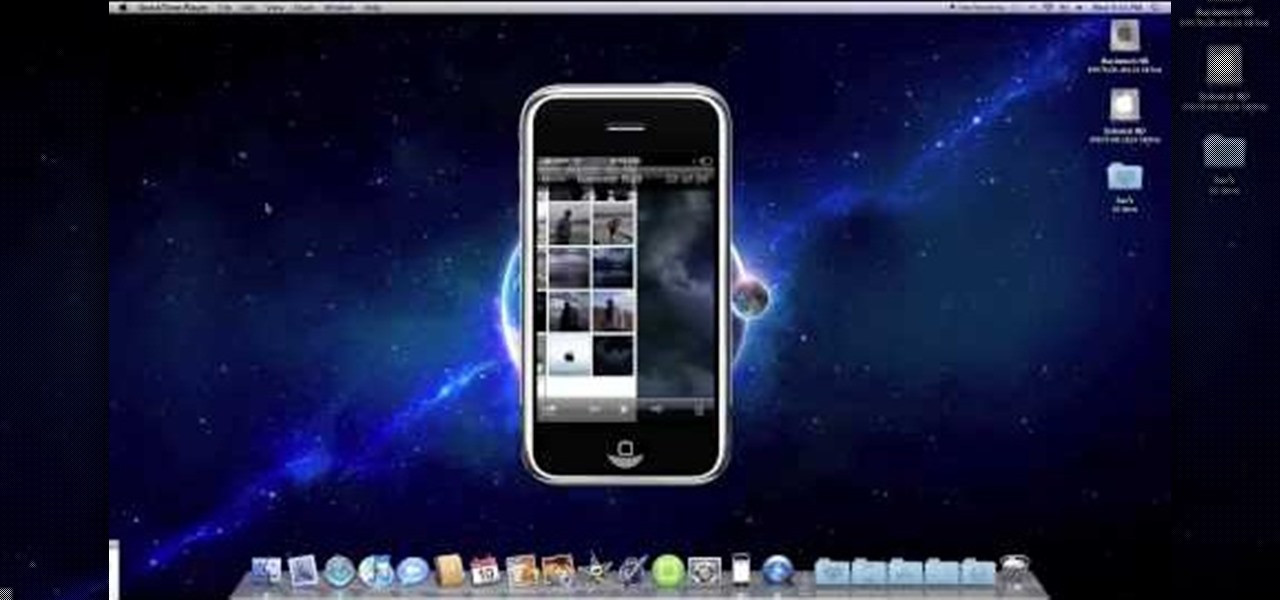Trussing a chicken can be a tedious task but YouTube user EasyAsPieRecipes is here to show you how to Truss a chicken the easy way. First put the chicken on it's back. Notice that the wings are sticking out, your going to want to tuck them into its sides as demonstrated. Next, you want to have a piece of twine to tie it around the chicken, and the way your going to want to tie it under the legs(or drumsticks) and make an "X" and then pull it back down and pull it under the legs so it'll actua...

Want to give your new Android enable mobile device a personal touch? Well, your phone comes preloaded with wallpapers that you can use, and you just have to find the right one that fits your personality. Adding the wallpaper to your phone is easy. Go to gallery, flip through the stock wallpapers, and select the one you want by clicking "select" — Best Buy has answers. The Best Buy Mobile team explains how simple it is to set the wallpaper on an Android cell phone.

Are you sick of being the regular girl, do you get lest in pictures of Tyra, Giselle, or Kate? You want to go from that regular girl to looking exacting like a top supermodel? In this video, you'll go step by step in helpful tip and techniques on how to go from basic to super glam. So enough doubting yourself feel the million bucks you deserve to feel like.

1)Open image, go to channel. Look for the channel that gives the most contrast by going through them one by one.

In this Software video tutorial you will learn how to make a book cover in Photoshop. Go to file -> new. Give it a name, set width 900, height 1200 and resolution 300 and click OK. You can change these settings if you like. Go to your paint bucket tool and paint the background black. Then go to layer -> new ->new layer -> OK. Now select the elliptical marquee tool and holding ‘shift’ drag from the top left hand corner and make a circle. Go to your paint bucket tool and paint the circle with a...

Clear the cache and remove video updates and patches on your XBox 360. You can only do this offline! 1. Go to my XBox 2. Go to system settings 3. Click on memory You can do this on your memory card or to your hard drive, whichever one you want to clear. This demonstration is being done to the hard drive of the XBox 360. 4. Click "A" 5. Go to device 6.Go to hard drive and click on clear system cache 7. Click "A" 8. Click "Yes" to perform maintenance on XBox 360 storage device and continue.

In this video tutorial, learn the several methods to get black & white images from color originals in Photoshop. The first method is the simple desaturate by going to image > adjustments > desaturate and it will wipe out the color from your image. The second non-destructive way of doing this is going into the layers palette, adding a new adjustment layer, choosing hue and saturation and dragging the saturation slide all the way down to minus (-) 100. The next method is going to the channels p...

Tasktutorial teaches you how to create a sound on/off button using Flash. Name the first layer Actionscript. Go to frame 1, then window - actions. Add stop(); Go to frame 2, then window - actions. Add stopallsounds(); Create a new layer and select the text tool. Write off on. Change the color to black. Select the text and hit CTRL + B to break apart the letters. Select off, hit F8 and select convert to button. Name it off. Do the same for on, but name it on. Double click to open the off butto...

In the video, the narrator went over how to make a dish called Moong ki fry daal. The first thing she did was go over all of the ingredients that would go into the dish. After she went over the ingredients, she combined the first ones needed into a pan with boiling water. After this was well mixed, she added all of the other ingredients slowly. Eventually all of her ingredients went into the pan, and the narrator had a tasty meal. By watching this video, a person would be benefited with knowi...

This how-to video is about how to create a simple text effect in Photoshop.

You could be going into a job interview with the wrong ideas. This video, however, teaches a person how to go into an interview and have a higher chance of landing the job. Learn how to go into the job with the right mindset. You can make the job interviewer see you're serious about working for their company, and not the opposite by having the right mindset.

It is a tutorial that how to make an ice text effect on Photoshop. First create a new layer select paint bucket tool switch black color and paint the layer now create an other layer, choose type tool then switch the white color and create a text "ice text" after go to layer pallet merge the layers after that again create another layer select paint bucket tool and select black color now select ice text layer then go to image menu rotate canvas click clock wise then go to filter choose crystall...

Want to stop accidentally calling people with your BlackBerry device? Want to cure butt-dialing? There's a simple explanation. Best Buy has answers. The Best Buy Mobile team explains how simple it is to lock and to unlock your BlackBerry keyboard to prevent dialing calls from inside your pocket.

Syncing your bluetooth earpiece to your BlackBerry device can be tricky. But pairing your bluetooth enables BlackBerry with your earpiece is actually quite easy. Best Buy has answers. The Best Buy Mobile team explains how to connect a Bluetooth earpiece to your mobile device. See how to access connections set-up on your Blackberry and also see how to wear a Bluetooth headset.

Own a BlackBerry Curve 8330? Need a custom ringtone? Best Buy has answers. The Best Buy Mobile team explains how to set custom ringtones for contacts in your address book on the BlackBerry Curve 8330. There are many different ringtones to choose from and you may set a different one for each one of your contacts.

In this video by Dogmantics, dog trainer Emily Larlham goes over steps on how to teach your dog to love being in a purse.

Want to know how to play some good music on the acoustic guitar? Well, this video tutorial will show you how to up your guitarist skills by learning to play "This Boy" by James Morrison. When you play this song from the lesson, your capo will be on the 3th fret.

You know how to play the board game Go, but not really. You just started, you're a beginner, you know nothing of this game that originated in China. You know nothing of strategy, you know nothing of defense, you know nothing about winning the Go game. Sometimes, you can't even figure out how to move those white and black stones on the Go board, but don't you fret, you might just be able to help yourself out...

Playing along with your favorite songs is an enjoyable, and highly effective, way of developing your playing technique. In this five-part keyboard tutorial, you'll learn how to play Elton John's "Don't Let the Sun Go Down on Me" on piano. While the lesson is geared toward players of an intermediate skill level, all players can follow along given adequate time and motivation. To get started playing "Don't Let the Sun Down on Me," press play!

In this video tutorial, viewers learn how to tie their shoes in a cool way. This technique is also more faster than the normal shoe tying method. Begin by tying your laces into a cross. With your right hand, the lace goes from the shoe goes to your thumb, over the index and into your hand. With your left had, the lace goes from the shoe to your index, over your thumb and into your hand. Not just cross them over each other and pull. This video will benefit those viewers who have trouble tying ...

Pokemon's Darkrai is one of the most coveted levels of the game. With this tutorial, learn how to find Darkrai in a few easy steps, as well as secure a Membership Pass and a Mystery Gift in Pokemon Platinum. So grab your Nintendo DS and follow along!

You will rule the dance floor the next time you step into a club! Dancer Jerri Lee shows you a few basic go-go dancing moves. You'll want to get some music with a good beat, and practice in front of a mirror. Make sure you stretch before dancing, and remember - it's all in the hips. Now, of course, all you need to get are some awesome gogo boots and super sexy outfit to wear next time you go out!

Going, going... gone! Don't let your Windows 7 laptop battery go down on you. With this quick and helpful video, learn how to control your laptop's battery settings via Windows 7's power usage function to ensure you get every last drop of your battery's power.

Are you studying abroad in Spain? Then at one point or another you will find yourself in situation of saying either to your roommate or sexy hot fling that you're going to work.

In this tutorial, David Wygant teaches us how to flirt with women at coffee shops. First, find the right place you want to go! If you think that going to a sports bar is a good idea, think again! Go to a place like the one you see in this video, "Tea Palace". There will be a TON of women inside places and cafes like this. If women are together, they will most likely be trash talking about men. You can easily start a conversation with a woman or group of women if you are in a place like this. ...

In this video, we learn how to connect to Xbox Live with a laptop & Ethernet cable. First, connect your computer to your Xbox using an Ethernet cord. After it's connected, you will have to change the wireless network setting to 'shared'. To do this, go to the start menu and then go to 'my network places'. Now, go to 'view network connections' and then you need to highlight the connections. After this, right click and then bridge the connections. From here, right click and go to 'properties' g...

In this tutorial, we learn how to block a website using a Linksys Router. First, go to your web browser and type in "192.168.1.1" into the address bar. After this, you will need to enter in your username and password to the pop up window. From here, go to the tab that says "access restrictions" and look for where it says "policy name". Type in 'blocked website' to the bar and then click 'enable'. From here, go down to the bottom of the page and enter in the URL of the website you want to bloc...

In this tutorial, we learn how to configure Outlook 2007 to work with Gmail. First, go to the start menu and then open up Outlook. From here, go to tools and then options. After this, go to the mail setup tab and then click e-mail accounts. Then, click on "new" and then next. Enter in your information in the blank boxes on the screen. Then, enter in your e-mail address and make sure the server is not checked on this screen. From here, you will continue to go through the wizard until it's comp...

In this video, we learn how to conduct strategic planning retreats. When planning these, you need to make sure you have your priorities planned for the next year. Make sure you choose the right time to go and there are no big changes happening during that time. Pick who is going to go by taking a survey around the company. After you get this figured out, you will need to figure out your agenda. Ask yourself to find out how you are going to get goals accomplished and where you want the company...

Are you going to be working on Halloween (bummer) or are going to be extremely busy until just an hour or so before you head out with friends to celebrate? Then simplify your costuming routine by checking out this makeup video.

In this video, we learn how to use the desktop/SMS background app on the iPhone. First, you will go to your photos and then go to any photo you want. Then, press the box to use as wallpaper. From here, you will see a left "i" and a right one. Choose which one you want for your SMS or your desktop background. From here, go back to your springboard and it will be there on your screen! You don't have to re-start your phone to do this, it's just that simple. To remove it, go back to your photos a...

In this video, we learn how to form a "Mastermind Group" with your wingmen. Make sure you have motivation to go out by finding two to three close friends. These friends will encourage you to go out during the week as friends as well as out to the bars and clubs. Organize information with each other and then motivate each other to go out and get better at getting women. Start motivating yourself by wanting to hang out with your friends and watching them go and get girls. Once you do this, you ...

In this tutorial, we learn how to make Google go bananas. First, go to Google and search for "how to make Google go crazy". Once you type this in, click on the first link that you see. Now, you will be presented with a page that has instructions. Follow the instructions that are listed on this website. Once you finish and hit "enter" you will start to see Google go crazy on you! This is a cool way to have fun with your computer and also it's a great trick to show your friends. Have fun with t...

In this video, we learn how to hack school filters to get on Facebook with Tracert. First, go to the start menu and then type in "cmd" into where it says run. After this, type in "tracert" and then the website name. Wait for all of the information to fill in in the black screen. Then, copy and paste the IP address that appears inside. Now you can take this and use it to go to Facebook while you are at school. Or, you can go to any website that you'd like to that you normally can't go to at sc...

In this video, we learn how to convert an iTunes song to a ringtone for your iPhone. First, go to your iTunes, then right click on the song you want. Go to "get info" then go to the options tab. From here, you can choose the start and stop time for your ringtone. After this, click "ok" and then right click on it again. Then, convert this to "AAC" and then go to the summary tab. It will then give you a file path of where the song is located. From here, you can sync your phone with your compute...

House training your dog consists of two parts - teaching your dog where it is okay to go, and preventing it from going where you don't want him to go. This tutorial shows you how to use click training to house train your new dog.

In this video, we learn how to unblock a Facebook firewall at school. First, you will need to try to go to the website you want to go. If you try this and you can't reach the site, go to the top of the bar where you typed the website in at. Once here, you will find where it says "http". Type in an "s" after the "http" so you end with "https" then type in the website that you want to visit. After this, you should be able to go to the website you want to go to without any trouble, just make sur...

The most common thing that goes wrong with water heaters is the pilot light going out. If your hot water has stopped working, watch this video to learn how to check your pilot light and light it if it has gone out.

In this tutorial, we learn how to create a Lomo effect in Photoshop. This is a contrast that gives the photo a "cool" vibe and change up the effect that you see. First, load up your picture into Photoshop and then go to adjustments, then curve. From here, add a slight s-curve and then add a green channel with the same s-curve that you just created. Go to the blue channel and create the opposite s-channel from the others, then click "ok". Now, go to layer, new adjustment layer, then gradient m...

First click on Video Event Fx, it will let you select the plug-ins that you have. Now select pixelan CE blurpro and click on OK. Now select remove blemishes 1 in preset menu. It will remove the first set of blemishes from the video now go for the blemishes 2 and then go for the blemishes 3. Now you can see the difference by playing that video. If you choose arty 3, it will make the pictures of the video as cartoony. Now go again for the blemishes 3, it will make the video even more better. Yo...