
How To: Draw a World of Warcraft-Minotaur
I go over how to draw a minotaur. Great for fantasy art. Great for anyone who likes World of Warcraft. For walk through, and more videos. go to:


I go over how to draw a minotaur. Great for fantasy art. Great for anyone who likes World of Warcraft. For walk through, and more videos. go to:
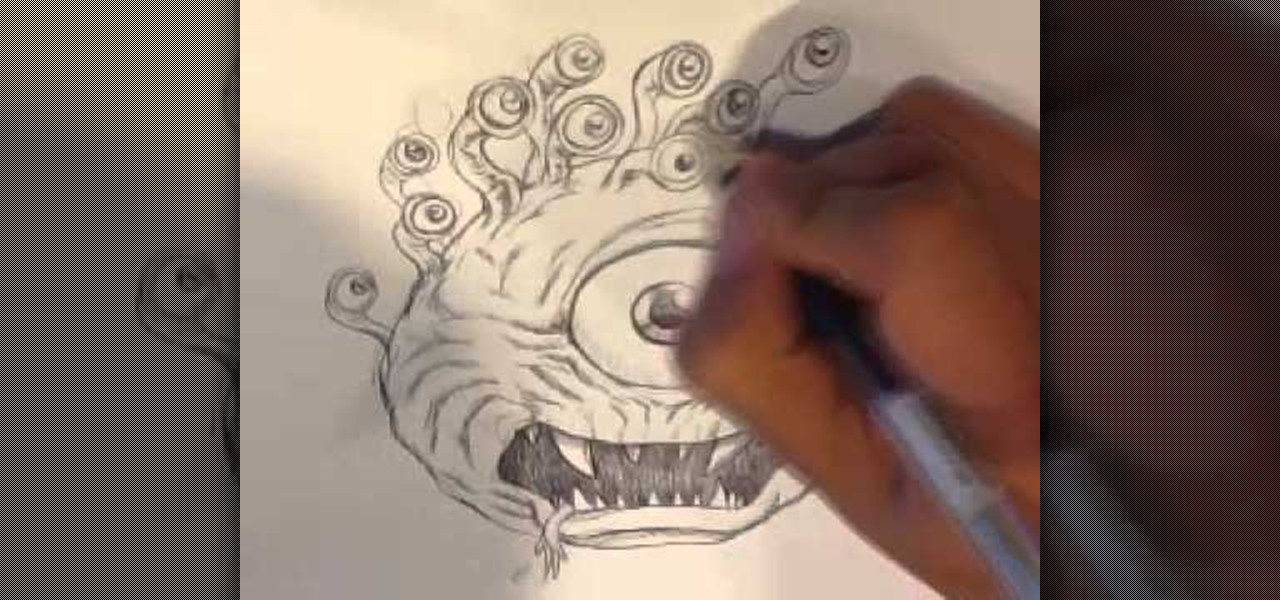
I you like Dungeons and Dragons, this art video is for you. How to Draw the beholder goes over how you go from start to finish in the drawing video. The Beholder has a great design. Lots od Drawing sites appreciate it. Visit and follow my Blog for more videos at:
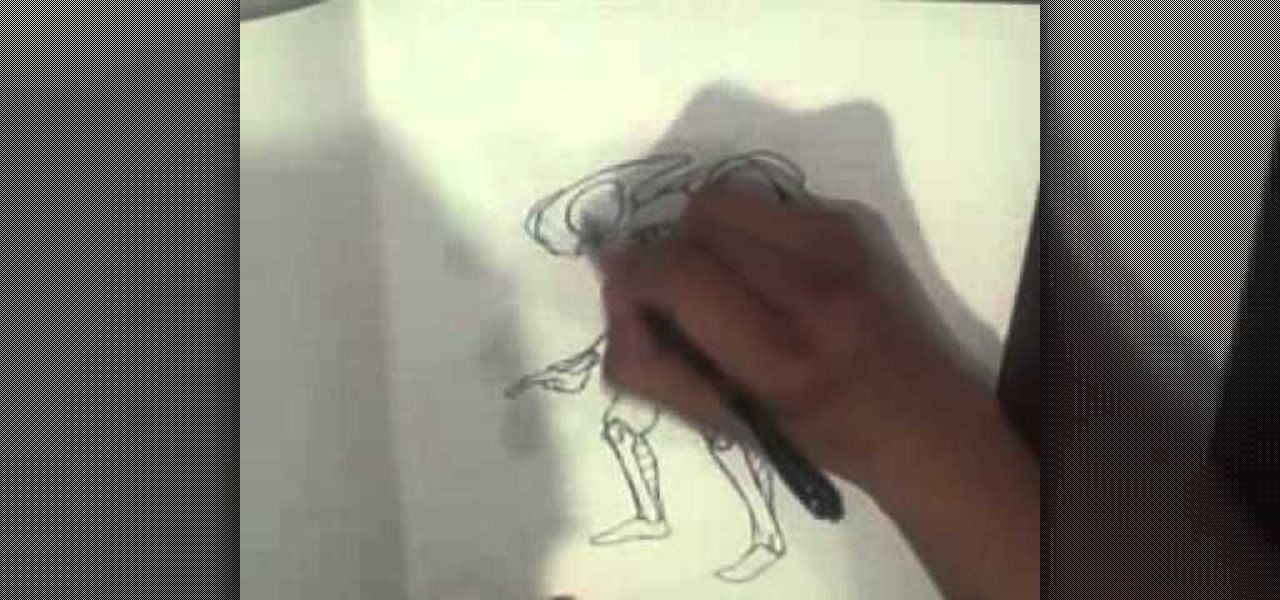
I go over how I draw a bug soldier. Quick drawing out of my head. I used a crummier camera on this one. For more videos go to:
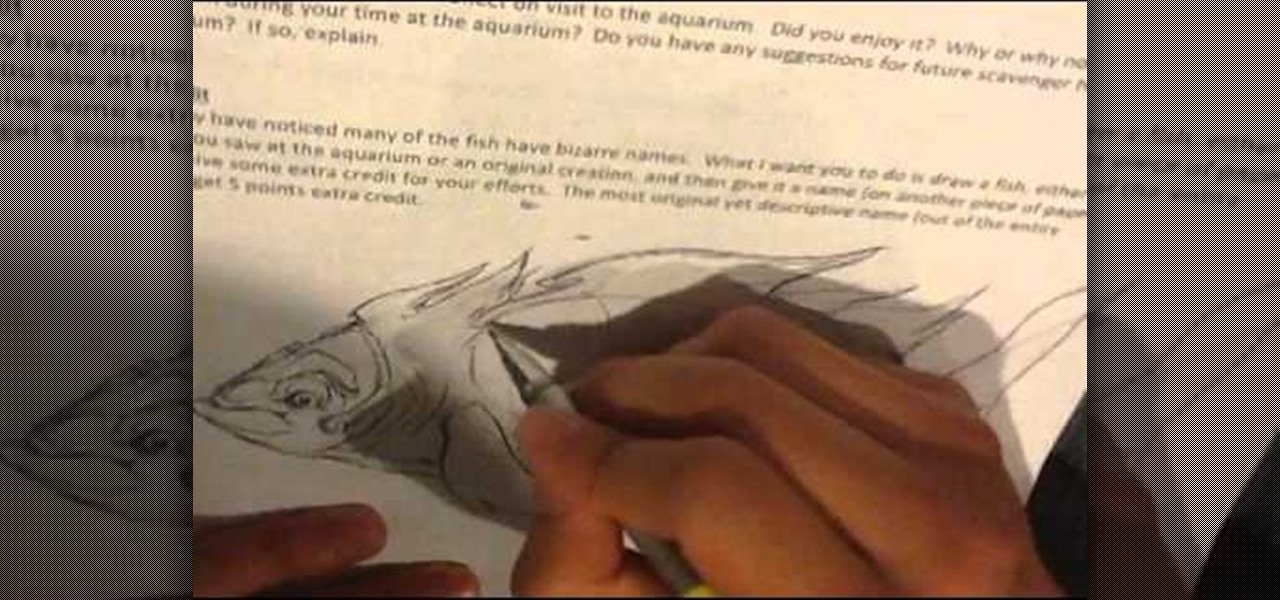
concept drawing ideas for a fish drawing. I go through exactly what I'm thinking as I draw. Very useful for fantasy art. For more detail go to :
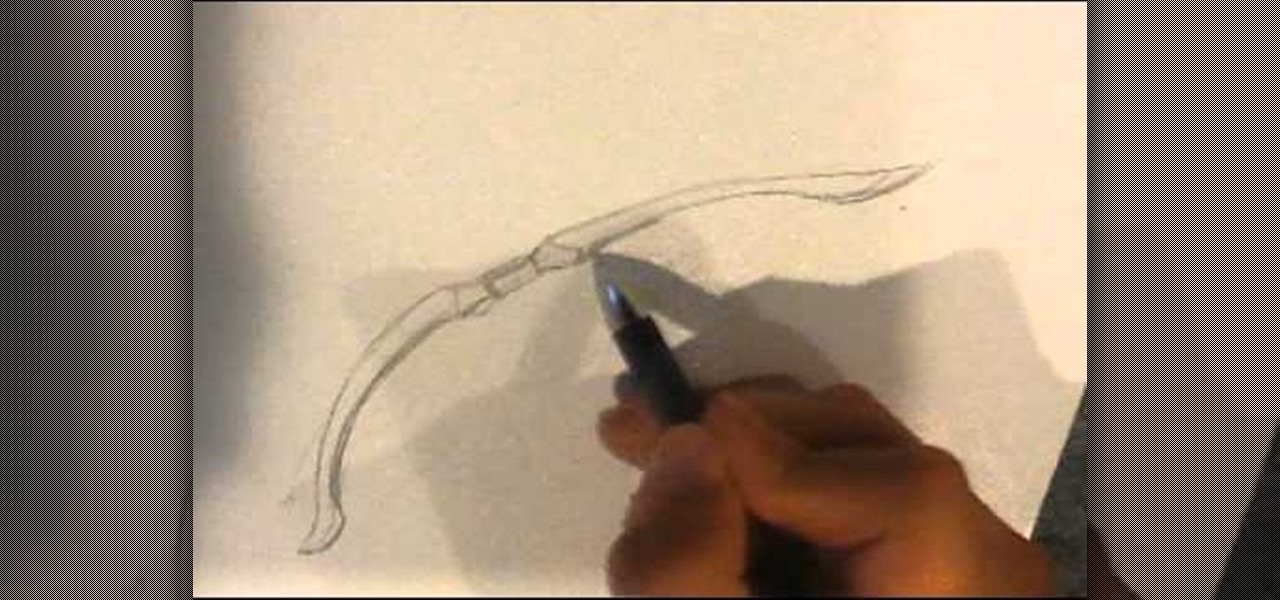
With the coming out of the Hunger Games movie. I decided to go over how to draw a bow. This is good if you love fantasy art, or like fantasy illustration. For the step by step, go to :http://howtodrawfantasyart.blogspot.com/
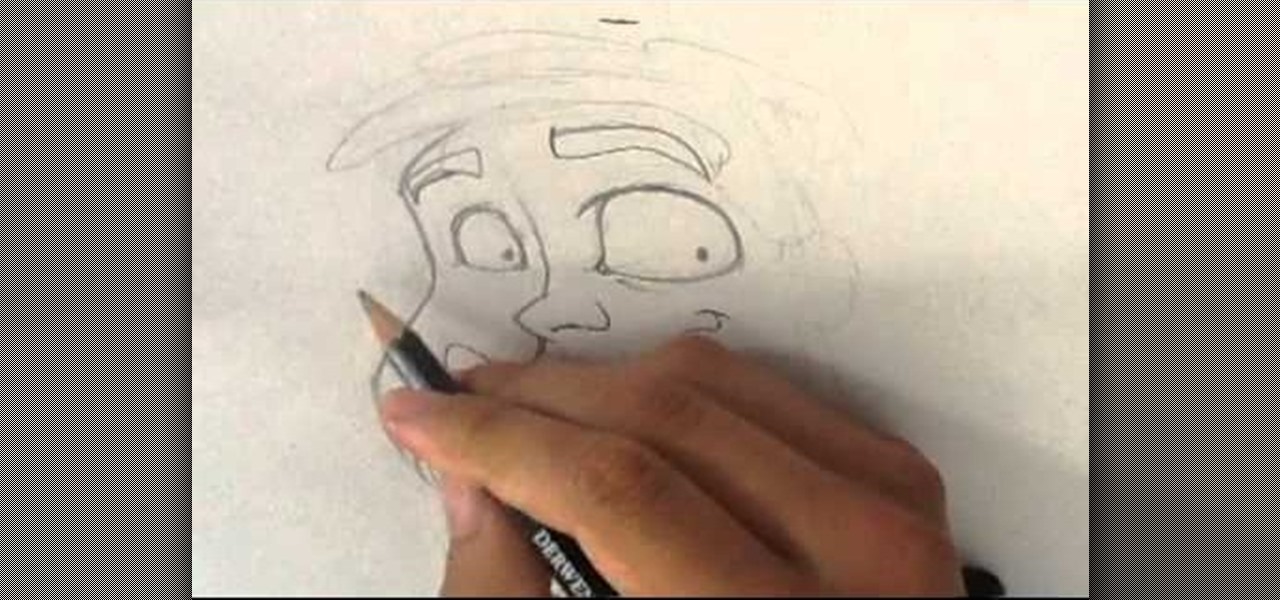
I go over real in this sped up version, how I draw Cyrus from Spill.com. I'm addicted to the podcasts. Go check it out at www.spill.com. Also , please subscribe to my youtube channel. Would love the support, thanks.

In this Video I go over how I draw a vampire. I record my whole process and speed it up for time. I start by drawing a more sinister looking bald vampire. Fangs and all. For more information go to: http://howtodrawfantasyart.blogspot.com/

I go over how to Draw Pikachu as a vampire. if pikachu was bitten, how would Pikachu look as a vampire. Drawing sites are great. How to Draw All Pokemon, Support an artists cause by going here : http://howtodrawfantasyart.blogspot.com/

How to Ink. i go over how to use ink. I sketch something from the top of my head. Drawing sites are a great source of information. I draw a pilot right from my head. For more details go to : http://howtodrawfantasyart.blogspot.com/
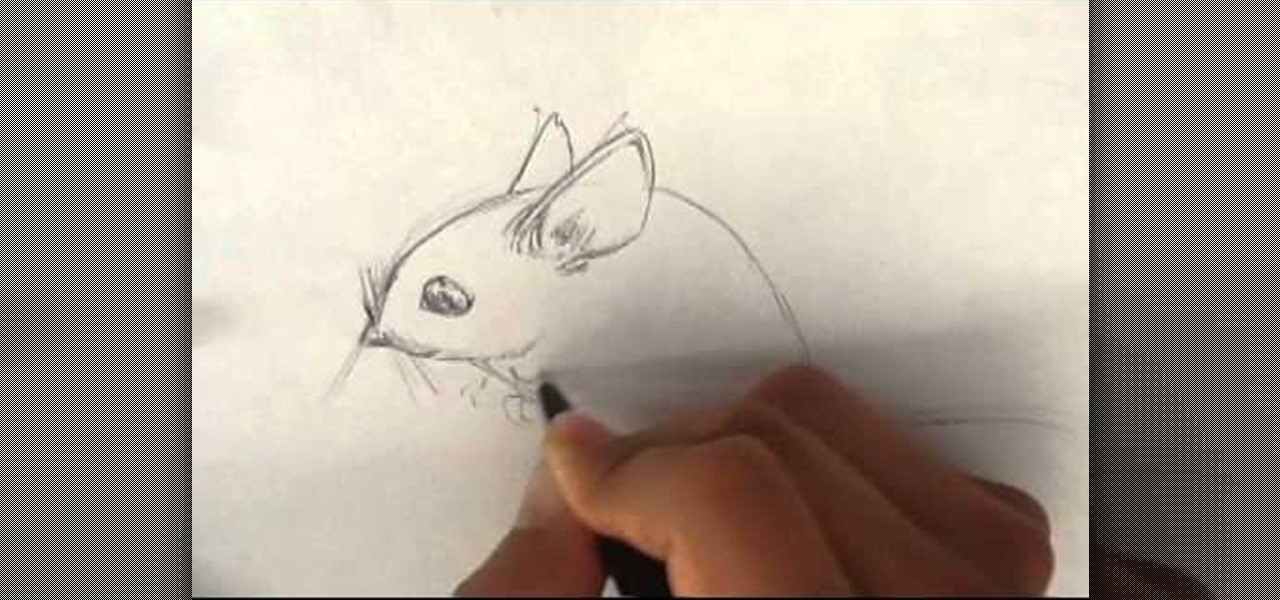
How to Draw a Mouse. I go into how I draw a Mouse. Easy things to Draw. I go over my whole process and record it. Easy things to draw, check out my blog for more info:

You must have went to many comic or movie conventions and seen people in armor costumes that are very expensive to buy. Now you can make one of your own .With this video tutorial you will learn how to create costume armors of your own.

In the following article I'm going to go over how to draw the dark knight. How to Draw Batman, basically. I;m gonna go into the Bruce Timm deign. The reason for that is I feel he is very noticeable, and I feel is easier then other versions. This is the same version of batman that was in the Animated series in the 90s. Good source if you like art tutorials, fantasy art, how to draw fantasy art videos, etc. In some cases this version can be one of the easy things to draw. Watch the video below ...
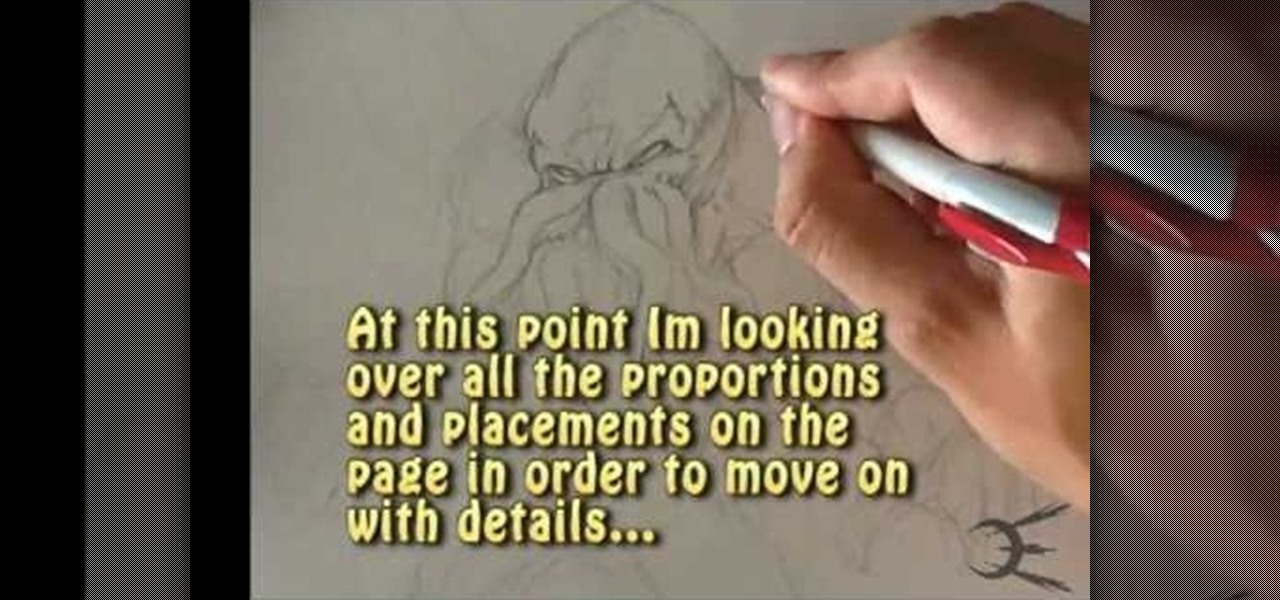
I go over one way how to draw cthulhu. Ever since the san diego comic convention I've been obsessed with the character. I start with a light framework, and go into harder details. The first step would be to lay in all the positions of the body. After i go into harder details. Take a look at my art videos , art tutorials, and how to draw videos. The ones below. Source: http://www.youtube.com/user/omegaman20/videos

If you are like me and you have a old iPhone and you don't want to buy a new one, you can fake your ios version by fallowing this tutorial. Just to be safe i am not responsible for what you do with this or if you mess up and wreck your phone. Plus ios and iPhone all belong to their rightful owners.

This isn't looking good at all. What was supposed to be an easy day hike is quickly turning into a life-threatening situation. Your highest priority is to get a fire going before nightfall. But you can't use your water bottle because all of your clean water is gone. This is a challenge that's going to require a little more creativity... You're going to have to light this fire... with your pee! Can you use your PEE to START A FIRE? You'll know after you see this! If you like survival and fire-...

I hate waiting to play, and I hate bugging my Facebook friends even more. But that's what Candy Crush Saga makes you do if you want to get new lives and levels faster.

How to install Java JDK (Java Development Kit) Go to the Oracle Java SE Download Page and click "Download".

Anybody can run around killing people in Call of Duty: Black Ops, but if you want to go for an entire round in hiding then check out this video. This video will tell you what class to use and how configure your perks to go an entire round unnoticed in COD: Black Ops.

Tired of cleaning up after your cat after she goes to the litter box? Why not take that litter box outside? In this video, you'll be shown how to train your cat to go outside. The only thing you have to do is slowly move the location of her litter box until it's outside!

In this video, we learn how to transfer songs from an iPod to your personal computer. First, open up your computer and go into the folder with your iPod. Now, go to tools, folder options, view, and hidden files/folders. Apply this, then the folder with all of your music will show up! You can now unplug your iPod and then select all of the folders on your computer. Right click then and go to properties, then uncheck the hidden. Hit 'apply' and then transfer all the music to your computer. Now ...

This is a video tutorial in the Video Games category where you are going to learn how to how to connect to Xbox Live without buying a wireless adapter for the Xbox 360. By using only an Ethernet cable and computer you can get onto Xbox live. On your computer go to start > network > network & sharing center > manage network connections. When you have 2 connections; one to wireless and one to local area connection, select both and right click and click on bridge connections. Your computer now r...

In this tutorial, we learn how to block a website. First, you will start by going to the start menu then go to "run". After this, type in "c://windows/system32.drivers/etc". After this, a new window will pop up on your screen. With this, you will drag the host into a text document. Then, type in the website that you want to block inside of this document. Once you are finished, type in the IP address of your computer next to that and save it. This will finish up the blocking of the website and...

In this tutorial, we learn how to bypass a blocked site on a school computer. You will need a proxy to do this safely. First, go to a proxy site like Proxify. Going through here will prevent the school blocking system from coming up and ruining your fun. If you are blocked, you can use a text file document and run CMD on your computer. This would be the more technological way to do it. Try doing the website first to see if it works, if not, then you can try to change the firewall on the compu...

In this video we learn how to alter your IP address. To do this, you will need to go to this website: http://shadysurfing.t35.com. After you go here, you will be directed to the site, click on the left hand side toolbar to display your IP address. Then, go to the web based proxy and search for the site you want to visit. From here, the site will pop up under a different IP address. You can use there at school or at work, whenever you don't want the information for where your IP address has be...

In this video, we learn how to delete your Facebook account. First, go to your Facebook account and then go to your account options. From here, find the link on the page that will allow you to delete your account. Next, you will need to confirm you want to delete your account and enter in your password along with a Captcha phrase. Now, you will need to go to the e-mail address associated with the account and click on the link from here. With this, you will have completely confirmed that you w...

In this tutorial, we learn how to block websites on Windows Vista. First, you will right click on the notepad and then run as admin. From here, you will click "file open". Then, go to the C drive and open up windows. Then, you will go to the system and find the drivers, then click on the host file. From here, go to the second local host and press enter twice. Then, type in "127.0.0.1" and press tab. Then insert all the directories that you want to block. From here, you will be finished blocki...

In this video we learn how to use a proxy server to hack PS3 store. First, go to settings and then internet settings. From here, go to the custom method and then click continue until you see the option for a proxy serve. Then, enable this with it and make sure all your connections are automatic. Then, your internet connection will be tested. When it's finished, test out the connection to see if it's working. Then, go to the PS3 store and you should be able to hack it using your proxy server. ...

This is a video tutorial in the Computers & Programming category where you are going to learn how to find and ping your IP address. Go to start > run and type in "cmd" to get the DOS window. Here type in "ipconfig" and hit enter. If you are online, your IP address will be displayed. If you are offline, go online and try again. Then in DOS type in "ping yahoo.com". This is to see if you can connect to Yahoo. If you are online, the site will reply 4 times. If you type in "netstat", it shows yo...

Chantilliscious is going for a basic neutral look in this video, which means there isn't really any makeup to it. But if you are going to be wearing false eyelashes with makeup, you'll want to make sure you style your eyes and other makeup before putting on fake lashes. Always do the eyeliner afterwards, though, to cover up any mistakes.

First go to "help.benm.at/" in safari and click on mobileconfigs, choose your country, choose your carrier and click on install. Now after that you have to reboot your iPhone. Now go to your settings, general, network and click on Internet tethering and turn it on. Now it will ask you to connect via USB or via Bluetooth, choose whatever you want. Now turn the airport option off in your mac and go to preferences, networks and now there you can see the connection between your iPhone and the com...

In this video, we learn how to hack coins on the Facebook game Bite Me. First, go to Cheat Engine and the game you are playing. Now, go to the stop section of the Bite Me game, then open up Cheat Engine in the same window. Where it says "hex" type in "2125" then scan it. Now you will be able to buy as many as you want of the item that you are on. Continue to go through the different weapons and items that are on the game. Do the same trick for all of them, then you will have an unlimited numb...

In this video, we learn how to use a potato peeler as a fluting tool. First, take your wet pot and then grab the potato peeler. Use broad strokes along the side of the pot and press down hard and you peel the clay off of the sides. You will need to go over the same spot a few times to be able to see, but once you go around the entire pot you will see the different shapes in the marks. Once you are finished going all the way around the pot, your hands will be tired but it will be fluted with t...

In this video, we learn how to get internet on your Nintendo DSi. First, go through the menu until you find "system settings", then click on "internet", and then "connection settings". After you find this, go through and find the connection test on the internet connection 1. After this, a test will run and you will have to click "yes" on the agreement window that pops up. Next, go to the DSi shopping menu and wait for it to connect to the internet. After it connects, you will be able to acces...

First you need to go to your site and click any post you want and see the simple heading and now you want to change the background. To do this, first you need to go to your word press admin and then click custom file editor in thesis options it will open your code window and here you will have to paste the code which is showing in the video. you will have to paste it in custom.css. After pasting the code you have to click the green save button.

In this video, we learn how to avoid getting infected by "system security". Make sure you avoid the website that show the System Security Anti-Virus. Once you install this onto your computer it will pretend like it is doing a scan, but in reality is hurting your computer. It will pop up showing you that you have problems on your computer, but the alert will never go away. If you delete this, it will just re-install on your computer instead. To do this the correct way, you need to go to your m...

Brake fluid is important, we all should know this. If you're in the city, then you know that once that stop and go traffic hits, you're going to want some good response out of your brakes. An in-depth look at checking the brake fluid and how to add more.

This video tutorial belongs to the Computers & Programming category which is going to show you how to reformat your computer step by step. Go to BIOS by restarting your computer. Go to BOOT menu, select CD/DVD ROM and press f10 to save and exit. Now insert your operating system CD, don't let it run, restart your computer again and keep tapping f8. When the set up page is displayed, press 'enter' to set up Windows XP. Select your partition and press D to delete. Then press L to continue deleti...
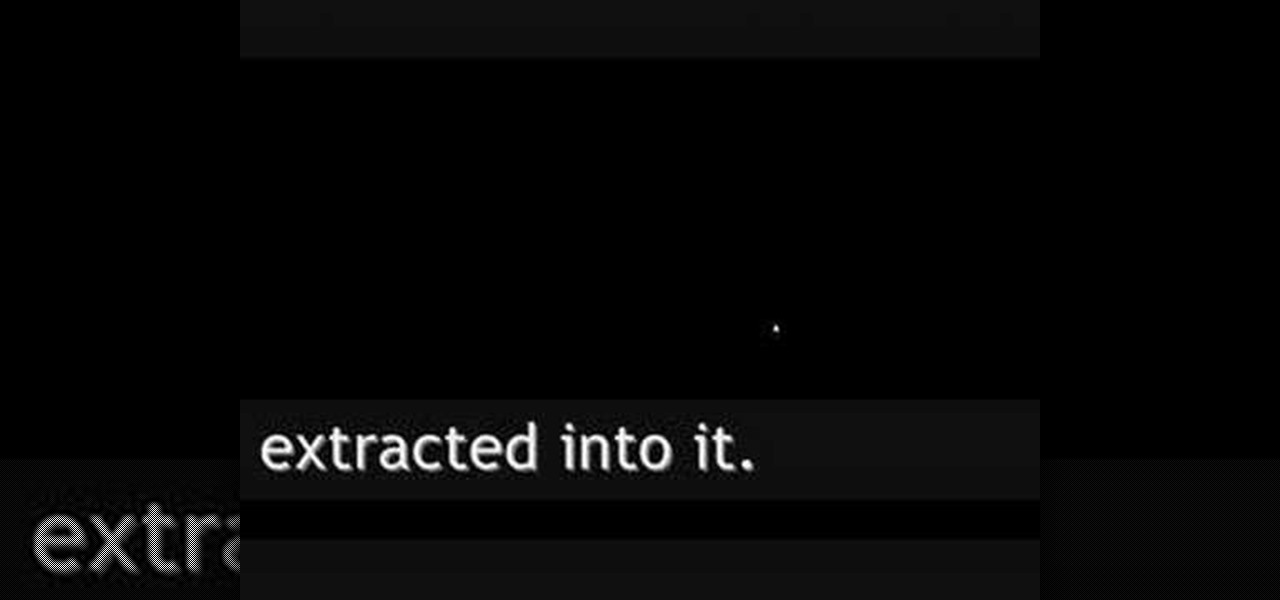
In this tutorial, we learn how to install fonts onto GIMP. First, go to the website DaFont, then click a font you like. Download the font and then right click on the zipped folder and extract all that is indie of it. Now go to control panel then fonts, then view installed font. Copy and paste the font you have extracted into it. After this, go into GIMP and try out your new font in the software. If you like it, you can use it whenever you would like to! If you don't, you can simply uninstall ...

In this tutorial, we learn how to jailbreak an iPhone 3g and keep the data. First, plug your phone in and connect it to your computer. Next, go to the website felixbruns iPod firmware. Go to the bottom of the page and find where it says "iPhone 3g 3.0" then download and install this to your computer. Next, go and download this zip file, and download and install this on your computer. Next, turn off your phone, then wait for it to restart. Now, hold the power button off and click on the RedSno...

More likely than not, you're going to be doing smokey eyes off and on for the rest of your life because the makeup look flatters whether you're 21 or 52, going to graduation or just going to work.