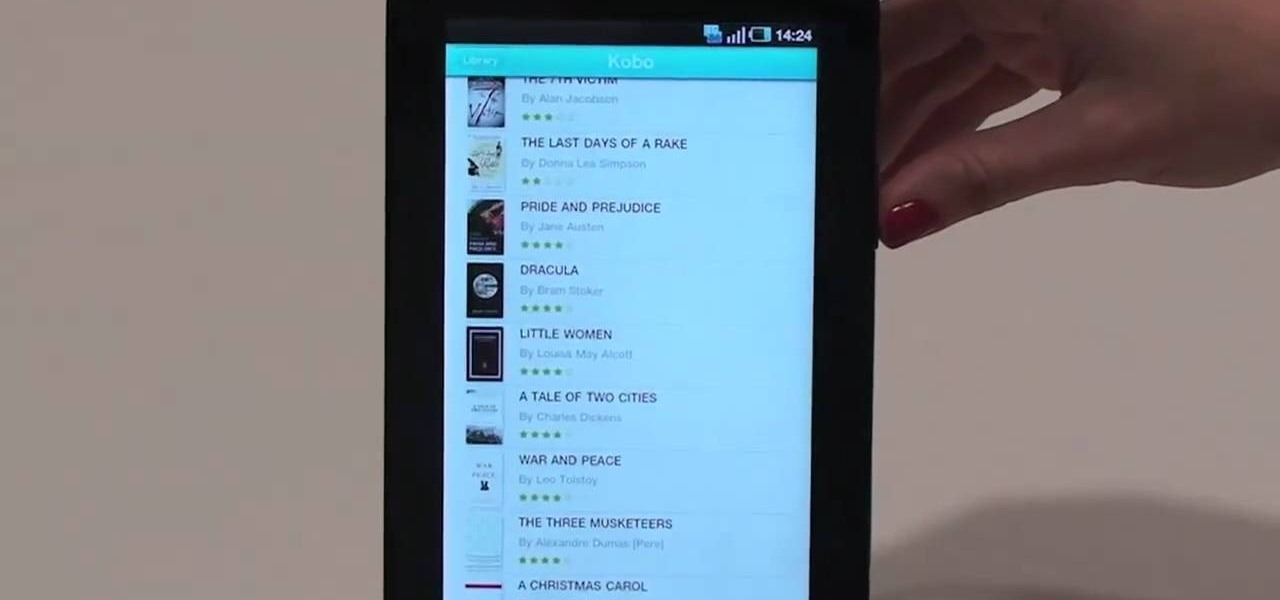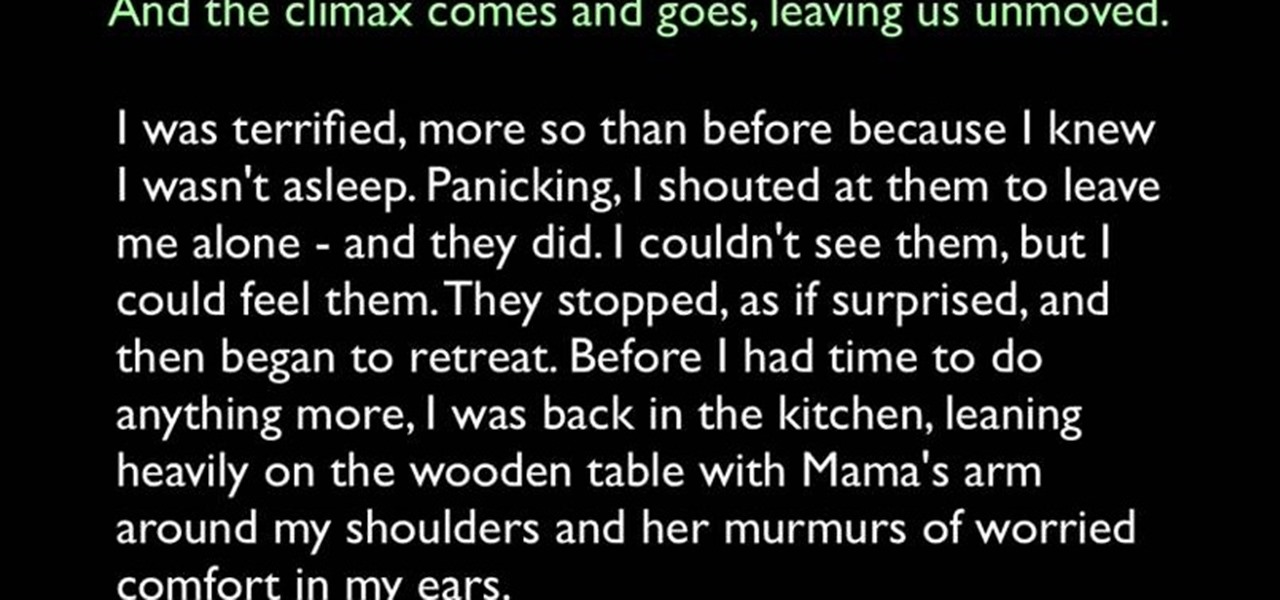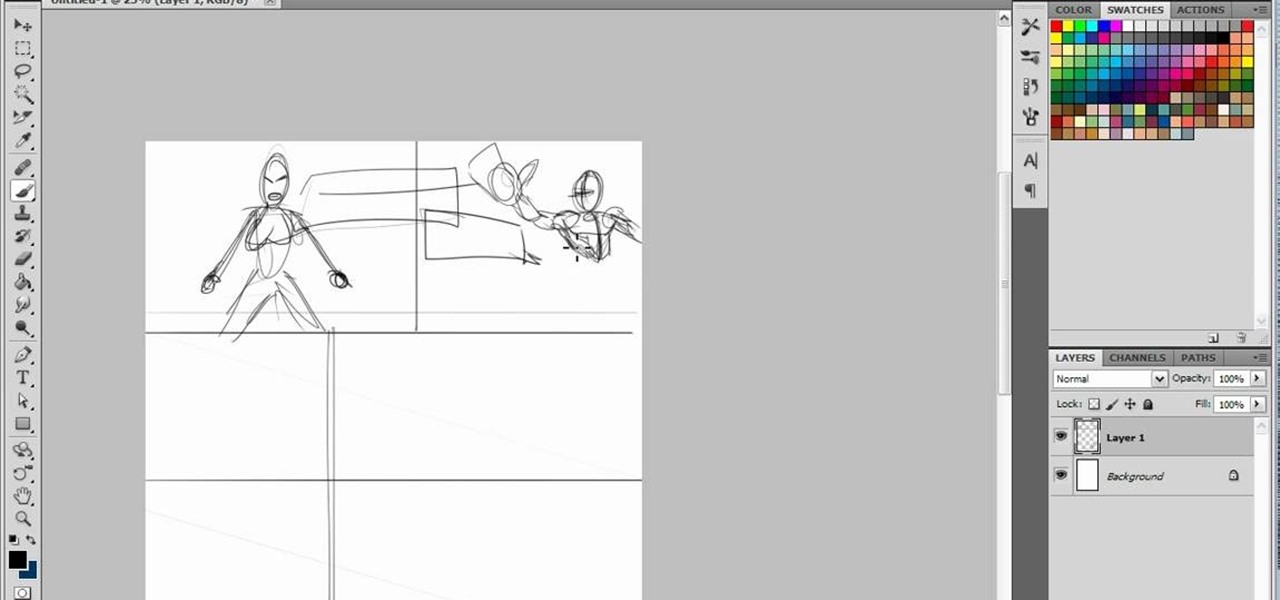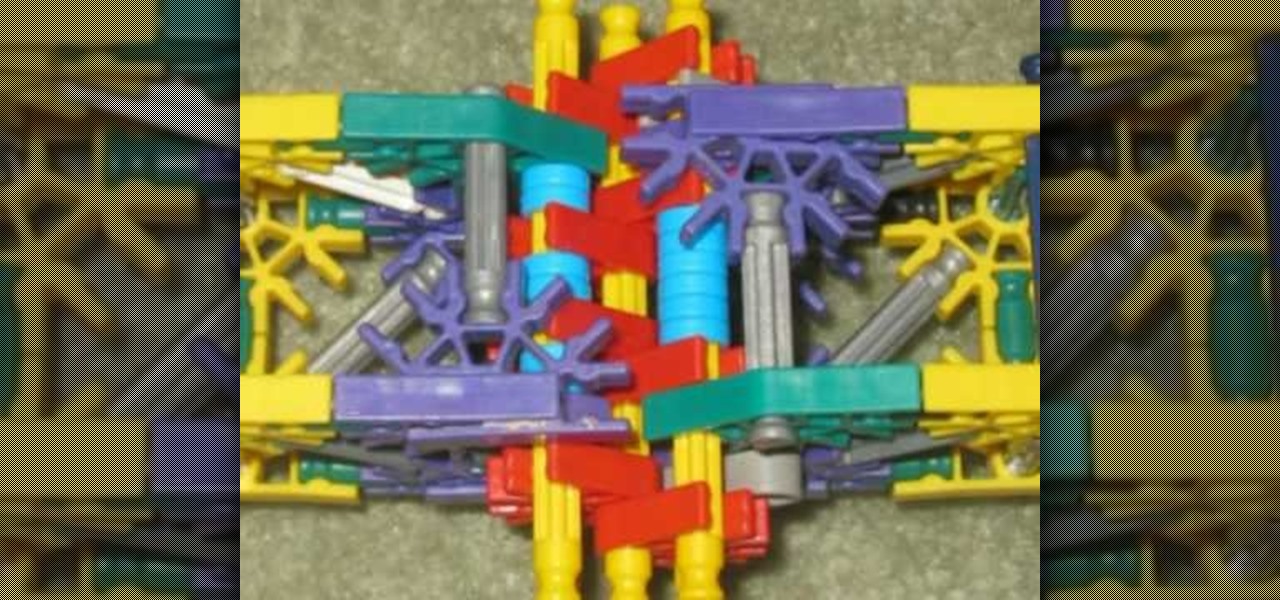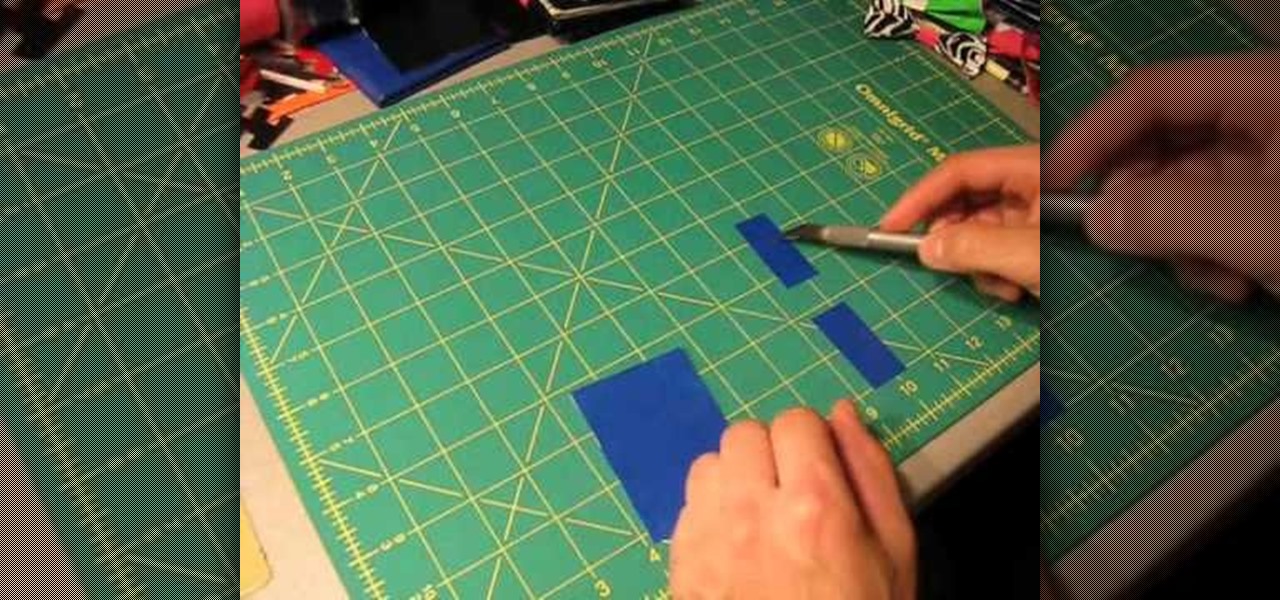The Hufflepuff house in the "Harry Potter" series values loyalty, dedication, and hard work. If this was your favorite house in the franchise, show some lovin' for Hufflepuff by creating a Hufflepuff inspired makeup look!

With the awesome web browsing capabilities on the new Samsung Galaxy Tab, you're going to want to get on the web. This video will show you how to connect to the internet directly through your closest Wi-Fi. It's easy with the Android OS, so get ready to surf the web!
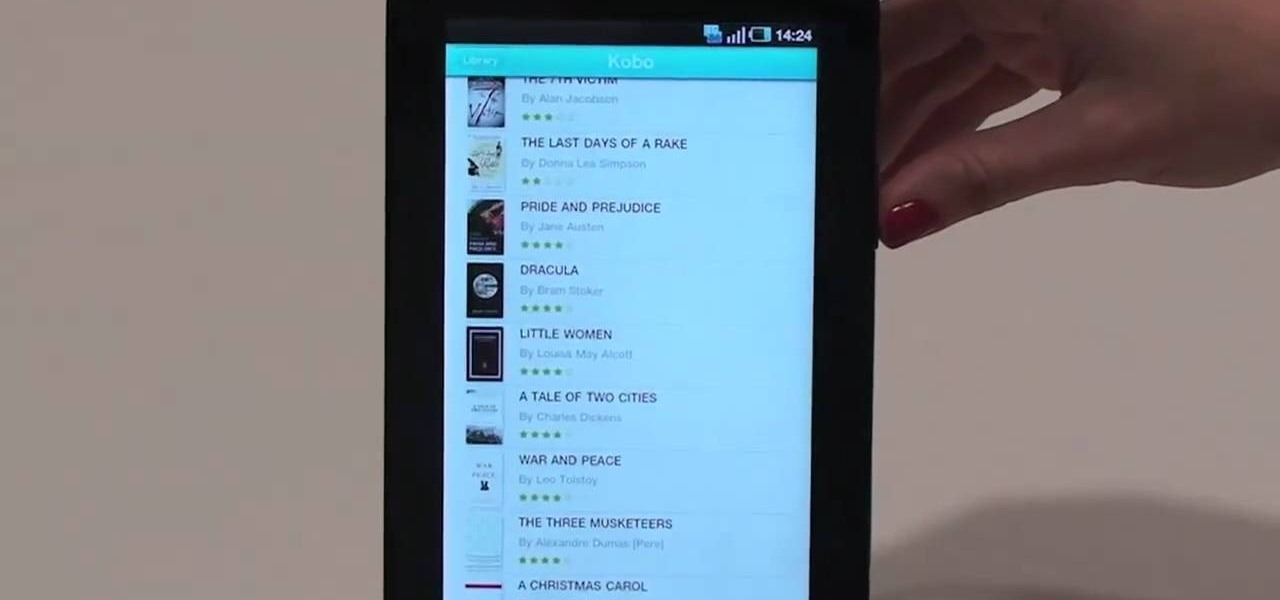
One of the coolest features on the Samsung Galaxy Tab is the in-built Readers Hub. It's ideal for reading all of the newspaper, books and magazines within the Android tablet. All you need to do is go to the Reader Hub and start reading! Watch and see how easy it is!

Love taking pictures with your phone on the go? Many people do, especially because it's difficult carrying around a bulky camera everywhere they go. But how do you transfer these images to your computer, where you can store them for future use or for Facebook photo albums?

Are you an advanced dancer - maybe even a teacher of modern dance - who's looking for an interesting way to transition standing work into floorwork?

Turning points can be used to throw both your characters and your readers off guard, as suddenly there is something else going on and the energy of the story takes a different turn. By looking at classic turning points in novels, you can make use of turning points in your own stories.

Veteran writer Holly Lisle gives good advice on how to become a better writer by eliminating passive voice from your prose. Go through your manuscript, and delete as many instances of the verb 'to be' as you possibly can to tighten up your writing.

Beat Rhyming is an advanced version of Beatboxing mixing in melody and drums with some sound effects. If you're curious how to create some of the unique snare hits, bass drum hits and how to drop your rhyme while still keeping a simple beat going on underneath check out this great video tutorial!

In this tutorial, we learn how to use GPS and maps on the Nokia N97. From the home screen press the menu key. Then, scroll down and tap the maps icon. After this, tap yes to go online. You can now navigate around the map by using your finger and you can zoom in and out by using the zoom icon. This icon is on the left hand side of the screen. To search for an address, tap the search icon and then tap address or places to choose where you want to go. You will then be shows the GPS and have dire...

In this video, we learn how to safely pierce your lip. Start off by using antiseptic to clean off the needle or tool that you are going to pierce your lip with. Then, mark the spot on your lip that you want the jewelry to go. Use a ruler to help make sure it's positioned correctly on your face. After this, place ice on your lip to help numb it for a few seconds. Then, quickly grab the needle and push it through the mark that you made on your lip. Then, you will need to quickly push the jewelr...

In this video, we learn how to use the web browser on the Samsung Galaxy I7500. Start on the main menu of the phone, then use the Google search option to type in the website you wish to find. When you do this a keyboard will come up on the screen, so you can type. Then, press the search key and the website that you wanted to go on will come up. You can also access your web browsing from the home screen. Tap the browser icon and then the last page you were on will show up, you can enter in a n...

Be an Indian Princess this Halloween! You can make a fun and sexy Native American costume out of just a few yards of suedecloth (faux suede), along with some beads, feathers and other Native American flavored accessories. Go barefoot, or make your own moccasins!

Remember Skipper? She was Barbie's younger sister (we think) and she had her own thing going on with Mattel, with various Rollerblading Skippers and Christmas Skippers at every little girl's disposal to purchase.

In terms of Halloween costume popularity, we think dressing up as Snooki from "Jersey Shore" only falls behind going as a vampire and as Lady Gaga. After all, the Jersey gal has a whole lotta fun personality and personal style to work with.

Need a complementary, beautiful hairstyle to go with your Greek goddess costume this Halloween? Then this braided goddess updo is exactly what you're looking for. While this look is great for a Halloween costume, it's also not too showy to be worn on a daily basis.

Come December we apparently are finally going to have a new Dr. Dre album, and he claims it will be his last. Show your respect for arguably the most important man in hip-hop by learning how to play his 1999 hit "Still D.R.E." on piano, and represent for the gangstas all across the world.

So you've mastered the basics of using a shield and going up against an opponent who also wields a sword and shield. This tutorial shows you how to both stage an effective side attack, and how to defend against an opponent making the same attack on you.

Layout is an important step in setting up your comic, to make sure each frame has the maximum impact. This tutorial goes over how you can start with a sketch in Photoshop and work on your layout for each comic page you're making.

Having music to listen to helps a workout go by, but you can also use music and the beats to enhance your workout. This tutorial shows you how to choose the right music and set up a playlist that will motivate you to work out!

A fan of Drake's music, Thank Me Later or just like the way the album art was done? This tutorial shows you how to go step by step to create the same kind of effect using the free photo editing software GIMP.

Want to optimize your computer for peak performance so you can avoid error messages and hiccups when using Pro Tools? This tutorial shows you how to go into your computer's system directly and set the power option to customize it for using Pro Tools.

If you're making tail that needs a costume, be that dinosaur, animal, or anime character, you've come to the right place. Get your K'nex box out, because this video is going to teach you how to make an awesome mechanical tail out of the iconic blocks that will make your Halloween or cosplay costume that much more awesome.

One of the many thing that can go wrong with the air conditioner on your car is a bad expansion valve. In this video you'll learn how to replace the expansion valve yourself, assuming that you've already drained the refrigerant from the system professionally.

In this video, we learn how to test Adobe Flash, Shockwave, Acrobat & Java. First, see if you have Acrobat Reader installed and working properly by reading this PDF. If you have it installed properly, you will see a PDF with a configuration guide. To see if Shockwave works, go to: Shockwave. If working properly, you will see a "create, see, about" link, not one asking you to install it. Last, to test Java you will go to: Java Test. If you have installed this properly, you will see an animatio...

In this video we learn how to sync your Powertap. First, go to your setup screen by pulling down mode and select and going through the find. Then, click clear and find your main menu. Use the select button to scroll until you get to the number 5. Hit mode and then your hub ID number can be entered in. From here, hold down the select button for two seconds until it starts to blink. Then your hub will start to become activated. If you have a wireless speed sensor do the same thing as well. This...

Blacksmithing is an ancient art of metalsmithing that has never gone away and is still done today! Knowing about heat and what sort of metals to use is good, but if you are just whacking at the metal wildly without any sort of form, you're doing it wrong. In this video you will learn the eight basic hammer strikes in blacksmithing that you will need to know to do any sort of blacksmithing.

It's not a real steampunk outfit unless you've got a really awesome belt to go with it! This tutorial shows you how to start with a plain leather belt and then add chains, beads and other accessories to create a steampunk style belly dancer or gypsy belt.

Wine glass charms go around the stems of wineglasses to help guests at your BBQ, dinner or other party identify their glass of wine. You can use any sort of bead or charm to make these, but this tutorial shows you how to make a set of summery charms using beads and memory wire.

Another mini tutorial on duct tape! If you're making a duct tape wallet, you're going to want to construct a pocket to keep your spare change. This tutorial shows you how to make an add on coin purse to add to any kind of wallet!

Are you going to be a tree for Halloween? It's not the most common or popular costume choice out there, but on the off chance that you are, check out this makeup tutorial for a curious faux bois (or imitation wood grain) makeup look.

In this tutorial, we learn how to perform a simple crochet. Using the double crochet and single crochet opposite to each other gets rid of the same look when you are creating a pattern. The concept is simple and can make a big difference in your creation. First, take your size K hook, then wrap the yarn around your finger. Go back and forward, then push up and you will have knotted your hook with the yarn. Now, chain one and then two, then chain one and two again. Continue to do this until yo...

In this tutorial, we learn how to edit the registry on a Windows machine. This is a major part of your computer that will change if you delete something that you shouldn't have deleted. Make sure you back up your computer before you do this, just in case you do something wrong with your computer. Now, go to the run command and type in "regedit". In the new window, you will see the registry editor. From here, find the location of the virus string by using a guide so you know what folder to go ...

In this tutorial, we learn how to capture HV30/HV20 HD video in Sony Vegas with Bill Meyers. First, go to "file" then "capture video" if nothing is happening, you can fix this. Go to "options" then "preferences". Now, click on the video tab and if you are uploading in high definition, you will need to un-click the box that says "use external video capture application". When finished, click on "apply" and you should be able to capture live video. Instead of seeing the blank screen when you cli...

In this tutorial, we learn how to grout tile in your custom tiled shower. First, you need to score away anything in between the seams of the tile. Now, grab a bag of sanded grout mixture and grout enhancer. Next, wash the surface of the tile with a damp sponge to take off any impurities. Then, mix half the bag with half the enhancer and stir until combined. Use a tool to rub the mixture onto the walls and leave it on for 15-20 minutes. Now, go over the area with the mixture and go over it wit...

When it comes to Halloween, you can go all out with your macabre self and have fun being sinister and it'll be totally normal. So instead of settling for cheapo fake scars, bruises, and tears that you buy at Halloween discount stores this time of year, why not make your own?

The starter on your car's health is directly related to how many amps it pulls from the battery. This video will show you how to use a multimeter to check volts going from the battery to the starter, and use an amp meter (don't use the multimeter for this part!) to check the amps at the starter.

Knowing how fast you're going is an important part of safe, legal driving. If you own a Chrysler and your speedometer has stopped working, there is hope. Watch this video for the procedure you need to reset the speedometer on a newish Chrysler.

If you don't want to use a preloader bar, you can use the circular animation instead. This tutorial shows you how to code a circular preloader and have the animation go either clockwise or counterclockwise using a mid-level masking technique in Action Script 3.0.

We're tired of imitation foods. From the "substitute cheese" in our elementary school pizza to imitation crab, we're wondering where all the real food went and just what all those preservatives and genetically modified ingredients are doing to our bodies.

What meat goes good with your beer? The obvious is beef, but what about lamb? It actually compliments your brew better than beef, and packs a punch of flavorful juices. This recipe for lamb sliders is perfect for as any ale companion! But don't let the small size fool you, these miniature lamb burgers are big on taste.