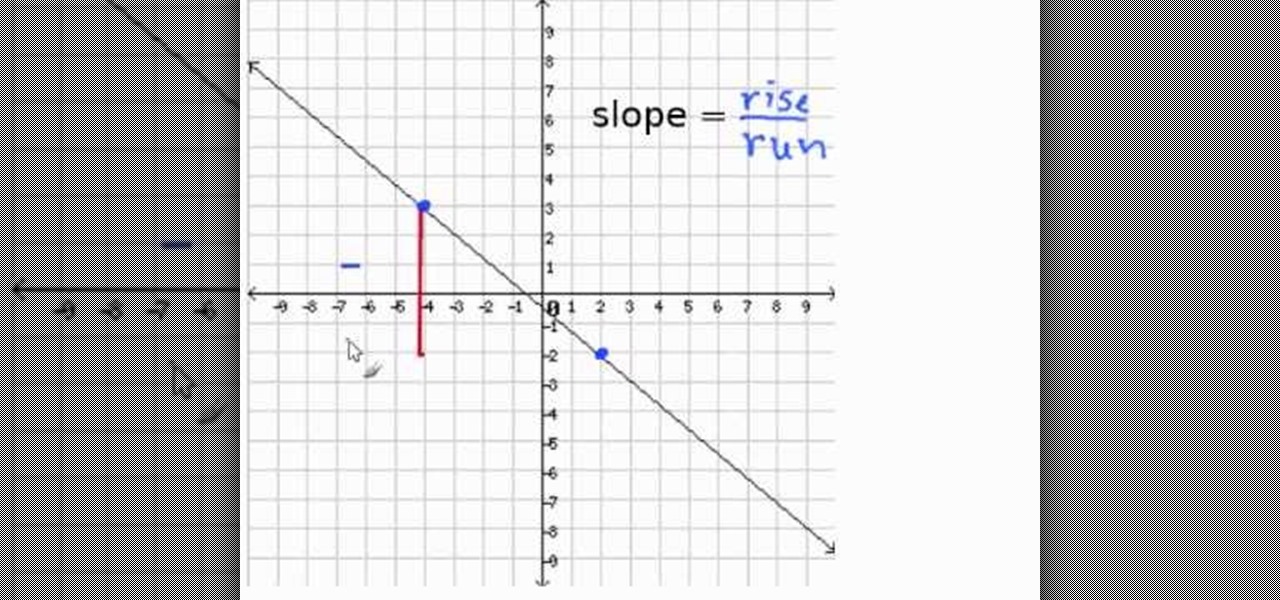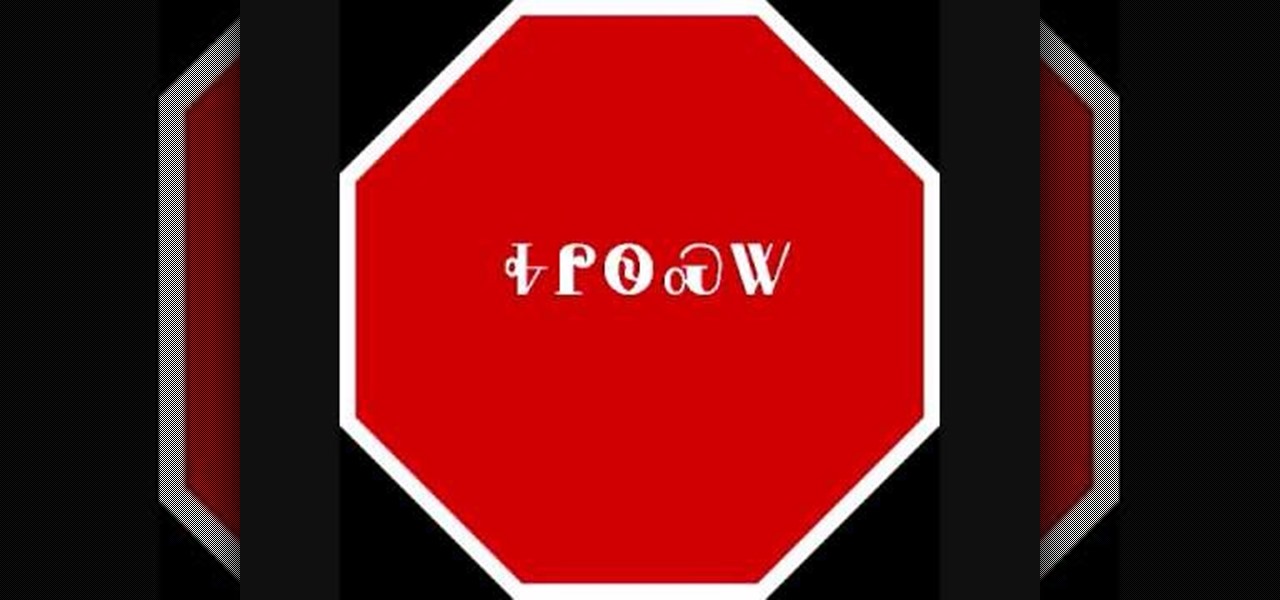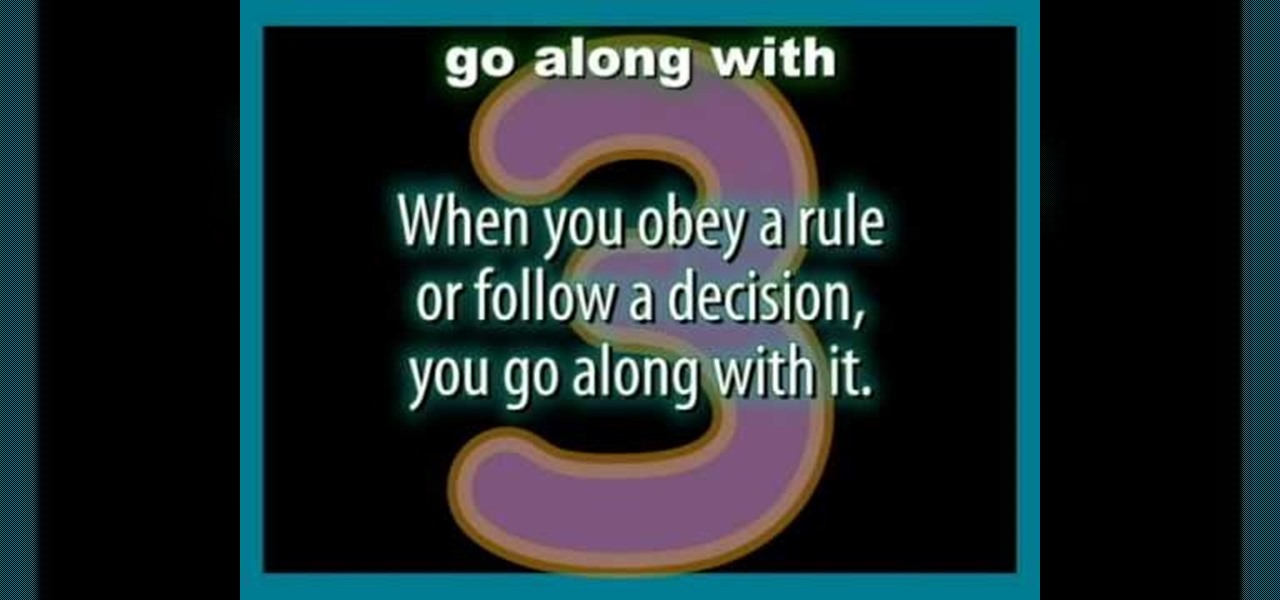gjtfreak demonstrates a new free tip for the iPhone 3G on how to get free ringtones on a Windows Vista environment in this video. Firstly go into the start menu open control panel option and from that open folder option. Click on view and find a box that says hide extensions for known file types and unclick that box click apply and then OK. Secondly open up iTunes and pick the song you want to use and go into the preferences column at the top left of the iTunes window. Make sure that the ring...

Rebecca Robeson shows you how to remember which side of the plate to put the fork, knife and spoon. To set a table the correct way, follow these steps: The word 'fork' has four letters, as does the word 'left'. So, the fork goes on the left. The word 'knife' has five letters, as does the word 'right'. So, the knife goes on the right. The word 'spoon' also has fiver letters, so it goes alongside the knife. Remember that the safe side of the knife, the dull side, faces out to anyone sitting nex...

Follow along as we are given instructions on how to style a messy ponytail with a bump for a quick on the go look.

Vofgofm33 shows viewers how to use autotune with Skype! First, select Mixcraft program and set up MixCraft for Autotune. First, you need virtual audio cable. Set this up and have the track audio on. Next, you will set your output to VAC. Then, you need to have where you want to use auto tune have input set to VAC - this will be Skype. This can also work with any program. For instance, you can use this with MSN, AIM or any where that you use your headset. When you need to get this effect on Sk...

In this video from jumper881 we learn how to ride a horse for beginners. First mount the horse by putting your left foot into the left stirrup. Then grab onto the saddle and pull yourself up. Then hold your reigns with your pinky on the outside and your ring finger on the other one. To steer your horse, pull left reign to go left, and right reign to go right. To stop, pull back on the reigns. Not too hard though. To walk your horse, make a noise and squeeze with your heel. Keep heels down and...

This video is describing how to create a podcast by using the Garage Band program on a Mac computer. Start by going to Garage Band and go to new podcast. Click create. Under the podcast you should choose what gender of voice that you would like. The top track is to add photos from your iPhoto. Select the voice that you would like to record on and click the record button on the bottom of the screen in order to begin. Record your podcast. Then to get your podcast into iTunes go to the share but...

In this video tutorial, viewers learn how to grab flash files (.swf) from websites. Begin by going to the website and locates the flash file that you want. Right-click on the page and select "View Page Source". Go to the Media tab and copy the URL that ends with .swf. Paste it into your address bar and go to the site. Click on File and select Save Page As. Choose the location, name the file and select Save. The file will download and you will be able to access it whenever you want. This video...

This video lesson will show you how to easily make frames and borders in Photoshop. Yanik from Yanik’s photo school presents this video. It’s really easy and fun. Go to select -> all or ctrl+A. Then Go to select -> modify ->contract. Put in the amount of pixels you want your border to be and click OK. 75 may be suitable for most pictures. Then Go to select -> inverse. Now you go into quick mask, ctrl+Q or click the appropriate icon. Click filters -> filter gallery and select the type of effec...

This is a very useful instructional video on keeping the conversation going when a man wants to talk with a woman. It is indeed an art to talk to women. It is not easy for many men to keep the conversation going. They don't know how to avoid conversation killers. They are at a loss for words when they meet a woman. If you ever find it difficult to keep the conversation going when you talk to women, this video teaches you how to avoid the biggest conversation killer. It helps you to keep the c...

Click in File and New to create a new document, press OK and select the text tool and click once on your file and write something, then close the window. Click in move the active layer to make easier to move the text. Go again to the text tool and click on the Color to change the text color. Press Crtl+O, select the background layer and change the color to the one you want, now select the bucket tool and click on the background to paint it with the color you have selected. Go back to the text...

Hulldo teaches you how to give your images a widescreen border using GIMP. Open up a picture and the click new layer. Next go to select - border and make it 3 pixels. Go to tool options and use black for foreground fill. Select none and create a new layer. Go to view and make sure snap to canvas edges is ticked. Go to rectangle select tool and go to its menu. Then select 640x30 pixels. Fill that layer with black and select none. Duplicate this layer. You place this one on the bottom and you a...

Follow these simple steps and learn the fundamentals of setting a perfect table for your next dinner party. This video is an easy guide to setting a formal table. Your forks always go on the left side, the salad fork on the outside, the dinner fork closest to the plate. Remember to always work from the outside to the inside. Your knife goes on the right hand side, with the blade pointing inward towards the plate. if you are serving soup, your spoon goes directly next to your knife. Your desse...

How to resize the background image in Xara3D6? First go to windows>frame size. Go in Sara and change the size of the image to the frame size. Make the image transparent. Then export the image as a PNG format. Now go back to Xara3D6 and go to view>background texture and open the previous image which was saved. That’s it; the image is resized to that particular document properly. It will help in resizing photos to be uploaded on the net.

This tutorial is about how to create Avatar inspired makeup. Go in with a white full coverage makeup and go over with a light layer all over the face. The white is going to give the blue something to stand out in front of. Don't forget to do your neck and ears. For the blue, you can use a powder or cream or liquid. Use a baby blue and with a big fluffy brush start applying it all over the face. Go in with an invisible setting powder to set the blue. In order to be Avatar you want your nose to...

This video is about solving long division. Divide from the left most number. 95 can not go into 13 so 0 goes on top of 13. 95 goes into 132, 1 time. A "1" goes on top of the 132 and divide. Apply remainder with next number. Bring down next number to get 370. Apply remainder with next number. Repeat division to last number. Remember to include any remainder if the number does not divide evenly. Repeat steps 1 and 2. Since there are no more numbers to bring down, the remainder is "1". This vide...

Syncing Twitter with Facebook is what we learn to do today. Go to your left hand corner and click applications. Go to browse more application and type in Twitter sync. It will pull up the application. Click on that. Go to tweet sync on Facebook and then become a fan. Then you will go to application. There are some nice options so you're not swamped with tweets. Now click on if you have a private Twitter account and enter your Twitter id. Now whatever you tweet or Twitter will automatically be...

Did you know that you could make an ISO or CSO image of your PSP UMD and then run it off your memory stick. This solves space issues and the games even run faster! What you need to do is first go to the root of your memory stick and make a folder called 'ISO". Put the ISO that you've made from your UMD into this folder and then startup your PSP. In the PSP menu go to 'GAME' and then launch the custom firmware enabler. Inside go into the settings menu and into configuration and change the UMD ...

In this Excel basic video the instructor show how to setup a page in Microsoft Excel. Now you before go to a page setup, first you have to make sure that all the cells are visible in a spreadsheet by extending or contracting the size of different columns. You can also select all columns and make their column width a constant. Now go to the orb and select a print preview to get a preview of how the print out is going to be. Now after checking it out you can make necessary changes in the origin...

TheCondowit shows you how to put a Gameboy and Gameboy Color emulator on your R4/M3. First go and download the lameboy software. Open the lameboy.mds file and make a new folder for it. Go to the bottom of the descriptions and you will go to a site that will give you ROMs. After you add the ROMs go to your Nintendo DS, pull up the games folder and select your lameboy file. Select the folder you will put your ROMs in and you should see your ROMs and be able to open the files.

This video is about creating sunbursts using symbols in Illustrator.

If you watch this video, you will learn what slope is, and how to find it. Slope is defined as rise divided by run, where rise in the increase the Y coordinate and run is the increase in the X coordinate. For example, if you pick two points, you can travel from the left point to the right point. However many points you go is the run. How far up you go is the rise. For example, if your rise is 4 and your run is 2, then you divide 4 by 2 to get your slope, 2. When you're finding the rise, if yo...

1) Go to http://ninz0r.mybrute.com/ 2) Write name and press "valide"

Grab your acoustic guitar, strap, and your pick and check out this free guitar lesson. This video tutorial will teach you country rock guitarists how to play a Blake Shelton song. Not just any Blake Shelton song, but one of his greatest: "Home." And just so you know, here are the lyrics to go along with this instructional guitar lesson:

Grab your acoustic guitar, strap, and your pick and check out this free guitar lesson. This video tutorial will teach you country rock guitarists how to play a Johnny Cash song. Not just any Johnny Cash song, but one of his greatest: "Ring of Fire." And just so you know, here are the lyrics to go along with this instructional guitar lesson:

This how-to video demonstrates the safe way to go through corners or make turns on a bicycle. Start braking before making the turn, so as not to lose control of the bicycle, and speed up when going through. Watch this video cycling tutorial and learn how to ride through corners safely on a bike.

You've seen code blues called on TV, but how about in real life? If you are becoming a nurse it is important to know what goes on as part of a code blue situation. This nursing how-to video presents a mock code blue presentation with faculty. Follow along and learn what is involved in caring for a patient that has gone into code blue.

Check out this instructional language video to learn how to speak Cherokee! In this lesson, learn how to say the words "stop," "wait," and "go" in Cherokee. This is presented in the Eastern (Giduwa) dialect. This video is great for beginners who want to improve their Cherokee language skills. Practice your Cherokee by learning how to say Stop, Wait, and Go!

In this clip, we're going to be talking about how to treat migraine headaches. There's several different ways. If you want to go the more natural way, you want to go on a very easy and relieving way, we're going to start out by cupping our fingers underneath the neck and just kind of staying there. Try massage for migraine relief. Learn to treat headaches and migraines with massage in this health how-to video.

Learn how to use more English phrasal verbs with this instructional English language lesson. get...over with

Want to learn how to play Tegan and Sara on the guitar? With this tutorial you can learn how to play "Where Does The Good Go" by Tegan and Sara on the acoustic guitar. "Where Does The Good Go" uses the chords G, G3, D and D#. This lesson is geared towards intermediate guitarists because it assumes prior knowledge of guitar playing. Watch this how to video and you will be able to sing and play along to "Where Does the Good Go" by Tegan and Sara.

To unlock Wolf, you must've first completed Subspace Emissary. In Subspace Emissary choose to go to "The Ruins" and choose any difficulty and any characters to go. When in the stage keep going as you would in any Subspace Emissary stage and the first door you see you don't have to enter unless you want trophy (not a specific trophy) and a Heart Container which you most likely won't need since the next door you go to, which is very nearby, will be where Star Wolf is and when starting the battl...

To unlock Jigglypuff you must've first completed Subspace Emissary and then load it and go to "The Swamp". When going to "The Swamp" choose any characters and any difficulty, won't make a difference in unlocking Jigglypuff. Then keep going in the stage and skip the first door you see. The next door you see you have no choice but to enter and you'll fight Dark Diddy Kong, he's not too hard nor too easy, and after beating him then you will go back to stage in different area and keep going until...

To unlock Toon Link first go to Subspace Emissary, make sure you've completed it, if not you will not be able to unlock him until you have done so. Go to Subspace Emissary and click on the completed data with the crown and load it. Next go to "The Forest" and choose any difficulty and any characters. Now go forward and fight whatever you by until you reach a door and enter it. Now you'll see Toon Link and fight him and win. After winning you'll unlock him.

Hello, my name is Nicole Valentine and on behalf of Expert Village, I'm here to talk to you about how to coordinate birthday games for a birthday party. Now let's talk about this next game that you can use with 2 to 100 kids, this game is called Oops Johnny. The facilitator instructs the group of children or adults that they must listen closely to what I'm going to say and do. I'll show you what I mean. Alright, I need everyone to listen closely to everything that I say and watch everything t...

As soon as you say 'Hi' you would ask what's up? or what's going on? Same expression is expressed as 'Aur Kya Chal Reha hai?' in Hindi which means "What's going on?"

Steve walks us through rigging a 9" Slug-go. You can't deny that he knows what he's talking about. You just can't. See it in this two-part video.

This is the first of what will surely be a long and detailed series on operating the F-15 Eagle in the simulator Lock-On: Flaming Cliffs. This first one introduces you to the Eagle's radar with off and Range-While-Search modes and their symbology.

This three-part tutorial goes over how easy it is to incorporate and apply shaders within your 3D project in CINEMA 4D (release 9). The first part goes over material properties, the second goes over using Deepshade, and the last goes over manipulating default lighting to get a quick preview of the specular attributes of your textures.

You don't have to be a super hero to learn how to unlock the 'There Goes the Neighborhood' achievement for the Xbox 360 in Captain America: Super Solider. You just have to take a look at this Achievement Hunter video. Take a look!

'Offered and Lost' is one of the last Act 2, and thus overall, main story quests in Dragon Age 2. By now Hawke is probably pretty badass for you, but in case you need some help or just want to see someone really good get it done watch this video walkthrough of the quest. Check below for tips from the video creator and a guide to the content of each of the three video segments.