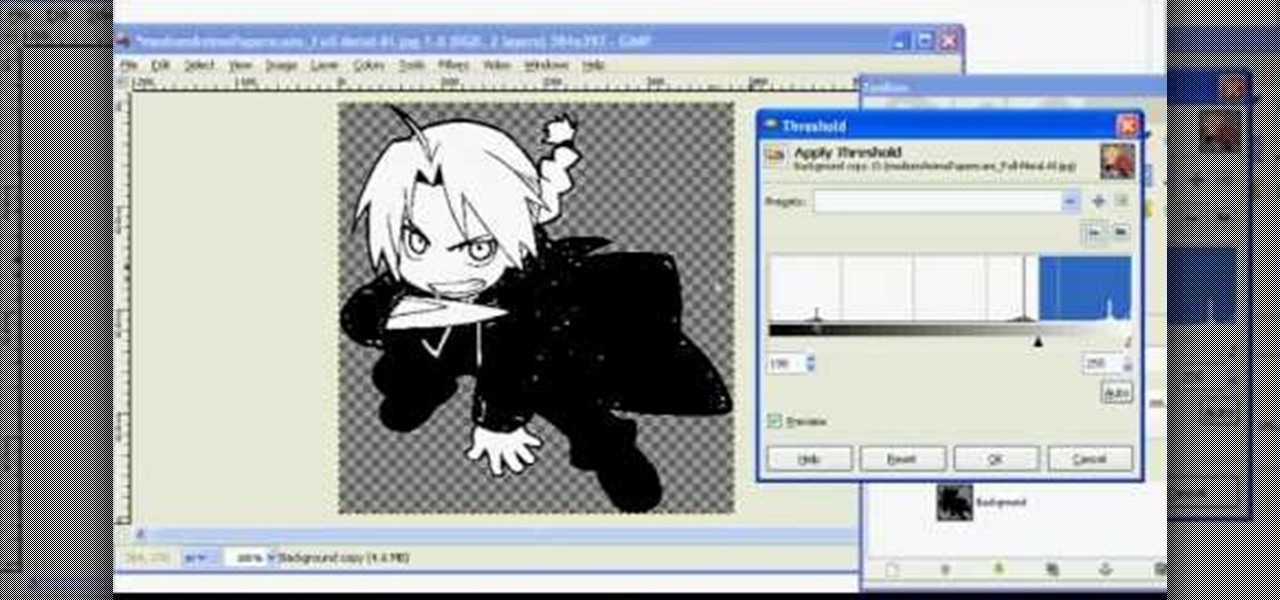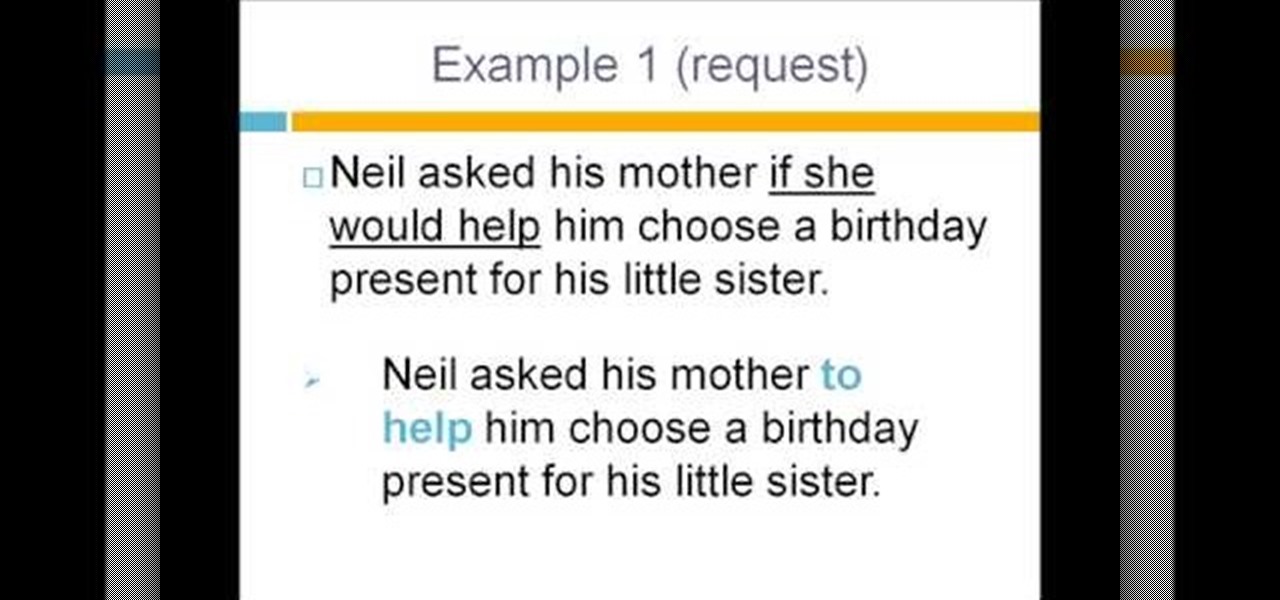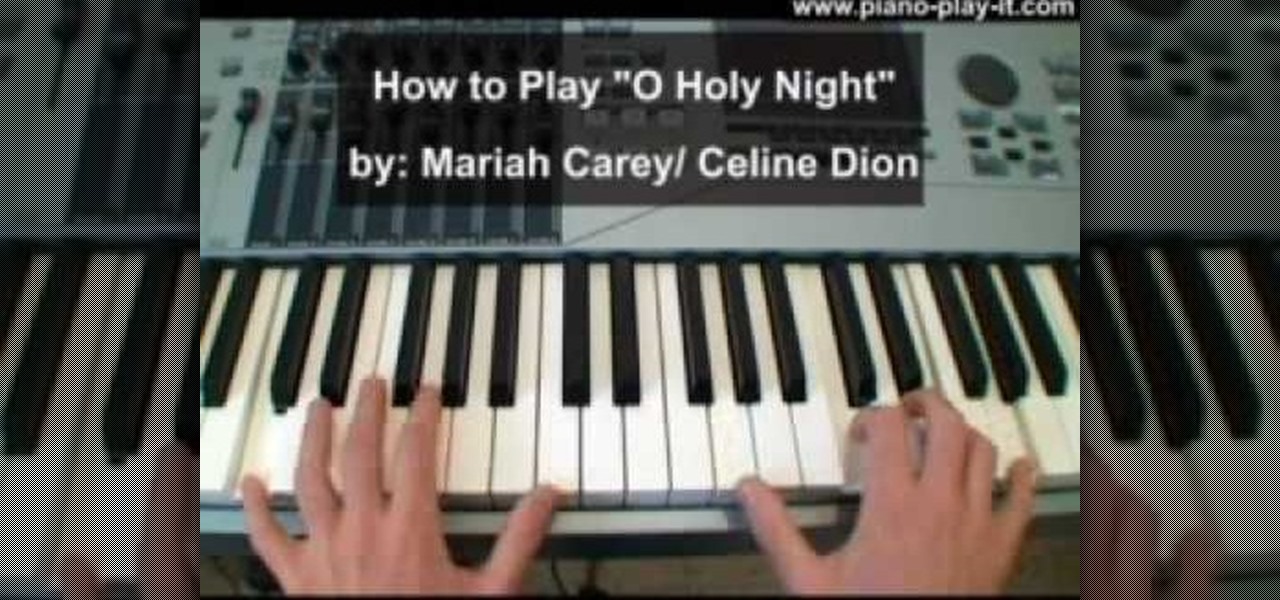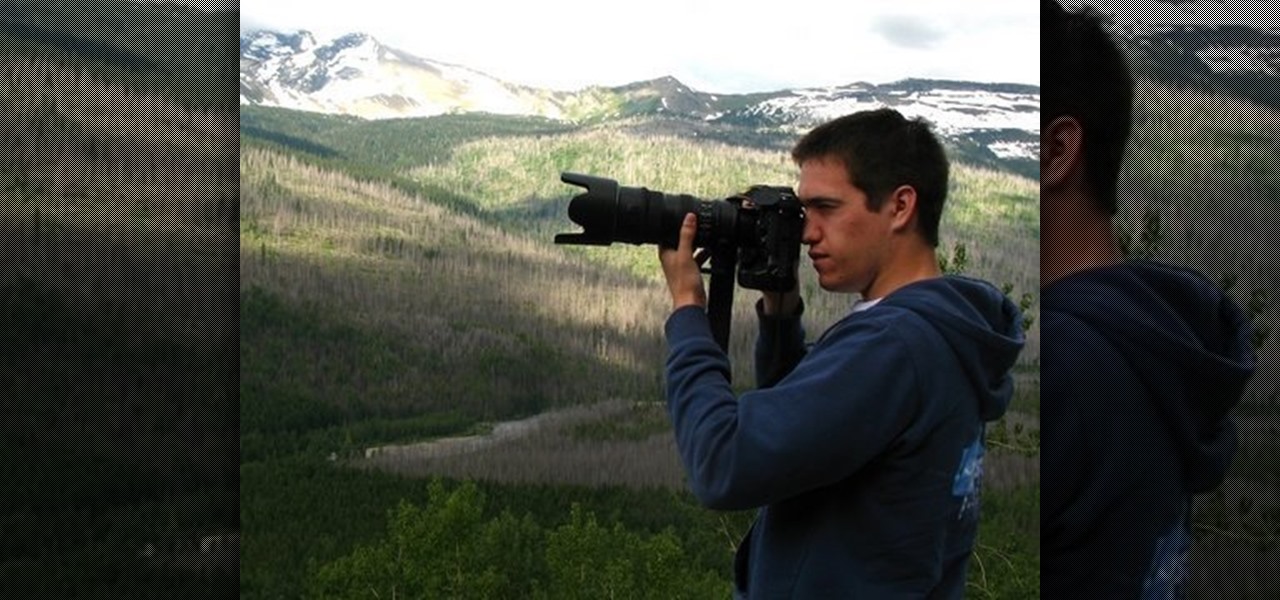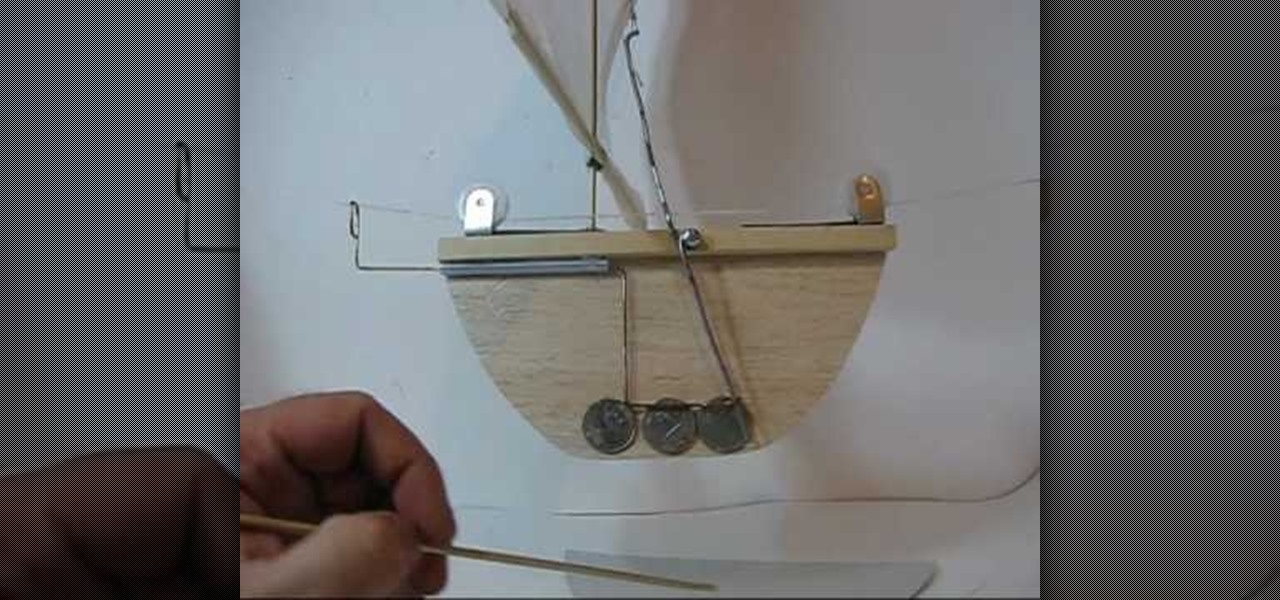Veggies don't have to be boring, and you should never feel like you're forcing yourself to eat them. Just check out this recipe for baked tomatoes topped with delicious melted blue cheese to see just how satisfying an all vegetarian meal can be.

Wallpaper is a big investment. It's one of the most visible pars of your home decor, and you're probably going to be stuck looking at whatever you get for a long time. This video will give you some tips of choosing the right sort of wallpaper (vinyl, paper, prepasted, etc.) and how much you should pay for decent quality product.
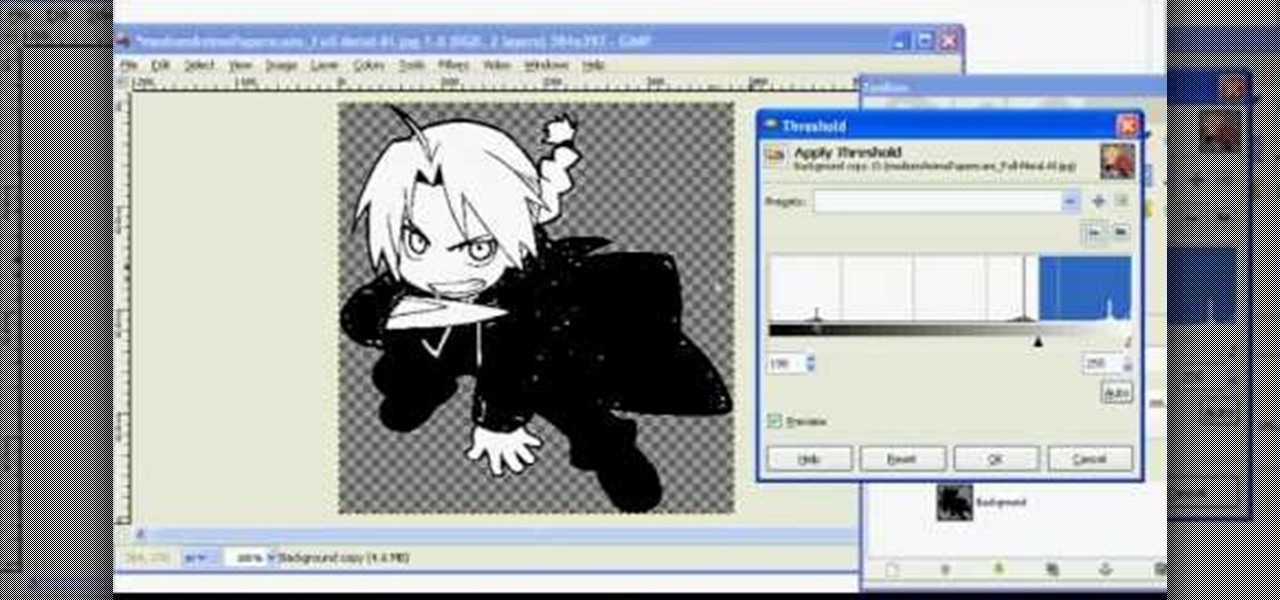
In this tutorial, we learn how to make 2-layer stencils in GIMP. First, cut out the background before you begin. Now, right click on your main layer and then select "add alpha layer". After this, select the magic wand tool and delete all the white areas on the outside of the picture. Now duplicate the layer, then hide the top layer and select the bottom layer. Now, go back to threshold and move it all the way to the right to get an outline of the image. From here, go back up to the top layer ...

In this tutorial, we learn how to play "Julia" by The Beatles on acoustic guitar. This song is not too difficult, but it is for more intermediate finger pickers. You will want to start out with the intro of the song, making sure you have your fingers on the right frets and know the chords that are played in this part of the song. Continue on to play the different verses and the chorus, as well as the ending verses of the song. As you are playing, make sure you pay attention to where the song ...

In this tutorial, we learn how to install plug-ins on a Joomla website. First, download the AllVideos plug-in through extensions.joomla.org. To upload, go to the extension manager and then enable to plug-in. Now, go to extensions, then plug-in manager. Once here, you will have access to all your plug-ins. From here, you can control which ones you want enabled and disabled. After you do this, you will be able to use the plug-in that you just uploaded to your website. Do this with all the diffe...

In this video, we learn how to add texture to a model house in 3D Studio Max. After you have created the model, press 7 on your keyboard. This will activate a new menu telling you how many polygons are in your model. Then, edit the edges and remove them so you have less polygons. After this, save the model under a name you want, then select everything on the model. Go to the parameters and click "edit". Now, go to mapping, then flatten mapping. The presets should be fine, then click "ok" and ...

In this tutorial, we learn how to play "Whole Wide World" by Wreckless Eric on guitar. There are only two chords in this song: E and A. This is a great song for beginners, so just make sure you know finger placement before you begin. Learn the lyrics to the song and listen to it so you have an idea of how the melody goes. After this, play the intro to the song then start with the different verses. Add in the lyrics as you are playing the chords, going back and forth between the two. After thi...

You can make and manage a YouTube group. So first thing you need to do that is to open up your web browser and go to YouTube. Now sign in and go to your account, choose groups in more section. Now to make a group you have to click on create a group. Now fill up the fields like group name, tags etc. and click on create group. Now click on groups under your modules tab and click save changes. Now you need to click on group in your channel to manage it. Now there you can manage your group like a...

First go to your word press admin and click add new themes in appearance options. Now click on upload and then click browse. Now you have to locate your theme in .zip format and then click install now. If you have successfully uploaded that then you will get a message "theme installed successfully". Now you can click on preview to preview your theme, if you think it's fine then you can click on activate to activate your theme. If you want to change the font color, layout etc. then click on de...

If you want to go furry, don't want to spend the money on a professionally-made fursuit, and have some sewing skills, you've come to the right place. This video will help you get your costume started by showing you how to make a pair of fursuit gloves yourself. They are durable, easy to move around in, and super cute.

Bailey's is such a versatile drink. You can use it for baking, Irish coffee, Irish car bombs, or just over the rocks works too. But, alcohol is expensive, so, in this video, you will learn how to make your own home made Irish cream from scratch with chef Jason Hill. Now go forth and car bomb away! (Save some for the rest of us!)

In this tutorial, we learn how to speak English using infinitives for questions. First, you need to be able to identify reported questions inside of a conversation. Infinitives include words like "to go", "to buy", "to find". They are formed by saying "to" + the verb. "Wh" infinitives are simply at the beginning of infinitives, like "where to go", "when to buy", and "how to find". Use infinitives to report questions that have modal verbs such as "should" and "can" depending on what the modal ...

In this video, we learn how to clear Firefox location bar and browsing history. To get rid of an individual one, use your keyboard to go to the one you don't want. Then, press shift+delete and that one will be deleted. To remove them all, go to tools then click on "clear private data". Check the box of the browsing history, then click on the button to clear all the data. If you still have items in the list on your browser, then that means you have those websites bookmarked. To remove those, y...

In this video, we learn how to play "Lazy Eye" by Silversun Pickups on guitar. This is a riff based song, so you will need to learn how to use a lot of riffs to play it. First, play the open 11 and open 9 chords, which are going to be the most common in the entire song. The riffs are structured as two measures each with four beats. Each should be almost identical, so play it out to see if you have the sound correct while you are playing. Continue to play the song all the way through, keeping ...

In this video, we learn how to create an engraved text effect in Photoshop. First, start a new document in Photoshop and make it as large as you want it. Now, select the foreground color as a dark gray. Next, grab the rectangle tool and draw a shaped layer, making the color whatever you want it to be. Now, go to "layer", then "layer style", and "gradient overlay". Go to the gradient bar and mix light and dark grays or black to make a metal or chrome look as you prefer. After this, write in yo...

Play Flash on an Apple device? It's possible! You'll need a jailbroken iPhone or iPod Touch, and then go through the Cydia app store to get the Flash player available at d.imobile.cinema.com. This video shows you how to get and load the app so you can start watching videos from anywhere on the web!

In this video, we learn how to play "O Holy Night" by Mariah Carey on piano. This song is simple and you have to realize you are going to have to count your keys out differently. Sing along while you are playing so you can better understand. Start with a C chord, then play the F chord, following the guidelines of counting the keys. As you do this, you will continue to play out the different bars and then move on to move F chords and C chords. When you approach the chorus, take your time on th...

After watching Avatar, a lot of people went nuts over the world that James Cameron created, some even went as far as turning themselves into Na'Vi in Photoshop. Ever wondered how you could? In this great video series from ipaintgirls.com you will learn how to turn a picture of Jessica Alba (yeaaaaa) into a Na'Vi in no time!

Medical school, quite the undertaking! You've gotten the good grades and made sure your MCAT scores are good, but interviews aren't your strong suit, are they? Don't worry! In this great video, Dr. Robert Hasty goes over the in's and out's of the interview process for admissions board and what you can do to have the least amount of failure when going in for your interview.

In this video, we learn how to photograph wildlife. When you go to take photos of wildlife, you have to be very careful and quiet so you can get up close to these animals. You don't want to disturb them or make them come charging at you. Use your camera to capture their true beauty in their own serene and peaceful environments. Don't yell out or chase the wildlife, or you will scare them away and you won't get any photos. There are hundreds of amazing photo opportunities out there, you just h...

In this video, we learn how to clear browsing history and cache in Firefox and Internet Explorer. First, while in Firefox, go to the tools menu, then click on clear private data. In the new window, click on the items that you want to have cleared, then click "clear private data now". After this, the computer will clear out all the internet files. Next, while you're in Internet Explorer, go to the tools menu, then click on "internet options". Once in here, click the appropriate sections to cle...

In this video, we learn how to use the iPhone map app. First, go to Google Maps and click on the bottom to find your current location. This will show up in a blue button, which you can tap on to find out more information. The map will go in the direction your iPhone is facing and you can zoom in on information about places around you. You can also type in a place you are searching for, and get directions, then save them to your phone if you prefer. The key is the button on the bottom right wh...

In this video, we learn how to protect your privacy while using Twitter. Your personal information can get stolen in an instant with the internet. With Twitter, when you are doing updates showing where you are and what you are doing, someone could try to find you and potentially create harm to you. To help you avoid situations like this, you need to go to the security settings of your Twitter account. When you go here, you can change the account so that it only allows people you want to follo...

In case of a natural disaster, computer networks are often disabled, rendering the record keeping at most institutions useless. It's important that you make a financial first aid kit to ensure that you are able to get by and keep track of your personal information after a hurricane or fire. This video will show you what you should put in your financial first aid kit, which you should go make right now.

You can easily copy the aged look on old brass jewelry and hardware. Brass, an alloy of copper and zinc, oxides naturally. But you can encourage the process to go faster by using vinegar and salt water, or a rag soaked in ammonia. Use these techniques to mimic an antique patina.

If you're playing as a Terran in StarCraft 2: Wings of Liberty, then you're going to have to deal with those pesky Zergs. This video will show you how to stop a Zerg baneling bust as a Terran. The Terran needs to scout early for a baneling bust so he can properly defend it. This game happened on Steppes of War, which is an optimal baneling bust map.

This next video tutorial is going to show you how to make a cool kite messenger. If you don't know, a kite messenger is a little boat that fliesup a kite string to the kite. It then releases and comes all the way down the string. It's a cool little project that is sure to take up any time that you or your kids may have. So check it out, pay attention, and enjoy!

In this tutorial, we learn how to write the letter Y in calligraphy copperplate. First, make a thin line with the pen, going thicker as you go down, make a loop and then come back down. Make a "u" shape, then connect a curved line to the other side finished with a dot on the bottom to complete the letter. To make the lower case letter, make a small thin hump, then drag the pen down to a thicker line. Make a new line on the other side, making a thicker line and connect it with the other shape ...

So we're going to ask you one question that will change your origami folding life forever: Are you ready to move beyond cranes? So many people get stuck and attached to making origami cranes because they're easy, cute, and pretty.

Crepes, like guys who go jogging without their shirts on, only exist to make us happy. They're there for us when our sweet tooth urges overpower our diet and when our PMS cravings send us autopiloting toward the nearest bakery and patisserie. And we never thought that crepes, in all their godlike perfection, could ever be improved upon until now.

In this tutorial, we learn how to tie an Alpine Coil knot. When you start your coil you want the starting end to be inside your hand. First, take the working end of your rope on your last coil and make a loop in your rope. Then, wrap a couple of turns around the rope and lock it into place. Once you've made a couple of turns, the working end will go into the loop. To secure, go over to the end from the loop and give it a tug, which will lock the working end into the rope and make a nice way t...

In this tutorial, we learn how to use the notepad to get by school internet blocks. First, open up Notepad on your computer, then type in "<html>" "<body>", "iframe src=http://www.youtube.com", then "height=100%", then "width =100%". To finishe, type in "<iframe>>/body><html>". Save this as hack.html as all files. After this, open up your browser, then you should be able to go to the website that you wanted to go to! This is a great way to get around the security settings that your school has...

In this video, we learn how to use a text box in Excel 2007. To do this, you will go to the insert tab and then go to the text box and select text box. Now, draw yourself a text box then highlight and copy the text you want, then paste it in. now you will have a paragraph of text written on top of your cells. You don't have to copy and paste, you can type it in as well. If you want to format the text, right click in the box and then change the preferences you want to change to format the text...

In this tutorial, we learn how to create and edit tasks in MS Project 2007. Before you begin, you need to set the start date by going into project information and changing the start date and end date. After this, type in your first task name, then enter in the information that goes with it. After you have entered this, press the check mark to set it up. After this, enter in the other task names that you need to specify in your project. When you are finished, you will need to save this onto yo...

In this video, we learn how to do tiger face paint in two minutes. This is a simple tiger, so it will be perfect for family outings or something you need done quickly. First, use a sponge and orange paint to paint the middle of the face orange. After this, use a sponge with white paint to make the eyes white and the section underneath the nose white. Now, take your orange paint again and paint the cheeks and chin orange. Use the white paint to make fangs on the lips going down to the chin. Ne...

In this video, we learn how to learn keyboard shortcuts in MS Excel 2007. First, hit the "alt" key and then you will see numbers and letters at the top of the screen. Now you will see all of the pages of the keyboard shortcuts. Go to the page layout tab and hit "p". Now, you will get the keyboard shortcuts for everything on the page layout tab. Continue to do this on all the different tabs for this and you will be able to memorize the ones you use most, so you can more easily navigate MS Exce...

In this tutorial, we learn how to do a complete forearm workout. First, grab a small weight in each hand and start to lift your forearms up into the air. Control your movement when you go both up and down, to help work your arms out better. Next, lift up gently with the weights, relaxing your body and letting the muscles do the work. Don't lift with your back or use momentum, use only your muscles to lift. Continue to do this for several reps. After this, grab a dumbbell and start to lift it ...

Halloween is coming sooner than you think; have you decided what you're going to dress up as yet? While going with the wicked witch or sexy black cat route is always fun and unfailingly cute, the easy choice quickly becomes the dull one, especially if you're essentially worn the same costume time after time.

In this tutorial, we learn how to cram for a test if you need to. It's always best to study adequately, but cramming is always needed at times. If you cram in all the information right before you go to bed, it will soak into your mind after that while you are sleeping. Your subconscious will think about everything you just read, then you will be able to do better on your test. Make sure to do this one hour before you go to bed for the best results. When you take your test, make sure you eat a...

This makeup look is inspired by the celebrities of "old Hollywood" and is perfect for any New Year's Eve celebration. If you're going on for New Year's, this is a great festive look. Sure, you can wear this makeup look whenever you want, but it may be a bit too much for everyday use. Give it a try. Follow the step-by-step instructions.