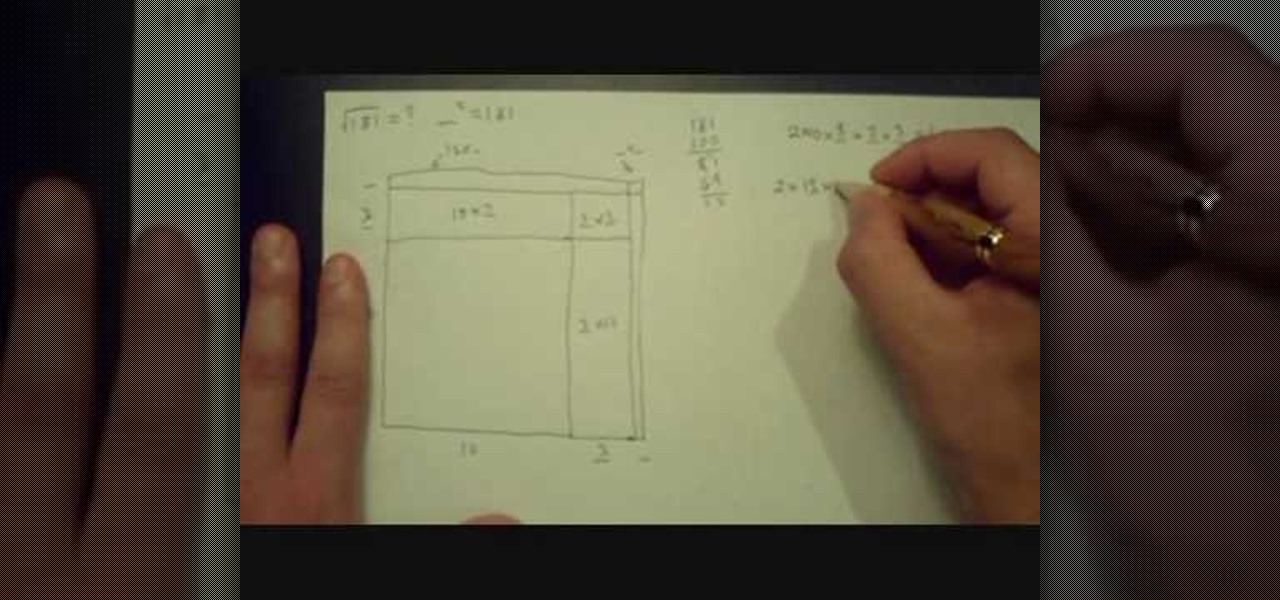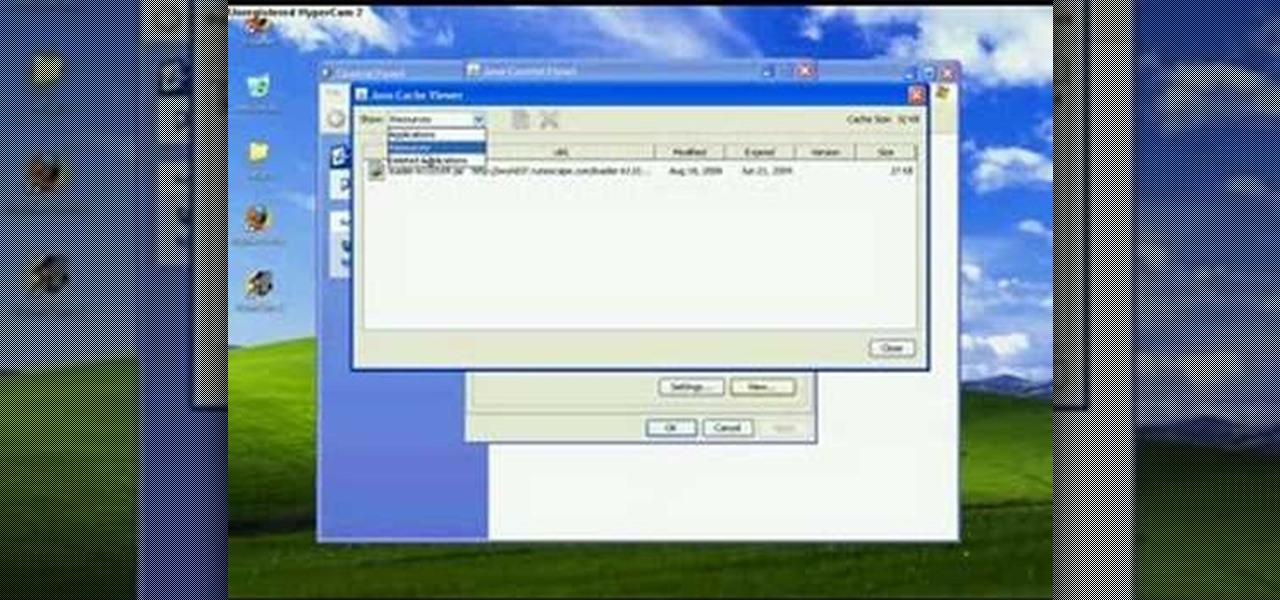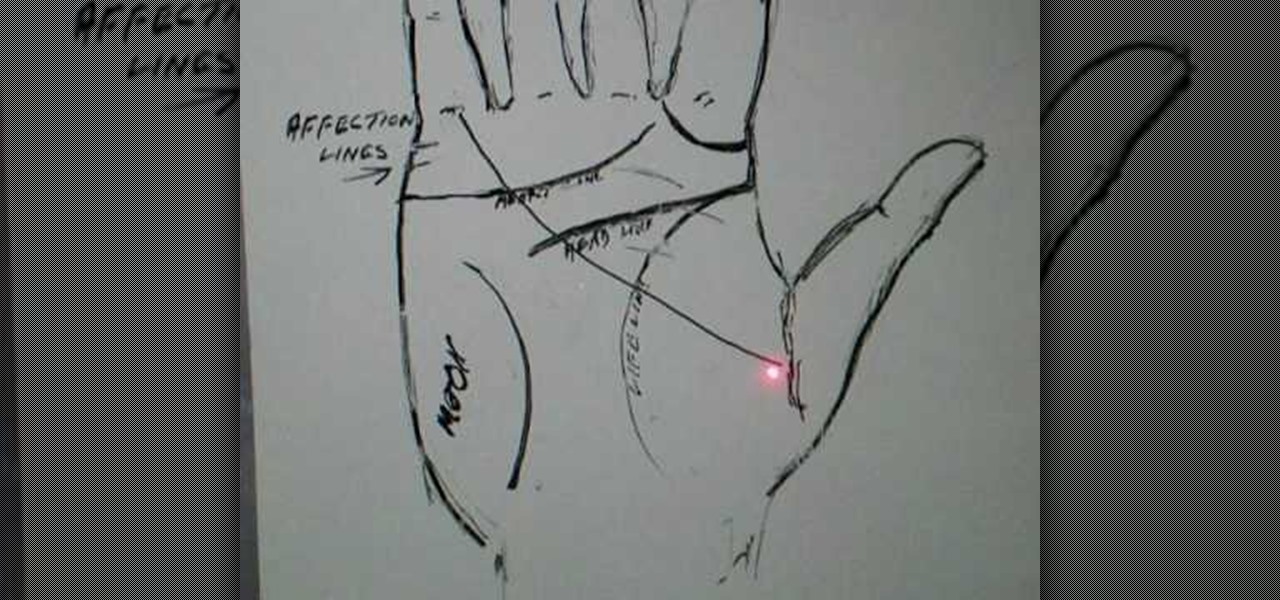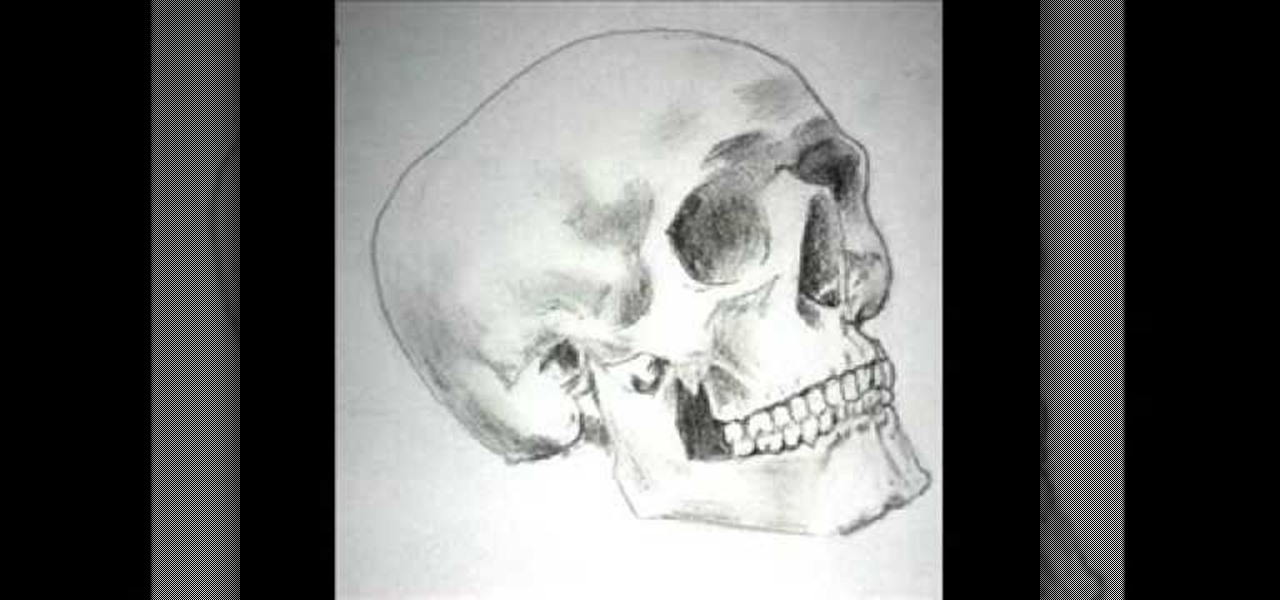The first step in this video is to draw a rectangle on a piece of paper to gauge the length of the hair stokes. The artist then makes long pencil marks along the inside of the rectangle that are much less defined towards the middle. It is explained that you need to go in one direct with your pencil strokes as going back and forth gives an unrealistic final product. It is shown that you must begin at the beginning of the hair source and bring the strokes downwards for more realism. Four exampl...

In this video, we learn how to write a vision statement. A vision statement answers the question "where" and explains where the organization is headed. The characteristics include future casting. Which include where you will be, what you will create, and how you will move forward. It's clear and "visible" so you should be able to see yourself accomplishing the goal. The team should be able to see your vision too, go big! Be descriptive, by having a vision statement that is a single statement ...

In this video from carahamelie03 we learn how to wear your Converse with skinny jeans. First make sure your Converse are laced the right way. The laces should go up and through the holes downward toward the shoe. Unlace the first two holes on both shoes. Wear socks that go decently far up so the Converse won't push your socks down. Put your foot in the shoe and fold the bill down towards your toes and tie the laces under the bill. tuck the bow into the side of your shoe. If it's too tight, ma...

In this video from FLPCNERDScom we learn how to clean your browser's cache and cookies on Internet Explorer 7. Click Start, right click on Internet Explorer, and choose Properties. Or go to Internet Explorer, go to Tools, and click Internet Options. Click delete in Browsing History, and then at the bottom click Delete all. Click the box that says Also delete files stored by add-ons. Then click Yes. This may take a few moments depending on your browser's history and cache. Once complete, click...

In this video from g0tst1ngs we learn how to make a fake virus. Go to right click and go to New and then shortcut. in the pop up menu type shutdown -s -t 900 -c Then you can put a message in quotations that will appear. Name this shortcut Fake virus and click finish. Now right click the icon and change properties and you can change the icon this way. To make it become the Windows logo, click Browse, my computer, logo disk, program files, and search for MSN and double click on that and the ico...

In this video from faintstarlite we learn how to jailbreak an iPhone 3GS step by step for beginners! Your iTunes needs to be running 3.0 and you must use a windows computer. Plug in your iPhone to your computer. Go to purplera1n.com and download the program. Your iPhone will now reboot and it will load up with the Purple Rain icon. Now click on the Freeze icon and install Cydia which then allows you to download programs on your iPhone. You will need this to download ultrasnow which unlocks yo...

In this video from iPT2gGeec we learn how to restore your tethered or semi tethered iPod 2G jailbroken device. To do this, open the Red Snow application. Go to Step 3 and click upload DFU file. Unplug your iPod for 2 seconds and plug it back in. You should get a white screen. Now exit the GUI and iTunes should pop up. Click on Restore button after the message says iPod has been found in Recovery mode. This is the only way to do this. If you don't get the white screen, put it back in DFU mode ...

It commonsensically goes that your heart breaks after a break up. Everything seems bleak and sometimes it's even hard to get out of bed or to function properly. As such, if you've had a friend who's recently gone through a break up, it's your duty as a caring friend to comfort her.

Do you dread the holiday season because you're the only vegan in a largely carnivorous family? You don't have to be left out of the festivities - or go hungry - this Thankgiving, though, if you make your own food.

You'll never go hungry again! This cheat works best with Xbox versions of Fable II, and allows you to accumulate infinite money by taking advantage of a glitch in the system. Once you're 30-60 minutes into the game, you can fully take advantage of this cheat.

Just as English majors get tagged as being word junkies who will go on to become college professors or writers and nothing else, Mathematics majors get tagged as nerdy smart alecks who will also either become college professors or work at MIT as a researcher.

With mathematics, as with anything else, not everyone progresses at the same rate. Happily, in the age of Internet video tutorials, this isn't a problem. Those who progress quickly can go beyond what's being taught them and those who are struggling likewise have all the time in the world to catch up. With this free video math lesson, you'll learn how to calculate the value of a square using using geometry.

Wine charms go around the stem of your wine glass to mark which glass belongs to whom - great for parties. Even for a Thanksgiving dinner, you can make some cute themed charms for an extra holiday flair. You can even have your children help you make the charms, too!

Sweating is the process by which your avatar goes about and collects the sweat from various animals, which can later be sold in the markets. Trading is how you sell that sweat, and buy the things you want within the game's marketplace.

Want to make a Gone Tomorrow cocktail like a champion bartender? This clip will show you how it's done. With the proper technique, mixing the perfect drink can be easy. So easy, in fact, that this free video bartenders' guide can present an overview of the process in about a minute. For more information, including a full list of ingredients and complete instructions on how to mix this drink yourself, watch this video drink recipe.

Nails go fine bare, but in all honesty they'd much rather preserve their modesty by hiding under a sheath of sparkly nail polish. If you want your fingertips to look funky and put together at once, check out this video to learn how to create a black, red, and white nail look with sparkly rhinestones and red glitter.

While Halloween offers ample opportunity for people to dress up in their craziest attire and not have others give them a second look, let's face it: for many girls in their 20's, Halloween is the one day of the year they can dress up like streetwalkers and get away with it.

In this tutorial we learn how to get rid of your love handles. The simple answer is that there is no ab exercise that is going to burn love handles. The key is that you are looking to burn the maximum amount of calories. The abs are very small muscles, sit ups aren't going to get rid of your love handles. You must do workouts that incorporate your whole body and muscle mass so you burn the most amount of calories that is possible. Once you do the proper workouts, then you will be able to star...

In this tutorial, we learn how to start a Twitter account. First, go to Twitter, then click on 'get started'. From here, fill in the blanks and hit 'create account'. After this, you can scan your e-mail contact list to see if anyone you know is on Twitter. Now you can personalize your account by going to the settings section and then adding a picture. You can also type in where you live, a short bio, and hometown information. Once finished, you can start to add friends to tweet with! This fun...

In this video, we learn how to knit with two colors of yarn. Carry your yarn in the hand that you are most comfortable with. Then, don't tension it around your pinkie so you can control the yarn. Now, put your dominant color over your forefinger and the accent finger on the bottom of your forefinger. This way, you will be able to turn your hands to decide which color is going to go up and over the needle. Once you have this technique down, you will be able to continue to knit until you have t...

In this tutorial, we learn how to create a 3D shadow matte in 3ds Max. If you have a scene where you need a realistic looking background, you can trick doing this by using 3ds Max. First, go up to the rendering and go to environment. Add an environment map and then click on bitmap and find the image that you want to use. From here, make sure your map is highlighted, then right click and show the background. If you render this out, you will have a picture of the background you want. After this...

In this tutorial, we learn how to clear your Java cache. First, go to the control panel and then open up Java from the thumbnails menu. After this, you will right click on the program and then go to 'view cache'. From here, select all of the Java and click inside the boxes to do this. Then, push 'ctrl+a" and it will start to clear. After this the cache will clear out and you will be finished. It may take a few minutes to load depending on how much information you have loaded in the cache. Exi...

In this video, we learn how to do a French braid wrap around on your American Girl. First, brush the hair out and then grab the section on the right side of the hair. Split this into three sections and then start to braid down four times. After this, you will start to French braid the hair, adding more hair in as you go down. Incorporate the middle strands in and go to the other side as you continue to braid. Pretty soon, you will incorporate all the hair into the braid. Finish this off by ty...

In this tutorial, we learn how to upgrade the firmware on a Linksys router. First, you will need to know what you already have, go to 192.168.1.1 on your browser to find this. Next, search for the name of your router that you got from the site. From here, click on the downloads on the page. Then, you will pick the model number for it. Download this on your computer and it will run through the download process. When done, go back to the router website to make sure it was upgraded and then you'...

In this tutorial, we learn how to meet women at the beach, pool, park, or lake. The beach is a great way to meet a woman. Don't hover over the girl or you will look like a big cloud getting in her way. Bring a pale and a shovel to the beach and have fun with your friends! Bring something to play with your friends and make sure to forget your sunblock. This way, you can go over to a girl and ask if you can borrow hers. Be confident and then challenge a girl to play games with you or go swimmin...

In this tutorial, we learn how to read the intuition and success lines in palm reading. The affection lines are the lines that go vertically and are underneath your pinkie. The lift line is the line in the middle of your palm the curls to the right. The head line is in the middle of the hand and meets up with the life line, this line shows success in business. It also shows someone that will go into business and tends to take control of businesses. The ring around the pointer finger also show...

In this video, we learn how to clear your cache for Windows. The cache is where temporary internet files and information is saved on your browser. A lot of times, if this isn't cleaned out, your computer will go a lot slower. To do this, you will go to Internet Explorer and then click on the tools menu in the right hand corner of the page. After this, select 'delete browsing history' and then click 'delete files'. After this, click on 'yes' and it will load. When it's finished, your cache wil...

In this tutorial, we learn how to do laundry at home. To start, you will need to set your washer to the right settings. Go with the one that works the best for you and the size/color of laundry you're going to do. Turn off the extra rinse you're doing and turn on the cold rinse because it will save you hot water. From here, pour in your soap and place your clothes in. Then, turn it on by pulling the button. Once your clothes are finished washing, put them in the dryer. Then, clean the lint tr...

In this tutorial, we learn how to rationalize square roots. You cannot have square roots in the denominator of an equation. You need to multiply so the square root goes away. You can do this by multiplying the top and bottom of the equation by the bottom denominator. From here, this will make the square root go away, so your equation will be normal numbers. After you have done this, you will have the equation answered and you will be able to simplify it to find the end answer. You can do this...

In this tutorial, we learn how to pick up stitches along a curved edge. You can see the slope on your fabric that you can work with. If you slip the first stitch you can avoid this. First, slip the first stitch and then bind off the next stitch as usual. This will create a nice curve. To pick up stitches, you will use a circular needle and then poke it through the area in the last row. Find a 'v' shape and then push the needle through this. Pull through just like you are normally knitting and...

In this video, we learn how to resize an image in MS Paint without losing resolution. First, you will go to the file menu and then open. From here, open up the photo you want to resize. After this, go the 'image' section on the toolbar and then click 'stretch and skew'. From here, change the vertical and horizontal stretches until you have the size of picture that you want! Continue to play with it until it's right and then save this over again. This should only take a few minutes and will ke...

In this tutorial, we learn how to clear the cache on your browser. This is one of the most important things on your browser and should be cleared every so often so it doesn't fill up your hard drive. To clear this out, you will first need to open up Firefox. After this, you will go to the top of the screen and click on the tools. From here, go to the privacy tab. Click on the options for the history you want cleared out and then choose if you want your cookies cleared out. Next, you can click...

In this video, we learn how to countersteer and turn on a motorcycle. First, you will push left and lean left while you are on the motorcycle. Push on the hand grip while you are leaning your body. Turn at a normal speed, not while you are going really fast, or you can fall off. You will turn the handlebars just like a steering wheel on a car going at a slow speed. This should be between 8 and 15 miles per hour, so you will have to countersteer. Practice this on a closed course and then you c...

In this tutorial, we learn how to implement a business strategy. First, pick out someone that is going to be the strategy manager. After you pick this person, you need to make sure you and that person are communicating the plan. There can be e-mails, meetings, off-site plans, and much more. Don't forget to do this, you want everyone to be on the same page. Also, you need to make sure everyone is accountable for what they are supposed to be doing. You want to meet up with everyone regularly. A...

In this video, we learn how to do a reverse French braid on your American Girl doll. First, part the hair in half and put one half to the side. Then, take a piece of the front on one section and split it into three. From here, you will go under the hair instead of over like a regular braid. Then, start to pick up pieces from the sides on the left and right. Put it underneath the whole braid and then go under with it to the other side. Continue to do this until you reach all the way down the h...

In this tutorial, we learn how to draw a skull. First, select a picture of a skull that you want to draw. Then, sketch a few lines so you know where you are going to position the sockets in the eyes. Also do this for where you're going to position the nose and mouth cavities. Then, erase any unwanted background lines. From here, you will draw over your original sketch and then tone the eyes and the sockets. From here, you will tone and add shading to the rest of the skull and the areas behind...

In this tutorial, we learn how to do a basic hand wrap for boxing. First, grab the wrap and wrap it around your knuckles several times. After this, wrap down towards your thumb. Then, wrap diagonally and go the wrist, wrap around this several times. From here, wrap around the thumb from the wrist and then go diagonal to the area below the knuckles. Use your fingers to space in between the wrapping so you don't make it too tight. Continue to do this same pattern a few more times until you have...

This is a video tutorial in the Home & Garden category where you are going to learn how to recycle an old can to make a candle votive. Take an old can and cut it vertically along the side without cutting off the edges. Now cut along the top and bottom edges starting at the vertical cut and going outwards on each side. Cut up to about half of the circumference of the can. Now pull out the cut halves and you have the basic stand for the votive candle. Now you got to straighten out the jagged ed...

In this tutorial, we learn how to clear your World of Warcraft cache. First, you will go to your computer, then the local disk (C:), then users. From here, go to the public folder, then click on 'games', and then 'Word of Warcraft'. Once here, you will need to delete the 'cache' and 'wtf' folders. Next, you can exit out of this and continue to play your game as normal. This will clear out history from your game and make it load faster than before. If you aren't a Vista user, you will be able ...

In this tutorial, we learn how to make a gift basket of healthy stuff for a pregnant mom. First, go to Whole Foods Market, which carries everything that you need! First, think about what your mommy needs and what she is going to need after she has a baby! First, place in some books that have to do with pregnancy. Then, stock the basket with some supplements, prenatal vitamins, organic teas, a loofa, ginger pills, and bath salts. Once you give this to your expecting mom, she will thank you and...