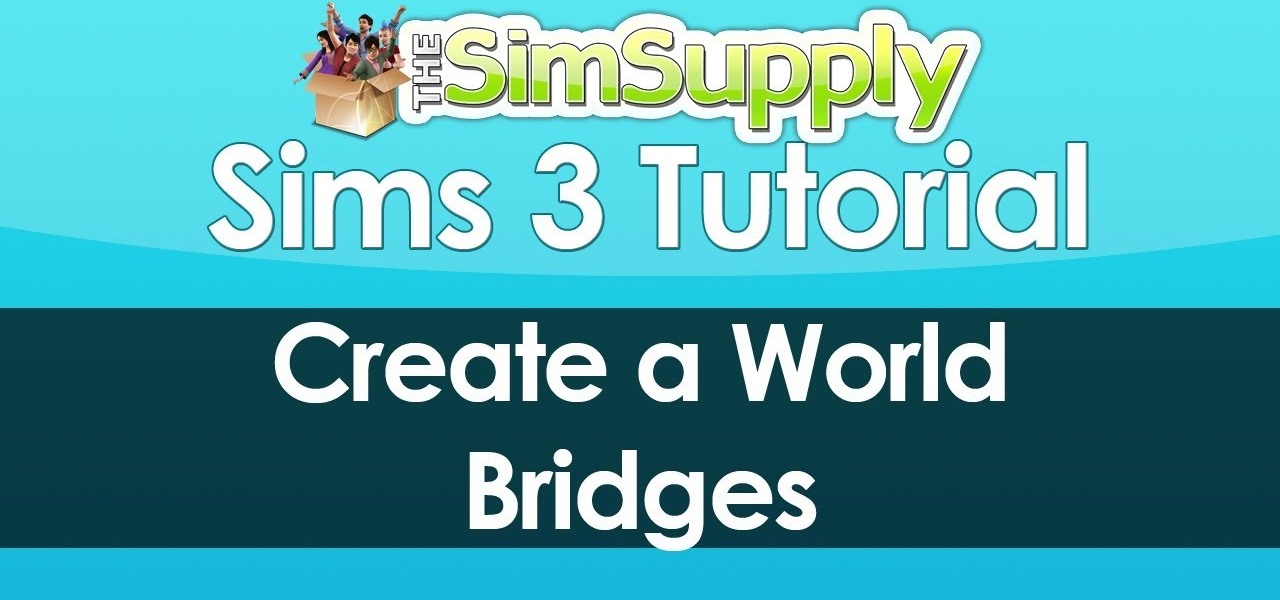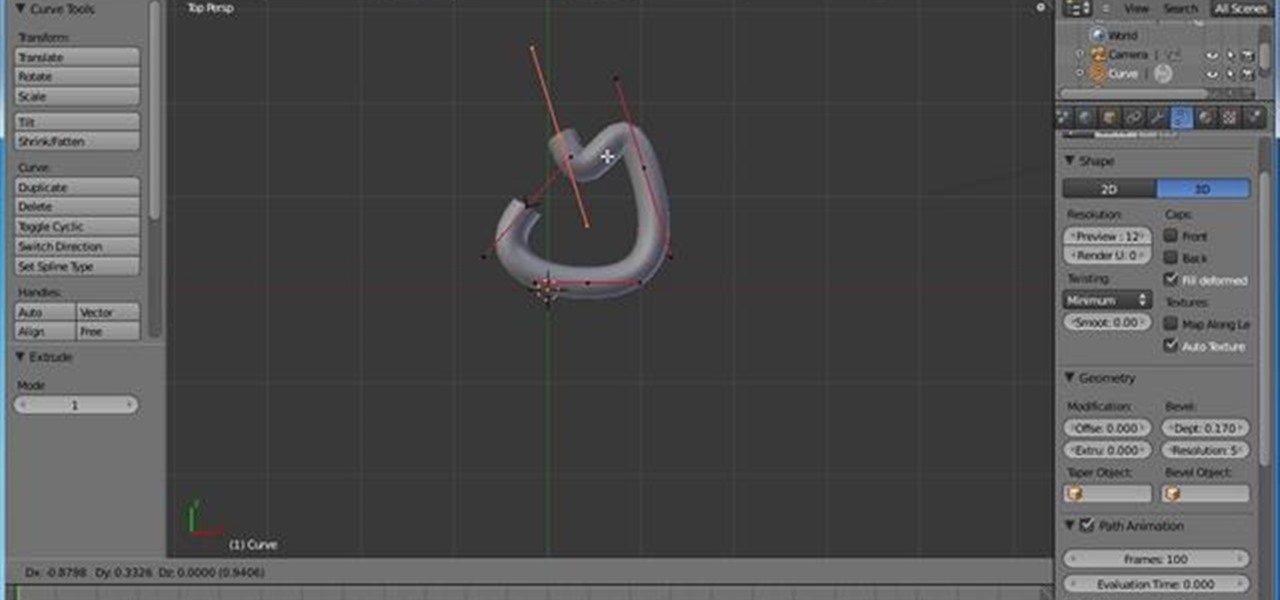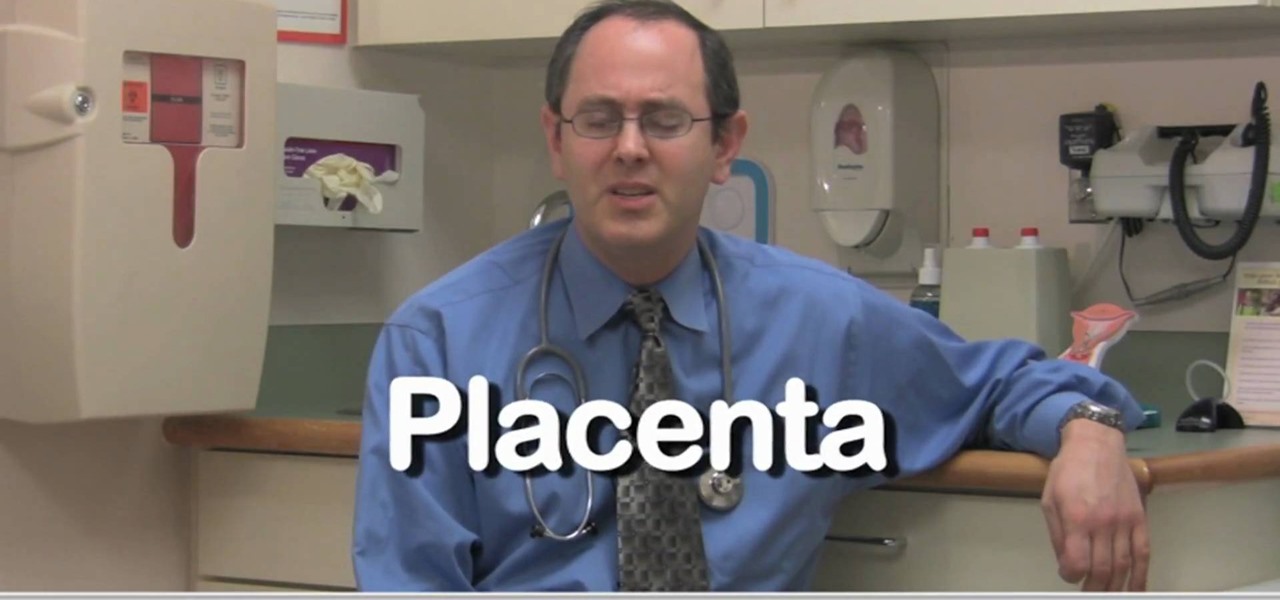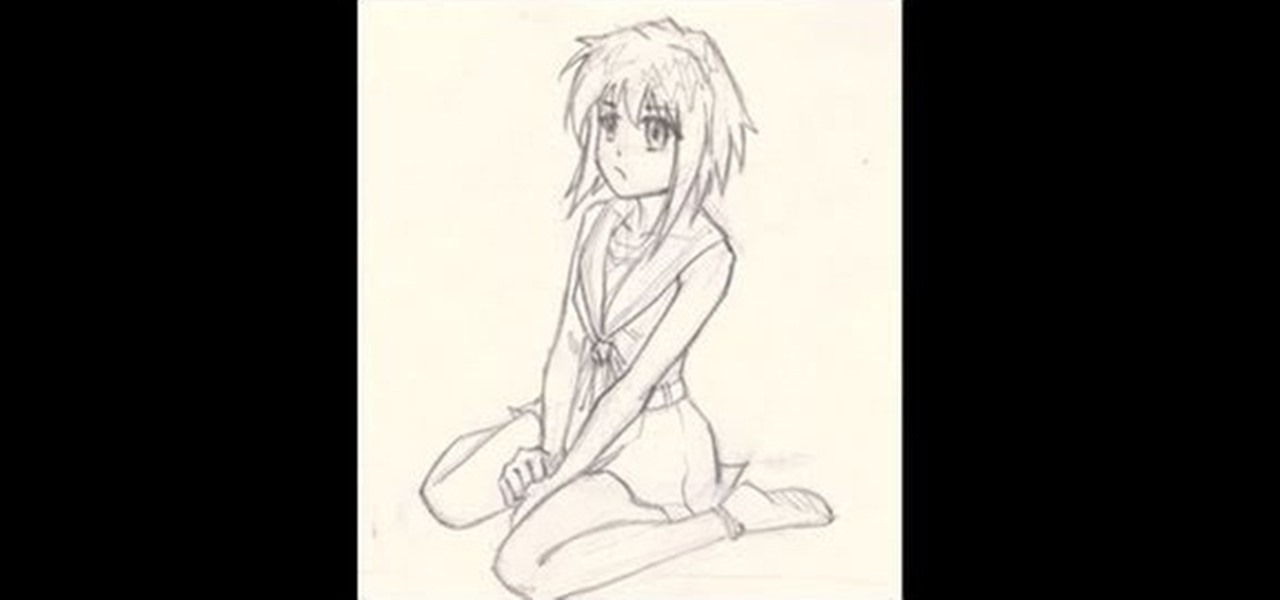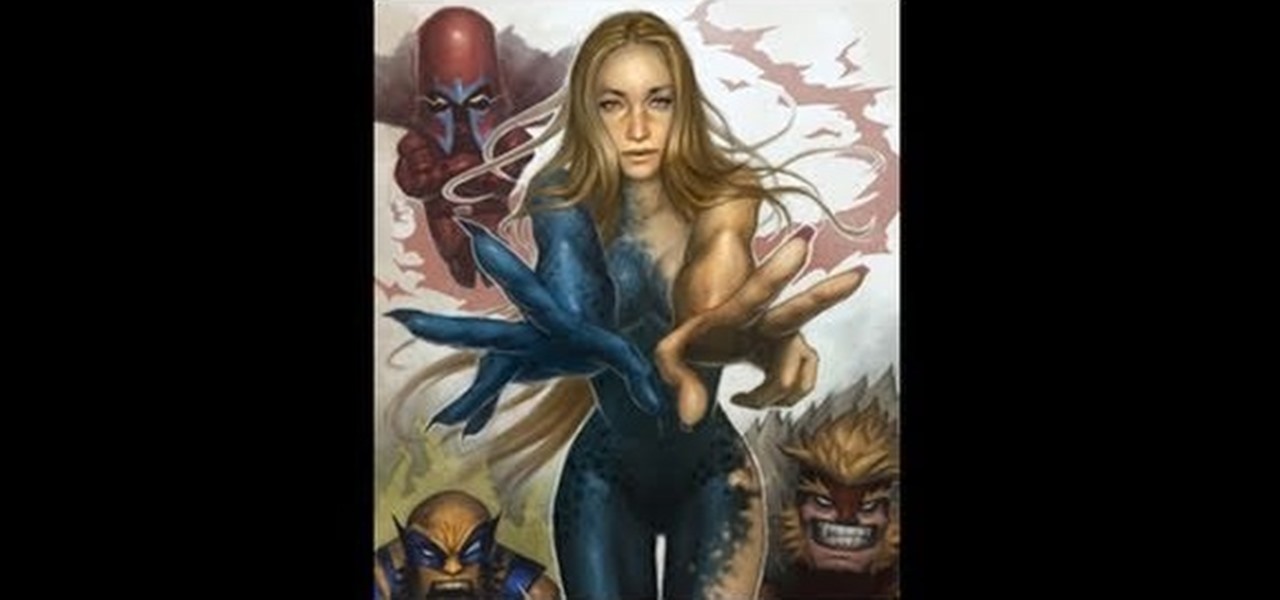In this tutorial, we learn how to clear your browsing history in Internet Explorer. First, go to the tools button and then click on 'delete browsing history'. Click that and then a new window will pop up. If you want to clear everything, click 'delete all' and then 'yes'. The temporary internet files are fine to delete, this is just info that is saved after you visit a website. Cookies are bits of information that a site stores on your computer to remember who you are. The history is simply w...

In this tutorial, we learn how to connect to Xbox Live with an Ethernet cable. First, connect the Ethernet cable to the Xbox console. Fit this in by looking at the ports and the plug that you have to see where it fits. Next, make a path from your router to the end of the cable so it's not on the floor. Then, connect the cable to the router and turn on your Xbox. From here, go to the system settings and then search for the internet connection through network settings. Once you have done this, ...

In this tutorial, we learn how to download and use torrents. First, go to the website: uTorrent and download the software. After this, install it on your computer and then open it up! From here, go to the website torrentz and use the search box to find what you want to download. After you find the item you want to download, you can click on it and then choose to download it with your uTorrent software. Now, it will appear in your software and tell you when it's done downloading. When finished...

In this tutorial, we learn how to connect to Xbox Live with an iPhone & PC. You will need: jailbroken iPhone with data plan, laptop, PDANET on the phone, Ethernet cord, and Windows. First, launch the application on your phone and then plug it into your laptop. After this, you need the Pdanet software, which you can download online. From here, right click on the software and connect. Next, you will connect the laptop to the Xbox console with the Ethernet cord and going to the network settings ...

In this tutorial we learn how to fix an RV awning that will not retract. If you find yourself in the situation where the awning on your RV just won't retract, then this is the video for you! To secure the awning you will first need to go to the roof of the RV. When you get on top, you will need to look at the awning and see if something is stuck and causing it to stick. Manually secure the awning when you go to the roof so that it will stay in place for when you need it. If this doesn't help,...

In this tutorial, we learn how to make a DIY. XBOX 360 Wi-Fi adapter. First, go to your network connection properties on your laptop or netbook. From here, you will disconnect from any connection you have going. Then, select both connections and right click 'bridge connections'. Once finished, reconnect to your Wi-Fi network. Now, you can take one end of your cable and connect it to your computer and then your XBox. From here, you should be able to connect to XBox Live and play any game you'd...

Skunks are cute little animals with a nasty surprise waiting in the gland under their tail for anything that threatens them. If you've been sprayed by a skunk, you're never going to be at peace until your get rid of that smell, and this video will teach you how to do just that.

What would "Star Wars" be without its infamous red-faced villain, Darth Maul? True, we never thought he was the prettiest character in the "Star Wars" franchise (that title still goes to hottie Natalie Portman as Princess Amidala), but he had some pretty cool makeup going on.

You can upgrade some of the equipment you already have in the Zynga game FarmVille into the Super Combine! This will allow you to harvest, plow and seed your farm all in one go! Here's how you can use it to the best of it's abilities to maximize production on your farm.

In this computer builder's guide, we learn how to go about installing an Intel i7 quad-ore CPU on your system's motherboard. It's easy! So easy, in fact, that this video tutorial can present a complete overview of the process in about four minutes. For more information, including detailed instructions, watch the clip.

Of course, you're going to have to kill this Mii as soon as you make it. This tutorial shows you how to make a Mii on the Nintendo Wii that looks exactly like Kenny McCormick, the death prone character on South Park.

If you don't start with the Human Noble origin story, you'll need a different way to earn your friend for life. Find the white flower in the Korcari wilds, and then the hound will rejoin you later (with a +100 approval rating that never goes down!)

Morrigan's quest is definitely much easier. This tutorial shows you how to get Sten to tell you about his family's sword. Then you have to go to Lake Calenhad, and pick up the trail that leads all the way to Orzammar.

Once you get Sten's approval level to at least 25 (he likes paintings), he'll tell you more about why he was in the cage where you found him. He'll tell you about losing his family's sword. Now go talk to the scavenger at Lake Calenhad, and you can get it from him.

You can find the secret sword Ageless in the throne room of Orzammar. Of course, you're going to have to set a dragon free, first. And then you'll have to kill it. Here's how you find it and get the sword.

With the Sims 3 World Builder toolset, you can create almost any kind of world imaginable. This tutorial focuses on bridges - how to build them, where to place them and how to make them go over rivers so your sims can drive across it!

Dream of one day becoming a world-famous pastry chef, or simply want a quick yet impactful decoration to put on your next cake? Then take a look at this cake decorating video to learn a quick and easy way to make frosting roses.

Spear fighters can be intimidating, especially if you have built up a reputation as being good. This tutorial shows you how to best help your side if you're a spear fighter, as well as how to go up against someone else who is also fighting with a spear.

While this costume makeup look seems inspired by the likes of Louis XIV, it's actually based on a funky dunky Rococo costume worn by a contestsant on "X Factor" named Prince Poppycock.

The holiday season is soon going to be upon us, which means there will soon be 30 pound turkeys on tables everywhere. Turkey is the centerpiece of a satisfying Thanksgiving table, so it's important to make sure yours is juicy, tender, and roasted just right.

Roast chicken is one of those essential dishes you should have in your recipe vocabulary because it's simple, delicious, and a great go-to recipe for times when you're just not in the mood for trying hard.

Want to look like Veronica Lake or Marilyn Monroe? While can't guarantee you'll resemble these famous old Hollywood stars to a T, we can promise that once you complete this video's hairstyle you'll look like a retro vision.

No matter how good your zombie costume is, you're going to need to get your zombie walk down to convince people you're trying to eat their brains. Walk, talk and act like an extra on Night of the Living Dead!

This tutorial shows you firstly what a boffer spear is (and is not), and then goes over the basic stances and techniques you can use when you're on the battlefield and fighting with a foam spear. Learn how to overcome an entire phalanx with a ranged weapon!

Pro Tools is extensive enough that you can actually delete individual notes from tracks that you don't like. This tutorial shows you how to go into the built in MIDI editor and delete or alter notes for your own music projects.

This look goes perfectly with jeans, and is ideally suited for cold weather. All you need is to find a length of your favorite knit cloth and then follow along with the demonstrations here in the tutorial for your own comfy cardigan.

Loved watching Beyonce in the music video Telephone? You can replicate her outfit quite easily! This tutorial goes step by step through the process of creating Beyonce's dress. You don't even need a pattern, just fabric in the right colors!

Start with a new project, and then use the curves toolbox to create a pile of guts sitting on the floor. Then you can go in and use all the texture editors to add that special offal texture and create a realistic looking pile of guts!

You can add a streaming, real-time Twitter feed to your website to let your members keep up with what's going on at your website, or have discussions in real time. This tutorial shows you how to set up this feed using PHP on your webpage.

This tutorial goes over the music editing and creating software Massive. You're shown all the various features of the program, and how to get them incorporated into your own projects. You'll be producing electronica and remixing your own music in no time!

Shake is a great add-on you can install to your version of Final Cut Studio, and while it can be pricey, it's going to expand your ability to work and composite with Final Cut. This tutorial shows you how to use the plate technique in Shake.

Want to take your playlists with you wherever you go? Or share awesome music with your friends? You can use a free software download called SonicSwap which will let you build a YouTube clone of your favorite playlists which you can access anytime.

An ultrasound is the first photograph of your baby, but sometimes it can be difficult to understand. This video shows you what an ultrasound is, how you can interpret the photgraph and what you can expect when you go in for yours.

Keeping your baby on a schedule is important for their development, and also for establishing early on a reliable sleeping pattern. This tutorial shows you how to get a good bedtime or nighttime routine going so you can easily put your child to bed and have them sleep through the night.

In this video, Rick show us how to cut monitor feedback with StudioLive 16.4.2. First, assign your microphone to ox 1. Then turn it up and go to the master output of Ox 1 and turn it up until you hear feedback happening. Then, hit the select button on Ox 1 and you can change the compression for any channel. Take out low rumble by putting the low band on and putting it in shelf mode. This will create a high pass filter. Take out frequencies below 130 hertz and then go back to ox 1 master and t...

In this tutorial, we learn how to create a progressive house synth in Reason 4.0. Start with the mixer and add use the combinator. Right click, then create a polysonic synthesizer. Bring it down to four and then click the "show programmer" button. Select one, two, and three and then make sure your octave is four. Bring up the octave on the second so it's five. For the third oscilator, make it analog and make it a sign wave. This octave will go down one so you get some bass. Go to the mixer an...

In this tutorial, we learn how to make Dirty South drums in FL Studio. First, you need to get the samples from the 808 drum kit. After you have these, you will load up the tempo, going no lower than 1.5 and doing 16 bars. Then, play the drum sounds until you find some that you like the best. After you have the bass drums, select the snare drums. Go through the drum kit until you have selected all of the drums that you like. There are a lot to choose from, so take your time listening to all th...

This tutorial shows you one way to draw your anime girls - to show them sitting down. The video also goes over the proper use of perspective to make your drawing more realistic. Just follow along with this step by step and add to your anime portfolio!

This step by step tutorial shows you how to start with a blank file and then go step by step to create a digital painting of the X-Men superhero Mystique. It pays special attention to details like her hair and her unique skin texture.

This is a video tutorial in the Home & Garden category where you are going to learn how to deal with a hollow door when installing bath fixtures. Bob Schmidt shows you how to do this while installing bath accessories such as robe hooks, towel bars or towel rings. The product that you need to do this is called easy anchor. It is a metal anchor specifically designed for the right depth for a hollow core door. Take the anchor and drill it down the door until it is fairly close to going in fully....