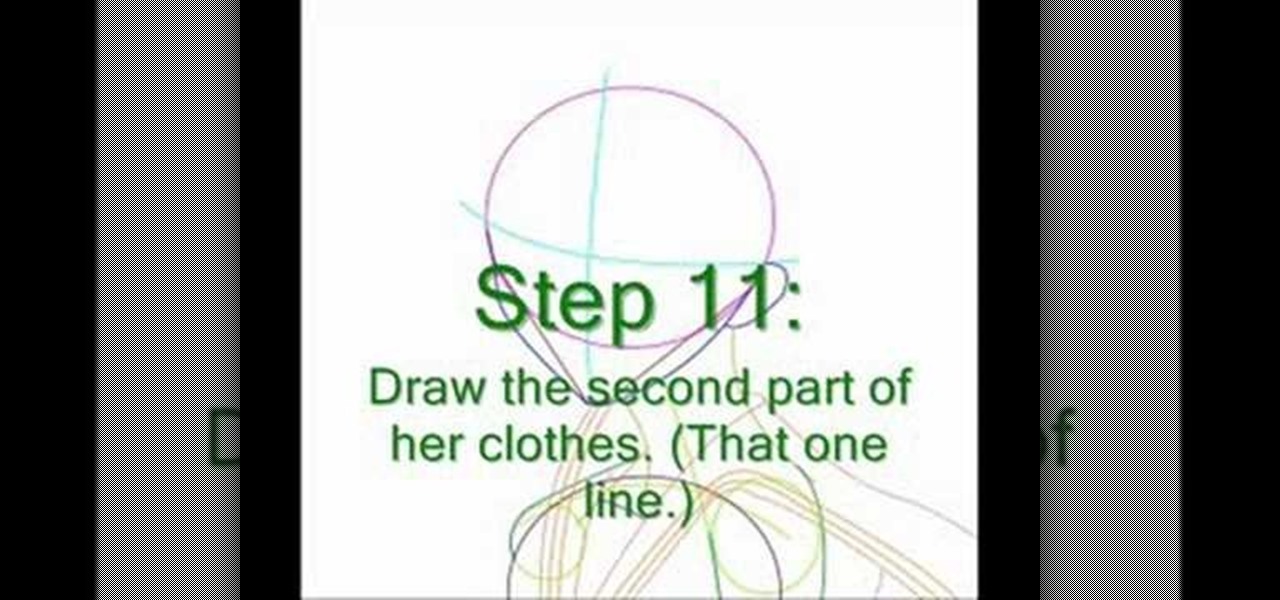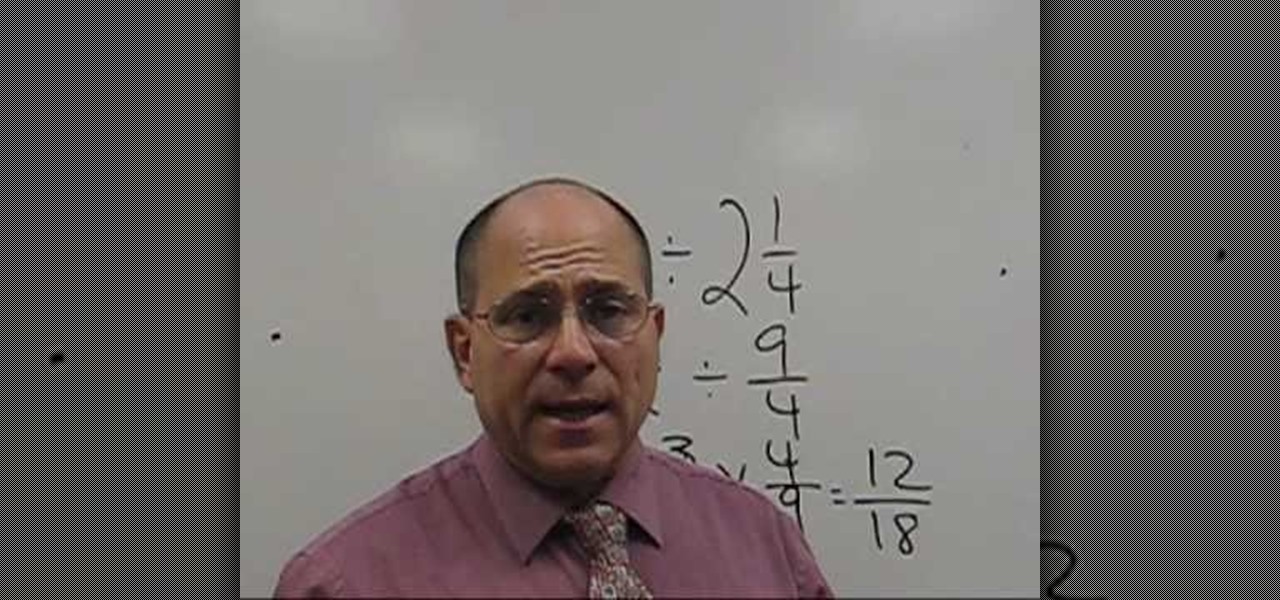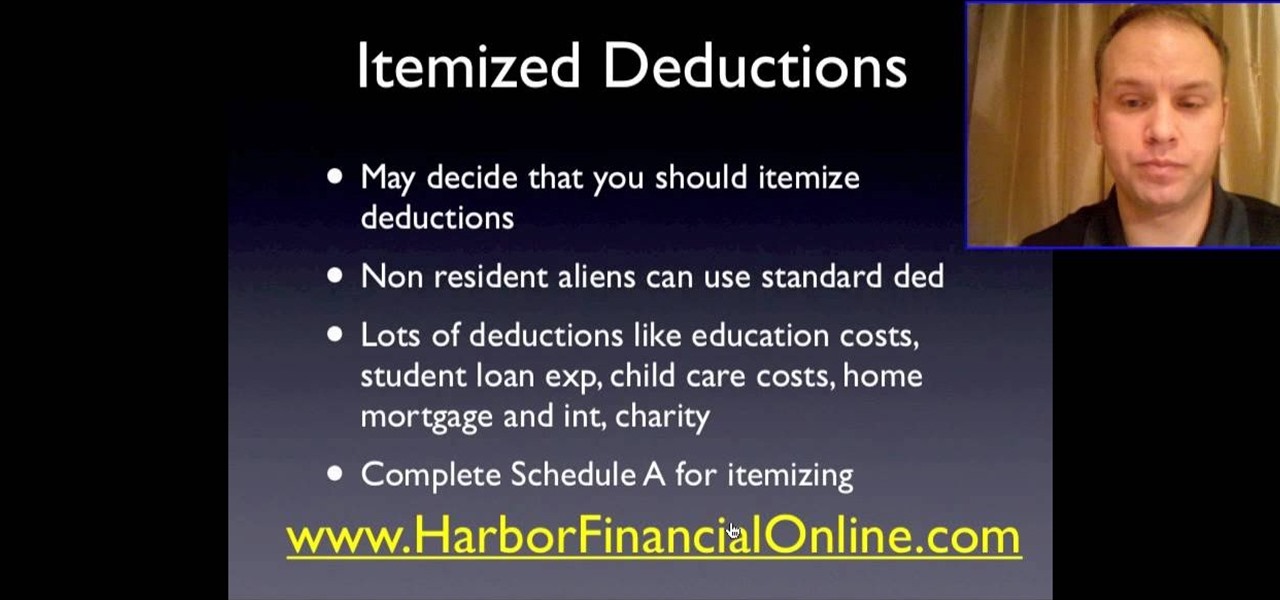Funfetti cakes are a common site at children's birthday parties, but most of the busy parents who make those happen go with the boxed cake mix version. It's really not too hard to make from scratch for extra flavor! Watch this video to find out how.

In this tutorial, we learn how to draw Sango and Kilala. Start out by drawing a circle and reference lines for the head, then draw a stick for the body and draw a half circle going off the bottom of the page. Then, draw circles on the upper body to create the hands and draw fingers coming off of those. Now, draw in the neck and the clothing that is on the character. Erase the background lines, then all in the features of the face and the hair around the head. Also make sure to draw on the ear...

In this video, we learn how to make a prosthetic Glasgow smile like the joker. First, smooth the material onto the face and around the lips. Follow the shape of the lips for the sides of the mouth to make it look larger. Use a Q-tip to push on the prosthetic onto the face. Once this is attached, you can add in the color to the lips to make it look more realistic. Makeup will need to be added to the entire face. White should be on the face, black should be around the eyes. Go for a cracked and...

In this tutorial, we learn how to make on the go chicken & cheese quesadillas. First, you will need some whole grain tortillas ready, set those aside and grab some shredded cheese and already cooked and chopped up chicken. Now, pour some olive oil into a large frying pan. After this, place the tortilla down on the skillet and then cook the chicken in the other pan. Cook the chicken until it's warmed up, then place it onto the tortilla in the other pan. After this, layer cheese onto the chicke...

In this tutorial, we learn how to build a magnetic stirrer from computer parts. This is a simple thing to make, and is great if you are going to be mixing chemicals and don't want to get your hands dirty. First, you will need to create a wooden box with the top empty. Then, place a computer fan into the middle of the box and pin it down. Place a magnet from the hard drive in the middle of the fan, then place a stirring rod on the glass that will go on the top of the wooden box. Now you will b...

In this video, we learn how to use FastStone Image Viewer: the basics. After you have downloaded and installed this software, open it up. Now, go to the settings section of the software and move between the tabs to change and explore the different settings. When you select an image, it will automatically zoom in, you can move between different images, then you can set it as wallpaper, edit it, save it, and much more. You can upload picture and images by going through the file menu, then editi...

In this clip, you'll learn how to add or remove IE 8 add-ons on a Microsoft Windows PC. Once you know how to go about it, you'll find it's easy. For more information, including a complete demonstration of the process and detailed, step-by-step instructions, watch this home-computing how-to.

In this video, we learn how to draw a cherry fairy. First, sketch the entire picture before you start to draw in any detail. After this, draw in darker lines where you want the features of the body to go, then start to add in features of the face. Next, add in color to the face and to the outfit of the fairy. Make sure you give her hair and bangs that are surrounding her face as well. Once you have the color completed, create a white light coming from the bottom of the fairy and going up into...

In this tutorial, we learn how to play the blues with an electric guitar for beginners. Blues is a great gateway into learning more types of progressions of music. To start, you will need to have your favorite guitar and a basic knowledge of music. Next, you will need to learn where the six strings are going from top to bottom. The highest one is the first, then so on from there. Fir the first finger on the third fret, then play the A note. After this, place your third finger on the fret next...

In this video, we learn how to finish a crochet never ending granny square. There is a spiral effect happening in this, because there is no place that is stopping, it's going in a continual circle. To finish one of these, you will see that the corners should be perfect. But, you will need to choose one corner to finish it off at. Go across, then choose a side to stop at. Then, chain over and double crochet in. When you come across with another color, you can weave in the end so that you can't...

In this tutorial, we learn how to sketch a female face. Start with an upside down egg shape for the face, then draw in the contours of the chin. Use reference lines on the face to help you place where the eyes, nose, and mouth are going to go. After this, start to draw in the additional features, using a lot of lines to contour the face and make it look as realistic as possible. It's very important to use the lines in the background of the face so everything is even and lined up. After this, ...

This is a video tutorial in the Software category where you are going to learn how to revert to the Fixedsys font using mIRC. Click on the channel icon and select font. Here you can select the font and the size and then click OK. If you have Windows XP or older version of Windows, you can type in fixedsys in the font window, select the size, click OK and the fixedsys font will be selected. But if you have Vista or Windows 7, this will not happen. So you bring up the Windows explorer and in th...

This is a video tutorial in the Computers & Programming category where you are going to learn how to find, download & install Firefox themes or skins. Open up Firefox 3, go to tools, click on "add-ons". On the next window, click on "get add-ons" and click on "browse all add-ons". On the next page, on left hand side scroll down and click on "themes" button. This will display all Firefox 3 themes. Select the theme that you want and click on "add to Firefox" and then click on "install now". You ...

In this tutorial, we learn how to sync iPhoto albums with Facebook. First, open up iPhoto on your computer and highlight all of the pictures that you want to import into Facebook. Once you've done this, go to the top of the window and click on "share". Next, click on "share with Facebook" and then choose who you want the pictures viewable to. After this, click on the "publish" button and wait for the program to load the pictures. After this, go to your Facebook account and see the pictures th...

In this tutorial, we learn how to draw Tohru Honda. Start out by drawing a circle for the head, then lines on the face to reference where the facial features go. After this, draw a stick for the body alone with a neck. Draw in circles where the shoulders go, then start drawing around that to create the body. Draw on the school uniform for her, then draw on the ear and additional details for the uniform. After this, draw on the bangs and the hair, then add on the bows to the hair. Then, draw o...

In this video, we learn how to flip and go to divide fractions. First, take your equation and then look at the fractions that you are given. If you work this out and end up with a fraction that can be reduced further, then reduce it. If you understand how to multiply fractions then you will understand how to divide them. You will take the second fraction in your equation and flip it upside down. Now the denominator will be the numerator and so on. Once you do this, you will change the sign to...

In this tutorial, we learn how to use MMS on T-mobile or ATT iPhone using 3.1 or lower. First, you need to make sure you have iTunes down and it's not running on your computer at all. After this, go to the start menu, then click on the run. Next, type in "command" and hit enter. Then, type or copy and paste "C:/Program Files/iTunes/iTunes.exe/setPreflnt carrier-testin 1" into the command console that comes up. Then, hit enter and reboot your iPhone. When this reboots, go to the settings menu,...

In this tutorial, we learn how to pick a locked door with a paperclip. First, open up your paperclip and then twist the end of it so it's a spiral shape. Then, scrub over the pins and create a spiral shape with these as well. Try your best to make the shape of the paperclip to look like the unlocking saw. Now, take a tension wrench and force it into the bottom of the lock. Then, stick the paperclip into the top of this and turn upwards several times going quickly. When you hear the lock come ...

Serving fish tonight? Then you're going to need some tartar sauce, but not just any tartar sauce— tart and tangy tartar sauce. You can't buy this stuff in the grocery store! Betty shows you this sauce recipe that goes great with a catfish dinner.

In this tutorial, we learn how to release point in basketball with Tom. If you hesitate or hang, you will lose power in your legs and your ball will go short and flat. When you reach the top of your jump you will want to release your ball to get the most height out of it. When shooting the jump shot, pay attention to what it feels like when you are going to shoot. You want to feel powered up not effortless or underpowered when you are shooting. Time your release and make sure you have a high ...

Business casual is a popular style for men in modern business environments, but it's very difficult to pin down. How casual can I go? How businessy is too businessy? Watch this video to learn how business casual works and how you can rock it yourself.

Applying makeup for a date is always tricky. You can't go too heavy or else you'll look like you're trying too hard, but if you put on too little you'll just look tired and like you didn't make an effort.

If you're headed back to school, your hair has to be perfect. And this cute updo hairstyle is the way to go, especially if you have long hair. Watch and learn how to style this braided side-bun updo look that's not only cute, but elegant

Wondering if your friends are close by? Where the person who stole your phone went? Or maybe you're just a nasty stalker!? (I keed, I keed!) There are ways of tracking a cellphone using certain services. In this video you will get tips and suggestions for programs that you can use to track someone elses cellphone or your own!

Birds are feisty little creatures, especially when it comes time for grooming. If you want to trim your bird's wings, you have to cut those feathers off, and this video shows you how to do it. This technique is the easiest way to go about cutting feathers off your bird's wing, and here it's demonstrated on an Eclectus Parrot. Find out more information at the Olathe Animal Hospital.

Even though your Blackberry Curve comes with MMS capabilities, the factory settings do not have this turned on. To turn on MMS, you'll have to go within several settings on your phone and adjust them in order to be able to receive MMS messages.

The popover is a useful bit of interactivity you can add to your iPad applications. This tutorial shows you how to go into Xcode and use a few other application development tools to code a popover or view controller into your iPad application.

If the coolant has gone bad on your car, there's a decent chance that you have a leaking freeze plug in your motor. Watch this video to learn how to replace the freeze plugs, which unfortunately requires pulling the engine.

Looking for a massive sugar rush for Thanksgiving this year? Sweet potato marshmallow casserole, a true dream for any sugar lover, with all that caramelized goodness, how could you go wrong!? In this video you will learn how to make the casserole and get the nice crusty marshmallows on top.

You can make a very simple homopolar motor using just a basic clamp, two strong magnets, a battery and a little bit of wire. Once you've completed the circuit, you'll be able to suspend a drywall screw between the battery and the magnet. Then watch it go!

Bag lunches are the bread and butter of school and even work lunches. They allow you to determine exactly what you will eat for lunch, so you can either go healthy or really really fatty depending on what you're in the mood for.

In this clip, you'll learn how to go about creating databases and tables from within the phpMyAdmin tool. Whether you're new to the PHP: Hypertext Preprocessor scripting language or are a seasoned web developer merely looking to improve your chops, you're sure to find benefit in this free video programming lesson. For more information, including detailed, step-by-step instructions, take a look

When people go to the movies, they usually either eat popcorn or candy. If you're a candy type and are jealous of how easy it is to make popcorn at home, watch this video to learn how you can quickly and easily make DIY gummy candy that tastes delicious!

Sure you can go out and buy that expensive gift for the person on your Christmas list, but wouldn't it be even better if you could make your own gifts? In this video you will get some great gift ideas, as well as how to make them, for that special someone on your gift list this year for Christmas!

If your kids go "ick" when you tell them you're serving up green beans for dinner, then clearly you're preparing them all wrong. Bland vegetables equals bland taste, so all you have to do to spice up your green bean dishes is add some pizzazz through spices and oils.

Most crochet projects are going to require you to change colors of threat or join two skeins at some point, and that means changing threads. Watch this video to learn an easy trick to changing thread that will make your crocheting life easier.

Getting ready to file your taxes? Good, but you're not sure how much you're going to be expecting in a refund? Need to calculate your deductions still? No worries. In this video you will learn how to use the IRS tax deduction calculator to figure out how many deductions you qualify for and what your refund will end up being.

When going into an area that you're unfamiliar with, the first thing you need to learn is where the animals are and what you can use to bring them in, trap them, and well, you know the rest. In this video you will learn how to create sign post traps that use visual and smell based attracts that will bring in curious animals giving you the time to strike.

When you film at home with just a regular camera using the built-in microphone, the quality can be bad to worse at best. If you are looking to improve the sound the best that you can with low budget solutions, check out this video. You will get tips on how to secure your locations and also how to monitor the sound going into your camera.

Ransack your kitchen and grab some dish soap, vegetable oil, honey, food coloring, rubbing alcohol, tall glass, water and a spoon. Why? Because you're going to create a visually stunning display of layered liquids. This illustrates the effects of different densities in liquids, while becoming a cool, psychedelic art piece for the living room. It's a super colorful decoration!