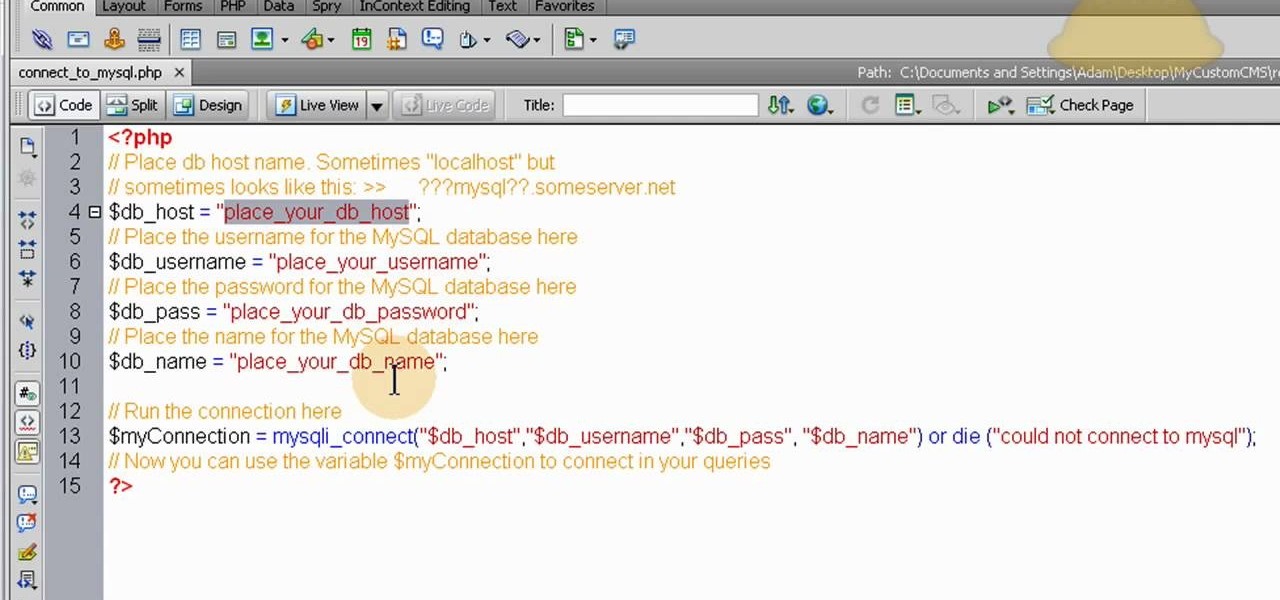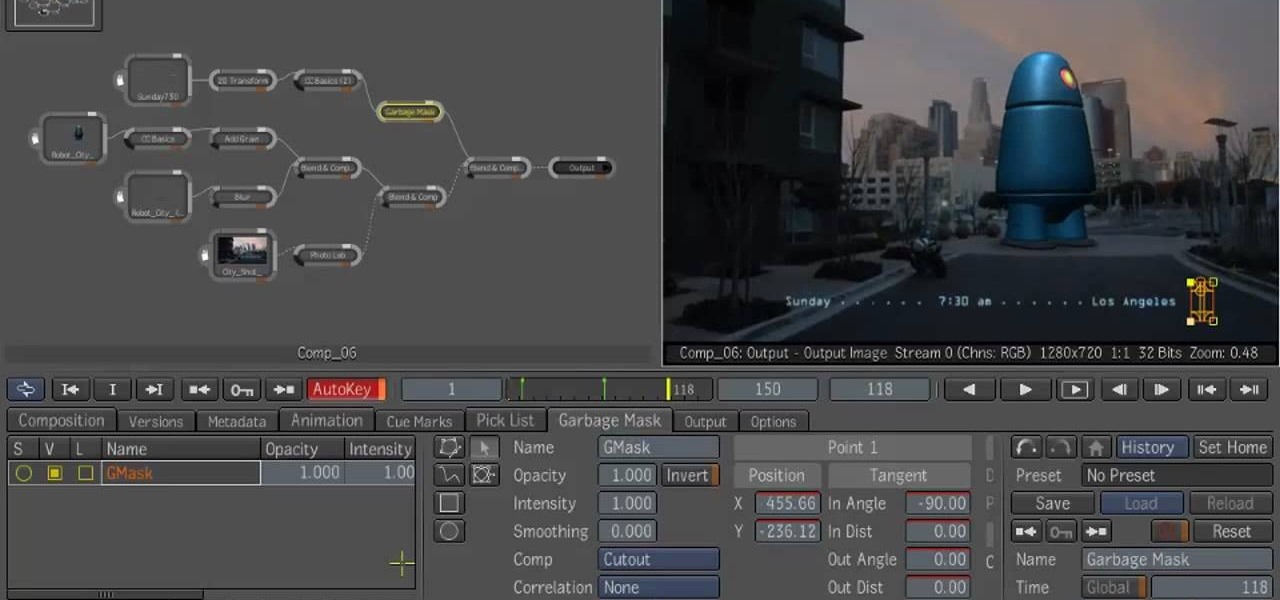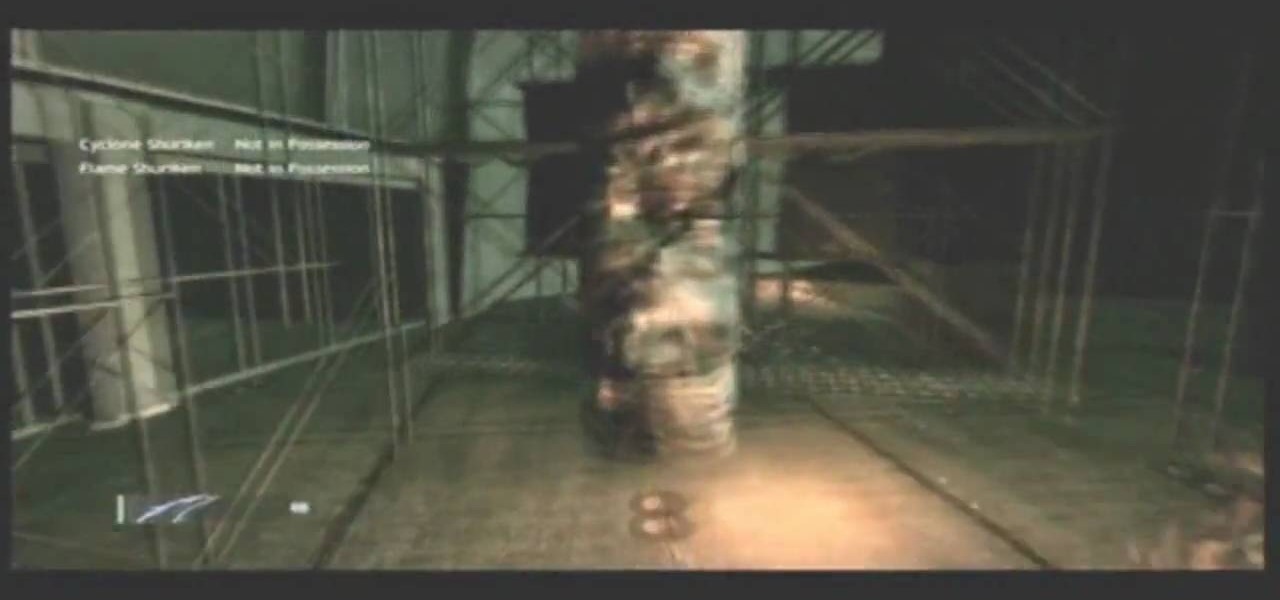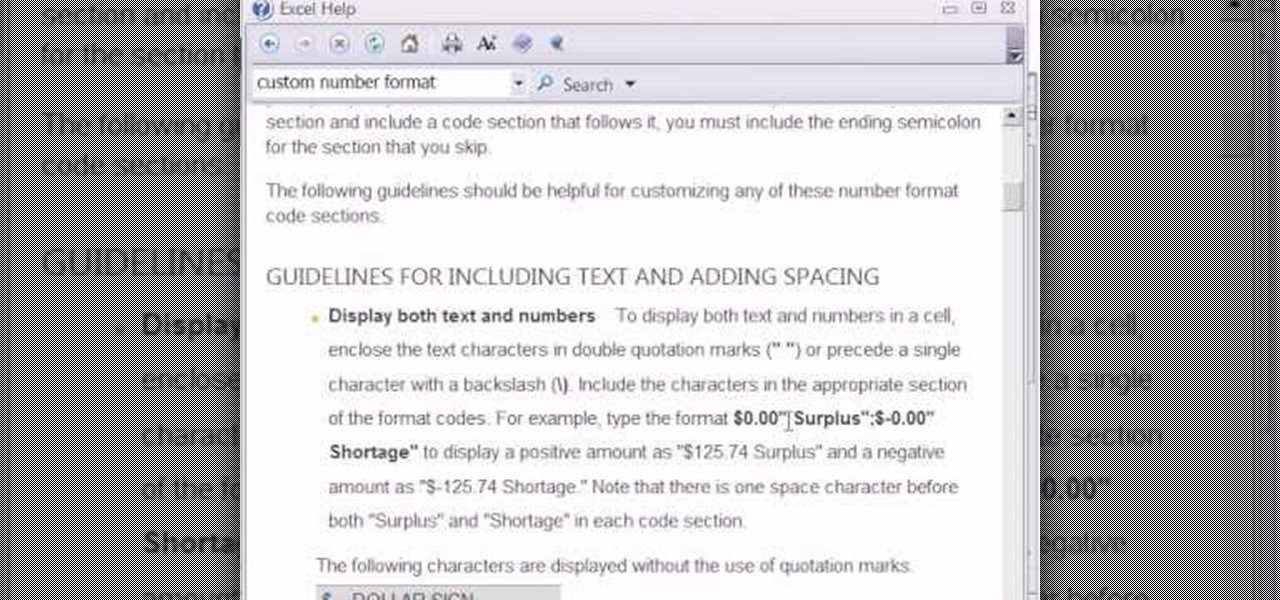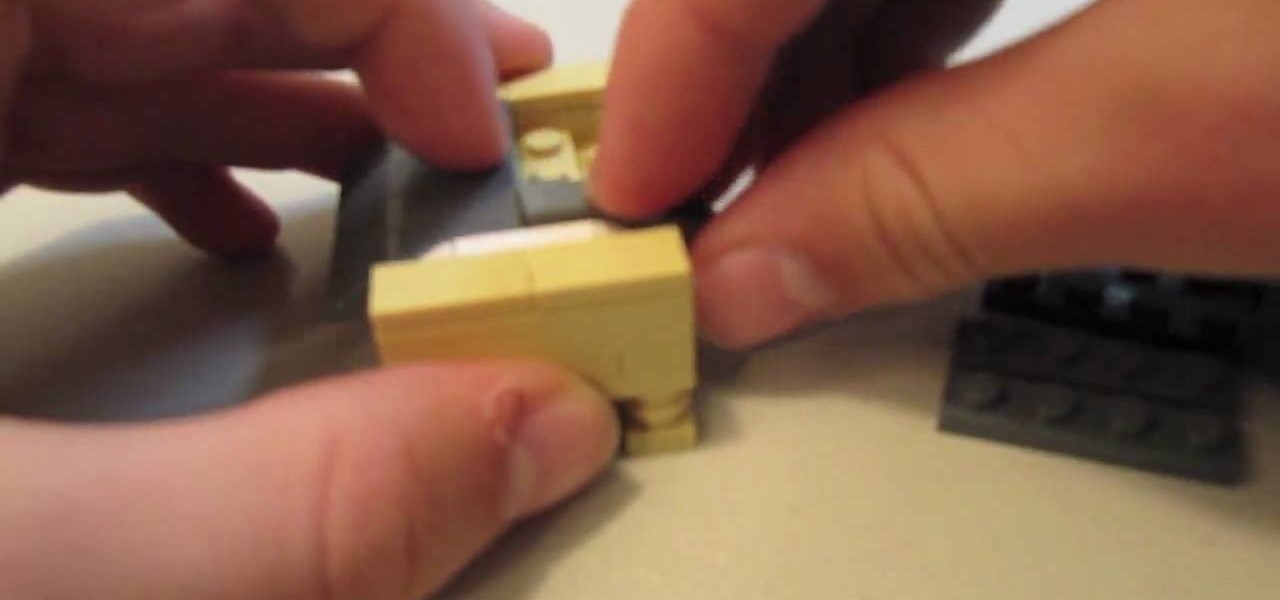In this clip, you'll learn how to go about pairing a Bluetooth-enabled wireless keyboard or mouse to a Microsoft Windows (Vista, XP, 7) PC. For more information, including a complete demonstration, and to get started setting up your own wireless peripherals, take a look.

The Chevy Tahoe isn't the most reliable vehicle, bless it's heart, and home maintenance skills are a must if you're going to enjoy owning one. If you're replaced the rear brake backing plates recently and noticed the E-brake not working after that, watch this video to learn whether you lost the pin under the adjuster pad and that's causing the problem.

This tutorial shows a beginner how to reverse their timeline animations, both by using Action Script code or by using the timeline functions. Set up your Adobe Flash CS3 animation timeline going in one direction, and then completely reverse it!

This tutorial goes over the various methods and techiques you can use to alter images using Adobe Flash CS3, such as extending the edges, trace bitmapping, patterning your images or shapes, and even set your bitmap as it's own fill color.

Peppers are delicious, but they are usually accent dishes and have a tendency to go bad before you use all of them. Enter the canned pepper. This video will show you how to can any pepper from bell to jalapeno, preserving them for a year.

If you enjoy repairing your bike yourself, greasing the wheel bearings is a pretty easy job your should learn how to do. This video will show you how to do it, ensuring that your bearings spin smoothly and keep your momentum going.

Horseback riding is one of the most dangerous sports in the world. If you go flying off a horse into the same area as it's giant hooves, you better have a good helmet. This video will explain some features you should look for in a helmet to make sure you're buying a safe, effective one.

In Minecraft, it's not just about making the building and leaving everything else open to the various creatures of the night to just waltz right in! You're going to need to make a door! But once you have it installed, what if they decided they wanted to open it? In this video you'll learn how to make a button that will allow you to lock the door and only be able to open it by pressing the switch!

If you've been playing Minecraft for a while now, you may be getting bored with the look of your character and are looking to spice it up a little bit! Well, adding character skins are actually easier than you think! But if you're more on the creative side, check out this video on how to create your own using Paint! He will go into detail on how the game reads the image and explains the skin pack.

If you want to go back to the days of flirtatious high schoolers, than this flirty hairstyle is perfect for you. This schoolgirl look consists of messy, braided pigtails with two small elastic hair bands. These are super cute messy pigtails that are super easy to apply. Watch and learn!

In this video, you'll learn the art of dry-brushing your hair. If you hate blow-drying your hair, or you just haven't master the technique yet, dry-brushing in the way to go. Watch and learn what your hair can look like, already dried, with just a circular hairbrush. Brush Lab products are used, but any circular brushes can be used to style your hair.

This is a video aimed at those who are just starting to set up their own website. You're going to want to begin with creating a MySQL database on your server, and then set up a default layout in Dreamweaver, which you can then customize to your liking.

This is for advanced users who want to set up their own website without going through someone like Joomla. You're shown how to incorporate PHP and MySQL into your website, as well as set up a WYSIWYG editor to help manage the content.

This video tutorial goes into how to set up composite textures for terrain when designing a landscape using Autodesk 3ds Max. Part Two then goes into some issues that users have had exporting their ADT terrain, and addresses the solutions to these problems.

In this clip, you'll learn how to go about automating basic parameters within Autodesk Maya 2010. Whether you're new to Autodesk's popular modeling software or a seasoned 3D artist just looking to better acquaint yourself with the Maya 3D 2010 workflow, you're sure to be well served by this video tutorial. For more information, and to get started using this trick yourself, watch this free video guide.

In this quick clip, you'll learn how to go about creating a basic letter for Mail Merge within MS Word 2010. Whether you're new to Microsoft's popular word processing application or a seasoned professional merely looking to pick up a few new tips and tricks, you're sure to benefit from this video tutorial. For complete instructions, take a look.

In this quick clip, you'll learn how to go about creating a basic letter for Mail Merge within MS Word 2007. Whether you're new to Microsoft's popular word processing application or a seasoned professional merely looking to pick up a few new tips and tricks, you're sure to benefit from this video tutorial. For complete instructions, take a look.

Make the texture of a flower petal, porcelain vase or blade of grass really pop in your image! This tutorial goes over the various texture effects you can apply to your Photoshop projects, and a few tips on the best instances to employ them.

Watermarks enable to you to 'stamp' your work and signify that it belongs to you. There are several different ways to create and automate your own watermark. This video goes into the various techniques you can use to achieve this effect.

Lemons have been keeping away scurvy for hundred of years because of their long rotting time, but did you know you can preserve them so that they last for a year? This video will show you how to do it. Preserved lemons are great for Moroccan cooking.

The Gin Basil Smash is a German summer cocktail that will cool your down and get you going. This video will show you how to make one, and watch up because it is a little more complicated than most drinks.

A letter of intent is a good way of formalizing a verbal agreement without going through the effort of having a contract drawn up by lawyers. This video will give you tips for writing your own binding letter of intent to protect your business interests.

If you want the mouse pointer in StarCraft II to act more like the pointer from Diablo, here's a tutorial which explains how to alter your user interface in the game to create this mod. You'll start by going into the game's map editor and then distributing invisible drones throughout the map to give your cursor a plethora of reference points.

Know your way around sector space when you're playing Star Trek Online. This tutorial shows you how to interact with the sector map in the game and get to where you're trying to go, and what you might find as you travel through space.

Get a few extra Zzzs while still looking drop dead gorgeous for school or work by checking out this makeup tutorial for creating an easy everyday makeup look. Natural is really the way to go for more professinal settings as you can never go over the top with barely there makeup.

If you have yourself a serger sewing machine, and you've already learned how to thread a Singer Finishing Touch serger sewing machine with differential feed, then you're eventually going to have to change the thread colors. This tutorial will show you how easy it is to rethread (without unthreading) the Singer serger (14SH654), which has 4/3 thread capability. Singer also has a PDF available with detailed threading instructions.

In this video, we learn how to perform a convincing false riffle shuffle. Start off with one deck of cards. After this, riffle the cards off half way and do a standard shuffle. Bend the cards up after this, then use your pinkie and pointer finger to touch each other. When you release, the cards are naturally going to separate from each other. They will push off in opposite directions because of the way you are working the cards. Square it up on the edges, then square on the back and use your ...

You can do a Ninja Blade glitch on the Xbox 360. So to do that, first thing you need to do is to go on the level 7. Then you need to go to that part of the level where video is showing and get up there. Now you have to land there with the help of twin falcon knifes sprint by jumping and rapidly pressing the y and x buttons. Now you can see a hole in the middle and you need to jump over there. After that, get over there where video is showing and that's it. You will see the deleted objects in ...

In this tutorial, we learn how to play "Hurt" by Johnny Cash (NIN cover) on guitar. Start with an A minor, then go to a C, then D, and back to A minor. These are the main chords of the song. You will play these as the intro to the song, one after the other. You will play this nine times for all the verses and the intro together. The only time this will change is at the end, when it goes from C to G to A minor. You can add in the lyrics to the song as you continue to play, then you will have l...

First select the rectangle tool and draw the bar. Now you have to open up the layer style and choose gradient overlay. Now you need to edit the colors as showing in the video and then go to drop shadow option, you have to change the opacity of it to 20%, distance to 2 and click ok. Now type "Apple style" in new layer as showing in the video, set the size of text to 72pt. Now open layer style for the text and choose color overlay and set its color to dark grey, go to drop shadow and choose nor...

In this video, Peter John teaches us how to palm read the right hand and changes. The square hand is usually the practical side of the person. Where the thumb comes out from the side of the hand shows a person of extravagance. When the thumb is closer to the hand it shows a person who clings or holds onto their money. A line underneath the pointer finger means the person is going to go into business. A line coming out from underneath that means someone who controls their emotions and can make...

In this video, we learn how to use the UVW unwrap function in 3D Studio Max. First, go to the UV modifier wrap and select all the faces. Once here, edit the parameters and then go to the mapping menu. After this, you will be able to change the object as you would like. After you are finished with this, save your object to your computer in a spot you won't forget it. You can create several different layers and change the colors as you prefer. You can completely customize your experience on thi...

In this video, we learn how to use stereo mix to record from your speakers. First, make sure you have all the correct drivers installed on your computer. Then, go to CPUID and download the latest version of PC Wizard. Next, open this up on your desktop and then open up multimedia. Look at the device audio section to see your sound card, then go to main board and write the specs down to download the drivers. Once you have done this, you will be able to connect your speakers so they will record...

This video demonstrates how to open up the command line prompt and various commands which you can use to make your Windows experience easier. After clicking on the "Run" option from the start bar of Windows, you can then type "cmd" into the box, opening up the command prompt. The appearance of the command box can be changed by left clicking the small icon at the top left, going to properties, and changing the appearance. One useful command in the prompt is "ipconfig", which you type into the ...

In this tutorial, Peter John teaches us how to palm read: Crosses & islands on the main lines. Lines in the hand show how a person makes a change. When there is an island on the hand, this means the person needs to slow down and be careful. This could also mean their work is going to slow down or something in their career is going to change. If the island continues on throughout the hand, this means the person will manage to carry on and stay within their line of work when they are challenged...

In this video, we learn how to play "Flake" by Jack Johnson on electric guitar. If you are just starting out on the electric guitar, this is a great song to learn as a beginner. After you learn all the chords on the guitar, you will start out with the intro to the song. From here, you will move onto the different verses of the songs. Start to sing in the lyrics as you are playing throughout the song. Make sure you are stopping, pausing, going higher, and going lower as you continue to play. W...

The stove in your RV is crucial for cooking on the road, and maintaining the LP system that supplies it is vital to your safety. If your RV stove is making a "poof" sound when you turn it off, it's not too hard to fix. This video will tell you about two potential solutions that will ensure proper stove function.

New to Microsoft Excel? Looking for a tip? How about a tip so mind-blowingly useful as to qualify as a magic trick? You're in luck. In this MS Excel tutorial from ExcelIsFun, the 721st installment in their series of digital spreadsheet magic tricks, you'll learn how to to go from a time of 0655 to 06:55 AM with the TEXT function.

When you live in a small apartment with a nonexistent closet it's easy for organization to go out the window and your shoes and clothes to go anywhere they land after you take them off. But there's a better way to store your shoes, ladies.

If you're building a great, accurate house model, and are looking to add some furniture to the home, the master bedroom is going to need a bed. Where will your minifigs sleep if they don't have a bed? In this great video you will get a brief glimpse at the bricks that you will need to complete the build along with a tutorial on the build order that you will need to use to construct the bed!