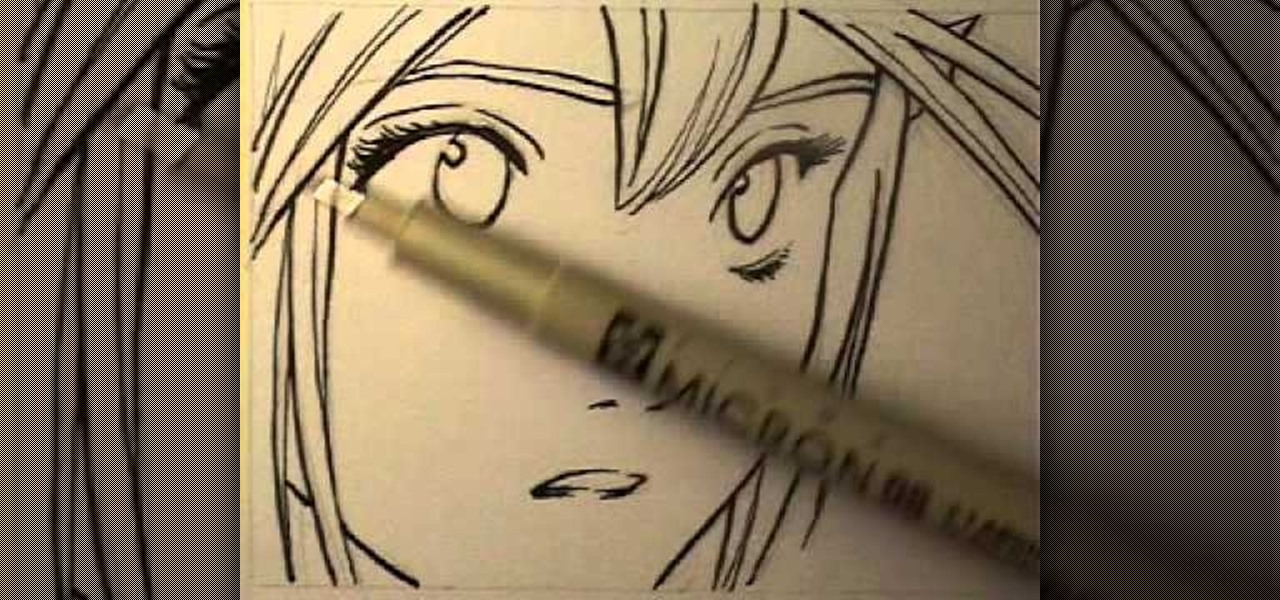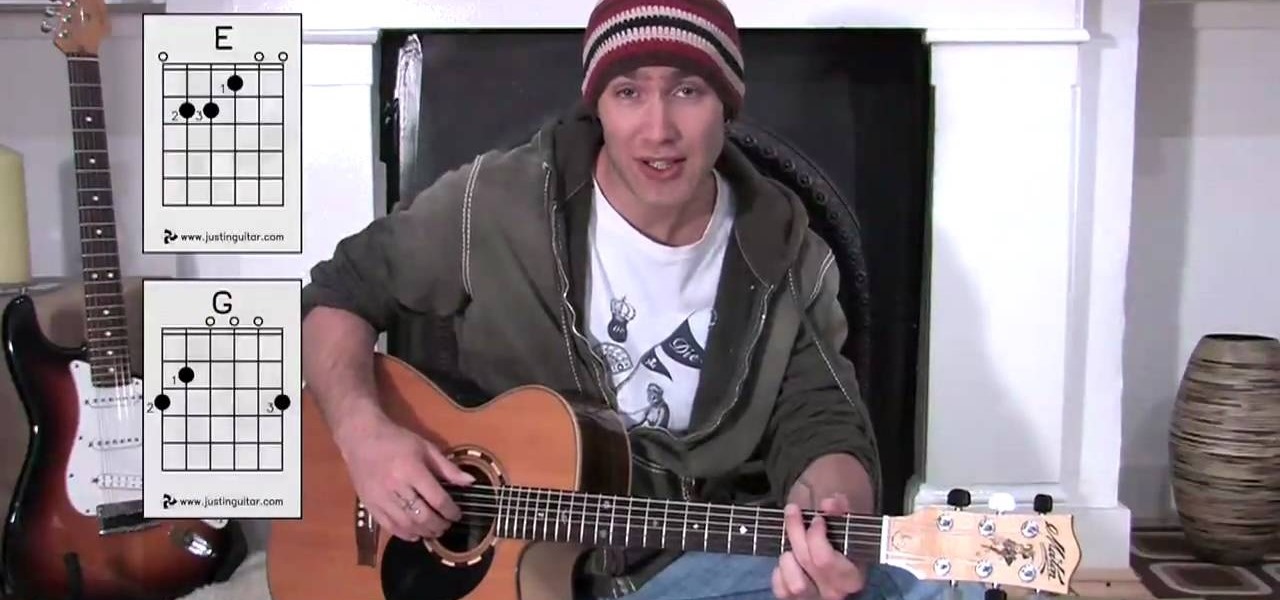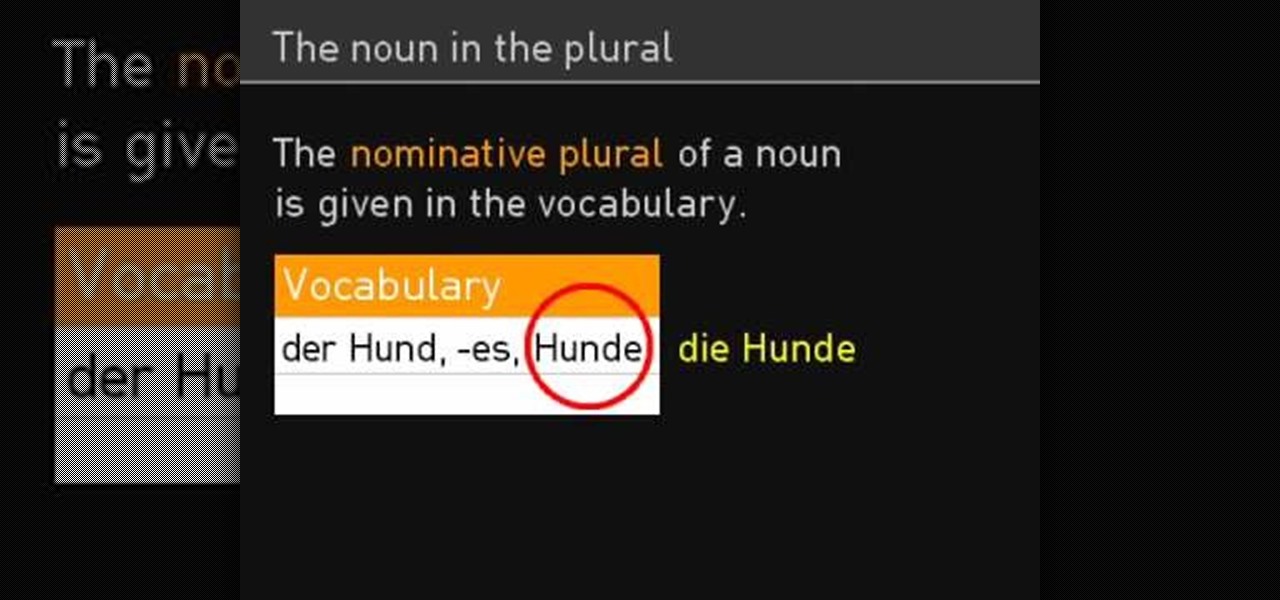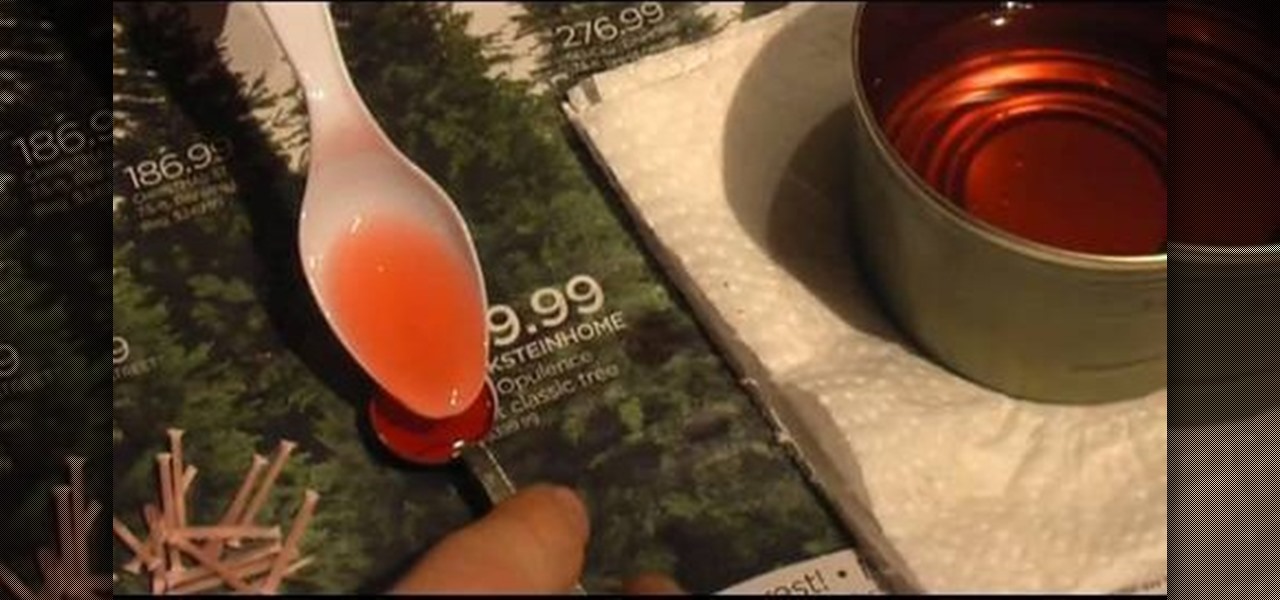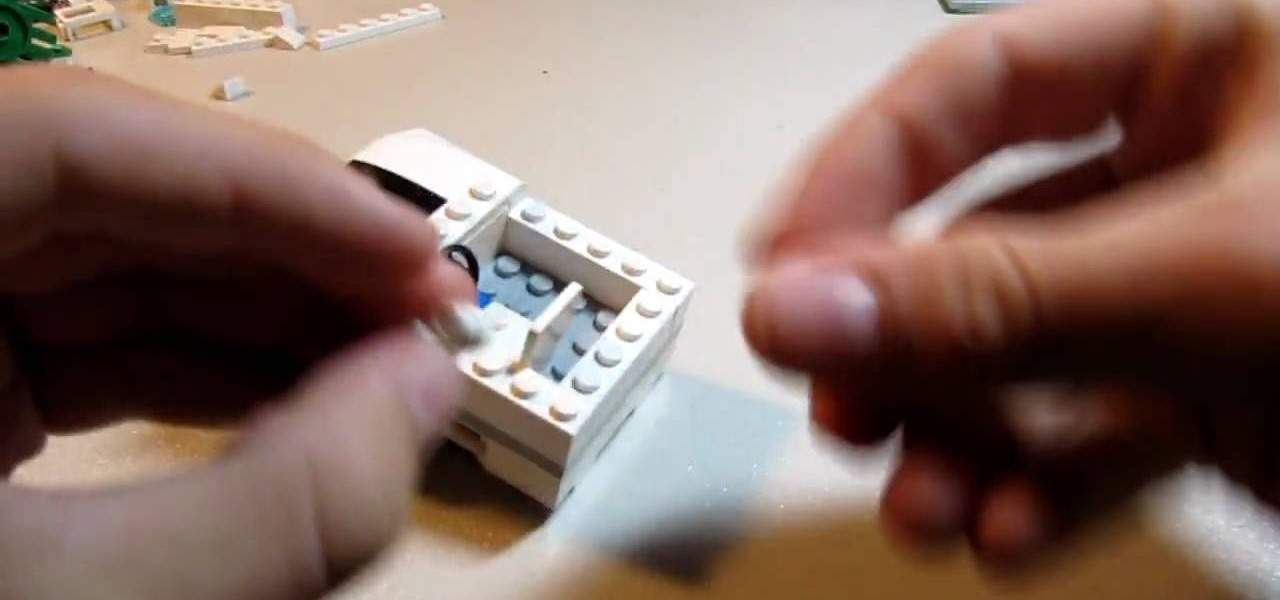FaceTime is one of the new features for the iPhone 4, which allows users to engage in video chat. This tutorial goes through one of the newest and hottest Apple features to show you just how easy it is to make video calls as an iPhone user.

Anytime your do work on the distributor, you're going to have to reset the timing on your vehicle. This video covers resetting the timing on a Chevrolet pickup truck, but this method could also work for other make and models pickups. In order to reset the timing, you have to disconnect the set timing connector. Watch and see the whole process.

Anyone in the world of makeup knows who Pat McGrath is. The world renowned makeup artist recently did the makeup for a catwalk for designer Roberto Caballi, and instead of taking the usual black smokey eyes look, she went for a new trend this season— BROWN! In this tutorial, you'll learn how to create a bold and beautiful brown smokey eyes look, great for the autumn and winter months.

Pork butt has a lot of great versatile meal uses, but sometimes you cannot go wrong with just a regular ol' pork butt covered in spices. And now you add beer into the mix? Heaven! In this video you will learn how to make a braised pork butt in beer. Be sure to use a lighter beer, such as Corona or Rolling Rock, ales wouldn't really work well here.
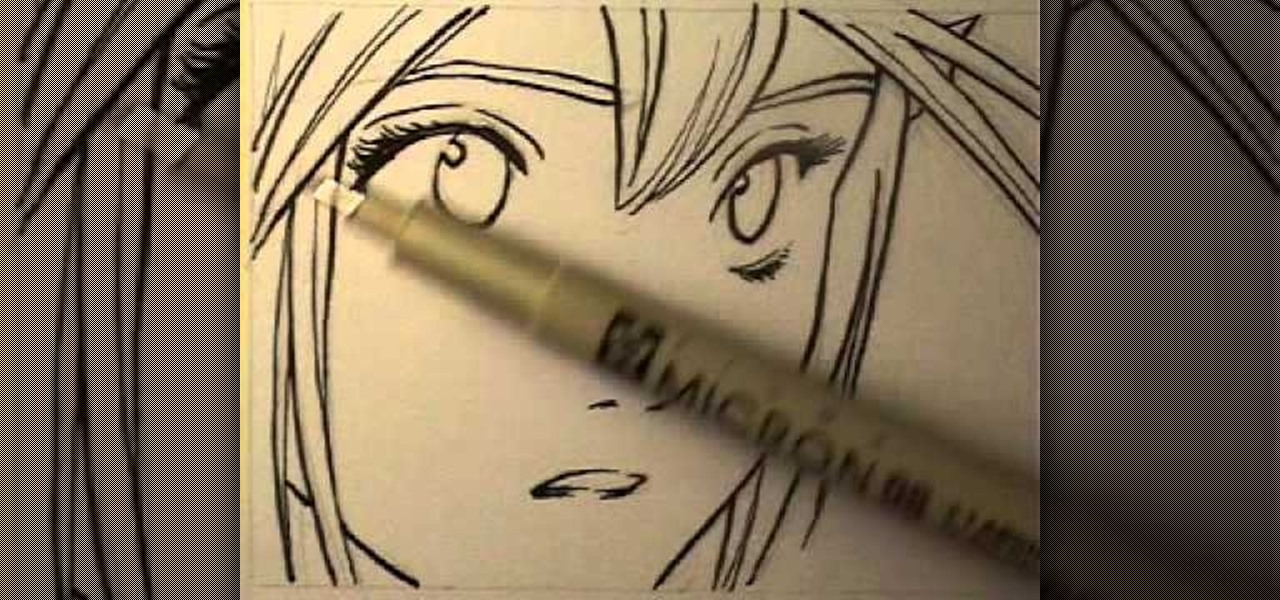
"Brody's Ghost" is a popular anime series that's depicted in typical anime style: Characters have ginormous eyes and pupils, small, cherubic faces, and teeny mouths. If you're into the anime style of drawing then check out this tutorial to learn how to go from a rough pencil sketch of a "Brody's Ghost" female character to a final version with ink.

A classic side dish for any hearty meal is roasted potatoes. Works for breakfast too for home fries! (kinda) If you've been trying but haven't quite found the right way to cook your potatoes then you're in luck! In this video, chef Jason Hill goes into detail on his methods of making perfect roasted potatoes every time and it all starts with the right cooking method.

Hawaii is definitely a beautiful place, and a popular vacation destination. But if you are a foodie, you know that the best part about Hawaii is the food! And in Oahu, the locals know that the best stuff is the garlic shrimp that you can get at the food trucks. But instead of going out and buying a plane ticket to Hawaii, let chef Jason Hill take you through the steps in making your own!

In this video, we learn how to play "That's Entertainment" by The Jam on guitar. Start with a B flat for the intro, then go down to a G minor, followed by a C minor, and A flat. An easier way to play this is with a capo on the third fret. With this, replace the chords with a G, E minor 7, A7, and F major 7. As you play this, you will feel the melody that will be the same through the rest of the song. The sounds will go up and sown as you play, just add in the words and feel the song to get th...

In this video, we learn how to speak English using verb tenses. Verb tenses will not change if you are reporting facts, general truth, or immediate reporting. In all other situations, you will change verb tenses. An example of this is "I will buy balloons" can change to "she said she would buy balloons". This shifts a sentence back to a different tense. When shifting verb tenses back future and present go to the past and past goes to past perfect. Practice changing verb tenses in different se...

This tutorial explains to us how to get started with AdWords API Python client library. First, download the library by going to the API documentation at code.google.com/api/adwords. Once you download this, open it up and install it to your computer. Once this is finished, set the authentication and configuration information. This will launch an interactive script, so use a Sandbox account for best results. Continue to enter in information as the boxes come up, then you will be ready to run th...

In this video, we learn how to play country rhythm guitar patterns. The sound will have a little bit of a bass pickup when you play it to get a country sound. First, hold down an open G chord and on beat one pick the first string. Continue to move the pick down the strings and move back up. As you go, you will move slowly and keep the same noise of the strings as you go around. This will take a little bit of practice, but is a great exercise to get the right country sound for the guitar pattern.

In this video, we learn how to use the Wiiflow forwarder channel. First, go to the Wiiflow USB loader on your Wii. After this has loaded, click on the game that you want to use. Once you click this, go to the settings button and click through until you find the defaults for the game. You can use this Wiiflow forwarder channel to play a ton of different games in just seconds. You can view the games using different views, making it easier for you to see what games are available. When you are fi...

Go to your admin page of the Joomla and click on extensions and choose install/uninstall and there you can install your extensions. First you need to know what is extension, there are three type of extensions, one is called component, second is module and third is plug-in. components are like stand alone or application, like anything from video gallery, forms etc.

In this video, we learn how to make iPhone ringtones using iTunes on the PC. First, open iTunes and open the song you like. After this, right click and click "create aac". Then, right click and click "get info", then change the start and stop time of the song. Once this is done, right click on the new version and create another aac version. Now, delete the second song and move to recycle bin. After this, right click on the 30 second song and click "show in windows explorer", then press "alt",...

You can add watermark in YouTube videos using Sony Vegas Movie Studio. To do this, first you need to put your video in timeline. Now right click on top of your video and choose insert text media and type there whatever you want.

In this tutorial, we learn how to create a sea nymph makeup look. Start by applying purple shadow the eyelids, then apply a darker purple color over the top of it. Now, on top of this, blend a black to the eyelid colors, then line the top and bottom of the eyes. Draw a rough outline on your face next where you are going to apply the sequins. Start to color in your face where the sequin face mask is going to be, and color it blue and bright yellow, or whatever matches your mask. When finished,...

In this video, we learn how to add a feed burner count in Thesis navigation bar. First, go to the custom file editor, then click "custom_fuction.php" and then click "edit selected info". After this, you will get an error message. Now, go to your FTP and type in the path "/public_html/adwordsshop.com/wp-content/themes/thesis_16/lib.functions/launch.php". Once you do this, open launch.php, then copy the code from the website and paste it into the PHP site. Then, copy the entire thing and paste ...

In this video, we learn how to play "Mud Football" by Jack Johnson on electric guitar. Start off with a G chord and fade into the rest of the rhythm. You will play downward, then mute the chords as you go back up. At the end, it will be a really quick play with the hands on the strings. As you finish this, go into the chorus, then start to play out the rest of the verses. You will keep the same rhythm throughout the entire song. You can add in the lyrics as you become more comfortable with pl...

Get a cool animated wallpaper for your iPhone or iPad Touch! You'll need to have jailbroken your device, then go the Cydia website where you can find two separate apps that let you download a live wallpaper. This even works for first generation devices.

In this video, we learn how to clear your browser cache. Cleaning out your cache and internet history can help keep your personal information safe and your computer running more quickly. In Internet Explorer, first go to tools, then to delete browsing history. Make sure all boxes are check, then click on "ok". After this, a window will pop up showing the status on what it's deleted. When that is finished, go back to your home page and delete the history again like you did in the previous step...

In this video, we learn how to add the Gmail button to the toolbar. First, log onto Google and go to your Gmail account. After this, drag the icon for the Gmail to the toolbar on the screen. After you do this, test out if it is working correctly. Exit out of your browser, then go back into it. Now, click on the icon that has the envelope with red outlining. Once you click this, a new tab should open up with your Gmail opened up! This is great if you want to check your e-mail quickly, without ...

In this video, we learn how to play "Sitting, Waiting Wishing" by Jack Johnson. Start of on an A, then A7, the rhythm will be fast paced and go from up to down while playing. Now move to the G, F7, C, C7, A7, G, G7, F7, and C7 chords. As you continue to keep playing the song, you will keep the same rhythm all throughout the entire song. Play the entire song without lyrics first, so you can get a feel of where your fingers go. Then, add in the lyrics and speed up or slow down the song to fit i...

In this video, we learn how to change name servers in GoDaddy. First, go to GoDaddy and sign in with your username and password. After this, go to the side bar and click on the main manager option. Now, you will be able to see your domains. Click on the domain that you wan to change the name of, then click on "name servers". Now, click that you host your domains with another provider, and change the name server one and two. Once finished, click "ok", then your changes will be submitted. Withi...

In this video, we learn how to make a beaded 7 petal faerie flower pendant. First, string 14 beads on an 18 inch piece of string. Next, create a circle in the beads, then tie it off. After this, add three blue beads to your first pico stitch, then go through two more beads after this. Continue to do this all the way around the bracelet until you reach the other side. After this, go through the first pico stitch and add one red bead, followed by blue and red beads to make petals. Continue this...

You can create the Google apps email like Gmail for your domain. So to do this first you need to go to the google.com/a and click on the standard in "other Google apps editions". Now click on "get started". Now select "administrator: I own..." and enter your domain name and click get started. Now on next page create your account by filling all the fields and click continue and now fill the info of your administrator account and click I accept button. Now next step is for the verification of y...

In this video, we learn how to practice fingerpicking with basic fingerstyle exercises. First, position your fingers so the third is picking the thinnest, the second is picking the second, and the third is picking the third. The thumb should be picking the thickest string on the guitar. Now, start to pick going from your thumb down to the bottom finger. You may have to look at your fingers as you go down, but once you have practiced this, you will get a feel of how to play. When you fingerpic...

In this video, we learn how to ask "is that your house?" in Hindi. The first word you need to learn is "daily" which is pronounced just how "rose" is in English. The next phrase is the female version of "I go to school", this is said just like "main school jatti hun" in English language. The phrase "I come to the library" is said like "main library aati hun" in English. Go is said "jaata" and "come" is said "aata". These are easy to learn and will prepare you to say the phrase "is that your h...

Are you taking a trip to Poland? Or just going to a Polish restaurant? This video goes through many common Polish foods (such as beet soup, cod, trout, pork chops and salmon) and gives you a pronunciation and spelling guide for each one.

This video goes over the grammatically correct way to decline plural nouns in the nominative, genitive, dative and accusative tenses in German. You are also given a short vocabulary list of common animals in German (dog, cat, horse and pony).

Hemp jewelry is crunchy granola chic no matter how you style it. Made of rustic, slightly frayed natural hemp and adorned with natural materials like seashells and wood beads, hemp jewelry is as surfer chic as you can get.

Pop-Pop Boats are a fun way to mix science with fun! And one of the key components of making the boat work is the heat that powers the boiler through the candle. This video will show you a great step-by-step guide on how to make the small candles that go into the candle holders for the boats as well as how to prepare the wicks properly.

When it comes to jewelry making, knots are one of the easier techniques for adding a prety motif while creating a harmonizing feature for the rest of the elements that go on your necklace/bracelet.

If you're planning on making a fire and don't have a big fire extinguisher laying around, you may think that you're all out of options. But if you've got a water bottle, some baking soda, vinegar, dish soap and a little water you're all set to go! This video shows you how to create a short term, home made fire extinguisher and also demonstrates its effectiveness.

This trick is great for beginning magicians! A very simple concept: You mix up the deck, mixing face up and face down cards, and then you sort them instantly with just a little bit of magic. In this video you'll see a demonstration for the trick and then a great, step-by-step, tutorial on how to perform the trick and some techniques to get you going.

Looking for a new card trick to add to your repetoir? Maybe you're just a spectator looking to see "how the trick works"? Welcome to "Your Name Is The Key" a fantastic card trick that involves displaying the spectators card by counting the cards for each letter in the sentence. This video goes into great detail for each step showing you how he performs the trick and various methods to getting the best results.

Looking for a new Lego project? Look no further! In this two-part series you'll learn how to build a great flat bed truck out of lego bricks! Each video starts showing you each brick that you'll need, the first video being the truck cab, and the second being the actual flat bed, and then goes into a great, step-by-step tutorial, showing you where each piece goes and before you know it you'll have a flatbed truck!

This great video series goes through the entire process, from unboxing the Wii Hori fighting stick, to taking it apart, wiring, adding buttons, and everything else that you'll need to finish the project and have it ready to go for play on your Xbox 360!

Are you still trying to get perfect, smoothly iced surfaces on your cakes by trying to even globs out with a spatula? While in the end all cakes, whether perfectly iced or messy, go down the same way to our little bellies, but if you care for presentation, then check out this cake decorating video.

A fixed rappel station is an important part of climbing, and there are a lot of ways to make one. This video will show you how to use a two-anchor system with a redundant backup for maximum saftey. It also has a hip-seat rappel with a safety prusik.

Love Glee? Always wanted to put on your own Glee-style performance? This easy to follow video, with a hint of some good comedy, will get you and your rag tag group of friends, ready to go for your very own Glee Club show! Don't forget to stretch!