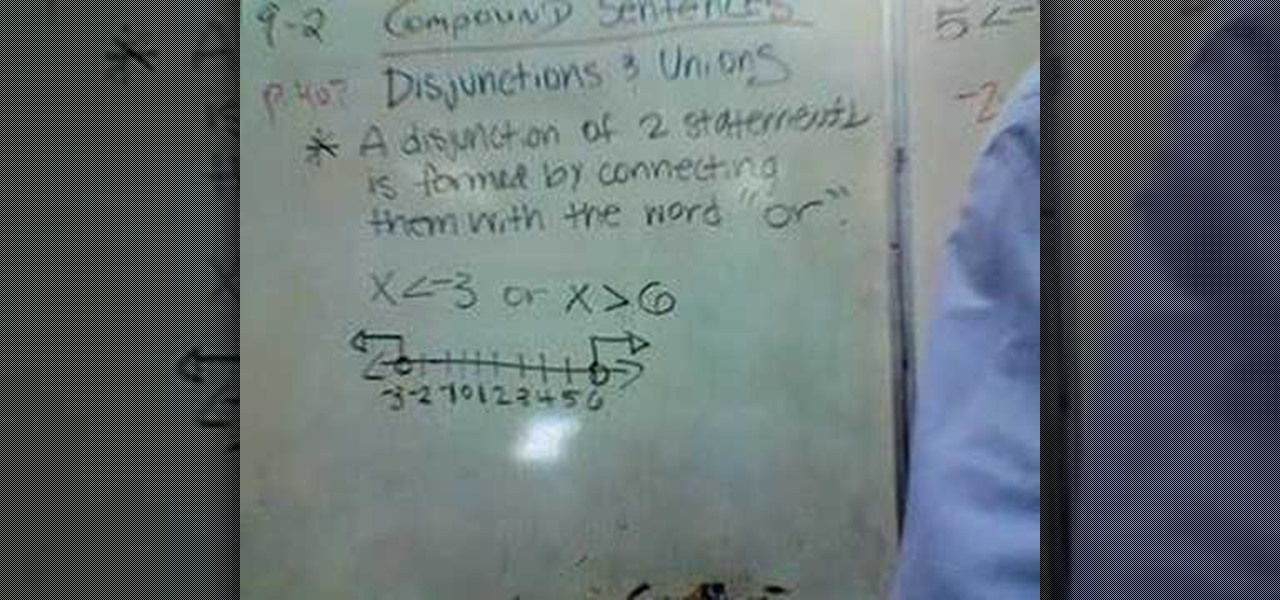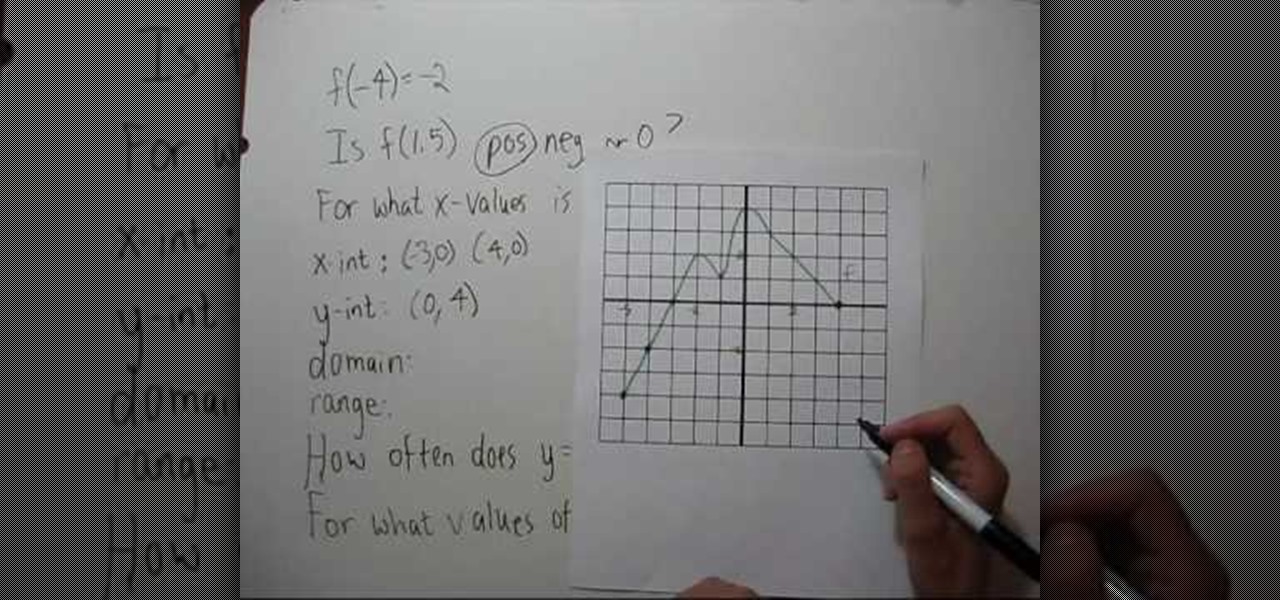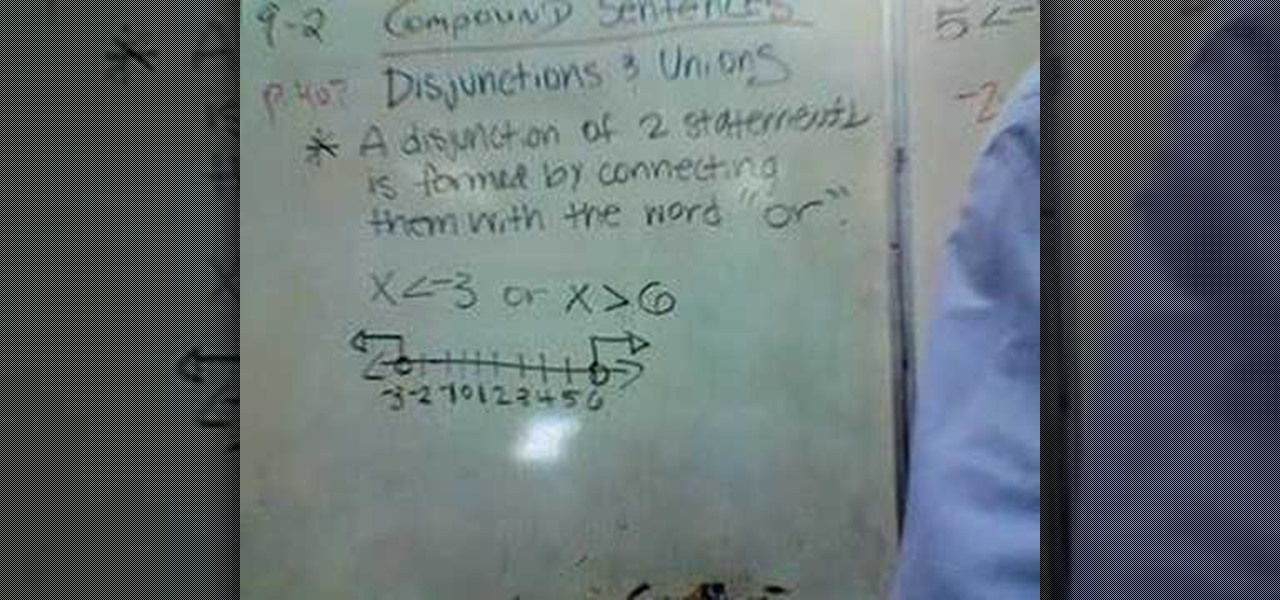
A Teacher shows us how to graph compound sentences with the word "or" in them. These graphs will have arrows pointing out in different directions. On the number line draw arrows from the numbers in your compound sentence. So for example if after solving a problem with inequalities the problem has two possible answers that it could be, you would record both of the answers that it could possibly be. For our example we will use x is greater than seven, and x is less than three. You would then dr...

In this video tutorial you will learn how to make triple creamy vegan potato soup. For the introduction of this video they show where you're learning this recipe from. It’s coming from Loving Hut a vegan restaurant that doesn't cook with any animals. Chef Mike and sunny go through and as a team show you the exact steps to making this delicious and healthy soup. The ingredients include carrots, celery, onions, and three types of potatoes Yukon, redskin, and a sweet potato. And the secret ingre...

In this video tutorial you will learn how to reboot your iPhone with iReboot. 1. First you must go to search and type iReboot and then touch the icon.

Looking for an IPSW file? An IPSW is a iPod and iPhone software update file. In this video, learn what steps one need to take in order to change or convert a zip folder into an IPSW. Instructions, step by step, as given by the videomaker iSamm786:

This is another video in the helpvids series of technology videos. The video describes how to set power options in Microsoft Windows XP. These options control when the monitor is turned off, when the computer goes to sleep, and when the computer will go into a hibernation state. Laptops will have more options than desktop computers since there are battery options on a laptop. Click on the Start Menu and then Control Panel, then Power Options. The first screen offers the option to turn off you...

Amelia Ceja prepares delicious filet mignon with roasted potatoes. She starts by placing the sliced potatoes on a baking sheet. Then she adds some garlic cloves and sprinkles with olive oil, then some fresh cracked pepper, cayenne pepper, kosher salt and fresh rosemary and thyme. This goes into the oven to roast for about 40 minutes.

Chris Dickerson demonstrates a simple way to make a delicious roast chicken. He believes that the single most important thing in cooking chicken, or any meat, is to start by searing it. For this he recommends using a pan with a heavy bottom and an ovenproof handle, which can be transferred directly into the oven for the roasting.

This tutorial explains how to save your work in Pinnacle Studio. The first step is to go to "File". Next is saving projects by using the drop down menu from the top left corner of the program. When you save your project it does not mean that all the video files will be saved. In fact, all the original files have to be stored in the exact same place so this will work. To save your new project you have to go to movie and make and output format like Vdix or VCL.

David Wygant discusses going beyond pick-up lines and attract women. When you know what you're looking for, interacting with women becomes an almost Zen-like experience. When you talk to a woman, give her your complete attention. Don't make leaving with a woman the goal. Instead, make the connection the goal. Say to yourself what is the woman's emotion and feelings and don't look for the outcome. The outcome is the future and nobody can ever tell what the future holds. What makes a woman desi...

The following are the steps to be followed to know the internet speed using CNET. 1. Go to google.com

This simple video is a quick description of a woman applying makeup to her face in small, descriptive steps. She already appears wearing small amounts of makeup including large amounts of blue eyeshadow as well as lipstick. She then takes a brush and starts to apply tinting hues of color to her upper eyebrows-followed by that, she takes the same brush and applies tinting color to her lower eyelash line. Next, she goes over the pigment once again with her fingers to remove any excess pigment a...

The Dahlia Guy is going to show you step by step how to plant dahlias. First, you want to bury your tubers at 2-4inches of depth and place a stick right next to the eye so you know exactly where the dahlia will be. Also, you want to place a timed release fertilizer in the hole and then cover it up with the dirt. Now, take a 16inch long stick and use that to space out the dahlias in your garden. Some tips to use are use name tags at the beginning of the of the planting and at the end of the di...

how to create an Ocean in 3DS Max

Eric with Real World Green explains how to make your lawn more environmentally friendly. First, let your grass go dormant in the summer and don't water it as much. When you mow your lawn, consider using a push reel mower. A mower with a gas engine pollutes more than modern cars do. If you are going to use a gas engine mower, keep the blades sharp for a more efficient job. Use a mulching mower, because yard waste takes up a lot of space in landfills. Consider tearing up some of your lawn and p...

In this video you will learn how to remove or block friends in your Facebook account. Just follow these simple and quick instructions: First, launch your browser and go to the Facebook page. Now log into your account and go to your friend's Facebook page. Scroll down to the bottom of the page and click on the "Remove from Friends" link. A warning will pop-up and you will have to click "Remove from Friends" again to complete the process. To block the person, just click on the "Report/Block the...

This video is about how to construct a DJ set together. Ellaskins states in this video that he doesn't feel you should follow his tutorial step by step. Instead, use it to soak up all of the information and to help finalize your own product. In this video he describes what he calls the "Tree Chaos Theory". He states that in your room you can set up any play list and it will work. However, in a club you need to watch the crowd and make sure you know when they want their playlist to go in anoth...

This video shows the method to do ab exercises on the BOSU ball. The video features five exercises. The first exercise involves push ups. The BOSU ball is put upside down and push ups are started. The legs rise as we go down and come forward as we go up. In the next exercise we lie on the ball and make a 'L' shape of the legs to the rest of the body. A right angle is formed at the knees. The right leg comes up as the left hand comes up and vice versa. The third exercise involves putting your ...

Here we see how change a flat tire on a bicycle properly. The video says that once you understand the principles you should be able to do this in three minutes. With the tire off the frame of the bike, be sure all of the air is completely gone. Next is to take off one side of the tire, with some plastic pry tools made for bikes. With the bead of the tire over the rim you should be able to remove that tube with ease. Inflate the new tube just enough so it takes shape. The new tube goes into th...

In a recent poll taken by an online recruiting company revealed that 37 percent of all hiring managers do not hire someone based just on the way they dress, more than half said they'd hold it against a candidate if they hadn't worn a jacket and seventy percent said that they wouldn't hire anyone wearing jeans, a leather jacket or a polo shirt to the interview. The rules for office dress code have changed, more and more companies offer their employees a business-casual dress code which makes i...

This video starts with a little guitar riff and goes on to show you how to practice scales. Scales are key to learning your fretboard and making it easy to sight read. As a preface the presenter talks about cage chord theory and which scales go with it. The second question is about moveable scales and how to make the best use of scales to improvise. First, make a five day scale practice plan. Then memorize the scale shape. After that, use a metronome to practice with. Then move between the sc...

In this video tutorial, viewers learn how to convert music to ringtones using iTunes. Begin by finding a song. Right-click and go to get info. Go to Options and change the time to any 40 second period (check both boxes). Covert it to AAC. Delete New Version, but keep file. Then close iTunes. Find AAC song file and drag it to the Desktop. Rename from .M4A to .M4R. Double-click and it will open in iTunes under ringtones tab. Sync just like you normally would. This video will benefit those viewe...

This is a video tutorial on how to put on boxing wraps. There are many different ways of wrapping your hands so as to protect your hand. The hand wraps used are 180 inches. Unwrap the hand wrap and put your thumb into the loop and go around back and wrap your wrist twice. Be careful not to make it too tight nor too loose. After that, you wrap your knuckles twice and go back to your wrist. Then come up again and wrap through your fingers as shown in the video. Follow the rest of the video to p...

In this video from fatlosslifestyle we learn how to get a smaller waist and to burn belly fat. In this exercise he is lying down, bending the knees. You are creating a vacuum in a sense. You take a deep breath in forcing your belly button to push up towards the ceiling, then as you blow the air out, feel your belly button going down. When you have 3/4 of the air out, hold your breath, and suck in through your throat with your breath being held. Visualize your organs going up into your diaphra...

A step-by-step video tutorial presented by Andrew Wasson shows the basics of playing the slide guitar for beginners. First, choose what kind of slide you want. Metal slides are known for their high-end treble sound, while glass slides are a little warmer sounding. Andrew goes on to teach you what gauge of strings are best suited for slide playing, as well as how to pick which finger to use your slide on.

This is a simple how-to video about unlocking your iPhone 2G using the firmware version 3.1.2.

YouTube user NotesCollegeAlgebra teaches you how to interpret a graph. You will learn how to read it and extract information. You go to the graph to see that f(-4)=-2. f(1.5)=2, so it's positive. You then have the question: For what x-values is f(x)<0? You go to the graph and see that you come up with (-5,3). The x-int is (3,0) (4,0). The y-int is (0,4). The domain is (-5,4) and the range is (-4,4). You then have the question: how often does y=7/5 intercept the graph? The answer is 4 times. T...

In this Click Here Photography instructional video, learn how to photograph using a fill flash to produce a great photograph. Equipment, how to set-up, and additional props are gone over. Although a fill flash takes some time to set-up & is an additional item to carry, it will produce better photographic results in certain lighting situations. Learn how to experiment with your fill flash and maximize your photo's potential with the advice, tips, and information given here.

In this instructional video hosted by Click Here Photography, learn how to photograph moving vehicles, trucks, or cars at night to capture a light beam effect. Equipment, how to set-up, and additional props are gone over. Although this effect takes some time to set-up, it is a very easy look to achieve. Learn how to experiment with your camera and maximize your photographic eye with the advice, tips, and information given here.

Todd Perkins shows us how to format text using action script in Flash. By understanding how to format text this way, it allows us stylize text in a text field. Perkins goes through each step in Flash on how to use an external file that will be formatted using the software program. He goes through the various codes necessary to create dynamic text. If you want to learn how to format dynamic text in Flash, follow this tutorial from Todd Perkins.

"Owens Drywall" wall describes how to coat a drywall corner bead. 1. Fill pan with drywall. 2. Take a eight inch knife and use to spread the drywall on wall, starting from the bottom and working your way up. If you drop any on the ground, go ahead and pick it up with knife. 3. Go over the same spot multiple times from the bottom up to ensure the drywall is on evenly and clean!

Jay R. has some dances that he wants to show off and teach to you. He is going to be teaching you how to perform 10 different dance moves. Jay will be walking you through 10 easy dance steps that just about anyone can do. Dances included in his video are the reject, the jerk, the dip, side step, pin drop, the dougie, and much more. So if you're looking for some new dances to try out at the next party you go to, be sure to watch this video from beginning to end.

James Marey teaches how to test whether your Anti virus is still working perfectly. First right-click anywhere on your desktop, go to 'New' and select 'Text Document' to open a new document. Now find some text containing a virus from the internet or you copy the text from the video. After entering the text, go to file and save the document. Now if your anti virus is working perfectly it will pop out a virus threat indicating the file you just saved. Finally select the appropriate option to re...

This quick video guide will show you how to expand your virtual memory. Do the following steps to expand your virtual memory: Go to Start, select My Computer, then Properties. Click the Advanced tab, and under Performance hit Settings. Go to Advanced Settings, and under Virtual Memory hit Change. Change your Virtual Memory size here. Hit Set, OK. Restart computer for the new settings to take effect.

This video gives tips and signs on what to look out for to tell if a girl/woman likes you. Here are some tips and signs to look for to check if a woman is interested/attracted to you: - asking you a lot of questions - ignores her friends and keeps talking to you - playfully touches you / initiates contact - while telling a story and then you suddenly stop, she will be eager for you to continue it - if she unconsciously mirrors your actions - lead her to someplace then take her hand, squeeze i...

In this video you will learn how to force restore your iPod Touch or iPhone. If your force restart does not work, follow these steps to restore your iPod Touch: Press the button at the top and the button at the front at the same time, as if you are going to force restart. Hold both buttons in until your device shuts off. When the Apple logo appears, let go of the top button. Now plug it into iTunes and click the restore button. Your device is now clean.

Using this tutorial, you will learn how to make a comic book style cloud in Adobe Illustrator. 1. First, select the ellipsis tool and draw a few shapes. 2. After drawing some shapes, select them and go to window and choose pathfinder. 3. Click to merge the shapes together. 4. Next, go to the layers window. Choose layer 3 and highlight the compound shape. Then select duplicate compound shape. After create one more duplicate. 5. Hide the first duplicate layer and choose the third one. Change th...

If you want to learn how to do selective desaturation in Photoshop CS4, you should watch this video. Go to File and choose Open. Open the file you want. Go to Image, select Adjustments, and then Replace Color. Select the second droplet or the droplet with a plus sign. Increase Fuzziness, say 106 but you need to decrease Saturation. Set Saturation to -100. Click on the image except for the selected part that you want to have a color. Decrease Fuzziness to know the parts that you need to click ...

CreativeIceDesigns teaches you how to create an animated banner for MySpace using Adobe Photoshop. After you've finished your static banner in Photoshop, go to Animation. You must be using Frames for this. You can make a new empty frame after the original one and it will make the banner flash. You can also make a new frame and starting from the old one create a movement. You set the speed and the delay. Select both frames and select Tween. In the end you need to go to File - Save for web and ...

Todd welcomes us to a new episode of the YouTube show All Things Adobe - Chad and Todd Podcast. This episode concentrates on adding alpha and rotation effects to Dynamic Text Field in Flash CS3. First we get to see a 100 frame text animation and the preview works perfect in the program. But when you go to preview it in an outside window, the effects do not work, due to the default nature of the settings. You have to go to Library, then click the text symbol. Click embed in the property inspec...

Learn how to enable Java script and Cookies in Konqueror in simple steps. First open the respective webpage and go to 'Settings' option and select the last option in it. Now select 'Java and Java Script' option found in the left corner of the page and click in the enable check box in both the tabs. Now go to the 'Cookies' option and check the 'Enable cookies' check box. Press on 'OK' to finish when everything is done.