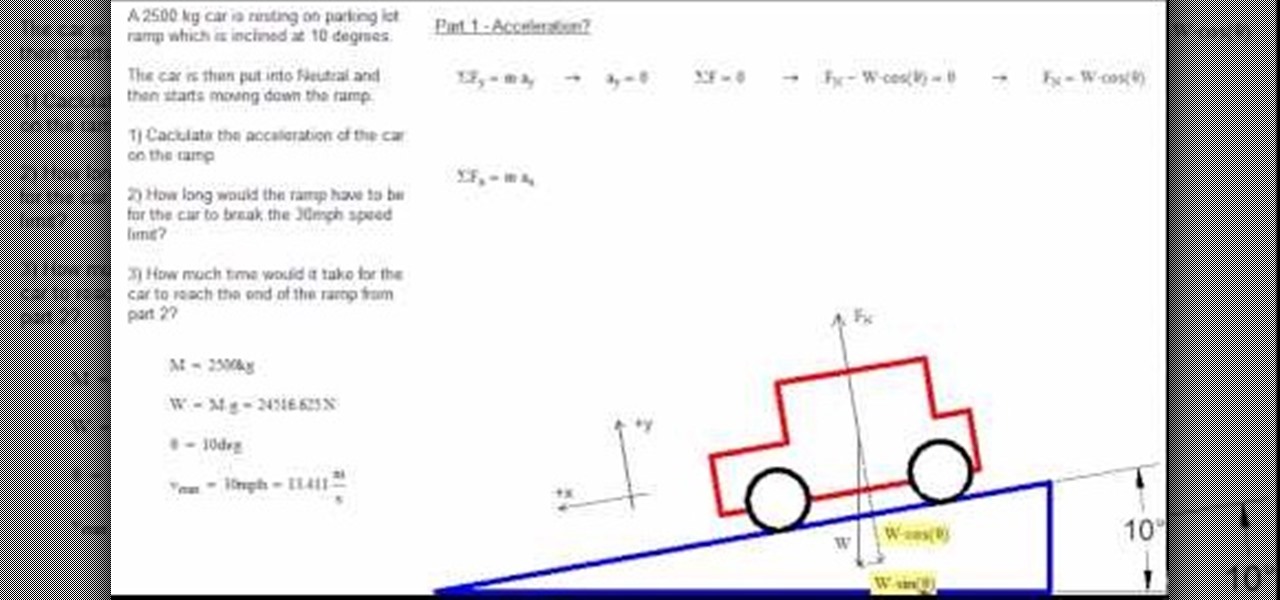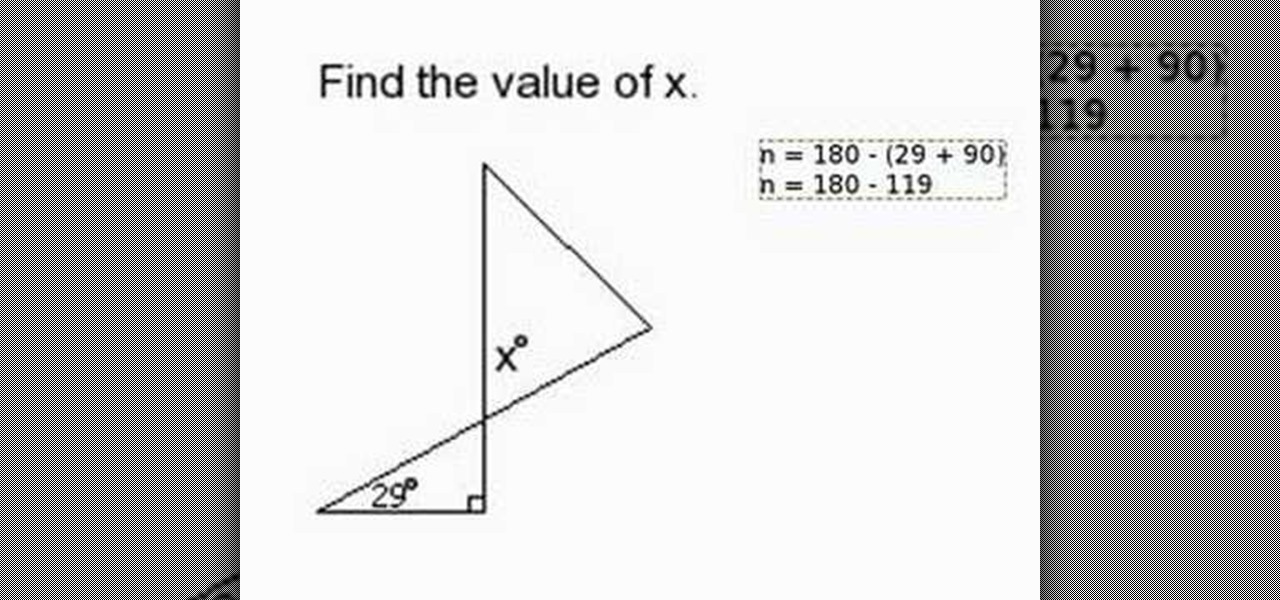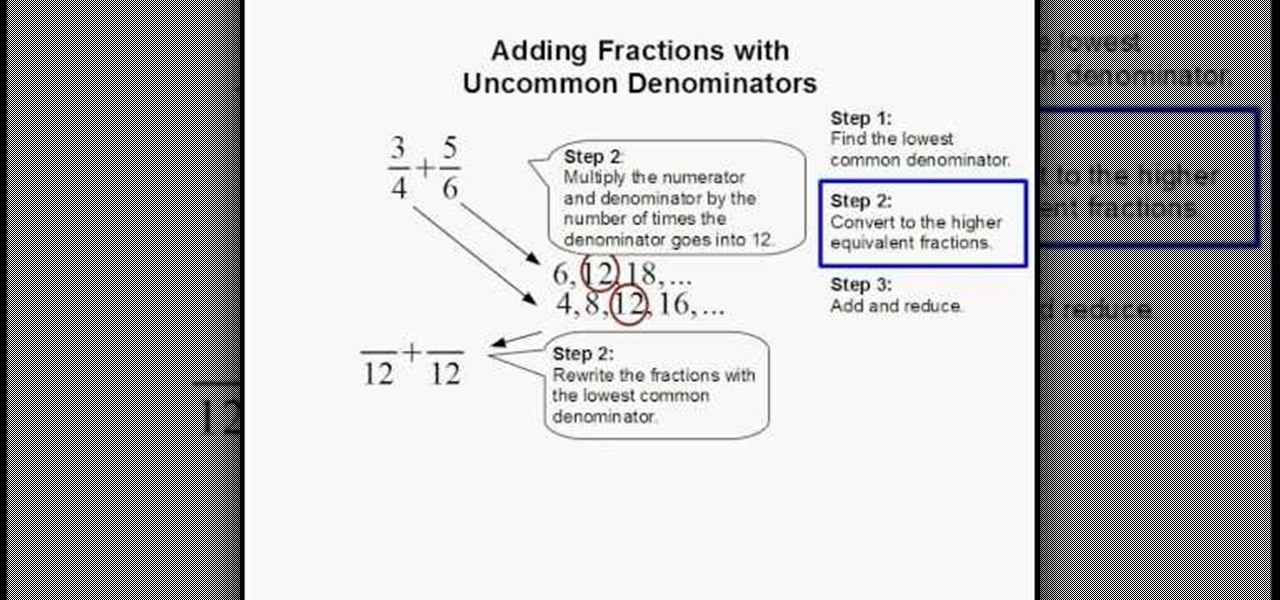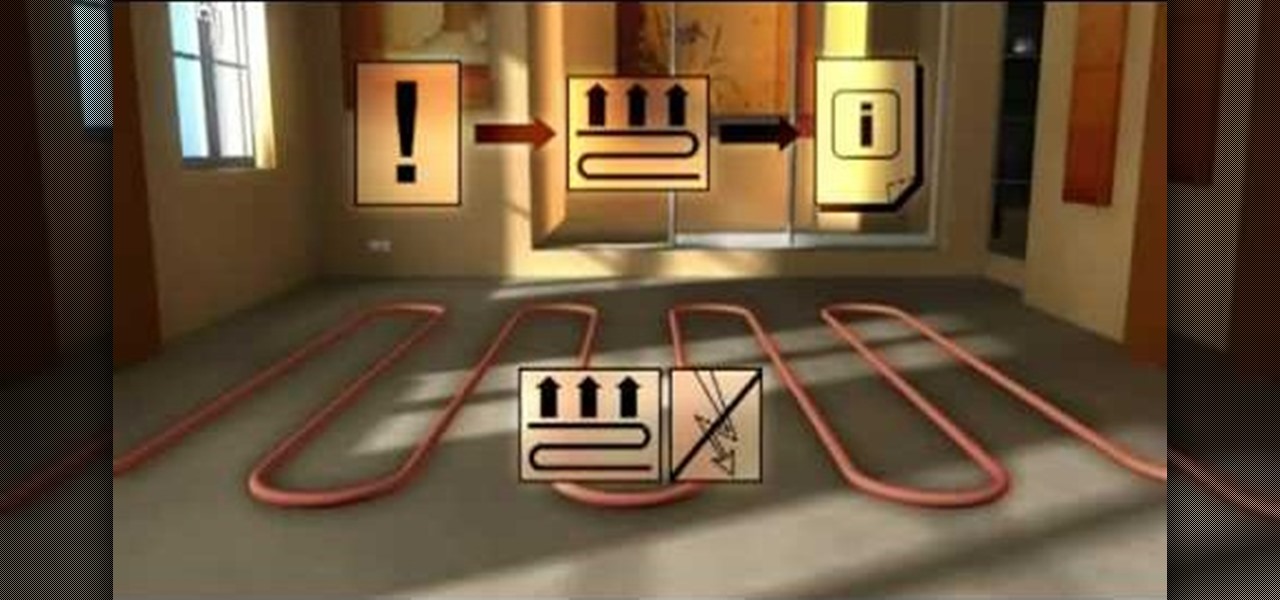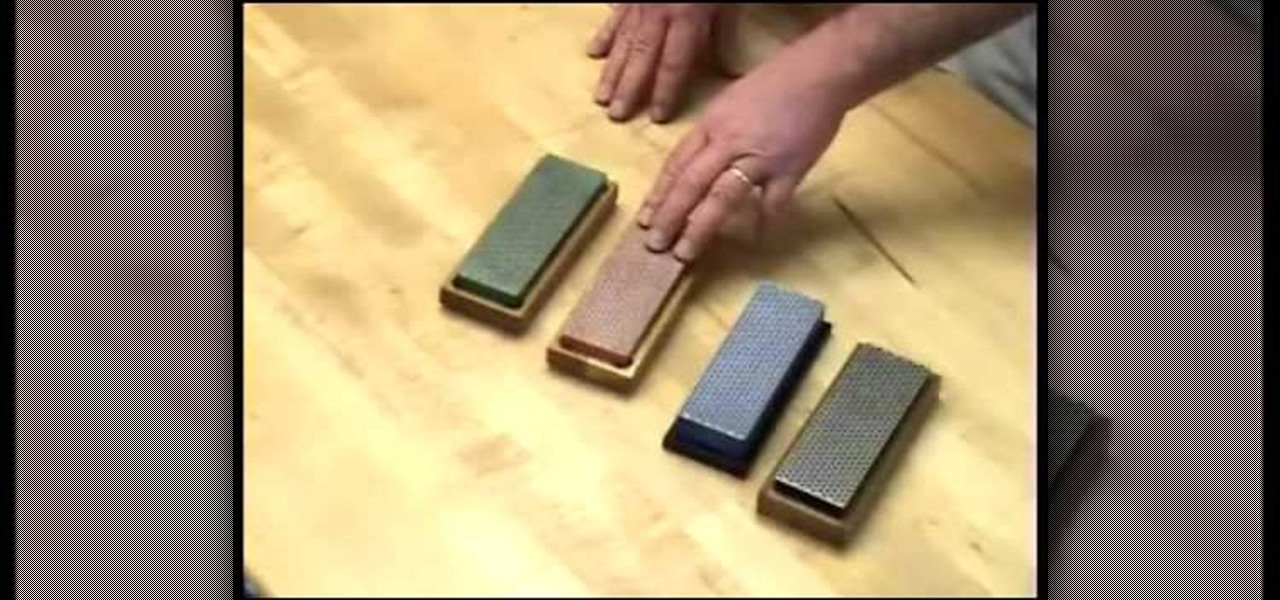This video goes through the process of making a baked cheesecake. To do so you will need to mix cream cheese, eggs, fresh cream, sugar, flour and lemon juice in a blender until smooth. The next step is to place the mixture into a cake tin and bake in the oven at 140 degrees Celsius for 40 minutes, or until the cheesecake is golden brown. By following this video you will learn how to make a delicious baked cheesecake quickly and easily.

The thenewboston shows you some short tips on how you can speed up your computer. He is using the Windows Vista Operating System for the demonstrating. He says he believes it should also work with Windows XP. The first thing that he says to do is go to your start panel and then go to "All Programs" then to "Accessories" then click on Disk Cleanup. After watching this video and performing the steps, your computer should run faster then what it is running at now.
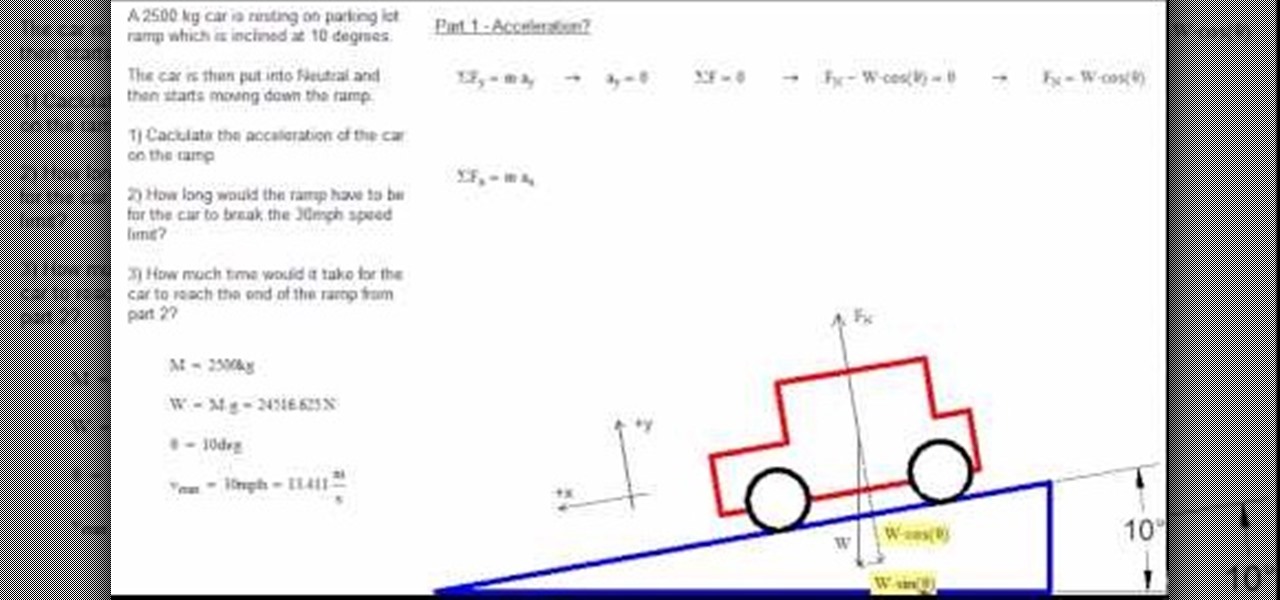
In this video tutorial the instructor shows how to calculate the acceleration of a car on an inclined plane. He goes on to solve a problem he came across which is based on the acceleration of a car on an inclined plane. He shows how to solve this problem by showing how to extract the data from the question and draws a diagram to get a clear understanding of the problem. Now he marks the forces acting on the vehicle and goes on to specify his axes and how to split the components of force along...

Having a bad hair day? Here is the answer: French braid your bangs! Section your hair: taking the bangs with some of your hair and put it into three sections. Keep the rest of your hair aside in a ponytail. Each time that you go over the middle, pick up another small section of hair, going as far down as you want. Once you have added in all the sectioned hair, bobby pin it at the base, and there is the answer to your bad hair day.

While it is common knowledge that Thomas Edison created the first light bulb, he was not the first to create a means of creating artificial light. That distinction goes to a man by the name of Humphrey Davy who created a means to light up a room called an arc light. The following video will give you a detailed step by step procedure for creating your own 19th century arc light using materials that can often be found right around the home.

Going to the salon to get bangs and layers can get expensive, so this video shows how one girl transformed her hair from all over length to having swooping bangs and face framing layers. To create this look, she separates out her hair and uses hair scissors to cut small pieces at a time to achieve the desired style. This is not aimed at being a how-to video, but this is a good one to watch if you are contemplating cutting your hair at home.

To upload pictures to your Facebook account, this video instructs, you'll want to start by knowing where the exact picture or pictures you're wanting to upload are located on your computer. Then, from your main Facebook account page, click on "photos". From here, you decide how private to make the photo. Then, remembering the location of the photo you wish to upload, you must go there and click on it. That done, you can choose a caption for the photo, and click confirm. The biggest social sit...

In this walk-through video ClearTechInfo shows you how to download, install and test Adobe Acrobat Reader. First download the software from the mentioned website making sure to un-check the Google tool-bar option. Install the software for all users as shown accepting the license agreement. After the installation is done open your browser go to Google.com and search for the Adobe Acrobat Reader test as shown and go to the test site and confirm the successful installation of the software.

The best way to clean a hardwood floor is to make sure that you don't use excessive moisture. For the actual process, you should just get a dry mop. You should try to make sure that your hardwood floor never gets wet at all. In the event that someone steps on your floor with their muddy shoes, damp mopping is the way to go about dealing with that. Even if it looks messy, it is better not to douse the floor; the moisture seeps between the cracks in the boards and gets underneath it, doing dama...

This video goes through the basic step by step process of preparing Betty Crocker instant potatoes. It shows all the ingredients you will need as well as all of the utensils. This video also provide additional information on alternative methods of heating, such as using a microwave. This is a very informational, step by step video of the preparation process of these potatoes, and would be very helpful for someone wanting to better understand the process of preparing this dish.

This video shows how to solve a very basic yet very important geometric problem which is, finding a missing angle of a triangle. This videos shows the viewers more than one basic information about the triangle. It is a short and simple example which is very much helpful for the students who are beginners in geometries and it can be a very useful tip for the people going for interviews since they need to know these basics to solve some very critical puzzles.

Wondering how to add fractions with uncommon denominators?

In this Photoshop tutorial the instructor shows how to fix colors. It looks bad to have dull colors in your images. Now open the image in the Photoshop and go to image adjustments. Go to curves and start playing around with the curves in the RGB mode. When you change the curve you can see the change in the original images. Now adjusting the colors in the curves tool play around with the colors and this will get the colors brightened up. There are no stead fast rules but you need to play aroun...

Ways Linn, hosts another in her series of acoustic guitar lessons. Whether you are an experienced player or just beginning to learn to play the guitar, you will be able to follow along with her as she teaches you to play "Your Call" by Secondhand Serenade. She teaches you all the chords you will need to know and goes into detail on how to finger the chords, as well as the order to pick the strings in, and their progression through the song in an easy to follow manner, and also translates the ...

While remodeling or redoing a room, many owners will inevitably want to install laminate flooring. This video shows how to install laminate flooring beginning with what tools and supplies will be necessary and then showing panel-by-panel how to install each floor panel. It also goes over how to install a piece around existing pipes or other things that require a difficult shape that is not a rectangle. The video even goes over installation of perimeter molding as well as how to care and clean...

In this Adobe Photoshop tutorial the instructor shows how to make a torn image effect. He shows you a sample image of what it is going to look like after producing that effect. It basically looks like as if the photograph was torn to pieces and then put back together with the cracks visible. To do this first open the image in Photoshop. Now make a rough outline of the tear with the polygonal lasso. After generating the tear go to filter and in the distort sub menu choose the ripple. Now it ap...

Follow Crazy Chris' instructions, and crazy antics to make your own Monster Footprints. All you need is some wet ground, some gullible friends, and a hunk of Styrofoam. Chris shows us how to cut out Styrofoam monster feet, strap them to your shoes, and go tromping through the forest. He uses these fake prints to show how easy it is to make false claims about Big Foot sightings, and explains how no convincing evidence for these creatures has ever been put forward.

In this how-to video TechVW shows you how to watch Hulu, Netflix and more on a Wii home gaming system. He shows by using a web program called PlayOn that can be accessed through Wii Opera, you can connect to your computer to play videos streamed over the network. He goes on to show the different services offered and how to access each of them and a brief display of how they are used and what features they have.

This video goes through the steps needed to sharpen a kitchen knife using a sharpening steel. The presenter goes through sharpening various knives, using two different sharpening steels. He shows the proper technique of how to use the steel, how to hold it and how to move the knife across the steel. He also shows how to check how sharp the knife is, by carefully moving your thumb down the blade, rather than across the knife, and also how to use a tomato to check for sharpness.

In this video, Dawn, an arts and crafts expert shows you how to work with stamping and stenciling. She goes through two different styles that can be created with stamps/stencils. The first is a "scallop trim border" on card-stock paper. She takes you through various steps to complete this. She then goes on to show you how to make a "scallop trim corner punch" with stamps. The process is quick and easy, you need card-stock paper, various stamps, and stencils.

WirelessZone shows you how to use the Droid multimedia station. The dock station comes with the cord and the plug. When you load your phone into the dock it goes into multimedia mode. On the multimedia home screen you have the time, the date, the temp, and the ability to play music, pictures, and a night light. When in the multimedia lock the phone operates like a desk clock. If you go to your pictures, you can cycle through them as you could with a digital picture frame. You also have an ala...

This video tutorial shows you the next step as a follow up from the last video, this one teaching you how to carry numbers so that you can add multiple digit numbers. When learning anything you want to go through and do a warm-up so that you get your mind ready to learn something new. Using the places in mathematics it teaches you the easy way to learn or teach advanced addition. After watching this video you should be able to go through any addition regardless of how many places there are in...

In this video the author shows how to solve a Rubik's Cube using Peter's method. He says that he is not going to give any algorithm or step by step procedure but that he intends to give an over view of how to solve a Rubik's Cube. He starts with the basics of Peter's method. He starts with explaining few pointers like the tiles in the middle of each faces of cube never really move and he tells the basics of how to hold the cube. He goes on and explains how to solve the cube by starting from a...

Attention aspiring hunters! If you're going to go around killing animals to eat, those dead animals somehow have to end up back at your home, skinned and ready for butchering. Who does that part, you ask? Usually you, the hunter. In this two-part video tutorial, learn how to clean & skin a deer or doe.

This video will allow you to view your saved usernames and passwords in Firefox. This may be useful for users in case you forget what your user names or passwords are for different sites and would like an easy way to find them. Under the Firefox toolbar, go to "Tools" and then "Options" in order to get a popup which will allow you to view different aspects you can change in Firefox. Go to the security tab and then click on the button which says "Saved Passwords" in order to view all your save...

Finding Linux hard to handle after using Windows? Well this should help, here is how to install software on Linux. Start off by clicking on application launcher. Here go into applications, then into 'system' where you should find software management. In this program go straight into the settings and then edit software sources. Under 'downloadable from internet' make sure every option has a check against it. Now press the software management tab on the side. Now this is where you can get which...

George from [TheiPhonePress.com] explains how to Jailbreak all device on Windows. The example device is an iPod and the program is BlackRa1n (spoken: black rain). Go to BlackRa1n.com and download the version suitable for your PC. There are currently versions for Mac and Windows. Note: you will have to have the most current iPod software. 3.1.2 - WARNINGS before you do that: for iPod 1G, 2G and 3G, this is fine. Just hit restore to go back to factory setting. Downside: With the 3G it's "tether...

Excel Fun will show you how to get the most out of your Excel experience by learning about pivot tables. With Excel and the latest Excel 2010 you can learn how to create a pivot table. Learn where in the system to go to find the table. Learn how to add our numbers and create a calculation and watch it being solved. Your instructor will go through a detailed equation so that you can see how to do your own calculation.

This video tutorial shows both the basic features and more in-depth uses of the Blackberry Curve II camera's capabilities. The tutorial goes through many options, providing a good description of how to access and use each. The viewer will learn the specifications of the camera including its mega-pixels, zooming capabilities, and so forth. Manipulation of lighting effects, color effects, and options when saving and deleting pictures are just some of the components reviewed.

Imagine this: You're stuck in Poland and the airline lost your baggage. All you want to do is get into comfortable clothes and go to sleep at the hotel. How are you going to ask a sales girl for what you're looking for? Learn how to say "pajamas" with help from this video to help you in your struggle.

This video shows you how to easily update your Motorola Droid using near-future updates. The first thing you have to do is to download the Update from: Motorola Droid , unzip it to your PC, rename the folder to 'update' and copy it to your Droid root folder. Then, turn your phone off. Next, you have to press the power button and do not let it go until the screen shows you a triangle with a "!" in it. Next, hold the volume up button and then the camera button. Hit the right D-pad button once a...

In this video the author gives an HTML Website Design tutorial showing how to make a side menu bar. He goes on to show how to write the HTML page, explaining about the different HTML tags like <html>, <head>, <title>, <table> etc., He shows how to set page color and add styling to the page. He shows how to align the page elements and does the font settings. He goes on and makes a HTML table. Next he shows how to make a menu bar using the table element and shows how to do the various settings ...

How you manage stress is very important. Stress is an important part of the work environment. It helps to keep you productive and motivated to get the job done. Stress helps to keep you focused on your goals for the job. Setting goals helps to produce necessary stress for the job. If there isn't enough stress, setting higher goals can help. Keeping stress balanced is important. If there's too much, you might need to take a step back and maybe go to lunch by yourself. After hours to relieve th...

This video describes step by step how to delete your MySpace account using a yellow circle around the cursor so you know exactly where to go. It's a very simple process that shows you exactly how to do it in a few easy steps. It also tells you the importance of removing your pictures and videos from MySpace before deleting it so you don't lose them. If you follow the steps in the video you should have no problems deleting your MySpace.

The big perk that comes along with purchasing a Nintendo DSi instead of a regular Nintendo DS is the Internet capability. With Nintendo's new DSi model you can go online and surf the web as well play other users over an Internet connection just like you would on an XBox or Nintendo Wii. Setting up and connecting the Internet on your DSi is quite easy to do and you will want to set this up right away to take advantage of all of the fun features.

The video shows us how to perform a knitted bind-off on the right side of your work. It is recommended to use a cross hair hook for the right hand needle to make it easier but here is used with the normal needles. Firstly you need to knit the first few stitches and using the left needle take the first stitch and pull it over the second stitch. Then you knit it and again pull the first stitch over it. It is repeated in the same pattern till then end of all the stitches are knit. And after knit...

Learn how to send a text message through e-mail. Just follow these steps. First step is to open a browser like Mozilla Firefox and other like Internet Explorer etc.

This is a wonderful instructional video on how to play Texas Hold 'em cards game. This video demonstrates the rules very clearly and hence any one who watches this video will quickly learn how to play the Texas Hold 'em game. You can start the game with bet, deal and then you can play. You will need poker chips, dealer chips and deck of cards. You can go for blind bets. You can go for big blind or small blind. You can then flop. You can turn or river. You can win according to the combination ...

ClearTechInfo live up to their by offering clear and concise information on how to manage user account settings in the new OS from Microsoft, Windows 7. Begin by pressing the start button and going into the control panel. In here look for 'user accounts and family safety', open it. Now go into user accounts and then manage another account. If you are the administrator then you can change whichever setting you want for whichever account but if you're just a standard user you can only alter you...

In this two-part tutorial, learn how to make a simple baby doll tube top dress! For this project you will need a meter of fabric (thin & loose), scissors, elastic, and of course... a sewing machine! This dress is perfect for going to throw on before headed to the beach or for those warm, sunny summer days!