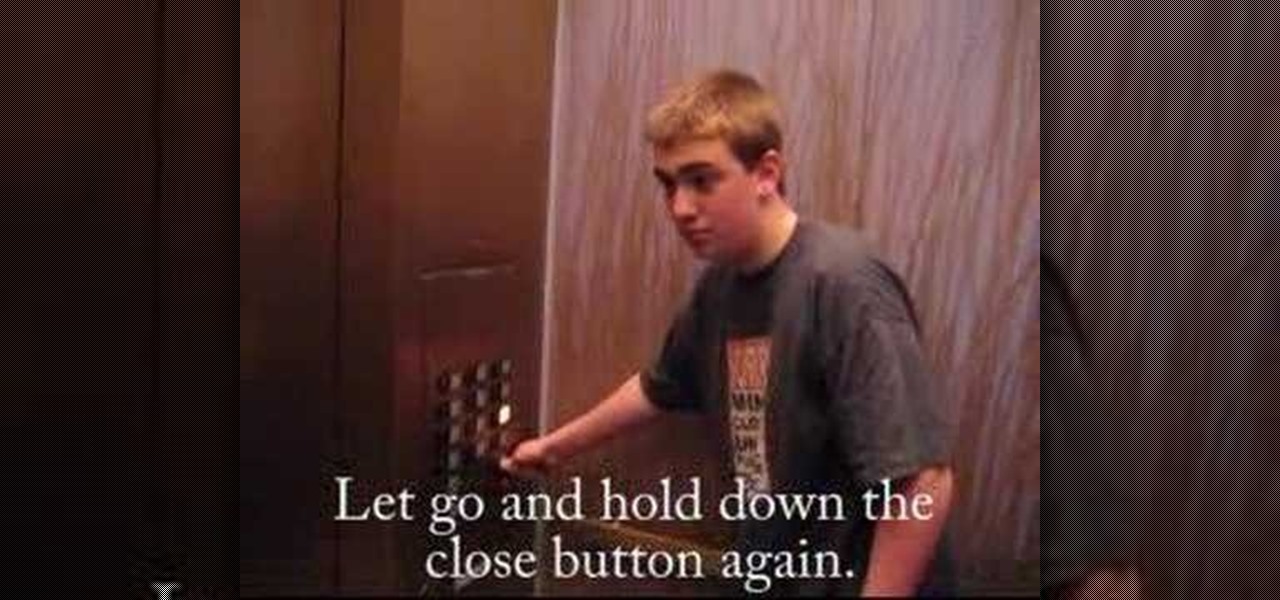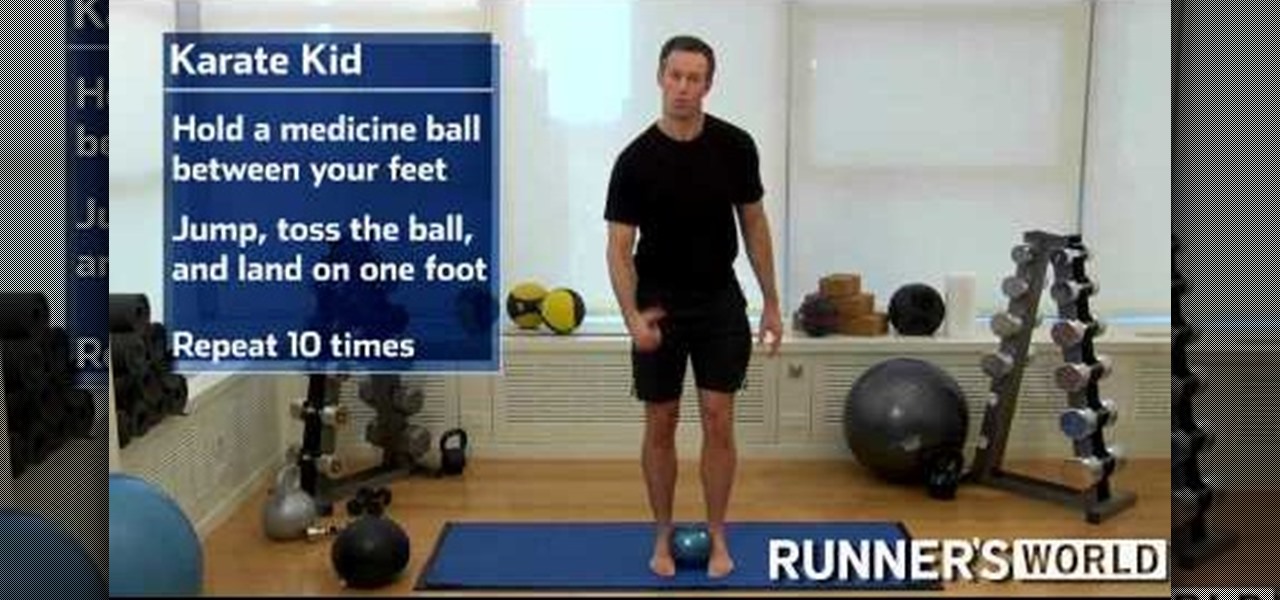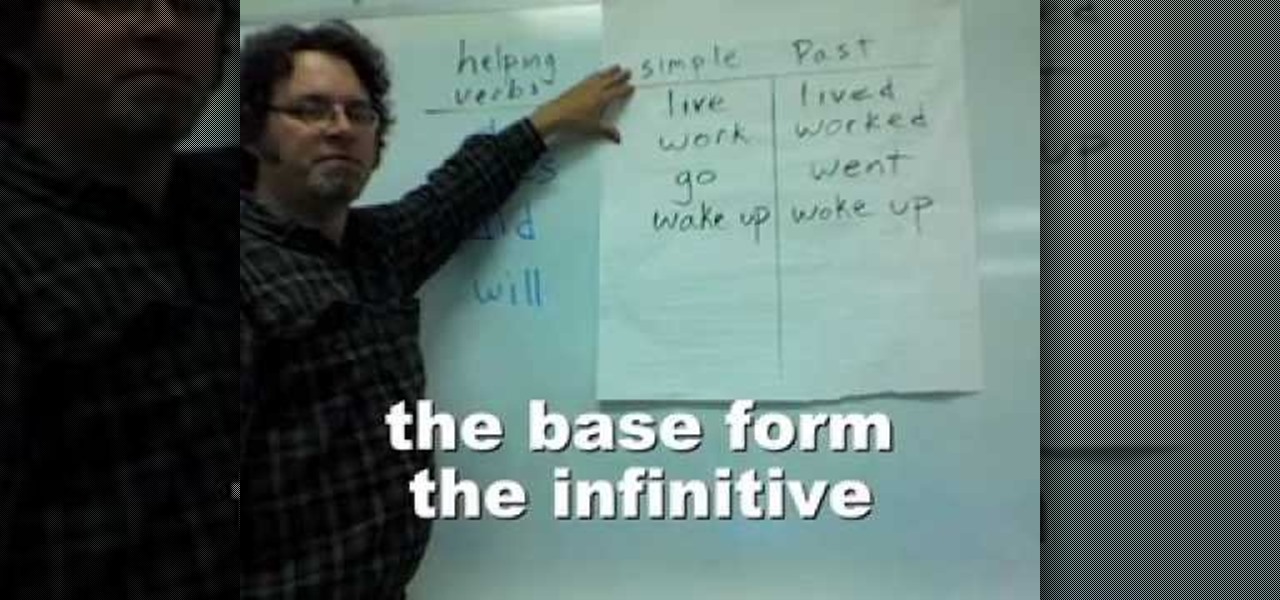If you're going to an event formal enough to warrant a tie, you might want to go with a conservative, traditional knot like the full or "double" Windsor. This video tutorial presents a careful, slow-motion overview of the knot tying process and will have you tying perfect full Windsor knots in no time at all.

Want a free meal at McDonald's restaurant? Forget those money-saving (supposedly) weekly coupons, that's nothing compared to an actual free meal. Coupons won't get you that. But this method of free food, perfect for the freegan or the poor (or maybe just the rude). This would technically be qualified as a prank or con, but hey, you got to eat, right?
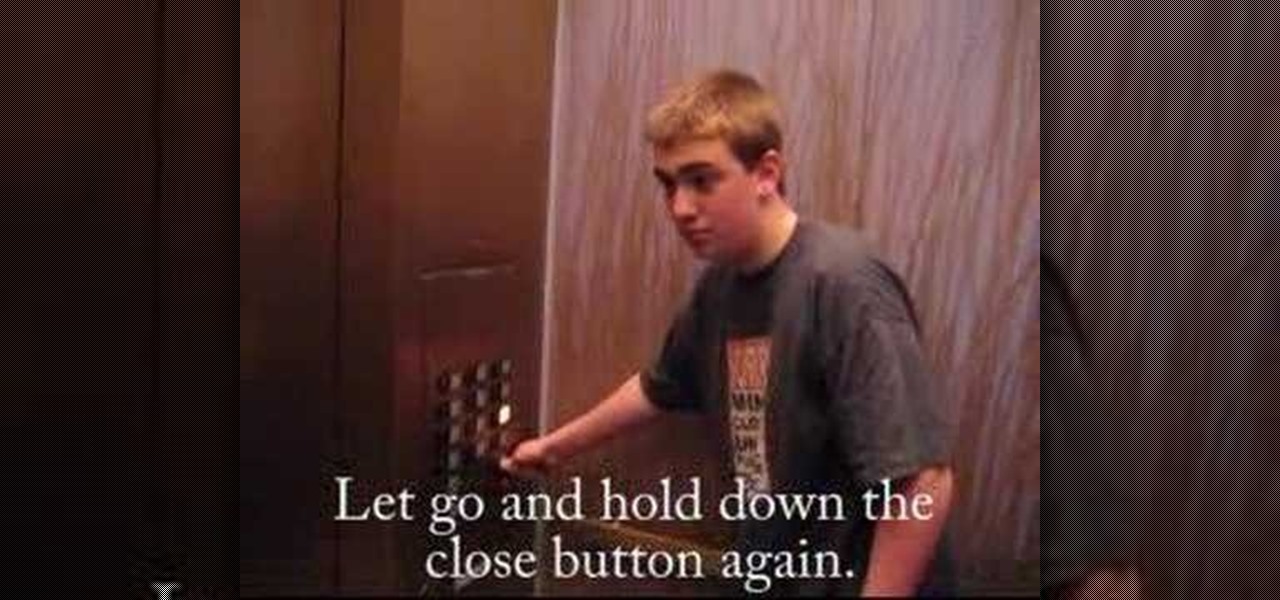
A crowded elevator is no fun, especially when you are in a hurry. So, if you would like to get where you are going faster, check out this con. In this video, you will learn how to hack a typical elevator so that it goes up faster and skips all other stops.

Should you stay or should you go? Well, that depends on if you want to learn how to play the baseline for "Should I Stay or Should I Go?" by the Clash. If you're staying, pick up your bass guitar and get ready to rock! Watch this video lesson to see the baseline broken down and spelled out, note-by-note, along with fretboard positions and strings to play. Plus, you can hear the notes of the line played against a metronome click to ensure that you can hear the rhythm.

Dr. Keith Eddleman explains in this video tutorial on how a woman can really tell when she is going into labor. Sometimes, it's hard for a first-time mom to naturally know when she's going into the process.

If you want to play 'Perfect Day' by Lou Reed on acoustic guitar you first need to play an E chord, then go to Am, and repeat this. Now move to a D and crawl up to a G, then play a C and go to F. Move to Dm and play E. When you play the E chord you should play it with your pinkie. After playing the E, you play the last two strings in order and then continue on with the chord progression. If you continue on with this chord progression you will play the song. Listen to the song to get the strum...

In this how-to video, you will learn how to win at Chess in two moves. First, you will need a chessboard. Pawns go up twice at the start or once. They attack diagonally. Otherwise they just go up once. The castle, or rook, go up and down or side to side. The bishop goes diagonally in both directions. The knight moves in an L shape in any direction. The queen can go sideways, diagonally, forward, and backward. The king can move only once space at a time. Once the board is set up, you are ready...

Tom Clifford, a certified personal trainer with Gold's Gym, teaches us how to do squats. In this video, he uses a 20 pound barbell, which is not a lot of weight. You put it behind your neck, and rest it on your "traps," or the top of your shoulders. Place your feet shoulder width apart, and keep your back straight and flexed. Go down as if you are going to sit in a chair. Your knees should be over your heels, not over your toes. Go all the way down into a sitting position, then back up. That'...

This video shows how to change the NAT type on a PS3. Go to connection settings>network settings>internet connection settings>OK>custom>wired connection>auto detect>manual. Choose an IP address that is different from your router, any other consoles, etc. Click right>automatic>do not use>enable. Press x to save settings, and test your connection. In this example, NAT type is 2. Now go to your PC and open IE. In the address bar, input router IP address, username and password. Go to Firewall Rul...

Joel Harper from Runners World TV is going to show you how an ab workout properly named the "karate kid". For this ab exercise you are going to need a small medicine ball preferably one with sand inside and you are going to want to place it between your two feet while standing. Now, you want to squeeze the ball with your feet and then jump and try and toss the ball as far as you can into the air. Depending on the health of your knees you can work on flexibility also by after throwing it into ...

Users will need an exercise ball to perform this exercise. Begin by going on your knees and elbows on the ball. Users basically go into a plank position in the ball. Now users will need to go into a straight position from the shoulders to the knees. Now users will draw the alphabet using their elbows, while rolling the ball. To make the exercise more challenging, users may choose to lift one or both knees off the ground while doing the exercise. This video will benefit those viewers who want ...

Learn how to simulate snow in your photograph in this video tutorial by photoshopuniverse. For this you'll need a photo depicting winter scenery. Add a new layer, fill it in with black, go to filer noise and add noise as shown using the given amounts. Go to filter effects and add blur to the layer. Go to images and adjust the levels to reduce the snow-flakes as shown. And add some motion blur to it. Change the blend mode to screen, duplicate the layer, rotate the new layer, apply the filter c...

This how-to video is about how to color correct photos using Photoshop levels.

Tutorial on how to create realistic reflections on Photoshop with the objects. Take a base ball image then open layer pallet and duplicate the base ball layer its shortcut is Ctrl j. Go to image menu adjust the canvas size change height to 200 and anchor to the top then click OK then go to edit select transform change to flip vertical, select move tool then move the base ball vertically down change opacity to four percent. Finally go to filter select blur then motion blur with an angle 90 deg...

This how-to video is about how to make a Stinger cocktail with cold cognac.

Stopping the soccer ball with your chest is a skill. Controlling it is an art. See how Barcelona hero Andrés Iniesta hones his touch with ‘Chest and Go’ – the latest Bootcamp Drill of the Week. Keep the ball close as you drive forward, then flick it up, control it with a deft chest trap, and spank it into the waiting net. Speed, balance, and explosive finishing – it’s the killer combination that only Nike Bootcamp delivers. Nike Bootcamp brings you this pro soccer drill training video. Brush ...

This video tutorial is about adding an infrared effect to an image using Photoshop. First of all, open the image to which you wish to add the effect. After that, create a duplicate layer. Then go to the image option and click on it. A drop down menu appears. From that menu, click on adjustments and from that, select the option channel mixer. In the small window that appears, first tick the monochrome option. The idea of the channel mixer is that the total percentage of the colors must add up ...

This tutorial tells us about using helping verbs with the simple form. It also gives us information on the differences between the present, past and future tenses.

Do you have a lot of pictures, but you don't want to go through the trouble watermarking them one by one? This is a video that explains how to batch process your images for watermarking. It goes through creating a watermark, writing an action and batch processing it in Photoshop.

For this Final Cut Studio video tutorial, Zach King will teach you how to create and manage text in Final Cut Pro. To create and manage text, just go to the Video Generators Tab in the Viewer window, go to Text, and choose your favorite option, or just the plain old Text. Check out the rest of the process in Final Cut. Let the Final Cut King show you how!

For this Final Cut Studio video tutorial, Zach King will teach you how to create a spotlight effect in Final Cut Pro. To create a spotlight effect, just drag your photo of choice into the timeline, set and in and out point, go to video generators, and use the slug. Then press the red overwrite button. Next, select the clip, go to the Effects tab, go to Video Filters, Matte, and then Mask Shape. Check out the rest of the process in Final Cut. Let the Final Cut King show you how!

Streets of willow springs instructional video goes over protocol and instructions to racing on Willow Street. He goes over all the turns and when to accelerate and turn. This discusses the surfaces and sections of the track. This is a great overview on how to start racing on tracks around California. If you like Nascar, you will love racing your own car at Willow Springs.

Whitewaterinstruction.com presents a lesson on dealing with rocks from Shane Benedict.

You can't count on venues to have a proper place to put your projector. Build one of these and you can go anywhere.

Because Call of Duty: Black Ops doesn't stack killstreaks in multiplayer mode, it can be more difficult to go flawless. Make sure you pick a gun that you are comfortable with, and also choose a map that will help you.

In this tutorial, we learn how to make a histogram chart in Excel. To create a vertical histogram, you will enter in data to the chart. Then, highlight all of the data and go to "insert", "chart", then choose a regular column chart. Grab a regular 2D column and then make sure your values are correct. Then, right click and go to "chart options", then take the legend off. Now, make these columns all touch each other by right clicking over the columns and formatting them. Go to "options" then ch...

In this video we learn how to make a scary voice effect on Adobe Audition. First, record an audio that you made and open up Adobe Audition. From here, open up any other audio that you want to hear for the beat. Then, go to "generate" and then "silence. Put this to 1.5 seconds, then go to the end of your sound and do the same thing. This will make a good effect when you are editing and adding in echo. First, reverse the audio by going to "effects" and then "reverse". This will make it a lot ea...

In this video we learn how to use Premiere Elements 8 Instant Movie. Once you open the program, you will be able to open up a clip and it will add in all the movie action for you. Go to the tasks panel and then go to the organize and media buttons. You can then choose clips that you want for your movie. Then, click the instant movie button with templates that you can apply to your movie. Click on a thumbnail to get a preview for each of the different options. Then, go to "edit" to change the ...

First you need to do is to open up the HD video file of Canon HV20 and then you can set the project properties. So go to file, import, media and open up the video file. Now drag it to the timeline and go to file, properties, click on the file folder called "match media settings" and open the same video file which you just opened. Now click on apply and then ok. But now video proportion is not fine. To fix it go to option, preferences, click on video tab and check the box which says "simulate ...

In this video, Nick teaches us how to use effects automation in Garageband. Any effects you use on your track will allow you to change the effects over time if you change how you want it. First, load up your track and loop it up by clicking on the loop button. Once finished, load up effects so you can automate them later. Hit the "i" button, then go to the details tab on the bottom. Now, change the effects you would like for automation. For the first one, go with the "au" filter, then for the...

Simon Leach teaches us how to make a teapot in ceramics in this video. After you have created the basic pot for the tea, you will need to poke several small holes into the side of it where it will be poured. After this, you will need to create the spout and mark where it's going to go on the pot while it's still wet. Now, key the area on the pot where the spout is going to go, then apply water to it and push the spout onto the area. Push along the sides gently until the spout is stuck on comp...

First go to your word press admin and click on "custom file editor" in thesis options. Select custom_function.php in file selected menu and click on "edit selected file". Because of warning, we need to do it via ftp. So go to that ftp path which is showing in the video and open up the launch.php. Now copy that code which is showing in the video and past it in there, close and save the file. Now to change the style of your search box, go to your custom file editor, select the custom.css and cl...

In this video, we learn how to use Power Verbs in Brazilian Portuguese: "IR". When you are using power verbs, you will often use "ir" to help with conjugations. For example, when you are saying "I go/ am going" you would say "eu vou" or if you say "you (do something)/are going" you would say "voce vai". The "ir" will change depending on who you are talking about in your sentence. You will also need to change the end of the power verb that you are using so you can properly use it in a sentence...

In this video, we learn how to automatically clear browser cache in Internet Explorer. This will help your internet run faster and it will also help protect your computer from your personal information being store. First, open up Internet Explorer, then click on the tools drop down menu and go to internet options. From here, go to temporary internet files and click on the button that says "automatically", then adjust the disk space to use to what you prefer. After you have changed the setting...

In this video, we learn how to rosin a violin bow for the first time. To start, you will want to tighten the hair on the bow by turning the bottom bow clockwise. Next, you will take your rosin and move the bow over it. Just do small sections at a time, then move onto the next section. It may be hard to get the rosin going, scratch it with sandpaper before you begin if it's being difficult. You will know when the rosin is going, because it will not look shiny anymore. Once you reach the top of...

In this video, we learn how to play the solo from "In My Life" by The Beatles. You can play this straight, the way it's played on the piano, or another way. If you just play it like this, you are going to have a very difficult time getting the keys to sound correct. The other way you can play this song is to use the chords as well. When you do this, the song will come out with a better sound and be more put together than the other way. Add in the words to the song and sing along as you go to ...

In this video, we learn how to do a teen workout for ages 10-17. The first exercise you can do to warm up is lift a barbell on both arms while leaning down. Then, do sets of twenty push-ups and go back to dumbbell arm raises. After this, use push-up stands to do more push-ups, going slowly and keeping the body stiff. Next, lay down flat on the ground and raise up two dumbbells with each hand above you, going slowly and keeping arms straight. Next, using a wide grip, do pull ups on a bar for a...

A truly mesmerizing trick if performed right, the "This 'N That" magic trick is a demanding trick that requires a great amount of technique. This video will go into great deal explaining each step of the trick and also breaks apart the way you'll be approaching the spectators and where to go with each step.

What happened to those carefree days in our childhood when we didn't care how we looked and slapped on our mother's makeup, completely out of the lines, drawing and doodling on our face just because it was fun? These days, putting on makeup is all about making impressions. Going to the office? Slap on some neutral, non-intimindating shadow and pretty but not too sexy lipstick. Going to the club? Go a bit smokier with the eyes to try outdo all the other girls there and get the guy.

We love Moroccan restaurants. The communal handwashing, the savory salads, the soups, the braised lamb appetizer, the pigeon pie, the baklova - oh, and there go our diets. Moroccan food is known for having a very rich and spice-ridden flavor that many foodies enjoy, but the more we let our appetites go at the restaurant, the more our waistlines go with them. But there is a way to make Middle Eastern food without turning into a piggy.