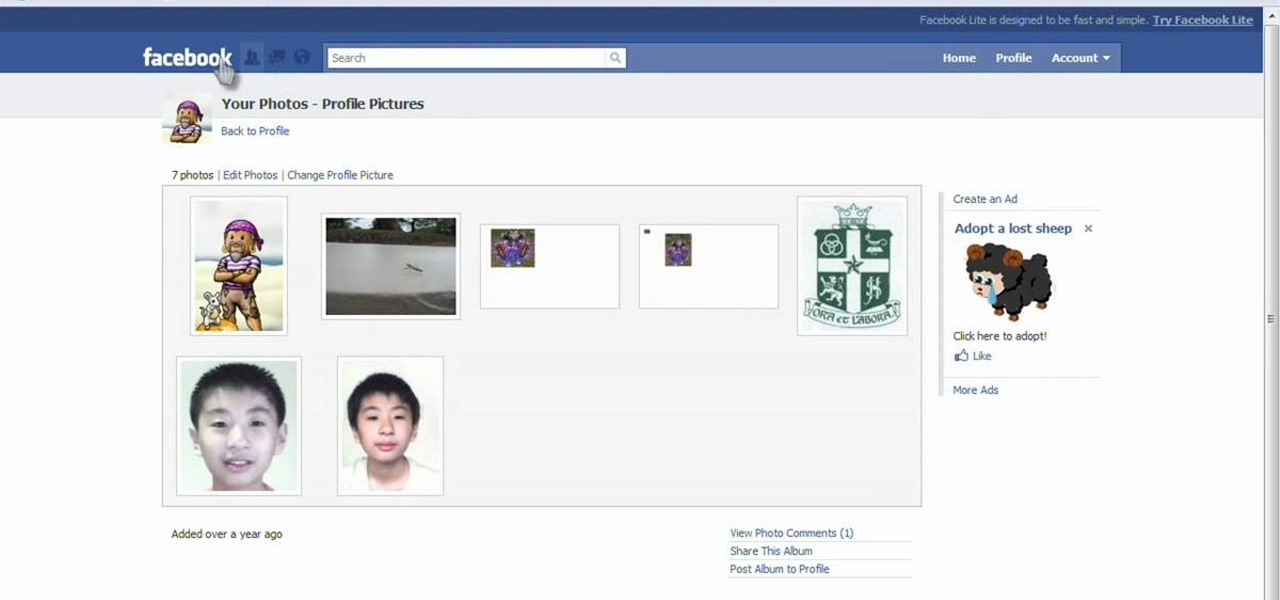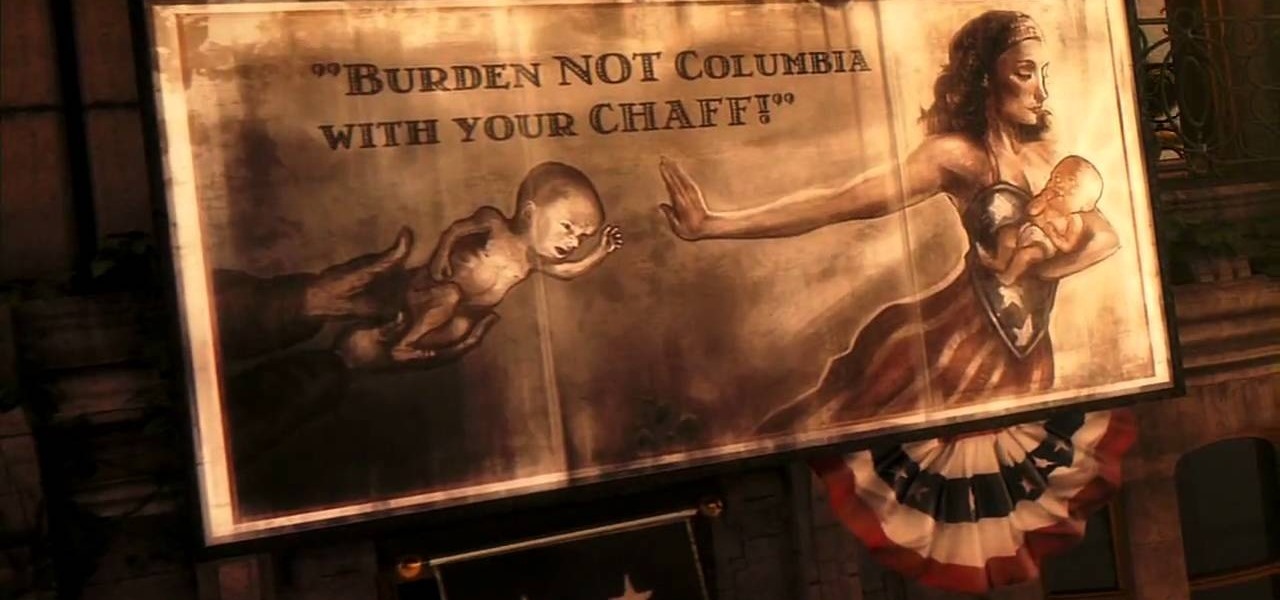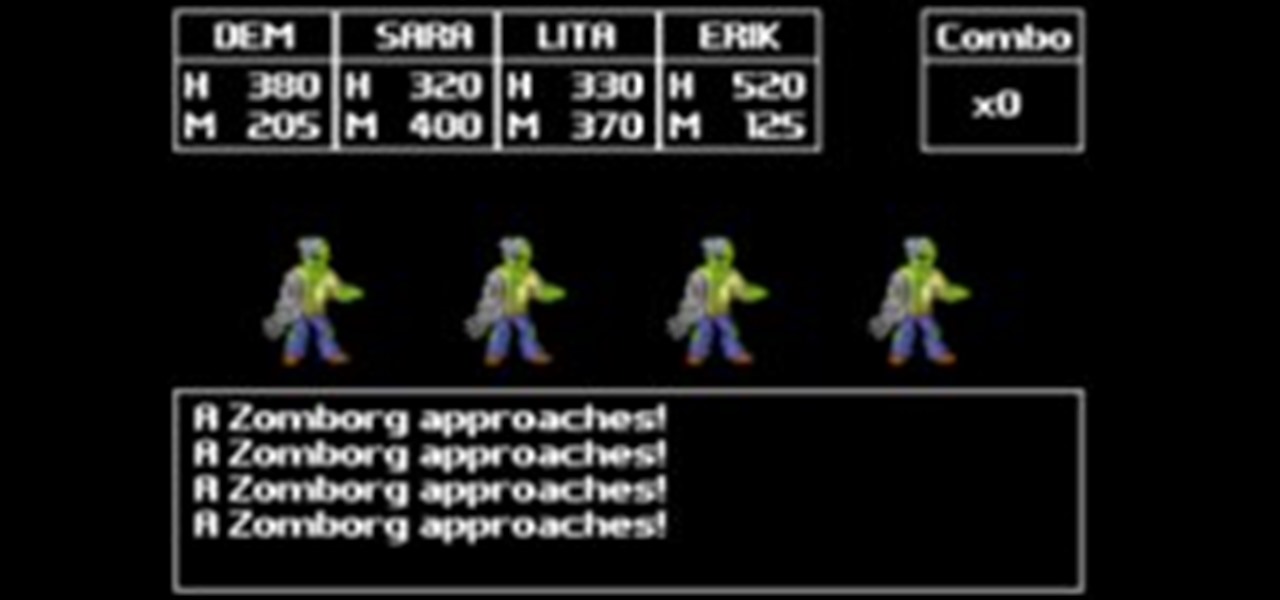After three years and change, no one seems to be able to knock Pokémon GO off its augmented reality throne. Zombies, dinosaurs, and ghosts have all met defeat at the hands of the pocket monsters. Heck, not even the world's most popular wizard and Pokémon GO's developer can replicate the original's success.

While Google Maps is useful for finding addresses and calculating directions, it's not, strictly speaking, very fun. Unless, of course, you know how to hack it. This hacker's how-to from Tekzilla will show you how to access a number of Easter eggs and hidden features like a geography quiz game.
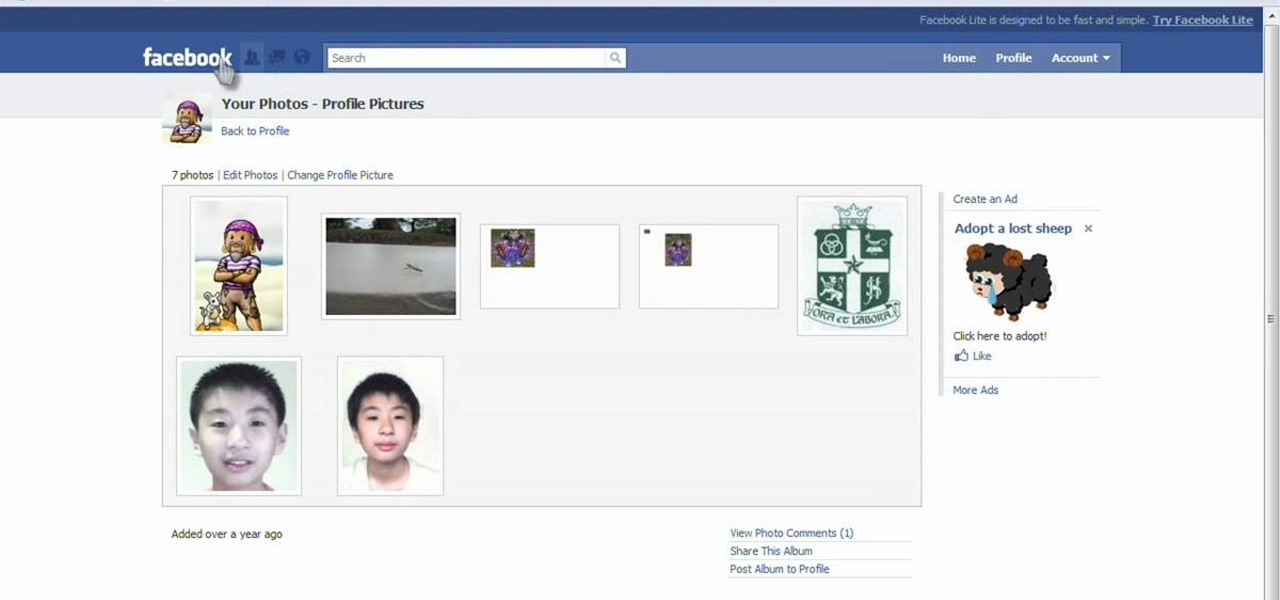
Want more gold in the game Mousehunt? Of course you do! And this technique shows you how to get it without having to resort to a hacking program like Cheat Engine or Charles - intead, you can create a different account and then use that to send gold to your main account!

If you want to learn how to get the Golden Touch in the game Poptropica, this video is for you! It is not very difficult, just follow along. And you'll be the first of your friends to have earned this!

Great! You've finished your masterpiece of a module ready for play in Dragon Age! You've got quests and characters and plot twists and all sorts of other good stuff! But...how do you play it? If you're not sure what to do, check out this video. In this video you will learn how to export a basic module into the main game so you can play it, or share it with other users!

Give yourself all the sovereigns or XP you could possibly want, or have everyone wearing the Juggernaut armor. This tutorial shows you how to enable the console for Dragon Age, and then enter a variety of cheat codes to get all sorts of great stuff! (works with the Steam version, too!)

While having no internet connection is definitely a bad thing when you need it, you can at least bide your time until you're back online with a hidden Easter egg inside of the Google Chrome browser. This gem unlocks a secret side-scrolling game that can keep you busy during your downtime.

Mobile gaming is a huge industry that raked in more than $91 billion in revenue in 2016, and of course, all of the major players get most of the glory. But smaller, independent game developers make some of the most fun and unique games out there — it's just harder to find their stuff because they don't have the promotional budget of studios like Rovio and Gameloft.

Maybe you are on your phone a little too much sometimes. But when you are rocking some of the best mobile games being offered it can be hard to pull yourself away. If you get a new phone or a App Store gift card you are going to want to load yourself with the hottest app available. And once you're done playing, take a little time out to enjoy the family too.

There used to be a time when I thought that gift cards were whack. And then I realized that I would basically be picking my own presents. And as much as I love my grandma, you really only need so many sweaters.

Spring is here across the US, but, through the lens of Snapchat and augmented reality, winter is coming to New York.

Who said brushing your teeth can't be fun? It certainly isn't Kolibree, a company that's introducing the world to the first augmented reality toothbrush for kids at this week's CES tech conference in Las Vegas.

Part of the joy of hunting is being able to eat what you've hunted afterwards. This tutorial shows you how to get the most from what you've bagged, and make some delicious herbed wild game burgers that everyone can enjoy.

You know how to play the board game Go, but not really. You just started, you're a beginner, you know nothing of this game that originated in China. You know nothing of strategy, you know nothing of defense, you know nothing about winning the Go game. Sometimes, you can't even figure out how to move those white and black stones on the Go board, but don't you fret, you might just be able to help yourself out...

This week, augmented reality spawns in the world of online role-playing games with a soft launch down under from an indie game developer. Meanwhile, in Asia, another startup wins a coveted award for its AR headset. Finally, an established player in the mobile AR touches up its feature set with an app update.

Following in the augmented reality footsteps of Pokémon GO, Universal Studios has decided to give us an AR version of Jurassic World.

Pokémon Go takes the popular franchise and brings it into the real world through augmented reality, allowing us to play the game while exploring our physical environments at the same time. It doesn't just put pocket monsters into a more realistic context, but it changes the game in some major ways that may delight some players... and upset others.

The premise of Jurassic World revolves around splicing genes to create new dinosaurs, so it is fitting that the location-based AR game is a clone of Pokémon GO merged with the DNA of the Jurassic Park franchise.

Pokémon GO, the global augmented reality game that's brought fans out of their homes to catch Pokémon across the planet, has brought about plenty of real-world positives. Unfortunately, when players get power hungry and start taking game hacks too far, we all get a little screwed—both digitally and in real life.

Pokémon GO made waves as the first augmented reality game to gain popular adoption. In fact, it was so popular that it only took a few days to uncover some the benefits and serious issues with combining physical and digital worlds.

Pokémon GO has been making the news since it was released last summer. But throughout the past year, the core gameplay has remained mostly the same. We're learning today that is about to change, as Niantic is gearing up to release a major update for the popular AR game.

The trailer for the new Bioshock game, Bioshock Infinite, takes the series away from its dieselpunk roots and into the realm of steampunk.

After a relatively short beta-testing period, Pokémon Go is now rolling out to Android and iOS devices right now. If you want to catch 'em all in the real world, your wait is over.

Location-based gaming company Niantic knows its business model is inextricably tied to the outdoors, so it is in its best interest to help preserve that environment to give players a place to play.

This week, developer Niantic began rolling out a new feature called AR Mapping to Pokémon GO that has bigger implications on the realism of augmented reality in mobile gaming and beyond.

I was raised in the glory days of Japanese RPG's (JRPG's) on the Sega Genesis and Super Nintendo. Final Fantasy and Dragon Quest were the biggest game franchises, and real gamers could debate their merits endlessly. We remained engaged in the stories of the games, even though the soldiers, princesses and schoolchildren all had spiky day-glo hair. We waded through hours of randomly triggered menu-based battles instead of playing Doom or baseball. And we loved every minute of it.

If your looking for a break from monopoly and checkers, try your hand at the ancient Chinese board game Go. Go is a strategic board game in which you must try to surround a vacant point on the board with your stones and avoid getting your stones tied up by your opponent.

Monday Night Combat might be the surprise hit XBLA game of the summer, but it can be very hard to get going in the game's two main multiplayer modes. The competition is fierce and the help sparse. Fortunately for you, this video is here. It will show you a pretty foolproof strategy for winning Crossfire games while controlling the Support character.

If you've made a game using Unity3D and want to present it in the best way possible, you're going to have to use the engine's GUI tools to make some snazzy 3D menus. This video series will show you how to do so.

The Nokia N900 smartphone suffers from a lack of quality games due to Nokia's restrictive OS, but fortunately you can get WebOS games from the Palm Pre loaded onto it pretty easily by following the steps outlined in this video tutorial.

In this video, we learn how to install games to the Xbox 360 hard drive (Xbox 101). When you install a game to your console, it can have a lot of positive effects. The first one is: the disc won't spin constantly. This means less stress on the console, making it happier. Next, it will have a better overall performance and make the games load faster. Your system will also run quieter than before! You can install any game by going to the game details and then installing your choice of game. Usi...

Learn how to delete the game history on your Xbox 360 from Ryan Treit in simple steps. You can get rid of the nasty unused game history from your Xbox 360 by following the steps below: 1. First go to your profile, press the guide button and then slide to the left one tab to Games and choose 'Achievements'. 2. Now a list of all the games you used will be displayed in order. 3. Select the game you wish to delete and press the X button and select 'Yes' to delete the game history. 4. Delete all t...

Looking to create your own mod or write a game to round out your design portfolio? By using the free Reality Factory software, you can create levels, weapons, monsters and everything else that goes into writing a video game. This tutorials shows you how to create an FPS game using this freeware.

Making web games using Flash and all the other plugins out there is fine, but compatibility and resource use are always going to be issues for them. Amazingly enough though, HTML5 is far enough along now that someone has made BioLab Disaster, one of the first if not the first web game to be made entirely with HTML5 and Javascript with zero plugins. The game's maker, Dominic Szablewski, was nice enough to make this video describing what he did to program this landmark game. It even describes w...

Starcraft 2, like so many modern games in this age of modding, has a really robust level editor that's going to extend the lifespan of the game for years. You can edit almost anything about any of the game's many units buildings and maps, and make the game however you want it to be. This video will show you how to create a day and night cycle using the level editor that will make your games feel much more real. The creator included a download for a trigger library, but does not explain how to...

Club Penguin is a flash-based website with an a virtual world of online games for kids to play. Learn how to hack Club Penguin with tricks and cheats. Watch this video tutorial to learn how to hack Club Penguin for loads of money with WPE Pro (03/22/09).

For many youth football coaches, especially those who lack experience, managing a game can be a massive challenge. This video features tips from a real high school football coach on how to manage a game effectively. These include making sure that every player knows where they need to be at all times, keeping written notes of what is going on in the game, and keeping your head in tough in-game situations.

The Xperia Play is a Sony Ericsson smartphone on Verizon built for gaming on the go. The mobile phone features a slide-out gamepad that you can use to navigate the web and play different gaming apps preloaded on the phone or downloadable from the Android market.

The first thing someone sees when they start a video game (after the studio cards and legal info, technically) is the start menu. Having an intuitive, attractive one is a great way to affect people's first impressions of you game, in LittleBigPlanet 2 and elsewhere. This video will teach you how to make an awesome two-piece selection menu for your custom game and guide players exactly where they want to go.

Nintendo has been the king of handheld gaming devices since the introduction of the Game Boy. Over the years since the Game Boy's reveal, Nintendo has improved their tehcnology quite a bit and now during the 21st century, the Game Boy is gone and what now exists is the Nintendo DS. DS for dual screens, this nifty little device uses touch screen technology to interact with characters in the game. Despite the technological advancement, there are times when things can go wrong. In this tutorial,...