
How To: Turn Your Boring Everyday Life into a Game with HabitRPG
What's the meaning of life? That's the age-old question; but can it ever really be answered? I mean, isn't life just a big game anyway? Perhaps, a game of inches?


What's the meaning of life? That's the age-old question; but can it ever really be answered? I mean, isn't life just a big game anyway? Perhaps, a game of inches?

I can imagine you sitting there thinking to yourself, "I've played a lot of games! I bet he won't have any that I don't know about!" Well, that's entirely possible. I'm only drawing from my own personal experience here, so you may, in fact, know of all these games.

You've had your Xbox 360 for a few years now and your game collection is pretty extensive. Maybe it's not that extensive, but it's still substantial. Now imagine that you live in Europe and you're moving to the United States. I don't know why—maybe your dad got a job offer. Don't ask me, ask your parents. They're the ones that are making you move. Anyways, as most Xbox users know, games are coded by region. Games that work in Europe might not work in the United States. Does this mean you shou...

Love the retro Tron movie from Disney? Can't wait for the release of the new Tron: Legacy on November 17th? We've got something to bide your time— Tron: Evolution.

Adamantine is the best, most versatile metal in Dwarf Fortress, but discovering and using it bears great risk. This video will teach you all about adamantine and how you should react to ensure you survive what happens after you find it.

Matches may not be the ubiquitous part of every person's going-out equipment that they once were, but they are still useful both for lighting fire if you don't have a lighter and for pulling these two hilarious bar pranks. The first is a simple counting game where you manipulate your victim into making piles of matches of sizes you guess correctly, because you rigged the game. The second involves challenging the victim to make six equal half of eleven using a pile of matches. Both are funny, ...

Ninja-Pi-Ro is a point-and click adventure game on PencilKids where you play as the ultimate geek character: a shapeshifting ninja-pirate-robot. This video will walk you through the entire game.

The second game in the The Scene of the Crime series of Flash adventure games, The Scene of the Crime: Golden Doll is a cool film-noir mystery experience. This video will show you how to beat it.

In this video, we learn how to beat minesweeper easily. First, open up the game and then once the clock starts going, hit the windows button and "d" at the same time, then the clock should stop. Next, click on the game and type in "xyzzy + shift", then a small white pixel will appear at the top left of your screen. Now, mouse over the boxes and if the pixel turns black, that means the box would be a bomb. Avoid clicking on the black boxed, then enjoy playing the rest of the game and winning i...

If you're looking t0 purchase a new arcade game from the Xbox Live Arcade lineup, Limbo should be on top of your list. This puzzle platform game is a 2D side-scroller that puts you against dangerous environments, numerous hidden traps, and a huge giant spider. You play a nameless boy who is in searching for his missin sister. The game offers graphics unseen by any other game and some pretty interesting and tough puzzles that need to be solved.
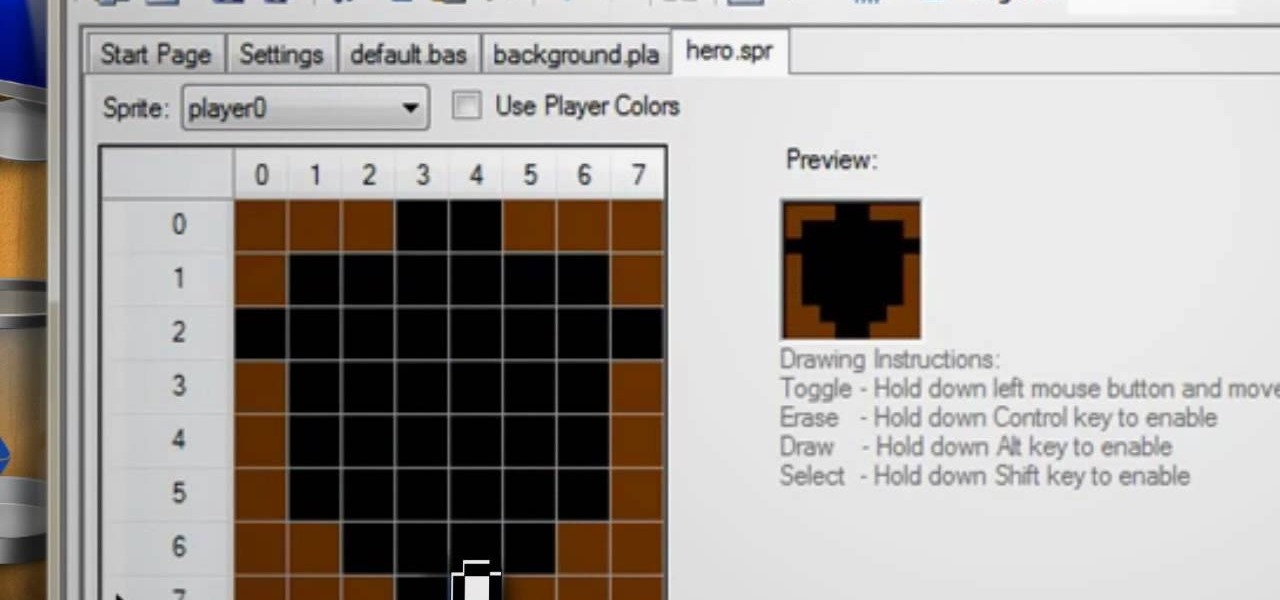
It's hard to believe that gaming consoles have been around for almost forty years. It seems like only yesterday that we all needed a tempermental joy stick to play Atari Space Invaders or were dying to get our hands on a Game Genie so we could beat Nintendo's Super Mario Bros. If you are nostalgic for the good old days and can't seem to get your old console to work, check out this tutorial.

In this how-to video, you will learn how to burn game ISO's for the Xbox 360. It is important that it is only legal to back up the games that you already own. You will need the Image Burn program. Open it and click Write Image File to Disk. Next, click browse for file and look for the .DVD file. Go to tools and settings. Click the Write tab and go to sectors and make sure the number is 1913760. Check the ISO file and open it with notepad to check if the layer break number is also that number....
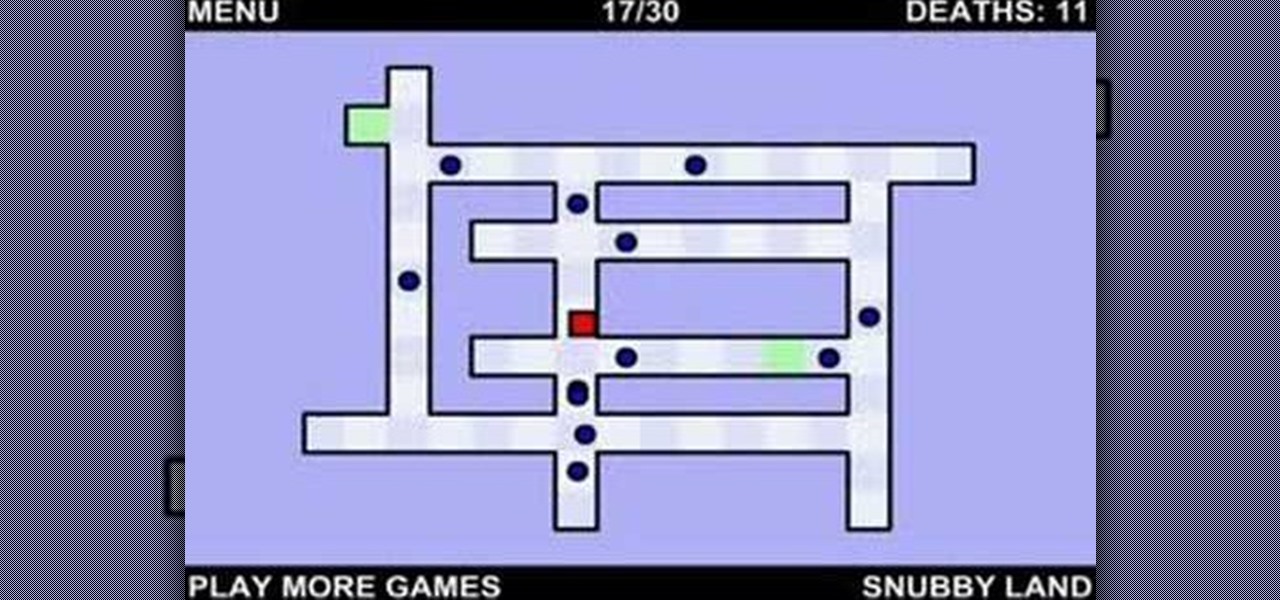
So you think you have what it takes to conquer The World's Hardest Game? Well then lets see what you got! Before you set out on your quest for epic fail how about you check out this video showing you exactly how to beat the game, level by level.

FROMAN1115 teaches you how to change your NAT type to Open on your PlayStation 3. On the PlayStation 3, go to Settings-Network Settings-Settings and Connection Status List and write down your IP. Go to your PC and start your internet browser. Type in 192.168.1.1. This will bring up the router settings page. Go to Applications and games and then DMZ. Check the first box that says Enabled. Enter your IP address below and click ok. Your settings have been saved and you can enter a new internet m...

In this video, Tom Leese, Director of Instruction at Angel Park Golf Club, gives pointers for your pre-shot routine in golf. Important in the transition from the practice range to real games, your pre-shot routine helps you get situated and ready to play real competitive golf. Tom explains, first, how to set your lines, taking a straight and purposeful line down course where you want your ball to go, and remaining fixed on it, as you approach your tee. Then, when positioned at your ball, he t...

Doom Box explains how to do a hero setup for Guild Wars called "Discordway", so that you can clear hard mode the easy way.

This last campaign is the hardest one. In the first part of campaign five, try not to drown and watch this L4D2 walkthrough for some tips on Campaign 5: The Parish - Waterfront. You are dropped off on the waterfront and told to make your way to the bridge. Pick up weapons and medpacks and head up the staircase. Go through the gate and clear a path to the Waterfront Market directly in front of you. There should be an open door for you to walk into. You may encounter a SWAT zombie at this point...

Make your way through the deadly plantation in L4D2. See the gameplay for Campaign 3: Swamp Fever - Plantation. Gear up and go outside of the safehouse. It will be light out. Mop up any zombies here and head straight ahead, bearing to the left. You will climb a small hill and see an opening in the fence. Check the sundries building on your left for items. Make your way through the rows of houses here towards the red two-story house at the end. Don't go inside the house, turn left right before...

X Marks the Spot: Activate the odd glowing thing and then walk up to the wall of codex pages to bring up a puzzle. Use eagle vision and you can spot the faint red outlines of a picture. You need to rotate all of the pieces around into their correct positions in order to complete the picture. Start by going around the perimeter of the puzzle and arranging the border—it's the easiest. Once you've got the border in place, go for the inner pieces.

See how to hack Pet Society from Playfish! Pet Society is the popular online game where you can design and take care of virtual pets. Check out this video tutorial to learn how to fish in Pet Society (11/15/09).

Mario hacks, cheats, glitches. How to play and hack the flash game Mario Games. Watch this video tutorial to learn how to hack Mario Games with Cheat Engine 5.5 (09/30/09). Download Cheat Engine.

How to hack Yoville! Yoville cheats, tricks, hacks. Watch this video tutorial to learn how to clone in Yoville (08/30/09). This cloning method is very easy!

How to hack Pet Society! Pet Society cheats, tricks, hacks. Watch this video tutorial to learn how to hack poo and coins on Pet Society (09/10/09). See how to get unlimited poo: normal, gold, or rainbow! You can sell them for lots of money!

How to hack Yoville! Yoville cheats, tricks, hacks. Yoville is a game that can be played on Facebook or MySpace. In the words of Yoville's Facebook app, YoVille is a world where you can buy new clothes for your player, purchase items for your apartment, go to work, and meet new friends. Yoville is a city building simulation game.

Check out this walkthrough of Killzone 2 : Take Visari's compound and eliminate General Radec. Machinima.com presents their video game cheat series: Killzone 2 Walkthrus. Machinima.com is the premier online entertainment network showing trailers, gameplay, montages & original series created in video games. This is their walkthrough / walkthru of hit game Killzone 2.

Check out this Mahalo video walkthrough of Marshlands in Resident Evil 5. Resident Evil 5 (RE 5) is the sequel to 2005's Resident Evil 4. This game guide shows you BSAA emblem locations, treasures, and includes strategies for all 6 missions and boss fights.

Get moving! Learn how to walk, run and jump your way through LittleBigPlanet. LittleBigPlanet exclusively for the PLAYSTATION 3. It lets you PLAY alone, or with friends, in a world of infinite possibilities. Run, jump, grab and swing your way thru imaginative levels and mini-games. If you're feeling creative, you can CREATE your own levels, enemies, obstacles and even storyline. Once done, SHARE them with our online community of thousands of User Generated Levels from around the world for

Stick it to them! Learn how to resize, rotate, and stamp your sticker collection in LittleBigPlanet.

Get some clothes on! Dress up or Dress down, learn how to express your own SackFashion for Little Big Planet on PS3.

This is a video walkthrough of the "Prologue: Financial District" level in Mirror's Edge for the Xbox 360.

This is a video walkthrough for Chapter 1: Flight (PT. 1/2) in Mirror's Edge for the Xbox 360. The game has a realistic, brightly-colored style and differs from most other first-person perspective video games in allowing for a wider range of actions—such as sliding under barriers, tumbling, wall-running, and shimmying across ledges—and greater freedom of movement, in having no HUD, and in allowing the legs, arms, and torso of the character to be visible on-screen.

This is a video walkthrough for Chapter 2: Jackknife (PT. 1/2) in Mirror's Edge for the Xbox 360. The game has a realistic, brightly-colored style and differs from most other first-person perspective video games in allowing for a wider range of actions—such as sliding under barriers, tumbling, wall-running, and shimmying across ledges—and greater freedom of movement, in having no HUD, and in allowing the legs, arms, and torso of the character to be visible on-screen.

This is a video walkthrough for Chapter 2: Jacknife (PT. 2/2) in Mirror's Edge for the Xbox 360. The game has a realistic, brightly-colored style and differs from most other first-person perspective video games in allowing for a wider range of actions—such as sliding under barriers, tumbling, wall-running, and shimmying across ledges—and greater freedom of movement, in having no HUD, and in allowing the legs, arms, and torso of the character to be visible on-screen.
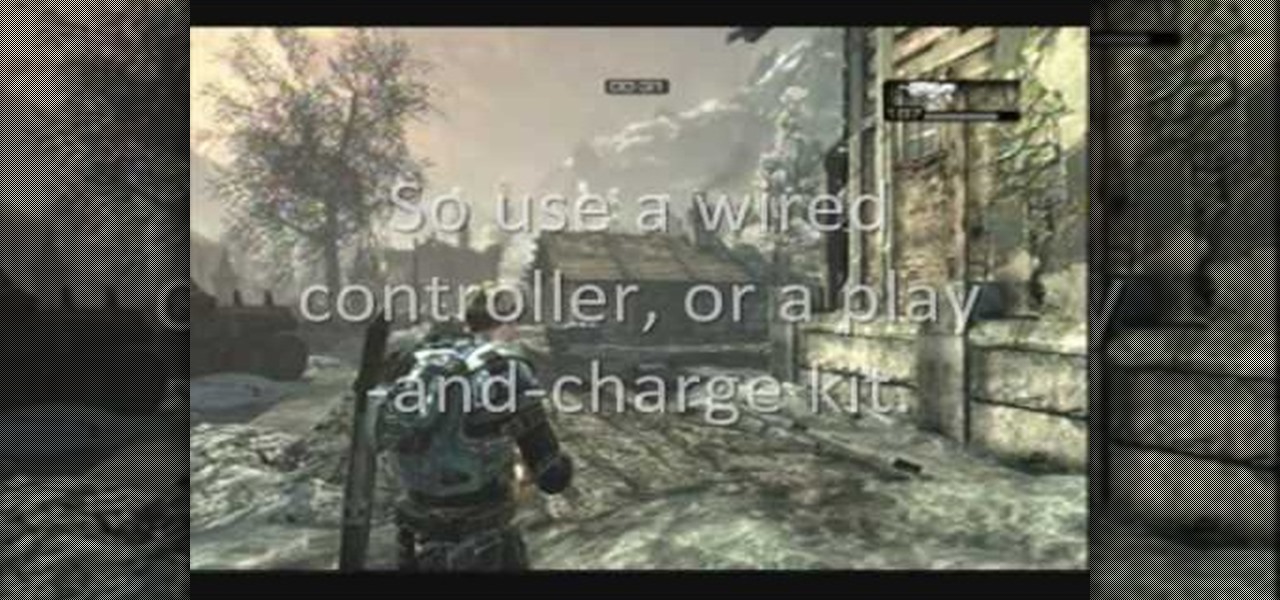
Unlock the Party Like It's 1999 achievement in Gears of War 2 (gow2) for XBOX 360.
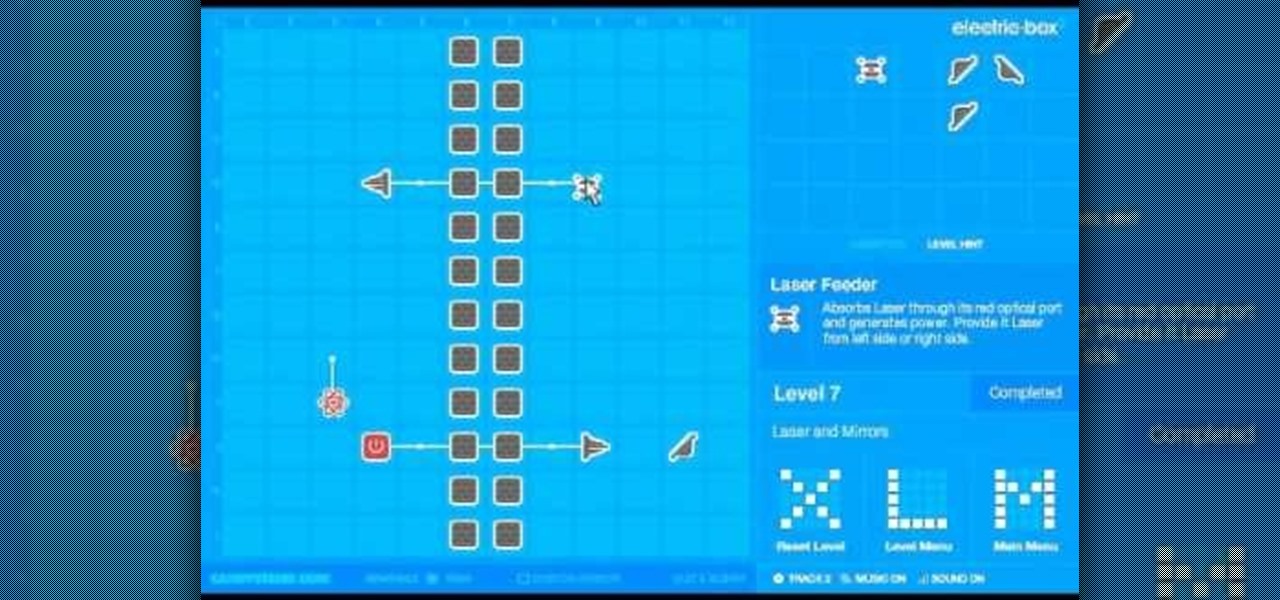
Box 2 is a fun and educational Flash game on Candystand that teaches people about the joys of renewable energy generation in increasingly complex puzzles. This series of videos will show you how to beat all 40 levels, including the alternate level 38 in it's own section.

This video tutorial from noxad presents how to backup and burn games for Nintendo Wii game console.To setup game transfer from computer to your console you'll need any type of SD memory card. In this tutorial it's Lexor 1 GB SD card.Insert SD card into your computer card reader. Autoplay window will open, asking what action you want to perform. Select Open folder to view files.You can open SD card manually from My Computer window. (Start button-Computer).Make sure your SD card has folder name...

This six-part 3ds Max video tutorial will guide you step by step through the process of exporting from 3D Studio Max into the award-winning, science-fiction, first-person shooter, computer game Crysis.
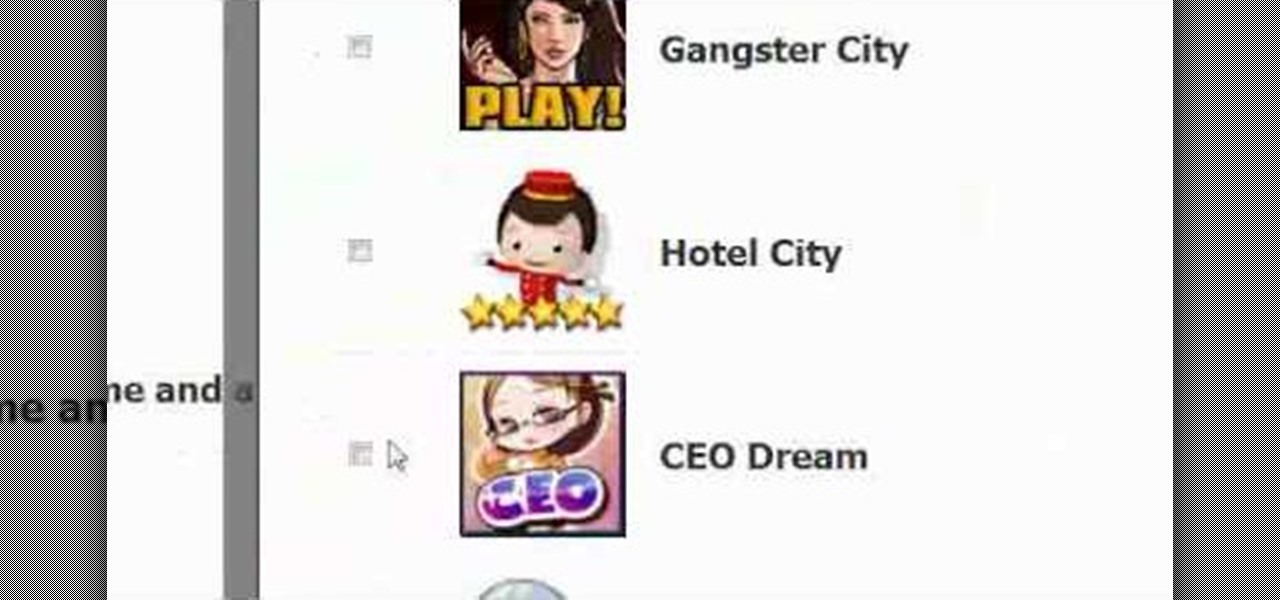
OK, you're fed up with Farville, you're mad at Mafia Wars and you're done with Facebook gaming in general. Now, you want to remove them from you system once and for all. This video will tell you what you need to do to delete the games and remove them from your profile. Follow the directions which are clearly laid out to take those games off your system and feel like you can breath free again without the constant pestering that Facebook is famous for.

Trying for perfect in Assassin's Creed: Brotherhood? Well, you'll need to find the 10 glyphs that are hidden around the game. This walkthrough from IGN will help you do just that. Find out where to go and what to do in order to pick up these goodies.
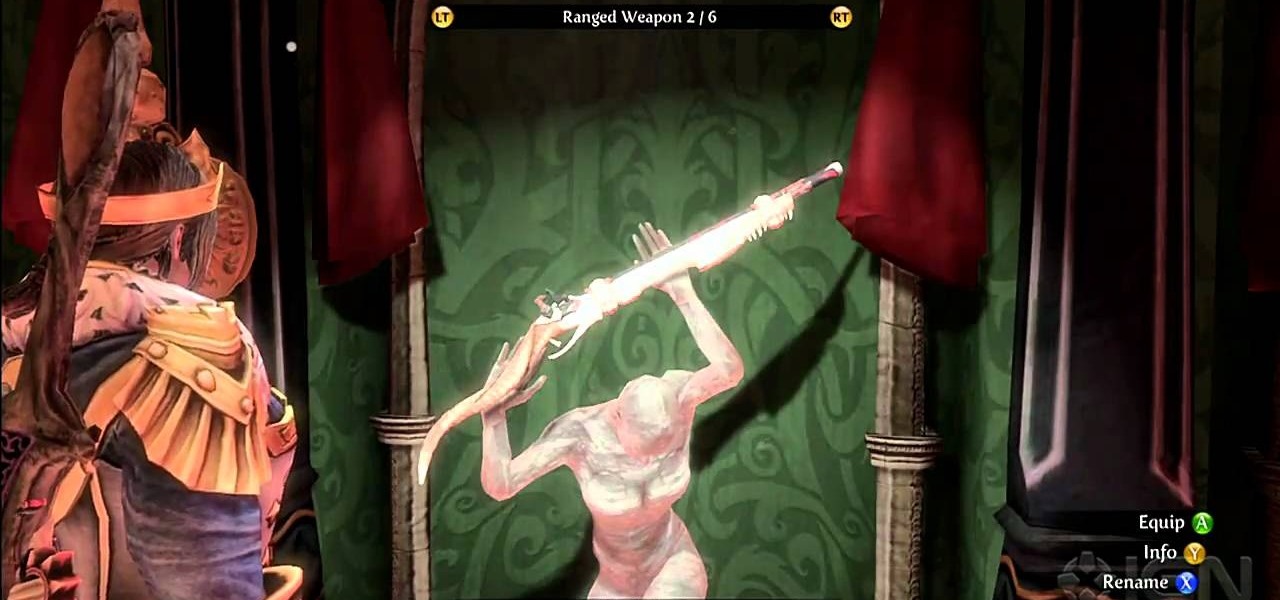
If you're going to beat Fable 3, you'll need to get into 6 demon doors in orer to loot the treasure. This walkthrough from IGN makes it easy to find success. This video offers tips and tricks for video game success.