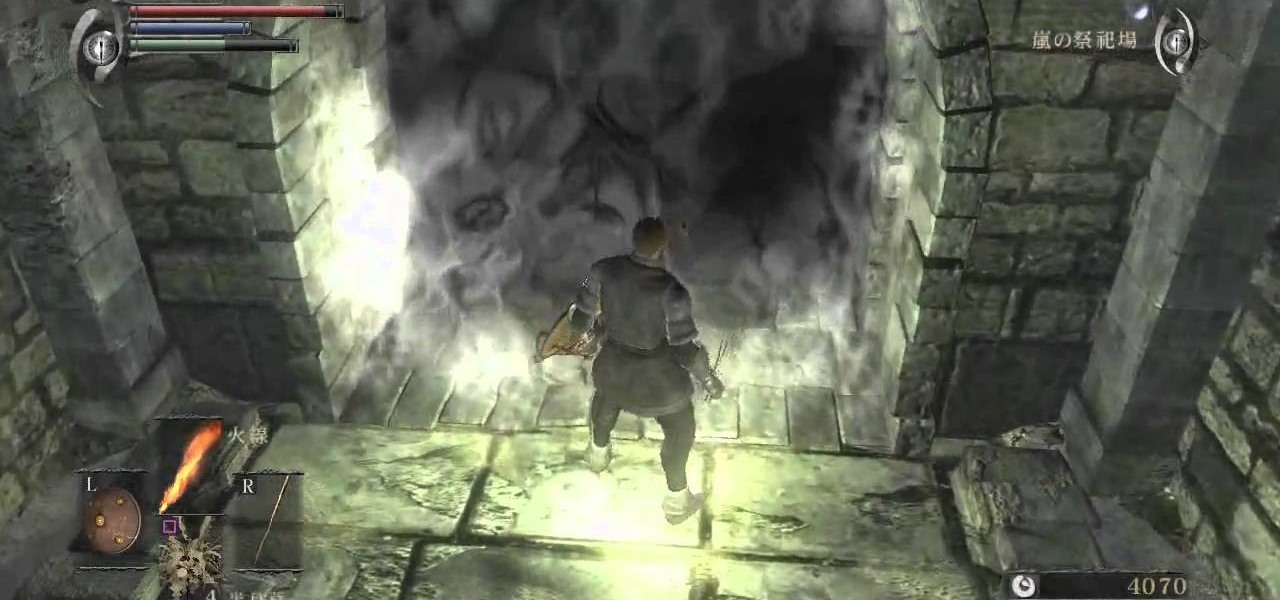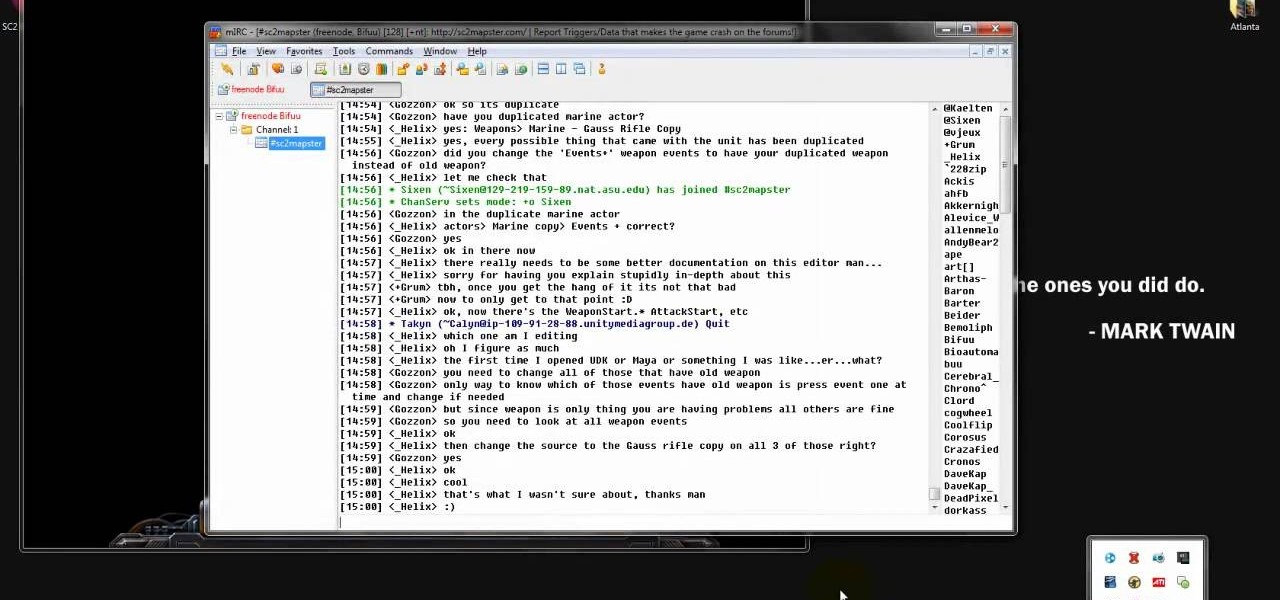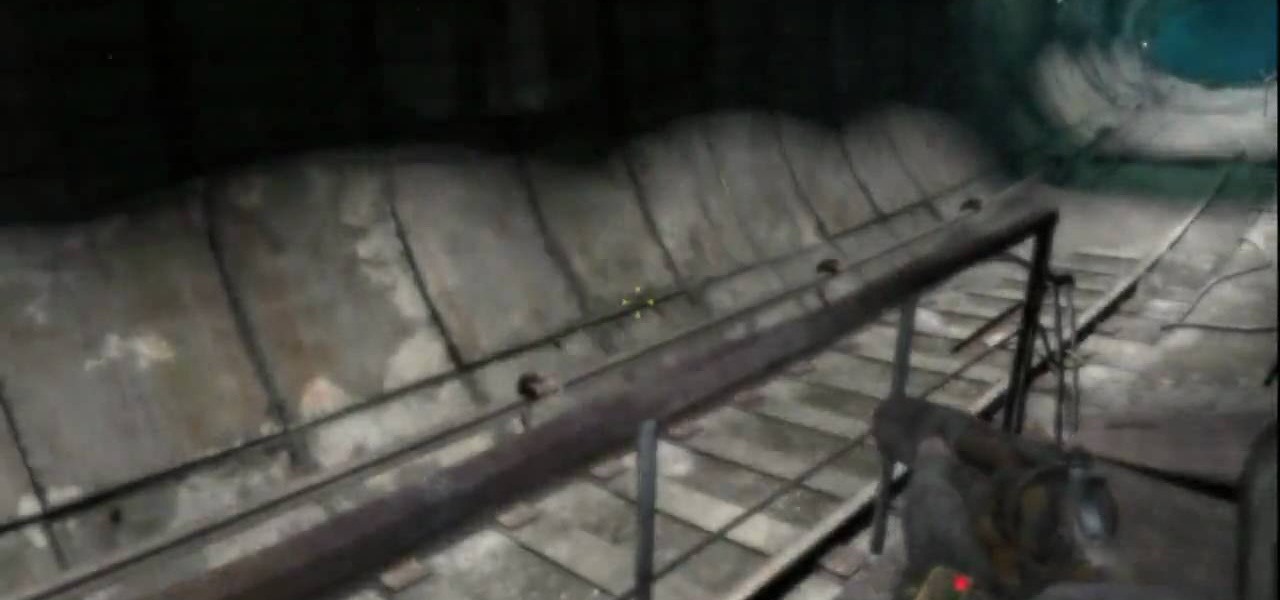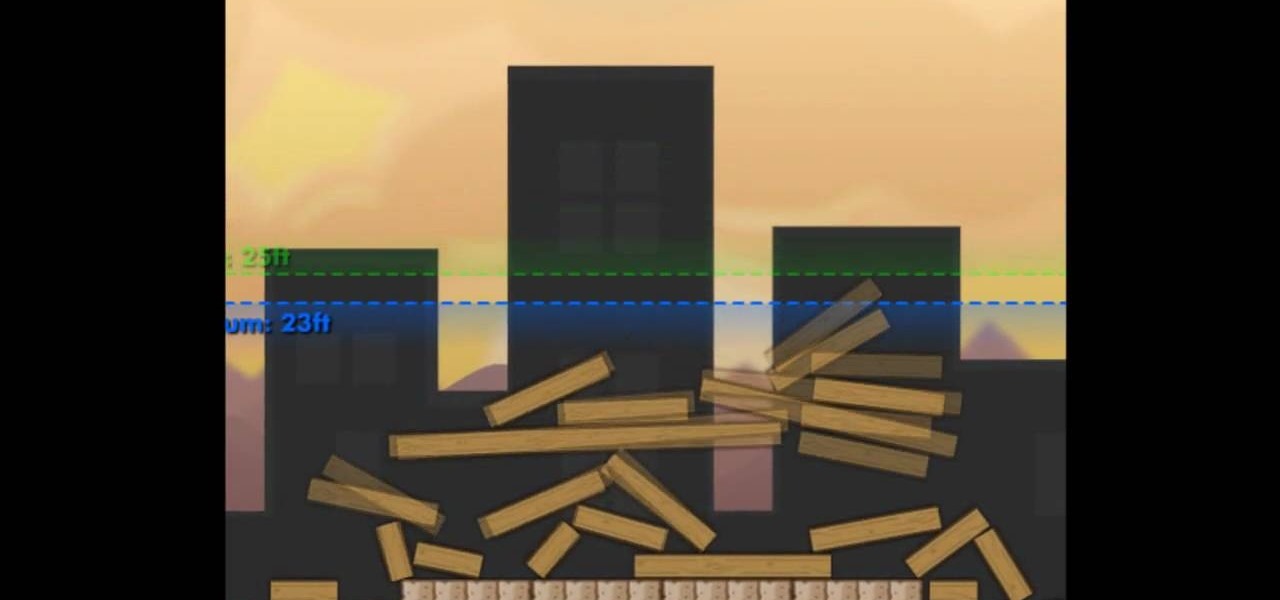In this video tutorial the instructor shows how to make backup copies of your UMD games. You can rip the ISO's of the UMD games and make copies of them. Open the PSP and go to games and launch the current custom neighborhood model. Go to settings, configuration and then go to XMB Usb device and change it to UMD disc. Exit out of it and put your UMD and you can see the image of the game. Drag it to the desktop and we can now get the back up copy of the game on the desktop. Now you can burn it ...
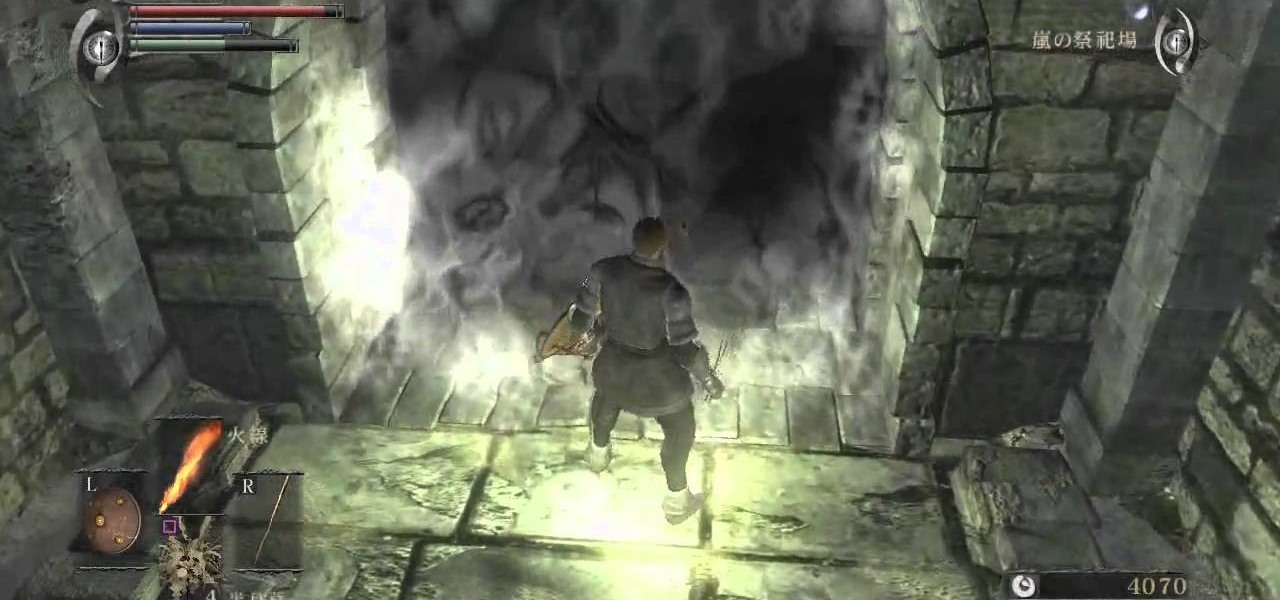
Demon's Souls is famous for being one of the hardest games on the PlayStation 3 today. It takes most anywhere from 30-50 hours just to complete one playthrough. But, this man has gone and completed the entire game in under one hour (54:54 to be exact). Wanna know how? Check out this video walkthrough of how to beat the game in under one hour. If anything else you can watch and be completely amazed at how amazing this guy is at this game!

There's a million web games spread throughout the internet now, and if you like to play them, you probably want to play them all the time. And if you play one flash game, you probably play another, maybe 10 or 20. But what if you don't have an internet connection one day? What if you can't play those web games anymore? Well, you can, and all you have to do is download them to your computer. Watch to see how to download and play web-based flash games on your computer without web access.

If you're going to really have fun with LittleBigPlanet 2, you're going to need to know the ins and out of the game's logic tools. This video tutorial will introduce you to the basic logic tools, including microchips and the logic gates AND, OR, XOR, and NOT.

In this tutorial, we learn how to get Games on Demand on Xbox LIVE (Xbox 101). You will find all the newest games as well as classics and downloading is easy. It's the same process as downloading the demos. Just head to the marketplace and select from the title choice. You have the option to charge the title to your credit card or using points to purchase it. Each game is several gigabytes in size, so give it lots of time to download. To familiarize yourself with games, go to the website for ...
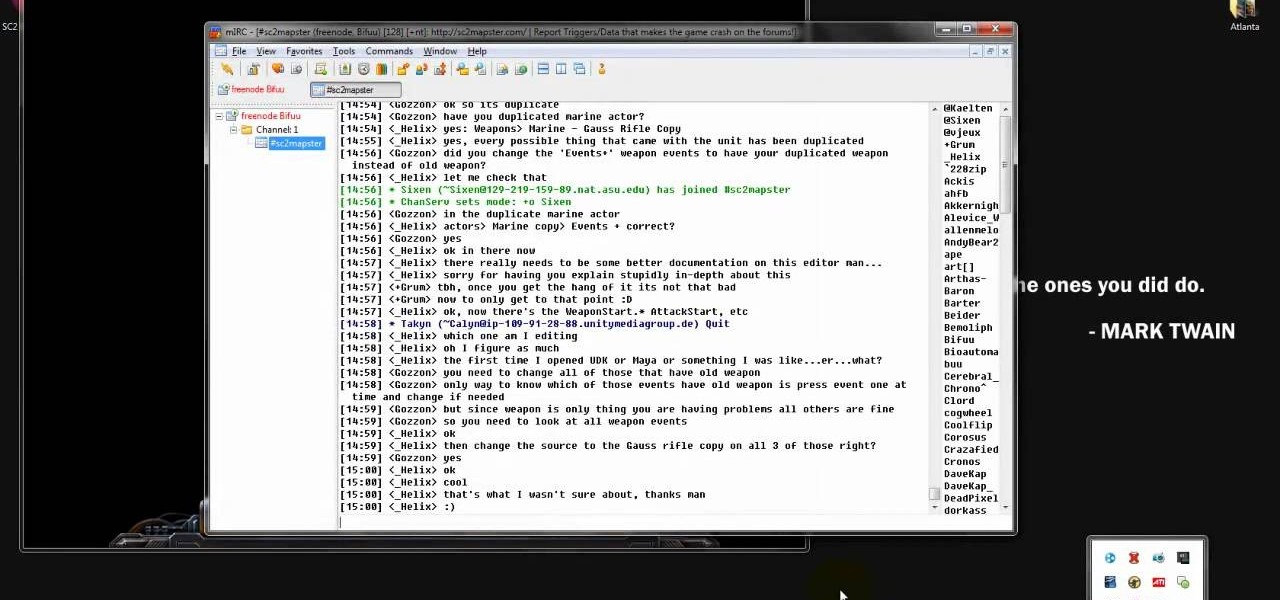
Starcraft 2, like so many modern games in this age of modding, has a really robust level editor that's going to extend the lifespan of the game for years. You can edit almost anything about any of the game's many units buildings and maps, and make the game however you want it to be. This video will show you how to use Galaxy Editor to make Warcraft 3 style shops in your custom map where you heros can buy and sell items. If you want to make a Starcraft 2 RPG (you aren't alone) watch this.

Starcraft 2, like so many modern games in this age of modding, has a really robust level editor that's going to extend the lifespan of the game for years. You can edit almost anything about any of the game's many units buildings and maps, and make the game however you want it to be. This video will show you how to create a map, add custom abilities to a Terran unit, then blow up some Zerg with it. It's quick, fun, and a great place for beginners at Starcraft level editing to get started.

Household Hacker demonstrates how to hack flash games. To get started, you need:

As a kid, you always liked to be constructive, building with Legos and Lincoln Logs, and at one point you even got into playing the strategic, building block, video game Tetris. Why not go back to the gold old days and find a new game of today similar to those of your young years, like Rumis?

In this tutorial, we learn how to connect your PS3 to the internet. First, go to settings on the game console, then go to network settings. After this, go to internet connection settings and click on "custom". Now, go through all the different steps, then wait while the game finds your internet connection and save all your information. After the connection test is completed, you will be able to connect to the internet to play your games! You will have to have a wireless router to do this, as ...

In this video tutorial, viewers learn how to control which games can be played with Net Nanny. Begin by opening the program and select Manage Games under Games. Users will have 3 options on how to block or allowing the games. Users can block by the ratings, games or descriptions. For the ratings, simply drag the slider to which ESRB you want to be allowed. For the games, simply go through the list and click on the game that you want to block. For the description, by checking the content that ...

Bowling Buddies is a Facebook game that allows you to... you guessed it... bowl! Watch this video tutorial to learn how to mod Bowling Buddies for perfect games (09/24/09).

In this video, we learn how to burn XBOX 360 games on a Mac. First, go to Xbox 360ISO. Once you are here, create an account and find the Xbox 360 game downloads. Look for the person named Team Zearth and then click on the game that you want to download. Next, go to the website to download it and the go to[ http://www.imgburn.com/index.php?act=download ImgBurn download] and download the information on there. Configure the information from both of the items and then you will be able to burn thi...

In this tutorial, we learn how to make a Call of Duty 4 working server. First, go into your game and go to "start new server". Next, name it whatever you want and put internet into the dedicated section. After this, save the information and a console will pop up. Don't close this, minimize it. Next, open up your game and go to "join game" and search for your server. When you find it, click on the information and write down the IP address it has inside of it. Now, go to XFire and type in the I...

In this how to video, you will learn how to play Borderlands LAN online using Tunngle. You will need Borderlands and Tunngle in order to do this. First, open Tunngle and then log in to Borderlands. Go to LAN game and select your character. From here, join a game. You are now ready to play. If your friend is not showing up, press E to refresh the list and make sure the port 11155 is being forwarded by the host. To get the in game mic to work, you must go to online game and make sure you log in...

Space Ape has soft-launched Go Race: Super Karts, giving you a fresh take on mobile racing games by blending in elements found within the classic Mario Kart series and RPGs for some seriously addicting gameplay. And while it's only available in Australia, Netherlands, and Philippines, there's a workaround to get this game on your iPhone right now, no matter where you are.

If you enjoy the game of poker, you're going to love this achievement tutorial. In the Rockstar game Red Dead Redemption, you'll have to play a game of poker. In the mission Lucky in Love, you need to go all in on both bets and you should be able to win with a little effort from the AI. Then you should have the High Roller achievement just like that! So good luck and enjoy RDR!

Rocket Racer was the lead bad guy in "Lego Racers", a 1999 video game where players could race Lego go-karts. You faced off against him in the game's final race, and he was surprisingly tough to beat. But no matter how many times he beat you, you had to admire his cool car. This short video uses stop-motion to teach you how you can use Lego bricks to make Rocket Racer's go-kart.

"Lego Racers" was a 1999 video game where players could assemble their own go-karts using virtual Lego pieces and then race them. This short video employs stop-motion animation to show you how you can use Legos to make a toy go-kart for Johnny Thunder, one of the game's characters.

If you grew up playing the video game "Lego Racers" you probably wished you had some of those Lego go-karts for real. This short video uses stop-motion animation to show you how you can use some of those old Lego pieces under your bed to make a toy go-kart for Gypsy Moth, one of the game's characters.

This video will show you how to play free ISO / CSO games on your PSP 3000 using ChickHen. The steps performed are as follows:

We've all played with LEGOs at some point in our childhood, but when video games took over the world, we all converted to PlayStations and Xboxes in lieu of building blocks. But soon enough, the satisfaction of childhood construction was integrated into video game format, so we could once again love LEGOs. With LEGO video games like LEGO Harry Potter, LEGO Indiana Jones, LEGO Star Wars, what could go wrong? Nothing. But before those games, there was another, based not off of popular movies, b...

Go into an arcade or video game and you'll see one of those tricky claw or crane machine. Have you ever seen anyone win on one of those? Probably not. The video demonstrator owns his own claw machine, so he offers up some tips on playing the game! Watch this video conning tutorial and learn how to beat a dropping claw or crane arcade game machine.

While it has been slower to arrive than a walker limping through thick Georgia mud, location-based augmented reality game Walking Dead: Our World finally has a confirmed launch date: July 12.

These days, location-based augmented reality gaming pioneer Niantic is best known as the developer behind Pokémon Go, but the uber-popular mobile game was not its first foray into the AR gaming genre.

Tired of missing out on the best games because you went for a Mac? Watch this video to learn how to use Parallels to install PC games, such as Steam downloads, on Mac OS X. Keep using your other programs while you game on your Mac.

When you travel into the robot city, your little robot will eventually end up playing a very go-like board game with an opponent in a robot bar. This video shows you one of the quick and easy solutions to this game.

Teamviewer is a handy program for viewing what's going on on a distant computer remotely, but now it can also be used to play games like WoW and Runescape on your Android phone! This video will teach you how to do it. You'll need this for your phone and this for your computer.

There aren't a lot of games with 3D maps where you can't break out of the levels in some way, and Black Ops is not different. This video will teach you a barrier breaker that you can use to get out of every multiplayer map in the game. Only use this in private matches unless you want it to go away!

Create your own version of the logo for your favorite RTS game! Starting from a new, blank document, this tutorial walks you through the processes and techniques which go into replicating the logo for the fastest selling strategy game in the world!

In this video, we learn how to use the Wiiflow forwarder channel. First, go to the Wiiflow USB loader on your Wii. After this has loaded, click on the game that you want to use. Once you click this, go to the settings button and click through until you find the defaults for the game. You can use this Wiiflow forwarder channel to play a ton of different games in just seconds. You can view the games using different views, making it easier for you to see what games are available. When you are fi...

In this video, we learn how to make your own game and publish it for free. To create your game, go to the website Sploder. Once you are on the site, sign up and create your game. You can make the game just how you like and change all the settings. After you have made your ideal game, save it and make any last minute changes. When you are ready to publish, click the "publish" tab that is on the top of your game screen. After this, the page will start to load and will take several minutes to fi...

In this tutorial, learn how to achieve the Exorcist achievement in the Xbox game Metro 2033. This is a very detailed, comprehensive tutorial that shows you exactly where to go and how to act in your game to get this ultimate prize.

Nintendo 64. It's the classic video game console and probably houses a bunch of your fond childhood memories. Well, now you can relive those tender moments AND play Super Mario Brothers on the go by hacking your Nintendo 64 just a wee bit.

You can add full iso roms on your PSP to play on the go, for free! This video will demonstrate exactly how to download and enter full free PSP games onto our handheld.

This is a video about "How to Hack: Demolition City 2" by Travis. This is a flash game. To begin hacking, go to the game and enter the first level. At this point, you do not have any cash. Specify that you are using Mozilla in the cheat engine. After you have completed the first level, write "double" variable in value type and then type the value for the first level, and you can easily notice the game appearance seems to be changed, because the second level of the game consists of first level...

Thirteen isn't an unlucky number for this Limbo walkthrough; it's the number of videos in this series, a series which shows you the complete process, through trial and error, life and death, and as least amount of edits as possible.

This video is produced by John Hanrahan and Tor Joerund F. Pedersen at The Academy of Art University in our editing class. It is to explain how to play the lawn game Kubb as well as rules and background on the game itself. A big thank you to Dan, Erin and the rest of the Kubb players! Hope this can give you a good introduction to the amazing game of Kubb! Now go make/buy a set and start playing! This is a great game for the beach!

A little over a year after emerging from stealth, augmented reality gaming startup Illumix has launched its first title using a familiar formula, but with a new twist.

With plans to compete with Niantic and other augmented reality game developers, game developer WarDucks has closed a $3.8 million funding round.