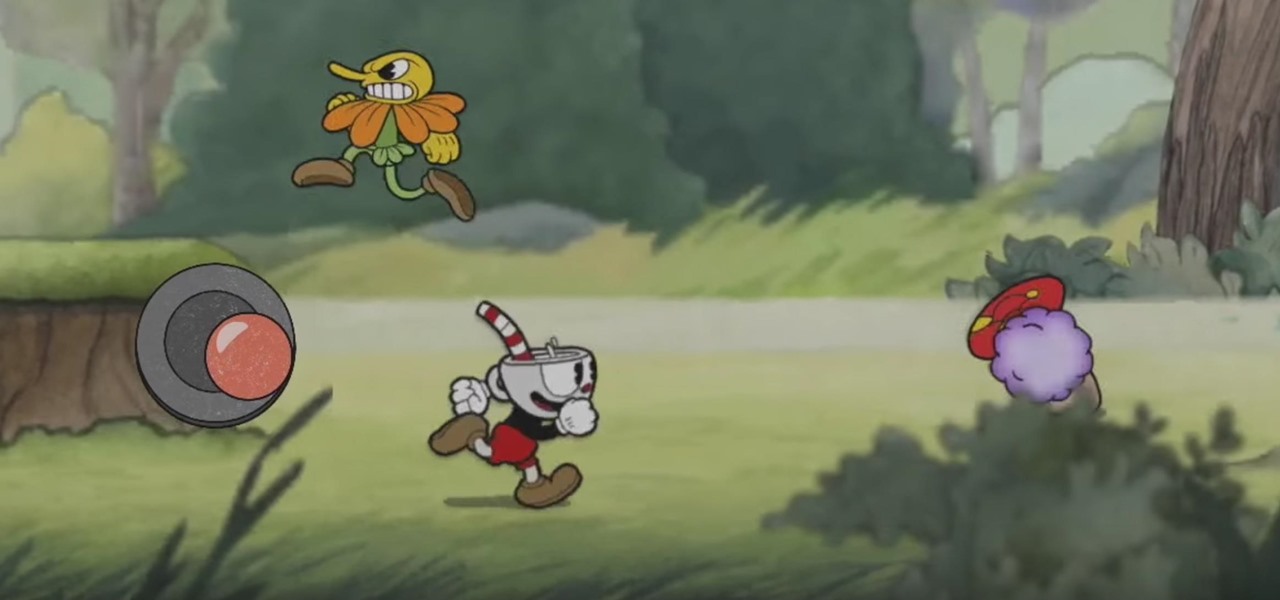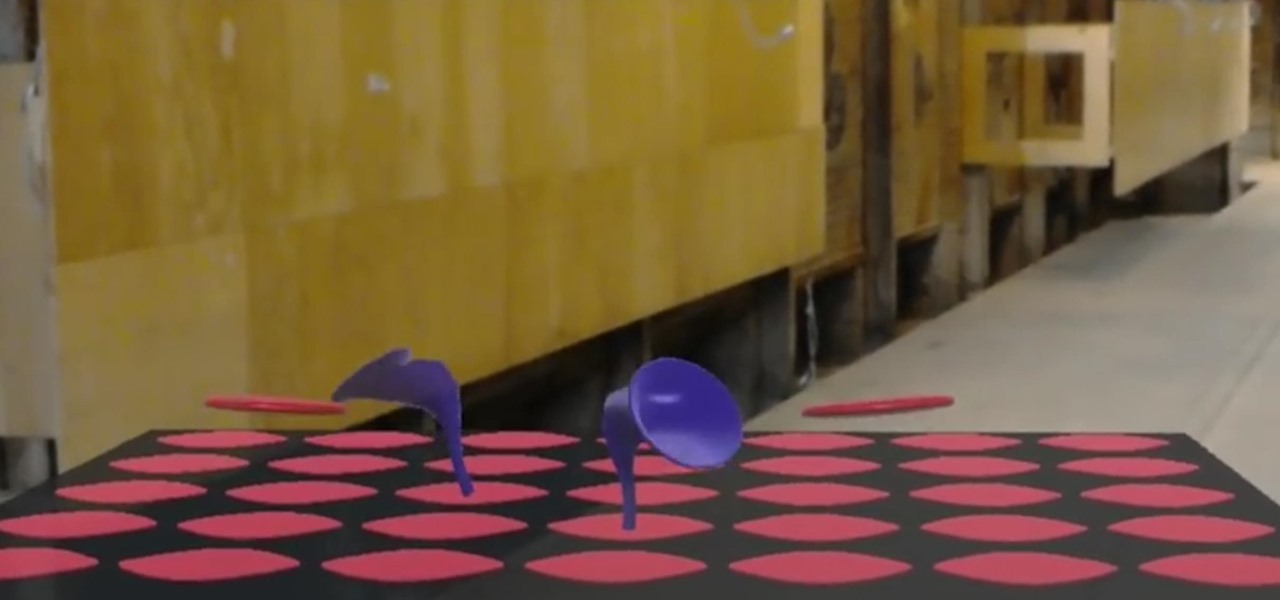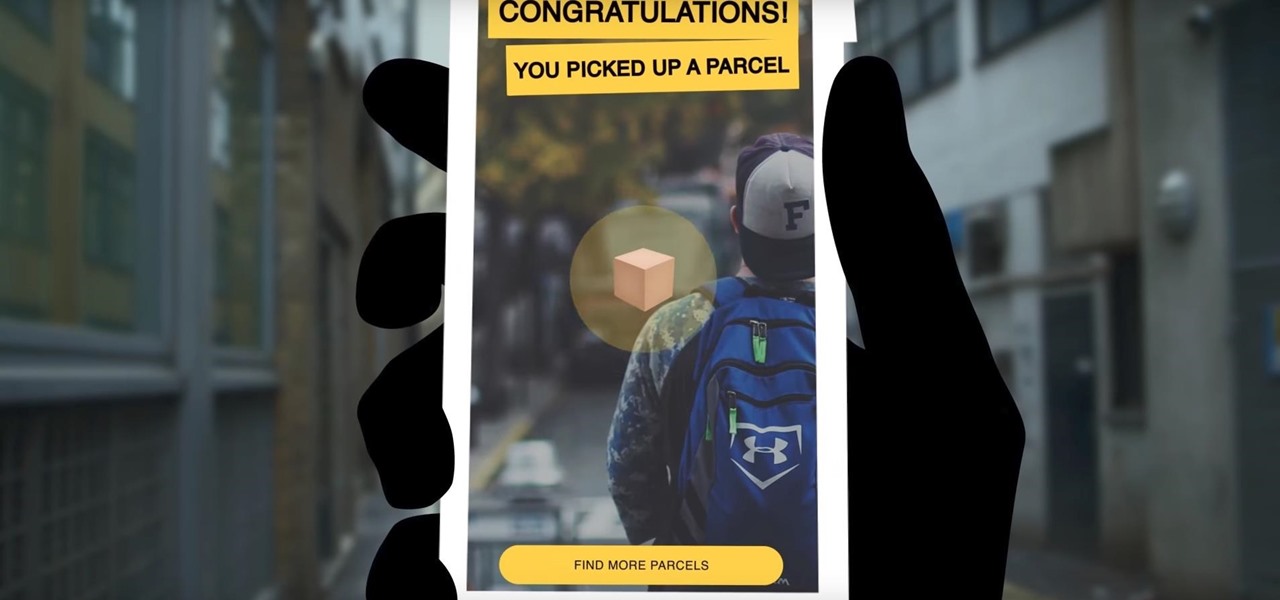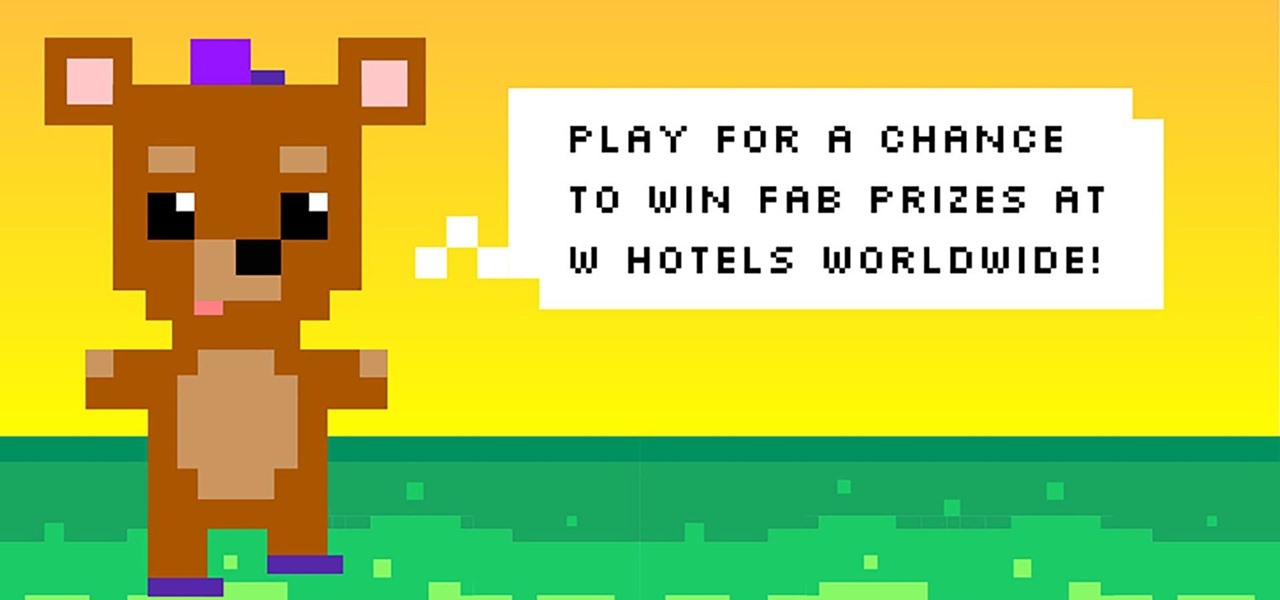Though not as popular as Super Mario or Zelda, Konami's Contra nevertheless remains as one of the greatest titles that helped put Nintendo on the map. This retro shooter is set to make a comeback, and has been soft-launched in select Asian countries ahead of a worldwide release. Of course, you can try the game yourself right now, thanks to a nifty workaround.

After getting confirmation from Tim Sweeney, CEO of Epic Games, we now know Fortnite Battle Royale will not be available on the Play Store when it's finally released for Android. Instead, users will have to download the APK directly from Epic Games' website — and quite frankly, this is a bad idea.

Marvel has solidified itself as the dominant superhero franchise with the release of Avengers: Infinity War, and it's now dipping its toes into the world of mobile card-based strategy games with the soft launch of Marvel Battle Lines in select countries ahead of a worldwide release. If you'd like to install this game right now and get a head start on your fellow gamers stateside, there's a workaround.

PUBG is continually getting better and more intuitive with each update, and version 0.4.0 is no exception. Besides a new training map to help you practice and a faster-paced arcade mode for on-the-go gaming, the newest version of PUBG now includes a feature that exclusively caters to iPhones from the 6S on up.

Samsung's Galaxy S9 is a powerhouse, driven by the Snapdragon 845. Still, this SoC lags behind the A11 Bionic chip that's inside the iPhone X — meaning you'll need a few tricks in order to squeeze out some extra performance from your phone. Fortunately, there's an app made by Samsung that will help you do just that.
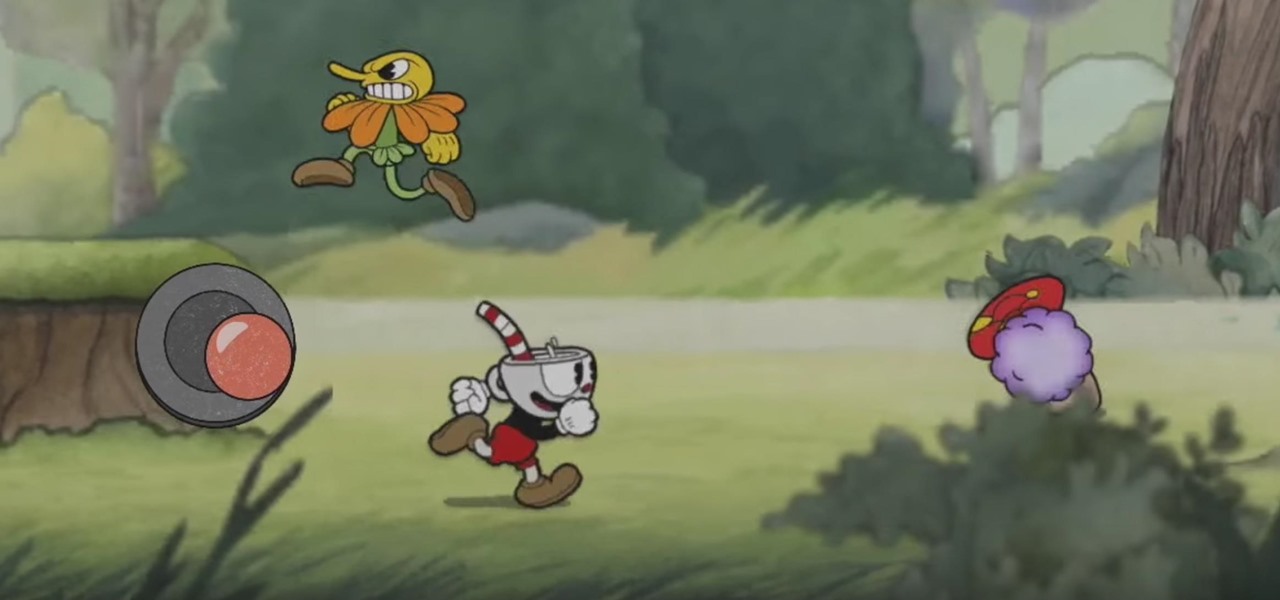
Cuphead may have taken the indie gaming scene by storm, but its "introduction" to the iOS App Store is what everyone in the smartphone world is talking about. There is no official Cuphead game available for iPhone, and that's what is so surprising — a fake version was approved and released for iOS devices, and at this scale, incidents like this just don't happen for Apple.

Last week, augmented reality startup Proxy42 released Father.IO, a multiplayer game that turns any indoor or outdoor space into a laser tag arena.

The release of Into the Dead 2 has given fans of the zombie bashing genre a fresh game to enjoy, but it's also given us the opportunity to revisit our roundup for the best free action games for mobile. Not only did it replace its predecessor in our charts, it managed to surpass it. Here's what made the game shine through.

To the best of my recollection, Fruit Ninja was one of the first touchscreen games that appeared to really take advantage of the new paradigm of user input, turning the player's finger into a produce-slicing katana.

When playing word association with Star Trek, the first thing to come to mind with regards to augmented reality is likely Holodeck, not The Game, an obscure episode from season five of Star Trek: The Next Generation.

Directive Games received the enviable honor of unveiling their ARKit game, The Machines, on stage as part of Apple's iPhone launch presentation.

Anyone who knows me well is aware that I am a cyberpunk junkie. The conflict between lowlifes, corporations, and the government, flavored with dystopian future, high technology, transhumanism, artificial intelligence, and noir storytelling, just does something for me.

Until Star Wars Jedi Challenges arrives in November, a forthcoming ARKit revision of HoloGrid: Monster Battle from Tippett Studios and Happy Giant, might be the closest most Star Wars fans can get to playing the HoloChess game from the movie.

Free beer and AR? What could be better? Amstel, a Dutch beer brand, has launched an innovative sampling campaign using an AR app called "Snatch." Snatch is a treasure hunt gaming app, and if you win the game, your prize is 10,000 free pints of Amstel beer, redeemable at Mitchell & Butler pubs.

The latest video game developer to hit the scene is a hotel chain, and they're offering big prizes for high-scorers.

Pokémon GO updates will have new deterrents for cheaters, and these seem to use shame more than just prevention. The changes were mentioned by a Pokémon GO support account on Reddit. (There are other updates coming soon to Pokémon GO as well.)

Now, you can prevent Donald Trump from building that idiotic wall from the comfort of your smartphone. Well, in theory, you can, thanks to a hilarious new gaming app called — wait for it — Trump's Great Wall.

Final Fantasy XV, the latest release in the long-running Final Fantasy franchise, has been a massive success, shipping around 6 million copies worldwide in less than two months. Final Fantasy XV: A New Empire is a mobile game based off this popular console iteration, and has surfaced in New Zealand for download.

Before many games make it to the US-based iOS App Store, they get "soft launched" in a smaller country to get real-world testing for bugs. It's a pilot program, so to speak, as countries like Vietnam or the Philippines have far fewer iPhone users than the US, thus offer a more controlled environment for developers to get feedback and zero-in on issues that may occur in a game's early development phases.

Independent game developer PlayFusion announced today a partnership with NEXON Korea Corporation, resulting in a Series A preferred share round to fund development of their entertainment platform. PlayFusion's platform applies augmented reality, Internet of Things (IoT), and audio recognition to Lightseekers, an original property that combines mobile gaming with smart action figures, trading card games, and other media.

Finding Pokémon in the wild isn't the only way to add to your collection in Pokémon GO—you're also able to hatch your own from eggs that you've gotten from PokéStops.

Want to actually catch 'em all? Pokémon GO has long-teased the opportunity to hunt for Pokémon in the real world through augmented reality, but few have had the opportunity to actually see it in action.

An accelerometer/gyro goes onto an Arduino board and transmits the angular motion of the skateboard via Bluetooth to a virtual reality game I made for Android phones and Google Cardboard.

Android's Google Play Games app has let you track your feats and accomplishments in the games you play for quite a while now, but for some, the immersion experience might be broken after you finish dominating a game only to see your regular-ass name from your Google account on the leaderboard.

Now that Chromecast has taken the title of top-selling media streaming device and held onto it for well over a year, game developers absolutely have to take Google's $35 streaming stick seriously. As a result, we're starting to see big-time media and game companies throw their hats into the proverbial Chromecast ring, with new interactive offerings that pair your smartphone and your big screen in spectacular fashion.

Smartphone games are getting pretty good these days, but they still can't beat the retro appeal of a good emulator. I mean, who wouldn't want to have their all-time favorite console and arcade games tucked neatly in their front pocket? Classics ranging from Super Mario Bros. to Pokémon can all be played at a silky-smooth frame rate on today's devices if you can just find a good emulator to run them on.
Hello, Freakje118 here! Today 13/04/2014 ends the Ice Castle Competition! What a shame only 3 people participated but okay, life goes on! Here are the winners and their prizes

A blue hedgehog runs at high-speed through fantasy environments collecting rings. Sounds a bit loony, but I’m of course taking about the Sonic adventure series that was made popular on the Sega Genesis. The days of cartridge 16-bit gaming has long been eclipsed, but nostalgia can get the better of the old generation of gamers. Many of you probably don’t even own a working Genesis anymore, but don’t hop on eBay for a used console just yet!

I can definitely say that my MacBook is one of my best friends, but I was still very disappointed when I realized that the only game my laptop came with was chess. For starters, I'm not very good at chess. I haven't even beat the computer once, which really grinds my gears. But, it has come to my attention that chess isn't the only pre-installed game on my Mac—there seems to be some hidden gems that I simply wasn't cool enough to know about. For some of you, this may be old news, but for me, ...

Over the past few years, indie game developers have gathered together to release their products in the widely popular Humble Indie Bundle, a collection that gamers can purchase for whatever price they want. It's a win-win for both. Developers get more exposure for their games, and customers get tons of games for whatever they could afford. Heck, charities even get a little piece of the pie.

Malzahar can certainly be a viable champion to play on the Fields of Justice. This video shows you how to build up Malzahar by using the correct abilities, items and summoner spells to increase his strength in battle.

Vladimir the Crimson Reaper is the closest thing to a vampire you can bring onto the Fields of Justice. His abilities are focused on taking health from his enemies to build himself up, and this tutorial shows you the best build with spells, runes, abilities and items to take advantage of his unique talents.

Lost you playing caerds? Have no fear. If you're reading this chances are you have Internet access, which is all you need to play Spider solataire online. See how quickly you can make your cards disappear. Follow these steps for a fun, yet challenging, solitaire computer game.

Math skills and strategic planning are essential to winning this ancient African game. You Will Need

Pinochle is a card game with complex rules, strategies, and tactics. Here’s a game overview for new players.

American Football may seem easy to follow, but it can be hard to explain to a first-time spectator, like a European, or a hermit. Learn how to explain the game of American football to those who aren't in the know.

Auto accept facebook requests and gift back to your friends! In this tutorial, I'll show you how you can auto accept Facebook requests and gift back to your friends. If you're like me and get hundreds of Facebook requests each day - this will be a life saver. You'll be able to focus on playing the Facebook games - and let GiftAuto handle the rest.

Call of Duty: Black Ops has a great Easter egg on the main menu which allows you shoot and kill tons of Nazi zombies! And it's really easy to find. Basically, from the main menu, look down at your restraints and start tapping LT and RT to break free. This will give you the "Just Ask Me Nicely" achievement. Next, go to the computer and type in DOA, which will unlock Dead Ops Arcade. When you start playing the game, you'll earn the "Insert Coin" achievement. That's it!

Pre-game eating… what's best for young sports players? For early morning games, the goal is to provide enough food for the child to prevent him/her from getting hungry and distracted, and to something that will give the child enough energy to make it through the game. It could be as simple as a glass of chocolate milk or a piece of toast with orange juice. Watch and learn the rest of the pre-game meal plan tips for child sports players.

If you love the acrobatic style of the Prince of Persia games, you're going to love this tutorial. In this video you'll witness how to get the Acrobat trophy/ achievement in the latest game, Prince of Persia: The Forgotten Sands. It's so easy to get and takes about a minute of your time. All you basically have to do is jump on enemies 30 times in a row without falling or using a power. It's that simple! Enjoy!