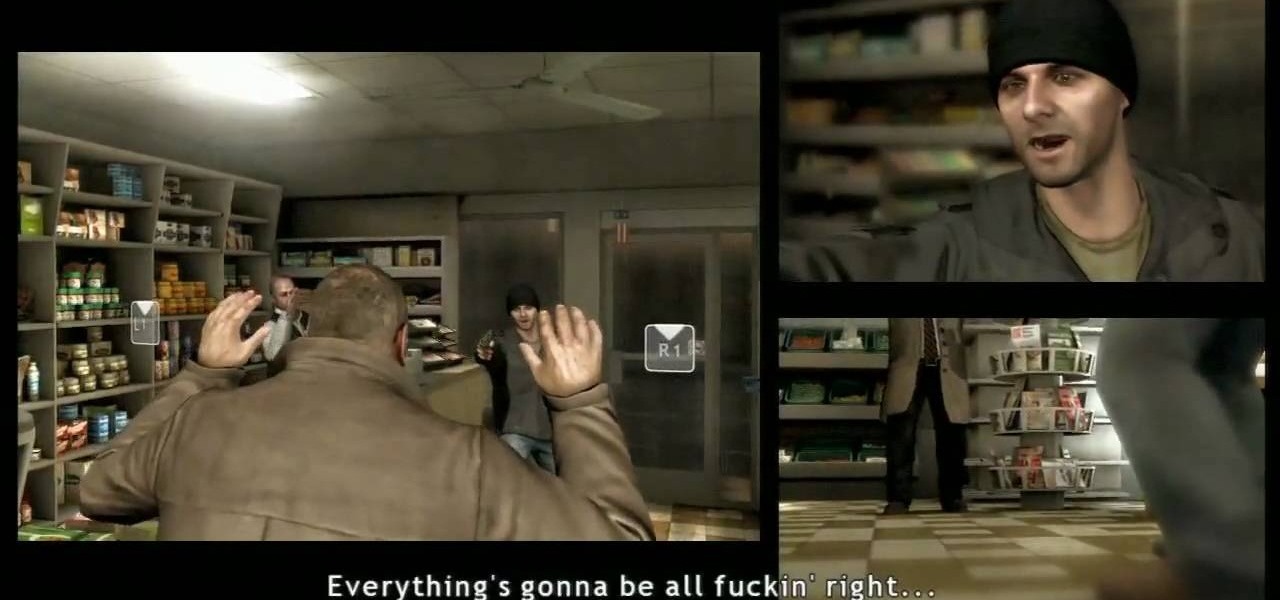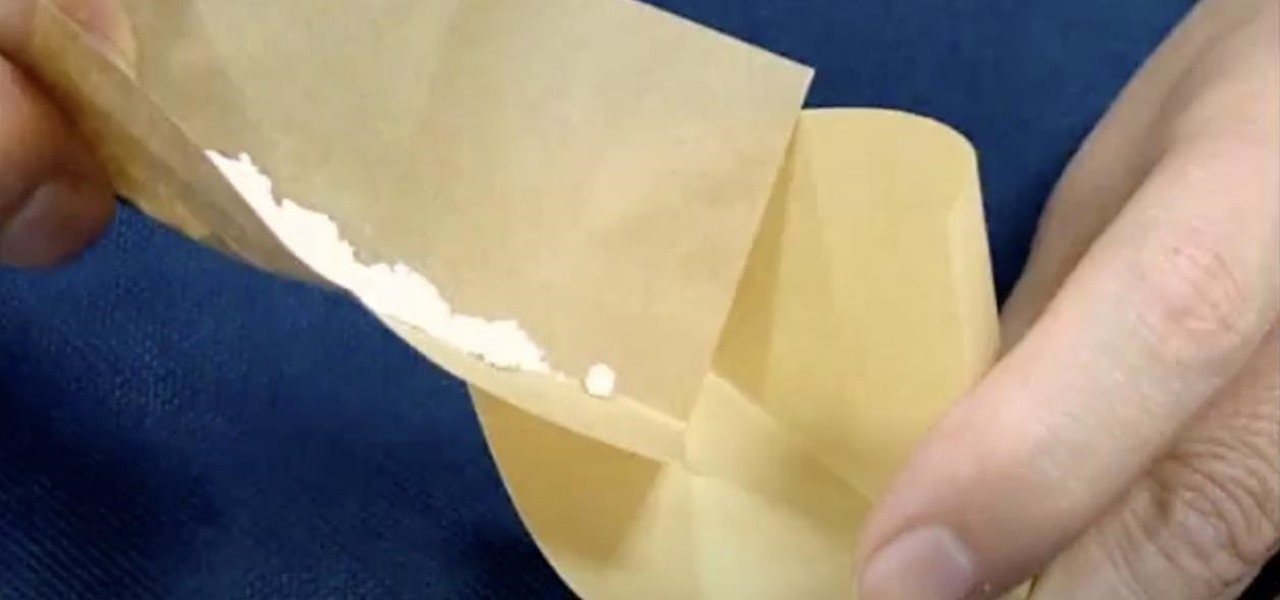The first wave of iPhone X preorders, the ones with a delivery date of Nov. 3, sold out in ten minutes. You can still preorder one and skip the lines next week at Apple Stores across the country, but if you want that bezel-less beauty in your hands ASAP, brick and mortar might be the way to go.

Supercell's highly anticipated Brawl Stars has soft launched in Canada, with gamers worldwide salivating at the prospect of a full debut around the corner. Unbeknownst to many, this game can be played on your iPhone right now, regardless of where you live.

Out of all the new changes in iOS 10, the most noticeable difference is a handful of fun new features that were added to iMessage. Not only can you now send GIFs directly from the Apple-exclusive messaging platform, but there's now an entire App Store dedicated to bringing fun new stickers and other cool add-ons to iMessage.

Welcome back, my budding hackers! In this series, I have been trying to familiarize you with the many features of the world's best framework for exploitation, hacking, and pentesting, Metasploit. There are so many features, and techniques for using those features, that few pentesters/hackers are aware of all of them.

Most of us lead busy, work-filled lives, often clocking in a 9-to-5 five days a week. And when that clock signifies the hour to leave, the last thing on anyone's mind is: "Time to go to the grocery store to pick up more fresh produce!" (Well, to be fair... maybe more people are psyched about this, but I know with certainty that I am not one of them.)

Not many people use their phone exclusively for making calls or sending messages today. If you're an Android user, the chances are high that you're using your phone or tablet for work-related activities. However, the basic set of apps and services your device was shipped with won't satisfy most users. The good thing is that Google Play Store has a nice selection of productivity apps for every task. Below you'll find a list of apps that will help you gradually optimize and organize your digita...

What's the most installed Android app in the world? Facebook? Gmail? Maps? While those all have well over 100 million installs, the one that takes the cake—and always will—is Google Play.

There are various methods that flash videos can be copied from the web. Mostly, it requires installing software, like one of the many YouTube downloaders available. But in Ubuntu, you can directly copy and store them on your hard drive.

Driven creatures undermining the very structure of your life – it might sound like a sci-fi flick, but it's all too real when these pests go after your home. Watch this video to learn how to deal with termites.

Last week Amazon set their sights on the mobile app market, launching their Appstore for Android. This week they're attacking Android devices once again, but that's not all—they're getting into the online storage biz.

In this video, we learn how to automatically clear browser cache in Internet Explorer. This will help your internet run faster and it will also help protect your computer from your personal information being store. First, open up Internet Explorer, then click on the tools drop down menu and go to internet options. From here, go to temporary internet files and click on the button that says "automatically", then adjust the disk space to use to what you prefer. After you have changed the setting...

When it comes to augmented reality (AR) on Android, you might be wondering how you can get those cool new games and apps on your unsupported phone. Google has an officially supported device list for its ARCore platform, which usually consists of the more modern devices. You won't find very many older devices on the list for a reason, but that doesn't mean your "old" phone can't use ARCore still.

Viewing available app updates and recently updated apps on your iPhone is more confusing and less obvious on iOS 13 than it was in iOS 12 and older.

Despite less than glowing reviews from critics, the latest installment from the Harry Potter spinoff movie series, Fantastic Beasts: The Crimes of Grindelwald, is winning at the box office.

After months of beta testing, Siri Shortcuts has finally arrived on all iPhones that support iOS 12. Anyone familiar with Workflow will understand how useful it is to set custom Siri commands for your favorite apps. Of course, your favorite apps need to be compatible with Shortcuts in order to take advantage of the new feature.

Combined, the new iPhone XR, XS, and XS Max are the largest suite of iPhones that Apple has ever released at once time. While the XS remains the same size as last year's iPhone X, the XR and XS Max are even larger. But which size is right for you? We can help you decide which will fit your hand best with printable cutouts to compare the sizes of Apple's latest and greatest.

After getting confirmation from Tim Sweeney, CEO of Epic Games, we now know Fortnite Battle Royale will not be available on the Play Store when it's finally released for Android. Instead, users will have to download the APK directly from Epic Games' website — and quite frankly, this is a bad idea.

Prior to Apple's earnings report on Thursday, the storm clouds were gathering as Wall Street prepared for bad news in the wake of reports of slower iPhone sales. But it turns out that those fears were mostly unwarranted. Apple managed to increase iPhone revenue during the December quarter, despite selling slightly fewer phones.

It used to be that the best kind of swag was T-shirts and hats from your favorite music artists, but now the symbol of casual insider cool falls to the tech companies, and Snapchat has just joined the ranks of branded apparel purveyors.

The new iPhone X will be released on Friday, Nov. 3, in Apple Stores located in over 55 countries and territories. For those of you who would rather skip the in-stores lines that will start building well before the 8 a.m. local time openings, you can preorder the iPhone X on Friday, Oct. 27, starting at 12:01 a.m. PDT.

When it comes to watching movies and TV shows in Amazon's Prime Video service on an iPhone, it's as simple as installing the Amazon Prime Video app, signing into it, then playing content. However, on an Android phone, it's a lot more complicated.

Wegmans recently partnered with Instacart, an online grocery-delivery app, to bring your groceries right to you. The collaboration will begin in the suburbs around Washington, DC, and Wegmans plans to expand to other areas later on.

Deep down inside, Kindle Fires are actually Android tablets — the only trouble is, Amazon has layered so much of a skin on top of it all that you can't normally use Android's main app store, the Google Play Store. The Amazon Appstore, which comes bundled with Kindle Fire devices, only has about 600,000 apps, so it would be great if you could access Google Play's library, which boasts 2.8 million.

Hello everyone. It's been a while since I've posted anything (with good reason). But, now that the digital dust has settled, it's time to be an adult about this. I will be continuing to post to Null Byte on a smaller scale, and will also fully participate in whatever communities Null Byte members branch into.

Hello everybody. I'm back with Part-2 of this series. In this part we will be programming in C our server and i will be explaining one more "key concept" so everybody got a better understanding on this.

Virtual reality is all the rage these days, especially with devices like the Oculus Rift, Gear VR, and HTC Vive hitting shelves lately. But before any of those fancy, expensive headsets ever made it to the market, Google came up with a thrifty and inventive substitute in the form of Google Cardboard.

Now is the time to act if you've been in the market for some must-have Android apps but felt like the price was a little out of your range. The Google Play Store is running a sale so you can pick up some high-quality paid apps—including the popular Nova Launcher Prime and Poweramp Music Player, among many others—for just $0.99 each. While there are quite a few solid apps here you should try—and with a two-hour refund window, why not try them all—here are our favorites you should seriously con...

Hey readers! This tutorial will be the entry point for the introduction of buffer overflows. Something like requesting user input is a very common place for vulnerabilities to pop up and we will definitely have fun while trying to make programs crash. But for now, let's start with how we can get input from a user.

Enabled from the moment you first booted up your device, there's a feature deep in the iPhone's settings that automatically backs up your device in the background. As long as you're connected to Wi-Fi and a power source and your screen is locked, your photos, text messages, apps, and everything in-between gets safely stored to your iCloud account.

So you finally decided to make the switch from iOS to Android, huh? Well first off: welcome to the world of tomorrow. And secondly: good call, mate.

Whether it's terrorism or brain-hungry zombies you're neutralizing, first-person shooters are an awesome way to immerse yourself within a new world and kill some time with your iPad or iPhone. And with so many games available in this genre, we wanted to show off ten of our absolute favorites.

These days, you can find a digital version of almost any form of entertainment. Being able to download or stream content is convenient for a lot of reasons—you can avoid going to the store and you never have to worry about late fees on rentals.

WhatsApp is a very popular messaging app on the Play Store, but unfortunately, tablet users have been left out of all the fun because WhatsApp only works on smartphones—until now.

In an effort to appease iPhone fans eager for an NFC-equipped device, an option that is available on many other smartphones, Apple created Passbook, their version of a digital wallet.

Serious Eats' latest Meet and Eat features Todd Barricklow, creator of the Taco Bike, an eco-friendly alternative to the fast growing food truck industry. The 200+ pound bike is equipped with a propane tank, three sectioned griddle, water tank, heat exchanger, wash sink, wastewater hold, ice holder and sectioned food area, trash can, napkin holder, table, money drop, chopping boards and more.

Gus and Geoff show you how to get the achievement of Negotiator Bronze Trophy in Heavy Rain. You will be playing as Scott Shelby. Your goal is to convince the store robber to leave without resorting to violence. Take the left aisle; in the center aisle there is a bag of chips on the floor that will cause too much noise. Raise your hands, and don't tackle the robber. Choose "name" and tell the robber your name and ask for his. Choose "reason" and tell the robber that "It isn't worth it.". Choo...

This beauty video demonstrates how to create a blueberries & cherries eye makeup look.

Find out how everything in a chemistry lab works, from pipettes to burners to recrystallization to storage. You'll get precise instructions on how to work and perform certain scientific duties in the chem lab, whether it's chemical or just ordinary high school science.

In this video, the instructor shows how to store soup and stocks. She says that home made soups are best because they taste very good and can be stored in air tight containers for many days without spoiling it. She begins by showing how to cool a bowl of soup by placing them in iced water, then stirring occasionally to cool them off. She explains that liquid content expands on cooling, so she suggests to use a super tight container to hold the soup. She gives some final pointers on how to ser...

When it comes to the athletic footwear retail game, it's just not enough to just sell shoes anymore.