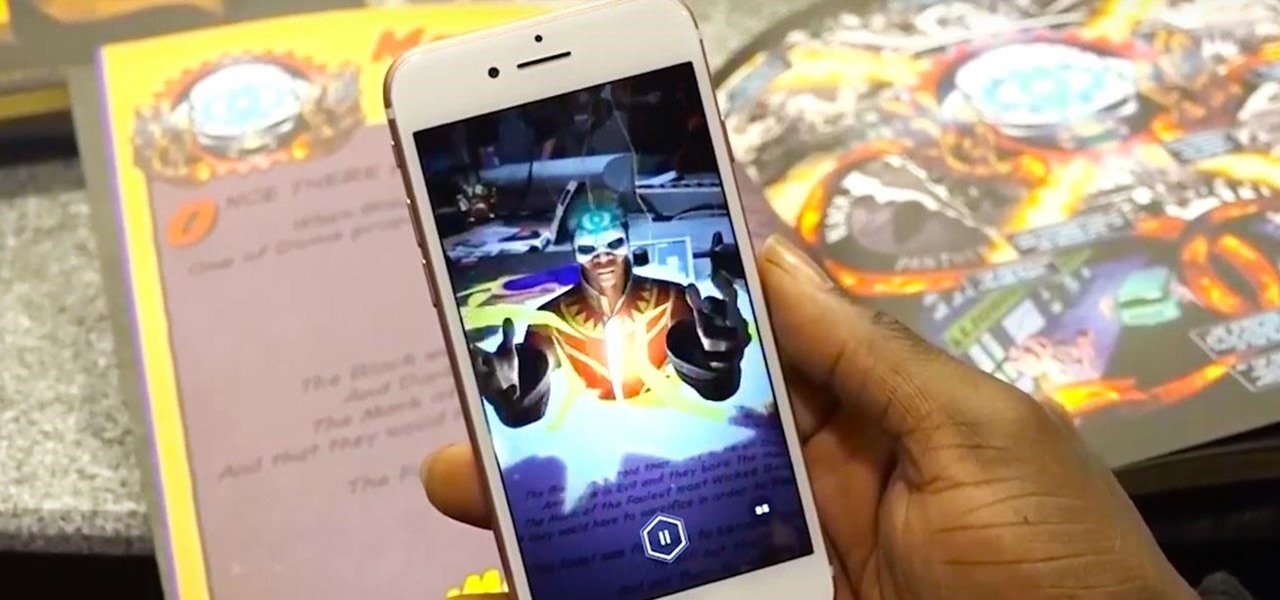A sizzle reel just released by augmented reality cloud company 6D.ai shows off what kind of hyper-realistic AR experiences developers can build with its SDK.

One developer has taken the formal name of the Magic Leap One: Creator Edition quite literally with an app that enables users to create a custom universe in their own living room.

While mobile gaming, in the 10 years since the App Store launched, has matured to console-level quality, premium augmented reality games built with ARKit (or ARCore) have been scarce.

The annual Coachella Valley Music and Arts Festival is one of those events that everyone talks about, so an augmented reality experience in the festival's mobile app and from one of its headlining acts, Eminem, basically means the technology is officially cool.

As part of its ARCore release announcement, Google also revealed a forthcoming app that's sure to excite those who celebrate '80s pop culture.
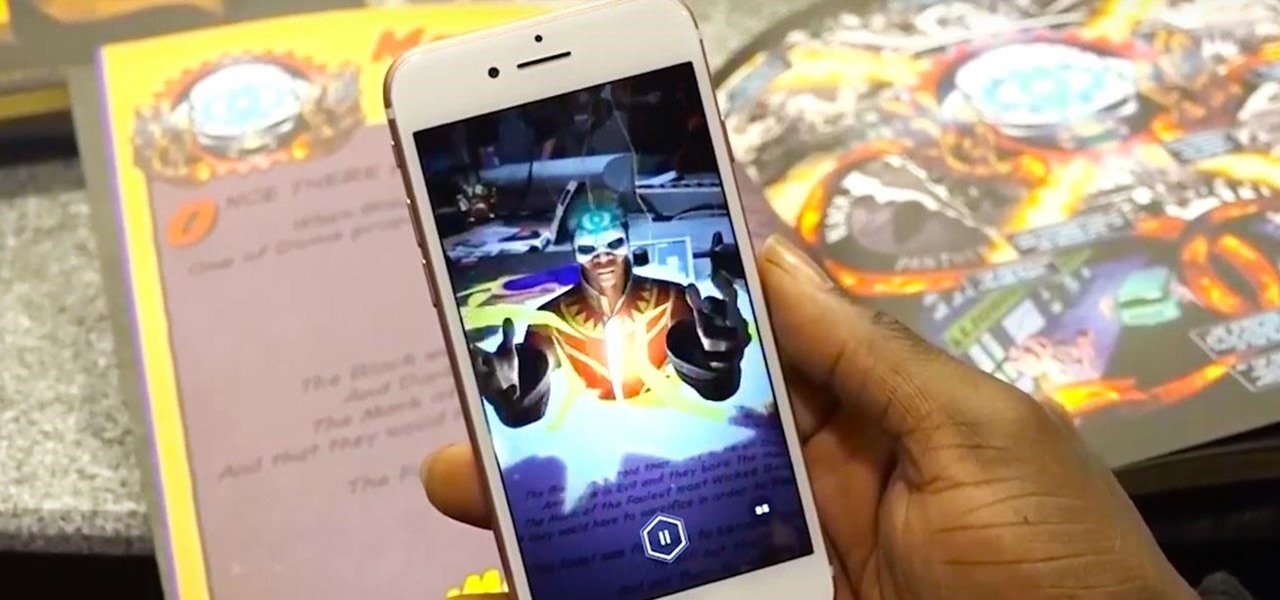
While most of Hollywood and its celebrity class are enthralled by virtual reality, a new augmented reality experience featuring some of the music and film world's top talent is preparing for virtual liftoff.

There aren't many people who will believe that a prosthetic zipper face or gunshot wound to the eye (disgusting as they are) are real, but greyscale from Game of Thrones? That'll really unsettle people for awhile because it totally looks like an actual, honest-to-God infection that someone in 2017 could conceivably have. Which makes it very effective come Halloween, whether it's for a full-on Princess Shireen, Jorah Mormont, or Stone Man costume, or to just infect a completely different chara...

Google's new Pixel 2 and Pixel 2 XL have a new camera mode called "Motion Photos." As the name implies, it's quite similar to Apple's Live Photos feature or HTC's Zoe before it. For every picture you take, a few seconds of video footage from before and after the shot was taken will be embedded in the file, which gives you two ways to relive that moment.

There's good news for iOS 11 beta testers — Apple just dropped the fourth version of the iOS 11 developer beta today. That means the newest iOS 11 public beta 3 will be released in a day or two.

Say goodbye to boring video chats over Messenger. Now the app is rolling out new features that can make any chat interesting and fun.

Every morning I head on over to my gym to start storying away classes full of people dripping in sweat. This always makes me feel super awkward because it's not exactly the most photogenic time to take a picture, and if it was me, I would probably give that person a dirty look and hope they'd just eventually go away.

Based in the DC Universe, Injustice: Gods Among Us was a runaway success on the iOS App Store, generating enough downloads to rival its console-based iteration in terms of popularity. But now, the sequel to this long-running game, Injustice 2, is finally out in the wild, as it was soft-launched in the Philippines this past February.

Ever since QuickPic was sold to a known adware company, there's been a glaring need for lightweight and fast third-party gallery apps on Android. For the folks that don't want to use Google Photos and other cloud-based solutions, a gallery app that loads your locally-stored pictures quickly without taking up much storage space is the best possible fit.

A few days ago, I pulled up the Windows Store on my HoloLens and saw a few new applications. One that caught my attention was Oriental Museum, which lets you explore China's Forbidden City, and the other one is very similar free demo app called Secrets of Ancient Egypt by Link Development.

Out of all of the "odd couple" food pairings you could imagine, this has got to be one of the outright weirdest.

I'm a sucker for sushi, both in its traditional forms and its modern fusion creations. When the infamous sushi burritos surfaced, I'm not ashamed to admit that I waited in a ridiculously long line for what is essentially an uncut sushi roll. (As for whether it was worth it or not, well... that's another story.)

This delicious new trend is the lovechild of everyone's two favorite foods: hamburgers and sushi. Yeah, that's right... meet the sushi burger.

Hello aspiring hackers, It's been a while since I wrote a tutorial, so I figured I might just share one of the tools that I have created to help the community grow.

Hello there Nullbyte users! This will be my first article here.

Live Photos is exclusive to the iPhone 6S and 6S Plus models, and provides a new dimension to your pictures. When taking a picture, the camera captures moments immediately right before and after you hit the shutter, creating a GIF-like animation that's approximately three seconds long when combined.

Uninstalling programs in Windows is not the nicest procedure. Some programs bundle a nice uninstaller with them which helps to ease the process. Other programs, mainly those that utilize the Windows Installer technology, begin the uninstall process right away. This can potentially be problematic for users who are trigger-happy with the mouse.

The Start menu has definitely seen many changes over the years—from the traditional menu that was present from Windows XP to 7, to the Start screen in Windows 8, to the hybrid of the two in Windows 10. And while the return of the Start "menu" has received near-universal praise, there are still some aspects old Windows 7 users will miss. Namely, the User folder and content folders (like Documents, Downloads, Music, Pictures, and Videos).

Snapchat provides a handful of filters and overlays which allow you to show off your location, make your pictures more colorful, or even display how fast you're moving. But unlike Instagram, Snapchat only allowed you to use a single filter per photo or video... or at least that's how it seemed.

In the U.S., smartphone users spend more time on Facebook and Instagram than on any other app. If this sounds surprising for any reason, it shouldn't. Anyone that's browsed Instagram in a moment of boredom knows that a few minutes can quickly turn into an hour down a rabbit hole filled with Likes, Follows, and straight-up lurking.

It is a universal truth that Nutella is the nectar of the gods. It takes the already delicious (e.g., sandwiches, cupcakes, or even bacon), and turns it into something magical. Everyone also knows homemade is always better. So if you're looking to step up your baking game, follow these instructions from Cookies, Cupcakes, and Cardio and make your very own Nutella!

Location Services, a native feature on iPhones since iOS 6, is used to pinpoint your approximate location using a combination of GPS, Bluetooth, Wi-Fi, and cell tower information. Apple uses this on their smartphones for many useful reasons: so that you can tag locations in Instagram, get better directions in Maps, and check for matches based on your location in Tinder.

Are you one of those people that waits until the last minute to come up with a costume for Halloween? Unless you're a makeup artist, have a ton of money, or are ultra-crafty, coming up with a good Halloween costume is always a low-priority task. That is, until it's Halloween and you're having a panic attack.

In late 2012, Instagram CEO Kevin Systrom made a sudden and controversial change to his social media service when he removed Twitter Card support.

At the end of an all-day affair with friends or family, I'll unwind and go through all the pictures I took that day as a sort of recap. All too often, though, I'll come across a few that are almost perfect, except I didn't quite position my phone well enough, leaving someone's face cutoff or too much space to one side of the image. It's a fail of a basic and crucial tenet of photography—framing.

Who said you need a smartphone to use Snapchat? A new application in the Mac App Store, appropriately dubbed Snappy, allows you to send and receive Snapchats directly on your computer. Check out the guide below to learn how to go through all of your Snapchat stories, take and send photos with filters, and text just like you would on your mobile device.

Viewing all of the attachments in a message thread within iOS 7 has never been particularly easy. To see every single picture and video dating back to the beginning of the conversation, you have to manually scroll through the entire conversation and refresh it until all of it appears on your screen. Depending on how long the conversation is, that could take some time.

Copy and paste keyboard shortcuts are beautiful gifts from the gods, and any website that blocks such an offering can burn in hell. But really, Cmd+C and Cmd+V (Ctrl+C and Ctrl+V for Windows folks) are second nature to most of us, so it's very frustrating when sites like PayPal don't let us use them.

It looks like Snapchat, it feels like Snapchat, but after using it for a few minutes, you realize there is a huge difference between Facebook's new Slingshot app and the Snapchat we've all grown so accustomed to.

Safari has some cool new features in iOS 8, but the app that seems to have gotten the biggest update so far is Messages. A lot of the new Messages features were discussed during Apple's developers conference, but we found many others and picked out our favorite hidden ones below.

Texting just got a whole lot better for your iPhone. In iOS 8, you can send an in-the-moment picture or video without exiting the conversation you're in, and you can also send voice messages! Plus, they'll self-destruct, similar to Snapchat.

Fast moving cars, strangers in the background, and even birds flying by can all ruin a great shot. Thankfully, TouchWiz provides the tools to remove unwanted objects, right in the stock camera application.

Whether it's embarrassing pictures and videos on your smartphone, or files you just don't want anyone reading, there are plenty of ways to hide them. For most devices, that means installing third-party apps like Gallery Plus - Hide Pictures, Sectos - Photo & Video Vault, TimeLock, or Hi App Lock.

Smartphone manufacturers strive to craft the most powerful cameras they can, but are limited to using hardware that will conform to small form factors. In most cases, the cameras end up fairly underwhelming, unless we're talking about the 41-megapixel shooter in the Nokia Lumia.

In an attempt to keep things simple, Snapchat has a limited amount of editing features, made up of "smart" photo filters, drawing pens, and special text captions. If you want more editing capabilities, you'll be pleased to know there's a way, no thanks to Snapchat, but you will need to be rooted.

If you've seen ParaNorman or Fantastic Mr. Fox, then you have some kind of idea of what stop-motion animation is. Basically, these artists make objects, or small figures, appear to be moving on their own by manipulating and repositioning them in the smallest increments, then capturing each frame after doing so. When all the frames are compiled together, the final product is something spectacular like The Nightmare Before Christmas, which took roughly 109,440 frames in all.