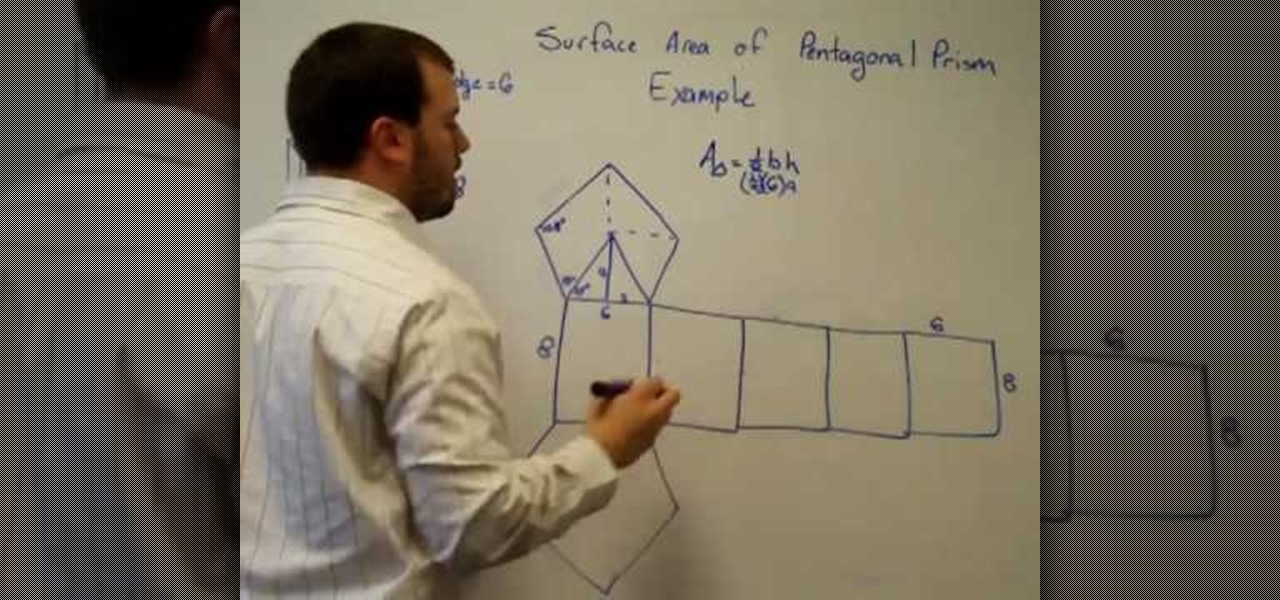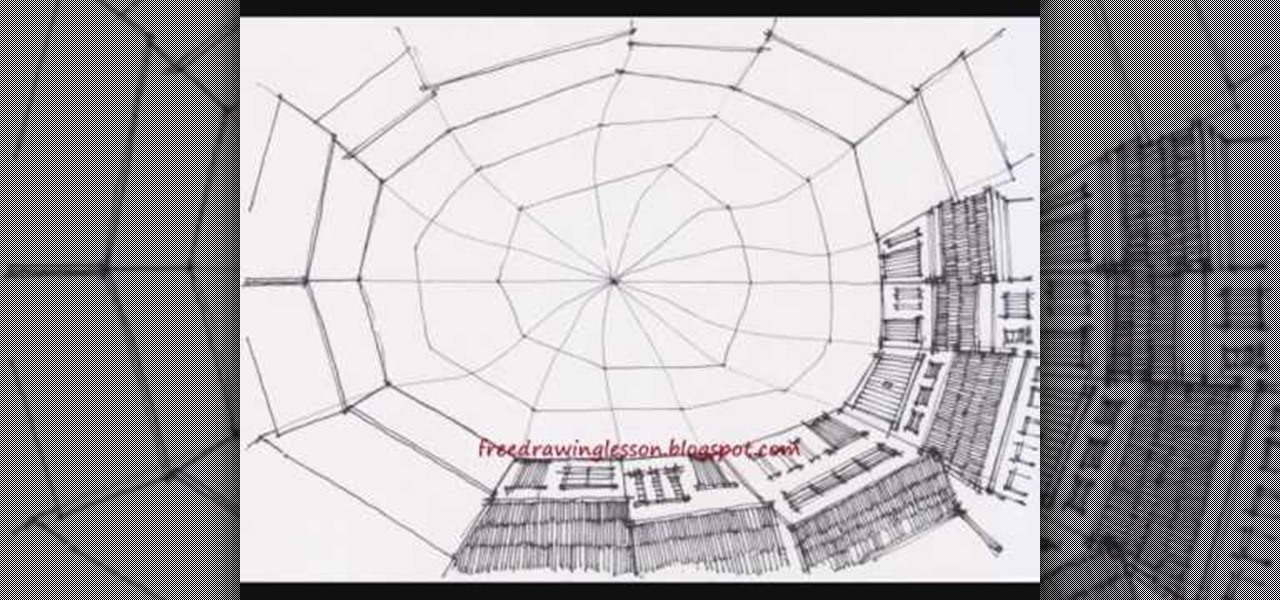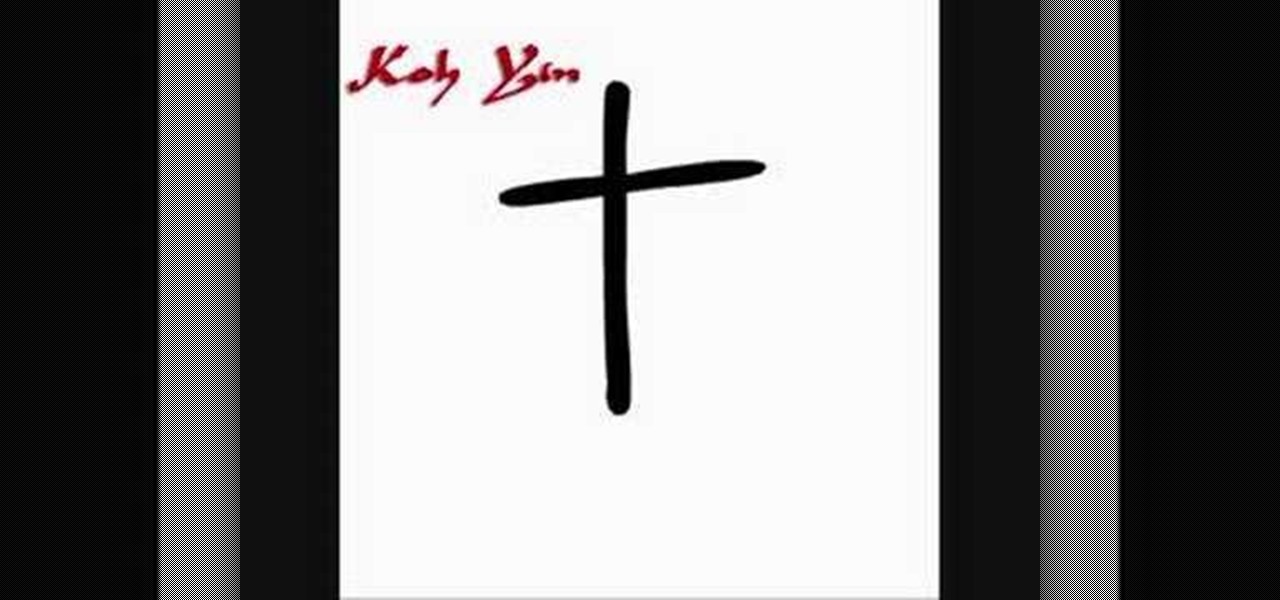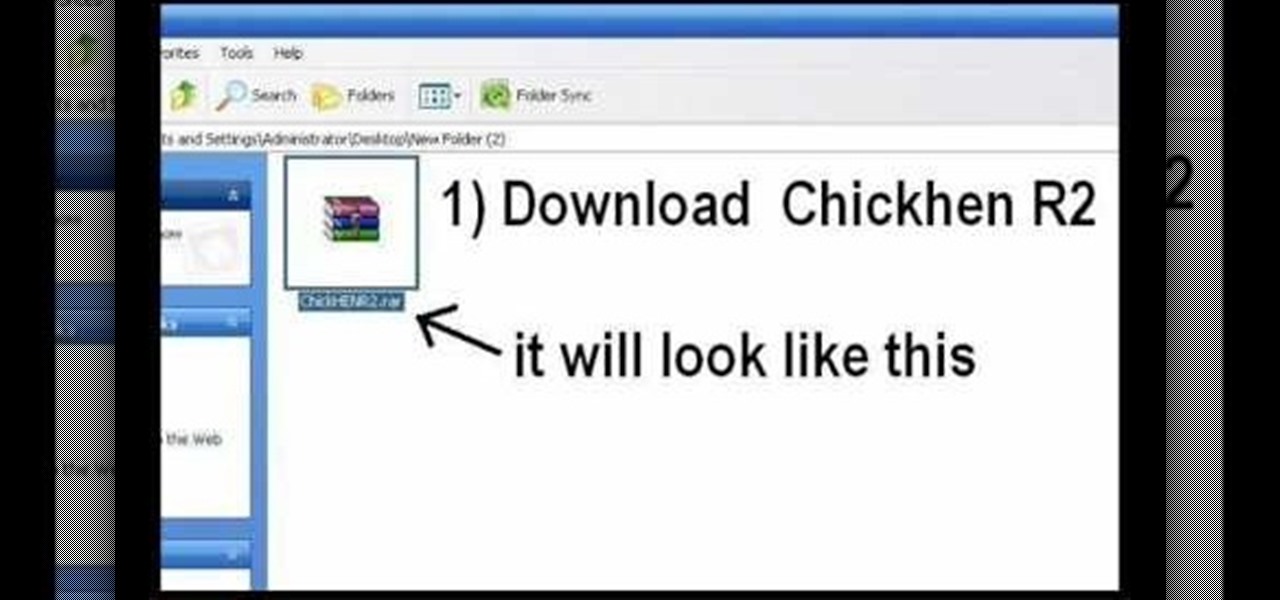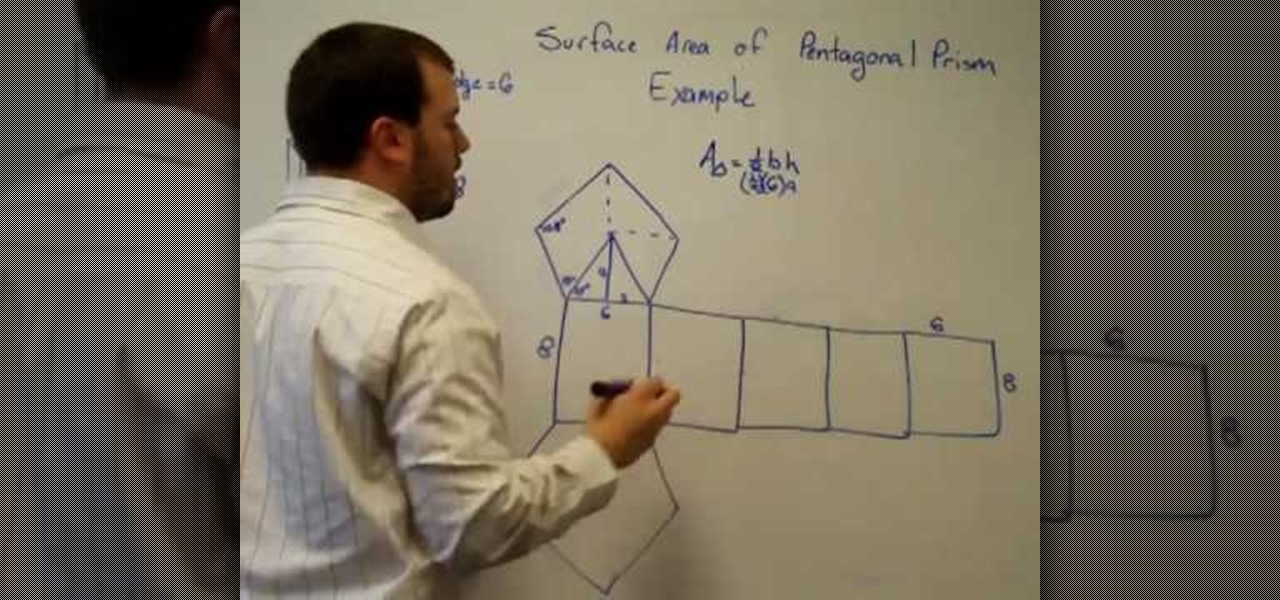
In this video, we learn how to find the surface area of a prism using a specific example. First you will need to find the base and height of your prism. If the base edge is 6 and the height is 8 you will do the equation Area= 1/2 bh. Doing this math out on your calculator, you will get the answer of 12.39. This is what the size of each triangle in the prism is going to be. The area of one pentagon (or the base) is 61.92 inches squared. If you need help with this, you can try drawing the pictu...

In this tutorial, we learn how to create flashcards with Keynote to use on an iPod touch. First, go into Keynote and choose the flashcard with the plain white background. To format this, click 'masters' on the toolbar. Now, choose "title-center" and make the first slide the question slide and the second slide the answer slide. Double click the text box to insert text into each different card. Next, to add a picture, click 'photos' and insert a picture you already had loaded on your computer. ...

In this video, we learn how to make an Escher-esque tessellation. Start with construction paper, then make an equilateral triangle onto it. Next, make a shape on one end of the triangle, making any shape you would like. Now cut your shape out, then trace it onto another piece of construction paper. After this, rotate the shape over on the second piece of paper, then trace it out again. The lines should match up equally. You will then have one side left, which you will use to make any shape yo...

Everyone who has a digital camera, no matter how high-end, wishes that they had more megapixels and wider angles at their disposal. Do you want to increase your megapixel count without buying a really expensive camera or camera parts? This video will show you some tricks for taking pictures with more megapixels and wider angles without buying a nicer camera, which will make your photos look better and make your work more professional. You will need Photoshop, but if you're serious about photo...

The iPhone 4 is unique because it comes with not one, but two cameras. The front facing camera on your phone can be used to take your own picture, for games or to use the new FaceTime app to video call your buddies. This tutorial will walk you through how to use this fun new feature and how to make the most of it.

Photoshop is the photo-editing software of choice for just about everyone these days. It is very complex; but you're in luck! We have many videos here on site dealing with how to use Photoshop's many functions. This video will teach you how to display a picture inside of text by using masking. The effect is very cool, and sure to zest up your website or film.

Dogs and pets make beautiful portrait subjects, but they can be difficult to photograph. In this video, learn exactly how to set up your surroundings, lighting and camera to take your best animal picture. This tutorial will teach you a photography technique that you can use to photograph your pet in studio or at home using an inexpensive lighting setup. You can apply the same technique to shoot a cat, bunny, pig, pony, tiger.. anything!

Lady Gaga is known for her outrageous looks and everything she wears makes a statement. Perhaps her biggest statement of all is her video screen sunglasses. Gaga wears these glasses often and now you can make your own! Best of all, this look can be completed for about 20 bucks!

This video demonstrates how to draw a a somewhat oddly shaped seaside town with a dock located at the bottom of a pit surrounded by buildings. The picture is very pretty and original, although what sort of land could support this particular town is left to the imagination.

You're already spending a ton of money on your dress and everything else for prom, so why spend even more on getting your hair done? You can make sure you look beautiful for your special day at home and still look like a million bucks! In this tutorial, curl your hair in a Hollywood glam style that is actually quite easy to do.

In this video, we learn how to tag people in pages in status updates. To do this, you need to open up your browser and log into www.facebook.com. Once you get to your profile, you will see a box that says "what's on your mind?". Type whatever you want to into this box, and to tag someone all you do is write "@" followed by their name, and their profile should pop up. Click on their picture and the text will now show a blue hyper-text when you post it. Now when people see your status, they can...

This video demonstrates how to suggest a friend to join your Facebook page. First you find the fan page by typing the name in the search bar at the top of the page. Choose the right result. Then click on suggest friends on the left hand side the page, just under the picture. A box will pop up with all of your friends listed. You can then choose which friends that you would like to suggest to become a fan of the Facebook page. Existing fans will be grayed out so you cannot choose them again. C...

If you have a iPhone then you can assign a photo or a ring tone to any of your contacts. With this feature you can know who is calling just by the sound of the ring tone or by seeing their picture if the phone is in silent mode. To do this open the contact and tap on the edit button at the top right corner. Now tap add photo. This allows you to take a new photo with the integrated camera or choose a new photo from your library. To assign a ring tone tap assign ring tone and choose the tone fr...

Radford University demonstrates how to upload pictures, embed videos and then publish them in Blogger. Log into blogger and go to your dashboard page. Click edit posts or create a new post. In the blog editor choose edit image from the toolbar. You can now add an image from a URL or upload one from your computer by choosing the choose file option. Next, choose your image position and size. Then, click the upload image button and then click done. Your image will now appear in your post. To emb...

In this video, Brian from Trutricks shows us how to create a new Twitter account. First, go to Twitter and click on the "sign up now" button. You will now be brought to a new page where you can choose your user name and enter your email, password and full name into the information boxes. Once finished, click "create account". After this, you will be able to follow people you want as well as have other people follow you. Once you are ready to tweet you can type whatever is on your mind in 140 ...

brian13311 the shows us how to use the music controls feature on an iPhone. With iPhone you can touch your music while a song is playing. You can tap the album picture/art on the screen and it will show you the controls. It will show you shuffle, repeat and the scrubber in which you can forward or rewind. Tap again to hide them. Tap the list button to see other songs on the album. Tap a song to play, of course you can rotate iPhone to the landscape orientation any time to view your albums and...

In this Computers & Programming video tutorial you will learn how to add photos to Facebook using Picasa. The video is from Help Me Rick. Log into Facebook, go down to the lower left corner and click ‘Applications’. Click ‘Find More’ and in the search applications box, type in ‘Picasa’. You will get a list of Picasa applications. Select the Picasa by Alan Lundeen. Here you click ‘go to applications’ -> install now -> OK -> Yes -> Facebook -> Add -> OK. Now you will get a Facebook icon on the ...

If you have ever wanted to learn Japanese or even just a few words in the language then this video is perfect for you to begin with. This video will show you how to write the word "tree" in Japanese in a fun creative way. The video takes a picture of an actual tree and redesigns it to become the word tree, but if you want to just learn how to write the word on it's own then a grab a piece of paper, pen and begin with making a horizontal stroke. Next, make a vertical line through the horizonta...

1. To make tilt shift take one picture which is taken from high angle with any content like car and buses. Now open the picture in Photoshop and change it to quick mask mode to create and edit the selection.

This video focuses on dramatic portraits in Adobe Photoshop. Create a dramatic-looking portrait taking a picture that you already have, maybe something that's in an interesting pose, in Photoshop using lighting effects to manipulate the way it looks, making it unworldly and stellar.

In this Photoshop tutorial the instructor shows how to automate white balance. Normally there is a good chance that a group of photos were taken in a particular environment and if there was a white balance defect it would have affected all those pictures. So you will need to automate white balance correction to apply it to all those pictures at the same time. Take a group of photos which has white balance so that you can apply the technique on them. To do this go to Window actions and create ...

"Okay. You wanna play rough? Okay. Say hello to my little friend!" That's a famous quote from none other than Tony Montana, otherwise known as Scarface, played by Al Pacino, near the end of the film, when he starts blasting everyone away. If you by chance want to learn how to draw Mr. Scarface, it's fairly easy. This tutorial is full of pointers that makes it easy for beginners and experts alike.

Taking screenshots in Windows isn't as easy as taking screengrabs in Mac OS X, but Microsoft sure is trying to resolve this issue. Their idea -- Snipping Tool. The Snipping Tool is available for both Windows Vista and Windows 7 operating systems.

From TutVid comes a great Photoshop tutorial. Follow this short tutorial and learn how to change someone's eye color.

dekePod, a tutorial show on computer graphics and digital imaging from O'Reilly Media, Inc., shows us how to fake an HDR (High Dynamic Range) portrait in Adobe Photoshop. What's HDR? An HDR image packs more pixels than normal into a picture creating billions of color variations and razor-sharp detail. Think your camera can do that? Well, it's possible with special software, but here's how to fake it (good) equipped with only your drab jpeg image, Adobe Photoshop, and this tutorial.

If you've got T-Mobile as your carrier, and you have an unlimited texting plan, check out this video to learn how to enable MMS on your iPhone. Assuming you have this plan, you should be able to send multimedia messages.

Systm is the Do It Yourself show designed for the common geek who wants to quickly and easily learn how to dive into the latest and hottest tech projects. We will help you avoid pitfalls and get your project up and running fast.

Many people are having trouble getting ChickHEN R2 to work on the PSP 1000/PHAT, so this video will show you how to get it working. There are many little tricks to getting ChickHEN working after installing it. Try scrolling around for a bit and heading into your pictures.

This video provides information on how to install the ChickHen firmware on your PSP. The first part of the video shows how to install it using pictures, while the second half shows a video of the PSP installation.

Pixel Perfect is the "perfect" show to help you with your Photoshop skills. Be amazed and learn as master digital artist Bert Monroy takes a stylus and a digital pad and treats it as Monet and Picasso do with oil and canvas. Learn the tips and tricks you need to whip those digital pictures into shape with Adobe Photoshop and Illustrator. In this episode, Ben shows you how to detail an automobile headlight in Photoshop.

Check out this informative video tutorial from Apple on how to build songs in GarageBand '09.

Check out this informative video tutorial from Apple on how to mix songs in GarageBand '09.

Check out this "Juicy Tutorial" to learn how to create an angelic effect in Paint Shop Pro 8. Paint Shop Pro (PSP) is a raster graphics editor and, later in the series, a vector graphics editor for computers running the Microsoft Windows operating system. Paint Shop Pro 8 was published by Jasc Software.

Check out this video tutorial to learn how to design a photorealistic tree with Blender. To make this tree with Blender, you will be using textures and mesh transparency. To start off, you'll first need to find a picture of a tree and save it as a transparent PGN file.

http://www.fuzzyyellowballs.com The second thing that all high-level tennis players do when hitting a forehand is to take the racket all the way back using both a continued shoulder turn and their hitting arm. At the same time, they extend their non-hitting arm out across their body about waist-high and in line with the baseline. This helps them stay on balance and judge the oncoming tennis ball.

Do you need to create graphics for video editing systems like Final Cut Pro, Avid, or Adobe Premiere? Are you looking to get more from Apple Motion or Adobe After Effects? Then you need to learn Adobe Photoshop.

Check out this video tutorial to show you how to use a Canon Rebel digital SLR camera. This video was made by the equipment room at CUNY Journalism School in New York.

When choosing camera film, use slow film for bright day light, medium speed film for a cloudy day and high speed film for low light conditions. Choose the right speed of film for a particular camera with the tips in this free instructional video on photography tips from a professional photographer. The speed of the film is essential in determining what type of environment you will be taking pictures, so listen up!

Ever wanted to create your own picture slideshows? With Google Picasa, a free picute management application, you can. In this video tutorial, you'll learn to create a quick and easy slideshow from your photos using Google's Picasa. To get started, watch this video how-to!

Photo ornaments use a combination of applique fabric and stitches to create a great frame for pictures. This project is fast, fun, and made entirely in the embroidery hoop! This instructional embroidery video will take you through all the necessary steps - Soon you will be embroidering all of your Christmas ornaments!