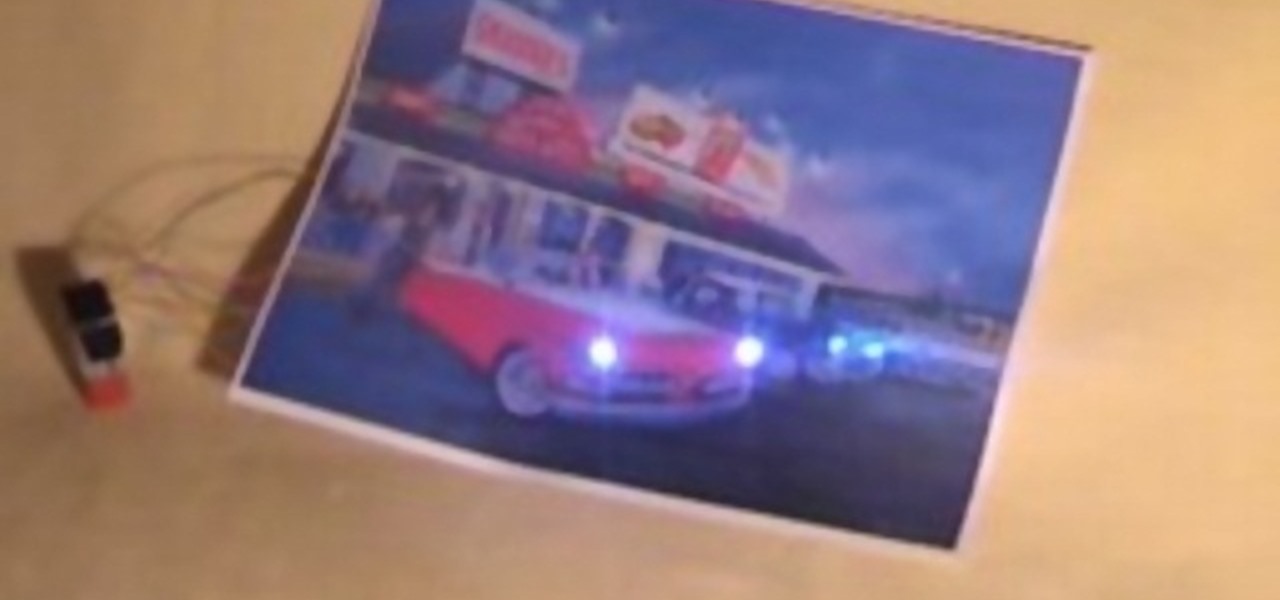The Crayola Cutter makes cutting as easy as tracing a picture. The safe, easy-to-use cutting wand handles like a pen, so you can cut out intricate shapes anywhere on the page. Designed with safety in mind, the punch-tip action cuts paper by perforating it. This tutorial teaches you how you and your children can use the Crayola Cutter.

With Crayola Recoloritz markers you can color and recolor for endless coloring adventures! These unique wet-erase markers wipe clean quickly and completely. These markers are a great way to teach your children to color between the lines. With this how to video you and your children will learn to use Crayola Recoloritz markers.

Do you access either Flickr or Facebook from a home computer running Mac OS X? In this video tutorial, Gary Rosenzweig of MacMost.com looks at two useful extensions for iPhoto that will allow you to upload your photos directly from iPhoto to Flickr and FaceBook.

This is a software tutorial of how to import two separate photos into one composition in Photoshop easily. This is a basic tutorial for beginners only. Once you understand the concept, you can import multiple pictures into any comp in Photoshop.

Ruth from Stuff.tv goes retro to show us how to process a black and white photographic film. Film isn't dead, maybe because there's nothing quite as satisfying as printing out a set of negatives to make photographs. Watch this video photography tutorial and learn how to process pictures from black and white film.

A thrift store picture frame is the basis for this easy tabletop DIY Zen garden. This little Zen garden is a great way to decorate a bathroom or living room. Learn how to make a cheap and easy Zen garden watch this video home decorating tutorial.

This video tutorial shows how to make your own rough and ready headcam/helmet camera for shooting videos or taking photographs at work. To do this project, you will need a helmet, mounting plate, and a video camera. Start taking pictures and footage hands-free. Watch and learn how to make this simple headcam.

Quinn shows the entire 19th Century wet plate Collodion process step by step, including a brief history of the process. He talks about taking wet plate "on the road" (mobile photography). Learn how to take pictures using the Collodian method by watching this video photography tutorial.

Turn off the flash on your Canon PowerShot SD600 digital camera and love the way the world looks. Watch this photography tutorial to learn how to do it. This how-to video will teaches how to easily shoot without flash on your Canon SD500 camera and take better pictures.

Time exposure photos are easy with a Nikon digital SLR, creating great special effects, night scenes, and cityscapes. Watch this photography tutorial video to learn how to use creative time exposures on your Nikon D80 camera to make your pictures more interesting.

Turn off the flash and say goodbye to washed-out faces and shadowy backgrounds. Watch this photographpy tutorial to learn how to shoot without flash on your Canon A550 and improve your pictures. Your photos will look great if you use the techniques explained in this instructional video.

Flash photography isn't just for dark scenes; sometimes you need to battle the sun with 'fill flash.' Watch this photography tutorial video to learn how to use flash in bright light. Once you've mastered the tips on fill flash in this how-to video, you'll take much better pictures.

Give yourself a sexy look with luscious lips in all your pictures using Photoshop. This tutorial shows you how to retouch portraits and give your subject some great looking lips.

Transform piles of pictures into entertaining slideshows with custom music and comments using Apple iDVD.

Want to add still photos to your iMovie video project? Find out how you can feature your pictures in iMovie with this tutorial.

Learn how to use the low key lighting technique to take darker pictures.

Learn about the type of shots and light you need to take nice pictures in the forest.

The extract tool in Photoshop is one of the most frequently used - and useful - tools you'll ever learn to use. Extracting allows you to remove a picture from its background or even filter away flyaway hair.

In this soaring demonstration, deaf percussionist Evelyn Glennie leads the audience through an exploration of music not as notes on a page, but as an expression of the human experience. Playing with sensitivity and nuance informed by a soul-deep understanding of and connection to music, she talks about a music that is more than sound waves perceived by the human ear. She illustrates a richer picture that begins with listening to yourself, and includes emotion and intent as well as the complex...

This is a video tutorial on how to spray paint a picture of steps by scratching the paint away.

See how to add grungie borders to your images to give them a cool effect in Photoshop. If your borders are white and the background of the background of the website or page you are uploading them to is also the borders will blend in giving it an even cooler look. This is a great Photoshop picture effect!

Think 1940s/50s pinup magazine pictures! Jayne Mansfield, ya know.

Learn the best kept secrets of photography professionals so you can take your own great commercial pictures.

John explores some ideas on how you might use VoiceThread, a newcomer in the diverse Web2.0 space, that allows you to post pictures and video online and get input from others through voice-enabled comments. VT has some really cool possibilities for the educator. For now, at least, you can get a Pro-account as an educator and set up identities to use for students in your classroom. Teachers can also use VT to post presentations with narration.

Hack a car photo to be a really awesome decorative object for your home or office at a very low cost. It's also really fun to make! All it takes is a few LED lights and a 9V battery.

How to create Picture Bullets, Page Borders, and Backgrounds in Microsoft Word 2007.

Pin cushion and barrel distortions? It may sound funny but many cheap cameras take pictures with these distortions - basically concave and convex stretching. This tutorial shows you how to fix both of these problems using Photoshop and right your camera's wrongs.

Build a DIY display case with from a bookshelf and old pictures.

Mark Donovan of HomeAdditionPlus.com reviews Laser Levels and how they can be used for hanging pictures, installing chair rail, or mounting electrical outlets and switches.

If you have a desktop photo printer, then you can use iPhoto '08 to create photos with borders, headings and other things before you print. Check out this tutorial and see how to print your iPhoto projects and pictures.

What a wonderful alternative use for a Powerpoint presentation. If you've got a lot of history and ancestry to share with your friends, then making a Powerpoint that each person can view from his/her computer is a nice way to organize and show off your stuff.

I have these great pictures now how do I hang them in a fun and stylish way? Different arrangements, leveling and height play important roles in this decorating essential.

There's a big hole in the wall from the picture I just took down. How would I ever fill that? Watch and see. This video is geared towards the no too handy viewers among us.

Sony Pictures has tapped the powers of augmented reality as provided by startup 8th Wall & the Amazon Sumerian development platform to help it promote the latest motion picture manifestation of Spider-Man.

When traveling or sightseeing, you may come across a landmark you can't quite identify and want to know what exactly it is and the history behind it. It could be a building, waterfall ... anything. If there are no signs around or they're in a different language, you'll have no idea what you're looking at. Fortunately, Google Photos can be your personal tour guide with the power of Google Lens.

One of the biggest improvements with the Galaxy S9 and S9+ is the redesigned camera, with the latter scoring an impressive 99 overall on DxOMark. But with an abundance of features and enhancements, tweaking the camera's settings for optimal performance can be a little confusing.

Snapchat is a wonderful app that allows users to "talk with pictures." You can send other users pictures of what you have going on in your day-to-day life, and they can respond with what's happening in their own. It's a seamless way to have a conversation with someone using visuals — sometimes even faster than you would be able to with words.

Apple didn't invent the concept of photos with videos embedded (that credit goes to HTC and their Zoe feature), but they sure did popularize this functionality when they came out with Live Photos. If you're jealous of iPhone users, you certainly don't need to be — there are several great ways to recreate Live Photos on Android.

Apple introduced Portrait Mode with the iPhone 7 Plus, a feature which utilized the iPhone's dual cameras to create a shallow depth of field around a subject. This effect replicates the look of DSLR cameras, making your photos look more professional. Apple, of course, carries Portrait Mode to the iPhone X and iPhone 8 Plus in iOS 11, however, with it comes a twist — Portrait Lighting.

We all got a little jealous of the iPhone 7 Plus's dual-lens camera during the Apple Keynote in September. It's okay, you can admit it. But just because your Android doesn't have two lenses doesn't mean you can't recreate the fun bokeh effect of the iPhone's now wildly popular Portrait Mode.