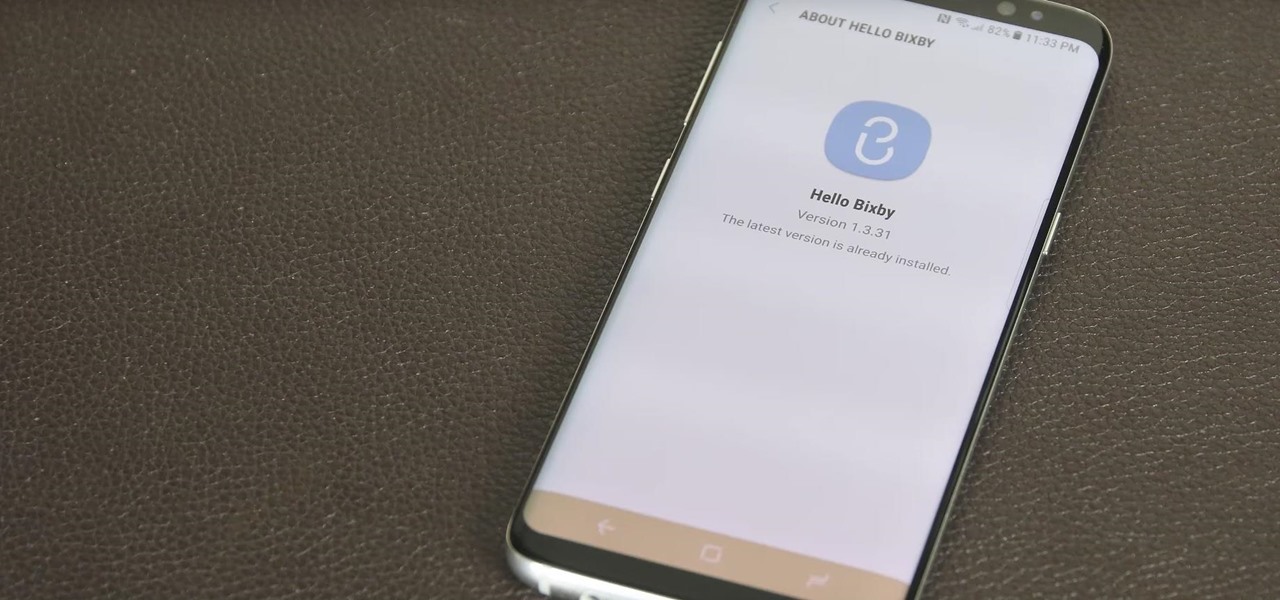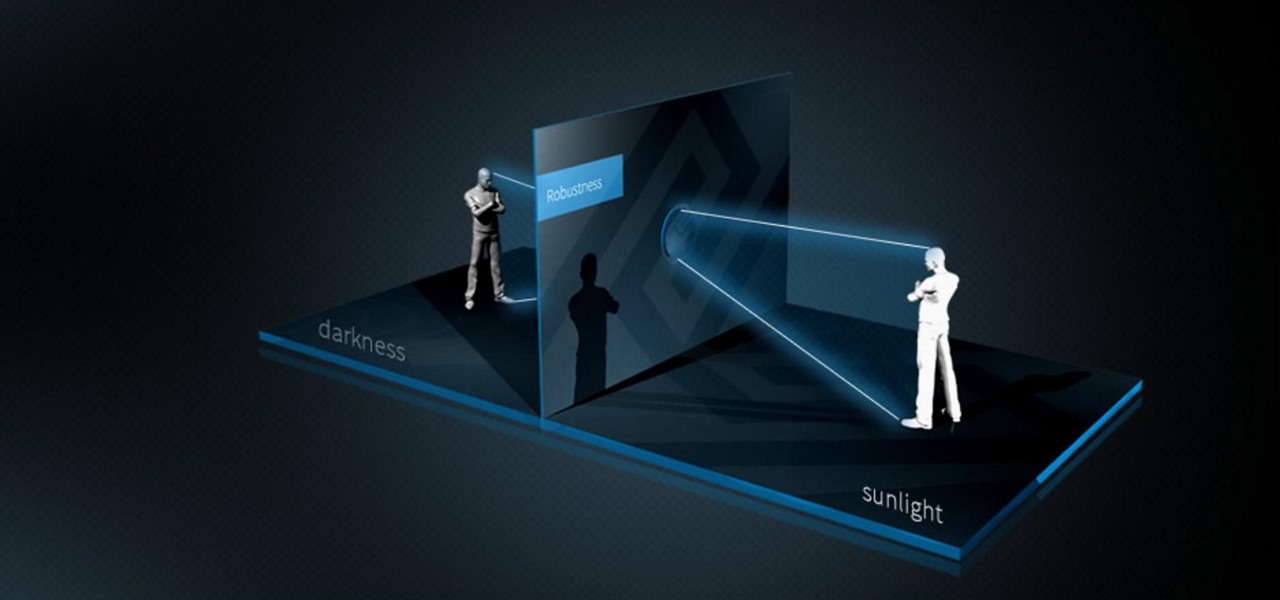In its never-ending quest to innovate its flagships, Apple's newer iPhone models with Face ID do away with the iconic Home button present since the first iPhone back in 2007. That means screenshots, force-restarting, switching apps, Apple Pay, and the home screen all work differently on the iPhone X, XR, XS, XS Max, 11, 11 Pro, and 11 Pro Max. One of the more important aspects, Siri, is also slightly different.

Every now and then, an iPhone will freeze up and become unresponsive due to a software glitch. It can be a buggy app that somehow interferes with iOS or a software update that somehow didn't install properly. Whatever the cause, it's safe to say that no iPhone is immune to this problem, not even the new iPhone X.

The status of Uber's driverless program remains a big unknown amid the company's recent woes, but a reported multibillion-dollar shot in the arm by Japanese tech giant Softbank could change all that.

The app SketchAR is an easy, innovative way to trace what you want to draw onto the canvas of your choice. It was first released on iOS and Android Tango phones, but now, finally, it has been released on Microsoft's HoloLens.

As a side scrolling game, performing various jumps in Super Mario Run on your iPhone or Android is as vital as eggs in a breakfast buffet.

If you've ever wanted to see a selfie stick in centuries old works of art, now's your chance. The Art Gallery of Ontario is launching an exhibit called "ReBlink." The exhibit uses augmented reality to give modern updates to their paintings which visitors can see through their smartphones or tablets.

The race is on to break Samsung's near-OLED Monopoly. Google joined the race back in April, reducing their reliance on Samsung's OLED's by supposedly investing about $880 million into using LG's OLED's for their Pixel phone screens. Now, Apple's stepping up with a rumored $2.5 billion investment into LG's OLED Display initiative for their phones too.

The beauty gurus, gamers, and daily vloggers of the world are getting a great gift from YouTube very soon. No, it's not exclusive swag or diamond awards. Instead, it's an update to the YouTube mobile app that will support all video formats and let you send in-app messages.

Pokémon GO has been making the news since it was released last summer. But throughout the past year, the core gameplay has remained mostly the same. We're learning today that is about to change, as Niantic is gearing up to release a major update for the popular AR game.

Texas has become the 18th state to pass a bill into law regarding autonomous vehicles, the third this month to do so.

If you're not familiar with Bixby, I don't blame you. The Samsung assistant was released two months ago with the Galaxy S8 and S8 Plus. While users were excited about this Google Assistant-like feature, they were ultimately disappointed by the limited rollout of only some of Bixby's features. Now, Samsung is hopeful to perfect Bixby using you.

Savor this moment: we've got a confirmed number of sales for the Google smartphone. We say this because unlike most hardware manufacturers, Google refuses to share official sales numbers for their phone. Instead, during earning reports they simply bundle the product under Alphabet's "Other Revenues", leaving us in the dark about how successful the product is.

If you've ever tried to make massive changes to your home screen, you know how tedious it can be. Dragging apps one-by-one, in-and-out of folders, all over your iPhone can drive anyone up the wall. It doesn't have to be like this anymore — iOS has a simple way to move as many home screen apps as you need to all at once, saving you both your time and your patience.

Paris, girl, you are awesome, but you did not invent the selfie. If you want to spread this #newmarketingterm to the media masses, then go right ahead. It's your brand, your career, and you got the opportunity. People will listen. No one really cares about who invented the silly thing anyway. Though I got to say, the original king of the selfie did seem like one pretty chill dude ...

Bugs are usually bad news for phone owners, ranging from mild annoyances to downright dangerous. Sometimes, the patch released to fix the problem messes things up even more. An iOS bug discovered Monday might not fit into any of these categories, as it is difficult to activate. Nevertheless, it will still freeze your iPhone.

As with any new smartphone (but especially with Apple), the iPhone 8 is generating rumor after rumor. This newest rumor, however, rocks the boat a bit, as BGR reports that the iPhone 8 may release at Apple's standard time in the fall, but the 3D camera will be pushed to the 8s.

Google's Pixel smartphone is striking up some heated competition between phone makers HTC, LG, TCL, and Coolpad, as the Pixel 3 gets ready to release in 2018. Yep, you heard that right—not the Pixel, not the Pixel 2, but the Pixel 3—which shows that Google is really committed to the future of its new flagship line.

Bitmoji has experienced explosive success this year thanks to Snapchat. The app allows users to create their own personal emoji and send responses to other friends, and even though it's only two and a half years old, this customizable emoji app is growing at an impressive pace.

Google Assistant has introduced tappable shortcuts on the Google app for Android, iOS, and Google.com this week.

If you're part of the Windows 10 Insider Program, build 15048 launched this morning, and included a nice big unannounced surprise. You can now launch the Mixed Reality Portal and enable the simulation to try out mixed reality right from your PC, even if you don't have one of the new Acer dev kits.

Meta's long-awaited Meta 2 development kit finally began shipping in late-December last year, after having been delayed about six months. While very few have received a dev kit at this point, some more information about the headset has just been announced; Depth-sensing technology from pmdtechnologies is included in the dev kit headset.

The one big question remaining about Google's upcoming Pixel phones has finally been answered: Yes, the Pixel and Pixel XL have unlockable bootloaders—at least, if you buy directly from Google.

Walking while taking a video is always a pain. But it doesn't have to be, especially with Google's new Pixel smartphone and its new and improved Electronic Image Stabilization (EIS) feature. A new video, released on Reddit, pitted the Pixel's EIS against the Nexus 6P with some incredible results.

Avocados are one of the most universally loved foods, yet a lot of people avoid them because they can be a hassle to cut, especially if you're trying to make cubes.

This week has been quite a successful one for Google, thanks to non-stop news coverage of their developer-focused I/O conference.

Samsung makes some wonderful phones, but one thing I've noticed is that battery life can start to degrade over time, causing the phone to die a lot faster than it used to. If you've been experiencing this issue, and have asked yourself, "Why does my Galaxy S5 die so fast?" there are a few likely causes—and we've got you covered with troubleshooting tips and simple fixes below.

Hi guys. Hope you all had a good Christmas , today i have a tutorial for you.

While it took Apple a damn-long time to finally include widgets in iOS, I do admire their implementation. Accessible from within any screen by pulling down the Notification Center (or, more correctly, the "Today" view), the home screen remains clean and minimal, which some of you with Android devices might appreciate—despite any Apple hatred you may have.

While it seemed like jailbreaking methods were always one update behind the current build, the team over at Pangu have already released a jailbreak tool for iOS 9, and it works up to iOS 9.0.2. It is not available for iOS 9.1 through 9.2 yet, but we will update this guide when they are ready.

Android 6.0 Marshmallow is bringing in lots of changes to our favorite smartphone operating system, ranging from battery-saving tweaks like Doze to a Now on Tap feature that essentially bakes Google right into every app on your phone. But for folks that like to tweak the interface of their device, a new hidden menu might be the most exciting addition of them all.

Hackers have stolen over 225,000 Apple user's account information from countries all over the world—including the United States, China, and France—in what many are reporting to be the biggest known Apple hack in history.

In the U.S., smartphone users spend more time on Facebook and Instagram than on any other app. If this sounds surprising for any reason, it shouldn't. Anyone that's browsed Instagram in a moment of boredom knows that a few minutes can quickly turn into an hour down a rabbit hole filled with Likes, Follows, and straight-up lurking.

When going out to eat with friends, it's inevitable that one person takes charge at the end of the meal to split the bill. They whip out a pen and begin asking everyone what they ordered, carefully dividing, adding, and subtracting on the back of the receipt for everyone to use. Unfortunately, that never seems to work as intended. One person will end up paying a little more, while another will pay less.

It's been over a year now since Google introduced a visual way to track down which tabs are playing audio in Chrome, something that was previously only available using third-party extensions. However, they still didn't give an easy option for shutting those tabs up without having to stop what you're doing.

I've been lucky enough to never be a victim of street crime, but I have read and seen too many articles and videos to completely rule it out as a possibility. You can do some things to prevent it, but if your life suddenly turns into a scene from Friday the 13th, you'll want to be prepared with some sort of way to let others know you need help. This is where Shake2Safety comes in, a free Android app from Phontonapps.

Getting caught using your iPhone at school or work (when you're using it for personal reasons) can be a little bit embarrassing. Even worse, it can be detrimental to how you're perceived by your teacher or boss. But sometimes you just have to beat that next level of Candy Crush, view a risqué photo on Snapchat, or send an important WhatsApp message.

The switch from Dalvik runtime to ART in Android Lollipop has rendered the Xposed Framework useless until a new version is released, but Xposed isn't the only way to mod a phone.

Almost all modern Android devices have a gesture that will take you directly to Google Now. For most phones and tablets, it's a simple swipe up from the home button. With a Samsung or an older Android device, it's only a matter pressing and holding the home button.

One of the Note 3's best features is Multi Window mode, which allows users to display more than one app on the screen at the same time, taking advantage of the large and high-resolution display.

With Nexus devices already enjoying Android 5.0 Lollipop, most other manufacturers are scrambling to get their flagships updated to Google's latest operating system. While HTC has promised Lollipop by the end of 2015, OEMs such as Motorola and Sony have already issued updates to their latest models. Then there's Samsung.