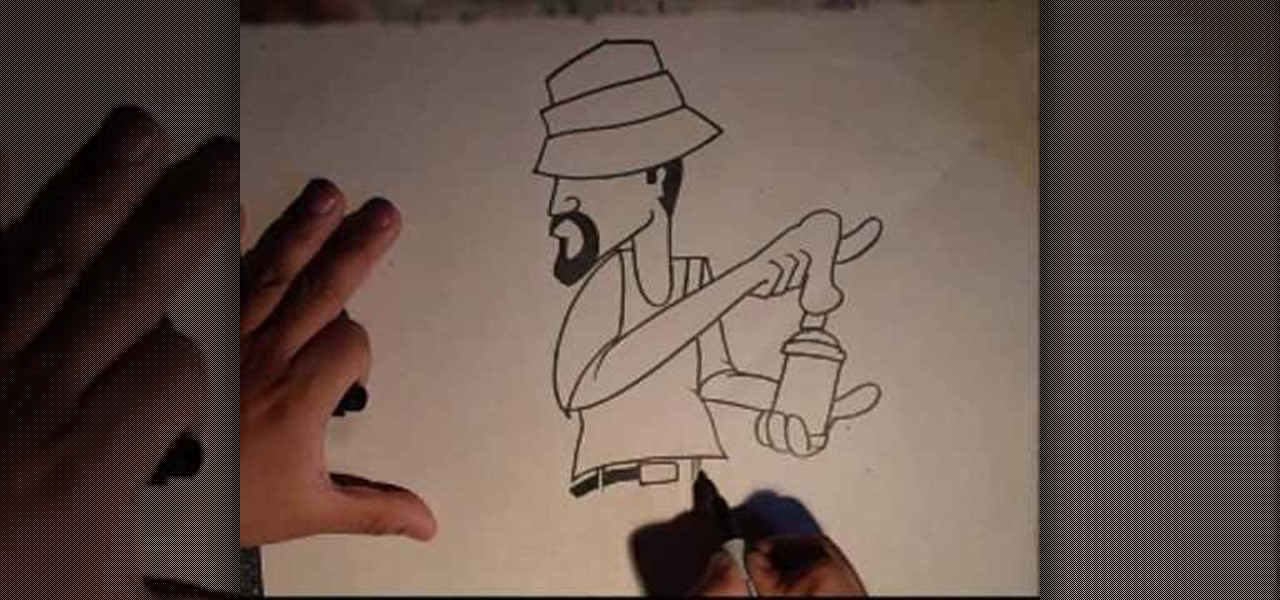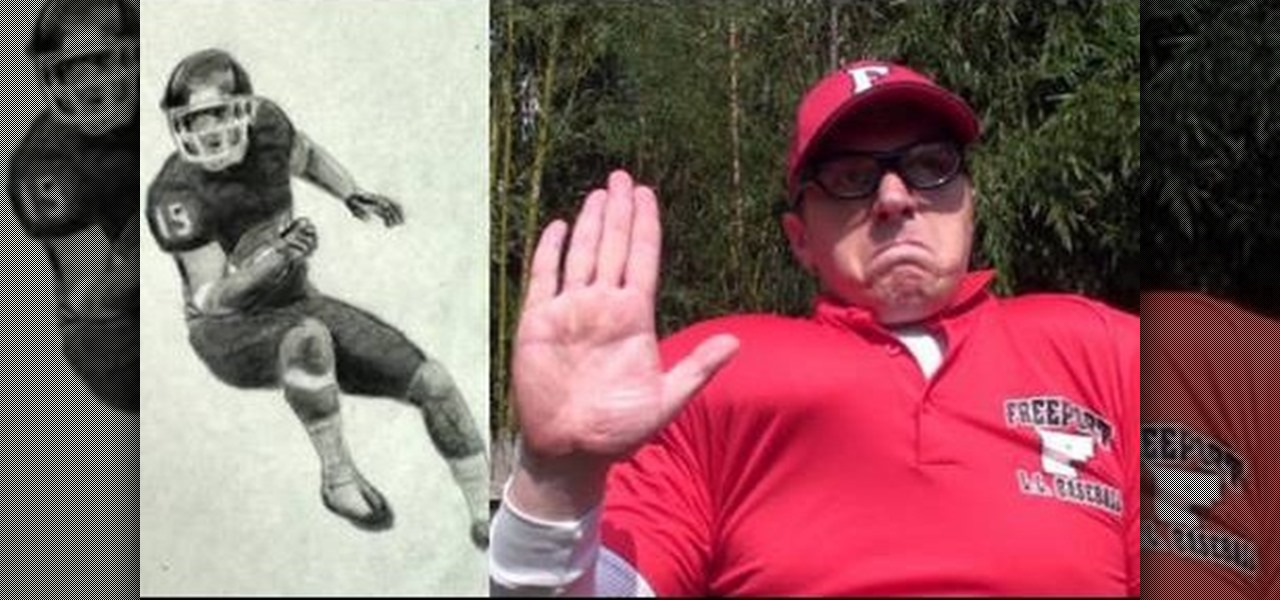Like getting your watercolor papers and paints ready before you unravel a Monet-worthy masterpiece for the ages, knitting takes some prepwork that many beginning knitters may forget about. While it may seem that alll you need are two knitting needles and a ball of yarn, skeins of yarn often need to be unwound and then wound back up into a ball of yarn to make them usable.

We enjoy crafting of all sorts (nothing better to take your mind off, well, everything, after a long day at work), but polymer clay holds a special place in our hearts. Unlike painting or building contraptions out of wood, using polymer clay gives us the God-like power to make anything we want, and make that thing look mindblowingly real.

This video tutorial is in the Home & Garden category where you will learn how to install a kitchen backsplash with glass tile accents. A tile can be attached to walls with the help of mastic. It doesn't require mixing and it is stronger than mortar. Before applying mastic, sand the wall surface lightly. Don't sand away the paint. Clean the surface with damp cloth. Layout the tile pattern below the space and measure the dimensions. Do the marking on the wall of the centerline. Apply a thin lay...

In this tutorial, we learn how to make your own theme for iPod Touch and iPhone. First, download Paint.net from Mediafire. Through this, you will be able to create your own theme and anything you want to customize on your device. Make sure all your icons and pictures are in a .png format, or it will not work. This is a program that is designed for more experienced users, if you are new to this, you will want to ask someone else to help or start by doing smaller things first, before tackling t...

This tutorial will show you how to hide files on your computer using an image file. The first step is to get an image file and edit it with Microsoft Paint or Adobe Photoshop. The next step is to save the image file as a jpeg file. Now create a WinRaR archive file and copy the files that you want to hide in the archive. The next step is to open Command Prompt: Click the Start button and click Run. Now enter "cmd" and hit enter. Now just enter the same commands from the video and hit Enter. Fo...

In this tutorial, we learn how to apply sexy red lipstick. Start by applying dark red lip liner to the top lip, using an exact line where your lip goes. Next, draw the line on the bottom of your lip line up to where the crease of your lips meet. After this, smile while you paint on red lipstick with a makeup brush. Apply several coats and move the brush slowly so you don't mark your face. Apply the lipstick to both of your lips and make sure it blends in well with the lip liner you applied ea...

In this video tutorial, viewers learn how to make a fairy princess hat. The materials required for this project are: white cardboard/postcard, glitter stickers, glue, white lace/ribbon, red and white thin plastic ribbons and scissors. Begin by folding the white cardboard into a cone shape and glue it together. Trim the bottom of the cone. Then scrunch the lace ribbon to an accordion style fold and glue it to the bottom of the cone. Now decorate the cone with stickers or paint. Then glue the r...

In order to make baby converse sneakers out of gumpaste, you will need the following: fondant cutter or a pizza cutter, a paint brush, an X-acto knife, edible glue, a small circle cutter, and templates.

In this video, we learn how to draw a cholo graffiti character. Start out by drawing the hat, then draw the face underneath the hat. Draw a mustache and beard around the mouth and hair on the back of the head. Next, draw a neck going down from the face, followed by an arm and the chest wearing a tank top. Make the hand on the arm hold a spray paint can on the top and the other hand hold the can at the bottom. Next, draw a belt and jeans onto the character. Draw jeans that are oversized for th...

This art tutorial debunks the myth that male artists are sissies. Okay, maybe if you were a dude who just died over painting watercolor lillies then we would question your, uh, orientation, but when it comes to drawing beefcake football players, it's full on masculinity.

Smokey eyes are so boring, don't you think? Whether or not you vary the colors (blue smokey eye versus black and silver smokey eye) the same idea is there: layer it on, smoke it out, and presto! Smokey eyes. But with so many gals turning to smokey eyes to get their sexy makeup fill, don't you want to stand out just a little bit?

In this video tutorial, viewers learn how to draw a vampire. Begin by using the paint bucket tool to fill the entire background in black. Then start drawing the vampire in transparent blue. Sketch the outlines of the face and draw curves for the guidelines of eyes, nose and mouth. Now erase half of the face and fill it in black. The other half of the face is filled with tints of blue and purple airbrush. Finish by adding the details with opaque shades of blue, purple and white pencil lines. T...

In this tutorial, we learn how to deal with overwhelming anxiety and depression. Most people go through anxiety in their life, but just don't know how to deal with it properly, which is when it leads to depression. If you aren't the type of person to get diagnosed with prescription drugs, there are ways to deal with it on your own. A great way to help is to have a friend or someone that you can talk to, including maybe even a clinical psychologist. Another thing that helps is to write. You ca...

In this tutorial, we learn how to hang drywall in your own home. Hanging your own drywall will save you a lot of money, but it takes a lot of time. You will first need to start on the ceiling and then secure the drywall with screws. You will have to use a saw to make boxes for electrical boxes. When finished hanging the walls, you will need to apply compound to the walls and then paint over it when you are finished. Hanging your own drywall can save you tens of thousands of dollars over profe...

In this tutorial, we learn how to apply decals to RV cars. First, peel your decal from the paper they come on and then place it onto the RV car where it is smooth and there are no ripples on the vehicle. Make sure the entire decal can fit onto the spot where you want to place it. If you put it onto a bump, it won't seal and there will be blur with the lines. Once you apply the decal, push on without letting any air through, dragging the paper along the artwork. To make it more flat, take a cr...

In order to do a bloody makeup look for Halloween, you will need the following: deep red blush, deep shadow Mac paints, eyeshadow, contour shadows, theatre blood, and eyeliner.

In order to make and use a stencil, you will need the following: pencil, blue painter's tape, Dura Lar film, Self-healing mat, spray adhesive, old canvas board, airbrush, compressed air, airbrush paint, utility knife, paper, eraser, and an idea for a stencil.

In this tutorial, we learn how to do a Konad zebra nail design in 5 minutes. You will need: Konad white nail polish, stamper, zebra stamp, and scraper plate. First, place white nail polish onto the zebra stamp until it's all over the stencil. Then, use the scraper to remove the excess nail polish. Now, stamp the stamper onto the stencil and then stamp it onto your nail. You can clean up the excess white nail polish with nail polish remover on top of a Q-Tip. Before you begin this, you will wa...

Spray cans are to graffiti artists what paintbrushes and paint are to artists. As a graffiti artist a spraycan is efficient because it allows you to quickly slather on a tag and then run away before the Po Po come, and also offer a sleek, rough finish.

In this video, we learn how to get a shimmery brown eye like Kim Kardashian with Ren Ren. First, prime your lids with a neutral Mac paint pot color. Next, add a light shimmer eyeshadow onto the eye with a slightly damp brush. Now, apply a highlight to your eye crease with a brush by darkening the outer eye. After this, blend really well and then add a little more shimmer to the lid. Finally, you will want to add a thick layer of eyeliner on both the top and bottom and layer the eye line out t...

Are your gold necklaces looking dull? Are your gold earrings looking slightly faded? Restore your beautiful gold items with a little trick, with no special cleaner to buy! If you want your gold to glitter, polish it with toothpaste, rinse it off, then use a dry rag to buff it to a shine! Ta-ta tarnish!

Your XBox 360 is a big part of you life. Probably about as big as your significant other. Make it your own by giving it some sweet case mods! This video will show you how to cut a window into the side of your console, install blue LED lights in it, and paint it. If you are one of those lucky XBox 360 owners whose real friends come see them sometimes, they will surely be impressed by this impressive mod.

The custom spray brush tool in Flash CS4 is a powerful one indeed. It allows you to spray colors in shapes governed by movie clips, which is very handy for making your paint brush tool match areas that you have to color in frequently. This video will show you how to use the tool effectively to create colored images quickly, adding objects like twinkling stars to your movie with ease. This will make it both more interesting and easier to make!

Even as early as first grade art class, you learn that watercolor/painting is an entirely different category from stamping, which basically requires a stamp pad and rubber stamp. But this tutorial blurs the line between the two art forms in the most attractive way possible.

See how to use the contour shading feature in Mental Ray to create basic inking or schematic rendering and how you can mix it with standard shaders, ambient occlusion or ink&paint shader to achieve better results. Whether you're new to Autodesk's popular modeling software or a seasoned 3D artist just looking to better acquaint yourself with the application, you're sure to be well served by this video tutorial. For more information, and to get started using Mental Ray countour shading in your ...

In this video tutorial, viewers learn how to make a shiny glass ball in Adobe Photo-shop. Begin by creating a new document with the default size and a transparent background. Then paint the entire background in black. Now select the marquee tool and create a circle anywhere in the background. Now go to filter, click on Render and select Len Flare. Make the lens flare 105 mm prime with 141% brightness. Then go to Filter, click on Distort and select Spherize. Use normal mode and set the amount ...

When renovating the bathroom, it's always great to get rid of the old and welcome the new. Whether it's tiles, paint, or even the toilet. If you're looking to replace your old toilet with a new one, it can be hard when it comes to installing the new one. So in this tutorial, you'll be finding out how to install a toilet for you Average Joe's, or Jane's. So good luck, pay attention, and be careful. Enjoy!

It's obviously important to look better than everyone else on your wedding day (sorry, but you know it's true), but even more vital to look great in wedding photos since you'll be looking back at them 10, 20 years down the road and you want to know you looked your best on your special day!

Being able to stop a mountain bike abruptly is crucial to your continued survival if you ride. SRAM Avid Juicy's are a popular type of high-performance mountain bike brakes. This video will teach you how to install and cut said brakes on your bike, as long as you have the proper tools. It features many safety tips for keeping your corrosive brake fluid from damaging all sorts of other things, from your bike's paint to your eyes.

Drawing graffiti is a tricky art form that requires patience and a little bit of imagination. With the right set of tools, or paint, you can turn a canvas into a bautiful piece of work. But before laying anything down, you'll need to know how to draw a graffiti outline. This tutorial, will teach you how to do just that. So good luck and please don't do anyhting illegal. Enjoy!

The film "Avatar" has captivated the world and the Na'vi people were just beautiful. If you would like to create a Na'vi like appearance but do not want to leave your home covered in blue paint, check out this tutorial.

Many schools of makeup teach that one should use makeup only sparingly, flattering her face with neutral tones that enhance without obscuring. But one school teaches that, like Oscar Wilde, one should paint the body with diamonds and exude raw flamboyance.

Photoshop is a useful software program that allows its users to make any photo look better or different using a couple of easy techniques. You can turn one of your favorite photos into a comic book, add some clouds in a cloud free sky, and even show you and your favorite celebrity sitting next to each other side by side. In this video you'll be taught the steps of making stencils using the tracing method and brush tool in Adobe Photoshop, version CS3. Enjoy!

In this video, we learn how to get white teeth using PhotoShop. Before you begin, open up PhotoShop and open the picture you want to change. Make sure you zoom in on the teeth so you have a good view and it's easier to paint. First, select the dodge tool, the choose midtones. Now, select the brush that is "round-soft" and brush the brush over the teeth that you want whitened. If you make any mistakes, you can use the eraser tool to clean up what you changed. Once you are done, save your photo...

Salt dough can be used like clay for craft. This video demonstrates how to make salt dough. The ingredients required to make salt dough are a cup of salt, two cups of flour, a cup of water and food coloring. Make sure to cover your working surface with old newspaper and use a painting apron as this can get messy. Add the salt and flour in a bowl and mix with a spoon. Then measure one cup of water and add quite a good amount of food color to get the desired color and mix it into the salt-flour...

In this Arts & Crafts video tutorial you will learn how to use markers & water to create a watercolor stamp look. You can use rubber and acrylic stamp for this. You will need water based markers, minimister and card stock. Select you stamp and color it with markers as you would do in a painting. For example, you can color the leaves green and flowers red. You can also apply different shades. Then spray water with the minimister and stamp the image. Just stamp and lift, don't keep it too long ...

In order to make Shooting Stars for Cakes made from Fondant Icing, you will need the following ingredients and supplies: fondant cookie cutters, wire cutters, gumpaste, a pastry brush, icing spatula, glue (or gumpaste with water), a paint brush, a fondant rolling pin, powdered sugar, floral wire, and a cookie sheet lined with wax paper.

This is a video tutorial that is showing its audience how to make a glossy Vista wallpaper in the program Photoshop. The first step is to open Photoshop. Photoshop is a very large program so it might take a few minutes to open fully. The second step is to go to file open and open up your wallpaper folder that is on your computer. Choose one of the images and click okay. Then you should select different parts of the wallpaper that you chose and use the elliptical tool and the paint brush tool ...

Donna50242 shows us how to make an amazing looking tag to use on different things. This video is in response to another one posted earlier. This tag is made be crinkling up an ordinary brown paper tag and then flattening it out to create the worn out wrinkle effect. Using a distressing inking tool with a foam pad, we apply the ink in a swirling motion. using different colors from the ink set (Mahogany, Mustard seeds, green etc), we can create amazing effects. And that's it, your done! Try exp...

In this how-to video, you will learn how to reduce freckles in Photoshop. This is useful for editing people who have a lot of freckles. First, open the file in Photoshop and copy the background layer. Apply a Gaussian blur to the layer. Adjust it so that the freckles are no longer visible. Click okay and then open up the history palette. Click on the duplicate layer in the history window. Set the source for the history brush. Set the mode to light. Next, paint over the freckles. Now the freck...