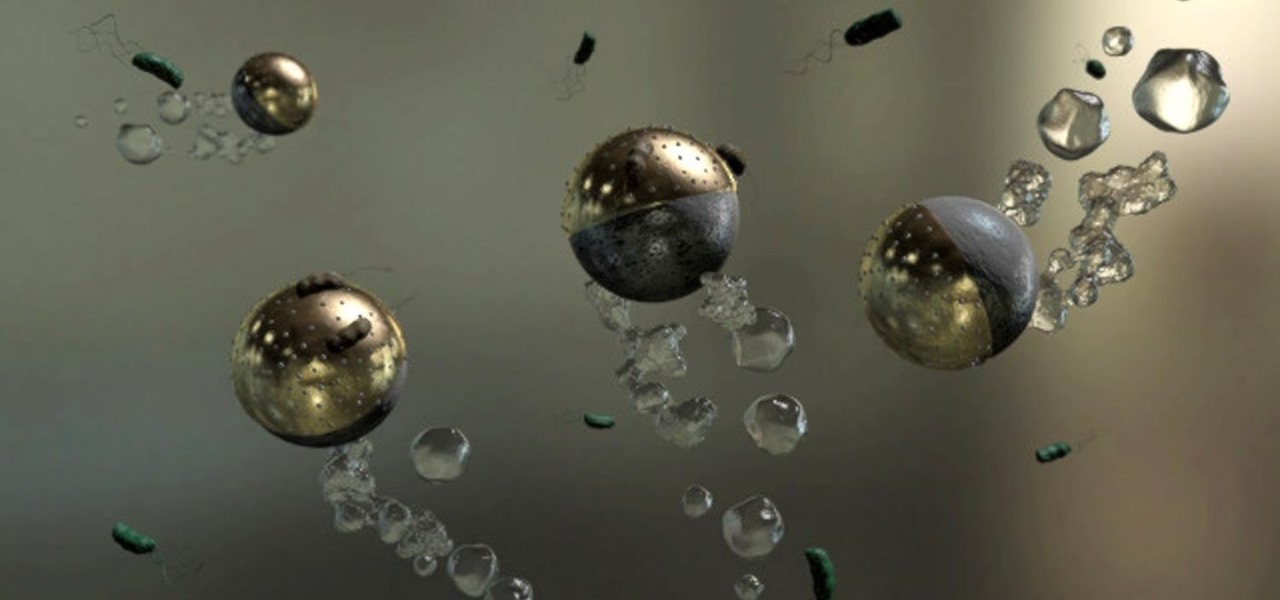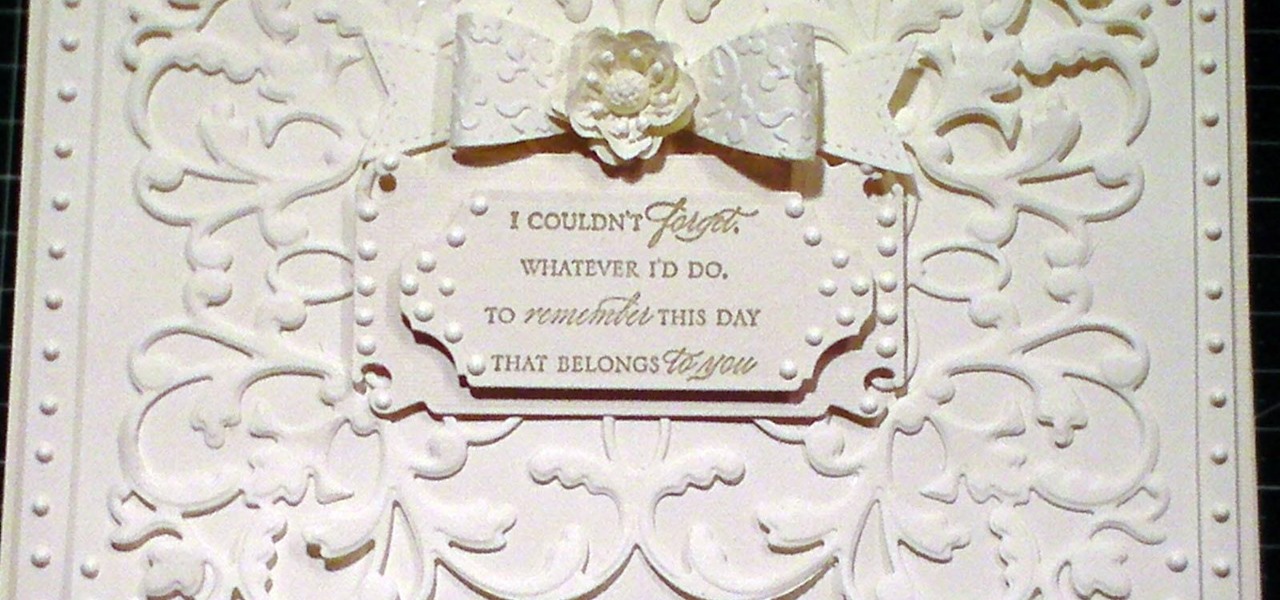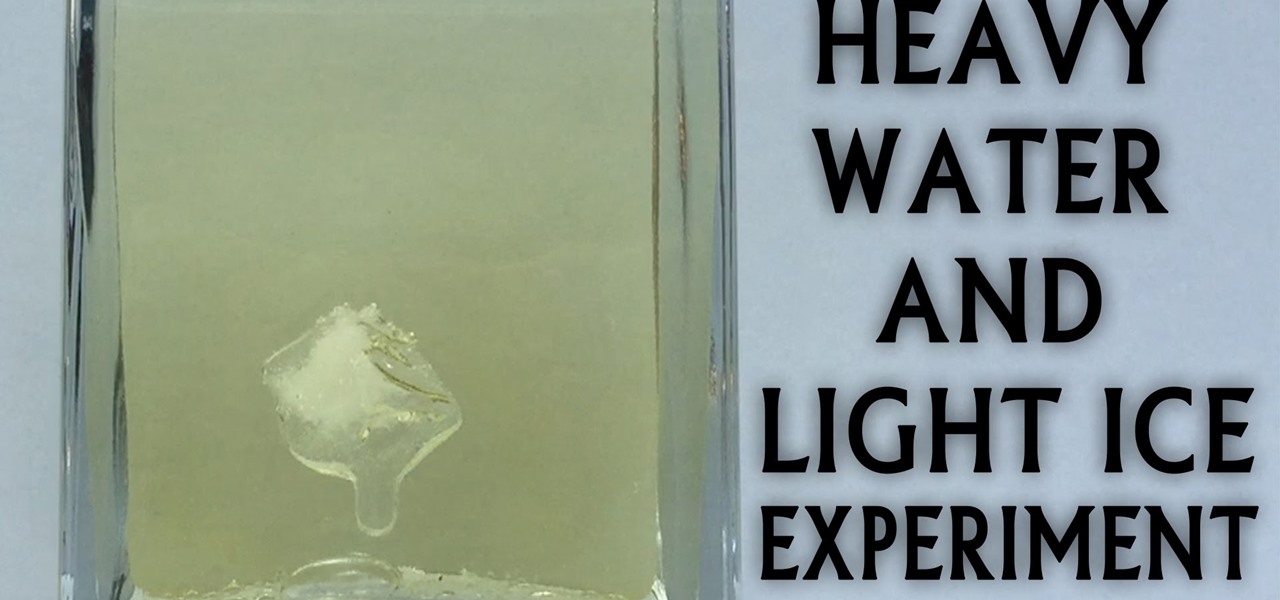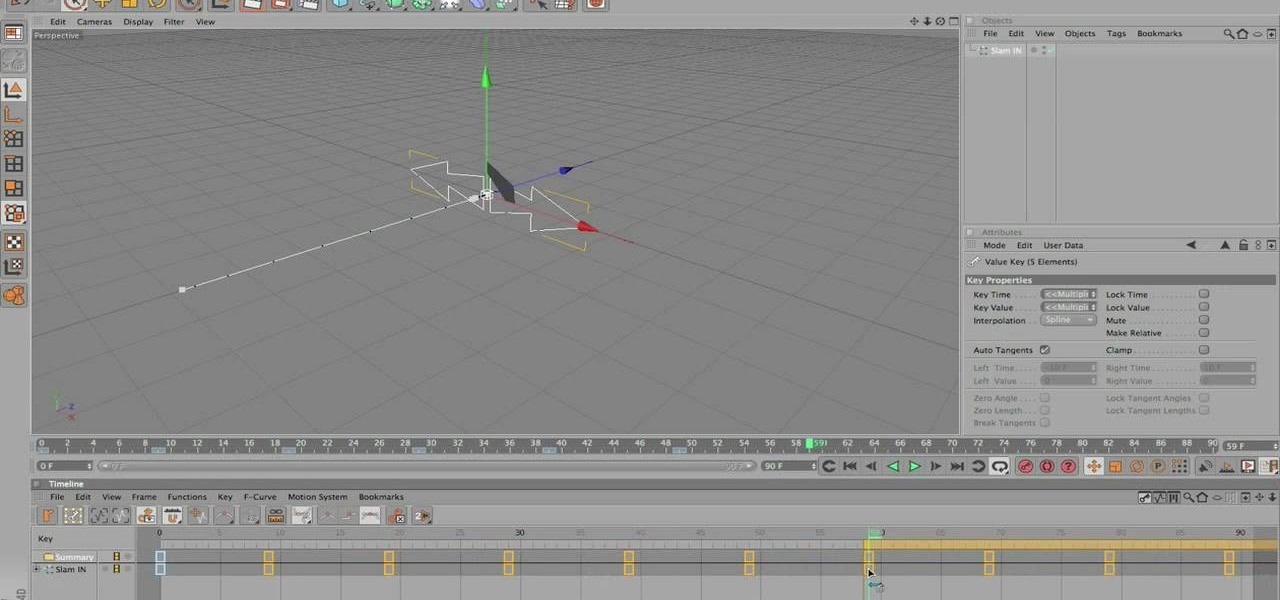Sometimes, you just want to save a photo from the web onto your phone for further use, maybe a background or maybe to send to someone. Well, on the HTC Hero Android enabled mobile device, it's not hard at all. Best Buy has answers. The Best Buy Mobile team explains how simple it is to save web images to your HTC Hero cell phone.

Jennisse uses an item called a Bowdabra which was purchased at Michaels to create beautiful holiday bow. First she uses a wire covered in gold and places it in the center of the Bowdabra. She uses two rolls of ribbon, making sure the wire on the sides is thick. Use a long piece of the ribbon to make longer legs on the bow. Facing down, she places it into the Bowdabra, twist the end, and make sure the ends are the same size. Press down the center of the Bowdabra making it tight, lift the wire,...

Changing computers or switching to a different type of web browser? If you have been using Firefox for a while, you most likely have some good bookmarks saved. Check out this tutorial and learn how to export your bookmarks from your old browser and take them along with you, wherever you go.

In this video tutorial, viewers learn how to close the gold stance to cure a golf pull shot. When starting the swing, do not turn your body before you shift. This may be called spinning out. This will make the club go outside, before going down to the ball. Therefore it creates a left swing that will curve around the pole. When swinging, move the weight from your left heel to your right toe. This will cause the user to shift forward straight swing. This video will benefit those viewers who en...

This is video is a tutorial on how to save more money in your daily life. The video says that budget professional suggest that we need to set a goal. Decide why you're saving your money. Save your money to where if there were an emergency you could comfortably use your savings. The video suggests taking advantage of your employer's retirement fund. Last but certainly not least, we are told that saving sooner is better than saving later.

Is there another option for reading a webpage later than bookmarking? Nobody wants to bookmark something they're going to look at once and that's it. It creates clutter and confusion. But there is a way to stop that. This video tutorial will show you how to save pages in one click to read later on Firefox.

What is better than wearing makeup? Cool colors on your nails with funky designs. Watch this Beauty & Style how to video to learn how to apply nail polish in the shape of flowers with a blue and green striped background on acrylic nails. Everyone is sure to love this unique flower nail design. The nail enamels you will need for the fancy nail look are: blue, blue green, red, orange, white, yellow gold.

Learn how to create this pretty comet tail inspired nail art with this tutorial. You will need a base coat, any 5 colors of nail polish (this video uses pink, white, black, and gold) a small rhinestone, and clear top coat. This is a gorgeous look for long or short natural nails and acrylic or artificial nails. With this how to video you will be able to create a cool comet tail inspired nail decoration.

Learn how to apply a makeup look inspired by Keira Knightley from the premier of Pirates of the Carribean: Dead Man's Chest. The products used for this look are Dark Brown Shadow (the palette's so old, the name's rubbed off... any dark brown shadow will do), Gold Shadow from the Profound Palette, Champagne Shadow from the Profound Palette, Maybelline Define-A-Line eyeliner in Ebony, MAX Factor Volume Couture Waterproof Mascara in Rich Black, Sonia Kashuk blush in Royal Rush, and Covergirl Lip...

Can't turn silver into gold? Don't worry, at least you can turn an ordinary ivory egg into silver. That's better than nothing, right?

Sometimes during the winter, things need a little bit of color, especially people's makeup. This makeup tutorial video will show you how to apply a makeup look that's inspired by winter berries and mint.

Maintaining your air conditioning can take up some of your time, but once you get it done you an save a lot of money. This how to video demonstrates how to maintain your air conditioning unit for big energy savings. You wont only be saving your bank, but you will also be saving the environment.

When you think about it, isn't life just one big open-world RPG just begging to be conquered? We all have a set number of specific tasks or chores we must complete every single day like clockwork. Sometimes, these items on our to-do list can become tedious and cause us to lose motivation. What if you could take those tasks and turn them into something awesome instead? Now you can.

One of the best features in the Apple News app is the ability to save stories for later. If you see an interesting or important article but don't have time to read it right away, there's a good chance you'll never find it again unless you save it. Ever since News' birth in iOS 9, accessing these bookmarked stories was as easy as going to the "Saved" tab, but that's no longer the case in iOS 12.

Look no further than Flint, Michigan, to discover the serious consequences of contaminated drinking water. Around the world, water polluted by pathogens and toxins sickens people or cuts them off from safe drinking water. Looking for a solution, researchers created tiny, swimming robots that pack a powerful punch against waterborne pathogens.

A fairly hidden feature in iOS 10 let you turn websites and documents into PDFs, but thanks to the new Markup function in iOS 11, this process has become a lot more streamlined.

In this card tutorial project I create a mega mix of lots of layers and different textures and papers to make a great card.

This cardmaking tutorial shows how to make a truly elegant and quick card, that could be made for so many special occasions. The card looks amazing in the Ivory tones and has the look for being embossed, however it is a simple die-cut. Step 1: Items Used

Samsung is rolling out the Android 6.0 Marshmallow update for Galaxy S6 and S6 edge today, February 15th, and with it come some good improvements to how S6 edge users can utilize the handset's curved screen.

This card is a classic Anna Griffin style card and I use lots of her goodies to make this, including the 3D papercrafting special effects embossing folders to make the folded skirt and 3D stickers to finish the card. To make the card it is surprisingly easy and I show you how. Step 1: Items Used

This tutorial shows you how to create something to give as a gift or keep for yourself that can be used and cherished as a handmade keepsake. I show you how I stamp and foil the bookmark, then ink it to give it a real distressed and vintage feel, finishing off with ribbon. Step 1: Items Used

This cardmaking tutorial shows you how to make a floral Christmas card that is complete with embossing using a die cutting machine. This is a very pretty card and once you have seen the tutorial you will see how easy it is to make. I also show you how I get the embossed lines around my cards to add the pearl drops using a box embossing board.

Heavy Water & Light Ice Experiment. What happens? Ice floating over vegetable oil but it decreases in baby oil.

As a picky "liker" on Instagram, I make sure to only double-tap on the photos that I truly enjoy looking at: delicious cheeseburger shots, Siberian Husky snaps, music festivals photos, and obligatory baby pictures that my mom posts from my youth.

This video will show you how to protect others from accessing saved password on Google Chrome. Saving account passwords in browsers are useful for time saving as well as threatening for malicious activity. This is dangerous for security. So you must protect your accounts detail from others to secure your browsing. Watch the video and follow all the steps carefully.

This web design tutorial is for newcomers to the Xara Web Designer software. In this web design tutorial, you will learn how to open a new document and save it using save as and save option.

When OS X Lion (10.7) debuted last year, a lot of Apple users were dismayed that the "Save As" option had disappeared, replaced by the "Duplicate" function. Most felt that it just wasn't the same, so when Mountain Lion was released, the "Save As" option was brought back… sort of.

If you're trying to be a pacifist or a good soul in Deus Ex: Human Revolution, check out this guide on how to save Malik without killing anyone. It will really help if you have the Cloak 3 augmentation for the added chemical resistance.

In this clip, learn how to use the Save for Web & Devices feature in Adobe Photoshop to export and optimize your images for use on the Internet. Whether you're new to Adobe's popular raster graphics editor or a seasoned designer looking to better acquaint yourself with the new features and functions of the latest iteration of the application, you're sure to benefit from this free software tutorial. For more information, watch this video guide.

Want to know how to save and restore important tabs in Chrome? This clip will show you how it's done. With the Session Buddy addon, it's easy! So easy, in fact, that this handy home-computing how-to from the folks at Tekzilla can present a complete overview of the process in about two minutes' time. For more information, including detailed, step-by-step instructions, take a look.

Want to save a JPEG image for use on the Internet? With Photoshop CS5, it's easy. Whether you're new to Adobe's popular raster graphics editing software or a seasoned professional just looking to better acquaint yourself with the program and its various features and filters, you're sure to be well served by this video tutorial. For more information, including detailed, step-by-step instructions, watch this free video guide.

The massive offices that represent so much of the American economy are an ecological disaster. They aren't heavy manufacturing, but they use incredible amounts of paper, electricity, and other resources. This video will give you some tips for making you office more green, saving electricity and paper and making the Earth a better place.

In this video tutorial, viewers learn how to save and swap icons on a Mac OS X computer. Begin by selecting the application that you want to get the icon from, and copy it. Then open preview, go to the File menu and click on "Create new clipboard". Users are also able to apply the icons on other applications or drives. After you have copied the desired icon, select the application with the icon that you want to replace, press the Command and I buttons, select the icon and paste the copied ico...

In this tutorial, Jenny Jones shows you how to save yourself a ton of time on cleaning your kitchen by using a few simple tips. Jenny uses wax paper, parchment paper and aluminum foil to cook and bake instead of using a ton of bowls and pans.

In this clip, learn how to get amazing amounts of goodies in the mail for free! Kitty, the coupon diva, will show you how to request things like free samples and manufacturer coupons from companies so you can stock pile them and save. Get extra freebies every time you open up your mailbox with these awesome tips.

Fallout 3 is one of the most popular and biggest (content-wise) games on the XBox 360, and has thus become a popular target for hackers to mod. This video will show you how to mod your Fallout 3 saved game from the XBox 360 version using some FREE software. This does not include Modio, the popular for-money save game editor that many hackers use. Here are the files:

In this tutorial, learn how to buy a whole beef tenderloin and cook it the right way. Learn all about the various ways to cook your meat so you can purchase a whole loin and save money. You can make steaks, skewers and so much more from one tenderloin.

Animation presets are a very handy way to save 3D animating time when working with Cinema 4D. This video will teach you the basics of creating and using animation presets to automate animation tasks that you perform repeatedly, saving valuable time and effort.

One of the most expensive parts of a wedding is often the invitations. In this tutorial, learn how to order your invites the right way so that you save a ton of cash, but don't lose any of the quality.

Green screens are clever devices that have saved movie studios millions of dollars in production fees because of their ability to let you tack on any background you desire digitally.