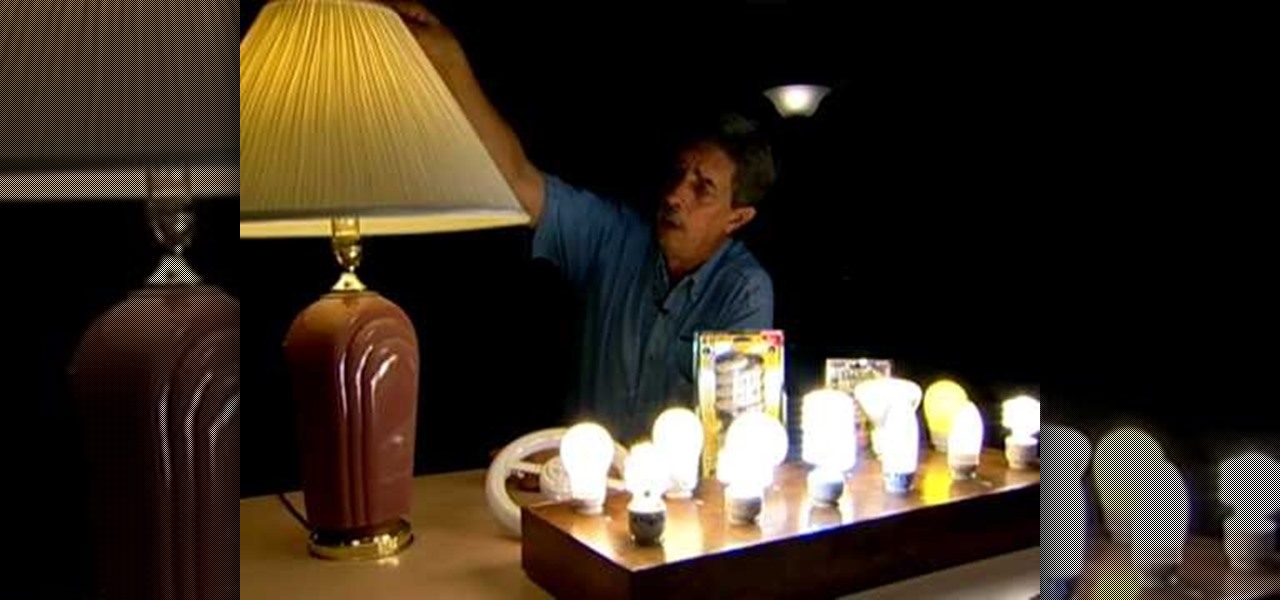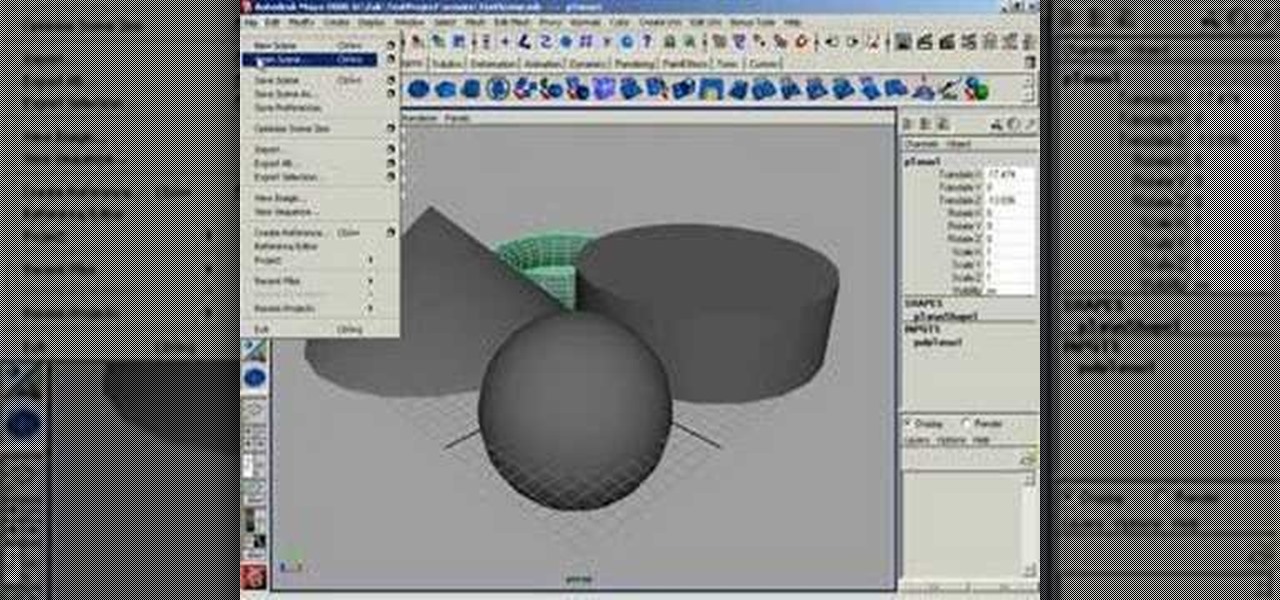Want to save a Flash CS5 project in an uncompressed format you that your collaborators can work on it? It's easy! And this clip will show you how it's done. Whether you're new to Adobe's popular Flash-development platform or a seasoned web developer looking to better acquaint yourself with the new features and functions of the latest iteration of the application, you're sure to benefit from this free software tutorial. For more information, watch this video guide.

We all love primping products, but what girl doesn't want to save a few bucks when she can? While lots of beauty companies will advertise that they have the best curling iron for you to achieve those Kate Hudson beachy waves, the truth is that you really don't need a curling iron at all. In fact, to get your hair bouncy and curly, all you really need is a flat iron.

In this tutorial, we learn how to use the left handed column options in Gmail. First, log into your Gmail account, then click on your different emails. Open an e-mail by clicking on it, then click reply to respond to it. You can also save this, and it will save to your account. If you want to delete a message, simply select it and click on the delete button. It will now be moved to your trash, where you can keep it, or you can delete that, which will remove it forever. If you want to write an...

In this clip, learn how to make the right phone calls and press the right buttons to "trick" your phone company into giving you a free phone upgrade before you are due. You will also learn how to save money on you phone bill by using a few choice words on the telephone. This trick works for Sprint, Verizon, T-Mobile and AT&T, so not matter who your carrier is you will be golden. This clip is hosted by an ex-employee from a cell phone company, so it is full of insider tips.
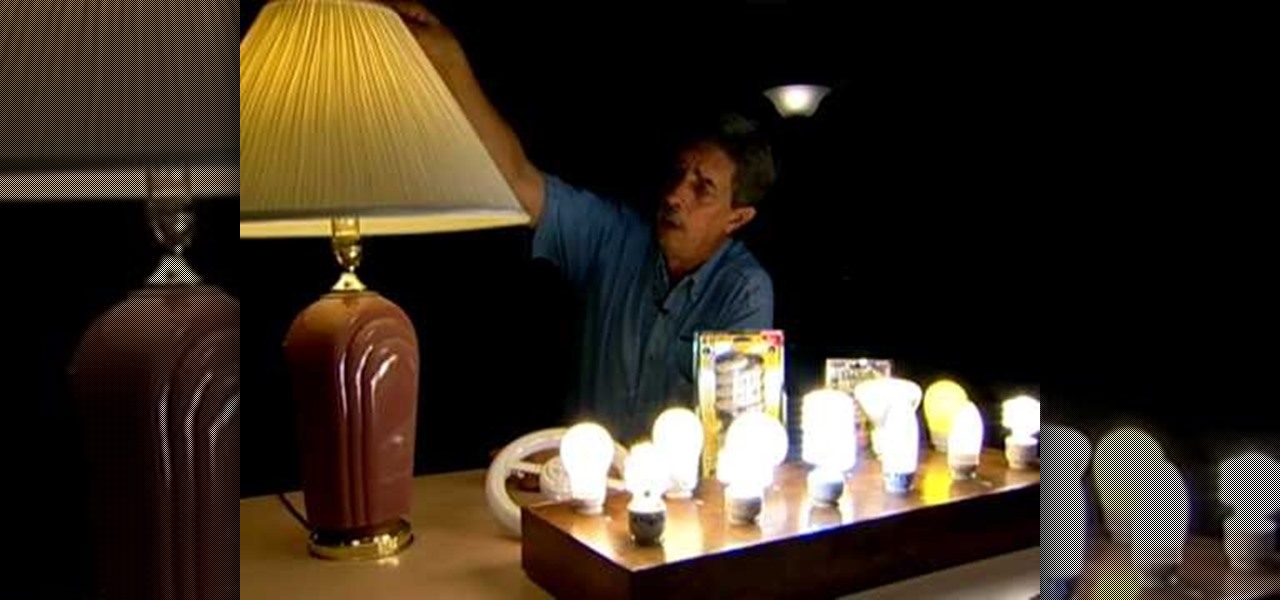
If you haven't made the switch to compact fluorescent bulbs, what are you waiting for? These bulbs produce the same amount of light as the old bulbs, but produce less heat and zap less energy away from your home. That can lead to you saving money and doing more for the environment.

Having proper insulation in your home is one of the best, and important, ways to save energy in your home. There are many ways to help make sure that you're home is energy efficient. There are ways to help add insulation to the exterior of your walls to help with owning a nice and updated home.

You may not realize it, but planting certain vegetation around your home can actually help you save energy. Plating trees is also a great way to help add some shade to your home that can bring a cool feel to an area during the hot summer days.

There are many ways that you can save money and energy in your home. One of the most obvious takes place at the entrance of your home: doors. Weatherstripping a door is a smart and simple way to help ensure that the outside air stays out and the inside air stays in.

If you're trying to save some cash, as well as help the environment, there are many things that you can do around your home that will help. One thing you can do is use plastic. There are many different uses for plastic and it comes in all sorts of shapes and sizes. They are most commonly used in caulks and sealants and can help prevent any cold or warm air from leaving the home, saving you money and energy. If you're interested in finding out what else you can do, check out this tutorial abov...

Need help figuring out how to save PDF-compatible AI files from Illustrator CS5. This clip will show you how it's done. Whether you're new to Adobe's popular vector graphics editor or a seasoned graphic arts professional interested in better acquainting yourself with the new features and functions of Illustrator CS5, you're sure to benefit from this free software tutorial. For more information, and to get started using this trick in your own Illustrator projects, watch this video guide.

To save time and get a more uniform result when painting with a roller pour your paint in a five gallon bucket rather than a roller pan. Put a painters screen down into the bucket and hook it over the edges of the bucket. Dip the roller into the bucket and roll the excess off of the roller by rolling it on the screen in the bucket. This allows you to have far less stops refilling the pan and if you keep the bucket near the wall you save time loading the roller with paint. When you are ready t...

First go to your Wordpress admin and click the "custom file editor" in thesis options. Now copy that code which is showing in the video and paste it in the custom.css file and click on the big green save button. Now select

It's no secret: whether you get them new or second-hand, buying your textbooks online can save you a lot of money. This brief video tutorial from the folks at Butterscotch will teach you everything you need to know. For more information, including detailed, step-by-step instructions, and to get started buying your own textbooks on the Internet, take a look.

So, you're browsing the web on your iPhone using Safari, and you come across a picture you really want to keep forever and ever… what do you do? You can save it directly to your phone! But how do you download that web image? Best Buy has answers. The Best Buy Mobile team explains how simple it is to save web images from Safari on your Apple iPhone.

In this video tutorial, viewers learn how to unzip a file in a Microsoft Windows 7 computer. Begin by going to a website that you would like to download the file from. Right-click the link and select Save Link As. Selection the Desktop as the save destination and click Save. On the desktop, right-click the on the zipped file and click Extract All. Now click Extract. A new folder with the same folder name is now created. Inside the folder is the desired file. This video will benefit those view...

In this video you will learn how to get past website blocks on your school network. Some school computers have command prompts blocked. If this is the case then you will want to open a notepad. In the notepad type command, then save as something school related, making sure the file name ends with .bat. Do not save it on the desktop, but rather in a folder deeper on the unit. Once you've saved it, make sure no one is looking, then open the file. It will bring up a blank black window. In the bl...

This video is about how to get free ringtones for a Verizon wireless phone. First you need a Verizon wireless phone with Vcast. You can either have or not have a micro SD card. You need a phone with Bluetooth. First go to your email, then where it says to put vzwpix.com you don't need a subject on the email but you need to type in your phone number. You have to also be able to get picture txt. Then next you need to open a new window and go to MyTinyPhone and enter in the ringtone you want. Fi...

Steps to make Sprite animation in Photoshop are:1. Open a spreadsheet of your own choice; in this case we are going to take running animation.2. Once your spreadsheet is loaded, zoom-in until you get a four page, for ease of use.3. Zoom-in to the required movement, after zoom, select the image and open File and from that click New File and click OK (Dialog Box), and you will get a work space to work on with your selected image. The feature makes it simple for one character animation (work).4....

RabbidHedgeHog shows viewers how to easily make a podcast. This features how to make the podcast with the program Audacity. First open your internet browser and go to Audacity. Scroll down to download Audacity 1. 2. 6, save the file, Install and download the program. Now, open up Audacity which is basically a recorder. Connect your microphone which will allow you to record. Click edit, preference, find microphone and select the device you will use. Now, record your podcast by clicking the red...

In this tutorial, Zain will explain how to download free mp3's from your PSP to your PSP. All you need is a wireless connection, and a PSP. First, go to your internet browser. You can enter on Kohit for downloading free music. There you have search box where you can write the title of the song you want. Type it there and then click 'go'. A song list will appear on the web page. Click on the song you want to download. Now click on 'Download now'. Go to options and click on 'Save Link Target'. ...

Want to learn how to play Eagle Eye Cherry on the guitar? With this tutorial you can learn how to play "Save Tonight" by Eagle Eye Cherry on the acoustic guitar. This version is a simplified version of the song and is not exactly how Eagle Eye Cherry plays it. This lesson is geared towards intermediate guitarists because it assumes prior knowledge of guitar playing. Watch this how to video and you will be able to sing and play the guitar along to "Save Tonight" by Eagle Eye Cherry.

Protect your most important investment with seasonal maintenance. A regular schedule of periodic inspections and maintenance of windows can help prevent the most common, and costly, problems before they occur. Organized by season, this workshop covers topics such as repairing walkways and steps, cleaning out gutters, and checking the heating, AC and plumbing systems--everything you need to maintain your home year-round. Discover tips for checking window seals to save on heating in this how to...

Watch this software tutorial video to learn how to turn off the automatic daylight saving time in Windows and avoid confusion from the new spring-forward and fall-back dates.

Learn this useful survival trick that could one day save your life! Survive by using this soda can and chocolate trick. Basically, you will create a fire with a leaf. Get tips from this how-to video, especially on how to best use the polished surface to point the sunlight into one small "dot."

This video tutorial shows how to fold a supermarket plastic bag to save space to store them. If you recycle these bags for you trash bin, you will find this very useful.

Learn live saving techniques by watching this how to video. This video teaches you how to use a pocket mask and perform CPR on a baby. Because babies are much smaller than adults it is important to follow specific guidelines to save their lives.

This video shows you how to activate and customize Maya to incremental save.

This tutorial shows you how to hold and fetch a scene in 3D Studio Max. This is very similar to a quickly saved file but without actually saving it.

This Lightroom tutorial is all about saving presets. Not just ones you find or get from others but any of the presets you’ve made too.

This tutorial teaches you how to save your photos after you've edited them in Photoshop! Tutorial taught using Photoshop CS3 and recorded with Camtasia Studio v5.

Watch these step-by-step instructions on how to fix a ding on a surfboard.

Learn the "8 Kings Threatened To Save 95 Queens For One Sick Jack" trick. This is an excellent utility useful for all sorts of mentalism effects when you want to guess cards in a magic routine.

This tutorial will show you how to create and save layouts in CINEMA 4D. The process is similar to doing the same in After Effects 7.0 in which panes and panels within the application can be moved around quickly and effortlessly to create a custom workspace, or several different workspaces that are custom tailored to the way you work.

As part of the iOS 11 update, Apple added a document scanner function that creates high-quality digital copies of physical documents, but it was only available inside the Notes app. With iOS 13, Apple has built its scanner right into the Files app, enabling you to quickly create PDFs with your iPhone and do more with them.

Black Friday is fast approaching, and just like every other day-after-Thanksgiving, there will be too many tech deals you won't want to pass up. If you've been saving up all year just for this sometimes-chaotic shopping holiday, we'll help you figure out the best tech sales to take advantage of and when, whether it's Black Thursday, Black Friday, or Black Friday weekend.

Wonder Woman has always been a Halloween and cosplay staple. It's a costume that's both dependable and stylish — just like the Amazon who wears it. This year's reprise with Gal Gadot offers a fresh take on the old standby, with more muted colors, a tougher demeanor, and a decided lack of stars or stripes. Tahnee Harrison from CineFix's DIY Costume Squad has come up with a compromise between the old and new costumes. It's got the cut, styling, and details of Gal Gadot's 2017 costume, but the b...

Eventually, your voicemail inbox on your iPhone will get full, and you'll have to delete some messages in order to make way for new ones. If all the voicemails you currently have are super important, you're not going to want to delete them before saving them first, of course. Luckily, this is a super simple task, and you can even forward them to someone else if needed.

Every time you log in to a website in Safari on iOS, you're also asked if you would like to save the username and password—a great feature of just about all browsers that makes it so that don't have to enter your credentials each time you access website in the future. While this feature is great for quickly getting into all your favorite websites, have you ever wondered where all those passwords are saved on your device? In this guide, I'll be showing you where to find all of the stored usern...

If you have a ton of photos and videos on your iPhone, backing up to iCloud is probably a no-go since it only provides 5 GB of free storage. Yes, you can buy more storage, but who wants to do that? And what happens if you run out of storage, stop backing up, and your phone gets lost, stolen, or damaged.

Whenever you need to record a quick message to yourself or someone else, the stock Voice Recorder app on the Galaxy Note 2 does a fine job. However, the situations when you need it the most are when you forget or don't care to actually use it, like during a heated argument or a random police stop where your words can be misconstrued or altogether unheard.