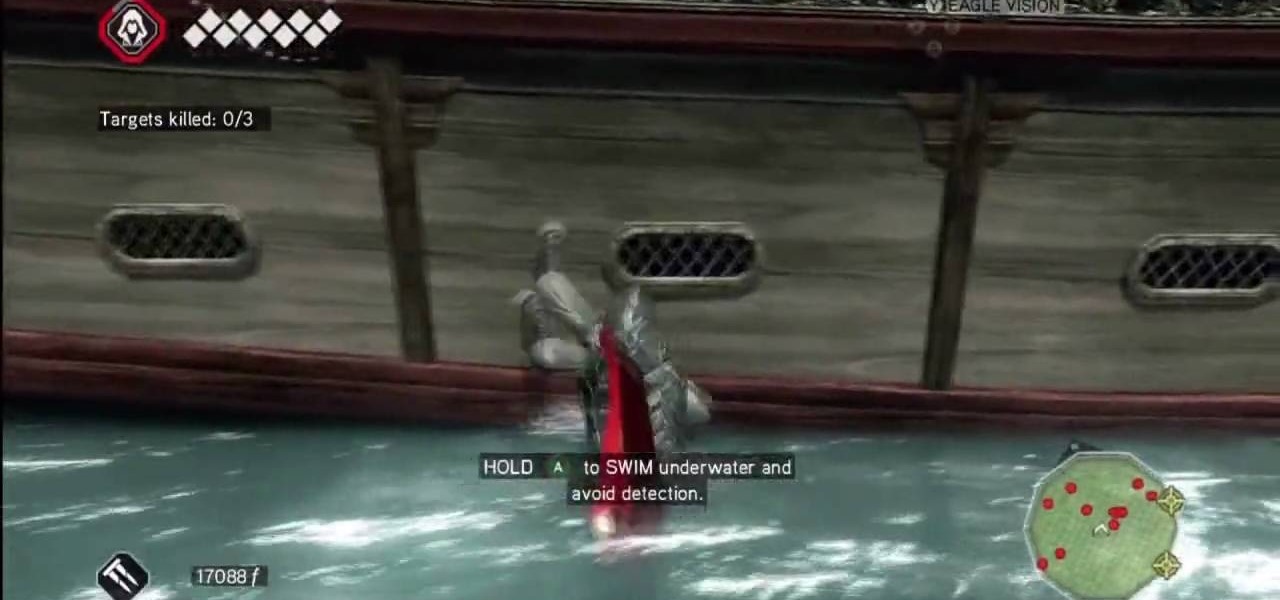Many modern Android devices use a display technology called AMOLED. These screens differ from traditional LCD displays in that each pixel emits its own light, so a backlight is not required. Even better, when rendering a black element on the screen, AMOLED displays simply don't light up the associated pixels, meaning virtually no power is used. Since black pixels use little to no power on an AMOLED screen, more black pixels means lower battery consumption.

Chrome, Firefox, and Safari all provide built-in features that allow you to save your username and password for your favorite sites, making the process for entering your credentials a breeze when you revisit them.

When I stumble upon a new song that I'm really into, I don't just listen to it repeatedly—I share it with family and friends that I think might enjoy it just as much as I do. Now, thanks to a new iOS app called Craaave, sharing those tunes are a cinch, no matter if I'm using Spotify, SoundCloud, or any other music streaming app on my iPhone.

I am a graphic designer, so I have to collect massive pics from webpages to provide me with inspiration. But sometimes I need to use them everywhere, even if I've no access to computers or laptops, so I have to resort to mobile devices.

How do you begin to explain the nostalgia that's felt when you play a game from your childhood? You can't. The only thing that will alleviate this feeling is experiencing it again.

Snapchat's self-destructing nature is the perfect way to send funny and potentially embarrassing photos and videos (something Anthony Weiner wishes he knew about). That's why there are currently 150 million Snapchats sent each day. While it may be used for fun, many fail to recognize that there's a dark side to every good thing. While Snapchat claims that the pictures and videos on their application are completely obliterated—not only from the phone, but from the Snapchat server—there are oth...

For those of you still using a BlackBerry smartphone, this article will show you the tips and tricks to installing emulators and playing some classic Game Boy Advanced games on your device. You can find a few tutorials and videos out there on getting Game Boy Color or NES games on an Android device, but the most elusive mobile emulator is for Game Boy Advanced (GBA) on a BlackBerry.

Learn how you can achieve this gold and green eyeshadow look with this makeup tutorial. This is a really pretty, shimmery, subtle look for a night out. The products used in this tutorial are:

Get a smokey green and gold eyeshadow look with this makeup tutorial. This sexy look can be achieved with the following cosmetic products:

In this makeup tutorial learn how you can create a soft gold and red eyeshadow look. This how to video uses the following products:

Your countertops and other kitchen surface can be easily damaged. This how to video shows you how to properly polish granite and gold countertops.

Christmas is more than just Santa and presents under the tree— it's a time for family, festivities, love and more importantly— Christmas songs! And the quintessential Christmas song during the wintertime is none other than the "12 Days of Christmas".

This may be the simplest of all the National B License Tests in Gran Turismo 5. It's the eight one (B-8), where you simply find the line through an S-bend. If you haven't already done so, break out your PlayStation 3 and unlock these tests by purchasing your very first car.

This is were things get interesting (and FAST!)— B-7, then seventh of the National B License Tests in Gran Turismo 5 on PlayStation 3. You'll be testing out your high-speed control of lines and throttle control. If you haven't yet, simply unlock these tests by purchasing your first car.

The Dark Sanctum Achievement in Fable 3 is a practical and fun one to unlock, and you need to do it to get The Tenderizer, one of the better legendary weapons. Watch this video for a walkthrough of how to get the Dark Sanctum, starting from the quest called "Leverage"

Step1. First of all you need to remove all the borders. Scroll up and then select all the text lines that have 'border' mentioned and then delete them.

First of all you have to go to Photobucket. In the search option you have to type in '3d gif''. Now click 'search'. You shall get a number of photos and you can select the image that has red color moving screen. It is better to get image this way without a virus. Now you have to right click on the image and save as '3d image animation wallpaper' and click save and then save it on your desktop. Now right click on your desktop and click on the properties. Now go to the desktop and then select ‘...

Want a smokey eye look but only have a single type of eye shadow? This home beauty video tutorial will teach you how to create a classy, imperceptibly gradiated eye look using that single shade of eye shadow.

This is a great Halloween look for those of you who do not one to wear masks are a bunch of gory effects. You can even use this look for other dress-up parties. Princess Pinkcat shows you how to do her evil fairy makeup look.

A presenter from The Home Depot gives you several tips and professional secrets on how to hang your indoor Christmas lights making this tricky process a little bit easier. She takes you through the selection of lights, planning and the installation of lights.

This is a massive 14-part video walkthrough of GoldenEye 007 on the Nintendo 64 video game console, showing you all of the different cheat modes and how best to use them. Cychreus provides all of these elaborate cheat walkthroughs for the video game based of the 1995 James Bond film, "GoldenEye".

Cleaning House: This mission just might be the best one of all. Talk to Antonio, the head of the thieves guild and you'll at first get a cut scene and a memory sync, without having to do anything. Talk to him again, however, and you'll get a mission to identify and kill some traitors. The nearest traitor is in an area just north of you, so head toward the green area on your map.

Fox Hunt: When you trigger this mission, you're asked to find a particular man among the crowd in the village square that's marked in green on your map. Use your eagle vision and only the guy you're looking for will glow gold (guards glow red, everyone else is darkened out). When you find the man, approach him for a quick, puzzling cut scene.

Pull off this easy prank, and – without causing any permanent damage – watch your coworker squirm with frustration.

Check out this bar trick of super sonic hearing. It is the trick that fooled Einstein by Brian Brushwood and Revision3's Scam School. Watch Brian scam Olympic gold medalist Jonny Moseley with a few coins, and some algebra!

Biceps curls are standard exercises for building the muscles of the arm. Seniors should not omit them from their workout. Learn how to do bicep curl exercises for seniors in this strength training video. Take action: use sturdy chair, position hands at sides and palms forward, tighten core, focus on biceps, and keep shoulder from rotating. Tom Clifford, the instructor in this how-to video, has a degree in physical education, fitness and health from Eastern Michigan University, where he ran tr...

Are your gold necklaces looking dull? Are your gold earrings looking slightly faded? Restore your beautiful gold items with a little trick, with no special cleaner to buy! If you want your gold to glitter, polish it with toothpaste, rinse it off, then use a dry rag to buff it to a shine! Ta-ta tarnish!

In order to make your own icons for free, you will use any bitmap program. You can use Paint, in Windows. Open paint. Click on Images. Then, go to Attributes. Change the width to 32 by 32 pixels. Click OK. You can enlarge the image, if you like, in order to make it easier to work on it. Draw the image that you like. Click on File and Save. Next, you will need to save the image. Click on File and Save As. Change it to a 24 Bitmap image. Name it New.ico. Save it to your desktop. You should see ...

First we have to do is to create a new file with the size we want. Then we go to the layer tab in the left and duplicate the existing layer how many times we want (how many frames we want to have the GIF). After this we deselect all the layers by clicking on the eyes on left. Now we click again on one eye to select the layer we want to work with. Be sure to have only one layer selected. Then we can start "playing" with the images and create shapes, faces and so on with all the layers we had c...

This how-to video is about how to use command prompt to view the blocked websites at school. This step by step instruction will help one to open the blocked websites at school.

Are you aware of your water usage? Are you really doing all you can to conserve water, our most precious resource? Here are some simple ways you may not have thought of and some facts about the amount of water wasted on a daily basis in America.

This tutorial will also work on Pontiac Montanas, as well. If the rear window washer pump for your car has gone out of whack, here is how you can replace it with a new one. Its surprisngly easy, and will save you quite a bit at the mechanic!

Sewing is an expensive enough hobby without having to factor in repair costs, as well. You can save money (and have more cash to spend on fabric and notions!) by fixing your own machine at home. This video shows you how to clean and fix the bobbin case area, which can often get cluttered with lint and fuzz.

Save money by performing your own sewing machine maintenance! While there are differences between a Singer sewing machine, a Brother model or a Janome machine, there are many similarities. This video shows you how to maintain and clean the feed dog area on your sewing machine.

Export your video to share on Vimeo with iMovie. This video shows the different steps involved in exporting video, including setting the video width & height, bit rate, frame rate, audio settings, and saving to a file ready for upload.

Export your video to share on Vimeo with Windows Live Movie Maker. This video shows the different steps involved in exporting video, including setting the video width & height, bit rate, frame rate, audio settings, and saving to a WMV file ready for upload.

A strapless dress is a smoldering, make-'em-weak-in-the-knees choice for any glamorous occasion. But getting both a beautiful dress and one that fits you to a tee is rather difficult.

Back up your computer data and save your time, money and valuable information using these helpful tips. There are several options to backing up and storing your important data, ranging from tiny keychain USB drives to backing up your files online. This informative and lighthearted video from Kipkay shows you how.

Edit images directly from Google Chrome and see how they look directly on the page itself. GooEdit, a plugin for the Google Chrome browser, lets you rotate, flip, tweak the brightness, sepia, and more. You can then save the modified image to your local harddrive or upload to Twitter. Patrick from Tekzilla Daily explains the cool features.

We hear so much these days about expensive microdermabrasion and facial treatments at doctors' offices that we forget we forget we have many of the same moisturizing and exfoliating ingredients at home, including avocados, lemons, and oatmeal.