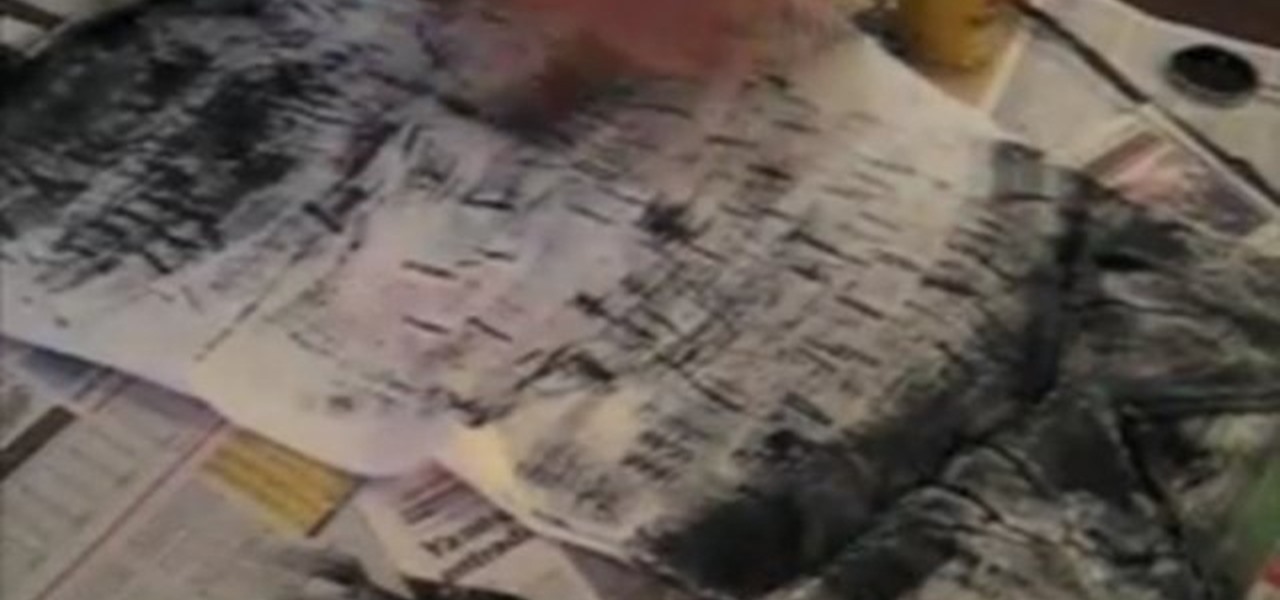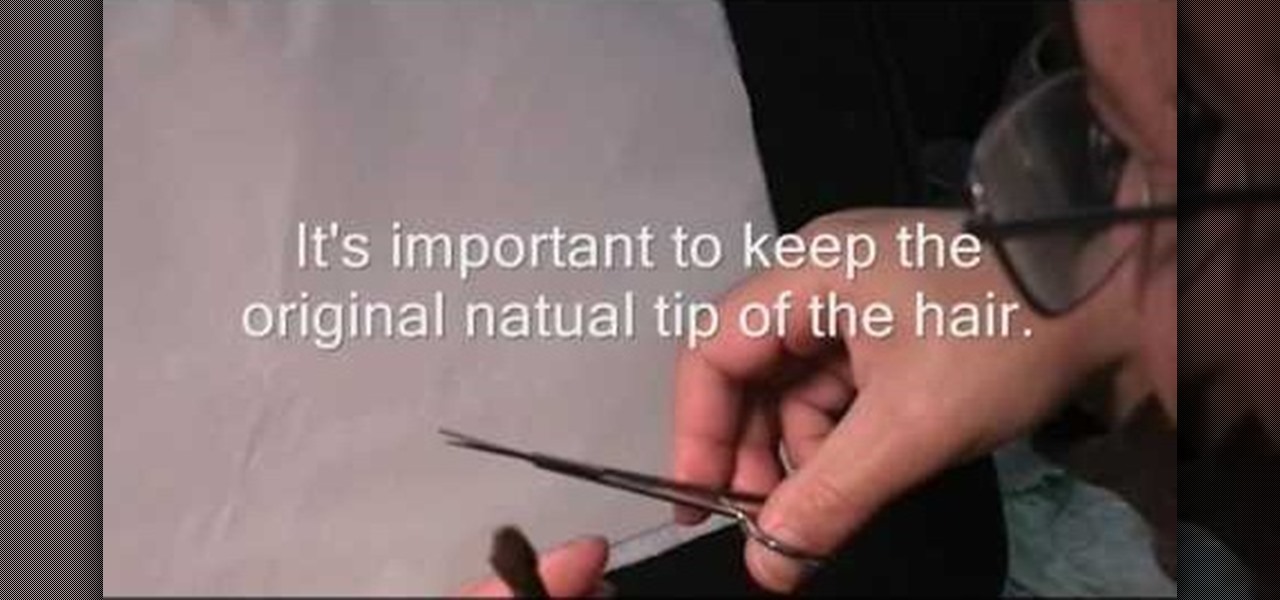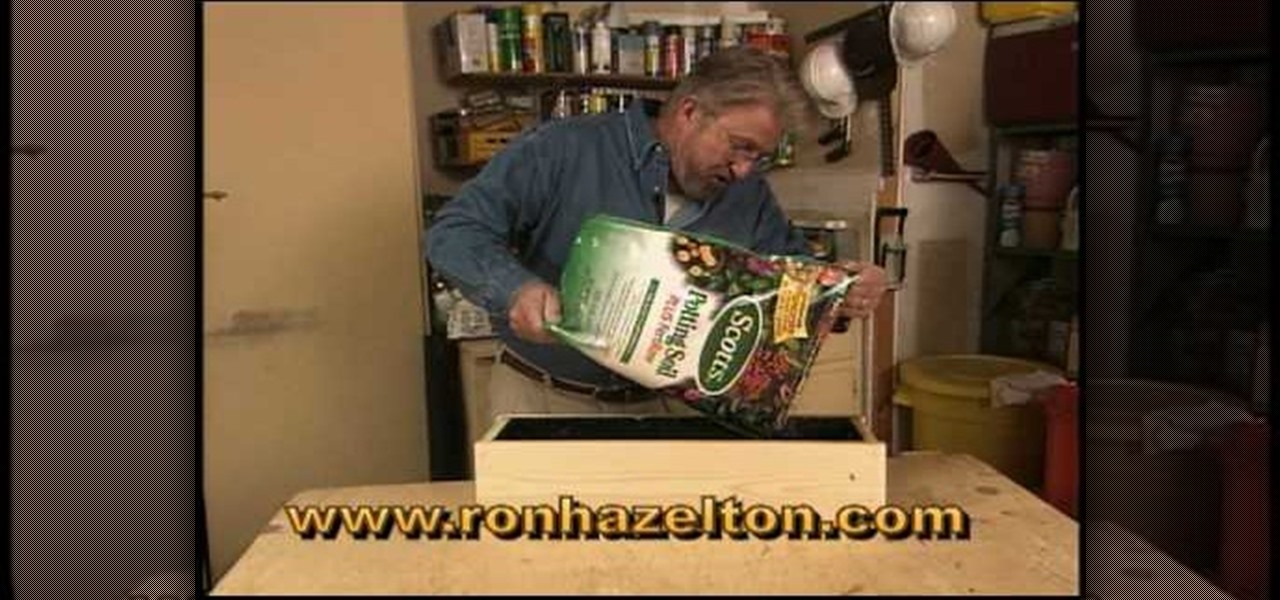In this video, you'll learn to tie a knot that could save your life in the wilderness. You can tie this knot one-handed, especially useful if your other hand isn't free, and use it to pull yourself to safety in an emergency situation. You can find the complete directions for tying this one-handed bowline here.

In this clip, you'll learn how to play a medley of four-chord songs on an acoustic guitar. Specifically, you'll learn how to play Jason Mraz' "I'm Yours," Coldplay's "Viva la Vida," Busted's "Year 3000," the Fray's "How to Save a Life," Green Day's "Time of Your Life," Lady Gaga's "Poker Face" and Taylor Swift's "Teardrops on My Guitar."

If you are pulling your clothes out of your high efficiency washer, and find they are soaking wet, you have a problem. There are a couple of easy ways to help fix this problem, before calling in a professional.

Learn how to save hours of render time with by chain rendering in Adobe After Effects CS4 or CS5. Whether you're new to Adobe's popular vector editor or a seasoned graphic arts professional just looking to better acquaint yourself with the program and its various features and filters, you're sure to be well served by this video tutorial. For more information, including detailed, step-by-step instructions, watch this free video guide.

During the summer, we all want to focus more on getting out into the sun and having an adventure than putting on layers of makeup and spending hours figuring out if, indeed, our Calvin Klein riding boots go with our Marc Jacobs sailor shorts.

If you don't have a thousand dollars to buy the latest version of Photoshop, you will need to explore other options for making your logos. In this tutorial, learn how to save money without sacrificing quality and use Photoscape. This clip will walk you through the process step by step so you can make your channel really stand out.

Use this clever technique to remove an uncracked shell from your eggs that lasts a long time and can be used for a ton of craft and Easter projects. You will learn how to use a store-bought egg blower to blow your eggs the easy way and save the insides to cook with. Have fun!

Your first time getting your eyebrows tweazed and/or waxed should no doubt be done by a professional in order to get the right shape. But subsequent touch ups and trims can be done by yourself to save money.

If you use Cinema 4D to work with 3D animations regularly, chances are that you have tons of animation presets lying around that you could be using more efficiently. This video will teach you how to manage your animation presets effectively, making them easy to access and allowing you to create your 3D art more quickly and effectively.

We all like to get our beauty rituals done professionally, especially those which, if not completed correctly, lead to painful aftereffects like blemishes, bleeding, and swelling.

If you're a fan of the classic VW Bugs, check out this tutorial. In the video, you'll be taught how to easily apply door panel chrome trim to a classic VW Beetle Bug. It will not only make your car look a lot better, but more modern and new. It'll save you time and money. So check it out, take notes, and good luck!

In this tutorial, learn how to save some money and make a working iPod dock that will be a lovely addition to your home decor. This clip will walk you through how to disassemble an old pair of speakers, combine it with some scrap wood and make a beautiful set up for your Apple products. Have fun and rock on!

You probably won't be using a wire tracer very often, but if you do need it for some reason - save the money and make your own! This tracer is made solely out of spare parts that you probably already have in your garage or basement. So, follow along and get started.

Got your eye on that new Phllip Lim clutch on Net-A-Porter.com? Save up for an investment piece you'll use for the rest of your life by selling some of your old clothing to a consignment store or online.

The three minutes it takes to watch this video may save you hours upon hours of heartache if something goes awry with your Mac or Windows PC down the road. This home-computing how-to will show you how to create and use recovery discs to restore your computer to an earlier state. For detailed instructions, and to get started creating your own bootable recovery discs, watch this video guide.

In this video, Elizabeth shows you how to take left over fabric from a previous project and fashion it into a cute, up to date, high waisted skirt. This process is pretty easy and completely free! You can save money and fabric and get a great new look at the same time! So fun!

In this video, Elizabeth Gleeson shows you how to make a super cheap and easy wall decal using contact paper from your local supermarket or WalMart. This is a great way to save money and get creative while adding style and substance to your home.

In this tutorial, Elizabeth Gleeson shows you how to take an ordinary thrift store find like a slip and repurpose it into a totally cute and wearable minidress for summer. This look is so cheap to create and will look great all season long! So, follow along and save money this year with this quick and easy video from Emerging Thoughts.

Speed up your Nuke 5 workflow with the handy key commands dmeonstrated in this clip. Whether you're new to the Foundry's popular node-based compositing application or a seasoned post-production professional just looking to better acquaint yourself with Nuke 5's new features, you're sure to be well served by this video tutorial. For more information, including a detailed overview, watch this free video guide.

Learn how to save time by generating custom templates in Dreamweaver CS5. Whether you're new to Adobe's popular WISYWIG HTML editor or a seasoned web developer just looking to better acquaint yourself with the Dreamweaver CS5 workflow, you're sure to be well served by this video tutorial. For more information, and to get started using templates in your own Dreamweaver projects, watch this free video guide.

To celebrate 30 years of Pacman, Google released a playable version of the classic game. This game was only available on Google for a couple of days, however. If you would like to play Google Pacman as often as you like, for as long as you like, check out this tutorial. In it, you will learn exactly where to go on the web to download this fun game.

It happens to the best of us. You've toiled in the kitchen all day, carefully cooking a delicate soup, only to find that there's too much salt! You don't have to throw it out. You can save that soup from its own saltiness. This video will show you how to cure oversalted soups and gravies.

This video will be very handy to all the Chinese painting enthusiasts out there. It demonstrates how to trim an old split brush in to a sharp liner by trimming it with scissors. This allows you to do multiple kinds of brushstrokes without changing brushes, saving time and allowing you to purchase fewer brushes.

Rachael Ray is one of the biggest stars in television cooking, and her 30 Minute Meals series focuses on easy meals that save both money and time. In this installment she demonstrates how to prepare a turkey, bean, and rice burrito burger, which turns a relatively small amount of turkey into massive, filling burger patties. Quick, easy, cheap, and delicious.

If you use Microsoft Excel on a regular basis, odds are you work with numbers. Put those numbers to work. Statistical analysis allows you to find patterns, trends and probabilities within your data. In this MS Excel tutorial from everyone's favorite Excel guru, YouTube's ExcelsFun, the 5th installment in his "Excel Statistics" series of free video lessons, you'll learn how to use relative and absolute cell references to save time when writing formulas.

Flying is complicated enough, especially when you are flying overseas. In this tutorial, Rick Seaney gives you tips on how to find the cheapest flights to popular international destinations. Rick also goes over how to save on luggage and other hidden airport upcharges. So, before you take your next big trip, check out this tutorial and get some insider information on how to avoid hefty costs and enjoy your holiday.

Templates are an excellent way to save time and increase your productivity when you're working in Microsoft Word. There are a number of templates already in the program from headings to endings of letters. You can even create your own templates to customize the program for yourself. This video tutorial will show you how to use templates in MS Word.

If you're looking for a means of saving money as well as closet space, installing your own built-in wardrobe can be a great way to go. This free DIY video tutorial provides a nuts-and-bolts overview of the entire process.

When the interior of your Xbox overheats, damages to your GPU can occur, resulting in various errors. This video tutorial shows how to fix an Xbox 360 gaming machine that exhibits E74 and Red Ring of Death symptoms. Opening your Xbox 360 voids the warranty, but this method could save you loads of money in the repair department.

Mmm..red peppers, delicious! Roasted peppers can be used in everything from stir fry to pasta sauce. In this two part tutorial, learn how to roast your own tasty peppers and can them for future use to save a few minutes next time.

In programs such as Microsoft Word moving text around can save quite a bit of time and for some be easier than re-typing whatever it may be. It's an easy task, but it entirely depends on what kind of computer you own, whether it's a Mac or a PC. In this video tutorial find out how to select, drag, copy, and move text while using a Mac operating system. Enjoy!

Joann from Paper Crafting shares her tips in this video for filing and saving her scrap paper and card stock. She has created a new system where she uses "paper protectors". They must be clear and they should be intended to use more than one piece of paper. She then puts the scraps coordinated by color and paper type in the clear plastic protectors in a basket so they are always handy.

Back with another great how to tutorial for your home, Ron Hazelton, from Ron Hazelton's House Calls, and ronhazelton.com is here to bring us another great tip to save us time and money on our household projects. In this video Ron shows us a great way to waterproof the inside of your outdoor planters, which will protect them from water, provide a longer life-span, and help your plants to be healthier, in a quick and easy to understand manner.

In this video, Tim Carter, of Ask the Builder, will show you a quick tip for how to remove drywall so you can demo a wall without damaging the walls around it. All you need is a razor knife. If you just take a minute to trim the seam along the wall, you can save yourself from having to repair a whole of expensive damage later.

If you were lost in the forest, how would you shelter yourself from the elements? In this video, Reggie Bennett from the Mountain Shepherd Survival School teaches us how to build an A-frame structure in the woods, even if you don't have standing trees or cord available. You never know, this info might just save your life someday!

This video shows you how to remove the Digital Rights Management(DRM) protection from iTunes music. DRM is a way for Apple ITunes to control your music and where you save it. Hack the iTunes so that it does not interfere with you like this.

Use sawdust to draw the stains out of carpet, floormats, etc. It saves energy since you don't have to wash towels and will be thrown away anyway. This is a quick housekeeping trick that leaves your floors clean and does not hurt the environment. Make sure you properly dispose of chemical and oil waste.

A method for "stacking" a deck of cards to help your remember the order of an entire deck. Remember: Five kings threatened to save ninety-eight ladies for one sick knave

A flickering light isn't just annoying; it can be dangerous. Learn how to fix the problem. You will need patience to find the problem, a flat head screwdriver, a new cord, and time. Watch this video to learn how to fix a flickering light yourself, without calling an electrician.

In this Photoshop video tutorial, see how to make an animated dancing GIF picture in Photoshop. With Adobe Photoshop, you can do virtually anything, and with one single photograph, you can create a dancing animation of your character. After a little manipulation, save it as a Compuserve GIF and there you have it, you're very own dancing GIF file to spread around on the Internet, much like this Steve Urkel dance.