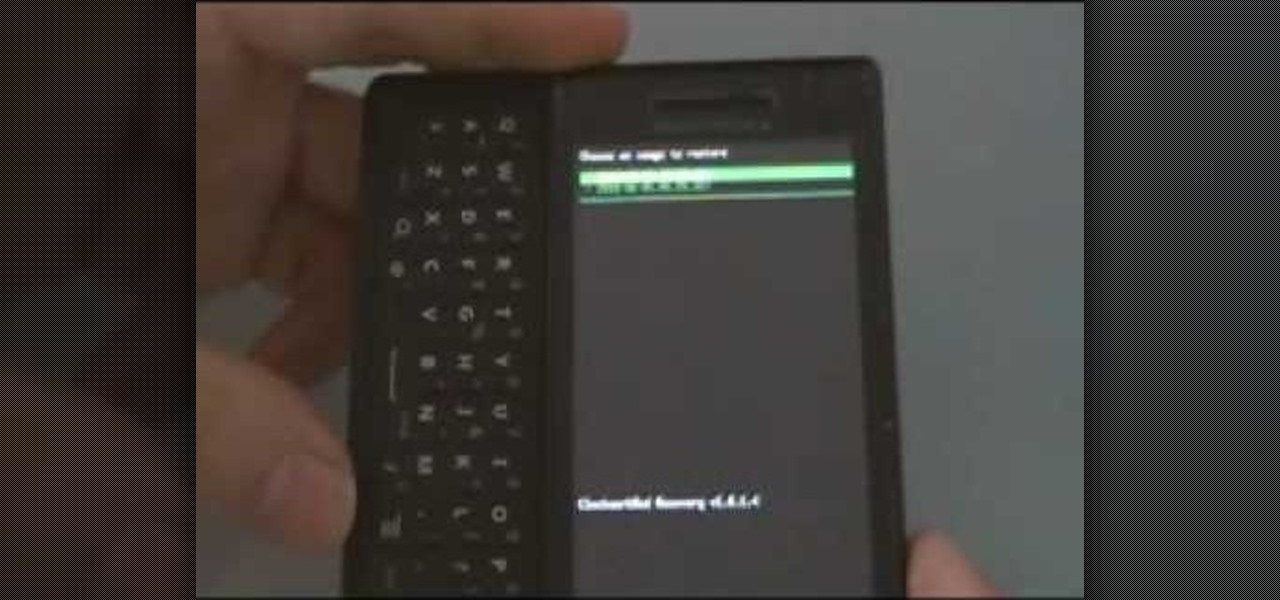For some time now, iPhone owners have been able to use Siri to listen to and reply to text messages, but that functionality has been lacking on Android. That is, until Google silently rolled out a similar feature for Google Now (thanks to Android Police for the tip).

Not that long ago, Google introduced a beta program for their Google Search app on Android. Much like any beta program, testers will get access to new features before they officially debut, but you might have to put up with the occasional bug as new functionality is introduced. If you'd like to sign up, it's quite simple, but I'll go over the process in detail below.

If you're entirely new to smartphones, Android's share menu can seem like a foreign concept at first glance. In reality, it's one of Android's most central and unique features, and with a little experience, it can make your smartphone a lot easier to use.

If you've just ditched your Android phone for a new iPhone, you're in luck, because Apple has a way to make your transition as simple as possible with their Move to iOS app for Android. To help make things even easier on you, we've outlined the process of using Move to iOS to transfer images, messages, contacts, mail accounts, calendars, and more over to your iPad or iPhone running iOS 10.

Auto manufacturers are slowly starting to debut models with Google's new Android Auto software baked into the dashboard console. Starting with the 2016 model year, we should see vehicles from Honda, Ford, Chevrolet, and many others sporting the new software.

With over 500 million downloads on Android alone, I find it safe to assume that most of us use the Chrome Browser on our mobile devices; it's great for reading articles with Reader mode enabled, syncs open tabs and bookmarks across all your devices (as long as you're signed in to your Google account), and is regularly updated with new features and optimizations.

Without a comprehensive root method for all Android phones and tablets, a device-specific approach is needed. And since we always cover new rooting methods for all the popular phones here at Gadget Hacks, we've built this always-updated guide to rooting many mainstream Android devices.

Update, November 12, 2014: Android 5.0 Lollipop is officially out now. If you haven't gotten the OTA yet, check out our new guide on installing the official Lollipop builds on any Nexus for download links and instructions, for Mac or Windows.

Apple may have unabashedly lifted their upcoming "Control Center" from Android devices, but visually speaking, it's an awesome take on Quick Settings that would look pretty good on a Samsung Galaxy S3.

We use smartphones for just about everything, and while that may be beneficial to us in our day-to-day lives, it can also be used against us in the court of law.

Use Google Voice to transcribe voicemails received on your T-Mobile G2! This clip will teach you how. Whether you're the proud owner of a a T-Mobile G2 Google Android smartphone or are merely toying with the idea of picking one up in the near future, you're sure to be well served by this official video guide from the folks at T-Mobile.

Learn everything you need to know to set up and get started using a Verizon Samsung Spring Samsung Galaxy Tab Google Android tablet. This video guide presents a general overview of the phone's hardware. For all of the details, and to get started using your own Galaxy Tab, watch this video guide.

Learn everything you need to know to set up and get started using a Verizon Samsung Spring Samsung Galaxy Tab Google Android tablet. This video guide presents a general overview of the phone's hardware. For all of the details, and to get started using your own Galaxy Tab, watch this video guide.

Want to install Froyo on your Moto Droid Google Android smartphone? It's easy! So easy, in fact, that this mobile phone hacker's guide can present a complete overview of the process in about eight minutes. For more information, including detailed, step-by-step instructions, take a look!

Want to beat theme 7, level 11 of Rovio's Angry Birds for iPhone/Android with three stars? See how it's done with this gamer's guide, which presents a complete walkthrough of the process. With the right technique, you'll find it quite easy to beat. For more information, and to get started beating levels 7-11 of this whimsical puzzle game on your own iPhone, iPod Touch, iPad or Google Android smartphone, watch this helpful video guide.

Learn how to password protect your Motorola Droid Google Android smartphone. Whether you're the proud owner of a Froyo Motorola Droid or are just considering picking one up, you're sure to be well served by this video guide. For more information and detailed step-by-step instructions, watch this phone hacker's how-to.

Whether you're a proud owner of the Samsung Fascinate Google Android smartphone or are merely considering picking one up, you're sure to benefit from this video tutorial, which presents a reasonably thorough overview of the device's various features and functions. For more information, including detailed, step-by-step instructions on how to perform a number of basic tasks, take a look.

Battery life on all cell phones is a problem. There isn't a cell phone on the market today that can satisfy everyone's power needs, but there are a few tips and tricks to making sure you have total control of your battery's lifespan on Droid smartphones.

Looking for a primer on how to use the Note Everything organization application on a Google Android phone? This clip will show you how it's done. It's easy! So easy, that this video tutorial can present a complete, step-by-step overview of the process in about three minutes. For more information, including detailed, step-by-step instructions, watch this video guide.

See how to install the Cynaogen mod on a Google Nexus One phone. Whether you're the owner of a Google Nexus One Android smartphone or just covet one, you're sure to enjoy this Nexus One owner's guide from Nexus One Hacks, which presents a complete, step-by-step walkthrough of how to install a Sega Genesis emulator on your phone. For complete details, take a look!

Interested in tethering a WiFi device to your Google Nexus One phone? This guide will show you how it's done. Whether you're the owner of a Google Nexus One Android smartphone or just covet one, you're sure to enjoy this Nexus One owner's guide from Nexus One Hacks, which presents a complete, step-by-step walkthrough of the tethering process. For complete details, take a look!

Want to use an HTC-style keyboard on a Google Nexus One? It can be done! Whether you're the owner of a Google Nexus One Android smartphone or just covet one, you're sure to enjoy this Nexus One owner's guide from Nexus One Hacks, which presents a complete, step-by-step walkthrough of how to install the HTC keyboard hack. For complete details, take a look!

Want to overclock your Nexus One phone? Whether you're the owner of a Google Nexus One Android smartphone or just covet one, you're sure to enjoy this Nexus One owner's guide from Nexus One Hacks, which presents a complete, step-by-step walkthrough of how to install a Sega Genesis emulator on your phone. For complete details, take a look!

Enjoying the many benefits of Facebook Places? But what if you want to check in somewhere you're not? Your smartphone can automatically detect your geographical location, preventing you from just checking in just anywhere, but like all technology… it's a long way from perfect, even Android mobile devices.

One of the coolest things about Android is the massive development community behind it. These developers keep on cooking up new things even after official support has stopped for an older device. It breathes new life into somewhat forgotten devices, which is always great news. With Android 10 out, it's time to see what phones will get the custom ROM treatment.

Android 10 goes all-in on gesture navigation. Unlike Android 9, all three buttons which made up the navigation bar are replaced with gestures, with the biggest change being the back button. The problem is this same gesture is already used within apps to access the side menu, so in Android Q, this has been changed.

As the industry has shifted toward OLED (including Google's own Pixel lineup), the outcry for dark mode has been louder than ever. Google heard the cries and has been working toward a real system-wide dark mode. To lay the groundwork, they are adding the feature to all their apps, including their Calculator app.

For many, the stock version of Android is often considered the epitome of what the operating system should look and feel like by default. It's clean and clear of unwanted extra apps that come pre-installed with the system, provides a fluid and fast user experience, and runs on just about any device that has an unlocked bootloader to install a custom ROM with the stock version ready to go.

Snapchat made augmented reality selfie effects famous, with Facebook copying the feature across its mobile apps. Of course, others have followed, but their face tracking apps often pale in comparison to the original.

Short for Ask Me Anything, AMA threads are one of Reddit's signature features. They enable you to directly interact with a whole range of interesting personalities, from common folk with amazing life experiences to influential celebrities that help shape politics and culture.

Huawei has been in a losing battle with the US government for around ten years, with the last year being the spike of Huawei's problems. Because of US pushback against some Chinese-based smartphone manufacturers due to security concerns, Huawei is hoping to limit its dependency on US-based companies, and recent rumors of Huawei's very own mobile operating system may be the first step.

On August 1, Google Play started requiring new app submissions to target at least Android 8.0 Oreo's API. Then, as of November 1, all updates to existing apps were required target the same API. While at first glance, this change may mean little to you, it will have a profound impact on Android. Now, your favorite apps will be getting better.

Unless you own an Exynos model, there won't be much development on the custom ROM front for the Galaxy S9. But that doesn't mean you have to put up with all of the UI quirks from Samsung Experience (née TouchWiz). With a little work, you can give your S9 a stock Android makeover, even without root.

Over the past week, we've had a number of important launches take place in the Android community. Samsung is in the middle of their rollout of the Galaxy S9, with preorders in the US shipping this week. Google also rolled out the first Android P developer preview last week. While these may seem unrelated, there are actually a number of Android P features inspired by Samsung software.

Oreo, the latest and greatest Android OS, lets you enjoy a ton of new features such as app shortcuts and an improved keyboard. But thanks to a feature that's required of all phones that ship with Android Oreo out of the box, your S9 may be the first Galaxy phone to finally receive timely software updates.

When it comes to watching movies and TV shows in Amazon's Prime Video service on an iPhone, it's as simple as installing the Amazon Prime Video app, signing into it, then playing content. However, on an Android phone, it's a lot more complicated.

Spotty cellular reception is a fact of life that we all have to deal with, especially when you're traveling. For those of us who rely on our smartphones for navigation, driving through areas with bad mobile data service can be a cause for major headaches.

Earlier this year, Google rolled out the first developer preview build of Android O. The new version added tons of cool features, but the downside was the fact that you needed to use Fastboot to manually install the update if you wanted to try it out. Thankfully, things just got a lot easier.

Rooting a phone lets us install custom operating systems, known as ROMs, which replace the device's preinstalled OS. Most custom ROMs are based on code from the Android Open Source Project (AOSP), which gives them a look and feel similar to Google's version of stock Android. But every now and then, you'll see a ROM that isn't based on Android, though these are few and far between — at least, until now.

No one is safe anymore, it seems. Google's Project Zero has just uncovered how easy it is for attackers to target your phone's Wi-Fi chip, which is essentially a mini processor for Wi-Fi that detects and processes networks.