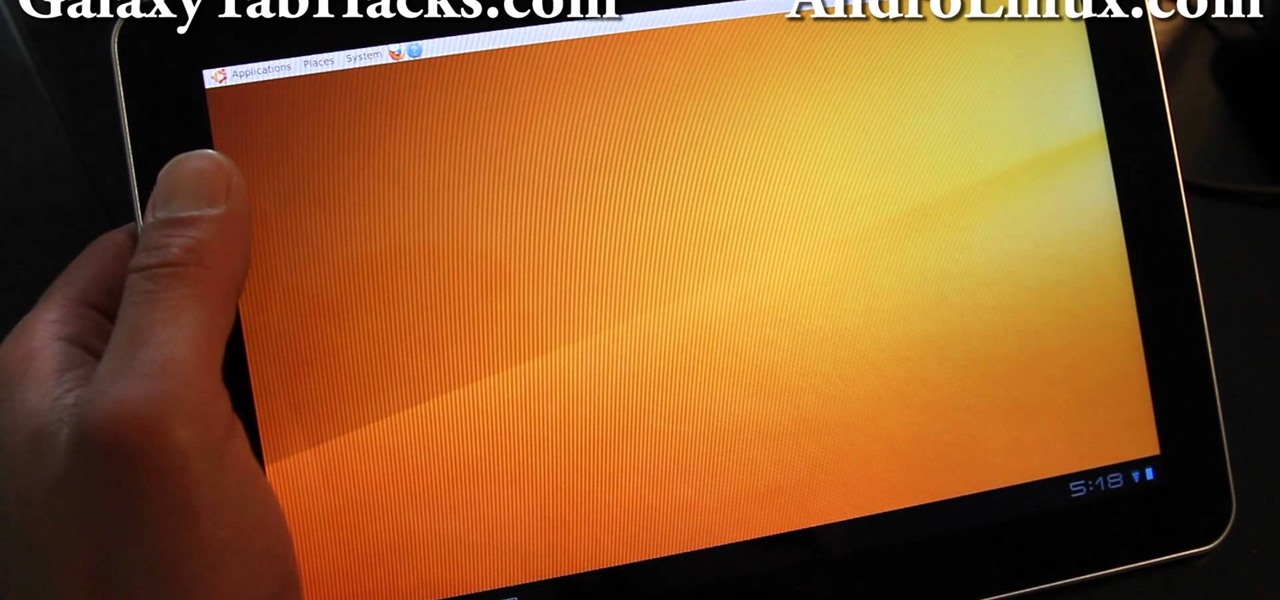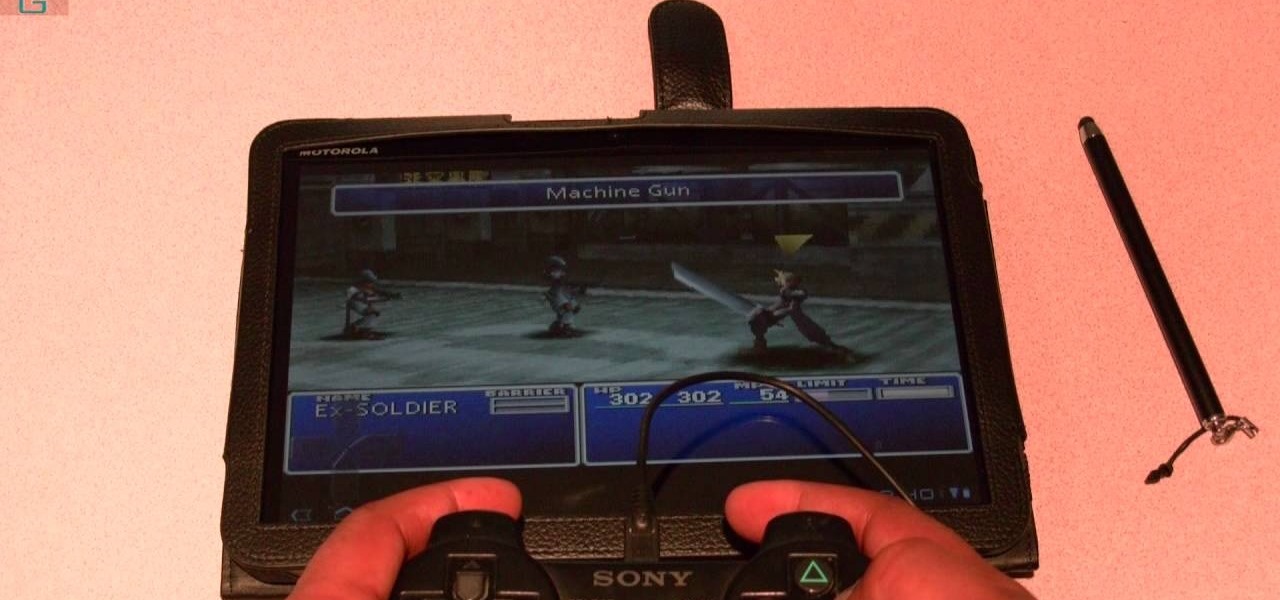UPDATE 11/17/15 The Xposed Framework now officially supports Android 5.1 through 5.1.1 Lollipop devices as well. Everything will still work the way it has with Android 5.0 through 5.0.2, but there are a separate set of files for the newer Android version. I'll cover both below, but make sure to download the proper file for your particular version of Android.

Purchasing an actual book from a brick-and-mortar store is becoming increasingly less common for people to do, but it hasn't completely gone out of style just yet. There's something about entering a bookstore and viewing all the potential great stories and epic tales just sitting on the shelves, waiting to be discovered.

Surely you're aware of the Sony hacking scandal by now (here's a quick primer if you're not), as well as the multi-billion dollar company initially bowing to threats by canceling the Christmas release of the The Interview, the film at the center of the whole debacle.

Notifications are an integral part of our day-to-day smartphone usage. They allow us to easily see and act upon all of the latest information that comes our way. Well, most of the time, that is.

One of the more talked-about features of Google's new flagship device is the fact that all of the data on the Nexus 6 is encrypted by default. At face value, this certainly seems like an added bonus for the 6-inch phablet, especially in this day and age with growing security concerns abound. It's definitely something that the FBI is none too pleased about.

Amazon released the Kindle Fire HDX back in late-2013, and if you picked one up or received one as a gift, you've probably had a good amount of time to get to know your tablet.

Google's upcoming Android release hasn't even received a name or version number yet, but the third-party development community is already having its way with the firmware.

The beauty of having a Google Play Edition HTC One is the ability to get as close to stock Android as possible while still getting some extra non-Google, proprietary HTC features. The newest version of Android, 4.4.3, has just hit the Nexus and Google Play Edition line of phones, but if you are rooted with a custom recovery, you will not be able to apply the OTA.

As the world becomes increasingly more connected, there's been a rise in translation solutions. Whether it's Google Translate or Word Lens, there is an ever-growing need to understand and be understood, no matter what your native tongue is. There are plenty of extensions you can add to your computer that can translate text on-the-fly, but what about your phone?

Numbers are everywhere in life, and some are better at doing the math than others. Unless you're Gert Mittring, it's safe to say you use the calculator app on your tablet just as much as I do, and it's often disrupting your other tasks.

You've probably used Google to search for recipes, or to find out what the heck that mystery food on the ingredients list is. But with all its built-in features, there are plenty of other ways the search engine can help you out in the kitchen.

You've got a brand new Nexus 7 tablet for Christmas, and you're extremely eager to start using it. There are many things you can do with it, like shake for new wallpapers, get rounded screen corners, and make it help you fall asleep at night. But, before you get into softModding your Nexus 7, you should know the basics, and if you've come over from a Kindle, turning your new Android tablet into a powerful eReader is a must.

"Enter your email address. Confirm your email address." I absolutely hate seeing those two sentences when I'm signing up for something online, especially on my Samsung Galaxy S3. The less keyboard work I have to do on my mobile the better. Luckily, there is a way to enter your email address without having to type it all out, and I'm going to show you how it's done.

Converting from iOS to Android doesn't have to be a particularly difficult process, but people make it that way anyways. Transferring contacts becomes a big deal, dimensions and hardware become an issue, and most importantly, features that were once loved become sorely missed.

Probably the most favorite custom ROM among softModders is CyanogenMod, a theme-friendly take on stock Android that not only makes it easier to customize your device, but also increases performance using a variety of system tweaks and enhancements.

Google's long awaited 4.3 Jelly Bean update is officially out, only it has not been pushed out to some of our Nexus 7 tablets yet. Although there aren't really any new UI changes, most of Jelly Bean 4.3's magic is under the hood, meaning user's can expect better performance and battery life with the latest version.

Smartphones are great. They help you keep in touch with your loved ones and stay up to date on what's going on in the world. The problem is that like everything else that's useful, they cost money to use, and between calling, texting, and data plans, it can get really expensive.

So, you've finally converted from an iPhone to a Samsung Galaxy S3 smartphone. Great. Only now you're overwhelmed with the unfamiliar look and feel of the Android operating system.

There's nothing more inherently awesome than looking up into the stars and wondering WTF is really out there. Outer space is one of those rare items that a Google search cannot provide all of the answers for.

Since its inception, Google+ fans have been clamoring for Google Calendar integration. Today, Google+ has launched something better: Google+ Events.

If you have a rooted Android phone, you can change the shutdown animation to anything you want. Watch this video to learn how to do it. This video explains how to use root explorer to change the shutdown animation on an Android device.

If you've found alternatives that you prefer to the stock apps on your Android phone, delete the ones you don't use. It's easy, just watch this video and learn how to use root explorer to delete stock apps from your Android device.

Tired of your Android phone's boot screen? Watch this video and learn how to change it to this

Check out this video to learn how you can play games on your Android Honeycomb device with an Xbox 360 controller. Looking for a better way to enjoy your tablet? This is it. This video will show you how to use an adapter to attach an Xbox 360 controller to your Android 3.1 device.

If you are interested in installing Ubuntu on your Samsung Galaxy Tab 10.1 Android tablet. You can download Ubuntu and ADB here. Root Ubuntu Linux on top of your Android OS with Ubuntu running like a virtual machine.

Get more out of your Motorola Xoom Android tablet. Hook up a PS3 controller and enjoy all the games you can play with emulators on your tablet. Follow these instructions to make your Motorola Xoom Android a superior gaming machine by hooking up a PS3 controller.

Trying to get the look of a Windows7 phone on your Android device? This video will show you three apps that allow you to customize your phone's appearance to mimic Windows7. These apps will help you organize your Android device the way you want it.

Here's a quick tip for Android phone users! You can use the App Launcher (the icon is at the bottom of your phone, near the center) to open up your app screen, listing all your apps. From there, run all your favorite Android apps!

Swype is a function for the Android phones which lets you input words by dragging your fingers across the keyboard instead of tapping. While newer phones have this feature, some older phones may not. This tutorial shows you how to equip your Android phone with Swype.

This CNET tip gives you fast and easy access to those locations you frequent most on the map, like your home or workplace. Getting instant directions to those favorite places doesn't get any easier. Navigation on your Android cell phone makes life a little easier. This video will show you how to create these map shortcuts on the Motorola Droid, but it can be used on any Android phone with 2.0 firmware and GPS.

If you're using a Nexus One Android smartphone and a few bugs or glitches start occuring on your device, it may be time to restart it to factory settings. This guide will walk you through the process of resetting the phone back to the original Android OS settings.

If you want to keep listening to music on your Android smartphone or tablet using the Spotify app, take a look at this video guide from Cnet on how to use Spotify in offline mode. This will let you keep listening to music while in an elevator or when you lose a data connection.

So you just got back from the local Verizon Wireless outlet with a brand new Droid Bionic Android smartphone from Motorola and you want to figure out how to go through the wizard at the start. Setting up the smartphone for the first time can be a bit confusing, but this guide from Motorola should help.

There are many different applications available on the Android market today, and if you want to download and use a lot of them on your Droid Bionic smartphone, you'll need a great way to organize them. Thankfully, Motorola has provided this guide on creating "app groups" which serve to better categorize your apps into folders.

Verizon Wireless's latest Android smartphone the Motorola Droid Bionic, has an 8 MP built-in camera that takes great pictures with the built in Camera app on the Android Gingerbread OS. This Motorola guide will walk you through the process of taking pictures, as well as sharing them to Facebook, Twitter, Picasa, or via text message.

Teamviewer is a handy program for viewing what's going on on a distant computer remotely, but now it can also be used to play games like WoW and Runescape on your Android phone! This video will teach you how to do it. You'll need this for your phone and this for your computer.

In this tutorial, we learn how to make an Android doll at home. First, print out the Android logo from the internet, making it large enough to make a doll. Now, cut out the print out with scissors cutting out the different sections individually. Next, place the cut outs onto a piece of green felt, then pin it down so it doesn't shift around. Now, cut around the paper so you get the same pattern. After this, cut out all the other parts, making two of the shapes so you have a top and a bottom. ...

Looking to make your HTC Evo 4G smartphone even better? Unlock your phone's full computational potential by installing Linux on it! This video guide presents a complete, step-by-step walkthrough of the process. For more information, and to get started installing the Ubuntu Linux distribution on your own Android smart phone (without blowing out your phone's Android installation), take a look!

Brian Tong shows you how to avoid awkward text message situations on the iPhone and Android platforms.

Imagine… Xbox LIVE via your Android phone. Amazing… if you can figure out how to do it. But don't worry, this video is here to save the day! Watch and learn how to tether your Android cell phone's internet to your Xbox LIVE using the help of Windows 7. After watching this, you'll have no problem connecting to Xbox LIVE via your Android phone's internet.