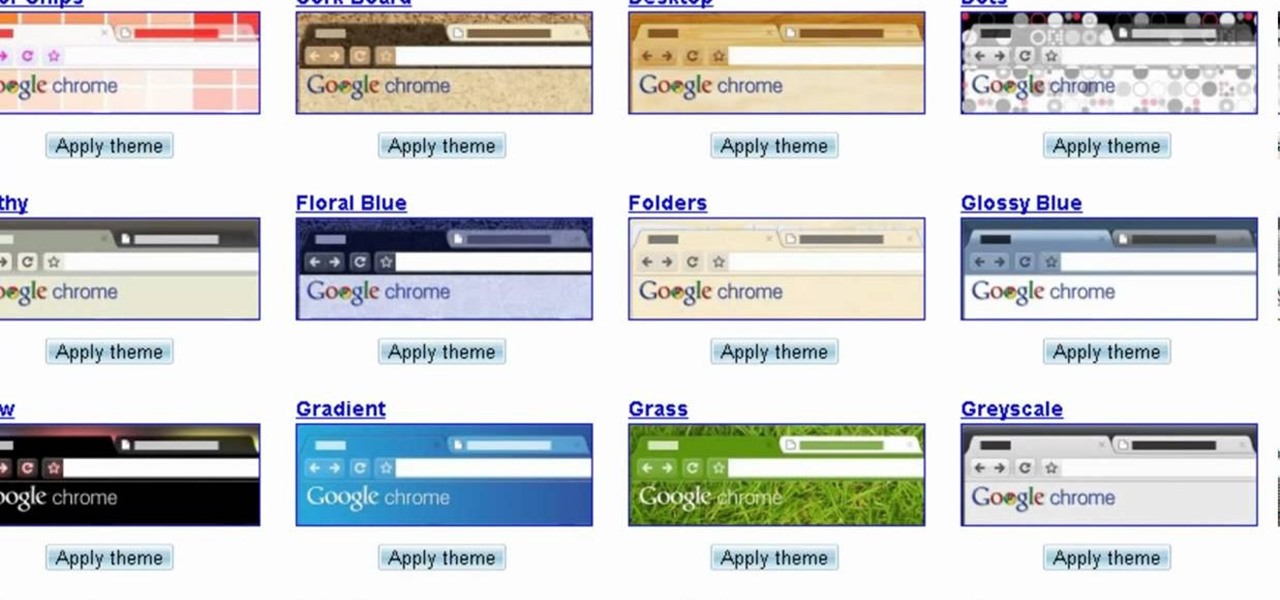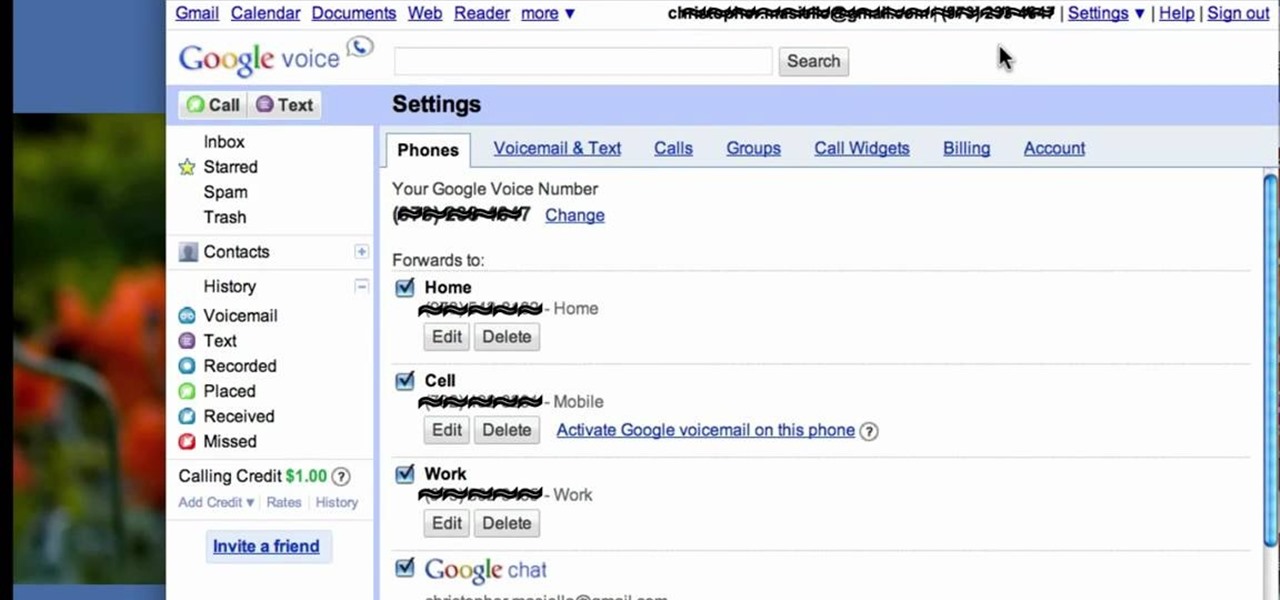Most variants of the Galaxy S5 come with the gesture-based Swype keyboard preinstalled. If you're into gesture typing, you probably already switched to this input method from the default Samsung keyboard (whose gesture service is nice, but it's no Swype).

Owning an Android device is almost like having a PC in your pocket. Android's ability to easily navigate the file system on your phone is one of many features that separate it from the competition. Just plug your phone into a computer, drag the file over, and you're all set.

There are a lot of instances where we find ourselves typing virtually the same phrase that we've typed many times before. Whether it's the standard spousal reply of "I'll be home in a few", or a work-related phrase like "I'll have that to you by the end of the day", typing phrases like these can feel very redundant at times.

Your beloved Samsung Galaxy S3 is nearing the end of its life cycle. Sure, it can do most of what newer devices can, especially if you were lucky enough to receive the KitKat update, but your diminishing battery and scratched up screen have seen better days.

Samsung's TouchWiz skin gets a lot of flak for its appearance, namely the garish colors on the quick settings toggles. The bright green on dark blue scheme is definitely an eyesore compared to the ones in stock Android, and even other manufacturer skins like HTC's Sense.

With Google's recent release of the Software Developers Kit for Chromecast, Android gurus now have a roadmap of sorts to guide them in adding Chromecast functionality to their apps. The results are beginning to pour in.

There are plenty of ways to customize your stock HTC One (or any Android device), from playing retro games to adding rotating live wallpapers. But to get the most out of your device, you need root access.

Exclusive to only a handful of smartphones, including the Nexus 5, the Google Experience Launcher allows us to open Google Now simply by speaking out a certain phrase, at any time—dubbed a "hotword."

Seriously?! That's what a lot of people are saying when they found out that their Xbox One doesn't have a native streaming media player. When a new system is introduced and lacks features that the previous system had, it really pisses people off. The Xbox 360 allowed people to stream music and video files from a flash drive, as long as it was formatted with the Windows FAT32 file system.

My friends were extremely excited when BlackBerry made their Messenger available to iOS and Android users. "Neil, get BBM. It's back!" I didn't understand why when there are so many alternatives out there, like Kik and WhatsApp.

With the Samsung Galaxy Gear smartwatch only several weeks old, the extent as to what you can do with it is limited since there are only about 70 apps in the Gear Store right now, and a lot of those need the full app installed on your Samsung Galaxy Note 3 in order to function properly.

The design of iOS 7 has its lovers and haters, and if you're an Android user who just happens to love it, there are plenty of ways to make your device feel more Apple-y.

Customization is one of Android's popular selling points, and going hand-in-hand with that is being able to set default apps for different actions. Whether you want to play a song, navigate somewhere, or send a text, you can set a go-to app for each of those tasks.

One of the coolest features of the Samsung Galaxy S4 is Group Play, which lets you connect other Samsung Galaxy S4s up to yours so you can use them as extra speakers to create a surround-sound stereo of sorts.

David Blaine has made millions off his magic tricks and mind-bending illusions, so why shouldn't we get in on the action, too? Well, your Samsung Galaxy S3 can do all kinds of things, but magic isn't one of them...yet.

There's no shortage of cool customizations for my Samsung Galaxy S3, except when it comes to the launcher. Sure, there a ton of Android launchers out there, like Nova Launcher or Apex Launcher, that allow you to customize app placement, app grouping, infinite scrolling, etc. There's even Facebook Home for those who are Facebook addicts.

I love surprises. Surprise parties, surprise visits, surprise Patrick... But there are times when a surprise is the last thing you want, like reaching into your pocket to find that your Samsung Galaxy S3 is not where it should be.

As mentioned before, the Home button is one of the most important keys on your Samsung Galaxy S3, and pretty much all Android devices for that matter. However, when it comes to customization, it's rather tame.

Lag has been a serious issue on Android devices since the very beginning. Even the Nexus 7's quad-core processor can't stop it from happening. That's because the pauses and long responses are coming straight from the Android OS itself, not the hardware.

HTC's Sense 4 may be leaner and faster than previous versions, but one thing my EVO 4G LTE sorely lacked was the "Quick Settings" option that Sense 2 and 3 had. Developers were able to port it to Sense 4 for Android 4.0 (Ice Cream Sandwich), but the only way to get this feature was to install a custom ROM. With the update from ICS to Android 4.1 (Jelly Bean), my EVO 4G LTE received the new Sense 4+ version. This new Sense made it possible to add widgets to the Notifications pull-down menu, so...

Do you like Samsung's TouchWiz and the iPhone's user interface, but wish you could bring the best of both worlds together onto your device? You can! MIUI (pronounced me-you-eye) is a heavily modded custom ROM that brings a different UI experience never before seen on stock Android devices. Over in the Nexus 7 SoftModder forum, Shashou Jian mentioned MIUI as a ROM every user should try out. The interface is a fresh mix of Apple’s iOS and Samsung’s TouchWiz elements—with a large dose of customi...

Believe it or not, the 2012 Presidential Election is (finally) almost over. While most of us are breathing a collective sigh of relief (no more political ads!), it still seems like it hasn't been that long since the last election results were announced. This time, though, one of the biggest differences is how people will watch. Since traditional cable is on its way out, and mobile devices are getting more popular every day, a lot of people will be watching this year's election results online ...

Google just makes everything easier! This video shows you how you can find a theme for your copy of Google Chrome, download it and install it in less than twenty seconds. It's incredibly easy, and there are so many themes to choose from!

Recently, China shut down access to Google in the country because their Propaganda Minister didn't like the results when he Googled himself. Since you probably can't do that, watch this video for tips on how you can keep information about yourself off of Google. The key: if you don't want it to be shared, don't put it online.

Not keeping up with the latest viral YouTube videos? Not to worry. If you're using the Google Chrome browser, just use the YouTube Feed Google Chrome Extension. It'll keep you up to date and fully subscribed to all your favorite YouTube channels.

Regret hitting send? With Google Gmail's Undo Send feature, you can delete it before your recipient ever receives it. This video guide will teach you how to enable and use the Google Labs Undo Send tool. Watch for detailed, step-by-step instructions.

In this clip, you'll learn how to use Google Search from within an email in your Google Gmail inbox—a useful timesaver. For all of the details, and to learn how to enable and use Gmail Priority Inbox, take a look.

Debug JavaScript from within the Google Chrome web browser! This brief, official guide from the Google Chrome team will show you how. For all of details, and to get started debugging JavaScript problems from within your web browser, watch this Chrome developer's guide.

In need of a quick orientation on how to use the elements and resources panel in the developer tools of the Google Chrome web browser? This brief, official video guide from the Google Chrome team will teach you everything you'll need to know.

In need of quick primer on how to get started using the Google Chrome dev tools? This brief, official video guide from the Google Chrome team will teach you everything you'll need to know. For all of the details, and to get started using Chrome's developer tools yourself, watch the clip.

In this webmaster's guide, you'll learn how prevent Google from displaying the date when presenting a snippet from your website. Whether you're new to the world of search engine optimization (SEO) or are merely looking to pick up a few new tips and tricks, you're unlikely to find a better source than this official video guide from Google. Take a look.

In this Googler's guide from the folks at Mahalo, we learn how to use quotation marks when searching for a name on Google Search. For all of the relevant details, and to get started Google stalking your own friends and acquaintances, watch this video tutorial.

All websites have weak points and problems, and it's important to analyze the overall traffic on your site so you can address these problems and improve your site. This tutorial shows you how to employ Google Analytics and Google Website Optimizer to analyze and maximize your website's potential.

In this video guide, you'll learn how to upload a new app to the Google Chrome Web Store. Whether you're a budding developer or a seasoned pro merely looking to pick up a few new tips and tricks, you're unlikely to find a better source than this official video guide from Google. Take a look.

In this webmaster's guide, you'll learn how to create quick sitelinks for a website in the Google Search index. Whether you're new to the world of search engine optimization (SEO) or are merely looking to pick up a few new tips and tricks, you're unlikely to find a better source than this official video guide from Google. Take a look.

In this clip, you'll learn how to answer incoming phone calls from your Google Gmail inbox using Google Voice. For more information, including a complete demonstration, and detailed, step-by-step instructions, as well as to get started using this trick yourself, take a look.

In this clip, you'll learn how to a transfer a call from your Google Gmail inbox to your mobile phone using Google Voice. For more information, including a complete demonstration, and detailed, step-by-step instructions, as well as to get started using this trick yourself, take a look.

In this clip, you'll learn how to a transfer a call from your mobile phone to your Google Gmail inbox using Google Voice. For more information, including a complete demonstration, and detailed, step-by-step instructions, as well as to get started using this trick yourself, take a look.

Want to know how to customize Google Search with a personal image? Let this video be your guide. It's easy and this clip presents a complete, step-by-step overview of the process. For more information, including detailed instructions, and to get started using a custom background on Google yourself, take a look.

Google is a powerful search engine, but if you don't know all of the tricks to searching, you're not getting the best results possible. This video demonstrates all of the quick tricks to maximize your Google Search experience.