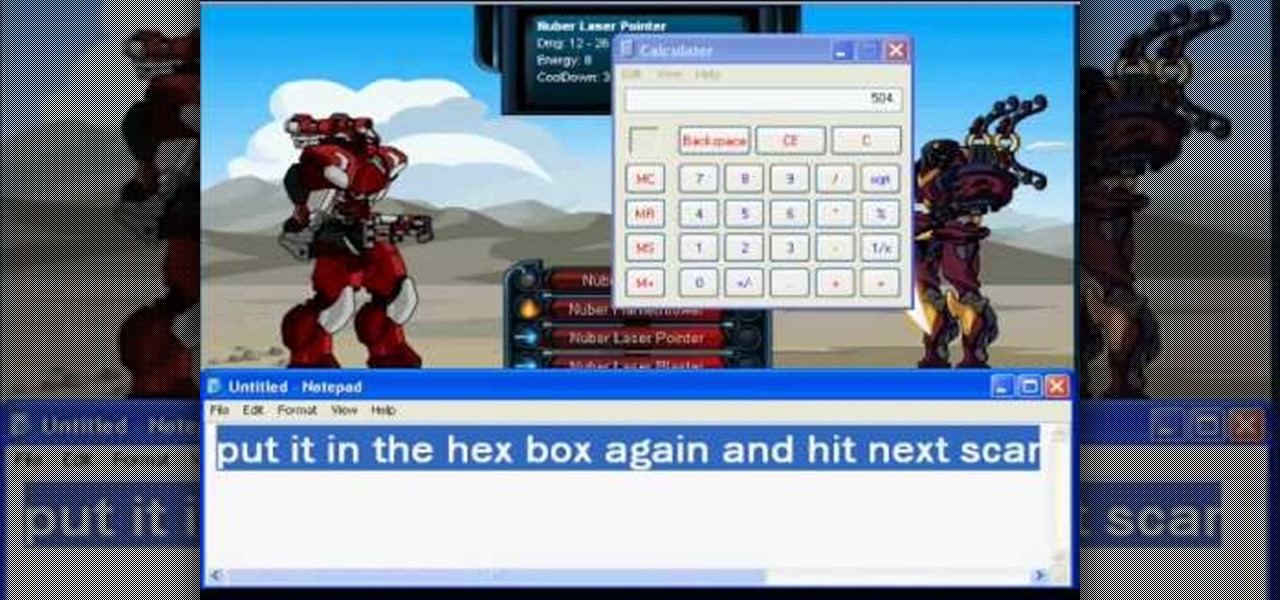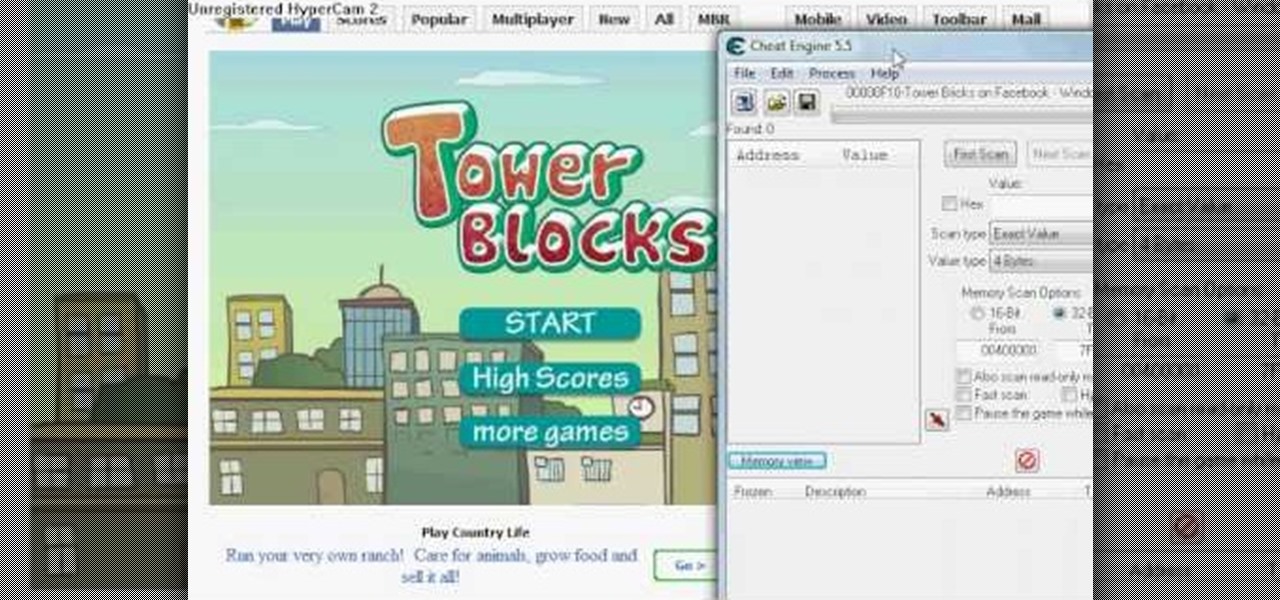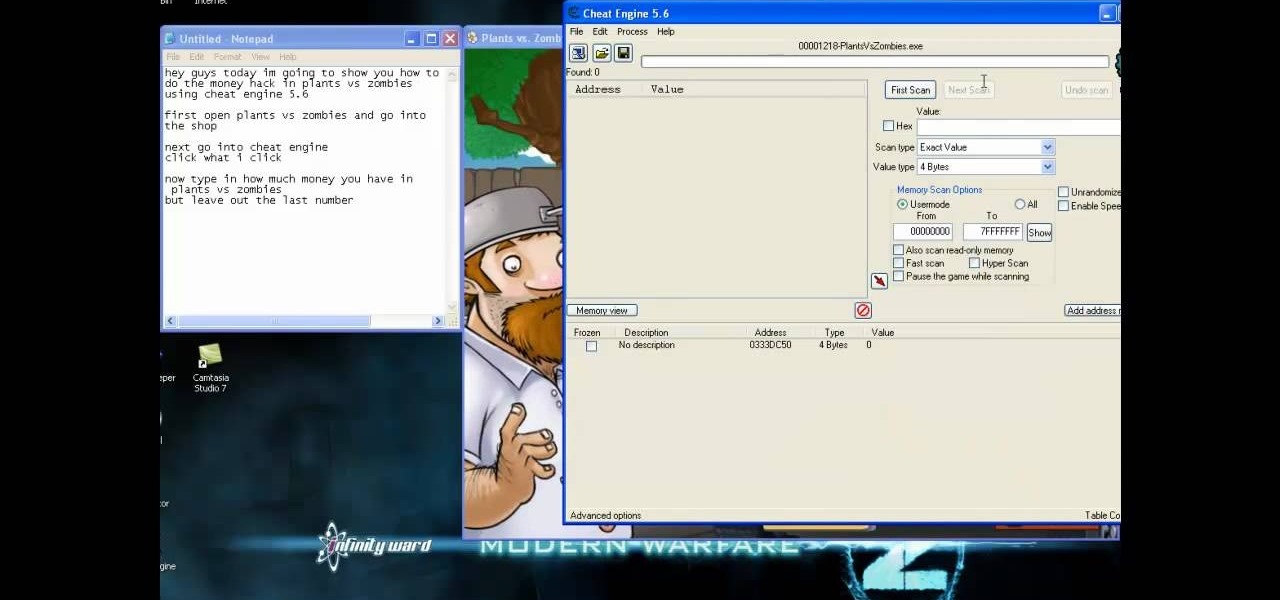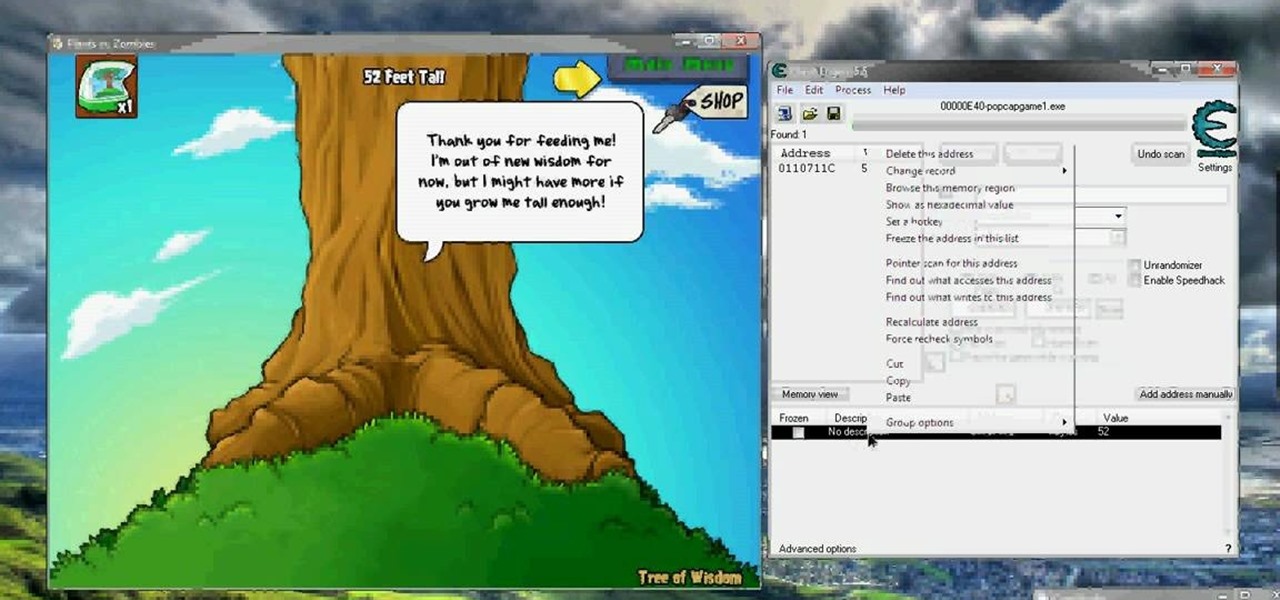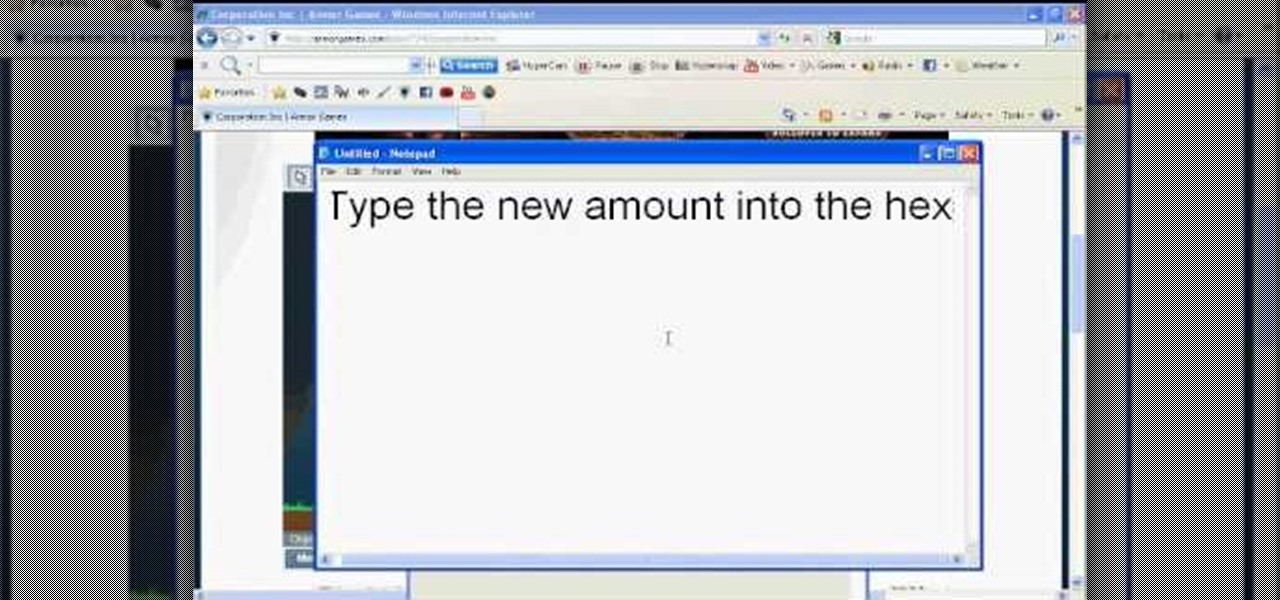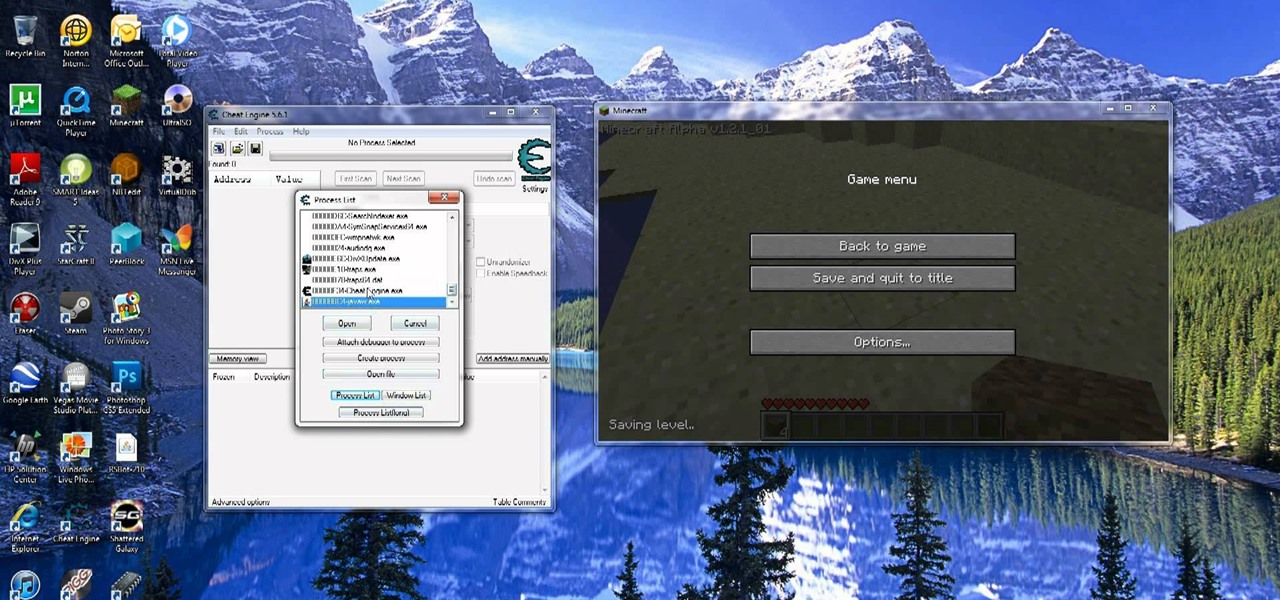Be careful, because you could get banned if you get caught using Cheat Engine on this game! Make sure that you have the most current version of the program, and are playing your game in a browser like Mozilla Firefox.

You can hack into nearly any Facebook or Flash based game on the Internet - no cheat codes or special strategies needed. All you really need is the free game hack program Cheat Engine, and a compatible browser like Firefox.

In this PHP how-to tutorial you'll learn how to get started using Smarty Template Engine for PHP. This is a basic intro for PHP coding newbies, so if you're a pro, move on. If you're not a pro, watch the vid and get a little closer.

This tutorial assumes you already have Cheat Engine (version 5.5. works best) and a CE compatible browser, and that you want to rapidly increase your levels within the game DragonFable. If that's all true, then watch this video and find out how!

Looking for ways to hack your favorite games without having to take the risks of Cheat Engine? This video shows you how you can hack the web game Swords and Sandals 2 without having to rely on any program at all.
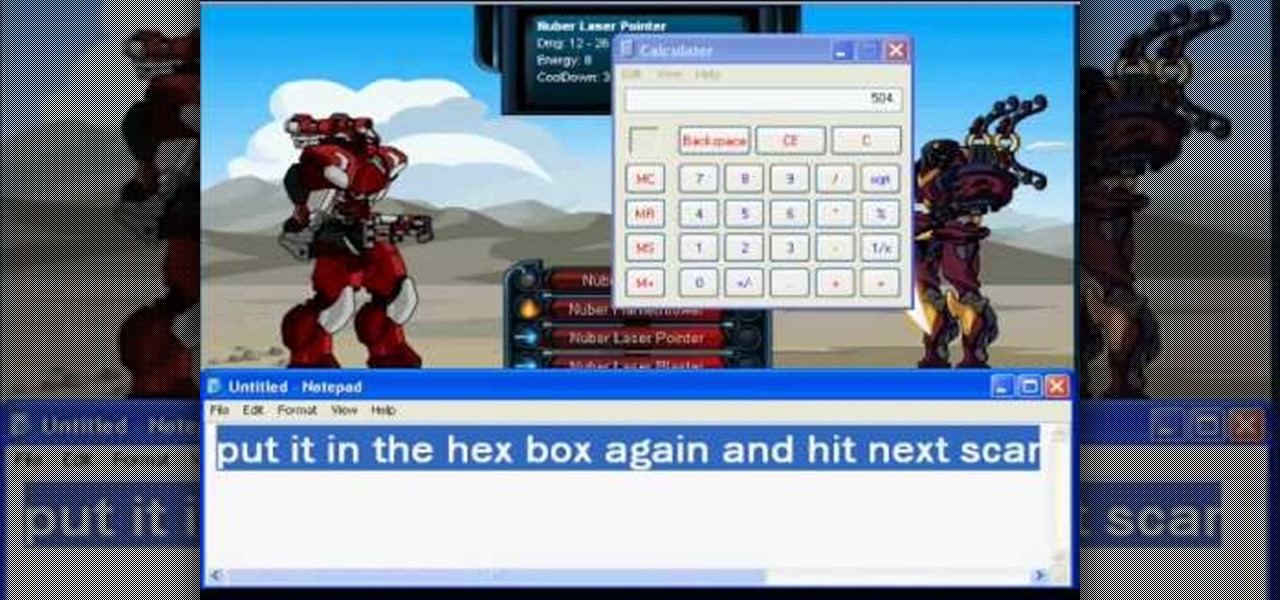
It doesn't matter how tough the monster is you're facing, you'll be able to take them down completely with just one hit! All you need is Cheat Engine (version 5.4 or 5.5) and a compatible browser to execute this hack.

Have the highest score out of all your friends when playing the Facebook game Tower Blocks! This tutorial shows you how to hack the game to give yourself as high a score as you'd like using the program Cheat Engine.

Make sure that you have the most current version of Cheat Engine! If you do, then you can open up Plants vz Zombies and use the following tricks and cheats to do things like give yourself more money and infinite sunshine!

You'll need to be playing this game on a PC, since that's what Cheat Engine has been written for. If you are, then just download the program and use the following steps to hack your money in Grand Theft Auto: San Andreas!

Start with just a little bit of money and the multiply it into a vast fortune! All you need is the most current version of the free game hacking software, Cheat Engine! Then open your game in Firefox and follow the tutorial!

My Empire is a fun little Flash game you can play directly from your browser - and if you're looking for ways to advance faster in the game, there's always Cheat Engine. This tutorial shows you how to hack the game for more gold coins!

This is a super easy hack that you can use to get as much money as you want when you're playing the hit indie game Plants vs Zombies. All you'll need for this hack to work is to make sure your computer has both the game and Cheat Engine installed.

Here's an updated version of the hack for the popular game, Bloons Tower Defense. Make sure that you have Cheat Engine version 5.5 or better, and then just follow along with the tutorial so you can hack the game and earn higher scores!

You'll need Cheat Engine 5.5 or better for this hack to work (and, of course, a copy of Plants vs Zombies for the PC). If your version is up to date, then use this hack to help you grow your Tree of Wisdom and unlock all the zombie mods!

With Cheat Engine, you can hack nearly browser based or PC game. This tutorial shows you all the nifty things this program can do, like giving yourself infinite health, all the special powers in the game or other easy hacks.

Corporation, Inc., is a fun game you can get from Armor Games. Like most CEOs, you'll want to be as cutthroat and ruthless in pursuit of profits, and that sometimes means cheating. This tutorial shows you how to hack the game using Cheat Engine.

You'll need to make sure that your version of Cheat Engine is at least 5.6.1 or higher. If it is, then you can follow this tutorial, which shows you how to hack the game Elephant Rave and get resources for free!

Want to give yourself extra points or resources in the online game Wild Ones? All your friends will be asking you how you passed them up so quickly! Make sure you have the most recent version of Cheat Engine downloaded, first!

Want to make Plants vs Zombies your own? You can, all you need is Cheat Engine! Use this versatile program to hack the game, and you can get extra game cheats, a fast cooldown, an unlimited sun hack and free money.

You can't get this hack without using Cheat Engine to get it. If you do have the most current version of Cheat Engine on your computer, use this method to not only give yourself unlimited sunshine, you can also get instant seed refills.

Want to make your next game of Plants vs Zombies much, much easier? You can hack the game to make it happen! Get the latest version of Cheat Engine. Then, use the steps outlined in this tutorial to get infinite sunshine and no loading plants.

If you have already downloaded the latest version of Cheat Engine, you can use it when you play MineCraft to hack and edit your inventory. Give yourself rare items, or unlimited items, using the simple steps outlined in this tutorial.

If you're trying to use Cheat Engine to cheat for more money on Ninja Saga and keep getting an error message, this tutorial shows you a remedy. Make sure that you're playing Ninja Saga in either Firefox or Internet Explorer.

Cheat Engine on Wizard101? Yes. You can easily hack Wizard101 with Cheat Engine. It's just like all of those Facebook flash games and can be hacked just the same.

So, you want to hack Club Penguin, do you? Easy enough… just use Cheat Engine. Cheat Engine solves any gamer's problems, which means cheating.

This one's for all you cheaters! Those who enjoy getting free money in flash games will certainly enjoy this video.

Make sure that your Google+ profile only reflects the information that you want it to. Control your online presence and privacy in Google's social network by following the suggestions of this video. Learn how to edit your Google plus profile.

Are you kind of befuddled by the new Google image search layout, with its grid features and lack of context? Well, you can revert back to the old format if you don't like the change. In this video, Veronica shows you exactly how to get the old Google image search results you know and love.

Looking for an easy way to track price changes? Look no further. In this clip, you'll learn how to use Google Alerts in tandem with Google's Product Search comparative shopping tool to monitor price changes and find the best value. Fore detailed, step-by-step instructions, and to get started using this online shopping trick yourself, take a look.

To celebrate 30 years of Pacman, Google released a playable version of the classic game. This game was only available on Google for a couple of days, however. If you would like to play Google Pacman as often as you like, for as long as you like, check out this tutorial. In it, you will learn exactly where to go on the web to download this fun game.

Need super fast directions? Google Maps has you covered, but what if you're using your new Motorola DROID mobile device? Could you believe it only takes two buttons to access Google Maps on your DROID? Best Buy has answers. The Best Buy Mobile team explains how simple it is to easily access Google Maps from the Motorola DROID cell phone.

Learn how to add Google News to your toolbar. - 1st you search for Google Chrome at www.google.com

Customize your directions on Google Maps. Drag and drop the default directions to your preferred roads or highways, get walking or public transit directions, route around traffic, or add multiple stops on your way.

Customize your directions on Google Maps. Drag and drop the default directions to your preferred roads or highways, get walking or public transit directions, route around traffic, or add multiple stops on your way. Print directions with Street View, photos included.

Are you addicted to Google Reader? If so, you may be looking for an even faster way to scroll through all of your favorite RSS feeds. Well, Matt Richardson has the solution…

Google is one of the most powerful forces on the Internet, and their technology can be the key to helping you find success in whatever your online endeavor might be, from web design to filmmaking. This video is a part of their Google Webmaster Series, offering help to webmasters the world over on how to best utilize Google in their work. This video will explain how stripping file extensions from URL's affects both Google rankings and user behavior, information that will help you design your s...

This video shows how to download and use Google Earth. To download it, go to earth.google.com and click “Download Google Earth”. Then follow the directions according to where you want to save it, and it will automatically be installed. You will see an icon pop up on your desktop. Double click on the icon to open Google Earth.

The first headset running on the Qualcomm Snapdragon XR2 chipset from an original equipment manufacturer is official.

Magic Leap One owners, start your virtual engines, as automotive virtual reality developer RelayCars has published an app to Magic Leap World that lets users customize and test drive a 2019 Kia Stinger.

The dream of Google Glass lives on via North's stylish and normal-looking smartglasses that bring text messages and navigation prompts into the user's field of view and Amazon Alexa integration for voice-activated assistance.