Pixel 3 vs. iPhone XS: The Battle of the 'Small' Flagships
The battle between the Pixels and the iPhones has been heating up over the last few years, and this year's bout is the best one yet, with Google's Pixel 3 taking on Apple's iPhone XS.

The battle between the Pixels and the iPhones has been heating up over the last few years, and this year's bout is the best one yet, with Google's Pixel 3 taking on Apple's iPhone XS.

The road to becoming a skilled white hat is paved with many milestones, one of those being learning how to perform a simple Nmap scan. A little further down that road lies more advanced scanning, along with utilizing a powerful feature of Nmap called the Nmap Scripting Engine. Even further down the road is learning how to modify and write scripts for NSE, which is what we'll be doing today.

Less than 20 days after the launch of Magic Leap One, Mapbox has jumped at the chance to provide its map services to Magic Leap developers through its Maps SDK for Unity.

The fortunes of ARKit and ARCore are still in the hands of developers, who have been increasing the number of mobile augmented reality apps on the market, but perhaps not as fast as companies like Apple might have expected. But one new product is looking to literally kickstart mobile AR gaming by introducing a few key components that harness the traditional board game model.

Continuing to take the steps necessary to reign supreme among the top game engines of the world, with a steady stream of major updates, enhancements, and new features, the team at Unity are keeping the user base in a regular state of surprise. At this rate, it's almost like Christmas every few days.
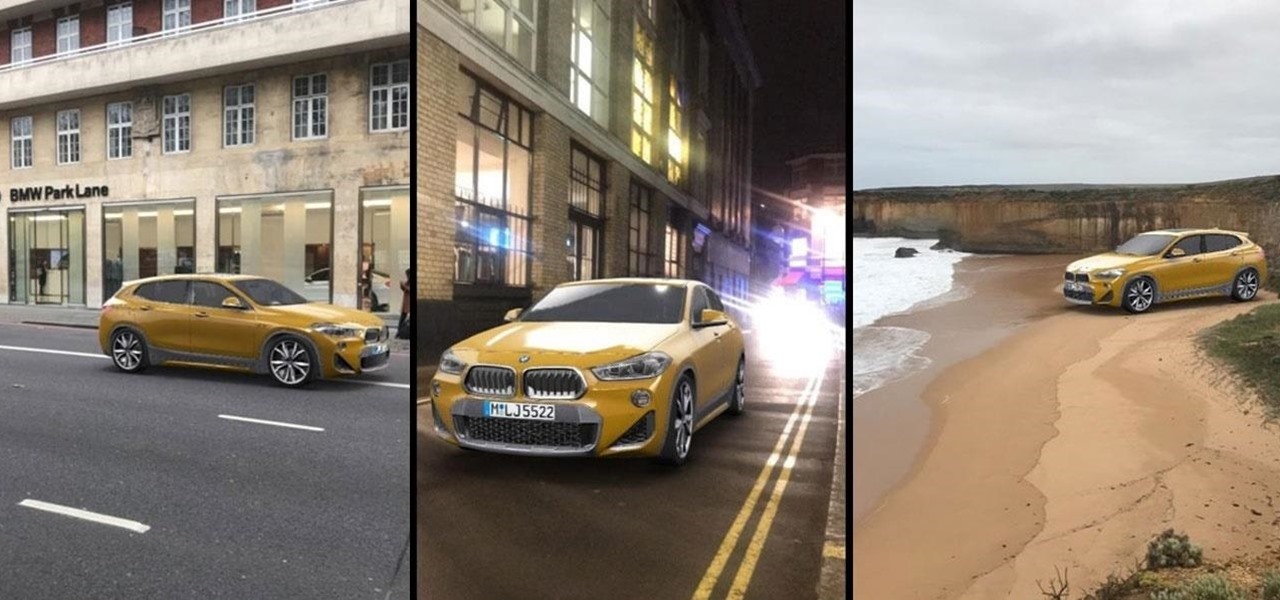
Snapchat has broken new ground in its augmented reality advertising efforts, as BMW has opted to show off its new X2 model in AR with the Augmented Trial Lens.

Exotic sports cars are the province of the ridiculously wealthy but, thanks to augmented reality, you can now get closer than ever to a Bugatti Chiron.

The fatal crash of Air France Flight 447 is one of the most tragic accidents in avionic history — while it also serves as a stark reminder of what can go wrong when humans rely too much on driverless vehicles.

Faraday Future's all-electric super sports car concept attracted a lot of attention at CES earlier this year, but now it is struggling to replace key driverless engineers and program directors who left the company amid its recent financial troubles.

Mixed reality developer Arvizio has updated its MR Studio software suite to integrate processing of 3D light detection and ranging (LiDAR) point clouds.

We are totally buggin' about Pinterest's update to their Lens. I know, I had to.

Samsung's recent TouchWiz rebranding didn't really change much — the skin is still as bloated as ever, and the UI still uses tacky accent colors. But while you can't fully remove TouchWiz without rooting, there are ways to make it look a lot better.

Meta CEO and founder — and Next Reality 50 member —Meron Gribetz unveiled a new operating environment for augmented reality called Meta Workspace for the audience at the Augmented World Expo (AWE) in Santa Clara, California, today.

Yes, there's a way for you to get translations of foreign language websites on your iPhone using the built-in Safari app. Problem is, it's not super obvious. Actually, you'd never know the option was there if someone didn't tell you. But with a little setup on your part, you can have Safari translate webpages whenever you need it to.

It seems nowadays there's no limit to what type of companies are looking to invest in augmented reality. Given both the positive outlook on the future of AR, and its reported benefits for efficiency in employees, this makes sense. Safran, an international corporation with three main sectors—aerospace, defense, and security—is one such company taking the plunge into incorporating AR in their business.

Apple recently scored a patent (number 9,488,488) to create augmented reality maps, hinting at possible AR integration into the iOS Maps application for iPhone. Does this mean we'll be seeing super visionary projections of places in the app in the near future? Maybe.

Augmented reality upstart DAQRI announced today that it has strengthened their in-house talent by recruiting renowned physicist Seamus Blackley and acquiring a team of 15 engineers and scientists from Heat Engine, LLC.

Here at NextReality, we talk a lot about the many different ways of controlling holograms in the HoloLens and other augmented and mixed reality devices; New and creative ways are coming more and more every day. Most recently is something called the HoloSuit. In the 25-second clip below, you can see a woman moving the arm of a jacket which in turn moves a 3D model of Darth Vader on the screen. It's a simple idea with big potential.

This week, Dr. Sung-Hoon Hong, Vice President of Samsung Electronics, announced at the Virtual Reality Summit in San Diego that not only does Samsung have a new virtual reality headset coming, but that Samsung intends to enter the field of augmented reality, too. In fact, Hong talked very little about virtual reality and instead spoke at length about Samsung's move into augmented reality.

Microsoft and Unity have been working closely to make sure that HoloLens and Windows Holographic are supported closely with the popular game engine. Unity released a special HoloLens Technical Preview version earlier this year based off of Unity 5.4, but the update today of the main Unity app, version 5.5, has all those Holographic enhancements built right in.

The new Google Assistant is only officially available on three platforms—newer Android phones (Pixels and those running Marshmallow and Nougat), the Google Allo app, and Google Home. However, most of the Assistant's basic functionality is also bundled into the Google app for Android and iOS, which used to go by the name Google Now, but is now referred to only as Screen Search or your Google app's Feed.

Even though the 88th Academy Awards have come and gone, there's a good chance you still haven't seen all the films that were nominated—or even those that won big.

They might be a little late to the party, but the Cyanogen team has finally released their newest ROM for the OnePlus One, Cyanogen OS 12. The launch had to be pushed back a few times due to some technical issues, but now we finally get to see what the Cyanogen team has cooked up for Android Lollipop.

Apps that save your passwords have been around for quite a long while. But apps that complete the entire login process automatically? Now that's a different story.

In February of this year, the Higher Court of Berlin ruled that Facebook must follow strict German data protection laws, which Facebook's terms of services and privacy policies circumvent.

Are you considering making a move from Facebook to Google+? If you are, be sure to watch this video to learn a clever trick for importing all of your Facebook contacts to your Google plus account. Don't lose friends just because you are ditching Facebook for Google+ plus.

Check out this video for an introduction to the new Google+ app for iOS. You can use Google plus from any of your iDevices, including iPhone, iPod Touch and iPad. Make the most of Google's new social network with this app.
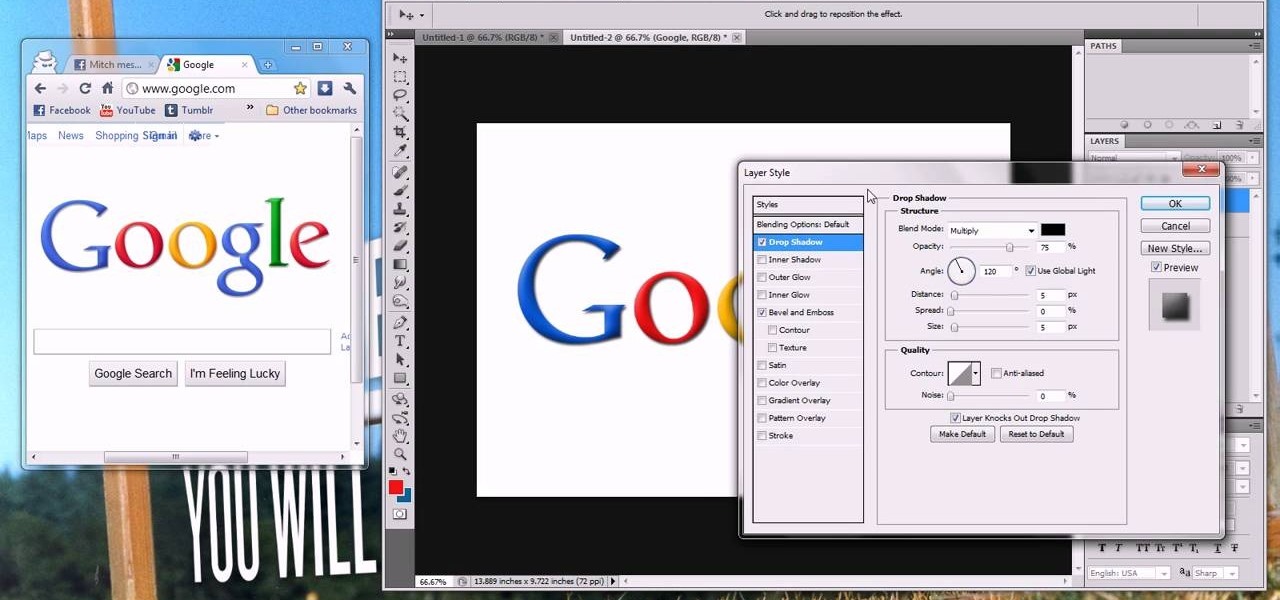
This helpful video will teach you how to recreate the iconic Google logo in Adobe Photoshop. If you've got a great idea for a fun Google doodle, or you just want to work on your Photoshop skills, check out this video to learn how to make the Google logo in Photoshop.

Use all of your favorite Google apps on your T-Mobile G2! This clip will teach you how. Whether you're the proud owner of a a T-Mobile G2 Google Android smartphone or are merely toying with the idea of picking one up in the near future, you're sure to be well served by this official video guide from the folks at T-Mobile.

Learn how to use Google's official Google Maps app on your Motorola Droid Android smartphone with this video demo from the folks at IntoMobile. Get where you're going with GPS-style turn-by-turn directions. This clip will teach you everything you'll need to know.

The first step to make Internet Explorer as fast as Google Chrome is to download Google Chrome Brain. Google Chrome Brain is a software program that allows you to manage and customize settings for higher performance in Google Chrome. After your download is complete for Google Chrome brain you must then install the program. After the program has completed it's installation you can choose from various settings to optimize performance. The narrator in this video explains that the simplest way to...

In this video tutorial, we learn how to use the Referring Sites pane in the Google Analytics web tracking service. Whether you're new to Google's popular web analytics platform or a seasoned pro merely looking to pick up a few new tips and tricks, you're sure to be well served by this free video tutorial from Lynda.

In this video tutorial, we learn how to use the Map Overlay feature when using the Google Analytics web tracking service. Whether you're new to Google's popular web analytics platform or a seasoned pro merely looking to pick up a few new tips and tricks, you're sure to be well served by this free video tutorial from Lynda.

In this clip, you'll learn how to use Google Website Optimizer to discover a losing page. Whether you're new to Google's Website Optimizer tool or are merely looking to pick up a few new tips and tricks, you're sure to be well served by this video tutorial. For the specifics, take a look.

Need some help coming up with keywords to drive traffic to your website or blog? With the Google Keyword tool, it's easy! So easy, in fact, that this home computing how-to from the folks at Easily can present a complete (and somewhat talky) overview of the process in just under five minutes' time. For the specifics, and to get started using Google's Keywords tool yourself, just watch this handy how-to.

Want to know how to install and use Google's browser toolbar? It's easy! So easy, in fact, that this home computing how-to from the folks at Easily can present a complete (and somewhat talky) overview of the process in just under six minutes' time. For the specifics, and to get started setting up and using Google's official browser toolbar yourself, just watch this handy how-to.

Need some help figuring out how to get started with the Google Web Toolkit? It's easy! So easy, in fact, that this home computing how-to from the folks at Easily can present a complete (and somewhat talky) overview of the process in just under six minutes' time. For the specifics, and to get started setting up and using Google's official web development tools yourself, just watch this handy how-to.

In this tutorial, we learn how to display a custom-designed Google logo on your Mac/PC. First, you will want to download GreaseMonkey as a Firefox add-on. After you have installed this on your Firefox browser, type a search in Google for "how to change Google using greasemonkey". After this, click on the first page that come sup and download Java for Greasemonkey. Next, go to your Google page and you will be able to change what the "Google" logo says to say whatever you would like! This is a ...

Jordan Patterson the Cheap Geek has made a video showing you the steps to sync your contacts and calendars on three mobile devices together, the iPhone, a laptop running Windows, and a Mac running OS X utilizing a few downloaded programs and Google Calendar. First he shows you how to sync calendars on the Apple computer, by downloading a program from Google code called collaboration code, and then running it. After putting in his g-mail account information, he tells the program which calendar...

In this video from dpankar we learn how to invite others to Google Wave. In your own Google wave, click on all. This will open up your wave. There is an option there that says Invite Others to Google Wave. Click on that. Then on the right side of your screen a window will open up where you can enter an email address to invite someone to Google wave. In the box, type in the email address of someone you know that you would like to invite to Google wave. Then click on the button that says Add to...