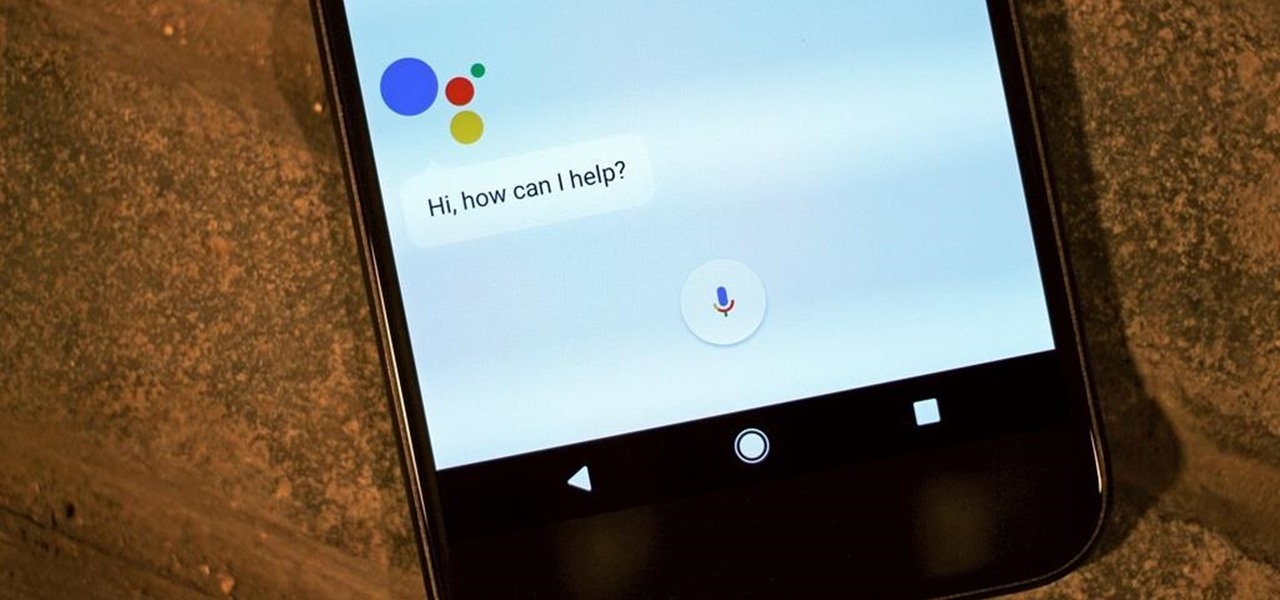Trendy restaurants are fun, but waiting in line isn't. Too often, we arrive at a location to find a queue between us and our dinner. If only we could know when wait times were down so we could go out at the optimal time.
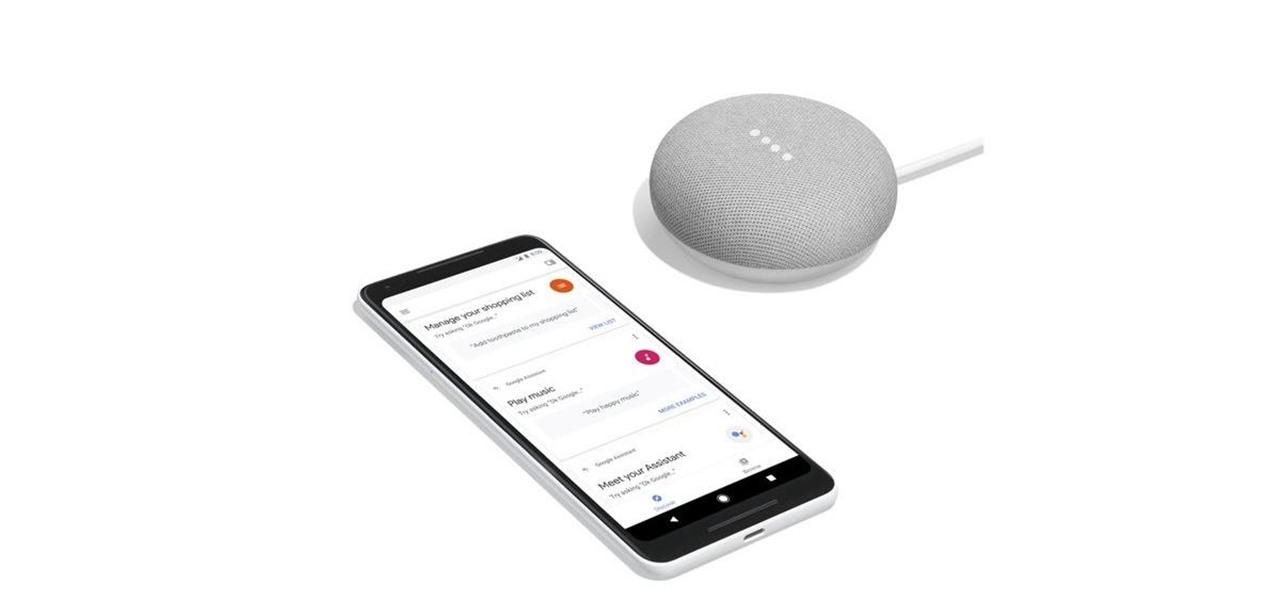
Update 10/12: Since the event has now ended, we figured we'd update this page with a link to a replay version of the Google event. So if you missed any of the goodies or just want to give yourself a refresher, jump down to the "Where to Watch" section below.

The Google Assistant is an incredibly useful tool that's now available for both Android and iOS. You can use plain English to send voice commands that range from turning off your smart lights to answering almost any question — but many of these features won't work properly if you have certain Google activity controls disabled.

Most carmakers now agree with Waymo that piloting driverless cars is best left to the machine — with no meddling from the human.

Many developers, myself included, use Unity for 3D application development as well as making games. There are many that mistakenly believe Unity to be a game engine. And that, of course, is how it started. But we now live in a world where our applications have a new level of depth.

Google Assistant will be getting an AI makeover with the addition of Google Lens. This new feature is basically a set of vision-based computing capabilities within the Assistant.

As we've said before, Siri has some major competition moving into its own playground, and Google just announced at its I/O event that Google Assistant is available on the iPhone, starting today.

Rumor has it that Google Assistant will be coming to an iPhone near you. A "trusted source" broke the news of GA's arrival on iOS to Android Police ahead of Google's I/O conference this week.

While the world is only recently becoming aware of its existence, augmented reality has been around in some form or another since the '90s. In the last decade, with the advancement and miniaturization of computer technology — specifically smartphones and tablets — AR has become far more viable as a usable tool and even more so as a form of entertainment. And these are the people behind mobile AR to keep an eye on.

The "Discover" tab in the latest version of the Google Home app has a new tip that says multiple users are now supported. Google Home uses a built-in speaker and microphone combo to give users access to smart search, a personal assistant, and smart home controls. This addition has the potential to make the voice-activated speaker powered by the Google Assistant much more efficient for households with more than one user. However, it seems that Google wasn't quite ready to announce this new fea...

Google, the company that rules the internet, is now testing a method to leverage its machine learning with its ubiquitous presence on mobile devices. The new model they're employing is called Federated Learning, and it hopes to apply artificial intelligence to Google's services on Android without compromising user privacy.

Within the coming months, software startup Neurable plans to introduce the next paradigm in virtual and augmented reality: the brain–computer interface (BCI).

When it comes to social media, Google has had it a bit rough. But its next big app in this category is apparently steps away from completion, with a platform that allows small groups of users to edit and organize photos in unison.

Google just announced that it will be bringing the Google Assistant—previously an exclusive feature on Pixel phones—to many more devices in the coming days. The only requirement they're giving is that the phone must be running either Android Marshmallow or Android Nougat, so according to the most recent Android distribution numbers, that's roughly 32% of all existing phones and tablets.

If you're an Android user, Google probably has almost your entire digital life stored on its servers. Family pictures are backed up on Google Photos, your e-book library resides with Google Play Books, videos are on YouTube, chat logs in Gmail and Hangouts, starred places and location history in Google Maps, and so much more.

It took nearly six months, but Google has finally made its wildly popular iOS keyboard available to Android users. Technically, it's just an update to the existing Google Keyboard app for Android, but it renames the app to "Gboard" and includes all of the features from iOS, so Android users can stop feeling like Google's neglected stepchildren.

For some strange reason, Google Now is unavailable in several countries across the globe. Users from Albania, China, Cyprus, Malta, Nepal, Puerto Rico, Tunisia, and many more big countries have reported for years that the service doesn't work in their area, mostly likely because Location Reporting is not available in their region. This is really a shame, because Google Now has some great features.

Google Assistant just got a lot more powerful thanks to IFTTT. The automation platform, whose name stands for If This, Then That, connects your favorite online services and smart devices to one another, allowing for a seamless experience with many different gadgets—and Google Assistant is officially supported.

It seems that fans of the Android open-source operating system are a bit peeved by some of the choices Google has made regarding the new #MadeByGoogle Pixel phones. And with good reason. The new phones are expensive, the Nexus line is dead, and some Redditors are speculating on whether or not the Pixel bootloaders may not be unlockable at all.

The one big question remaining about Google's upcoming Pixel phones has finally been answered: Yes, the Pixel and Pixel XL have unlockable bootloaders—at least, if you buy directly from Google.

By combining years of web search advancements, natural language processing, and even DeepMind's artificial intelligence, Google Assistant hopes to change the way you interact with your devices. If you're familiar with Google's previous services, Google Assistant is like Google Now, Voice Search, and Now on Tap rolled into one service, with an extra layer of personality added on top. The end result is one central location for all of your Google needs, be it web search, screen search, playing m...

Google first introduced Google Home, its latest smart product in the works, at the company's I/O conference in May 2016. It will directly compete against Amazon's Echo, which has so far been a success with over 3 million devices sold, and it was even featured as FBI Agent Dom's only real friend in the second season of Mr. Robot. Google may have their work cut out for them, but we're betting Home will knock Echo out of the water. Google Home is a personal assistant with a built-in speaker and ...

Google I/O is right around the corner, and everyone's expecting new virtual and augmented reality news. Here's what to expect from this week's announcements.

According to sources, Google has been working on a travel app for some time, and now it has a name: Google Trips. Google Trips aims to be the all-in-one place to go for travel information about your trip. It hasn't been officially announced, but from the leaks that have come out so far, think of it like Yelp, TripAdvisor, and your itinerary in one.

The Android Nougat preview build for Nexus devices comes packed to the brim with new functionality: multi-window mode, a dark theme, and a data-saver toggle, just to name a few. However, unless you have a Nexus device, it will be a while before you get these exciting new features by default.

Android's personal assistant is more than just a sassy backtalker—it's a full-on suite of all the information you could need at a given time. Google Now, as it's called, uses data from various sources to predict what you'll want to know before you even search for it, and it's an amazing experience once you've got everything set up.

Google Maps, in conjunction with the Android operating system, is a powerful tool for navigation that is often underutilized. While it's no secret that it can get you to wherever you're going and back, some of you might not know that you can use Google Maps without even having to touch the screen. Not having to touch your display means you can concentrate on other things, you know, like driving or eating that jelly-filled donut.

Not that long ago, Google introduced a beta program for their Google Search app on Android. Much like any beta program, testers will get access to new features before they officially debut, but you might have to put up with the occasional bug as new functionality is introduced. If you'd like to sign up, it's quite simple, but I'll go over the process in detail below.

I've been involved in the Android scene for a very long time and have grown to develop a love/hate relationship with CyanogenMod. While I do like the stability they offer in their custom ROMs, they don't always include the flashy features on top of their vanilla Android base.

Google announced the ADT-1—their first foray into dedicted gaming using their Android TV platform—at this year's Google I/O, in hopes to once again take over your living room on the heels of the immensely popular Chromecast.

The app formerly known as Google Experience Launcher is now officially called the Google Now Launcher in honor of its most prominent feature, Google Now. Only problem is, this launcher is still exclusive to the Nexus 5 smartphone.

Exclusive to only a handful of smartphones, including the Nexus 5, the Google Experience Launcher allows us to open Google Now simply by speaking out a certain phrase, at any time—dubbed a "hotword."

Seemingly out of nowhere, something strange started happening on my Nexus 7. Every time I restarted my device, the camera application on the far right of my dock kept disappearing on me.

We're only years away from a complete Robot Revolution and Google Inc. will surely be leading the charge.

There are two options when it comes to a dent in your car — live with it, cringing each time it enters your view, or get rid of it. While the latter is obviously the best option, most of us will probably just live with dents and dings since spare money is better spent on the actual functionality of the vehicle. However, there is a way to knock out automobile dents yourself with relatively little cash in the bank.

As any gourmet will tell you, you can't make gingerbread without an egg or two. Google's Gingerbread (Android OS 2.3) is no exception. In this video, we learn how to access a secret Gingerbread Easter egg by furiously tapping on the version number on your phone's About page.

In this clip, you'll learn how to install and use a Sega emulator on an Epic 4G phone. Whether you're the proud owner of a Samsung Epic 4G Google Android smartphone or are merely considering picking one up, you're sure to be well served by this video tutorial. For more information, including a complete demonstration and detailed, step-by-step instructions, and to see what it takes to play Sega ROMs on an Epic 4G cell phone, take a look.

In this clip, you'll learn how to set up and use free wireless tethering with a Motorola Droid 2 Google Android mobile phone. Whether you're the proud owner of a Moto Droid 2 Google Android smartphone or are merely considering picking one up, you're sure to be well served by this video tutorial. For more information, including a complete demonstration of the rooting process and detailed, step-by-step instructions, and to get started turning your own Droid 2 into a wireless hotspot, watch this...

In this clip, you'll learn how to gain root access on a Samsung Epic 4G mobile phone. Whether you're the proud owner of a Sprint Samsung Epic 4G Google Android smartphone or are merely considering picking one up, you're sure to be well served by this video tutorial. For more information, including a complete demonstration of the rooting process and detailed, step-by-step instructions, and to get started rooting and running custom ROMs on your own Samsung Epic cell phone, take a look.

In this clip, you'll learn how to gain root access on a Motorola Droid 2 mobile phone. Whether you're the proud owner of a Verizon Droid 2 Google Android smartphone or are merely considering picking one up, you're sure to be well served by this video tutorial. For more information, including a complete demonstration of the rooting process and detailed, step-by-step instructions, and to get started rooting and running custom ROMs on your own Droid 2 cell phone, take a look.