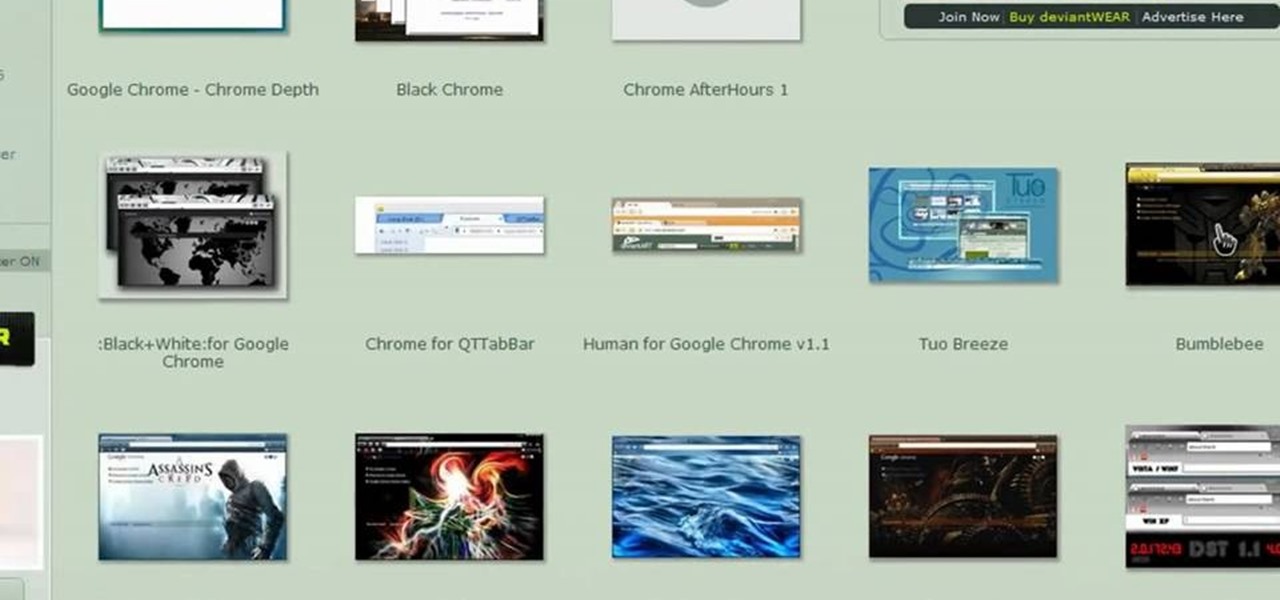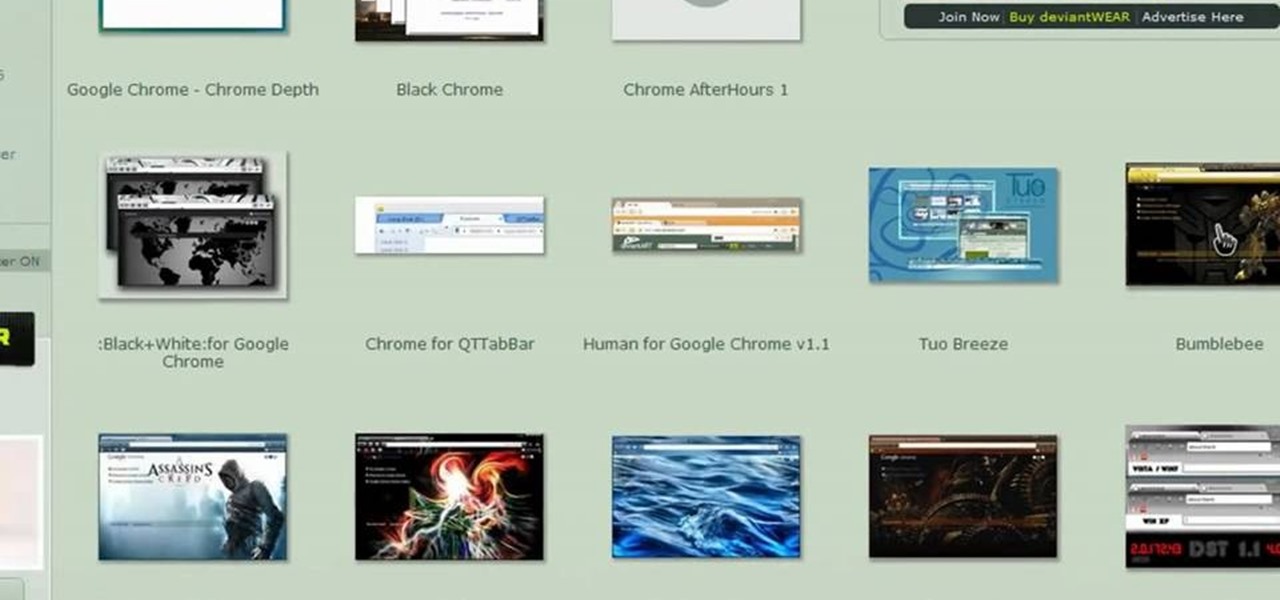
If you are tired or bored of having the same theme/layout for Google Chrome as many others, you can obtain custom themes by going to deviantART. There you will be able to customize your theme and download the theme that suits your personality best and step out of the norm.

This video will show you an interesting trick which you can use to access Facebook or other web pages on a school server or other place where Facebook is normally blocked with the help of Google. You will need to first go to the Google homepage and find the button at the top of the toolbar which says "more" and go to the pull-down option of "even more" options. This will open up a new web page. You should then go down to the "translate a webpage" option on the right hand column of results and...

Blogger is Google's blogging platform and this video shows how to signup, create, setup and start blogging on Blogger. You are given a run-through of going to blogger.com and signing up to create a blog, creating your account, naming your blog, selecting your template and finally creating the blog. After that you can go ahead and create your first post, format it, preview it and finally after everything is complete publish it on the web for everyone to see!

In this video tutorial dedicated to the Google's Gmail, you'll learn how to set up Gmail to retrieve mail from a second email account. This tutorial also looks at how to set up labels and filters, and explains the Gmail Archive function and Gmail Conversations. Become an advanced Gmail user with this video tutorial!

Watch this video to learn how to use Google docs. You can view and edit your documents offline, without an active internet connection.

This video tutorial is how to do the Chuck Norris Google hack. You don't find Chuck Norris, he finds you.

Learn how to use Google to download common songs faster than you would with any filesharing software. This is too easy!

Generative AI, or GenAI, is the hottest thing in tech at the moment, particularly for its ability to create content,p including essays, images, and videos. After Microsoft added its own GenAI tool to its Bing web search engine, Google is eager to follow suit, and you can be one of the first to try out Google's new GenAI search tool.

Google has a few hidden tools you might not have discovered yet, and they work in Google Search, in the Google app, and with Google Assistant — on both iPhone and Android phones.

Due to the apparent lackluster adoption of its Explorer Edition, it can be easy to forget that Google Glass still exists as an enterprise product.

Want to take your productivity to the next level in the new year? Whatever industry you're in, The Complete Google Master Class Bundle will teach you the tips and tricks to become more efficient and highly skilled in its most popular apps. Right now, the entire bundle is on sale for just $39.99 — that's an amazing 97% discount off the regular price of $1,990.

On Android, you can connect your PayPal account to Google Pay so that you can use that as a payment option when checking out with Google's digital wallet platform. It even works across Google services like the Play Store, Gmail, YouTube, and the Google Store. If you have an iPhone, you can also use PayPal via Google Pay, but what you can do is limited.

Since Stadia is an early access game streaming platform, Google is still working on bringing big things to the table. You can expect wireless Stadia controller support for many more devices, high-quality 4K gaming on all Chrome web browsers, and more Google Assistant features. They also managed to silently sneak in a way to keep track of your Stadia gaming sessions too, which is pretty handy.

Web-based mobile augmented reality technology continues to gain momentum as Google is set to expand the standard for immersive web content to AR.

The Unity 3D engine is not only responsible for facilitating the creation of 60% of AR and VR content but it also plays a significant role in producing the immersive stories that increasingly push the boundaries of cinema.

One of the longest-running cat and mouse games in Android has to be that of Google's SafetyNet feature and specific apps that can trip the flag. Many developers have resorted to using Magisk to create their modules since it can systemlessly pass SafetyNet in most cases. However, EdXposed is having some issues passing SafetyNet right now, which affects more than just your mods.

Silicon Valley-based startup 8th Wall has spent much of the last few years building a reputation for enabling AR experiences that are platform agnostic via web browsers and mobile apps. Now, 8th Wall is promising to give developers the freedom to build and host AR experiences from anywhere via a simple web browser.

The Pixel 4 and 4 XL are the first Android phones released in the US to support secure facial recognition. You no longer have to hate on your Apple's friends because you now have "Face ID" as well. So I assume you want to set it up right away — here's how.

We have seen Kickstarter-launched wearables before, but this one is particularly unique and may even have you blinking a bit in wonder when you see how it functions.

The idea of a world without passwords used to be a pipe dream. But as we inch closer to making that a reality, we have services now that securely store all of our passwords under a single master password. It's a convenient way to keep our accounts safe and sound without having to remember all of their credentials. And there's no reason to be afraid — I'll explain why.

Although early attempts at consumer smartglasses have employed trackpads and handheld or wearable controllers for user input, its the gesture control interfaces of the HoloLens 2 and the Magic Leap One that represent the future of smartglasses input.

While Modiface, YouCam, and others have been playing in the virtual make-up marketing pool for a while, here comes Google ready to splash down with a cannonball.

If you've ever traveled to a country where you do not speak the language, you know there are times you need to translate text. Or maybe you just ordered a foreign good that requires text translation. Google Translate can easily solve this with its camera translation feature. It will translate any text you see in the real world into your desired language.

When it comes to augmented reality (AR) on Android, you might be wondering how you can get those cool new games and apps on your unsupported phone. Google has an officially supported device list for its ARCore platform, which usually consists of the more modern devices. You won't find very many older devices on the list for a reason, but that doesn't mean your "old" phone can't use ARCore still.

The software updates from Canadian smartglasses startup North keep coming, each with a unique new twist.

Google is going all in with Childish Gambino as its musical champion for augmented reality, as the duo has now dropped its second AR collaboration of the year.

The marketing team for Marvel Studios is doing "whatever it takes" to make sure you see Avengers: Endgame when it hits theaters in a couple of weeks, including offering an updated set of augmented reality Playmoji for the Playground app on Google Pixel.

Four months have passed since Mojo Vision emerged from stealth, and we are no closer to seeing exactly what its "invisible computing" technology looks like.

Reading the augmented reality news lately has felt a bit like reading a John Grisham novel, as the business side of things has dripped with legal drama.

Move over, cosmetics companies. The athletic footwear industry wants to be able to give their customers the opportunity to try on products in augmented reality as well.

Short for Ask Me Anything, AMA threads are one of Reddit's signature features. They enable you to directly interact with a whole range of interesting personalities, from common folk with amazing life experiences to influential celebrities that help shape politics and culture.

Unlike past Pixel releases, it appears Google isn't done with their current lineup. Rumors have it that Google plans to put out two new phones that act as budget variants for their existing devices. And based on the leaks, it looks like one of these variants might be better than its non-budget counterpart.

When driving, you can get directions hands-free by asking Siri. You can also make general map searches, show a location's details, call a query's phone number, and view traffic details. However, Siri defaults to Apple Maps for all those. If you prefer Google Maps, Waze, or another third-party navigation app, the map-based Siri commands won't work. But that doesn't mean you can't still use Siri.

Living in this age of smartphones and always being connected can sometimes have us getting carried away with our devices. Whether it's an addiction to our phone or if we just feel like cutting back on some daily screen time, there's a great tool that can help with that — Google's official Digital Wellbeing app puts you in control by laying out all the stats you need to help curb your daily smartphone habits.

After poor sales of the Pixel 3 and Pixel 3 XL, Google needs to reinvigorate its Pixel lineup, devices it's been pushing heavily over the last couple years. On May 7, Google had the eyes and ears of the technology industry at its Google I/O keynote, making it the perfect time to announce new devices that would attract a different crowd of users. Meet the Pixel 3a and 3a XL.

According to Google's new Android ecosystem transparency report, you're eleven times more likely to be infected by malware if you're running Android Lollipop (5.0) as opposed to Android Pie (9). The same report shows that if you sideload apps, you're almost seven times more likely to be infected than if you stick to Google Play as your app source. All of the data provided in the report is quite interesting, but there's a clear pattern among malware-infected users.

If you own a Google Pixel, you'll soon have augmented reality versions of Iron Man, the Incredible Hulk, and Childish Gambino on your camera.

One of the neatest tricks available in Google Lens, an app that can identify and interpret real world information, is the ability to copy text from the app's camera view and paste it into a digital document.

It's not uncommon for hackers to attempt to move laterally between devices in proximity of a compromised device to maintain a prolonged presence in the network. Malware utilizing USB flash sticks to self-replicate and compromise air-gapped machines isn't a new concept.

Each year, Apple seems to design its devices to be more difficult for owners to repair themselves. So when an iPhone breaks, a trip to the Genius Bar or an Apple Authorized Service Provider is most likely necessary. But if you have an iPhone X that needs a new battery, a leaked video just spilled the beans on how to replace the battery precisely as Apple would.