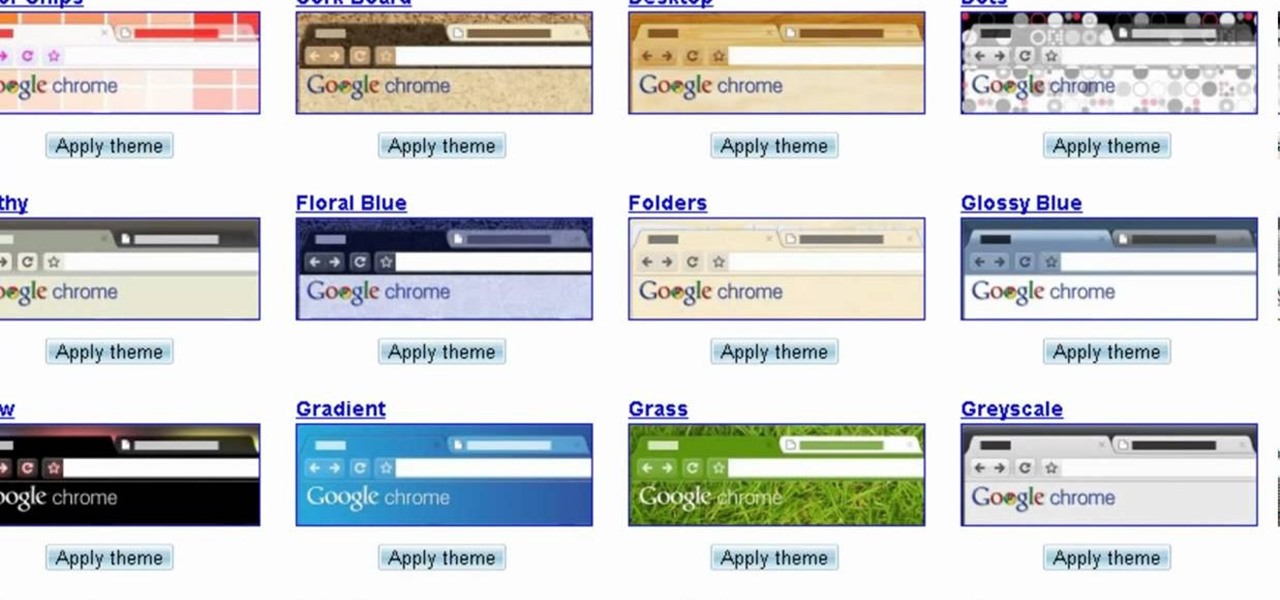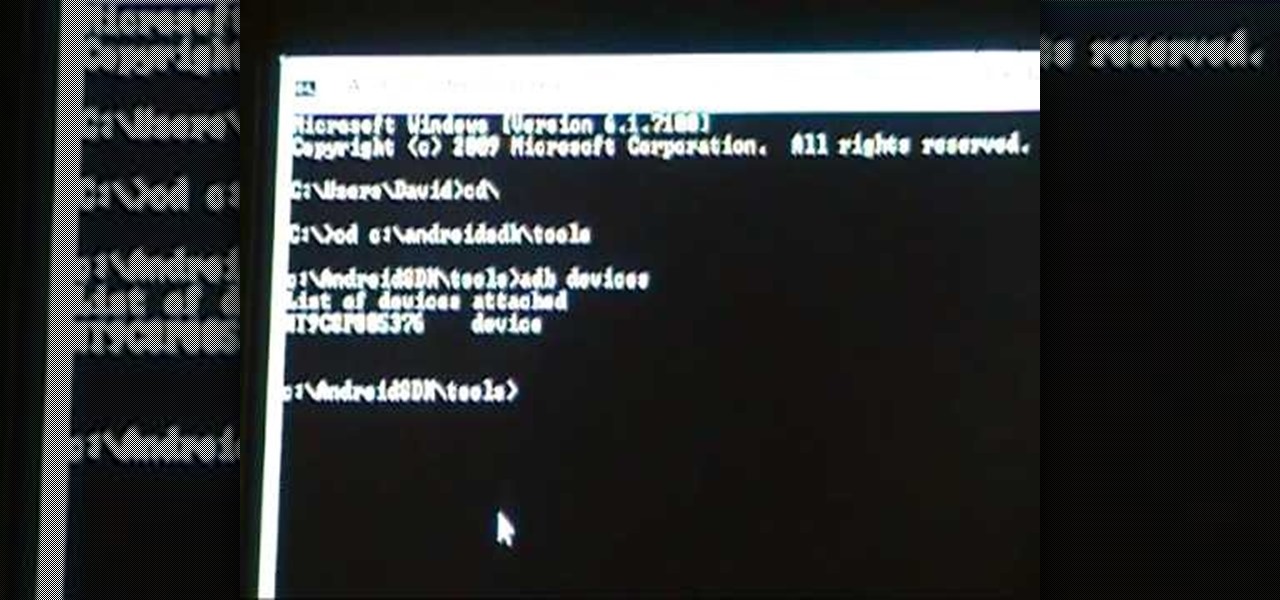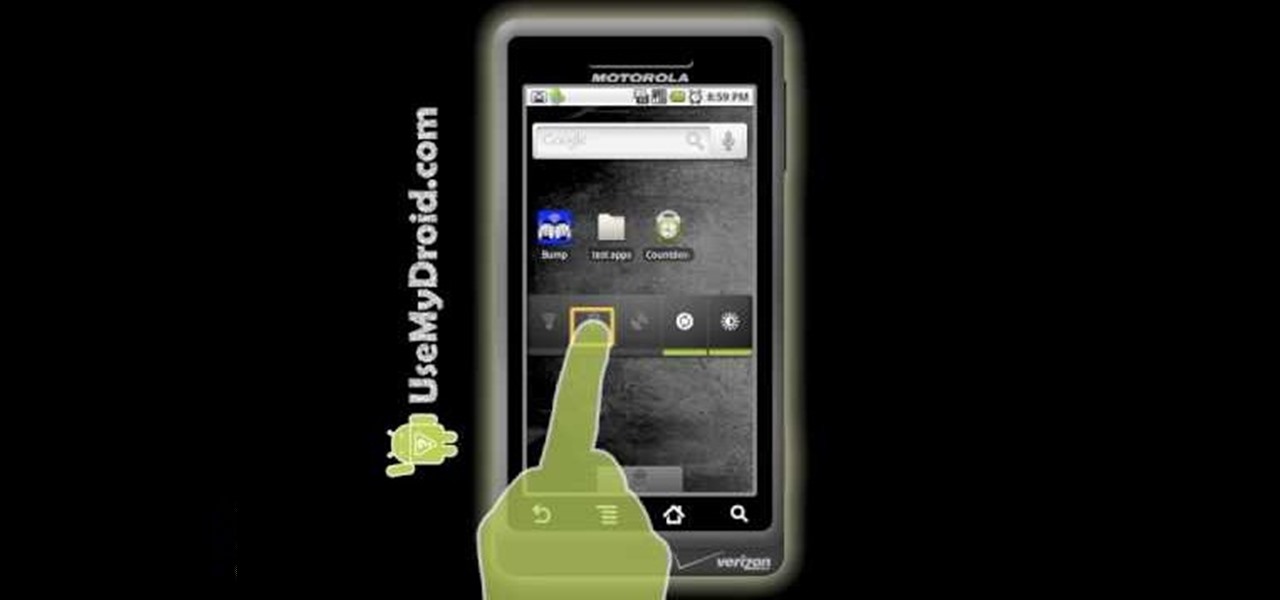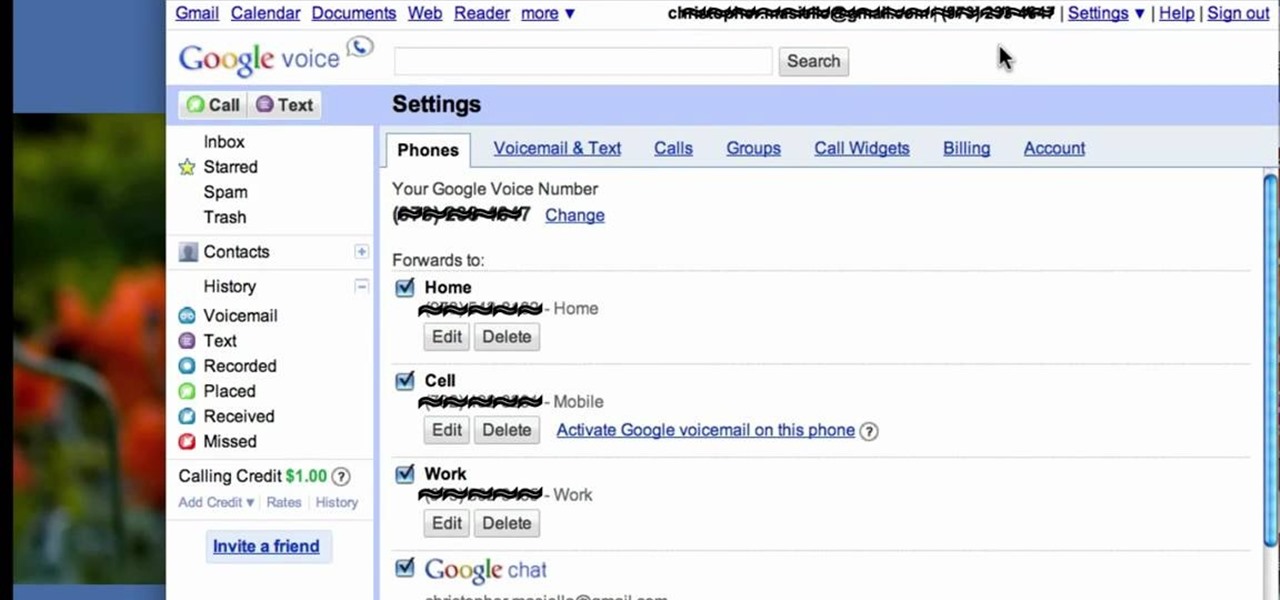In this video tutorial, viewers learn how to read Google email offline. Begin by logging onto your Google account. Then click on Settings and select the Labs tab. In the Offline headline, click on Enable. To not grab all your emails, go to the Offline tab and select which messages will be synchronized with your computer, based on labels and time frame. This video will benefit those viewers who use Google mail, and would like to learn how to read their emails offline in case their internet con...

Though the Google home page may appear simple, its search tool is anything but. This quick clip from the folks at CNET TV demonstrates a number of the search engine's most obscure and most useful features, all certain to help you to find your desired information more quickly. For specifics, and to get started using these great search hacks yourself, give this guide a look.

If you're a user of Google Chrome, you likely appreciate the browser for its speed. But were you aware the browser can be made faster still? This tutorial from Tekzilla demonstrates how to use smart shorcuts to speed up your web surfing. For specifics, and to get started using smart shortcuts yourself, watch this helpful how-to.

Watch Jeffrey Scudder demonstrate his GData Python Client Library extension that makes it easy to use Google Spreadsheets as a database in the information cloud.

This video introduces developers to building apps on Google App Engine.

Feel like there's something missing from your life? Just hop on Google, and follow these simple steps to pinpoint whatever you're looking for in a jiffy.

Check out this video to learn how to search more effectively in the Google Chrome browser. This video will explain how to manually enter keyword searches in Google Chrome and Chromium, which will allow you to search using any engine from the address bar.

Looking to switch up the look of your internet browser? If you're using Google Chrome, you're in luck. One of Chrome's best features is that it's so customizable. Watch this video to learn how to change your Google Chrome theme.

Google just makes everything easier! This video shows you how you can find a theme for your copy of Google Chrome, download it and install it in less than twenty seconds. It's incredibly easy, and there are so many themes to choose from!

Use Google Voice to transcribe voicemails received on your T-Mobile G2! This clip will teach you how. Whether you're the proud owner of a a T-Mobile G2 Google Android smartphone or are merely toying with the idea of picking one up in the near future, you're sure to be well served by this official video guide from the folks at T-Mobile.

Recently, China shut down access to Google in the country because their Propaganda Minister didn't like the results when he Googled himself. Since you probably can't do that, watch this video for tips on how you can keep information about yourself off of Google. The key: if you don't want it to be shared, don't put it online.

Not keeping up with the latest viral YouTube videos? Not to worry. If you're using the Google Chrome browser, just use the YouTube Feed Google Chrome Extension. It'll keep you up to date and fully subscribed to all your favorite YouTube channels.

Learn how to use the official Google Voice app on an Apple iPhone 4! Specifically, this video guide from IntoMobile addresses how to choose a number, create and edit contacts, make and receive phone calls, write SMS text messages and set up push notifications. For detailed, step-by-step instructions, and to get started using Google Voice on your own Apple iPhone 4, take a look.

Want to use multitouch browsing on your Nexus One? This clip will teach you how. Whether you're the proud owner of a Google Nexus One Google Android smartphone or are merely toying with the idea of picking one up, you're sure to find to take away from this five-minute guide. For all of the details, and step-by-step instructions, take a look.

Unrooting your rooted HTC Legend Google Android smartphone is easier than you might think.

Run custom ROMs on your HTC Hero or 2G MyTouch Google Android smartphone by rooting it! This seven-minute hacker's how-to presents a step-by-step overview the process. For all of the details, and to learn how to root your own HTC Hero Google Android mobile phone, watch this video guide.

Regret hitting send? With Google Gmail's Undo Send feature, you can delete it before your recipient ever receives it. This video guide will teach you how to enable and use the Google Labs Undo Send tool. Watch for detailed, step-by-step instructions.

In this clip, you'll learn how to use Google Search from within an email in your Google Gmail inbox—a useful timesaver. For all of the details, and to learn how to enable and use Gmail Priority Inbox, take a look.

In this video tutorial, we learn how to automate mundane tasks on a Motorola Google Android cell phone with a handy app called Tasker. Whether you own a Google Android smartphone or are merely curious to see how they work, you're sure to enjoy this brief how-to. For detailed, step-by-step instructions, take a look.

This brief, official guide from the Google Chrome team demystifies the Google Chrome developer tools timeline panel. For more information, including a detailed overview, and to get started using the Chrome dev tools timeline panel yourself, watch this video tutorial.

Debug JavaScript from within the Google Chrome web browser! This brief, official guide from the Google Chrome team will show you how. For all of details, and to get started debugging JavaScript problems from within your web browser, watch this Chrome developer's guide.

In need of a quick orientation on how to use the elements and resources panel in the developer tools of the Google Chrome web browser? This brief, official video guide from the Google Chrome team will teach you everything you'll need to know.

In need of quick primer on how to get started using the Google Chrome dev tools? This brief, official video guide from the Google Chrome team will teach you everything you'll need to know. For all of the details, and to get started using Chrome's developer tools yourself, watch the clip.

In this webmaster's guide, you'll learn how prevent Google from displaying the date when presenting a snippet from your website. Whether you're new to the world of search engine optimization (SEO) or are merely looking to pick up a few new tips and tricks, you're unlikely to find a better source than this official video guide from Google. Take a look.

In this video tutorial, we learn how to use make use of the camera app on a Motorola Google Android cell phone. Whether you own a Google Android smartphone or are merely curious to see how they work, you're sure to enjoy this brief how-to. For detailed, step-by-step instructions, take a look.

In this video tutorial, we learn how to use a battery widget to improve and bettery manage the battery life on a Google Android smartphone. Whether you own a Google Android smartphone or are merely considering picking one up, you're sure to find much to take away from this brief clip and its advice. For detailed, step-by-step instructions, take a look.

In this Googler's guide from the folks at Mahalo, we learn how to use quotation marks when searching for a name on Google Search. For all of the relevant details, and to get started Google stalking your own friends and acquaintances, watch this video tutorial.

In this Googler's guide from the folks at Mahalo, we learn how to use plus and minus signs to force Google to include or not include a word when searching for information about a person online. For all of the relevant details, and to get started using this handy Google hack yourself, watch this video tutorial.

All websites have weak points and problems, and it's important to analyze the overall traffic on your site so you can address these problems and improve your site. This tutorial shows you how to employ Google Analytics and Google Website Optimizer to analyze and maximize your website's potential.

In this video guide, you'll learn how to upload a new app to the Google Chrome Web Store. Whether you're a budding developer or a seasoned pro merely looking to pick up a few new tips and tricks, you're unlikely to find a better source than this official video guide from Google. Take a look.

In this webmaster's guide, you'll learn how to create quick sitelinks for a website in the Google Search index. Whether you're new to the world of search engine optimization (SEO) or are merely looking to pick up a few new tips and tricks, you're unlikely to find a better source than this official video guide from Google. Take a look.

In this clip, you'll learn how to use Google Voice from within your Gmail inbox. For more information, including a complete demonstration, and detailed, step-by-step instructions, as well as to get started using this trick yourself, take a look.

In this clip, you'll learn how to answer incoming phone calls from your Google Gmail inbox using Google Voice. For more information, including a complete demonstration, and detailed, step-by-step instructions, as well as to get started using this trick yourself, take a look.

In this clip, you'll learn how to a transfer a call from your Google Gmail inbox to your mobile phone using Google Voice. For more information, including a complete demonstration, and detailed, step-by-step instructions, as well as to get started using this trick yourself, take a look.

In this clip, you'll learn how to a transfer a call from your mobile phone to your Google Gmail inbox using Google Voice. For more information, including a complete demonstration, and detailed, step-by-step instructions, as well as to get started using this trick yourself, take a look.

Want to know how to customize Google Search with a personal image? Let this video be your guide. It's easy and this clip presents a complete, step-by-step overview of the process. For more information, including detailed instructions, and to get started using a custom background on Google yourself, take a look.

Want to alter the look and feel of your Google Sites website? It's easy. And this brief video tutorial from the folks at Butterscotch will teach you everything you need to know. For more information, including detailed, step-by-step instructions, and to get started managing your own web pages with Google Sites, take a look.

Interested in editing your Google Site webpage? It's easy. And this brief video tutorial from the folks at Butterscotch will teach you everything you need to know. For more information, including detailed, step-by-step instructions, and to get started managing your own web pages with Google Sites, take a look.

Want to get started using the free Nook eReader app to read digital books on your Google Android smartphone? It's easy. And this brief video tutorial from the folks at Butterscotch will teach you everything you need to know. For more information, including detailed, step-by-step instructions, and to get started managing your own web pages with Google Sites, take a look.

Want to direct your personal domain to your Google Sites page? It's easy. And this brief video tutorial from the folks at Butterscotch will teach you everything you need to know. For more information, including detailed, step-by-step instructions, and to get started managing your own web pages with Google Sites, take a look.