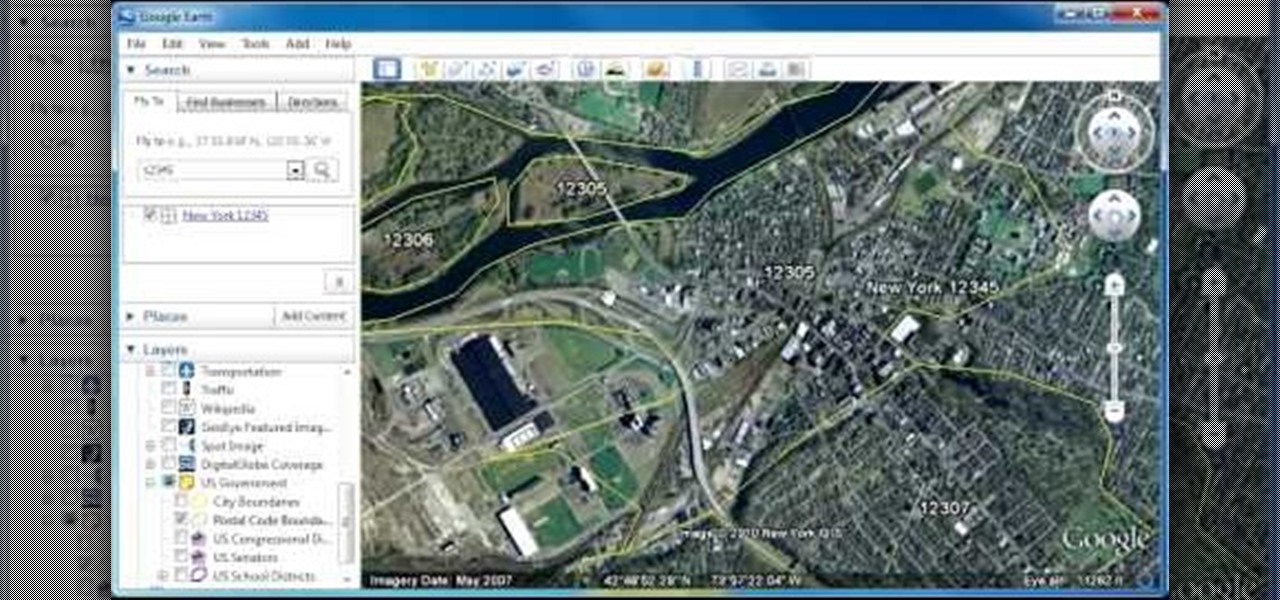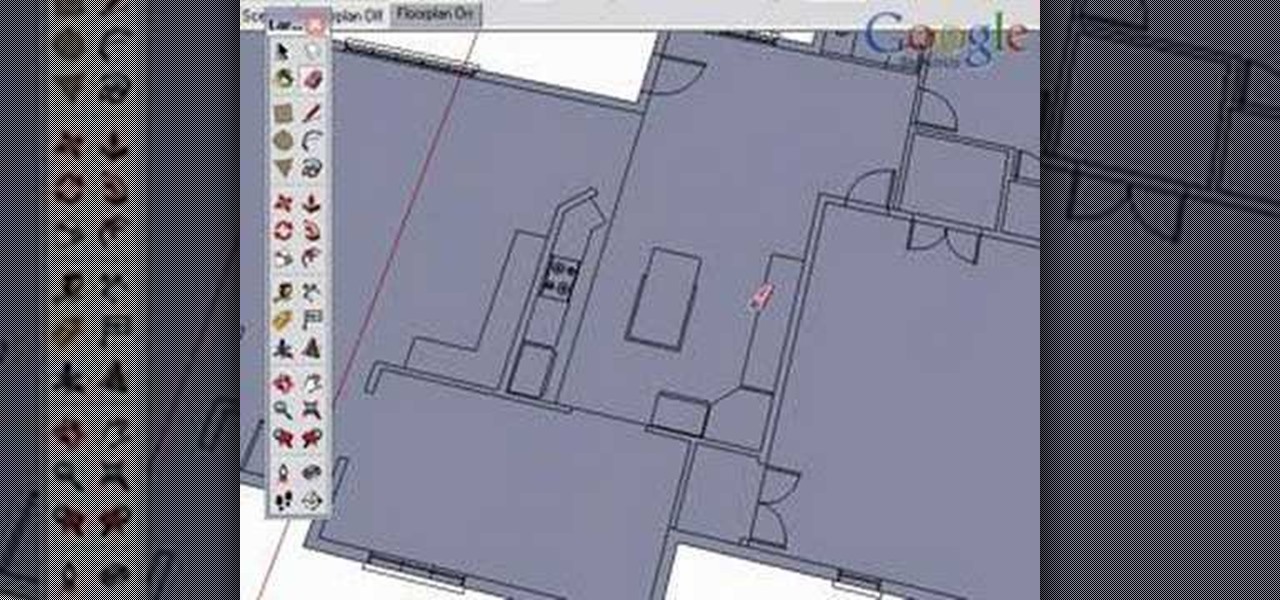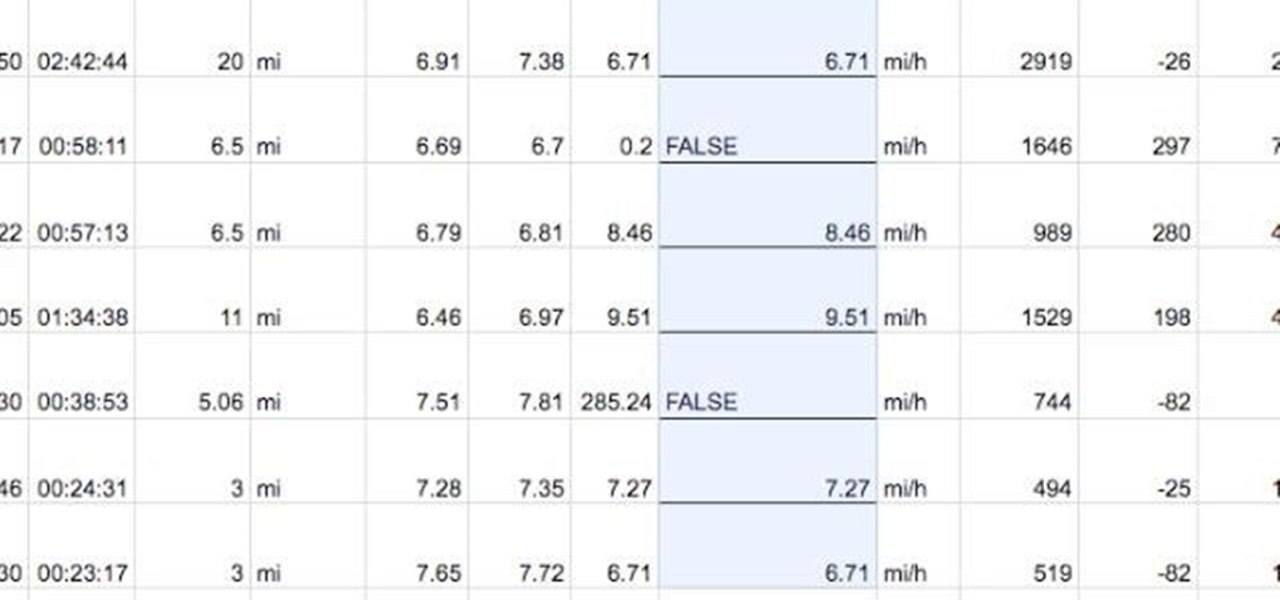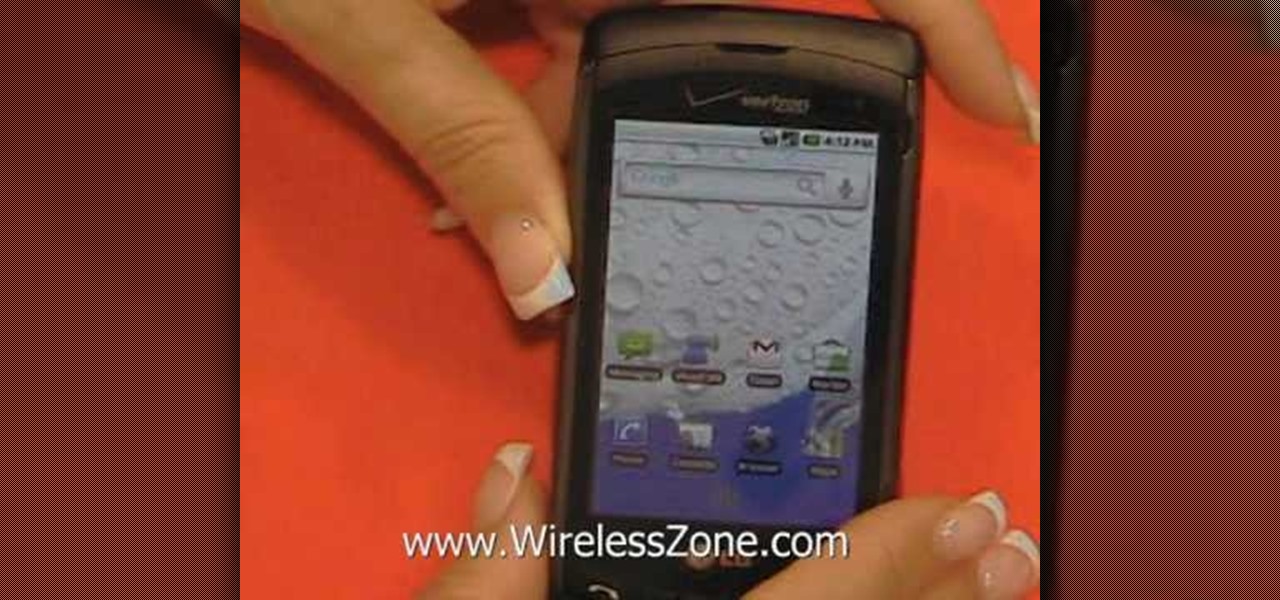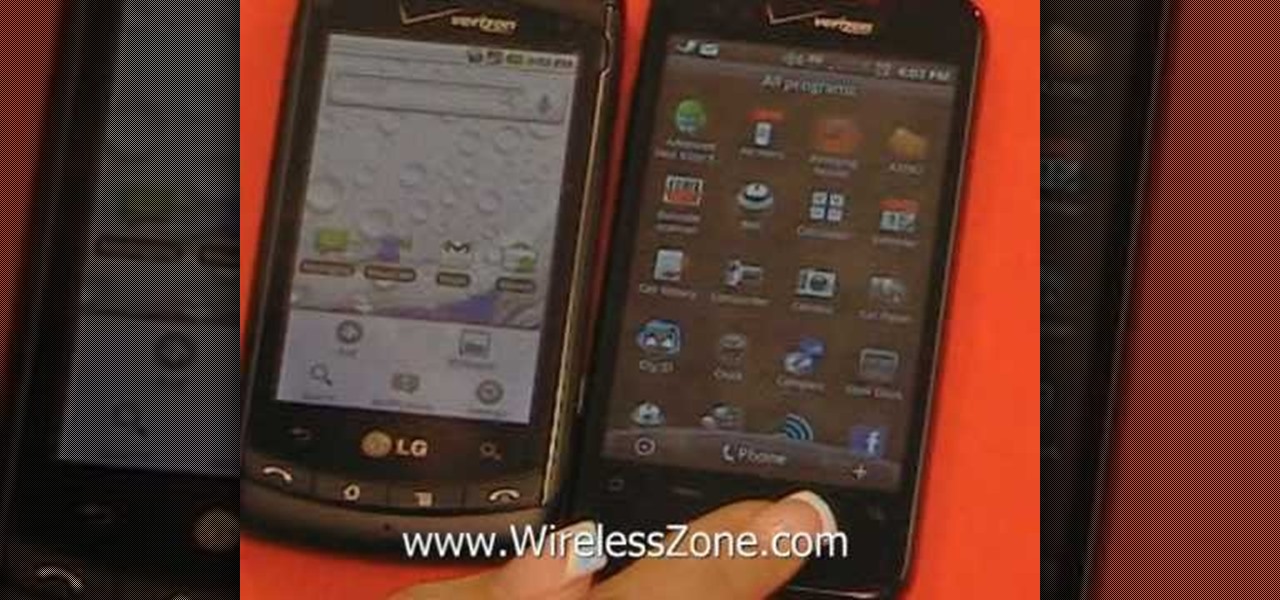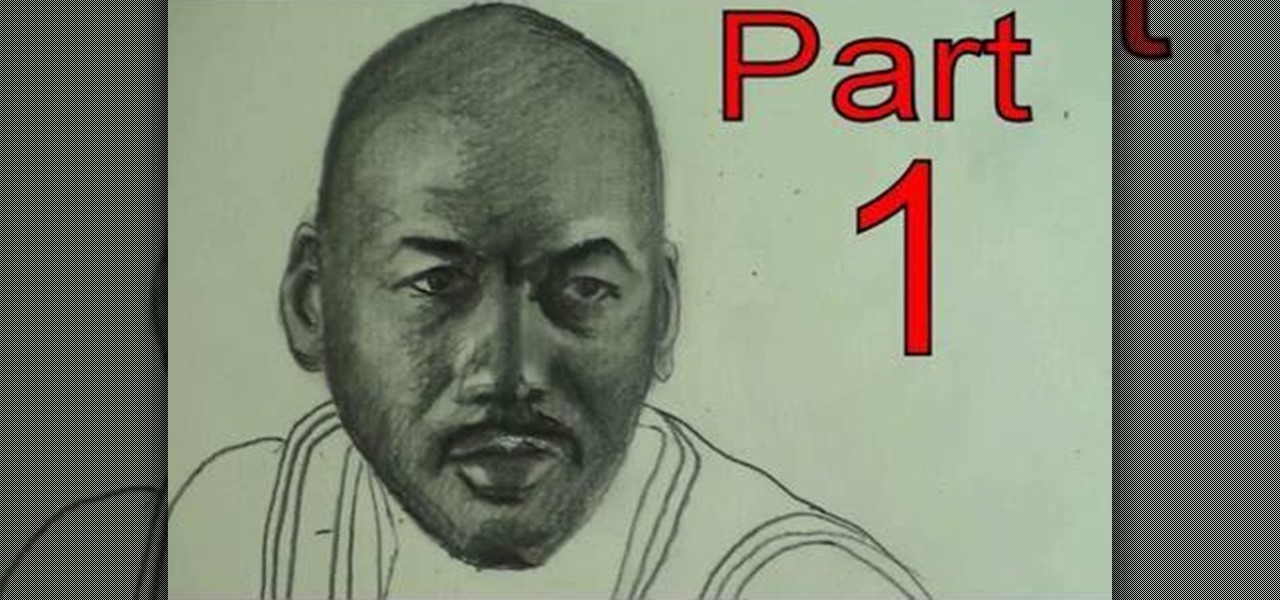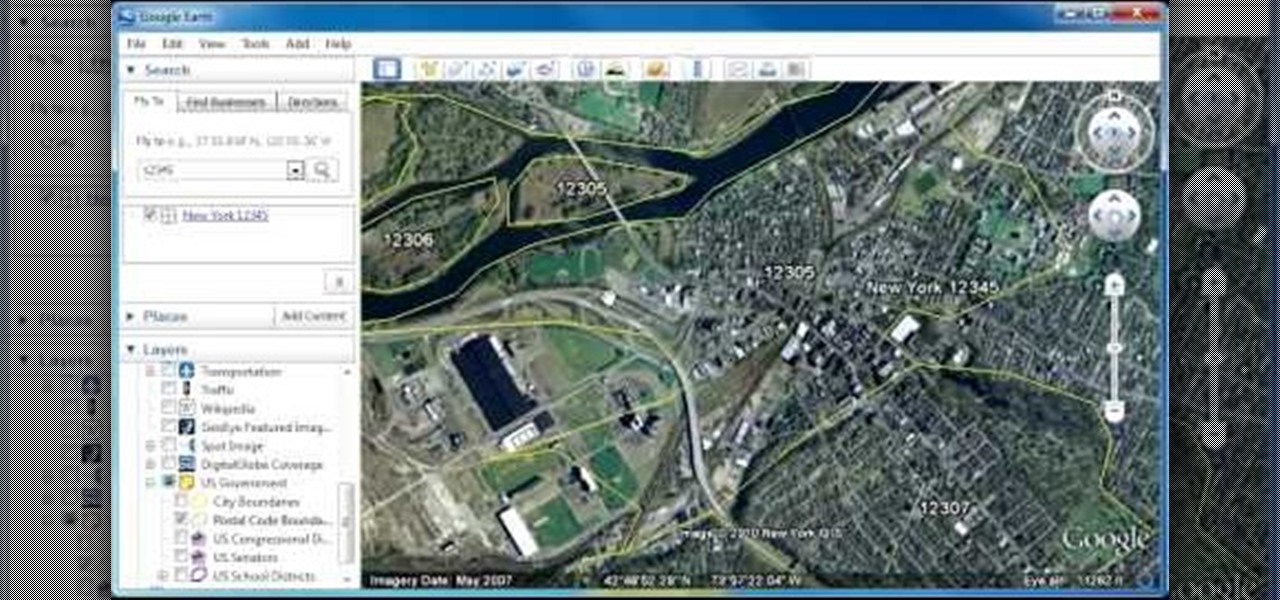
In this clip, you'll learn how to view zip code boundaries with Google Earth. It's easy. So easy, in fact, that this video tutorial can present a complete, step-by-step overview of the process in just over two minutes. For more information, including detailed, step-by-step instructions, take a look.

Send text messages, conduct Google searches, play music, get directions and even send emails (complete with emoticons!) using the voice actions function available on your Android phone. This tutorial demonstrates this awesome new voice input functionality for your Google Phone.
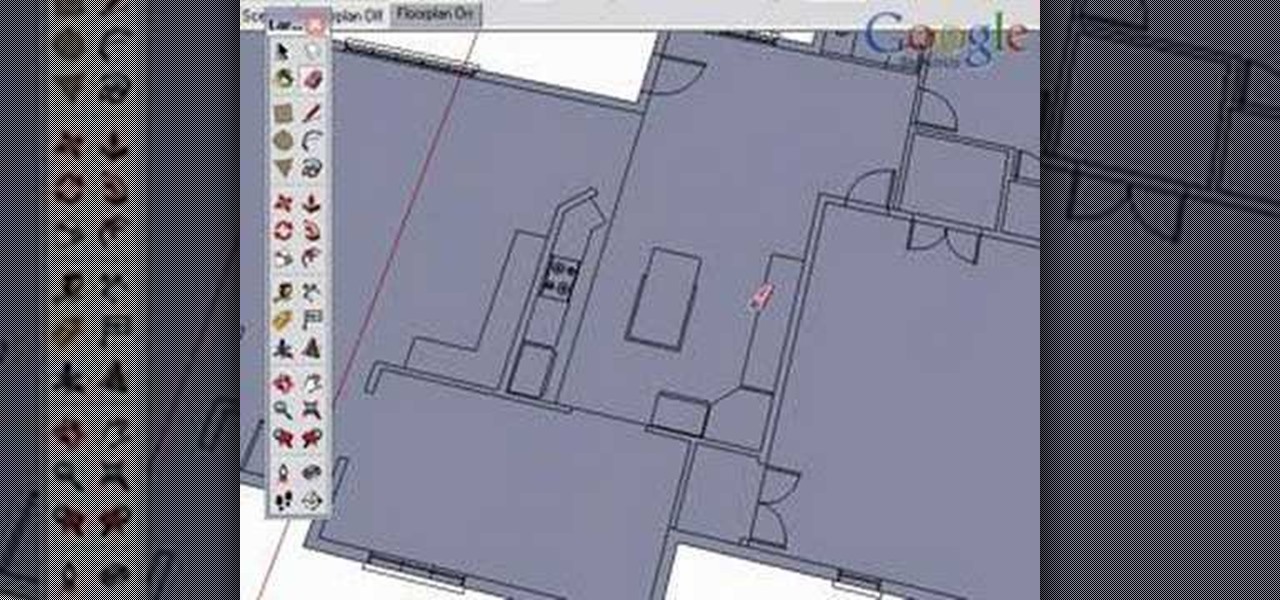
Use a CAD plan as a reference for your Google SketchUp project. This tutorial shows you how to use the rectangle tool to create building walls and outline your building for SketchUp. Use the eraser tool afterwards so you can erase unneeded lines.

Looking for an easy way to protect your privacy when using Google Search? With the right habits, it's easy. So easy, in fact, that this home-computing how-to from the folks at CNET can present a complete overview of the process in just over a minute. For more information, including detailed, step-by-step instructions, take a look.

In this clip, you'll learn how to set up and use free wireless tethering with a Samsung Epic 4G mobile phone. Whether you're the proud owner of a Sprint Epic 4G Google Android smartphone or are merely considering picking one up, you're sure to be well served by this video tutorial. For more information, including a complete demonstration of the rooting process and detailed, step-by-step instructions, and to get started turning your own Epic 4G into a wireless hotspot, watch this hacker's how-to.

In this clip, you'll learn how to place a Zagg screen protector on a Droid 2 phone. Whether you're the proud owner of a Verizon Droid 2 Google Android smartphone or are merely considering picking one up, you're sure to be well served by this video tutorial. For more information, including a complete demonstration and detailed, step-by-step instructions, take a look.

In this clip, you'll learn how to install a Mirror screen protector on an HTC Evo 4G. Whether you're the proud owner of a Verizon HTC Evo 4G Google Android smartphone or are merely considering picking one up, you're sure to be well served by this video tutorial. For more information, including a complete demonstration and detailed, step-by-step instructions, and to see what it takes to install a screen protector on your own Evo 4G, take a look.

In this clip, you'll learn how to install and use a Super Nintendo Entertainment System (SNES) emulator on a Droid 2 phone. Whether you're the proud owner of a Verizon Droid 2 Google Android smartphone or are merely considering picking one up, you're sure to be well served by this video tutorial. For more information, including a complete demonstration and detailed, step-by-step instructions, and to see what it takes to play Nintendo ROMs on a Droid 2 cell phone, take a look.

In this clip, you'll learn how to install and use a Nintendo Entertainment System (NES) emulator on a Droid 2 phone. Whether you're the proud owner of a Verizon Droid 2 Google Android smartphone or are merely considering picking one up, you're sure to be well served by this video tutorial. For more information, including a complete demonstration and detailed, step-by-step instructions, and to see what it takes to play Nintendo ROMs on a Droid 2 cell phone, take a look.

In this clip, you'll learn how to use Google Docs to share and remotely collaborate on your documents. It's an easy process and this official how-to offers a complete demonstration. For more information, including detailed, step-by-step instructions, and to get started sharing files with your own family, friends and coworkers, take a look.

Interested in submitting up to four different Google queries all at once? Let this video be your guide. With GoogleGoogleGoogleGoogle.com, it's easy and this clip presents a complete, step-by-step overview of the process. For more information, including detailed instructions, and to get started using this trick yourself, take a look.

Need some help figuring out how to make use of the Google Moderator Module? Let this video be your guide. It's easy and this clip presents a complete, step-by-step overview of the process. For more information, including detailed instructions, and to get started using the Moderator tool yourself, take a look.

Interested in better integrating Mozilla Firefox with your favorite Google Services (like Gmail, Reader and Maps)? It's easy! So easy, in fact, that this home-computing how-to from the folks at TekZilla can present a complete overview of the process in just over two minutes. For more information, including step-by-step instructions, take a look.

In order to build Google Chrome extensions, you will need to familiar with scripting and codes. These are small programs that add additional functions for programmers. It is a compressed directory. These files must have a particular name: i.e. "manifest" (manifest.json). An extension will have at least one of the following: browser actions, page actions, content scripts, and utility web files.

Need a primer on how to discount outliers when calculating a statistical average within Google Spreadsheets? It's easier than you might think. And this free video tutorial presents an easy-to-follow, step-by-step guide of the entire process. For detailed instructions, and to get started lopping off outliers in Spreadsheets yourself, take a look!

In this clip, you'll learn how to use the drag-and-zoom GZoom control when viewing a map on Google Maps. This brief video tutorial from the folks at Butterscotch will teach you everything you need to know. For more information, including detailed, step-by-step instructions, and to get started using this zoom control yourself, take a look.

Need to know how to optimize a Google Android smartphone for use with a hearing aid? This brief video tutorial from the folks at Butterscotch will teach you everything you need to know. For more information, including detailed, step-by-step instructions, and to get started using your Android phone in conjunction with your own hearing aid, take a look.

Google is one of the most powerful forces on the Internet, and their technology can be the key to helping you find success in whatever your online endeavor might be, from web design to filmmaking. This video is a part of their Google Webmaster Series, offering help to webmasters the world over on how to best utilize Google in their work. This video will show you how to choose the screen size / resolution that you should work with for above-the-fold content in web design.

This video represent a bit of a digression for the Google Webmaster series of videos, spotlighting a cool Google-designed Android app and how to use it. The app in question is My Tracks, a free app that allows runner, bikers, and other distance exercisers to keep track of their distance, pace, splits, elevation, and all sorts of other information automatically with their phone. It will even create and save a map of your course, which you can then share online.

This is a video tutorial in the Computers & Programming category where you are going to learn how to avoid traffic jams using the Google Maps button on the Toolbar. Click on the Google Maps button on the toolbar. This will bring up the maps window. Here you type in the area in the search box, for example, "mountain view, ca" and click 'search'. On the next window click on the 'traffic' button and the map will then show you the roads that are clear of traffic jams in green color. There you go!

In this video, we learn how to add the Google calendar button to toolbar. This will allow you to view your calendar to search for a specific event or appointment that is happening. This will keep your schedule more in line and organized than before! First, go to the Google screen and click on the calendar. Now, you will drag the icon on the left hand side of the tab up to the toolbar that is on your browser window. Once you do this, exit out of the window and then click on the icon for the ca...

Want to do a little comparative shopping for your next big purchase? With Google Product Search, it's easy. So easy, in fact, that this video guide can present a complete overview of the process in about two minutes. For more information, including step-by-step instructions on how to adjust your own Facebook tagging settings, take a look.

If you think you've got to much clutter on the top portion of your web browser, then Google Chrome has the solution. Chrome has an option which allows you to choose something called "side tabs" which moves the tabs for those websites and webpages you have open from the top of the browser to the left side. But how do you get side tabs in Chrome? lifehacker has the answers.

In this tutorial, we learn how to install themes for Google Chrome. First, enable user scripts by visiting the website Chrome user scripts. Install the Chrome 4.0 onto your computer, then type in "chrome.exe --enable-user-scripts" into your run menu. After this, scripts will show up on your page. Scroll through the different types of themes until you find one that you like the best. To use these, you simply just click on the image and then download which one you like. You can install differen...

Searching your phone just got easier with Google's Android operating system for your cell phone. With the Android Quick Search box feature, you can easily search your phone or the web, right from the home screen. It even provides you with search suggestions while you type. Watch this video tip to see how to easily search both your phone and the web with Quick Search box.

One of the greatest things about Google's Android operating system is the ability to "long press" on your cell phone. The android platform is full of many surprises and features, and this is just one of them. Long press (or 'touch and hold') is a nifty feature that reveals additional functionality on your Android-powered phone, like long pressing a picture to edit or share it, and download pictures from webpages, and get more options on your email.

Interested in using Google Voice to make free phone calls on your (unlimited-data-plan) Apple iPhone? It's easy! So easy, in fact, that this home-computing how-to can present a complete, step-by-step overview of the process in about seven minutes! For details, including step-by-step instructions, watch this helpful video guide.

Root your Sprint HTC EVO 4G Android smartphone and run custom ROMs! This hacker's how-to presents a thorough, step-by-step overview on unlocking and rooting a Google EVO 4G Android smartphone. For detailed instructions, and to get started rooting your own Google EVO 4G phone, watch this free video tutorial.

Whether you're the proud owner of a Verizon LG Ally Google Android smartphone or perhaps just considering picking one up, you're sure to benefit from this free video tutorial, which presents a complete overview of the phone's various features. Specifically, this video demonstrates the unit's Homescreen, virtual QWERTY and wallpaper features.

Whether you're the proud owner of a Verizon LG Ally Google Android smartphone or perhaps just considering picking one up, you're sure to benefit from this free video tutorial, which presents a complete overview of how to activate and get started using the Ally. For details, and to see what it takes to get started using the LG Ally phone yourself, take a look.

Nowadays, the internet has become a dangerous and disgusting place to hang around. This can especially be true when it comes to thinking about children. Using search engines like Google, can be a good thing, but also a bad one. Putting the wrong words together can result in dirty images or webpages. So in this tutorial, you'll find out how to remove an inappropriate webpage or image from Google. You'll be happy you did and so will your little one. Enjoy!

Want to know how to create and manage your own group on YouTube, Google's popular people-powered video sharing website? It's simple! So simple, in fact, that this free video tutorial can present a complete overview of the process in just over a minute and a half. For detailed instructions, and to get started running your own YouTube group, watch this video guide.

Remember Michael Jordan? He may not be in the news as much today, but he's still one of the greatest basketball players that ever existed — nobody can doubt that. Professional basketball just isn't the same without MJ, but if you'd like to see him in action again, all you have to do is prime your pencil and pick out your paper and DRAW!

In this video, learn how to use Google Reader with RSS, Atom, and/or XML feeds. Feeds allow sites to "pull" information from the web without having to visit the site manually. It also helps prevent web users from having to go "check" a site for updates because the feed will check for you! In this video, learn how to add and remove feeds from Google reader and get tips on how to sort & read them these feeds effectively.

Need to delete your Google Chrome browsing history? It's easy. So easy, in fact, that a complete and thorough overview of the process can be presented in this 14-second video tutorial. Protect your privcy with this free video guide.

Protect your privacy. With this free video tutorial, you'll learn a method for clearing your Google search history in the Mozilla Firefox web browser. Note, however, that this only works locally and therefore will only prevent those who share the same computer as you from seeing your search history.

This video shows how to change your YouTube email address. It may not work for users whose accounts were made before the Google update.

This video explains how to create a database text alert using Google Forms. In Google documents click on new, then form. After naming the form and typing in that standard text messaging rates apply, our presenter selects multiple choice yes or no options. Select it to be a required question so that the user can make sure they understand terms. You can choose to select any or all of the questions to be required. You can then type in various questions for the user to answer-our presenter wants ...

Welcome to Google's Python Class – a seven-segment, two-part free virtual class for people with a little bit of programming experience who want to learn Python. The class includes written materials, lecture videos, and lots of code exercises to practice Python coding. The first exercises work on basic Python concepts like strings and lists, building up to the later exercises which are full programs dealing with text files, processes, and http connections. The class is geared for people who ha...

In this how-to video, you will learn how to access Gmail automatically every time you click a mail to link in Google Chrome. In order to do this, you must have a computer that has the Google Chrome browser, as well as a Gmail account. First, prepare Chrome to use extensions. Right click the shortcut and add the following command in the target path area. After this is done, add the new extension. A crx file from the blog must be downloaded. Install the extension and now you will be able to ope...